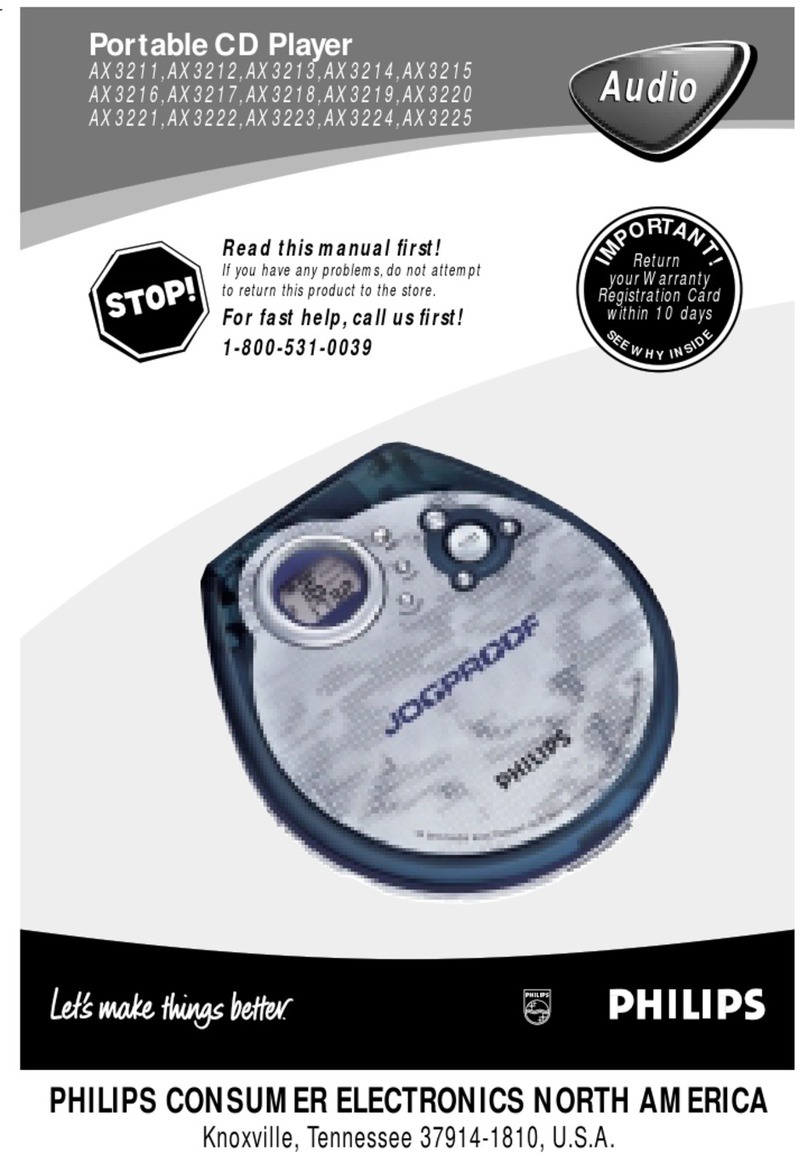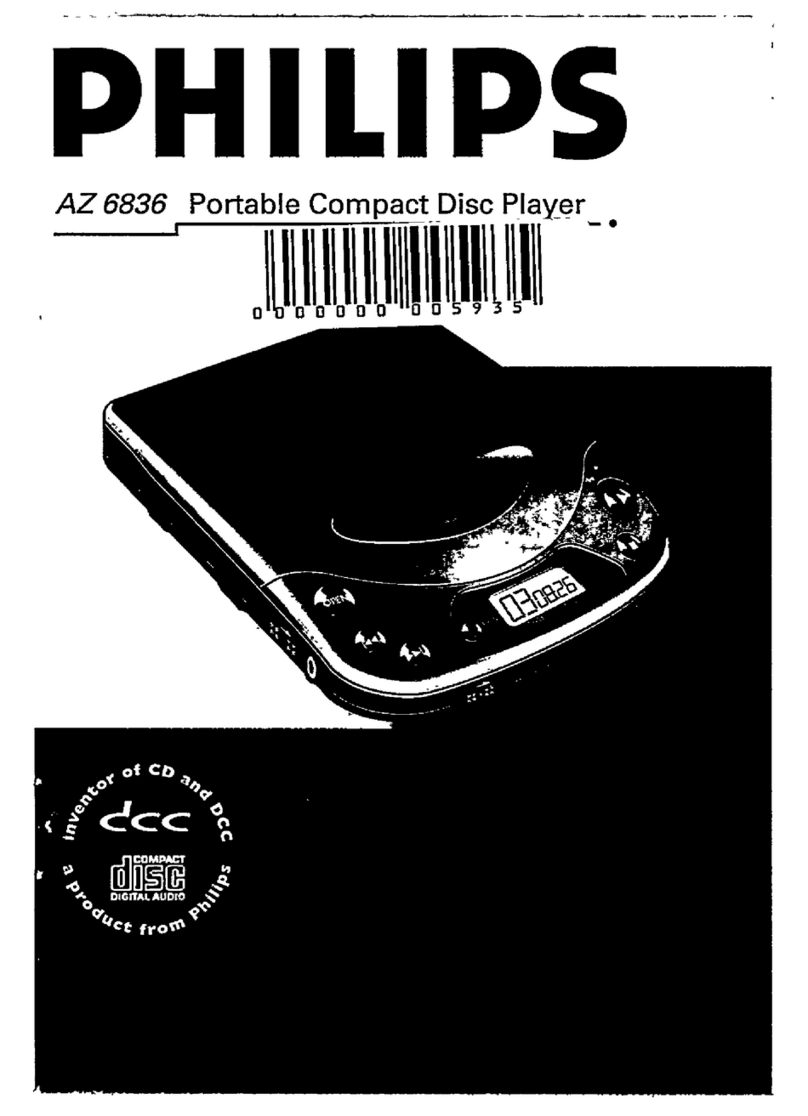Philips AZ1856 Operating manual
Other Philips CD Player manuals

Philips
Philips ACT7582 User manual
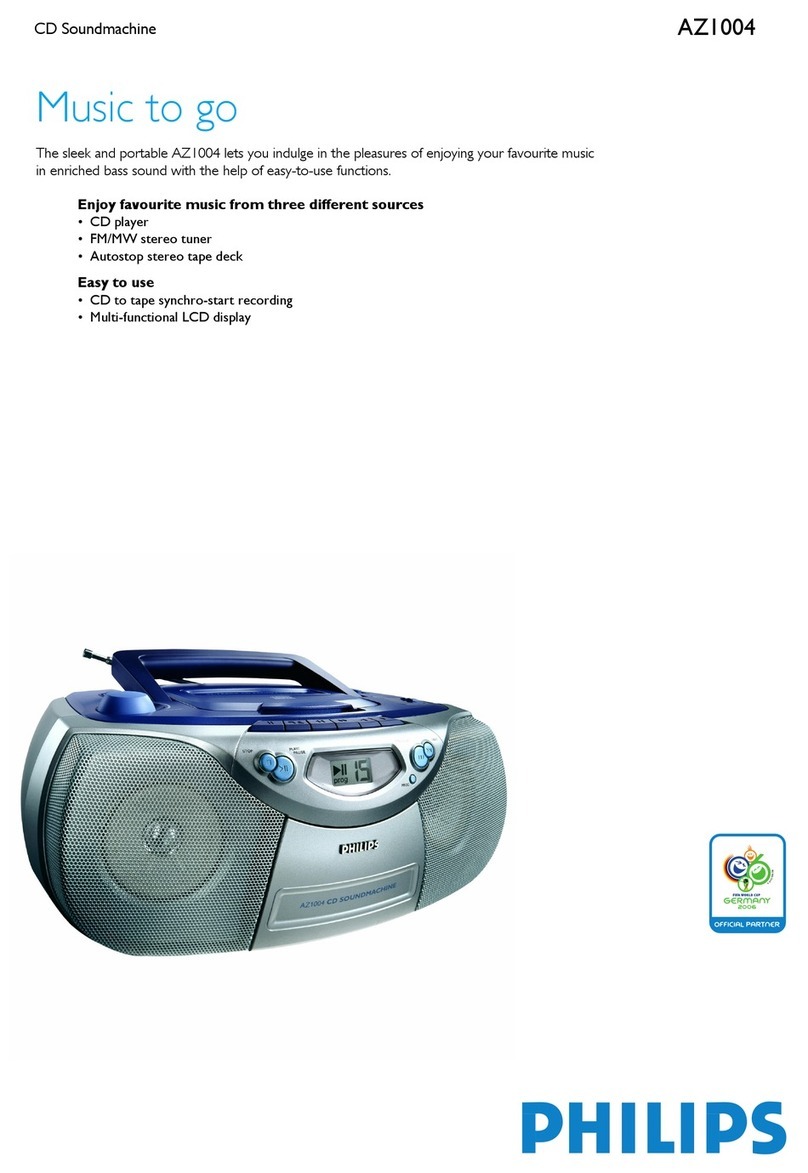
Philips
Philips AZ 1004 User manual

Philips
Philips AZ8349 User manual

Philips
Philips AZ6834 - Portable Radio Cass Rec User manual
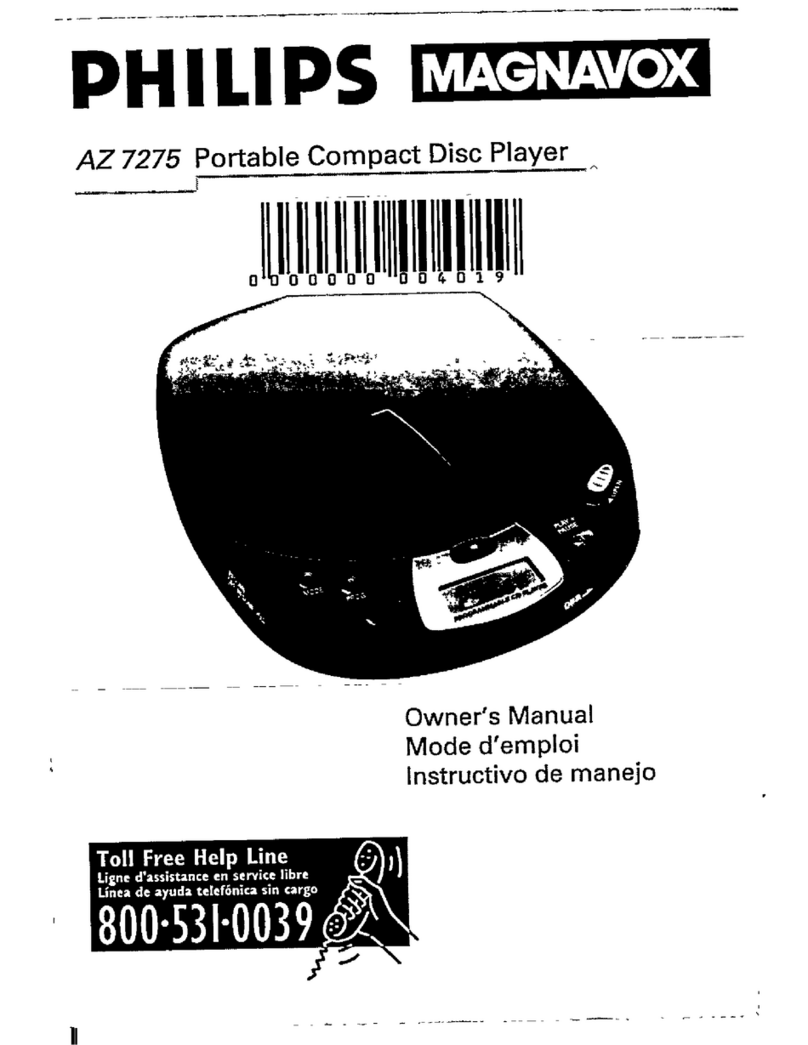
Philips
Philips AZ 7275 User manual

Philips
Philips EXP3361/19Z User manual

Philips
Philips AZ1010/10 User manual

Philips
Philips AZ8357 User manual

Philips
Philips PSA410/00 User manual
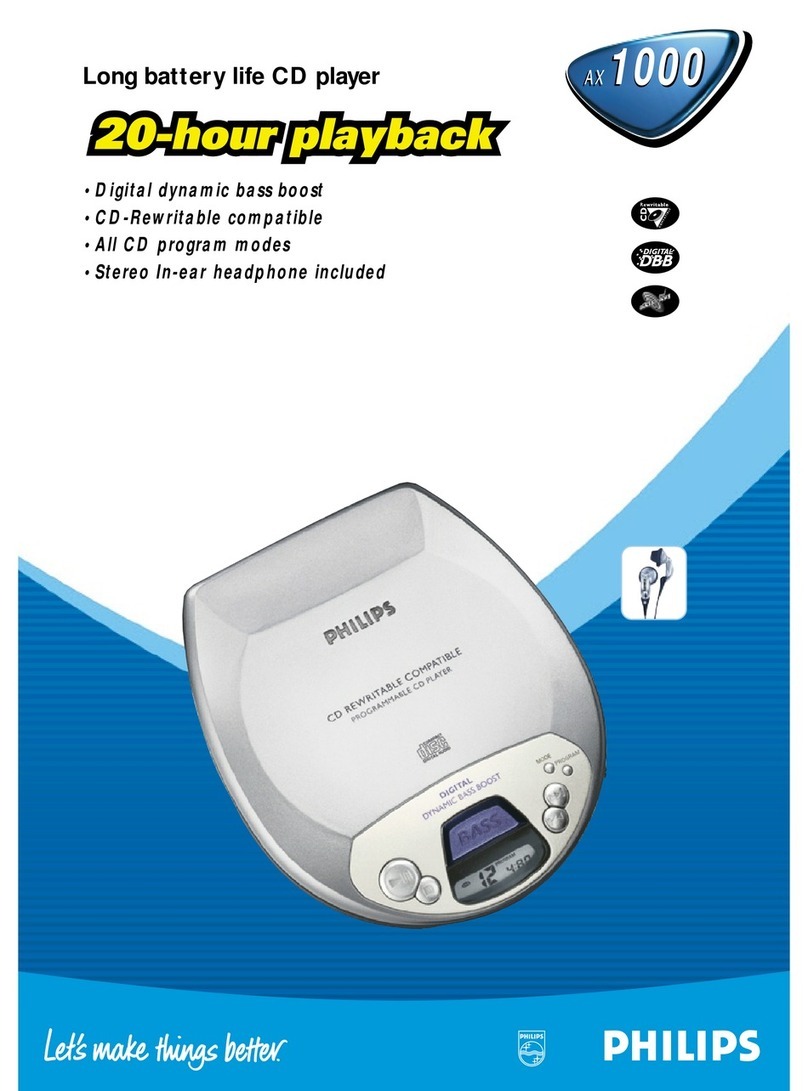
Philips
Philips AX1000 User manual

Philips
Philips CD 713 User manual

Philips
Philips ACT7582/05 User manual

Philips
Philips PX840T User manual

Philips
Philips AZ215N/12 User manual

Philips
Philips AZ1150/17 User manual

Philips
Philips AZ1834/73 User manual

Philips
Philips EXP7361 User manual
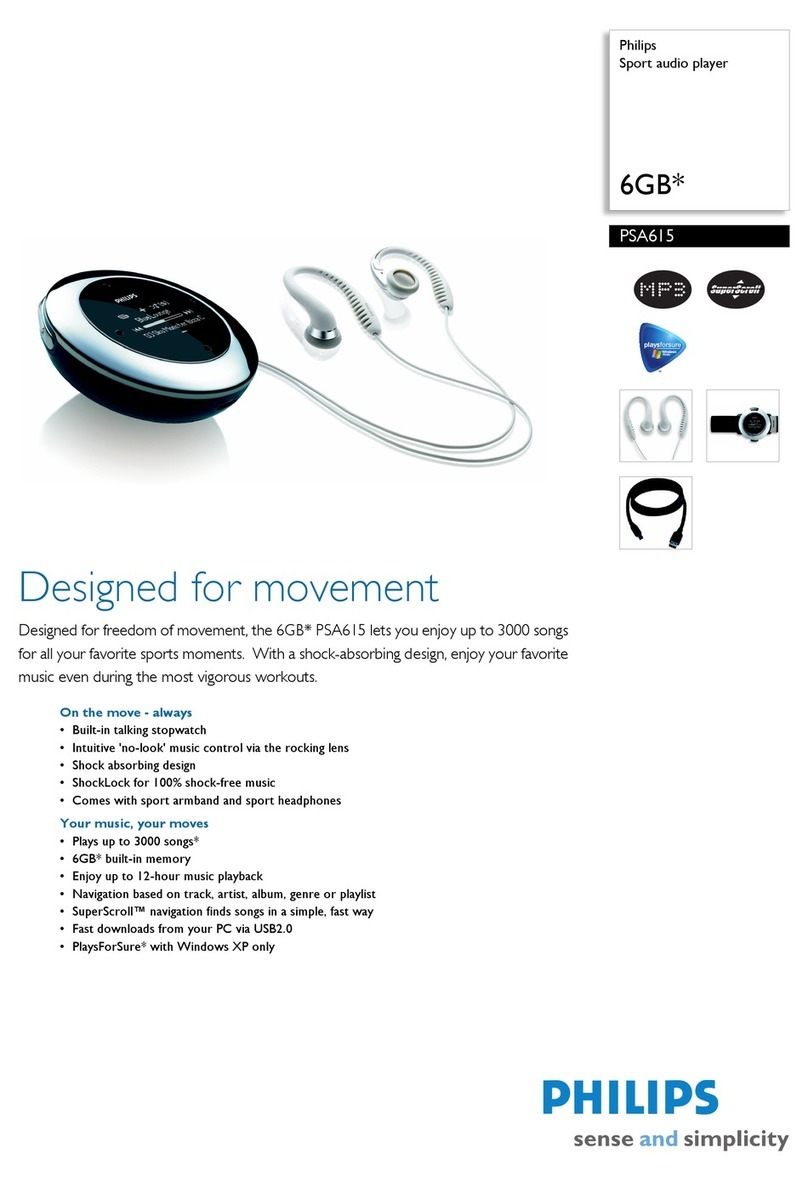
Philips
Philips PSA615 User manual

Philips
Philips AZ1575 User manual
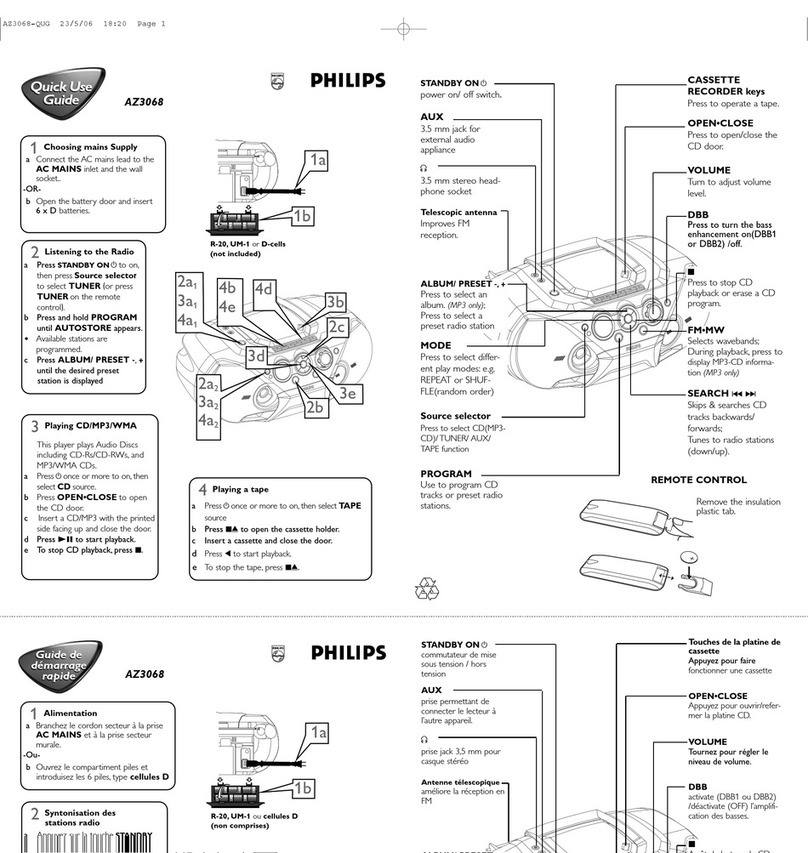
Philips
Philips AZ3068 Operating manual