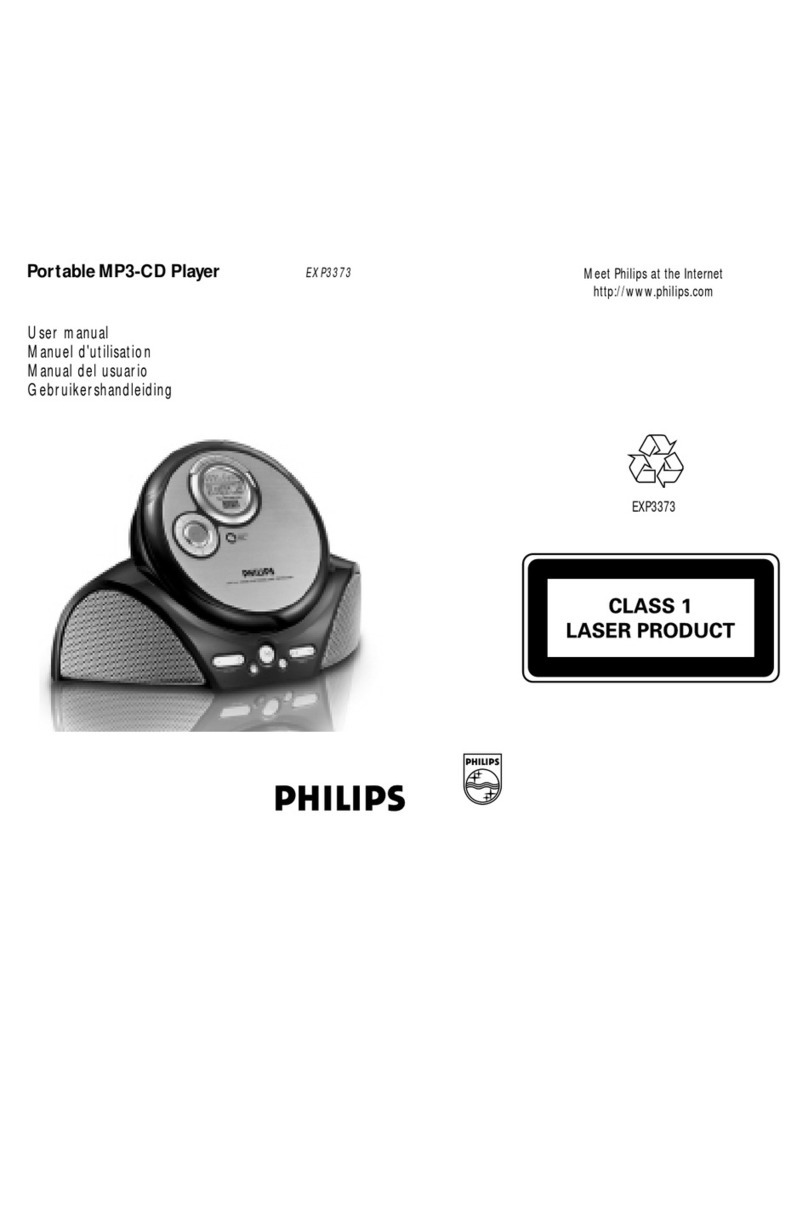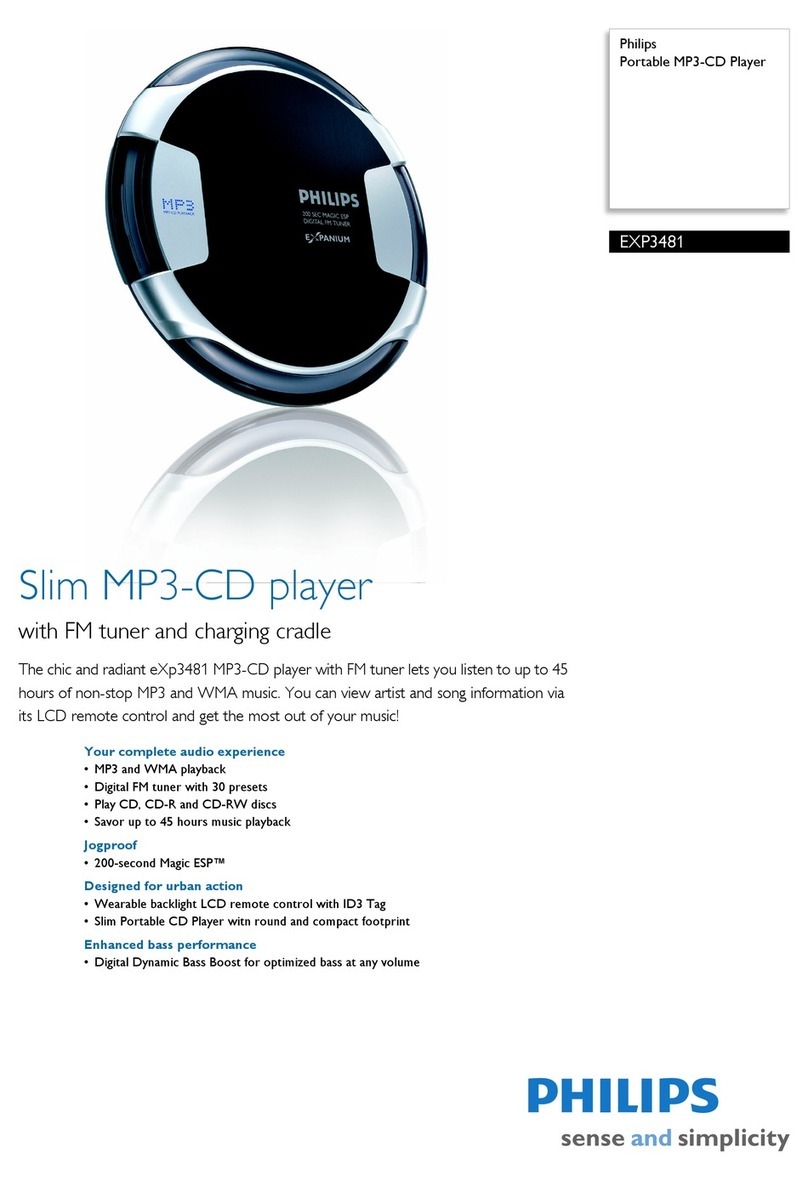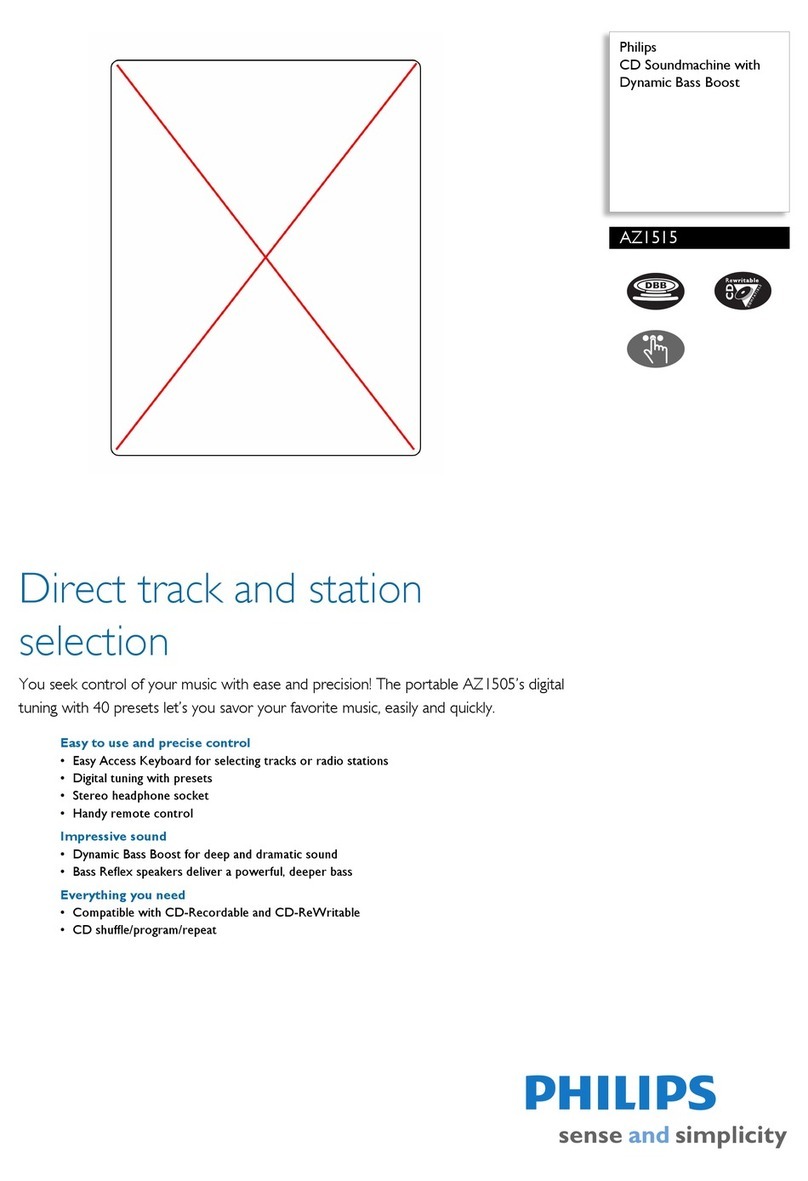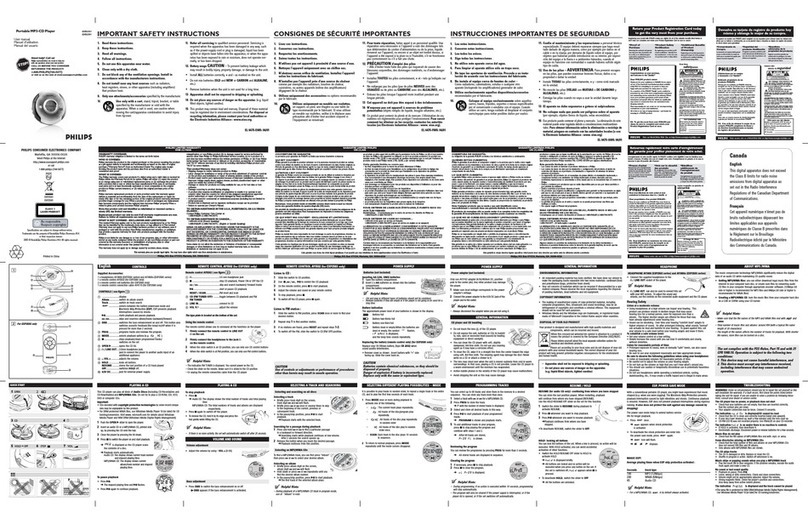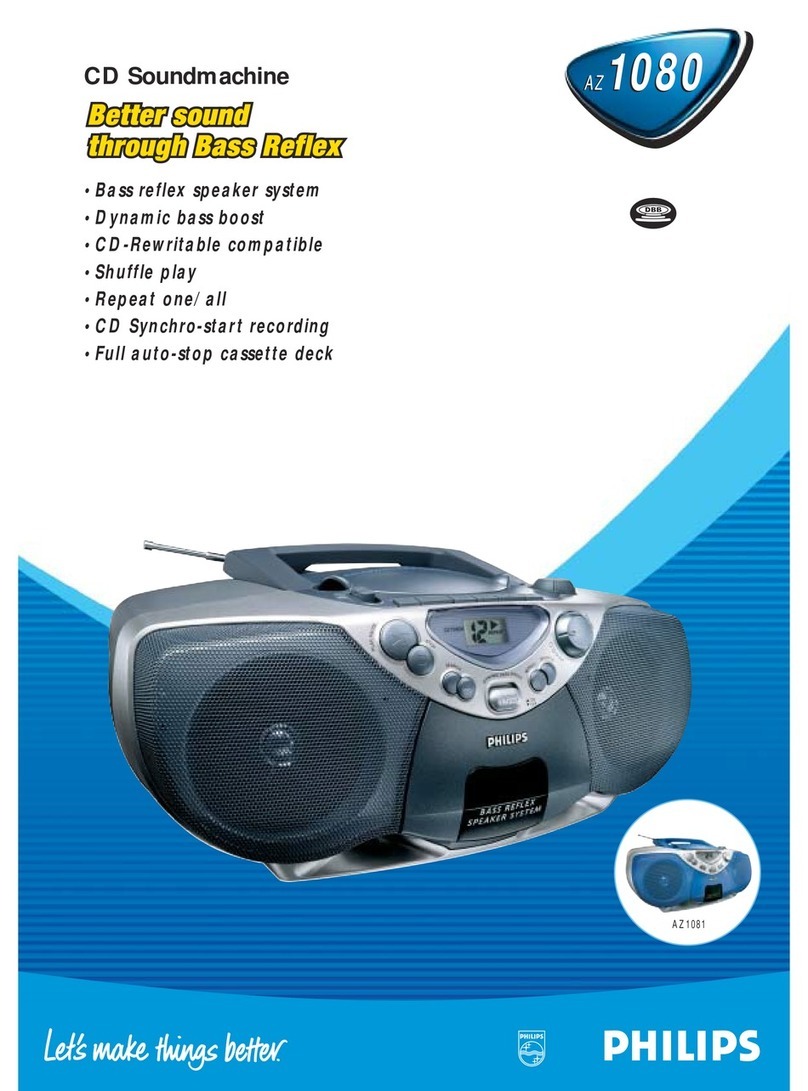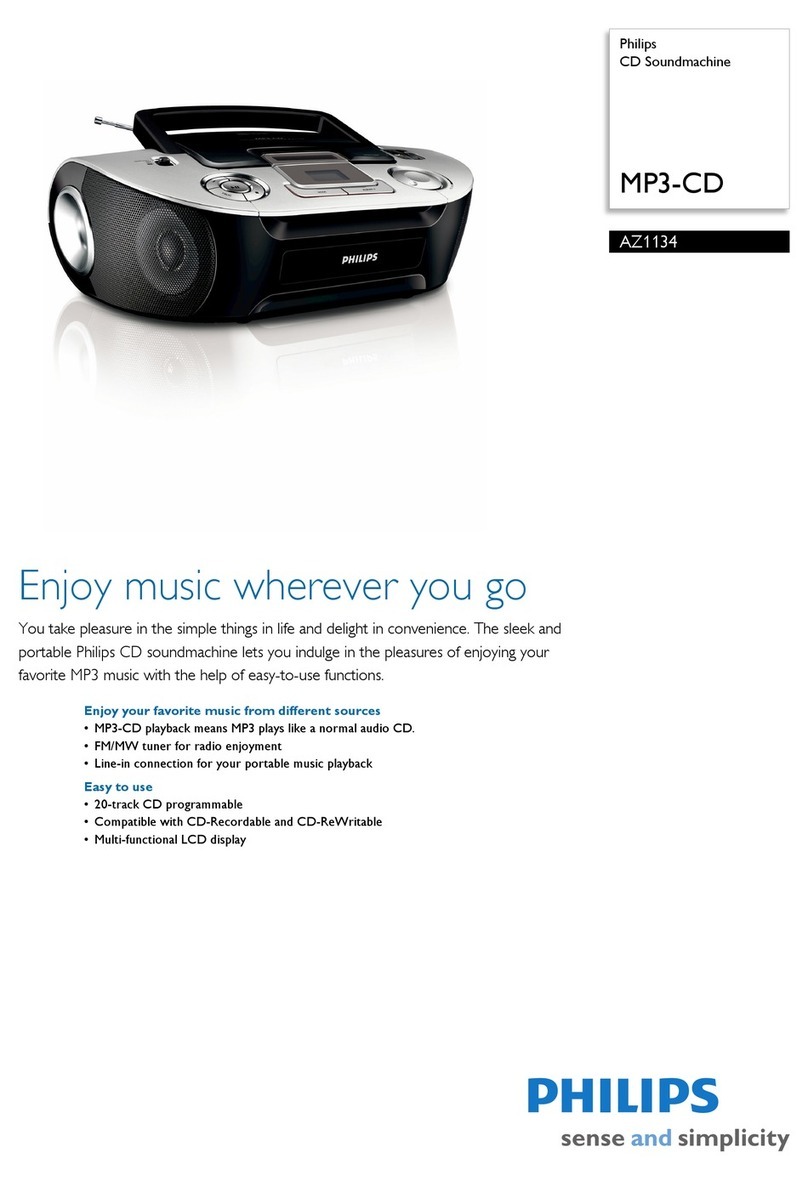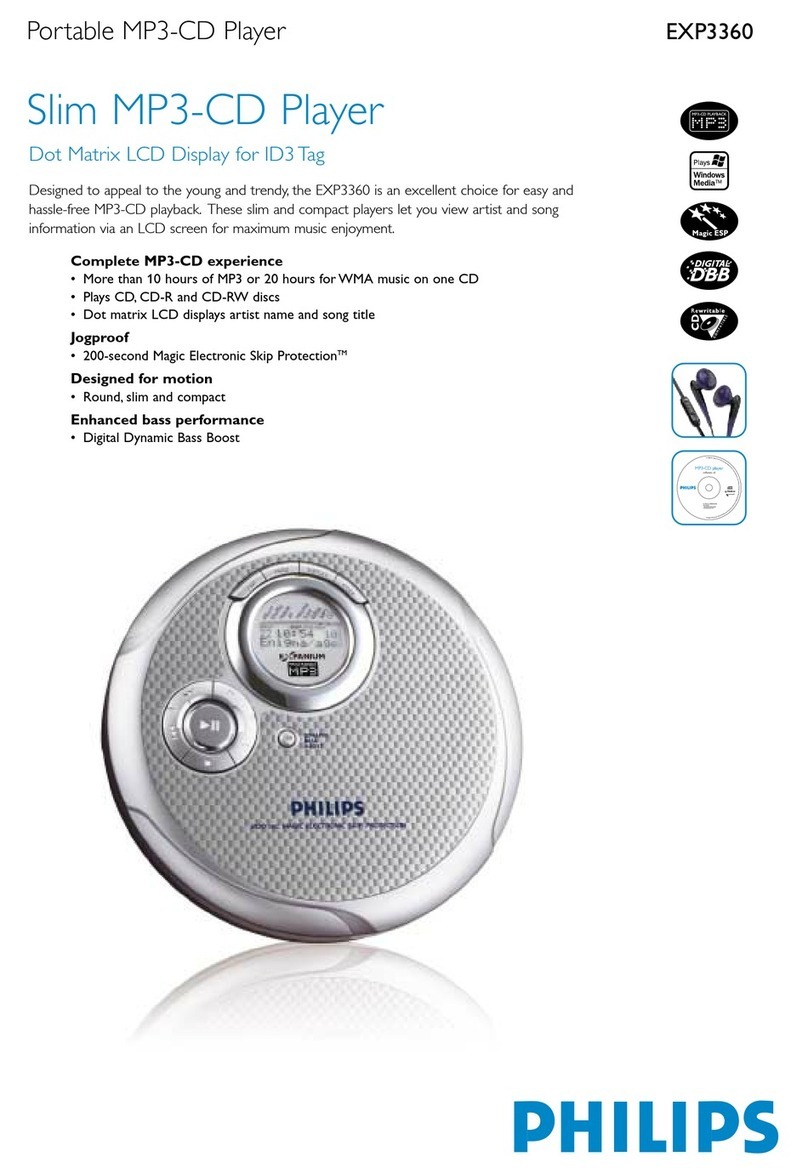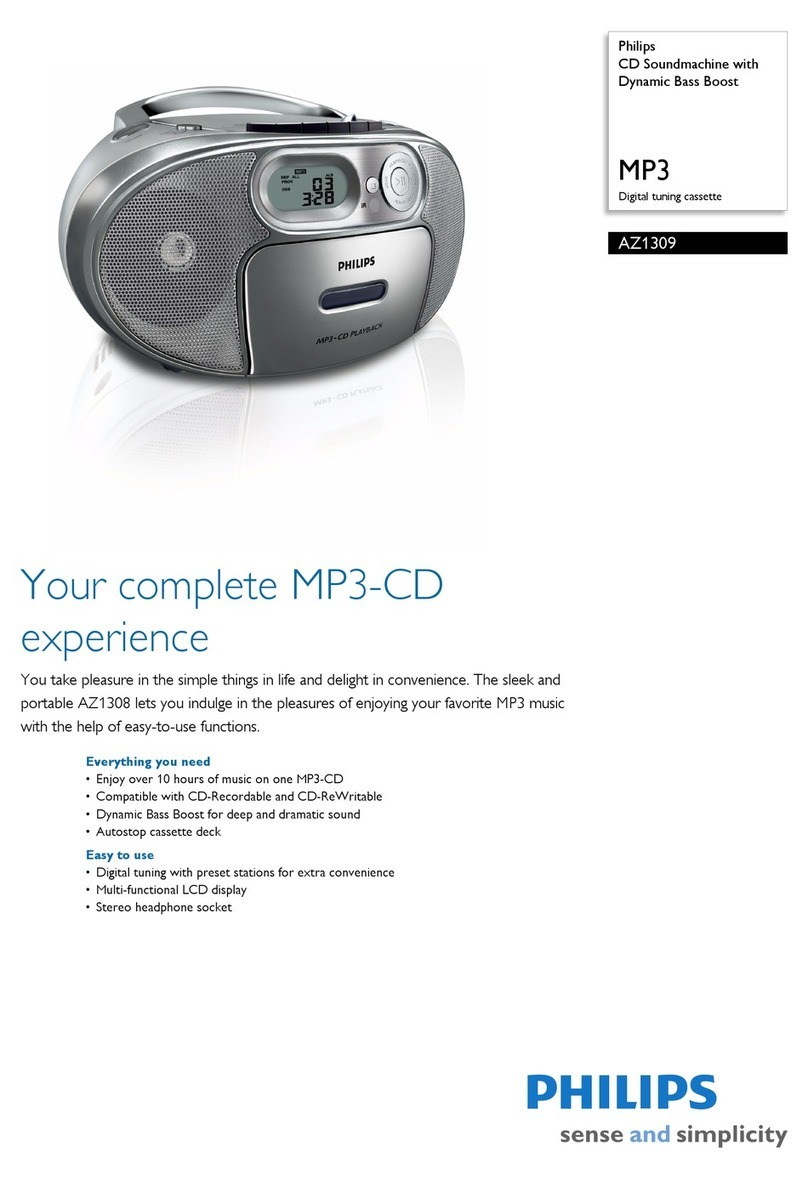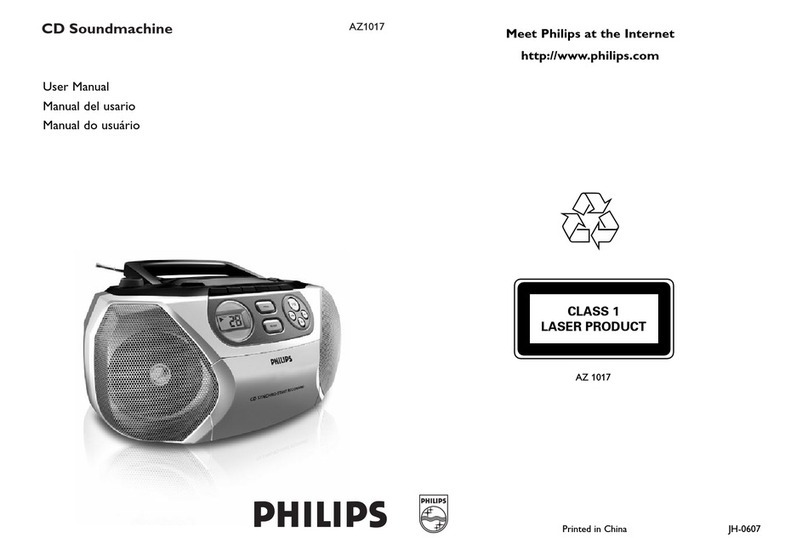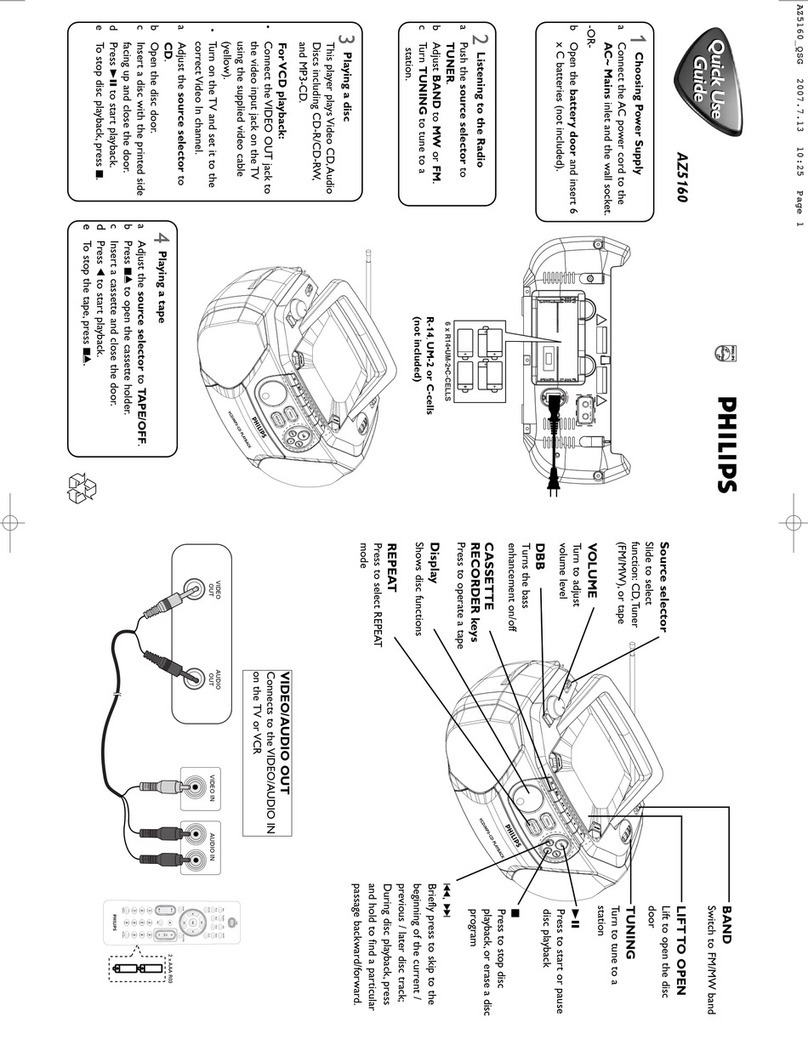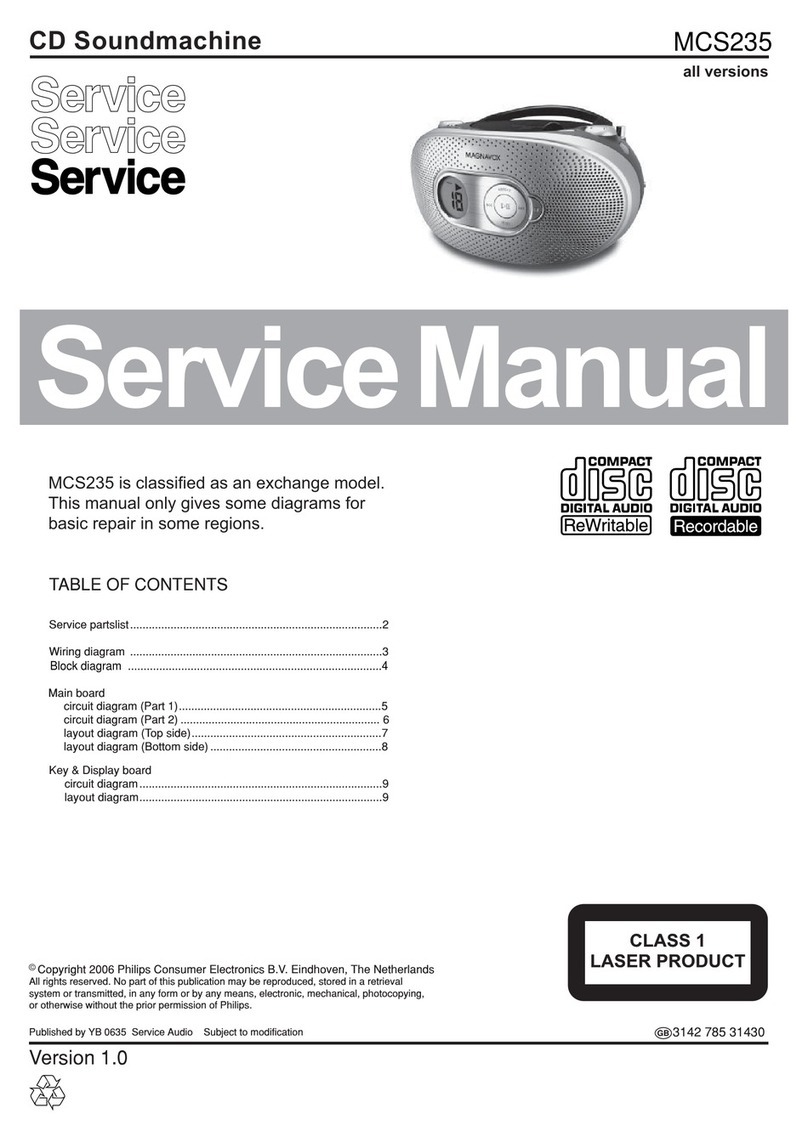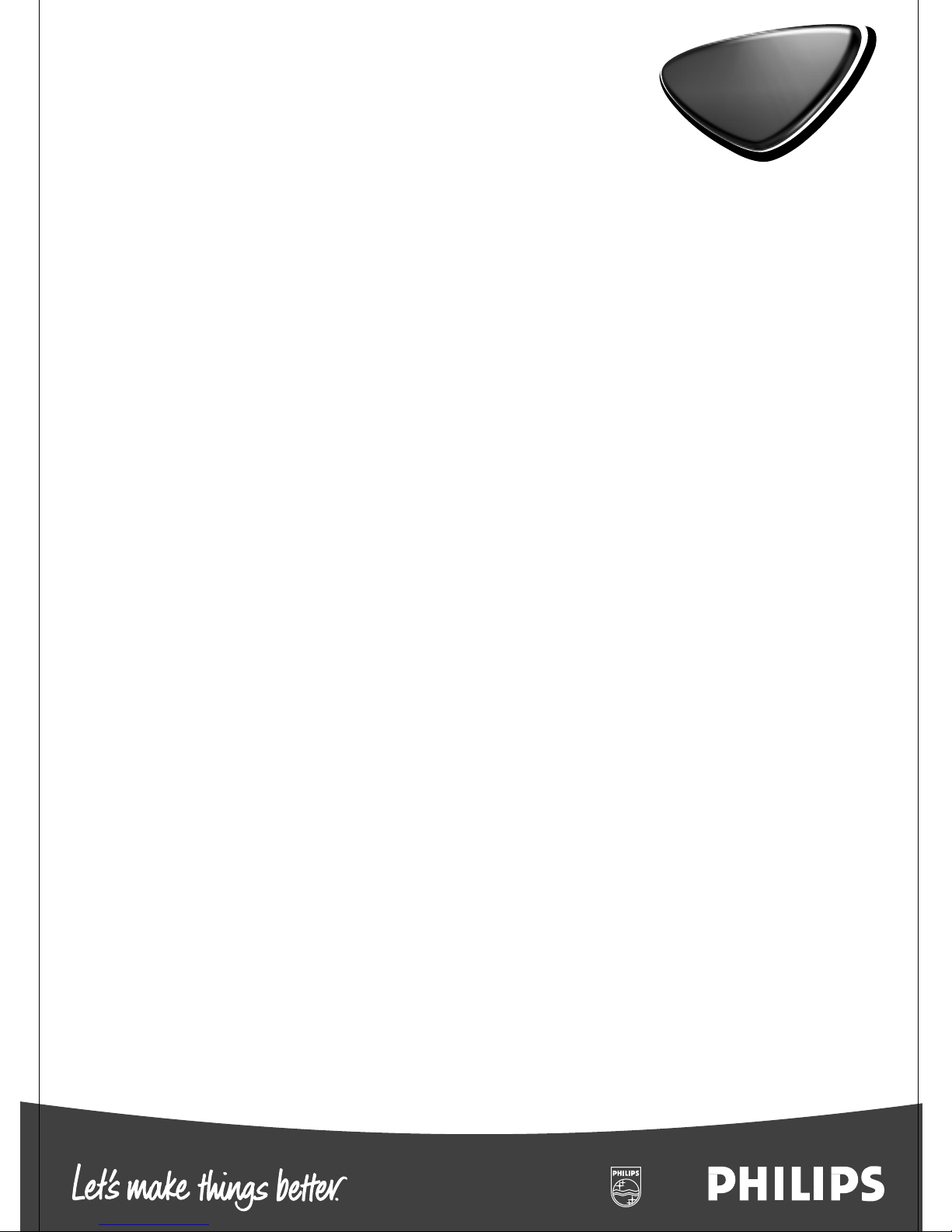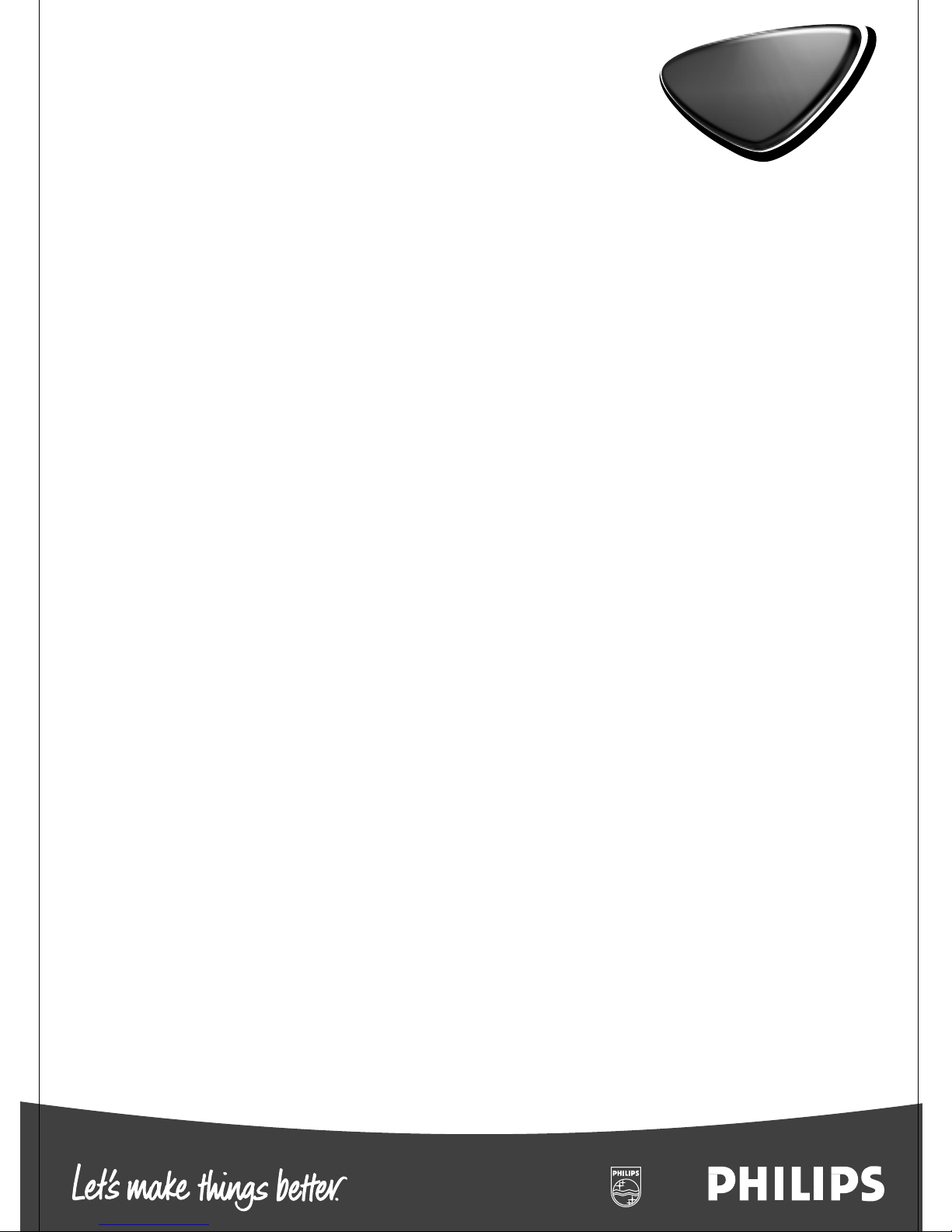
Dual Deck Audio CD Player / CD Recorder
standard product information
CDR 795
CDR 795
Sound Enhancement
4 x Speed Recording from CD with Audio
Core drive with Bit Sync technology
Make your own CD in only a quarter of the normal
listening time, while keeping bit-for-bit perfect quality.
With Philips' Audio Core drive with Bit Sync
technology both digital audio information and
additional information like track pointers are copied
with 100% accuracy. This means that the copy is a
true 'clone' of the original so that no music gets losts
as is the case with PC based CDR drives.
Split,High PerformanceAudio Converters
This set is using separate high performance Analog-
Digital and 24 bit / 96 kHz Digital-Analog converters
(Analog Devices AD1877 and AD1854) to deliver
superior audio playback and recording quality.
Actually, these are the same components that have
been used in the award winning Philips CDR820
Premium Audio CD Recorder.
Digital Record LevelAdjustment
The volume level from different external sources is
not always the same. You can adjust the recrd level
digitally to ensure optimal recordings, no matter
what the source.
Convenience
CD-Text
No more need to look-up the track you want to play
or record in the CD inlay booklet, simply select the
track by name from the display, direct from the disc.
The display can show both artist and title for the entire
album as well as individual tracks. With the CDR, you
can also create your own CD Text information for e.g.
your own compilations.
Automatic Sync Start Recording from
external analog sources
External analog recordings can be started
automatically with a sync start. We have analyzed
hundreds of test recordings in order to bring the
start reliability to an unprecedented level,resulting in
optimized pre-sets for CD/DVD, Tape/Tuner and
Turntable sources.
Smart Finalizing
Now you will never forget to finalize your CD
anymore! You will be prompted with a message on
the display for finalizing only when needed, (after
trying to open the CDR drawer). It's so simple, we
have even gotten rid of the Finalize button!
One Touch Timer recoding from external
source
When you want to record the sound from aTV or
radio concert on your Audio CD Recorder, press
the One TouchTimer record button on the remote
control and your external recording starts
immediately. You can select recording times of 15,
30, 45 or 60 minutes, or simply until the end of the
CDR(W). After the recording the set switches itself
off. Very simple, but very practical.
Future prepared
MP3-CD playback
You can download MP3 songs from the Internet on
a PC and record them on a CD. This special "MP3-
CD" can be played on this Audio CD Recorder.
One MP3-CD can carry up to 12 hours of music (at
128 kbps). This set is designed to playback MP3-
CDs recorded with various quality levels (32 kbps to
320 kbps or even variable bit-rates)
EAN : 87 10895 73499 8 (CDR795/00 black)
EAN : 87 10895 73500 1 (CDR796/00s silver)
Product Dimensions:
435 mmW x 88 mm H x 310 mm D
Package Dimensions:
520 mmW x 188 mm H x 400 mm D
Product weight : 5 kg
Gross weight : 6 kg
Container loading :1,638 pcs (high cube)
Product Country of Origin : People's Republic of China
Carton contains: CDR recorder, Remote Control, Batteries, Operating
instructions, Quick Reference Card,Warranty information & cables
Printed in Singapore
Date printed :Jun 2001
©2001 Royal Philips Electronics N.V.
All rights reserved
http://www.audio.philips.com
General
Audio CD Recorder + CD Player
• Power supply :220-240V
• Power consumption :18W
:<0.6W (on standby)
• Operating temperature :5-35°C
Audio Performance
• Digital frequency range :2 Hz - 22.05 kHz
• Playback S/N :115 dB (A-weighted)
• Playback dynamic range :98 dB
• Playback total harmonic :-92 dB
distortion + noise
• Recording S/N :105 dB (Analog)
• Recording S/N (Digital) :Recording = Source
• Recording dynamic range:94 dB
• Recording total harmonic:-85 dB
distortion + noise
Connections
• Analog line output :500 mVRMS / 50 kOhm
• Digital coaxial output :0.5VPP / 75 Ohm / 12-96 kHz
• Digital optical output :TOS link / 12-96 kHz
• Analog line output :2VRMS +/-2 db / 0.2 kOhm
• Digital coaxial input :0.5VPP / 75 Ohm
• Digital optical input :TOS link
• Headphone output :0-3VRMS / 8-2000 Ohm
(with level control)
Recording Functions
• 4x, 2x and 1x speed recording from CD on CDR and
CDRW
• Simple Copy CD button for recording complete CD
• Records from all external home stereo analog &
digital sources
• Erase disc or (multiple) tracks (CD-RW disc)
• Auto switch over to analog recording in case of
copy protected track or disc
• Smart finalize / unfinalize (no finalize button)
Playback Functions
• 2 CD changer mode (continuous play,shuffle)
• Program play (99 tracks)
• Plays all audio CDs,CDRs and CDRWs
Accessories
• Remote control + batteries
• Audio cable (x2)
• AC mains cord
P
r
e
l
i
m
i
n
a
r
y
P
r
o
d
u
c
t
D
a
t
a