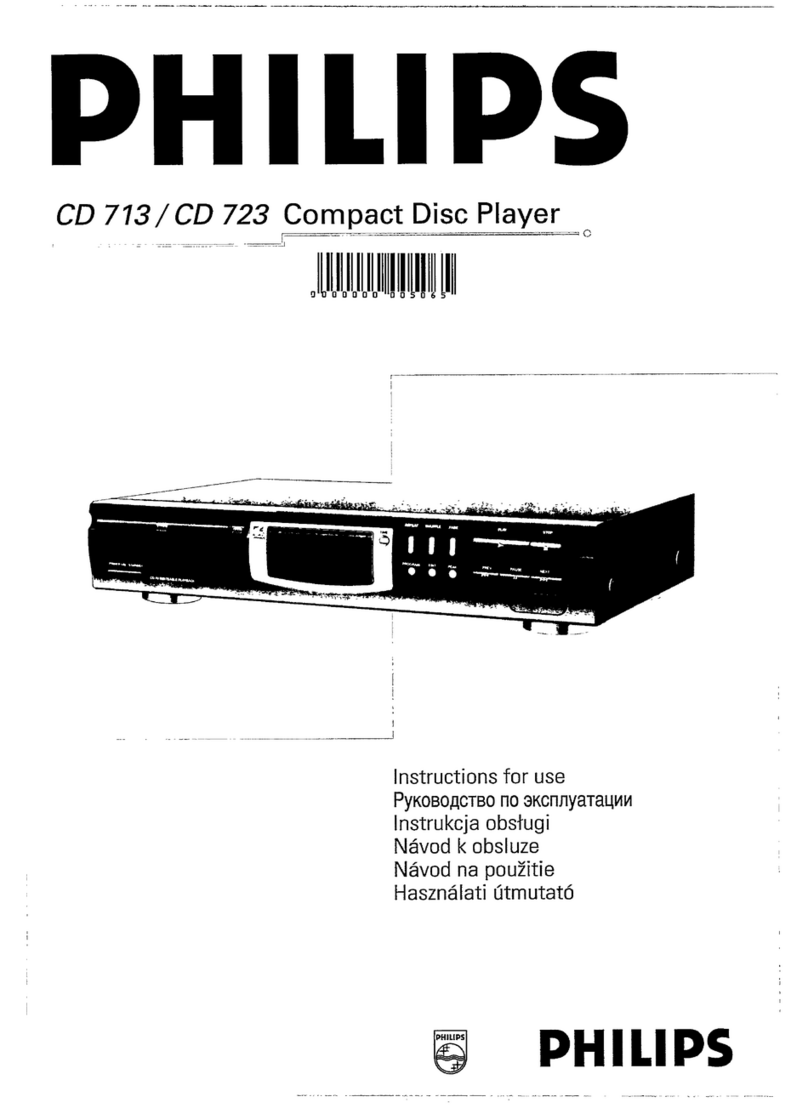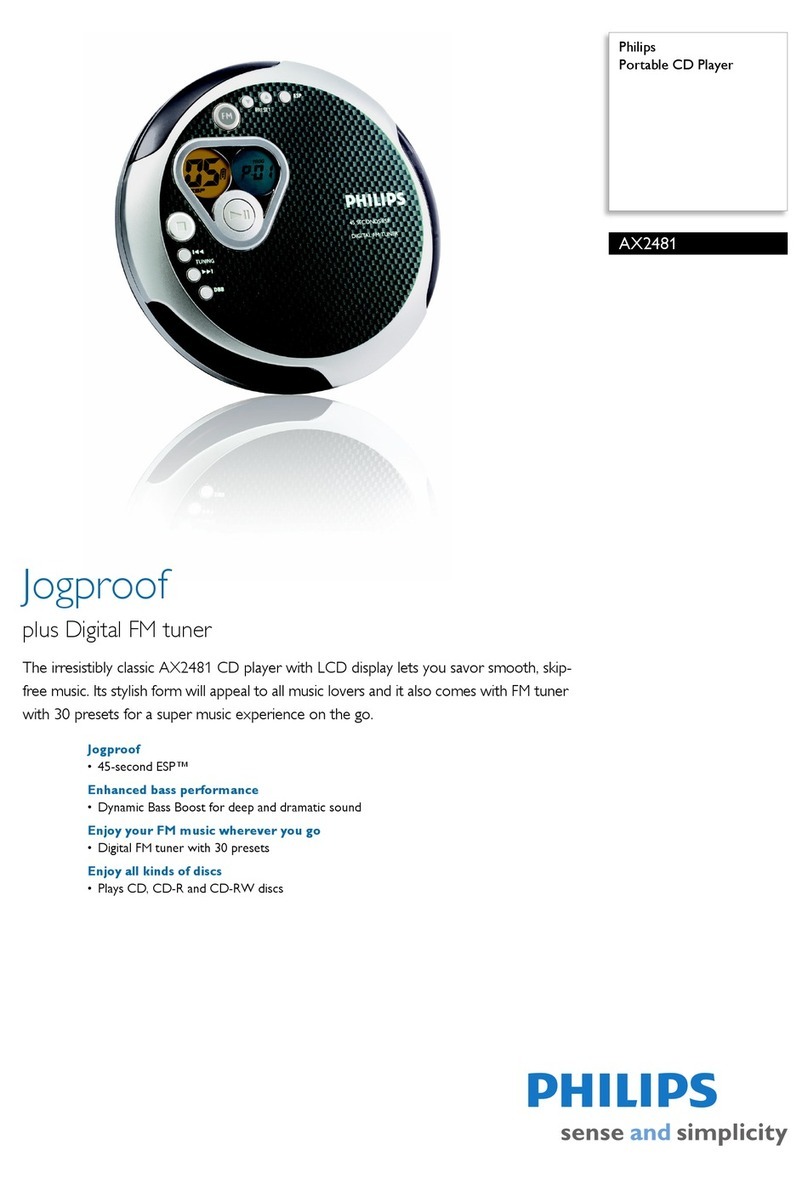Philips MCM309R User manual
Other Philips CD Player manuals

Philips
Philips Shockproof AX200 User manual

Philips
Philips AZ5160 User manual
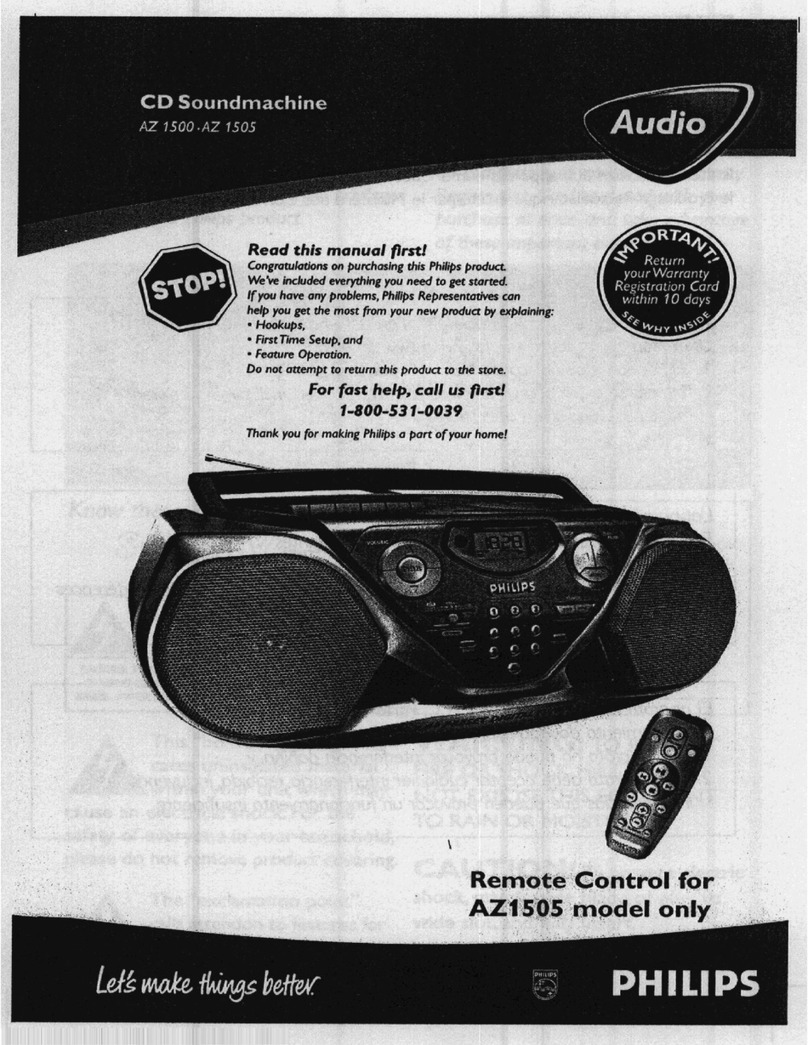
Philips
Philips AZ150517 User manual

Philips
Philips AZ8420 User manual
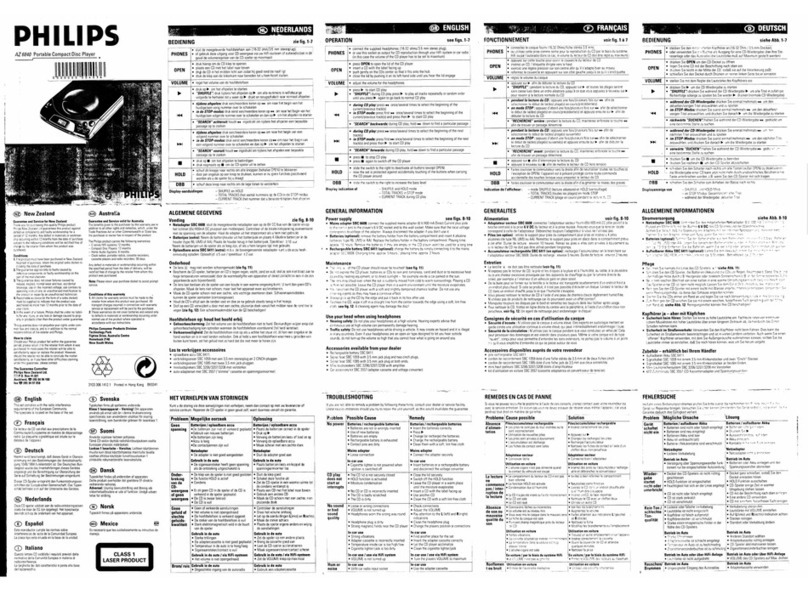
Philips
Philips AZ6840 User manual

Philips
Philips AZ 1005 User manual

Philips
Philips AZ 8210 User manual
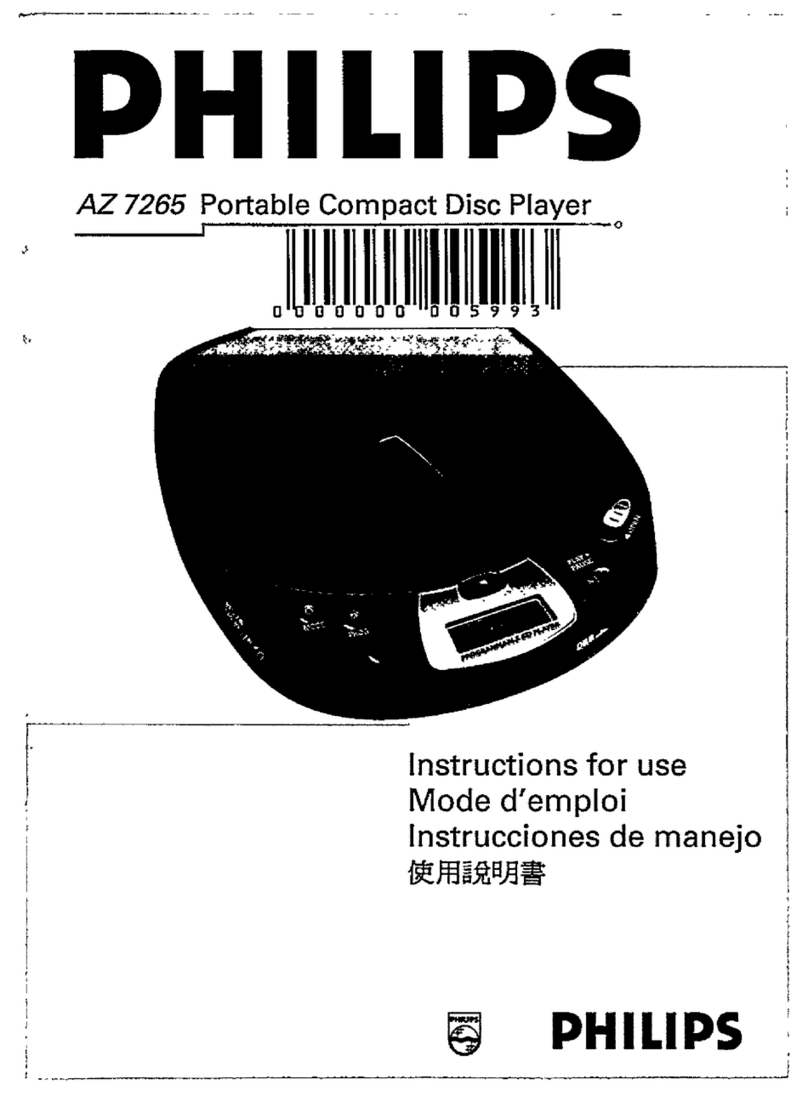
Philips
Philips AZ7265/17 User manual
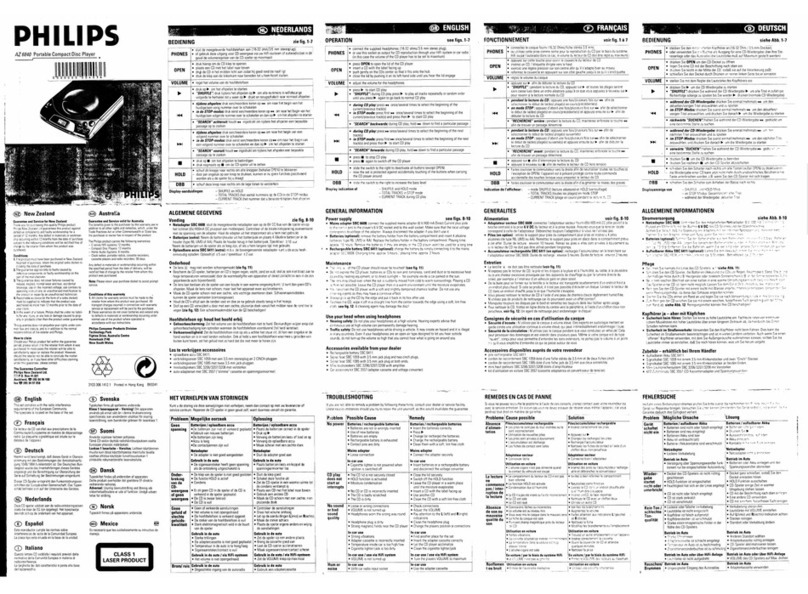
Philips
Philips AZ6840 - Cd Portable User manual
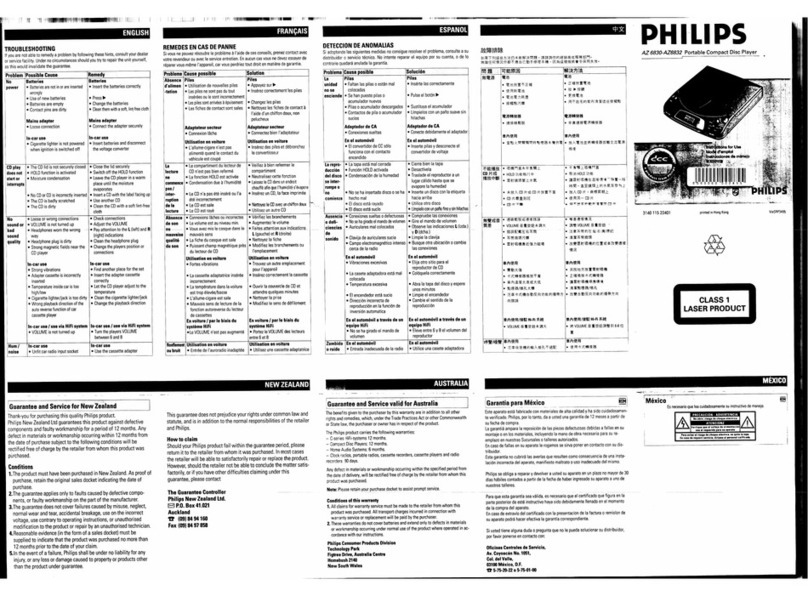
Philips
Philips AZ6832 - Cd Portable User manual
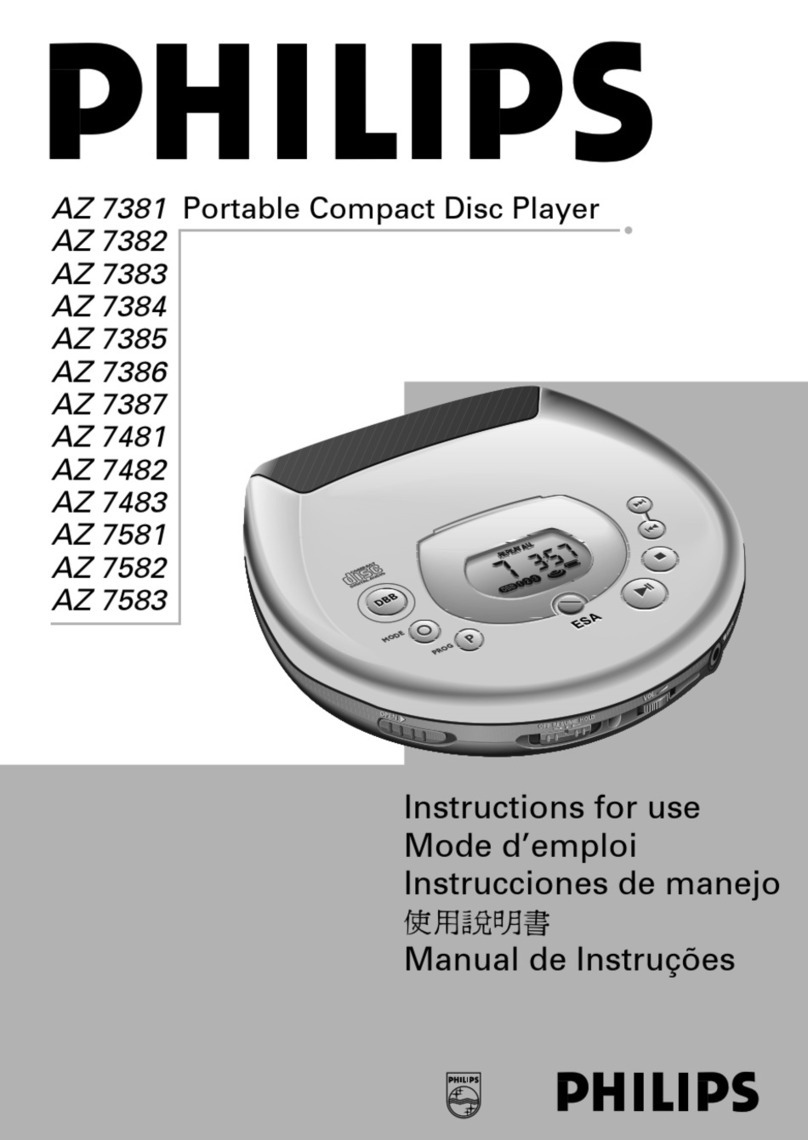
Philips
Philips Magnavox AZ 7384 User manual
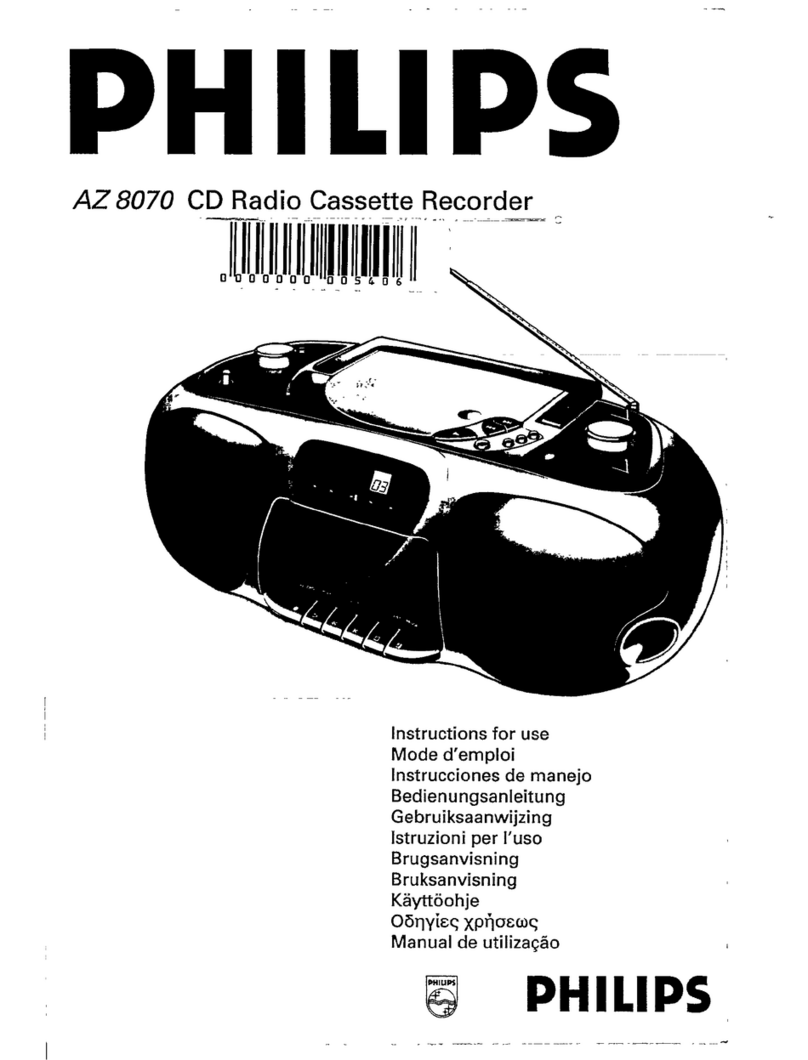
Philips
Philips AZ8070/05S User manual

Philips
Philips AZ-2030 User manual

Philips
Philips AZ3846/55 User manual

Philips
Philips CD850II User manual

Philips
Philips AZ7900 User manual

Philips
Philips AZ6834 - Portable Radio Cass Rec User manual

Philips
Philips AX1100 User manual

Philips
Philips AX1000 User manual

Philips
Philips AZ 7356 User manual