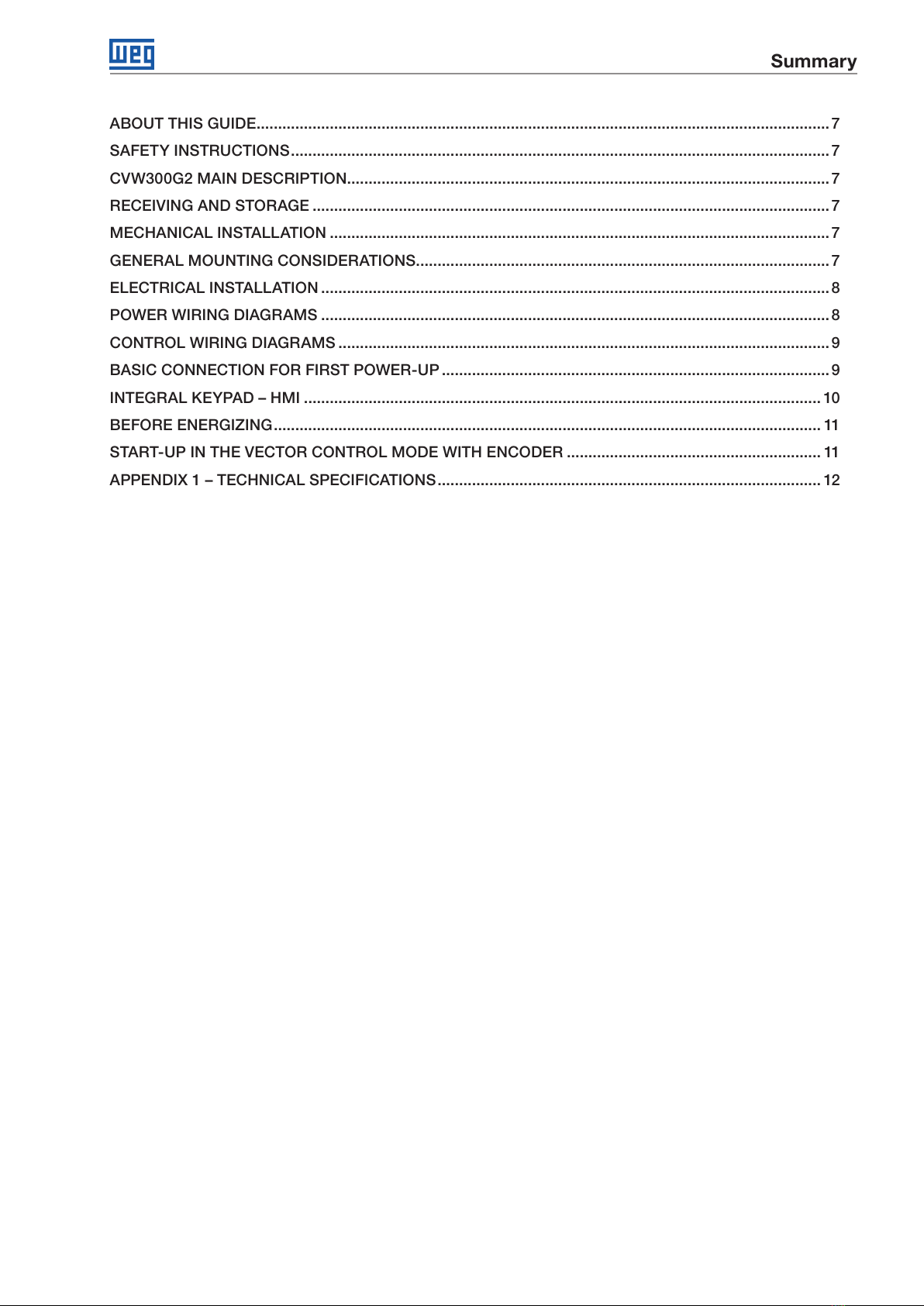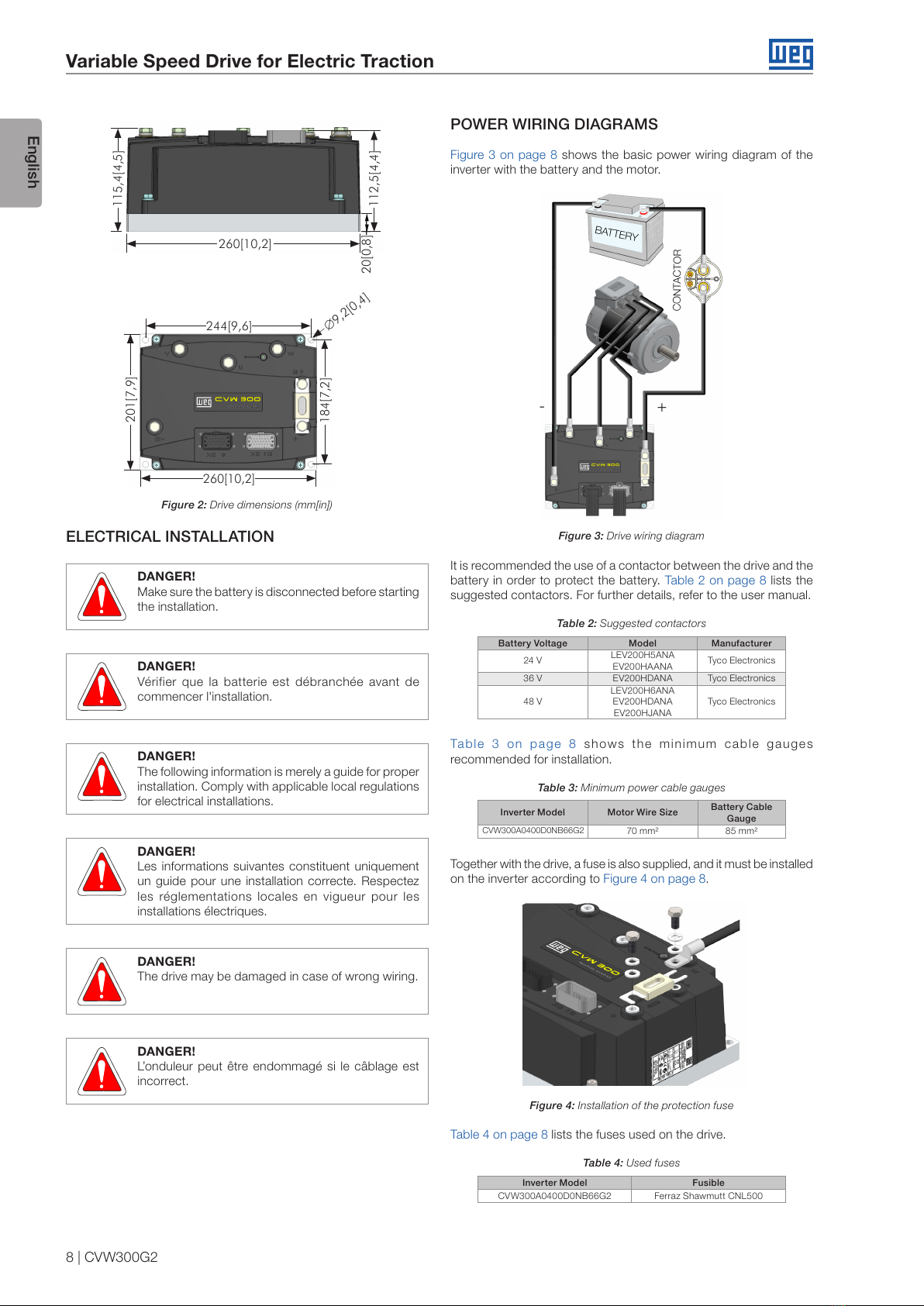Variable Speed Drive for Electric Traction
English
CVW300G2 | 7
ABOUT THIS GUIDE
This guide shows how to install and how to start-up the CVW300G2
Variable Speed Drive in Encoder Vector Control Mode.
For detailed information please refer to the CVW300G2 user's manual.
It is also possible to operate the CVW300G2 in the following control
modes: Sensorless Vector Control and V/f Control for induction
motors. Please see the user's manual.
For information on other functions and communication, please check
on the WEG's website www.weg.net for downloading the manuals.
SAFETY INSTRUCTIONS
Fully read this guide before installing or operating the drive.
Only trained and qualified personnel should attempt to install, start-up
and troubleshoot this type of equipment. The personnel must follow
all the safety instructions described in this guide and/or defined by
the local regulations.
DANGER!
Failure to comply with the safety instructions may result
in death, serious injury and equipment damage. Always
disconnect the main power supply before touching any
electrical device associated to the drive.
Several components can remain charged even after
the battery has been disconnected or turned off. Wait
at least 10 minutes to assure the total discharge of
the capacitors.
DANGER!
Les procéduresconcernées par cetavertisse
mentsontdestinées à protéger l'utilisateur contre des
dangers mortels, des blessures et des détériorations
matérielles importantes. Débranchez toujours
l'alimentation principale avant d'entrer en contact avec
un appareil électrique associé au variateur.
Plusieurs composants peuvent rester chargés même
une fois que la batterie est débranchée ou mise
hors tension. Attendez au moins 10 minutes que les
condensateurs se déchargent complètement.
NOTE!
For the purpose of this guide, qualified personnel are
those trained and able to:
1. Install, ground, power-up, and operate the
CVW300G2 according to this guide and to the
current legal safety procedures.
2. Use the protection equipment according to the
established regulations.
3. Provide first aid.
NOTE!
The CVW300G2 may interfere with other electronic
equipment. Follow the installation instructions for
minimizing these effects.
CVW300G2 MAIN DESCRIPTION
The CVW300G2 Variable Speed Drive is a high performance product
with models in the peak power range from 2.2 to 16 kW and DC
voltages from 24 to 48 Vdc. It is designed for speed and torque
control of three-phase induction motors. The CVW300G2 Variable
Speed Drive has the control modes: Vector with Encoder, Vector
Sensorless and Scalar (Adjustable V/f).
NOTE!
In applications that involve motion and/or safety, the
use of the Encoder Vector Control is crucial.
For more detailed information refer to the CVW300G2 user's manual.
RECEIVING AND STORAGE
When receiving the product verify if:
The CVW300G2 nameplate data matches the purchase order. See
models and technical characteristic in Table A.12 on page 12.
Any damage occured during transportation. If any problem is
detected, contact the carrier immediately.
If the CVW300G2 is not to be installed immediately, store it in a
clean and dry place (storage temperatures between -25 °C (-13 °F)
and 60 °C (140 °F).
MECHANICAL INSTALLATION
ENVIRONMENT
Due to the CVW300G2's high protection degree (IP66), it can be
installed outdoors, even exposed to the weather.
GENERAL MOUNTING CONSIDERATIONS
Consult the inverter weight in Table A.12 on page 12.
Install the drive on a flat surface with good heat dissipation. It is
recommended the application of heatsink compound between the
inverter metallic baseplate and the installation surface in order to
help the heat transfer. It is also recommended some airflow on the
product plastic cover.
External dimensions and fixing holes position according to the Figure
1 on page 7 and Figure 2 on page 8.
Figure 1: Mechanical installation details
Table 1: Description of the materials for mechanical installation
Item Description
AScrew M8x45
BSpring washer B8
CPlain washer M8
All manuals and user guides at all-guides.com