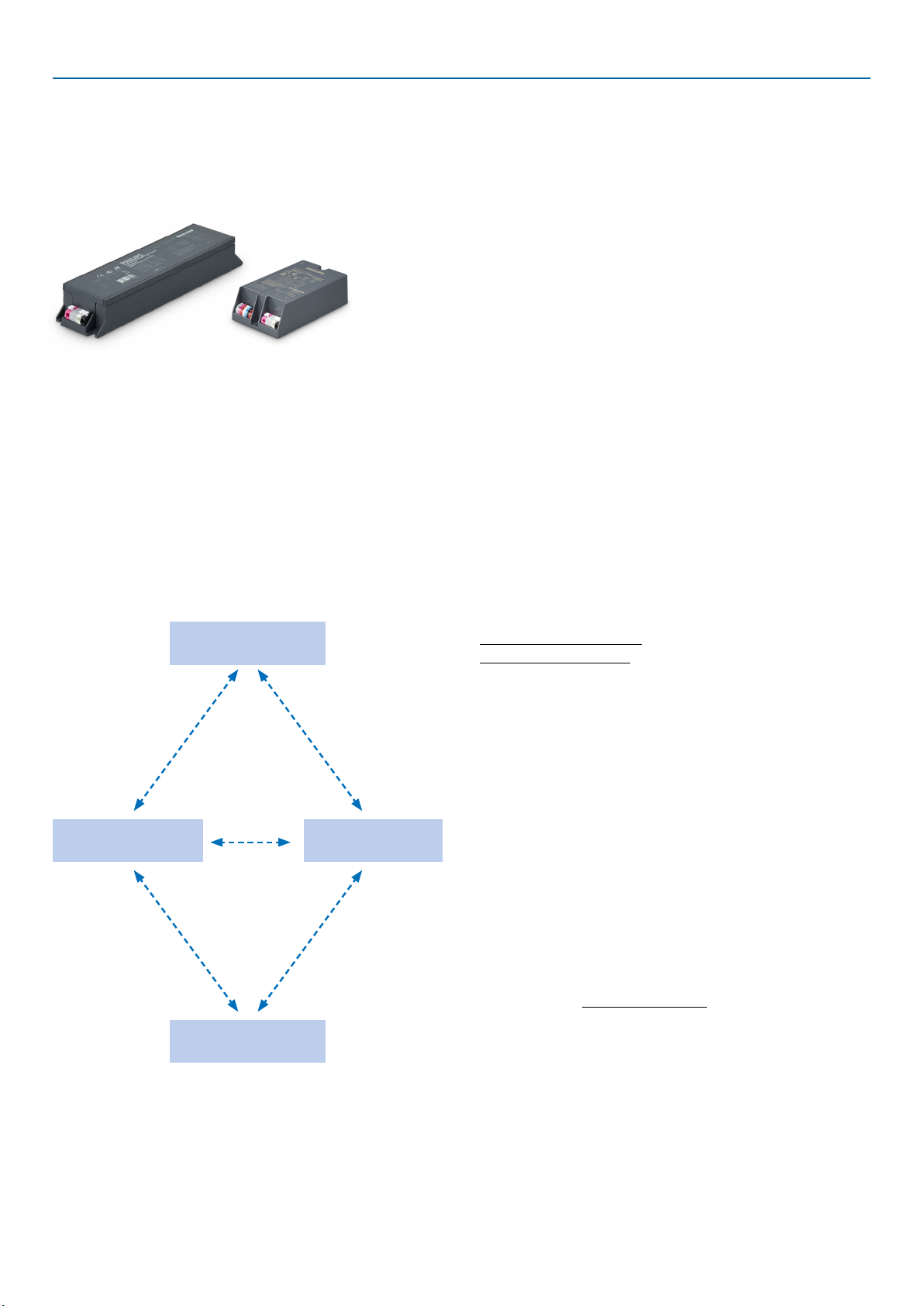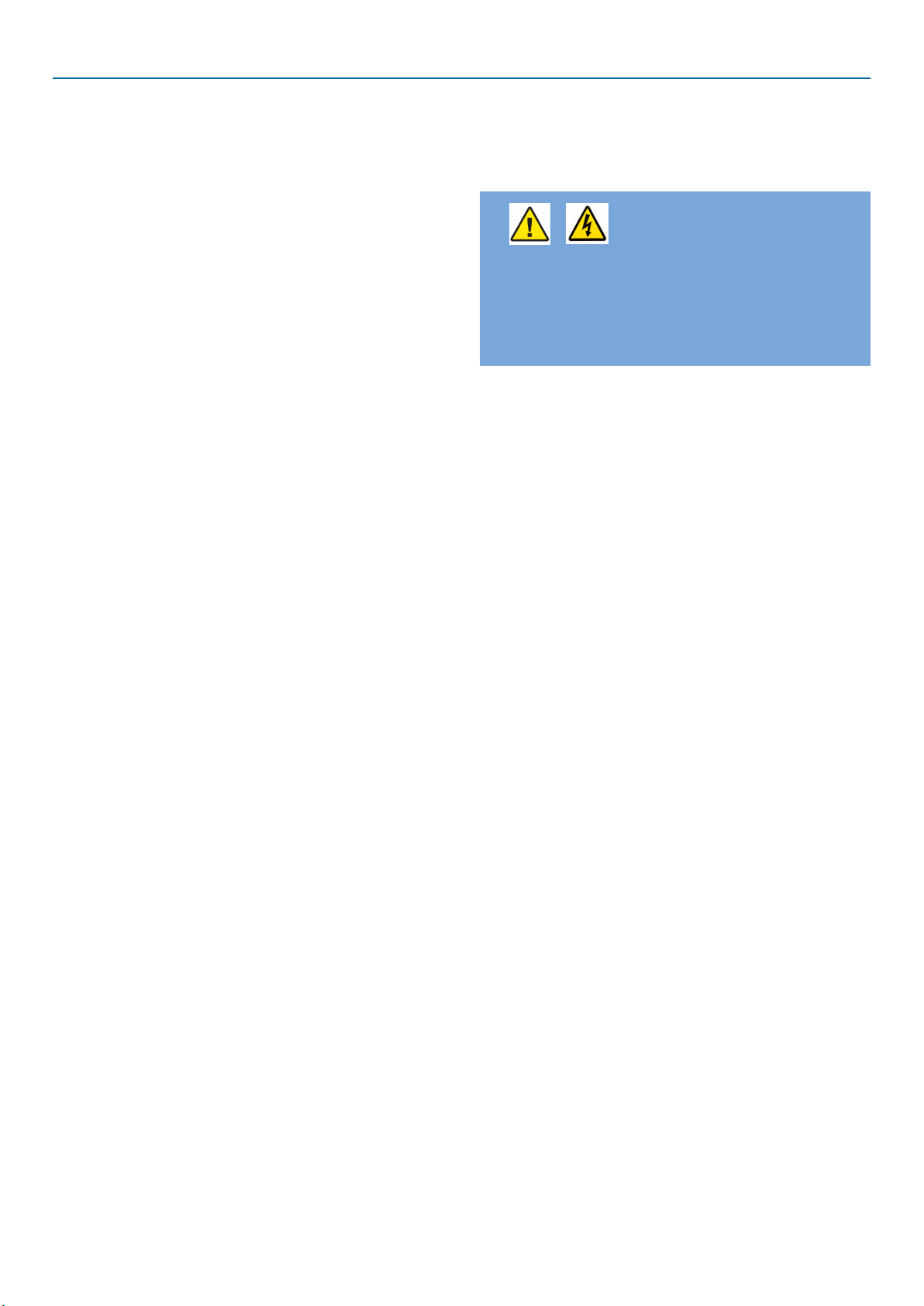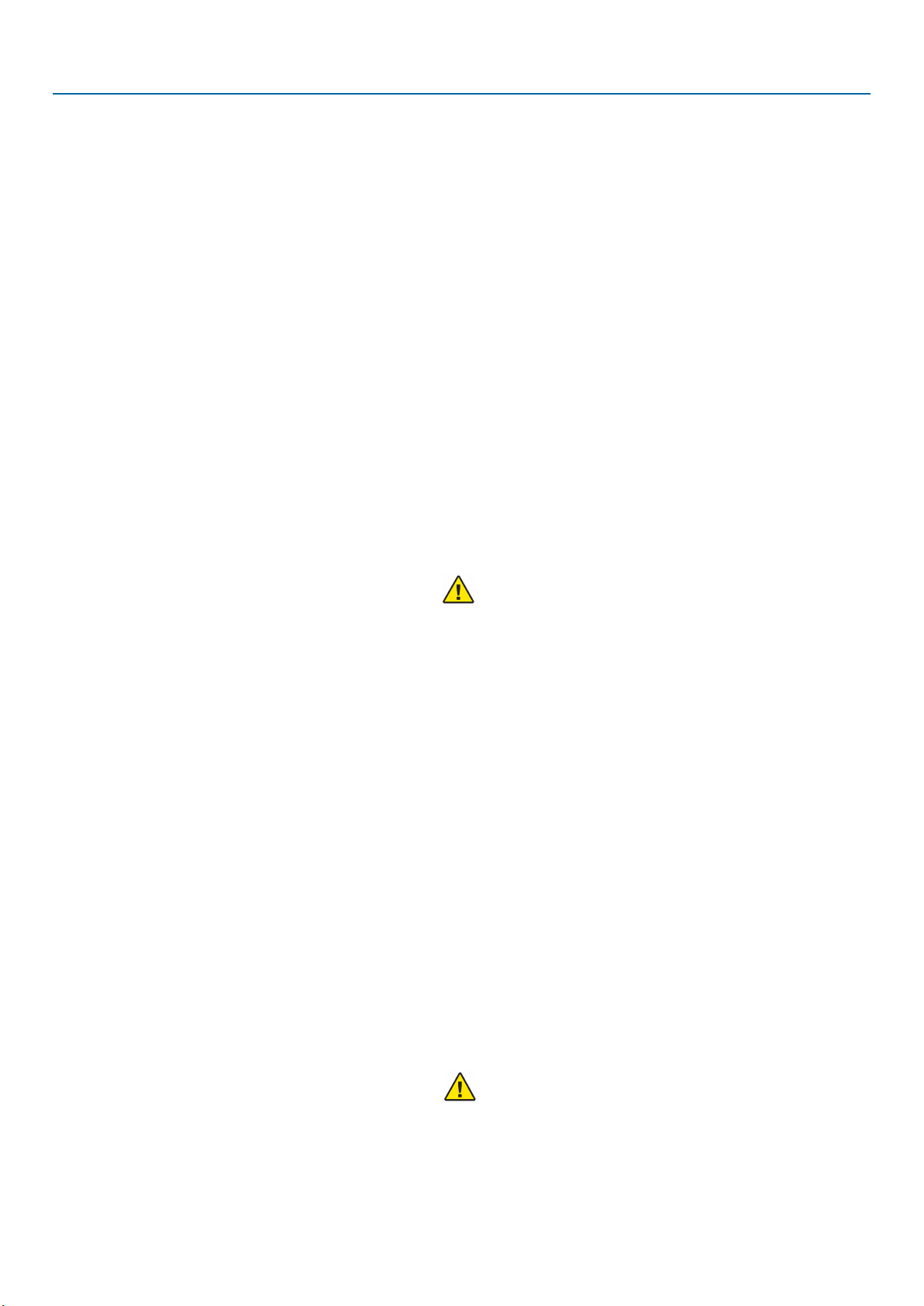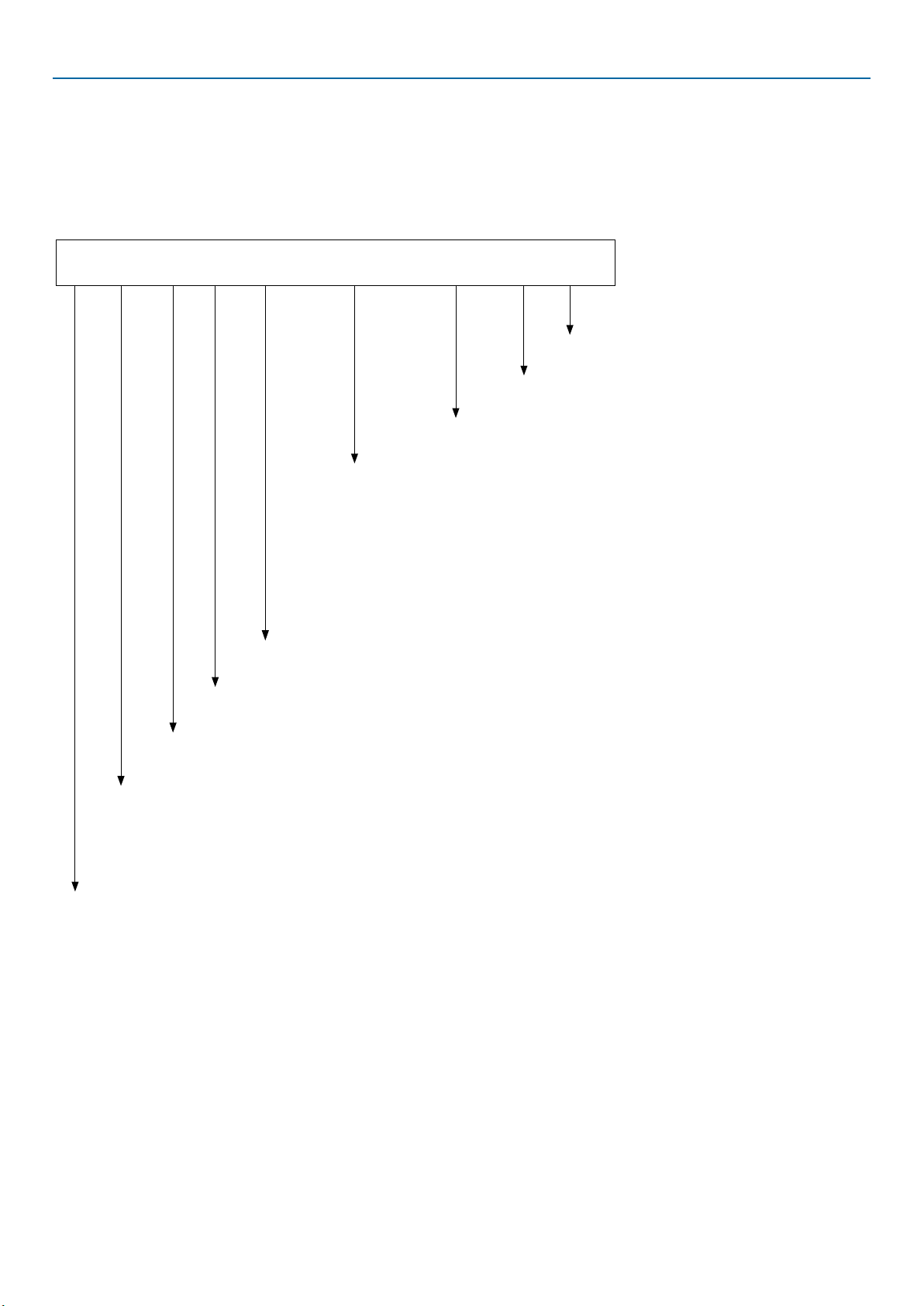5
Xitanium LED Xtreme SR drivers
Lifetime 100kHrs •
Surge Immunity 8kV CM / 10kV CM / 6kV DM) •/-/•
1-10V
LineSwitch Single-Step / 3-Step
Adjustable Output Current (AOC)
SimpleSet®
Constant Light Output, full (CLO)
Dynadimmer 5-step, no light turn-off
Diagnostics, full
Module Temperature Protection (MTP)
ThermalGuard
Driver Temperature Limit (DTL)
DALI communication protocol
Mains voltage dimming (AmpDim)
MainsGuard
DC Emergency (DCemDim)
Adjustable Startup Time (AST)
Reset LED module operating hours
Dynadimmer 5-step incl. light turn-off
Dynadimmer LITE 1-step, no light turn-off
Constant Light Output, basic (CLO LITE)
OEM Write Protection (OWP)
Diagnostics, basic
Xitanium LED Xtreme SR drivers and Certified Products
The Xitanium SR drivers offer great benefits for Lighting Management
Systems. To ensure full component interoperability, Philips provides SR
Certification. The performance of SR products is tested and certified to
eliminate any interface problems. This means you can offer connected
lighting solutions without having to worry about software capabilities
and system investments. We have a growing list of SR Certified
Products that are compatible with Philips Xitanium SR LED drivers.
They cover a wide range of connected lighting solutions from trusted
providers of sensor and connectivity modules, building management
systems and city management systems. To support the development of
SR Certified Components, Philips has launched the SR Partner Program.
SR partners receive all required details of the Xitanium SR driver
interface for electrical and DALI data exchange protocols. Philips also
provides test and verification tests and successfully tested products can
be recognized via the SR Certified logo:
Xitanium LED Xtreme SR driver versions
The Xitanium LED Xtreme SR drivers described in this guide are
available in multiple power and current ratings which enable the most
popular light output levels for outdoor and industrial applications. It is
always highly recommended to check our latest Xitanium LED Xtreme
SR driver leaflet for the most up-to-date overview of our range. This
leaflet can be downloaded at www.philips.com/oem.
Detailed driver specifications can be found in the Xitanium
LED driver datasheets which can be downloaded at www.philips.com/
oem. Product specifications and datasheets can be accessed via the
Easy Design-in tool at www.easydesignintool.com.
Configurability Interface (tooling)
The Xitanium LED Xtreme SR drivers are configurable. A large
package of features and parameters in these drivers can be set via a
specific tool. This tool is the MultiOne Configurator. There are two
types of interfacing technology used to communicate with this tool:
•Wired: SR (DA+/DA-) interface (based on DALI 2 protocol)
•Wireless: SimpleSet
SimpleSet
Philips SimpleSet new wireless programming technology allows
luminaire manufacturers to quickly and easily program Xitanium
LED Xtreme SR drivers in any stage during of the manufacturing
process, without a connection to mains power, offering great
flexibility. As a result, orders can be met faster while reducing
cost and inventory.
For more information, please visit www.philips.com/multione or
contact your local Philips representative.
•
•
•
•
•
•
•
•
•
•
•
•
•
Design-in Guide - Philips Xitanium LED Xtreme SR driver
Xitanium LED Xtreme SR driver: general feature overview
Please refer to the applicable driver datasheet for an exact feature overview
•
DALI interface