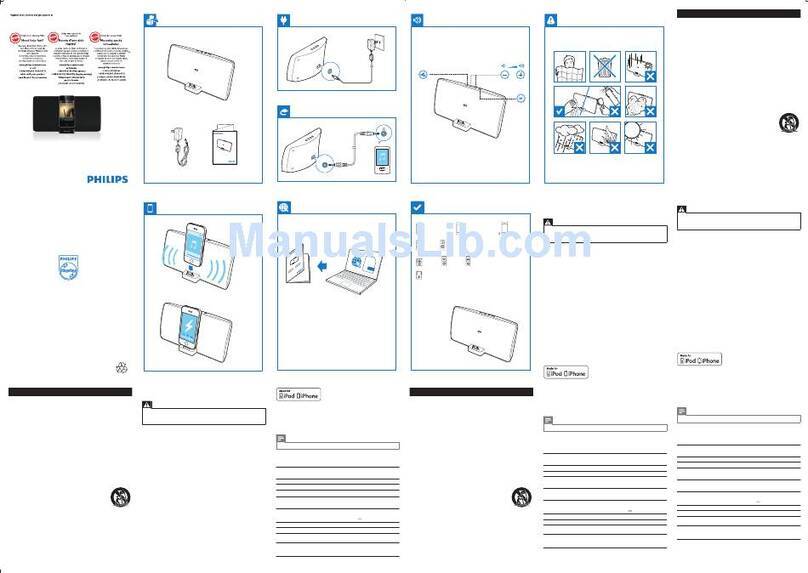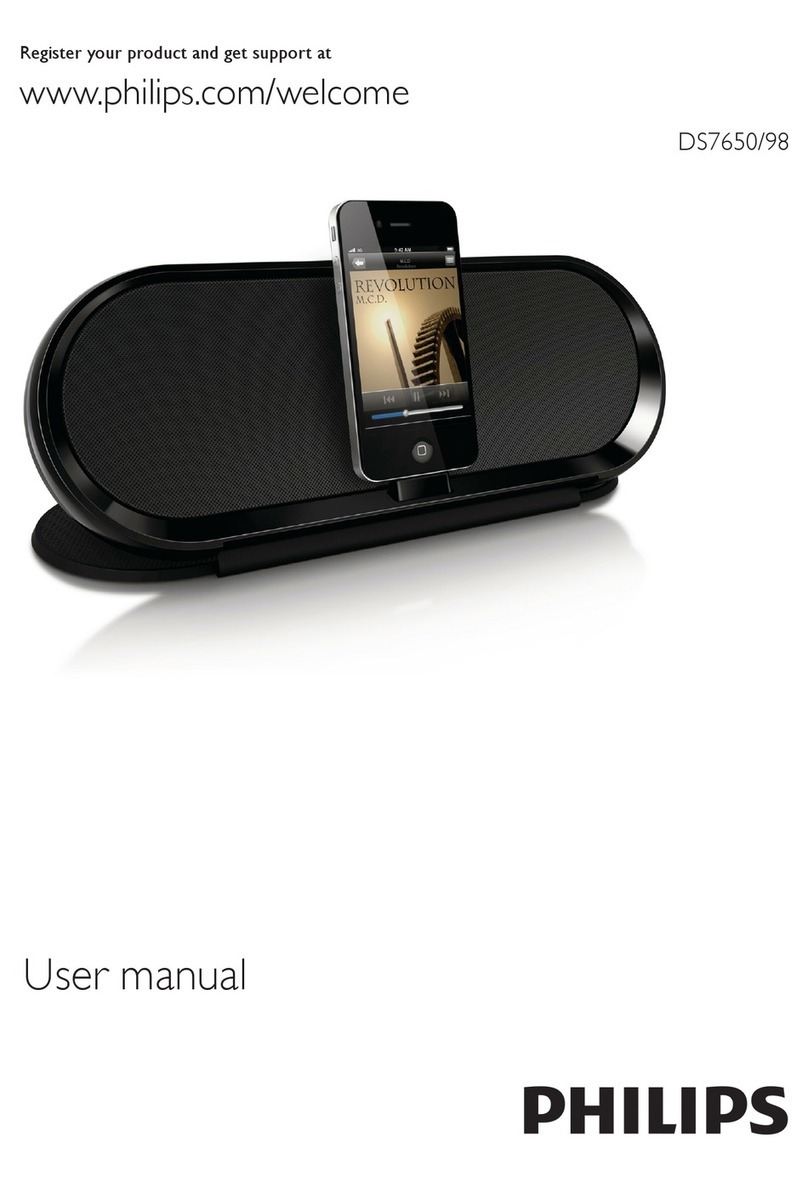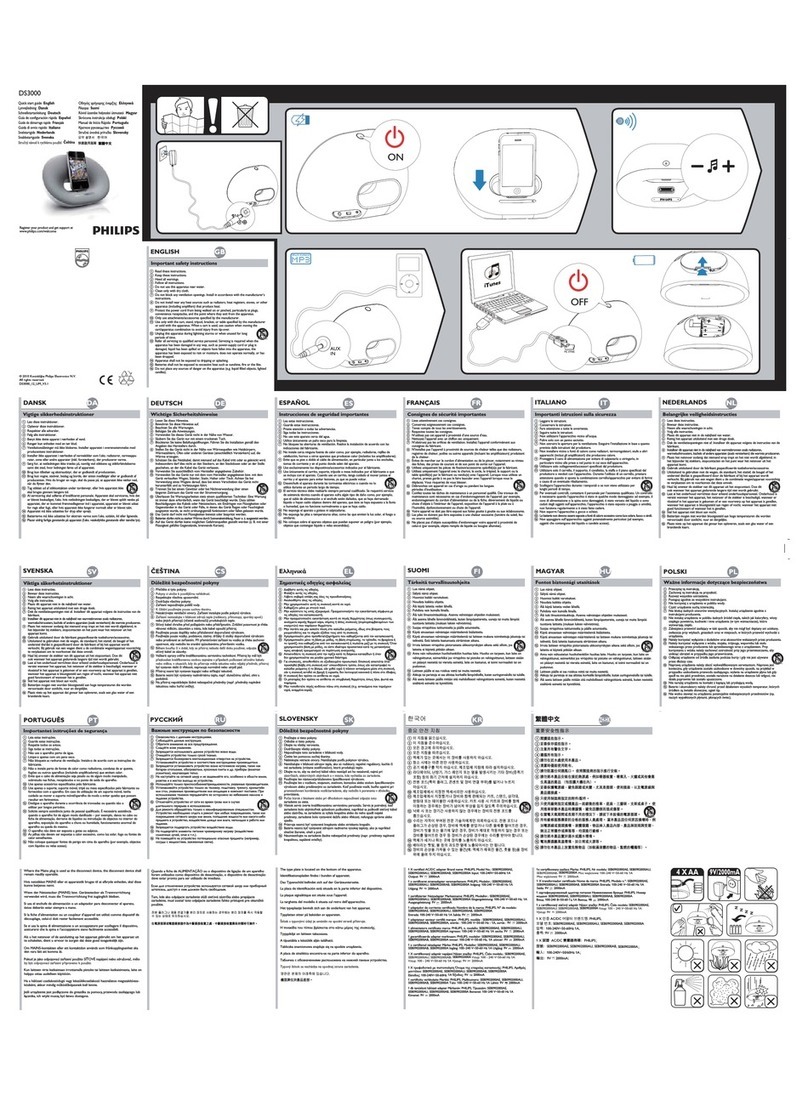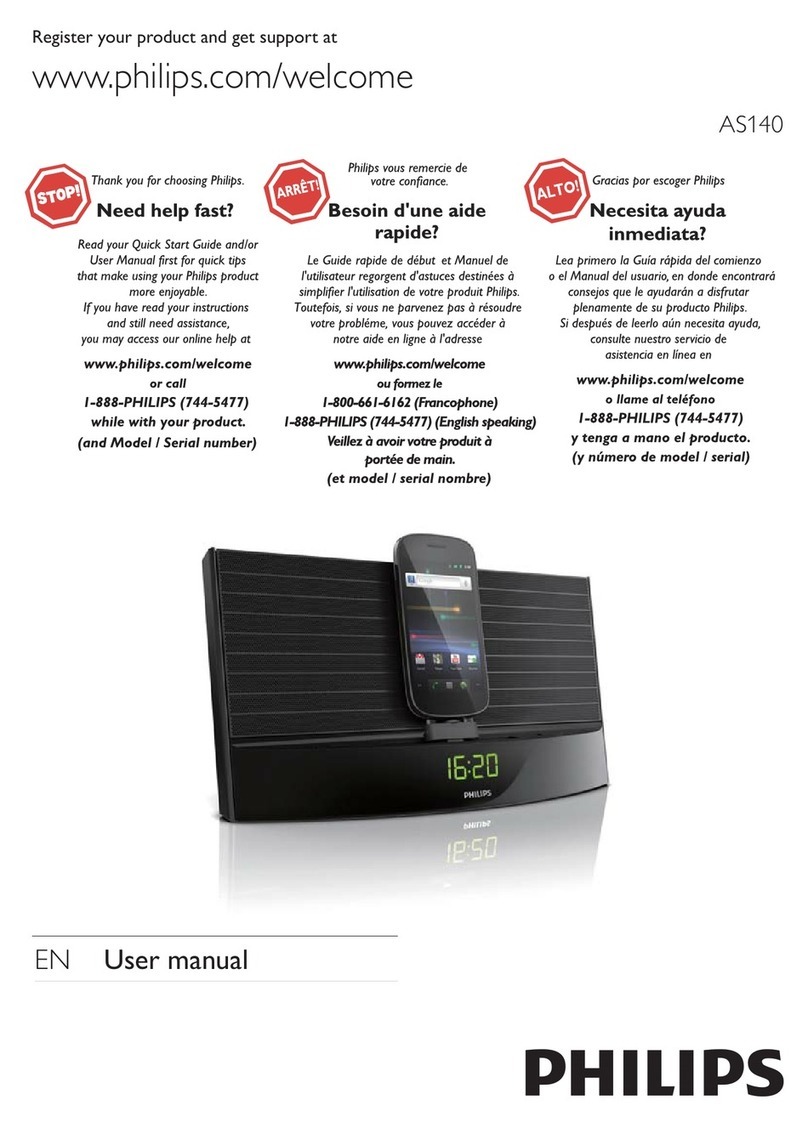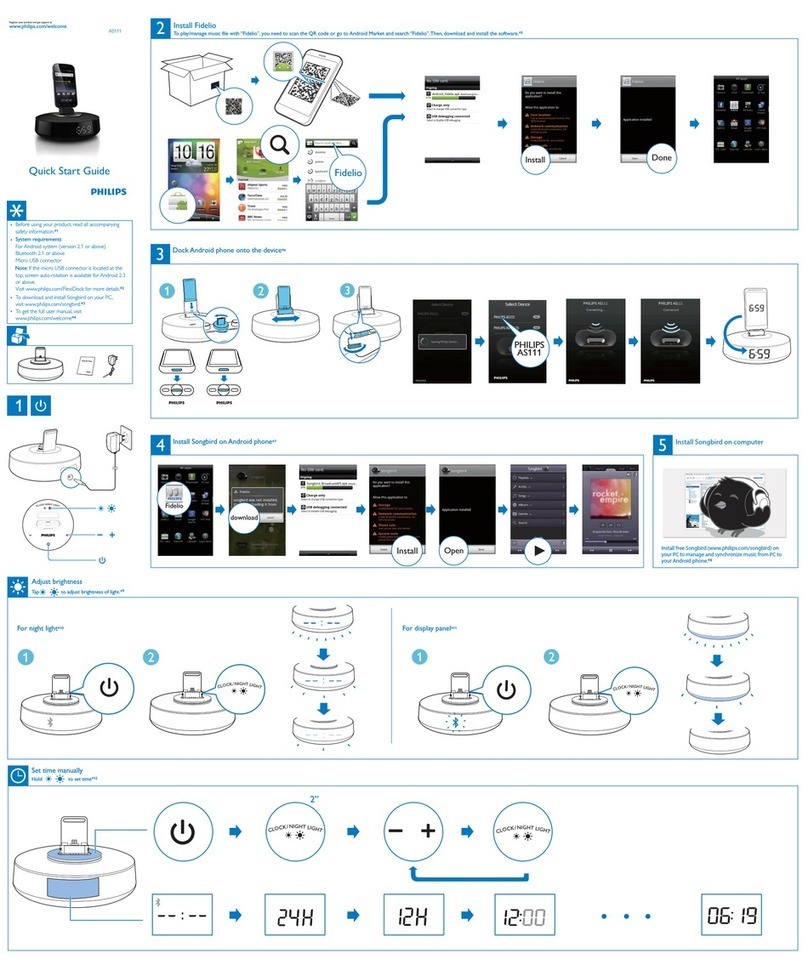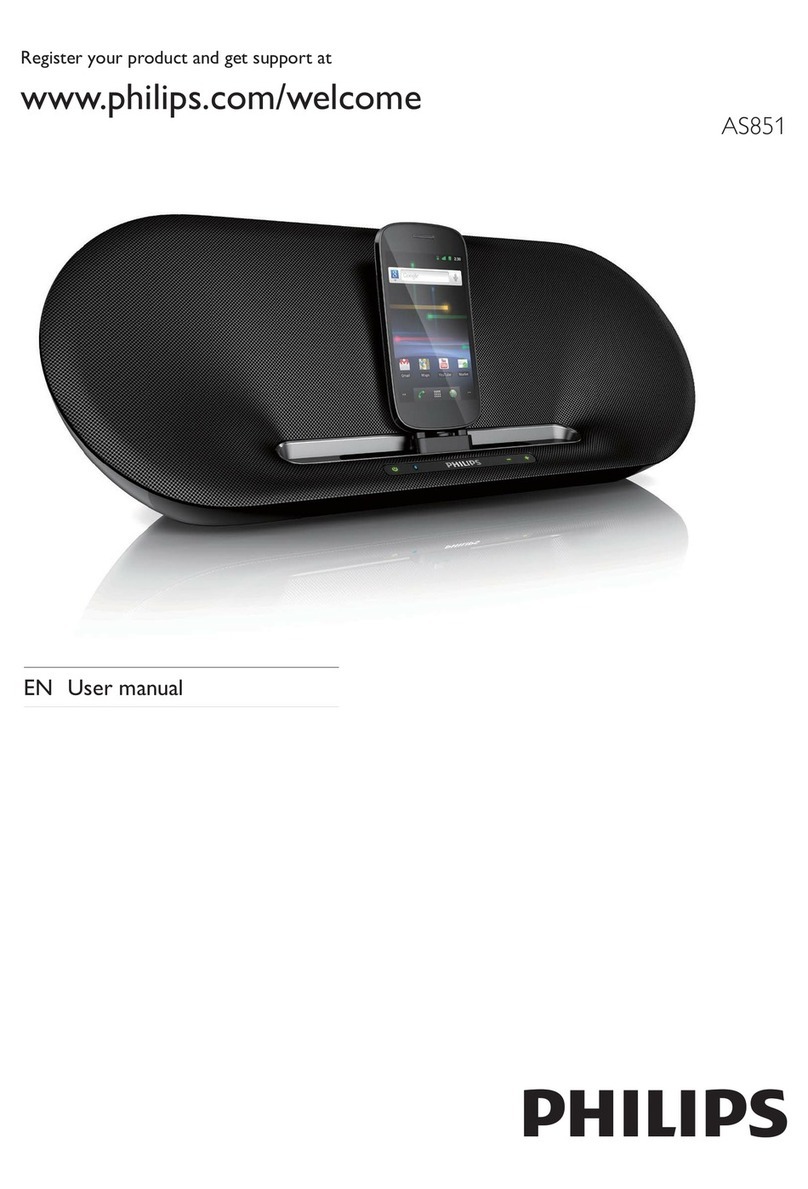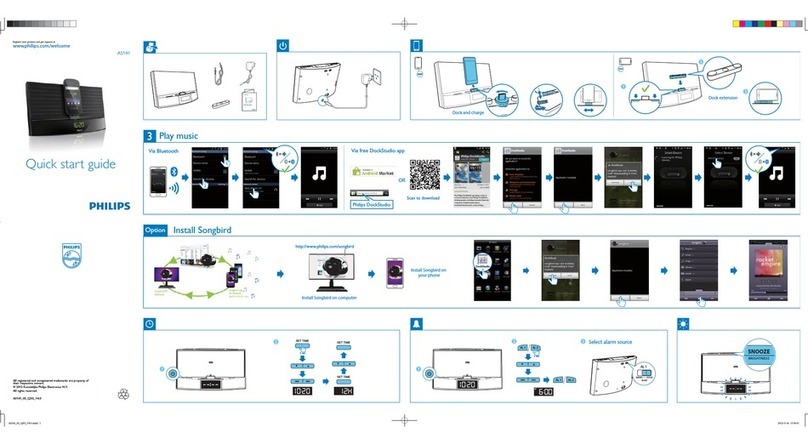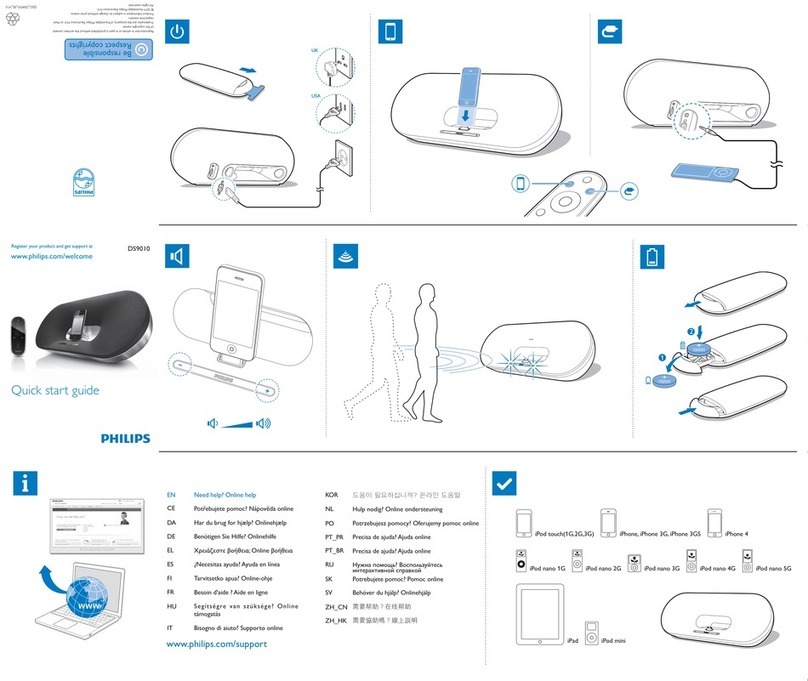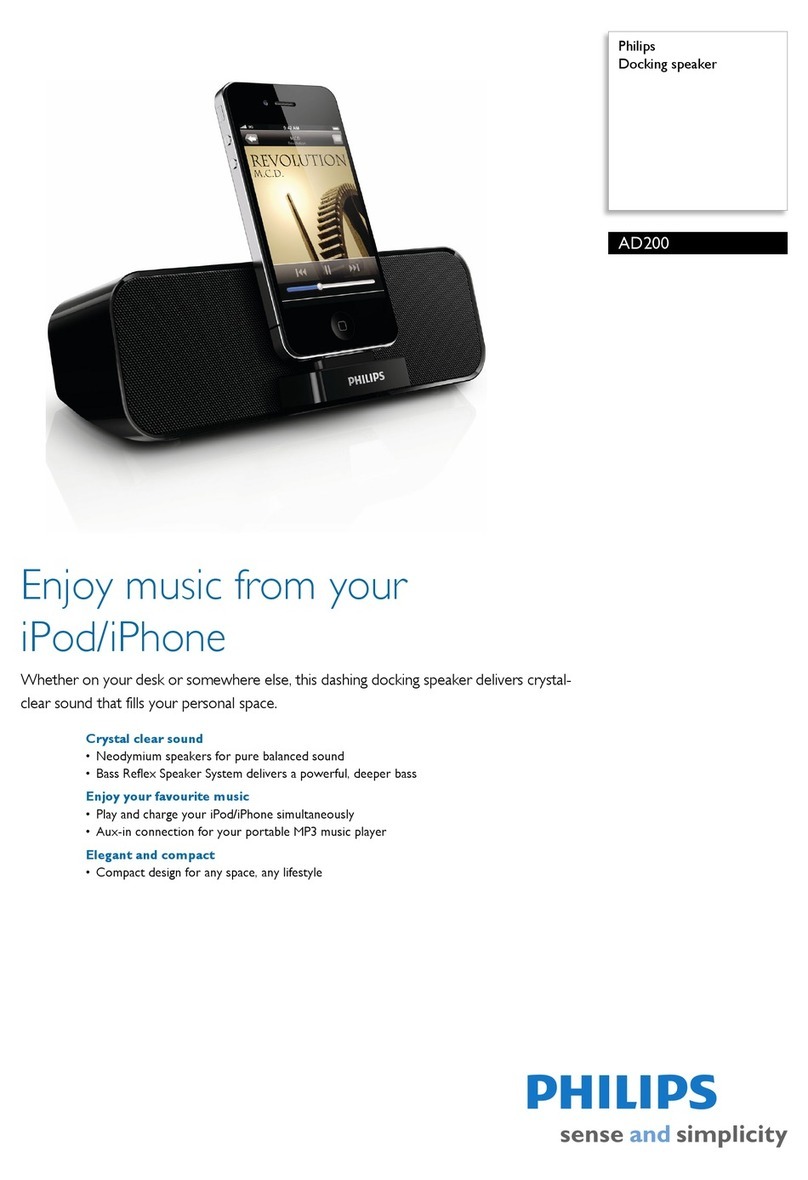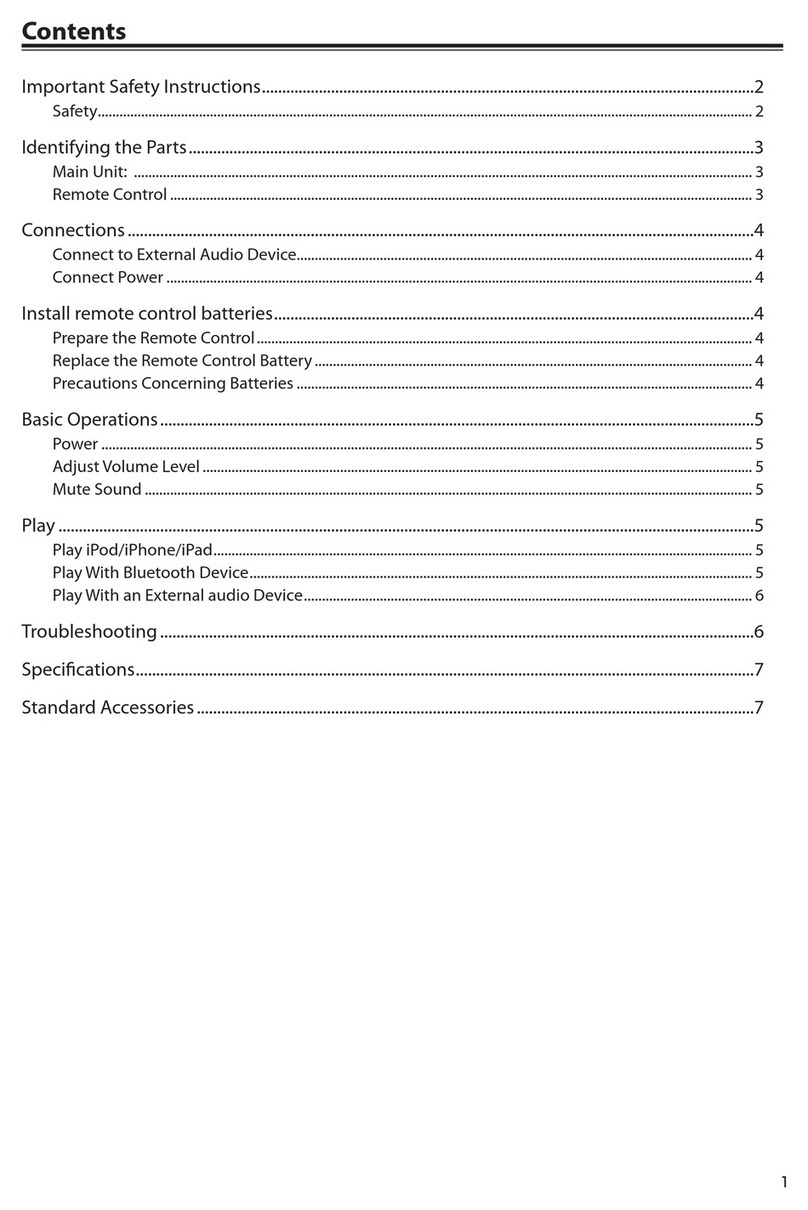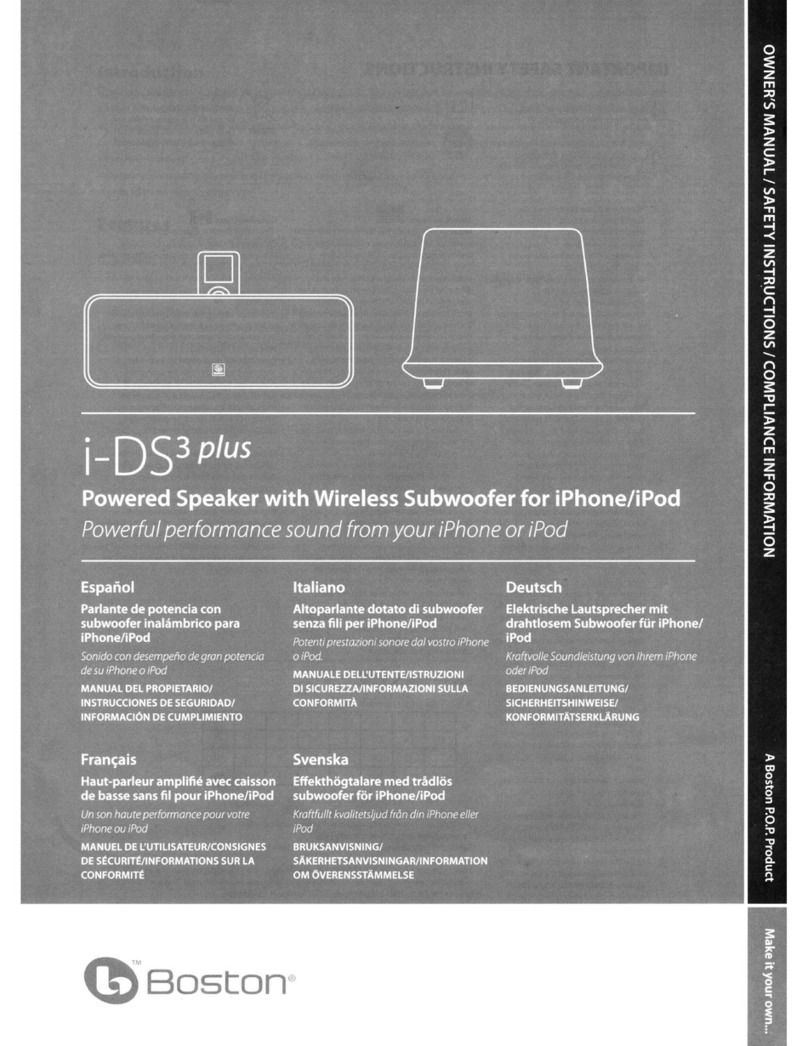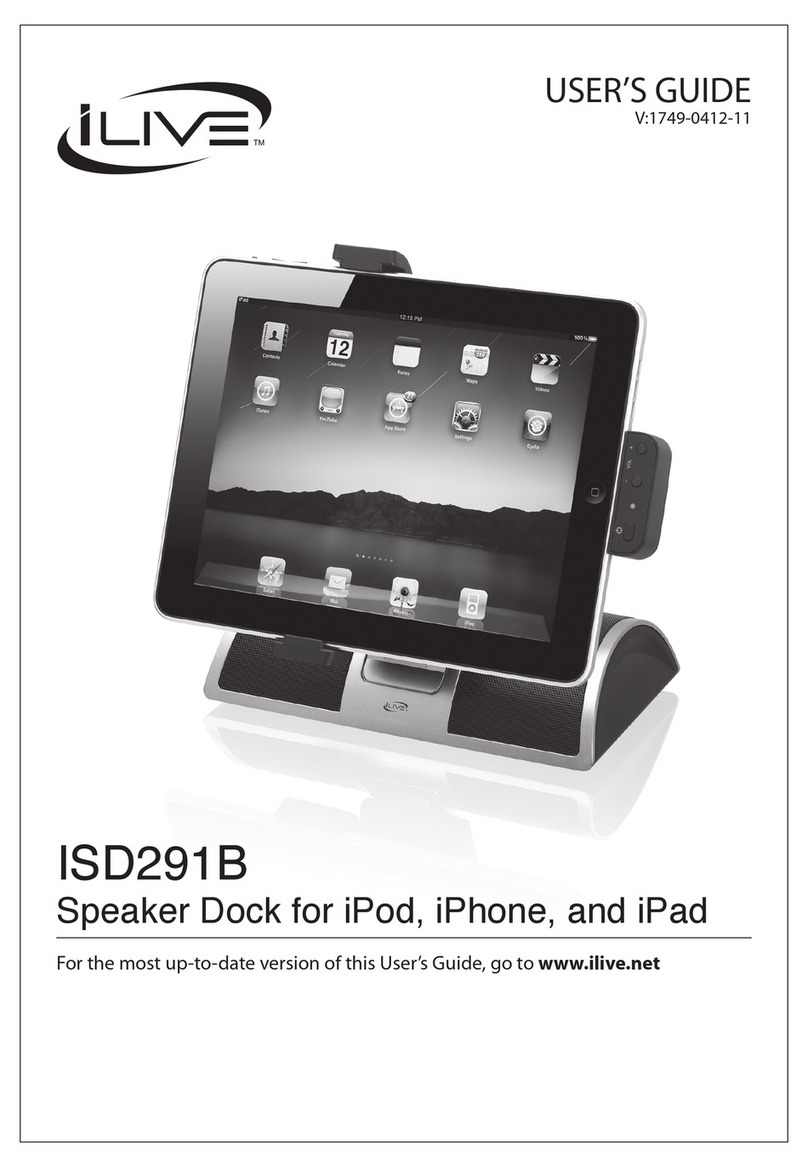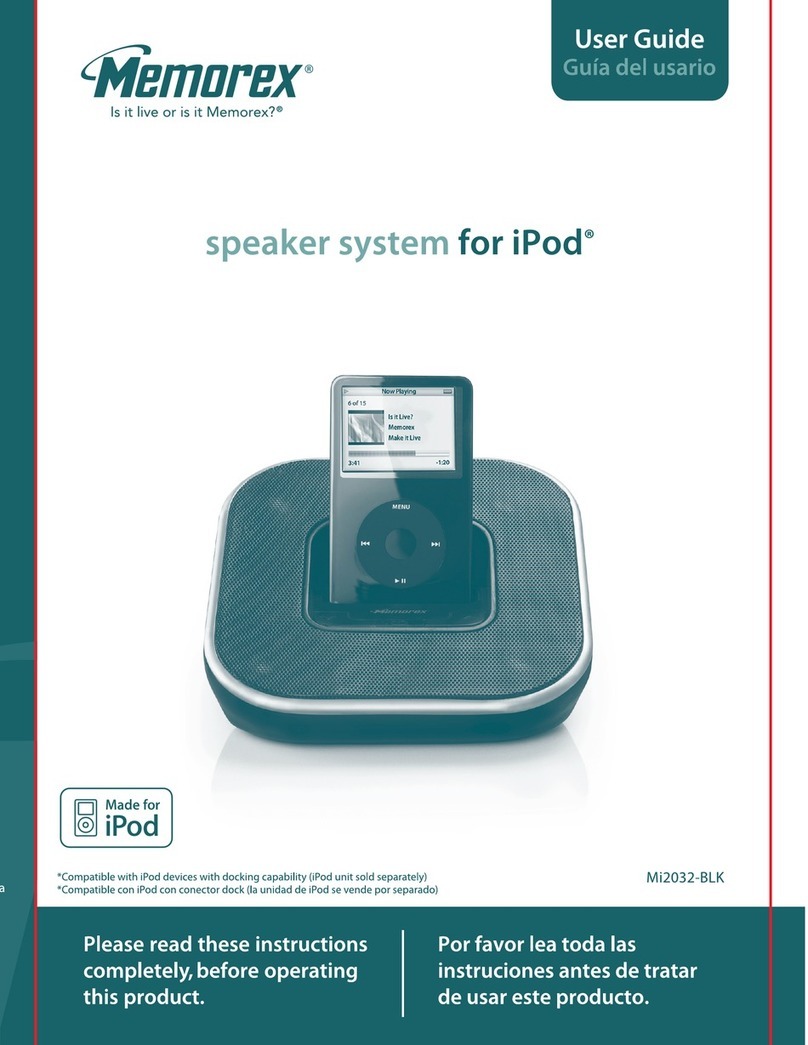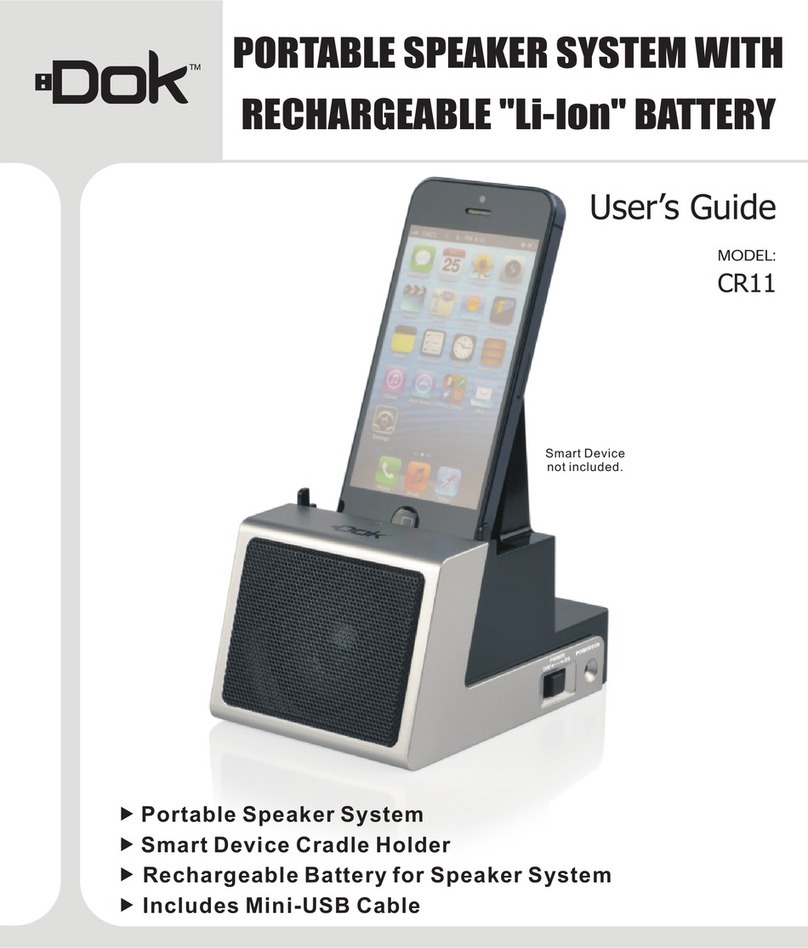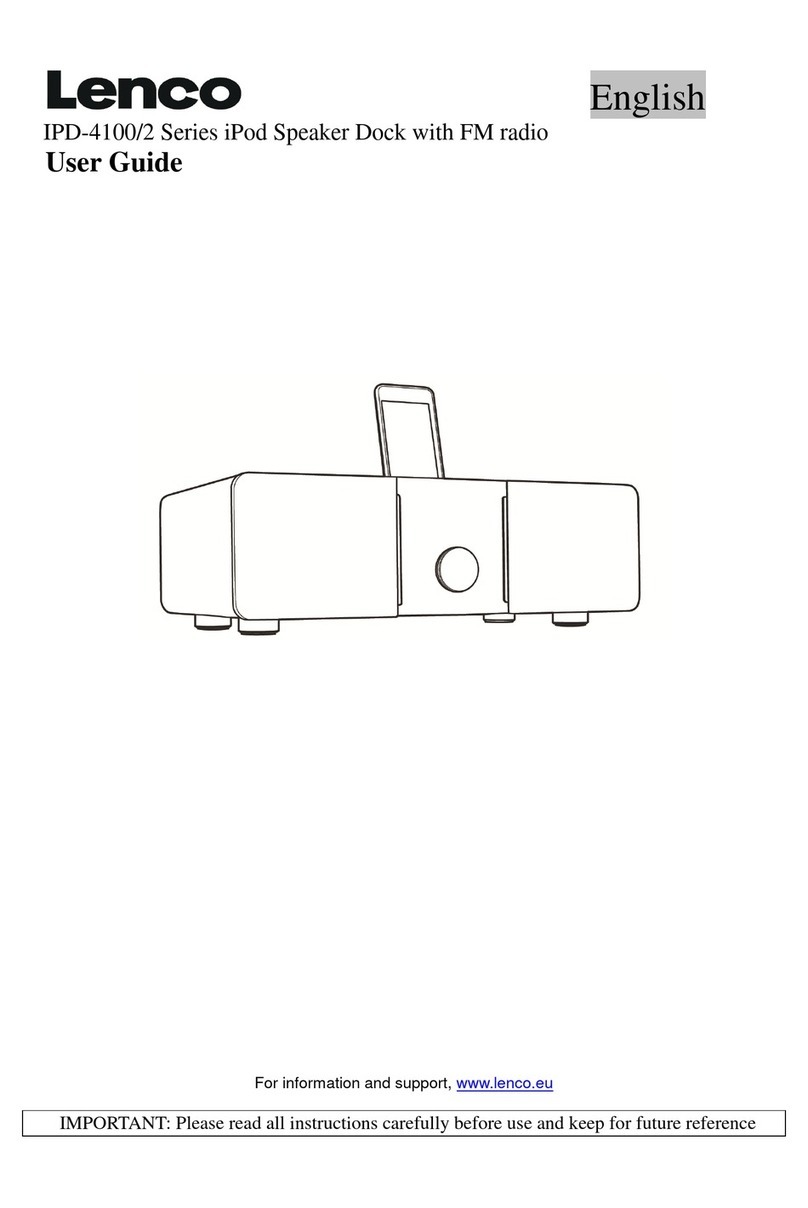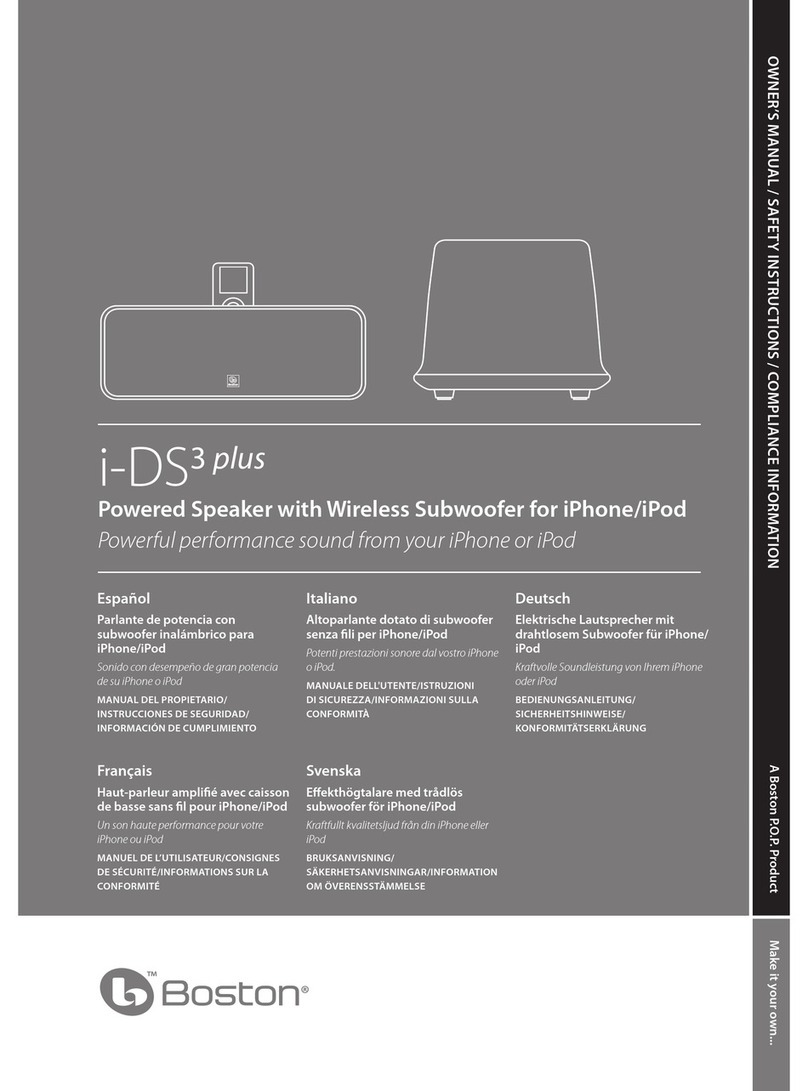ÁEnglish
*1 Before using your product, read all accompanying safety information.
*2 Replace the exhausted batter y as illustrated.
*3 Follow the on-screen instructions to complete the installation.
*4 Press and hold for 2 seconds to turn the docking speaker off, and then you can synchronize
the iPod/iPhone with PC through an USB cable.
Note: Due to different materials and product techniques, some USB cables may not work
with this device.
*5 Keep the docking speaker away from other electronic devices that may cause interference.
*6 To get the detailed instructions for use, visit www.philips.com/welcome.
*7 For software upgrade of the docking speaker, refer to the online user manual.
Specications
Amplier
Rated Output Power 2 X 10 W RMS
Signal to Noise Ratio > 62 dBA
Aux-in Link 500mV RMS
Bluetooth
Standard Bluetooth StandardVersion 2.1+EDR
Output power 0 dBm (Class 2)
Frequency band 2.402~2.480 GHzISM Band
Range 6m (free space)
General information
AC Power Model:AS300-120-AE250 (Philips);
Input: 100-240V ~, 50/60Hz, 1.1A;
Output: 12V 2.5 A
Operation Power Consumption 15 W
Standby Power Consumption <0.5 W
Max. load for iPod/iPhone/iPad 5V 2.1 A
Dimensions
- Main Unit (W x H x D) 285 x 136 x 143 mm
Weight
- Main Unit
- With Packing
1.2 kg
2.1 kg
ÁDansk
*1Før du br uger produk tet, skal du læs e alle medfølgen de sikkerhe dsoplysninge r.
*2Når bat teriet er ved at v ære brugt op , skal det udsk iftes som vis t.
*3Følg ins truktion erne på skær men for at færdig gøre insta llationen.
*4Hold nede i 2 sek under for at sluk ke for dockingh øjttalere n. Derefte r kan du
synk ronisere iPod /iPhone med PC vi a et USB-kab el.
Bemærk: Pga. var iationer i mate rialer og prod ukttekn ikker virker n ogle USB-k abler
mulig vis ikke samme n med denne enhed .
*5Sørg for, at d ockinghøjt taleren ik ke står tæt på an dre elektr oniske appara ter, som vil
kunne sk abe interfe rens.
*6Du kan n de en detaljer et brugerv ejledning på w ww.philips. com/welcome.
*7Du kan se i o nlinebruge rvejledning en, hvordan du ud fører softw areopgrad ering af
dockinghøjttaleren.
Specications
Forstærker
Vurderet effekt 2 x 10 W RMS
Signal-/støjforhold > 62 dBA
Aux-in-link 500 mV RMS
Bluetooth
Standard Bluetooth-standardversion 2.1+EDR
Udgangseffekt 0 dBm (klasse 2)
Frekvensbånd 2,402 ~ 2,480 GHz ISM-bånd
Område 6 m (i fr i luft)
Generelle oplysninger
Vekselstrøm Model:AS300-120-AE250 (Philips);
Indgang: 100-240V ~, 50/60 Hz, 1,1 A;
Udgang: 12V 2,5 A
Strømforbrug ved drift 15 W
Strømforbrug ved standby < 0,5W
Maks. belastning for iPod/iPhone/iPad 5V 2,1 A
Mål
- Hovedenhed (B x H x D) 285 x 136 x 143 mm
Vægt
- Hovedenhed
- Med emballage
1,2 kg
2,1 kg
Áeština
*1Ped pou žitím výro bku si pet te pibalen é bezpenost ní informace.
*2Jakmi le je baterie v ybitá, vy mte ji podle obr ázku.
*3Prove te instalaci p odle pokyn na o brazovce.
*4Stiskn utím a podrže ním tlaítk a na 2 sek undy vypne te dokovací repr oduktor, a poté
mžete p omocí kabelu U SB synchroni zovat zaízen í iPod/iPhone s po ítaem.
Poznámka : Z dvod odliš ných technik pi z pracování mat eriálu a výr obku nemusí n které
kabely USB se zaízením pracovat správn.
*5Udrž ujte tento dokov ací reproduk tor mimo dosah ji ných elektro nických za ízení, kter á
mohou zpsobovat rušení.
*6Chcete -li získat podr obný návod k použi tí, navštiv te webové strá nky
www.philips.com/welcome.
*7Více infor mací o aktuali zaci softwa ru dokovacíh o reprodukt oru naleznet e v online
uživa telské píru ce.
Vlastnosti
Zesilova
Jmenovitý výstupní výkon 2 x 10 W RMS
Odstup signál/šum >62 dBA
Pipojení Aux-in 500 mV RMS
Bluetooth
Standardní Standardní verze rozhraní Bluetooth: 2.1+EDR
Výstupní výkon 0 dBm (tída 2)
Frekvenní pásmo 2,402~2,480 GHz ISM Band
Dosah 6 m (volný prostor)
Obecné informace
Napájení stídavým proudem Model:AS300-120-AE250 (Philips);
Vstup: 100–240V~, 50/60 Hz, 1,1 A;
Výstup: 12V 2,5 A
Spoteba elektrické energie pi provozu 15 W
Spoteba energie v pohotovostním režimu <0,5 W
Max. zatížení zaízení iPod/iPhone/iPad 5V 2,1 A
Rozmry
- Hlavní jednotka (Š xV x H)
285 x 136 x 143 mm
Hmotnost
– Hlavní jednotka
–Vetn balení
1,2 kg
2,1 kg
ÁEspañol
*1Antes de u tilizar el pro ducto, lea toda l a información de s eguridad que s e adjunta.
*2Cuando l a pila esté casi ag otada, sust itúyala como se mu estra.
*3Para n alizar la inst alación, siga la s instruccio nes que aparece n en pantalla .
*4Manten ga pulsado durante 2 se gundos para ap agar el altavoz ba se y, a continuación ,
podrá s incronizar el i Pod/iPhone con e l PC a través de un cab le USB.
Nota: Debido a l os diferentes m ateriales y téc nicas de produc ción, puede que a lgunos
cables U SB no funcionen co n este disposi tivo.
*5Manten ga el altavoz base a lejado de otros d ispositivos el ectrónicos qu e pueden provoca r
interferencias.
*6Para ob tener instr ucciones detal ladas para su us o, visite www. philips.com /welcome.
*7Para ac tualizar el sof tware del a ltavoz base, cons ulte al manual de u suario en líne a.
Especicaciones
Amplicador
Potencia de salida 2 x 10 W RMS
Relación señal/ruido > 62 dBA
Conexión de entrada auxiliar 500 mV RMS
Bluetooth
Estándar Versión estándar de Bluetooth 2.1+EDR
Corriente de salida 0 dBm (Clase 2)
Banda de frecuencia Banda ISM de 2.402~2.480 GHz
Alcance 6 m (espacio libre)
Información general
Alimentación de CA Modelo:AS300-120-AE250 (Philips);
Entrada: 100-240 V~, 50/60 Hz, 1,1 A
Salida: 12V 2,5 A
Consumo de energía en funcionamiento 15 W
Consumo de energía en modo de espera < 0,5 W
Carga máxima para iPod/iPhone/iPad 5V 2,1 A
Dimensiones
- Unidad principal (ancho x alto x profundo)
285 x 136 x 143 mm
Peso
- Unidad principal
- Con embalaje
1,2 kg
2,1 kg
Á
*1 , .
*2 ,
*3 .
*4 2 .
iPod/iPhone ,
USB.
:
, USB .
*5
.
*6 ,
www.philips.com/welcome.
*7 ,
.
2 X 10 W RMS
> 62 dBA
Aux-in Link 500 mV RMS
Bluetooth
Bluetooth: 2.1+EDR
0 dBm (Class 2)
ISM 2.402~2.480 GHz
6 ( )
AC :AS300-120-AE250 (Philips)
: 100-240V ~, 50/60 Hz, 1,1 A
: 12V 2,5 A
15 W
<0,5 W
. iPod/iPhone/iPad 5V 2,1 A
– ( x x )
285 x 136 x 143 .
-
-
1,2
2,1
ÁDeutsch
*1Lesen Si e vor der erste n Ver wendung Ihr es Produktes a lle beiliegen den
Sicherheitsinformationen.
*2Wenn die Ba tterie fas t leer ist, er setzen Sie sie w ie angegeben.
*3Befolge n Sie die Anweisu ngen auf dem Bild schirm, um die I nstallatio n abzuschließe n.
*4Halte n Sie 2 S ekunden lan g gedrückt , um den Docki nglautspr echer auszus chalten.
Anschli eßend könne n Sie den iPod bzw. da s iPhone über e in USB-K abel mit dem PC
synchronisieren.
Hinweis: Aufgrund verschiedener Materialien und Produktionstechniken funktioniere n einige
USB- Kabel mögli cherweis e nicht mit dem Ge rät.
*5Halte n Sie den Docking lautsprech er von anderen e lektronis chen Geräte n fern, um
Störsi gnale zu verme iden.
*6Ausfü hrliche Anweis ungen zum Gebr auch erhalt en Sie auf www. philips.com/ welcome.
*7Für Infor mationen zur S oftware- Aktualisi erung des Dock inglautspr echers lese n Sie das
Online-Benutzerhandbuch.
Technische Daten
Verstärker
Ausgangsleistung 2 x 10 W RMS
Signal/Rausch-Verhältnis > 62 dBA
Aux-in-Verbindung 500 mV RMS
Bluetooth
Standard Bluetooth-Version: 2.1+EDR
Ausgangsleistung 0 dBm (Klasse 2)
Frequenzband 2,402~2,480 GHz ISM-Band
Reichweite 6 m (freier Raum)
Allgemeine Informationen
Netzspannung Modell:AS300-120-AE250 (Philips);
Eingangsleistung: 100 bis 240V~, 50/60 Hz, 1,1 A;
Ausgangsleistung: 12V 2,5 A
Betriebs-Stromverbrauch 15 W
Standby-Stromverbrauch < 0,5 W
Max. Last für iPod/iPhone/iPad 5V 2,1 A
Abmessungen
- Hauptgerät (B x H xT)
285 x 136 x 143 mm
Gewicht
- Hauptgerät
- InklusiveVerpackung
1,2 kg
2,1 kg
ÁFrançais
*1Avant d’u tiliser votre p roduit, lise z toutes les infor mations sur la séc urité fourni es.
*2Lorsq ue la pile est faib le, remplacez -la comme illus tré.
*3Suivez l es instruc tions à l’écra n pour termine r l’installa tion.
*4Maintenez enfoncé pe ndant 2 seconde s pour éteindre l e haut-parle ur station d’ac cueil.
Vous pouvez e nsuite synch roniser l’iPo d/iPhone avec l e PC au moyen d’un câb le USB.
Remarque: e n raison des dif férents maté riels et techni ques de produi t, il est possib le que
cert ains câbles US B ne fonctionne nt pas avec cet appa reil.
*5Éloigne z ce haut-parle ur station d’ac cueil d’autres a ppareils élec troniques po uvant causer
des interférences.
*6Pour obtenir les instructions d’utilisation dét aillées, rendez-vous sur www.philips.com/welcome.
*7Pour la mise à n iveau logiciel le du haut-parl eur station d ’accu eil, repor tez-vous au manu el
d’utilisation en ligne.
Spécications
Amplicateur
Puissance de sortie nominale 2 x 10 W RMS
Rapport signal/bruit > 62 dBA
Aux-in Link 500 mV RMS
Bluetooth
Standard Norme Bluetooth version 2.1+EDR
Puissance de sortie 0 dBm (classe 2)
Fréquence de transmission Bande ISM 2,402~2,480 GHz
Portée 6 m (sans obstacle)
Informations générales
Alimentation CA Modèle :AS300-120-AE250 (Philips) ;
Entrée : 100-240V ~, 50/60 Hz, 1,1A ;
Sortie : 12 V 2,5 A
Consommation électrique en mode de
fonctionnement
15 W
Consommation électrique en mode veille < 0,5W
Charge max. pour iPod/iPhone/iPad 5V 2,1 A
Dimensions
- Unité principale (l x H x P) 285 x 136 x 143 mm
Poids
- Unité principale
- Avec emballage
1,2 kg
2,1 kg
ÁItaliano
*1Prima d i usare il prodot to, leggere t utte le relat ive informazi oni sulla sicure zza.
*2Quando l a batteria è sc arica, sost ituirla segu endo le illust razioni.
*3Seguir e le istruzio ni visualizz ate sullo scher mo per completa re l’instal lazione.
*4Tenere pre muto per 2 secondi per sp egnere il sis tema docking con a ltoparlant i; sarà
quindi p ossibile sincr onizzare l’ iPod/iPhone co n il PC attraver so un cavo USB.
Nota: a causa de i diversi mate riali e alle tecn iche di produzi one, alcuni cavi U SB
potreb bero non esser e compatibili con q uesto disposi tivo.
*5Tenere la ba se docking con al toparlanti lo ntana da altr i dispositivi e lettrici che p ossono
causare interferenze.
*6Per istruzioni dettagliate sull’utiliz zo,visi tare il sito Web www.philips.com/welcome.
*7Per l’aggi ornamento sof tware dell ’al toparlante con s istema docki ng, fare rifer imento al
manual e dell’utente o nline.
Speciche
Amplicatore
Potenza nominale in uscita 2 x 10 W RMS
Rapporto segnale/rumore > 62 dB A
Collegamento Aux-in 500 mV RMS
Bluetooth
Standard Bluetooth standard versione 2.1 + EDR
Potenza in uscita 0 dBm (Classe 2)
Banda di frequenza Banda ISM: 2,402~2,480 GHz
Portata 6 m (spazio libero)
Informazioni generali
Alimentazione CA Modello: AS300-120-AE250 (Philips);
Ingresso: 100-240V ~, 50/60 Hz, 1,1 A;
Uscita: 12V 2,5 A
Consumo energetico durante il funzionamento 15 W
Consumo energetico in standby < 0,5 W
Carico massimo per iPod/iPhone/iPad Uscita: 5 V 2,1 A
Dimensioni (lxpxa)
- Unità principale (L x A x P) 285 x 136 x 143 mm
Peso
- Unità principale
- Con imballo
1,2 kg
2,1 kg
ÁMagyar
*1A termé k használata e ltt olvass a el az ahhoz tar tozó összes biz tonsági tudniv alót.
*2Ha az ele m lemerülb en van, az ábr ának megfele len cserélj e ki.
*3A telepítésbefejezéséhez kövesse a képernyn megjelen utasításokat.
*4Nyomja le é s 2 másodpercig t artsa leny omva a go mbot a dokkolós ha ngsugárzó
kika pcsolásához, m ajd szinkron izálhatja az i Phone/iPod kés zülékét a szám ítógéppel USB -
kábelen keresztül.
Megjegyzés: Elképz elhet, hogy a kü lönféle felhas znált anyagok és g yártás i technológiák
következtében bizonyosU SB-kábelek nem mködnek megfelelen ezzel a készülékkel.
*5Tartsa távol a dokkolós hangsugárzót olyan elektromos berendezésektl, melyek
interferenciát okozhatnak.
*6Részle tes használat i útmutatót a w ww.philips. com/welcome ol dalon talál.
*7A dokkol ós hangsugár zó szoftver frissítésé vel kapcsolato s információk at a felhasznál ói
kézikönyvbe n találja.
Termékjellemzk
Ersít
Névleges kimen teljesítmény 2 x 10W RMS
Jel-zaj arány > 62 dBA
Aux-in (be) csatlakozás 500 mV RMS
Bluetooth
Szokásos Bluetooth Standard Version 2.1+EDR
Kimeneti teljesítmény 0 dBm (2. osztály)
Frekvenciasáv 2,402~2,480 GHz ISM Band
Hatótávolság 6 m (szabad területen)
Általános információk
Tápfeszültség Típus:AS300-120-AE250 (Philips);
Bemenet: 100-240V ~, 50/60 Hz, 1,1A;
Kimenet: 12V 2,5 A
Teljesítményfelvétel 15 W
Teljesítményfelvétel készenléti üzemmódban <0,5 W
Max. betöltés iPod/iPhone/iPad eszközre 5V 2,1 A
Méretek
- Fegység (Sz x Ma x Mé) 285 x 136 x 143 mm
Tömeg
- Fegység
- Csomagolással
1,2 kg
2,1 kg
ÁNederlands
*1Lees alle v eiligheidsin formatie voor dat u het produc t gebruikt .
*2Wanneer d e batterij bi jna leeg is, ver vangt u deze zoa ls aangegeven.
*3Volg de inst ructies op he t scherm om de ins tallatie te vol tooien.
*4Houd 2 seconde n ingedrukt o m de docking spe aker uit te schake len. Daarna k unt u de
iPod/iP hone via een USB -kabel met d e PC synchroni seren.
Opmerking: vanwege ver schillende ma terialen en pr oducttech nieken werke n bepaalde
USB- kabels mogeli jk niet met dit ap paraat.
*5Houd de do cking speaker u it de buurt va n andere elek tronische ap paraten die s toring
kunnen veroorzaken.
*6Ga voor ged etailleerd e instruct ies over het gebr uik naar ww w.p hilips.com/w elcome.
*7Raadp leeg de onlineg ebruikers handleiding v oor softwar e-upgrade s van de docking s peaker.
Specicaties
Versterker
Nominaal uitgangsvermogen 2 x 10W RMS
Signaal-ruisverhouding > 62 dBA
Aux-in-kabel 500 mV RMS
Bluetooth
Standaard Bluetooth Standard versie 2.1+EDR
Uitgangsvermogen 0 dBm (klasse 2)
Frequentieband 2,402~2,480 GHz ISM-band
Bereik 6 m (vr ije ruimte)
Algemene informatie
Netspanning Model:AS300-120-AE250 (Philips);
Ingang: 100-240V~, 50-60 Hz, 1,1 A;
Uitgang: 12V 2,5 A
Stroomverbruik in werking 15 W
Stroomverbruik in stand-by < 0,5 W
Max. lading voor iPod/iPhone/iPad 5 V 2,1 A
Afmetingen
- Apparaat (b x h x d) 285 x 136 x 143 mm
Gewicht
- Apparaat
- Inclusief verpakking
1,2 kg
2,1 kg
ÁPolski
*1Przed r ozpoczciem u ytkowani a produktu nal ey przecz yta wsz ystkie do czone
informacje dotyczce bezpieczestwa.
*2W prz ypadku rozad owania wymie bateri w spos ób pokazany na i lustracji.
*3Postpuj wedug instrukcji na ekr anie, aby zakoczy instalacj.
*4Nacinij prz ycisk i przy trzymaj go przez 2 sekundy, aby wyczy stacj dokujc z
gonikiem. Nastpnie moesz zsy nchronizowa ur zdzenie iPod/iPhonez komputer em
za porednictwem przewodu USB.
Uwaga: ze wzgl du na rónice dot yczce materi aów i sposobów w ykonania prod uktów
niek tóre przewody U SB mog nie dzia a z tym urz dzeniem.
*5Stacja dokujca z gonikiem powinna znajdowa si z dala od innych urzdze
elektronicznych, które mog powodowa zak ócenia.
*6Aby uzy ska szczegó owe instruk cje na temat uy tkowania pro duktu, wejd n a stron
www.philips.com/welcome.
*7Inform acje na temat ak tualizacji opr ogramowani a stacji dokuj cej z gonik iem mona
znale w instrukcji obsugi dostpnej online .
Dane techniczne
Wzmacniacz
Zakres mocy wyjciowej 2 x 10 W RMS
Odstp sygnau od szumu > 62 dBA
Poczenie Aux-in 500 mV RMS
Bluetooth
Standard Wersja standardu Bluetooth: 2.1+EDR
Moc wyjciowa 0 dBm (klasa 2)
Pasmo czstotliwoci 2,402–2,480 GHz, pasmo ISM
Zasig 6 m (bez przeszkód)
Informacje ogólne
Zasilanie prdem przemiennym Model:AS300-120-AE250 (Philips);
Napicie wejciowe: 100–240V~, 50–60 Hz, 1,1 A
Napicie wyjciowe: 12 V 2,5 A
Pobór mocy podczas pracy 15 W
Pobór mocy w trybie gotowoci < 0,5W
Maks. obcienie urzdzenia iPod/iPhone/iPad 5 V 2,1A
Wymiary
- jednostka centralna (szer.x wys. x gb.)
285 x 136 x 143 mm
Waga
- jednostka centralna
- z opakowaniem
1,2 kg
2,1 kg
ÁPortuguês(EU)
*1Antes de u tilizar o seu pr oduto, leia as in formações de seg urança que o aco mpanham.
*2Quando a p ilha estiver fr aca, subst itua-a como ilus trado.
*3Seguir a s instruções n o ecrã para conc luir a instalaç ão.
*4Mantenha premid o durante 2 segu ndos para desl igar o altifa lante de base e, e m seguida,
pode sin cronizar o iPod /iPhone com o PC u tilizando um c abo USB.
Nota: devido a d iferentes ma teriais e técni cas de produt o, alguns cabos U SB poderão nã o
funcion ar com este disp ositivo.
*5Manten ha o altifalant e de base afast ado de outros dis positivos ele ctrónicos que p ossam
causar interferências.
*6Para re ceber as inst ruções deta lhadas relat ivas à utiliza ção, visite w ww.philips .com/welcome .
*7Para a ac tualização d e software d o altifalant e de base, consul te o manual do ut ilizador onli ne.
Especicações
Amplicador
Potência nominal 2 x 10 W RMS
Relação sinal/ruído > 62 dB A
Ligação Aux-in 500 mV RMS
Bluetooth
Padrão Versão do padrão Bluetooth: 2.1+EDR
Potência de saída 0 dBm (Classe 2)
Banda de frequência Banda ISM 2,402~2,480 GHz
Alcance 6 m (em espaços livres)
Informações Gerais
Energia CA Modelo: AS300-120-AE250 (Philips);
Entrada: 100-240 V ~, 50/60 Hz, 1,1 A;
Saída: 12V 2,5 A
Consumo de energia em funcionamento 15W
Consumo de energia em modo de espera <0,5 W
Máx. de carga para iPod/iPhone/iPad 5 V 2,1A
Dimensões
- Unidade principal (L x A x P)
285 x 136 x 143 mm
Peso
- Unidade principal
- Com embalagem
1,2 kg
2,1 kg
Á
*1
.
*2 , , .
*3 .
*4 2 , - ,
iPod/iPhone USB-.
.
USB- .
*5-
, .
*6 . w ww.philips.com/welcome.
*7 - . - .
2 x 10 (.)
/ > 62
Aux-in Link 500 (.)
Bluetooth
Bluetooth 2.1 + EDR
0 ( 2)
2,402 ~ 2,480 (
,
)
6 ( )
:AS300-120-AE250 (Philips);
: 100–240 ~, 50/60 , 1,1 ;
: 12 2,5
15
< 0,5
. iPod/iPhone/iPad 5 2,1
- ( x x ) 285 x 136 x 143
-
-
1,2
2,1
ÁSlovensky
*1Pred pou žívaním výr obku si preí tajte všetk y pribalené be zpenostné i nformácie.
*2Ke je baté ria takmer v ybitá, v ymete ju poda z názornených p okynov.
*3Dokoni te inštalác iu poda pokyno v na obrazovke .
*4Stlaením a podržaním tlaidla na 2 sekundy v ypnite rep roduktor s do kovacou stani cou.
Potom môžet e pomocou kábla U SB synchron izova zariad enie iPod/iPh one s poítao m.
Upozornenie:V d ôsledku použi tia rôznych mater iálov a techní k výroby nemu sia niektoré
káble U SB fungova s tý mto zariadení m.
*5Reprod uktor s dokova cou stanicou udr žujte mimo d osahu iných elek tronických z ariadení,
ktor é by mohli spôsobov a rušenie.
*6Podrobné pokyny na používanie nájdete na lokalite w ww.philips.com/welcome.
*7Inform ácie o aktuali zácii softvé ru reproduk tora s dokova cou stanicou náj dete v návode na
používanie online.
Špecikácie
Zosilova
Menovitý výstupný výkon 2 x 10 W RMS
Odstup signálu od šumu > 62 dBA
Vstup Aux-in 500 mV RMS
Bluetooth
Štandard Štandard Bluetooth verzie 2.1+EDR
Výstupný výkon 0 dBm (Trieda 2)
Frekvenné pásmo 2,402~2,480 GHz pásmo ISM
Dosah 6 m (otvorený priestor)
Všeobecné informácie
Sieové napájanie Model: AS300-120-AE250 (Philips),
Vstup: 100 – 240V ~, 50/60 Hz, 1,1A,
Výstup: 12V 2,5 A
Prevádzková spotreba energie 15 W
Spotreba energie v pohotovostnom režime < 0,5 W
Max. záaž pre zariadenie iPod/iPhone/iPad 5 V 2,1A
Rozmery
– Hlavná jednotka (Š xV x H)
285 x 136 x 143 mm
Hmotnos
- Hlavná jednotka
- S obalom
1,2 kg
2,1 kg
ÁSuomi
*1Lue kai kki turval lisuustiedo t ennen tuotte en käyttöä .
*2Kun pari sto on tyhjen emässä, vai hda se kuvan ohje iden mukaise sti.
*3Asenna ohjelma noudattamalla näytön ohjeit a.
*4Sammuta telakointikaiutin pitä mällä -paini ketta paine ttuna 2 sekun tia. Sitte n voit
synk ronoida iPodin /iPhonen ti etokoneen ka nssa USB-k aapelin ka utta.
Huomautus: jotkin U SB-kaap elit eivät eh kä toimi täss ä laittees sa erilaist en materiaa lien tai
tuotetekniikoiden vuoksi.
*5Älä pidä t ämän telakoin tikaiutti men lähellä tois ia sähköisiä lai tteita, j otka saatt avat
aiheu ttaa häiriö itä.
*6Yksi tyiskohtai sia käyttöo hjeita on osoi tteessa ww w.philips.co m/welcome.
*7Telakointi kaiuttim en ohjelmis topäivity stä vart en lisätietoj a on verkossa onl ine-käy ttöoppaas sa.
Tekniset tiedot
Vahvistin
Ilmoitettu lähtöteho 2 x 10 W RMS
Signaali–kohina-suhde > 62 dBA
Aux-in-liitäntä 500 mV RMS
Bluetooth
Vakio Bluetooth Standard, versio 2.1+EDR
Lähtöteho 0 dBm (luokka 2)
Taajuuskaista 2,402~2,480 GHz ISM-taajuus
Kantoalue 6 m (vapaata tila)
Yleistä
Virta Malli: AS300-120-AE250 (Philips)
Tulo:100-240 V ~, 50/60 Hz, 1,1 A
Lähtö: 12V 2,5 A
Virrankulutus käytössä 15 W
Virrankulutus valmiustilassa <0,5W
iPodin/iPhonen/iPadin enimmäiskuormitus 5V 2,1 A
Mitat
- Päälaite (L x K x S)
285 x 136 x 143 mm
Paino
- Päälaite
- Pakkauksen kanssa
1,2 kg
2,1 kg
ÁSvenska
*1Innan du a nvänder prod ukten bör du lä sa all medfölja nde säkerhet sinformatio n.
*2När bat terinivån är l åg byter du ut ba tteriet enl igt anvisning arna.
*3Slutf ör installa tionen genom at t följa instr uktioner na på skärmen .
*4Håll intry ckt i 3 sekunde r för att stän ga av docknings högtalare n, och sedan kan d u
synk ronisera iPod /iPhone med en da tor med hjälp av en U SB-kabel .
Obs! Beroen de på olika mater ial och produk tteknike r kanske inte all a USB-kabl ar
funger ar med den här enh eten.
*5Håll doc kningshögt alaren bor ta från andr a elektron iska enheter s om kan orsak a störning.
*6Detaljerade instruk tioner för användning nnspå w ww.philips.com/welcome.
*7Information om programvaruuppgradering av dockningshögtalare nnns i
användarhandboken online.
Specikationer
Förstärkare
Nominell uteffekt 2 x 10W RMS
Signal/brusförhållande > 62 dBA
Aux-in Link 500 mV RMS
Bluetooth
Standard Bluetooth-standardversion: 2.1+EDR
Uteffekt 0 dBm (klass 2)
Frekvensband 2,402~2,480 GHz ISM-band
Sortiment 6 m (ledigt utrymme)
Allmän information
Nätström Modell:AS300-120-AE250 (Philips);
Ineffekt: 100–240V ~, 50/60 Hz, 1,1 A;
Uteffekt: 12V 2,5 A
Effektförbrukning vid användning 15W
Effektförbrukning i standbyläge <0,5 W
Högsta belastning för iPod/iPhone/iPad 5V 2,1 A
Storlek
– Huvudenhet (B x H x D)
285 x 136 x 143 mm
Vikt
- Huvudenhet
- Med förpackning
1,2 kg
2,1 kg