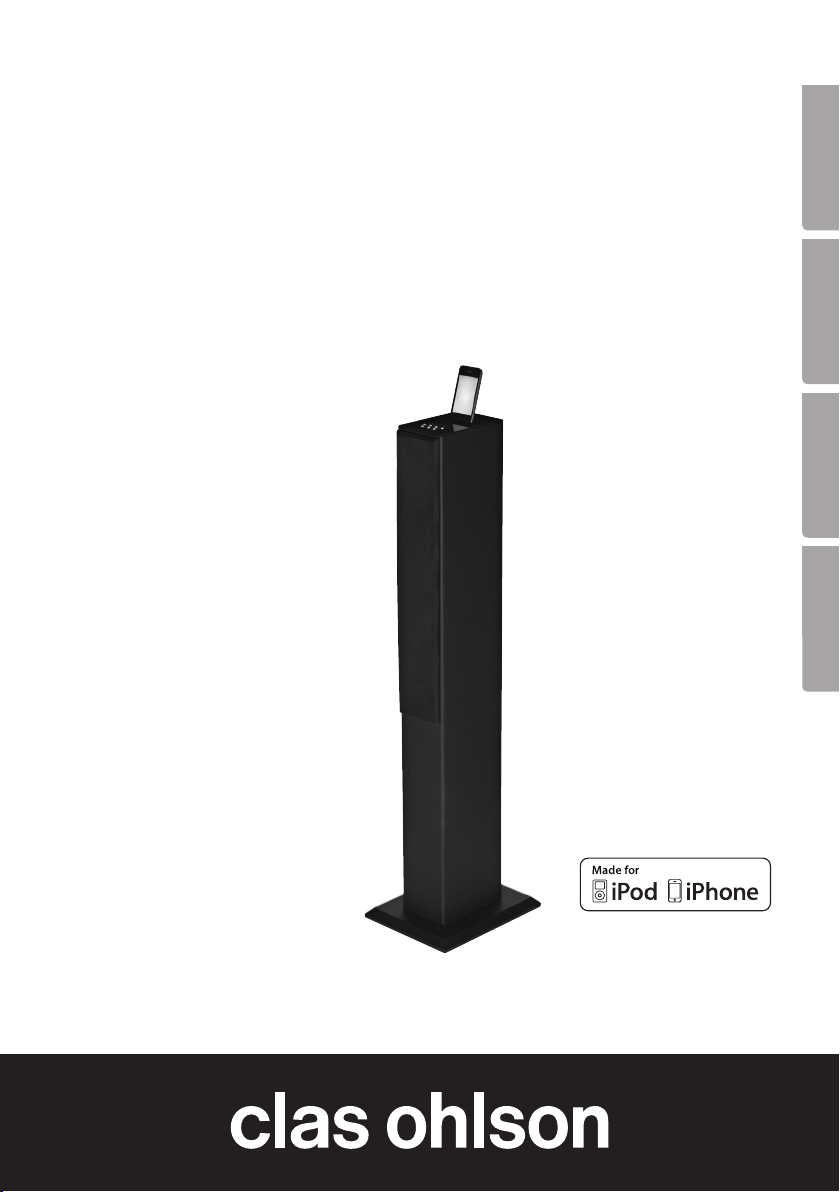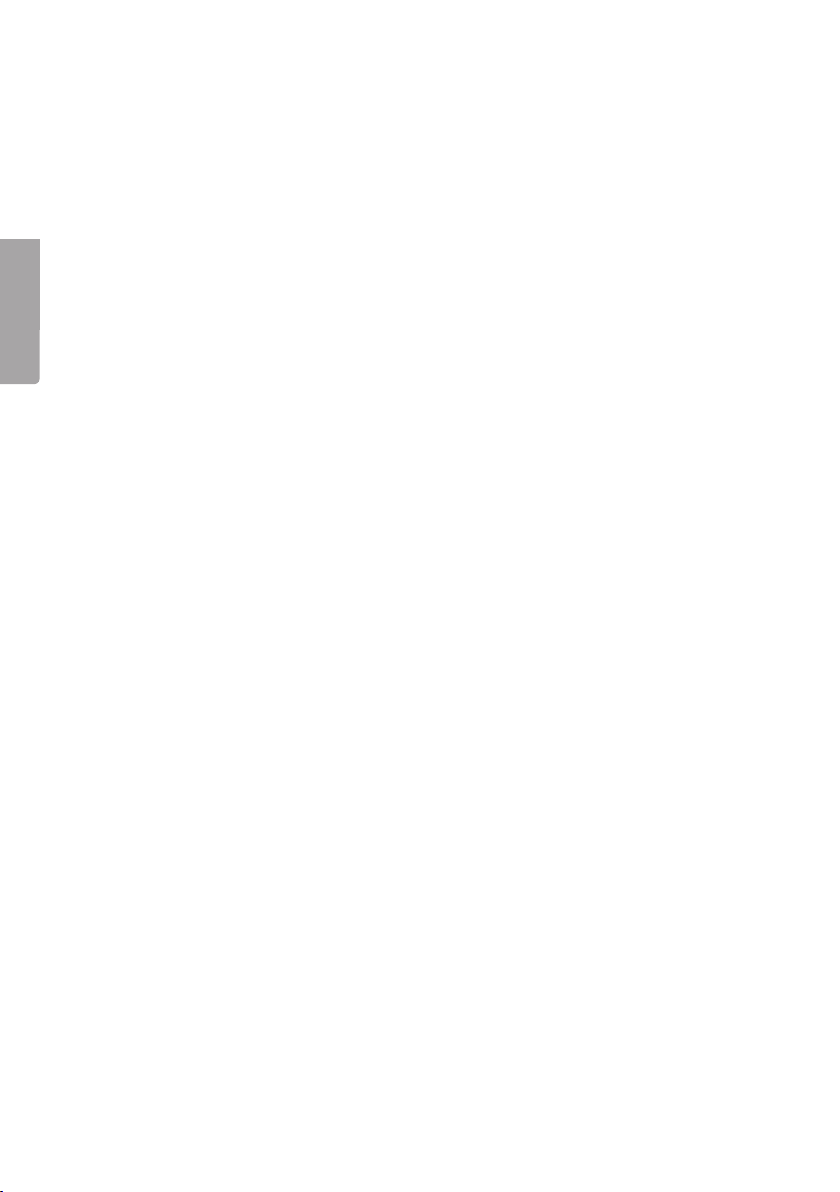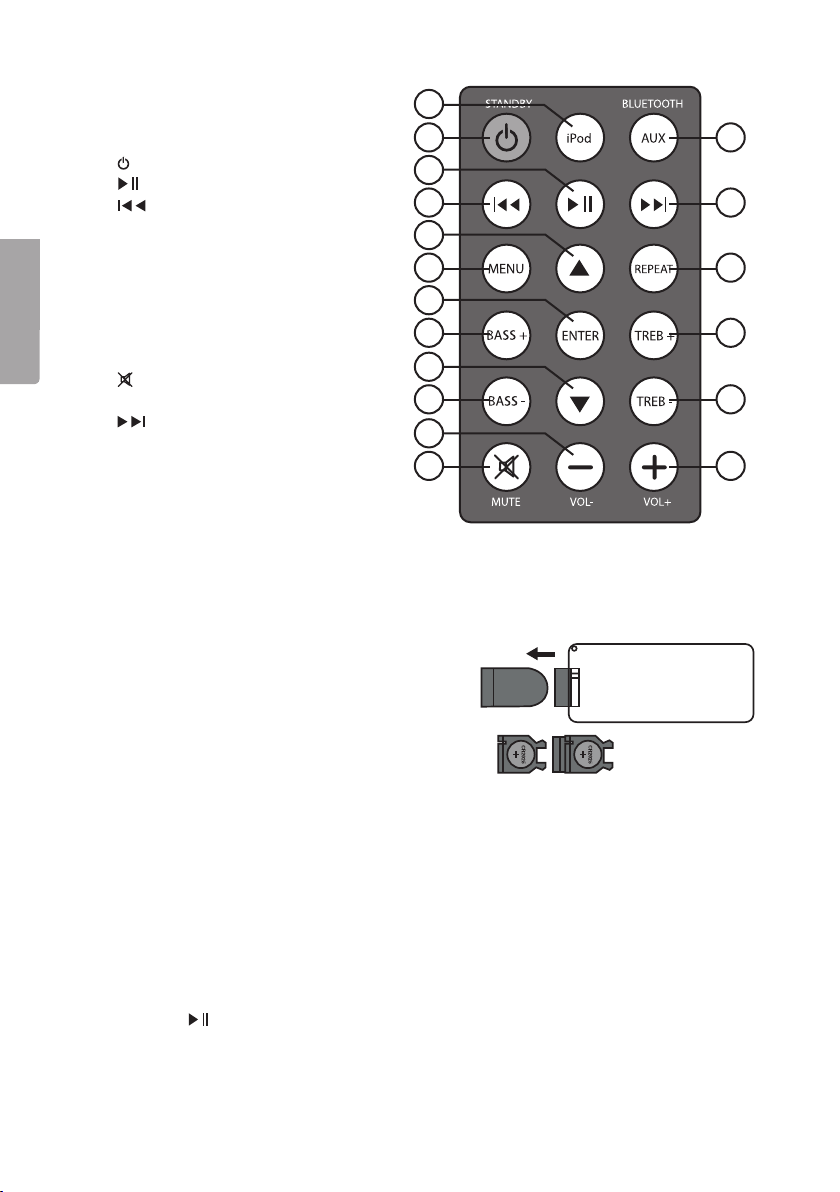6
English
VIDEO OUT, TV playback from your iPod/iPhone
1. Connect the speaker dock to your TV by using the VIDEO OUT socket on
the back panel of the speaker.
2. On your iPod/iPhone, go to VIDEOS > VIDEO SETTINGS or press [MENU] on
the remote and set TV OUT to ON.
AUX IN 1 with 3.5 mm cable
1. Connect the included 3.5 mm cable to the AUX IN 1 socket. Connect the other end
to a MP3 player or other audio source.
2. Press [ON/OFF] to turn the unit on.
3. Press [POWER] on top of the speaker.
4. Press [FUNCTION] on the speaker or [AUX] on the remote to switch to AUX 1.
5. Use the controls on your MP3 player to navigate.
AUX 2 with RCA cable
1. Connect a RCA cable to AUX 2. Connect the other end to a DVD player,
stereo, game console, TV, etc.
2. Press [ON/OFF] to turn the unit on.
3. Press [POWER] on top of the speaker.
4. Press [FUNCTION] on the speaker or [AUX] on the remote to switch to AUX 2.
5. Activate playback on the audio source to begin playback.
Bluetooth playback from your mobile, etc.
1. Press [FUNCTION] and select AUX1 to activate Bluetooth.
2. AUX1/Bluetooth indicator will flash alternatively between green and red which
shows that scanning for a device is in progress.
3. If the device does not connect to the speaker automatically, the red indicator light will
come on which means that the speaker has detected your mobile and that they need
to be paired manually.
4. Pair your mobile with the speaker by using your mobile to scan for the speaker.
Look for “speaker” and enter 0000 as the password, if needed.
5. When pairing is complete the AUX1 indicator will show green and you can begin
playback using Bluetooth from your mobile.
6. If pairing should fail, turn off Bluetooth and repeat the steps as indicated above.