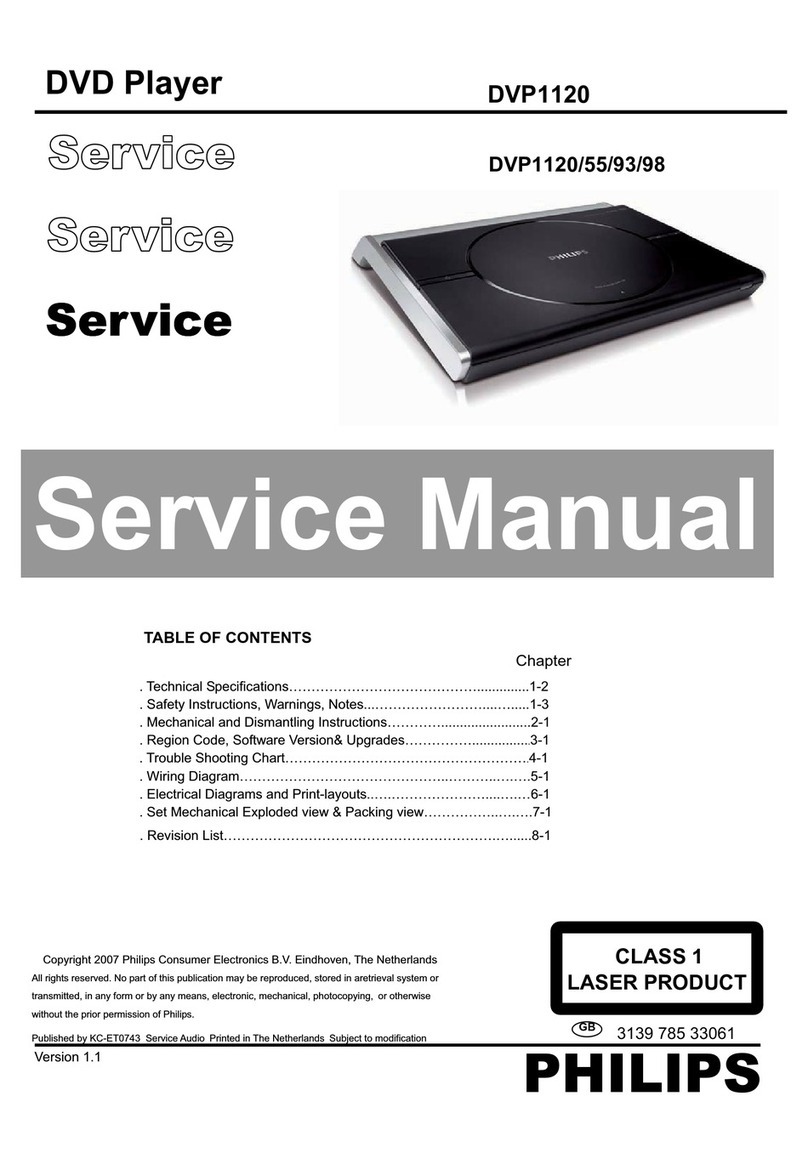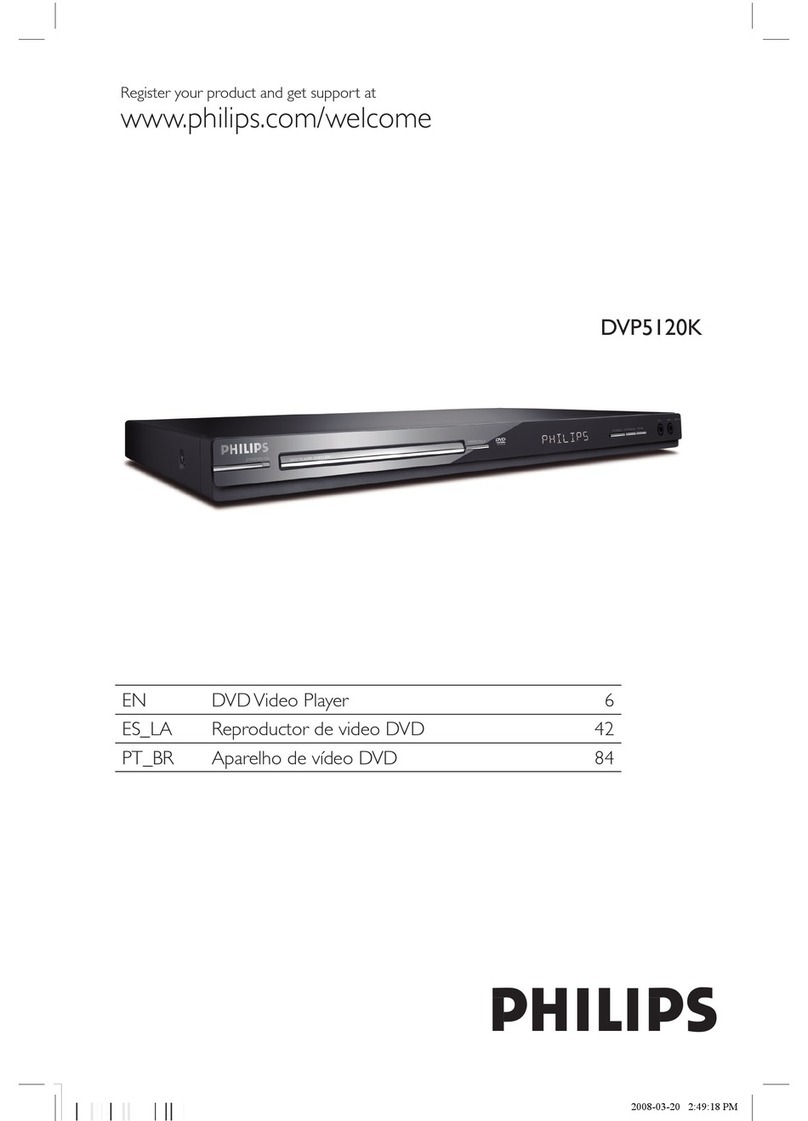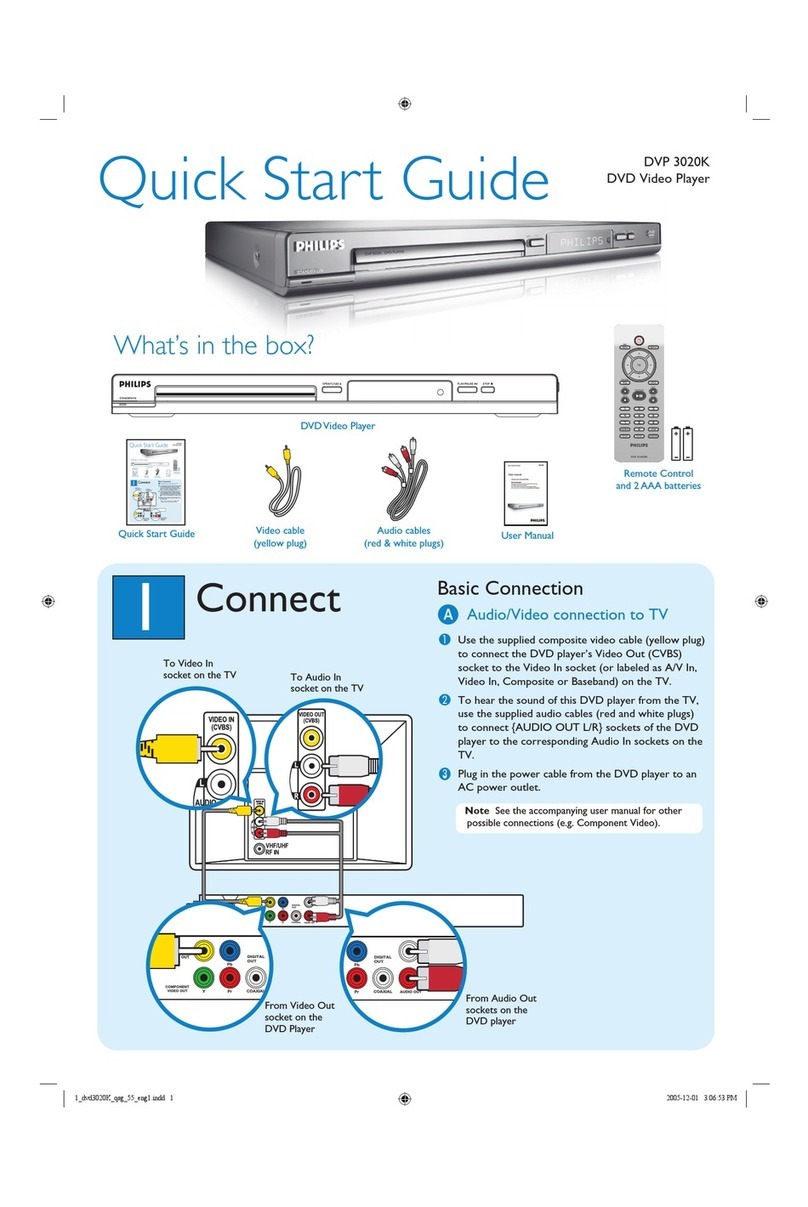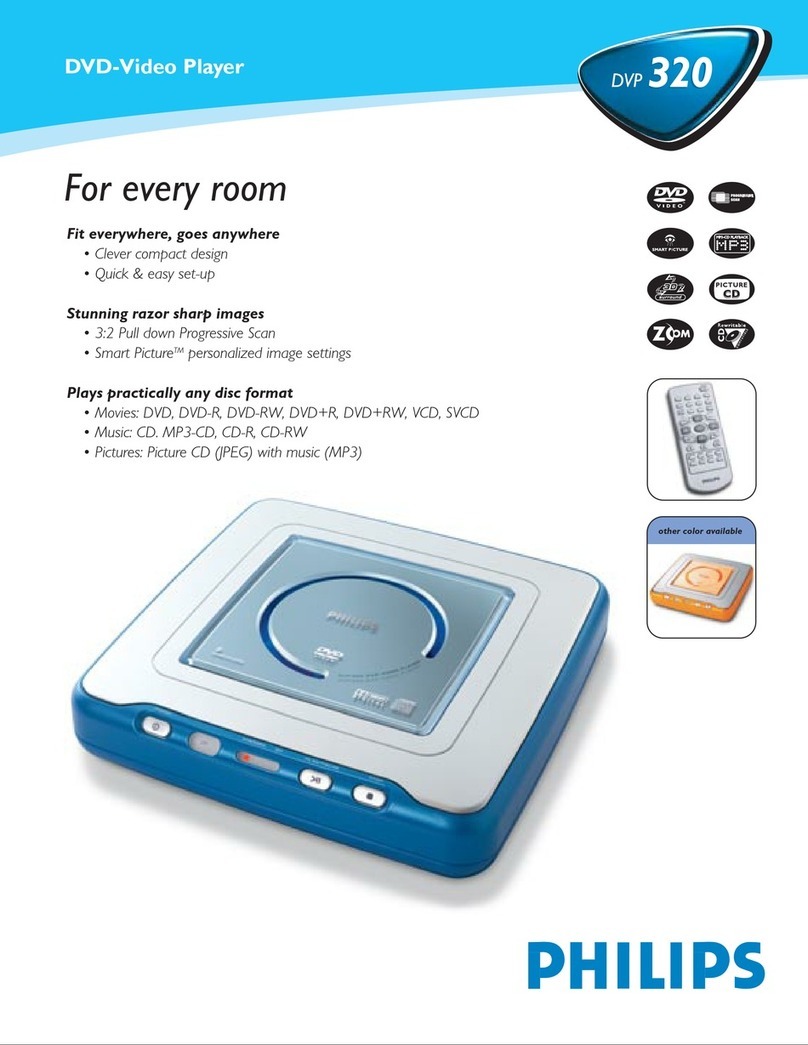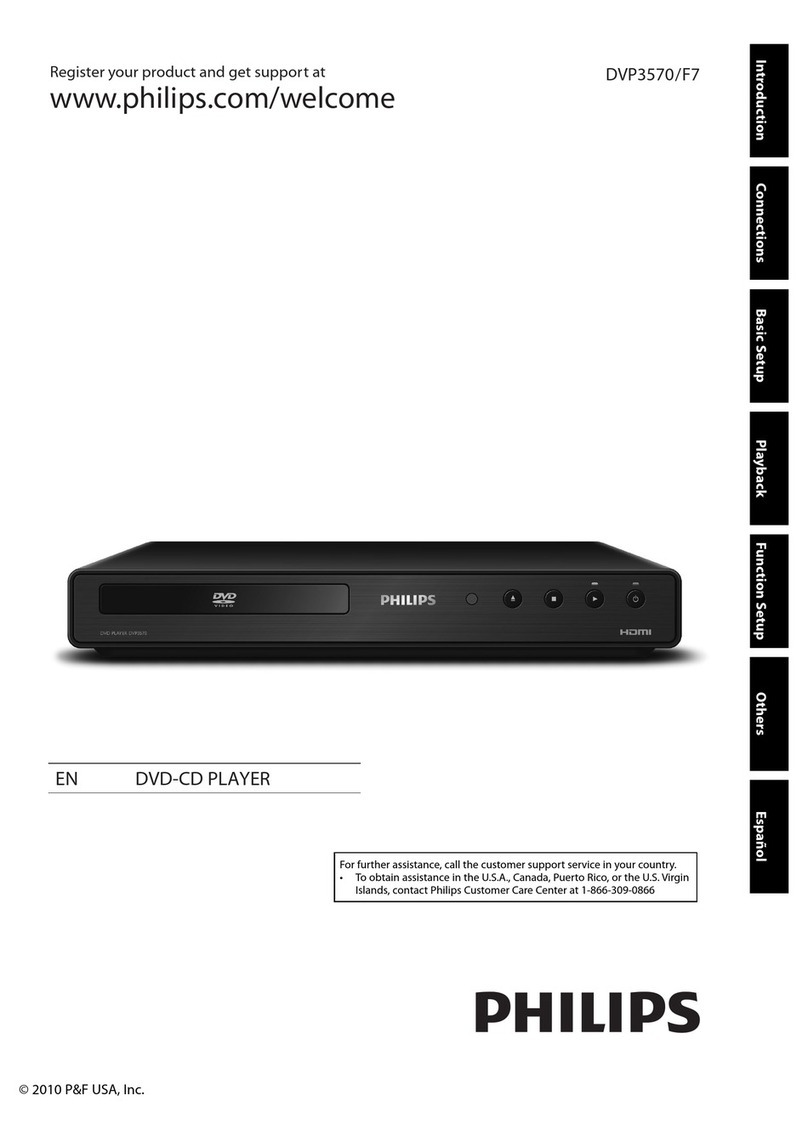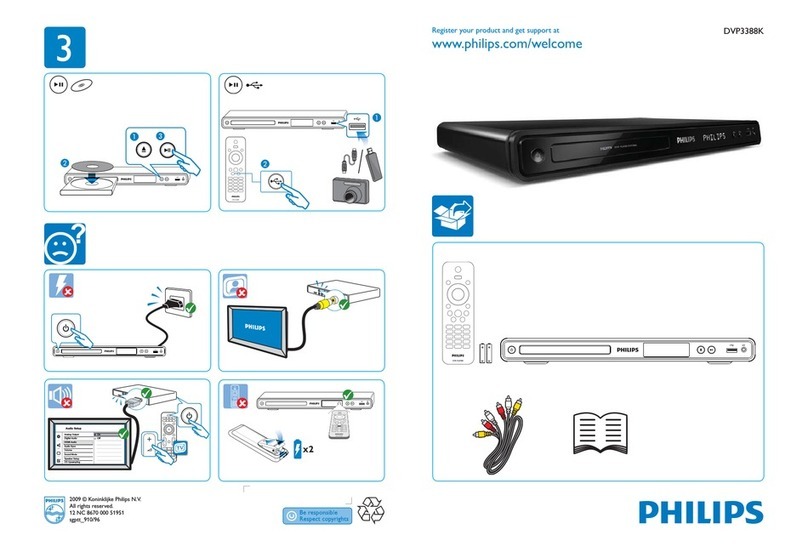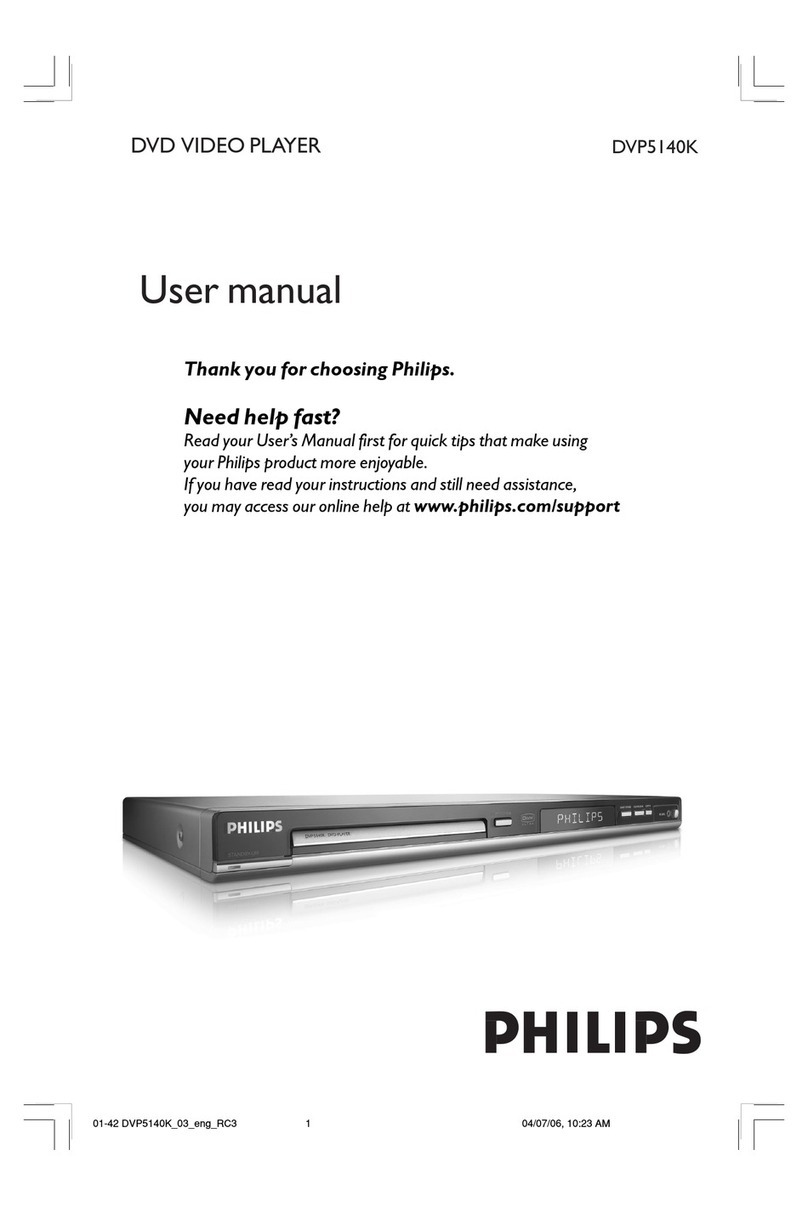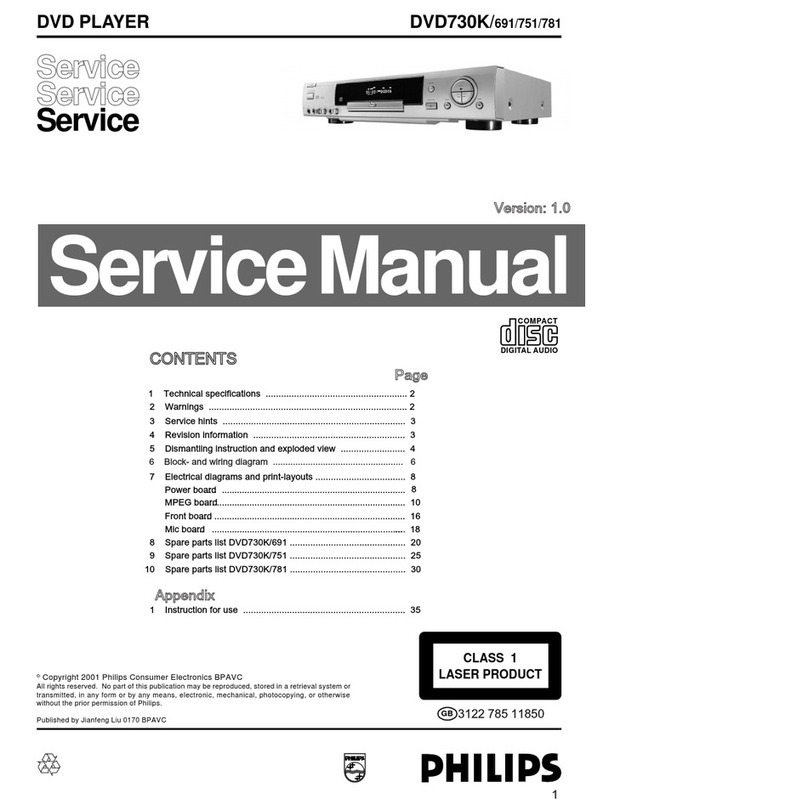Specifications
Blu-ray Disc/ DVD player
3D playback Built-in WiFi, DivX Plus HD
Picture/Display
• Blu-ray 3D: Full HD 1080p
• Aspect ratio: 21:9, 16:9, 4:3
• Picture enhancement: High Def (720p, 1080i,
1080p), Progressive scan, Video upscaling
• D/A converter: 12Bit/148MHz
Video Playback
• Playback Media: BD Video, BD-ROM, BD-R/RE 2.0,
DVD, DVD-Video, DVD+R/+RW, DVD-R/-RW,
Video CD/SVCD, CD, CD-R/CD-RW, USB flash
drive, DivX
• Compression formats: DivX Plus™ HD, H.264,
MPEG2, VC-1, XviD, AVCHD
• Disc Playback Modes: Standard Play, Pause, Search
forward/reverse, Slow Forward, Resume Playback
from Stop, Skip, Disc Menu, Repeat, A-B Repeat,
Zoom, Angle
• Video Enhancement: Deep Color, x.v. Color, Video
Upscaling, Progressive Scan
• BD Region Code: A
•DVDRegionCode:1
Sound
• Sound System: DTS-HD Master Audio, Dolby True
HD, Dolby Digital Plus, DTS, Dolby Digital
• Signal to noise ratio: 105 dB
• Dynamic Range (1kHz): 92 dB
• Frequency response: (20kHz) ±0.5dB (Max./Min.
2ch, DVD) Hz
• D/A converter: 24 bit, 192 kHz
Audio Playback
• Playback Media: CD, CD-R/RW, MP3-CD, MP3-
DVD, USB flash drive
•Compressionformat:DTS, Dolby Digital, AAC
(multi-channels), MP3, PCM, WMA
Digital Photo Playback
• Playback Media: USB flash drive, CD-R/RW,
DVD+R/+RW, DVD-R/-RW
• Picture Compression Format: JPEG
• Picture Enhancement: High Definition Resolution,
Slideshow, Rotate, Zoom, Slideshow with MP3
playback
Connectivity
• Rear Connections: HDMI output, Digital coaxial out,
Composite video (CVBS) output, Analog audio Left/
Right out, Ethernet
• Front / Side connections: USB 2.0
• Network connections: Wi-Fi - 802.11 b/g/n
Convenience
• EasyLink (HDMI-CEC): One touch play, One touch
standby
• On-Screen Display languages: English, Canadian
French, Mexican Spanish
•ChildProtection:Parental Control
•BD-Live(1GBUSBmemoryneeded)
• Firmware upgradeable: Firmware upgradeable via
USB, Online firmware upgrade
Accessories
• Included accessories: User Manual, Quick start
guide, Product Registration Card, Remote Control,
2 x AAA Batteries
• User Manual: English, Canadian French, Mexican
Spanish
Power
• Power supply: 110V, 50/60 Hz
• Power consumption: 18 W
• Standby power consumption: 0.3W
Dimensions
• Packaging dimensions (W x H x D):
495 x 99 x 303 mm
• Weight incl. Packaging: 2.40 kg
• Product dimensions (W x H x D):
435 x 42 x 208.5 mm
• Product weight: 1.65 kg
•
Issue date 2015-08-10
Version: 2.7.4
12 NC: 8670 000 85415
UPC: 6 09585 22203 8
© 2015 Koninklijke Philips N.V.
All Rights reserved.
Specifications are subject to change without notice.
Trademarks are the property of Koninklijke Philips N.V.
or their respective owners.
www.philips.com