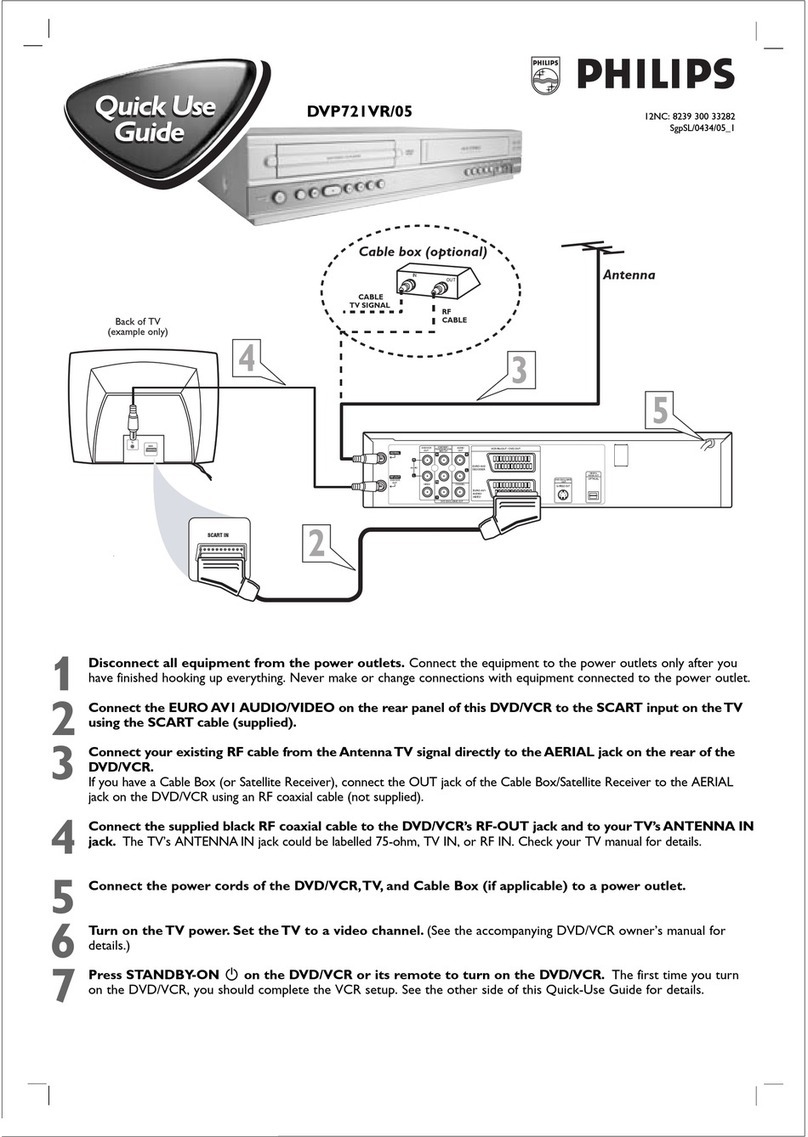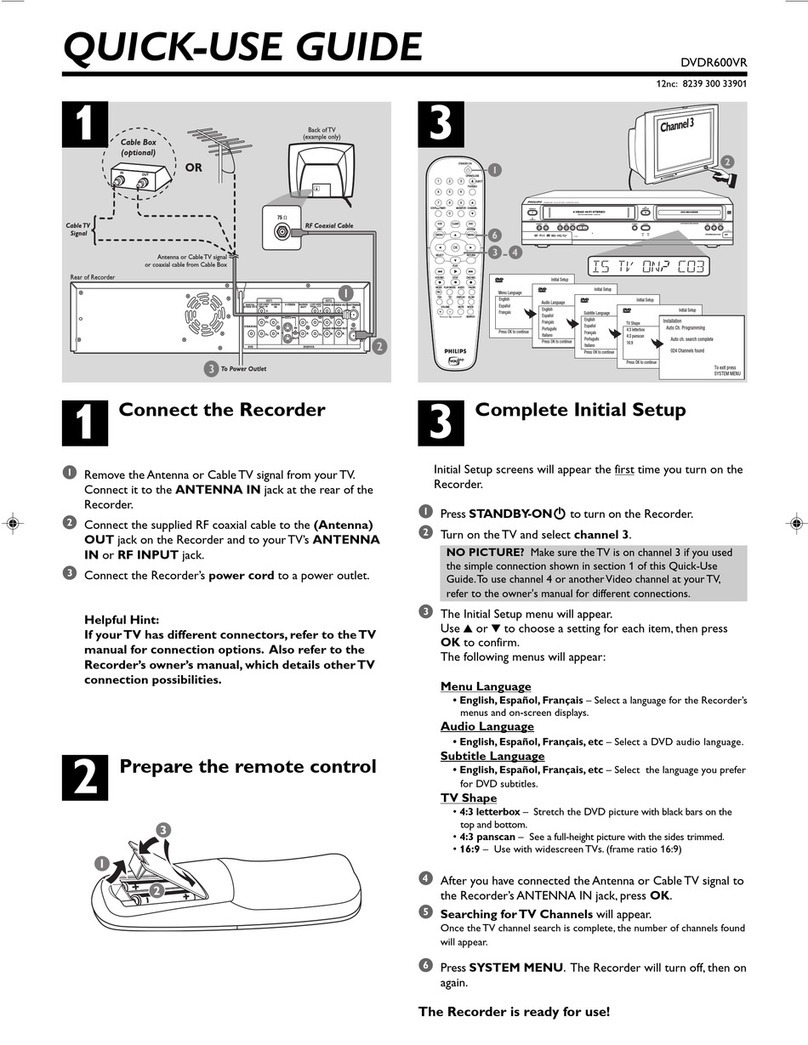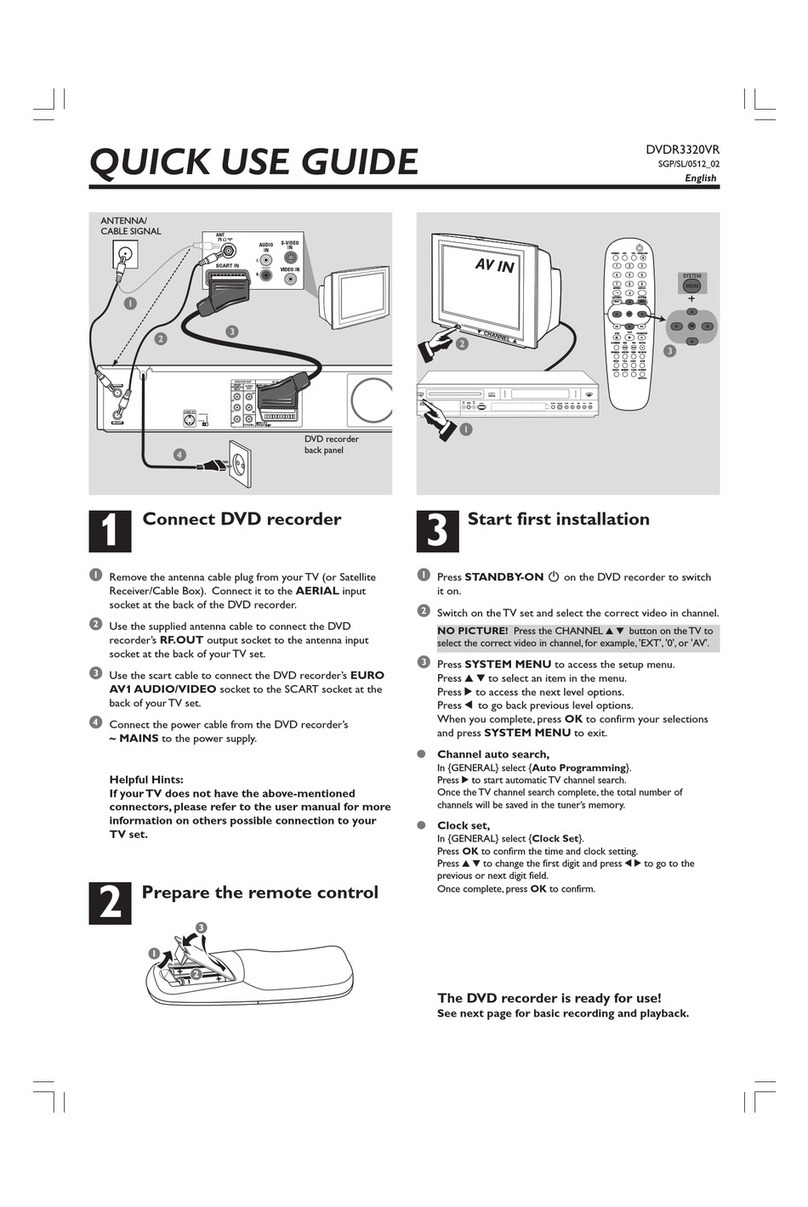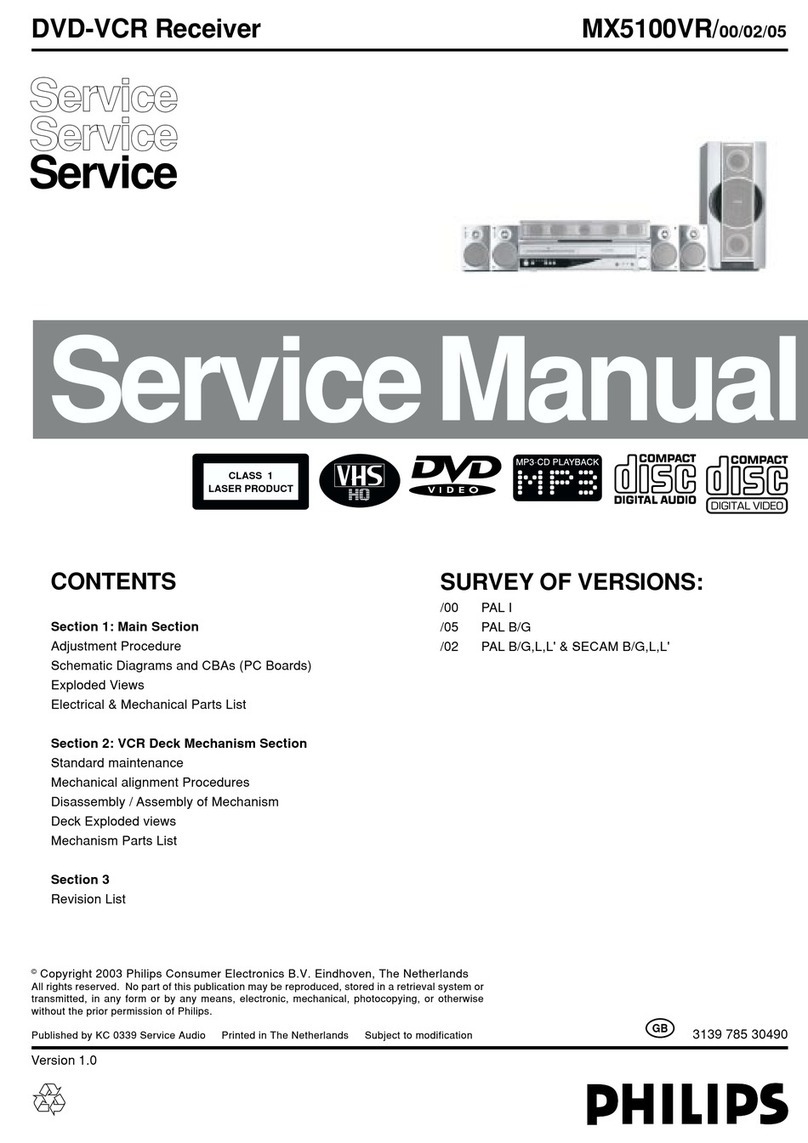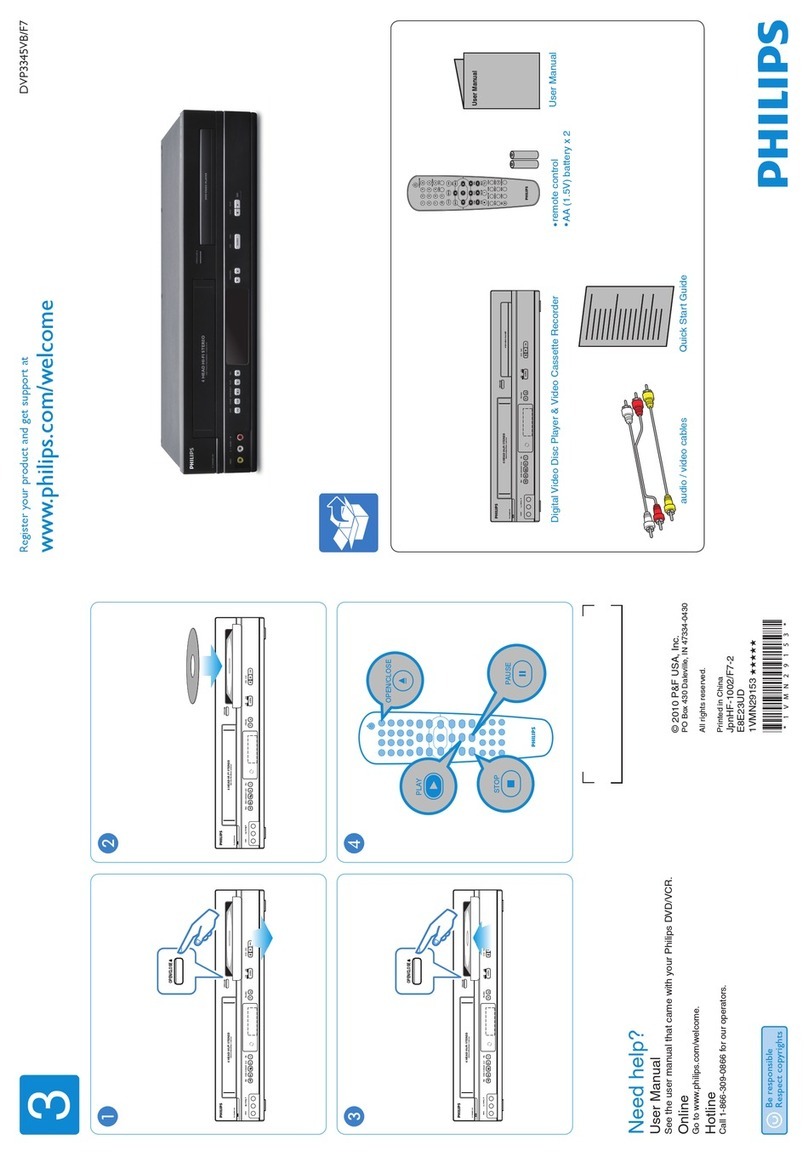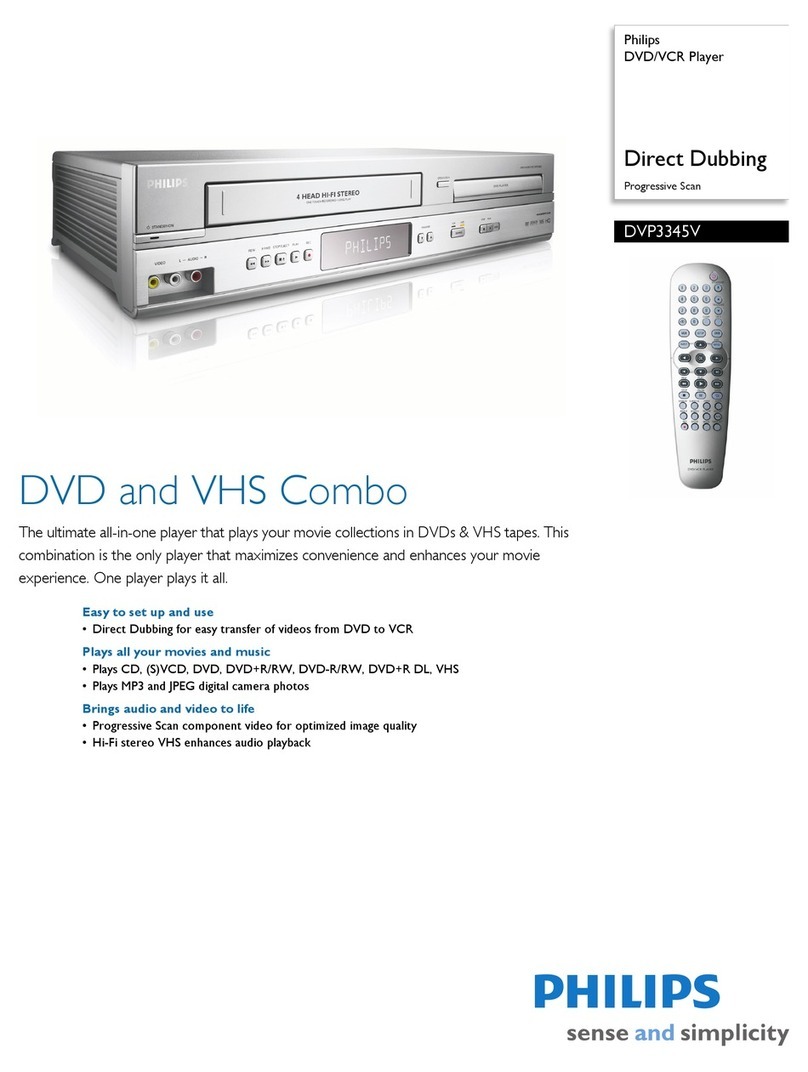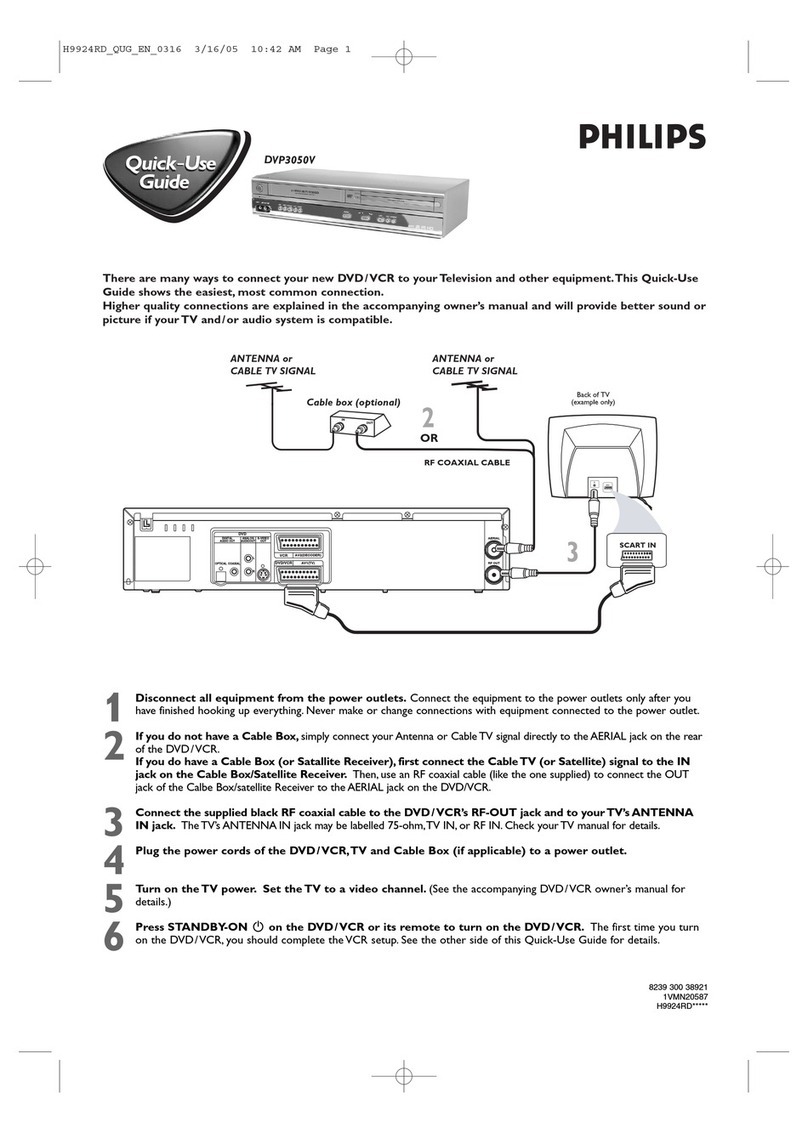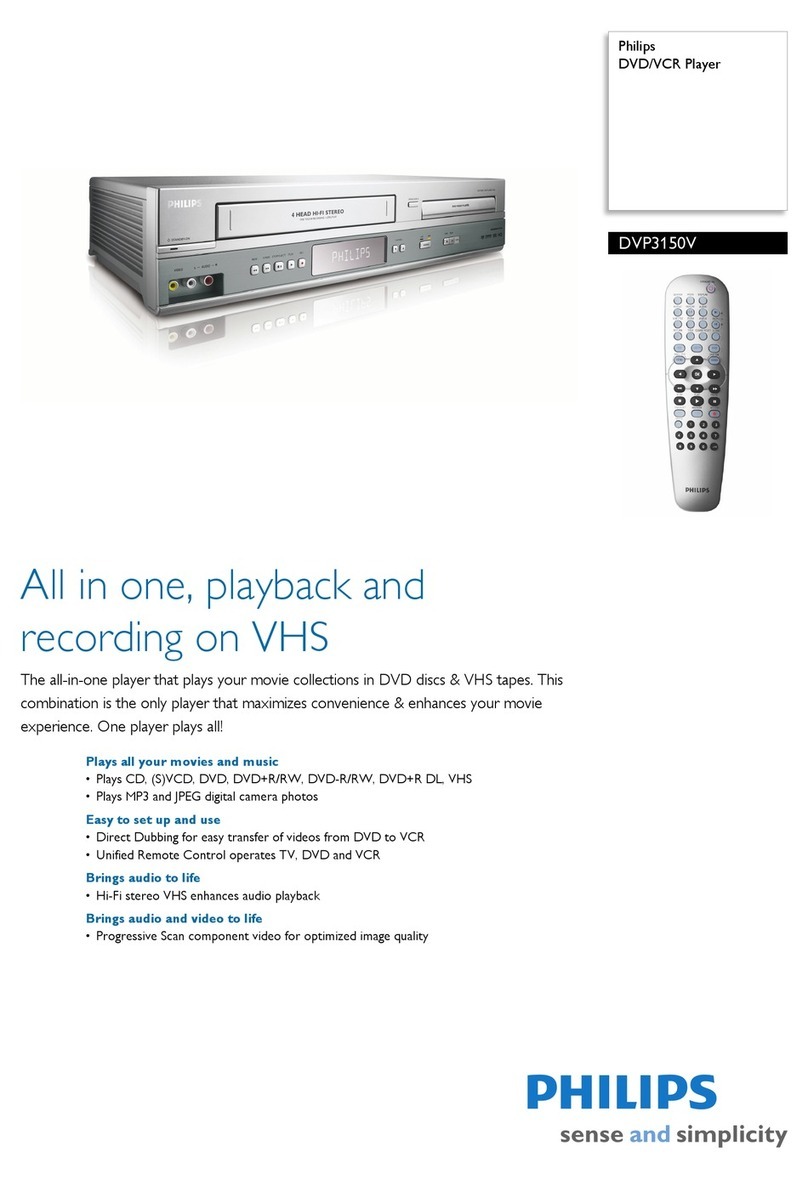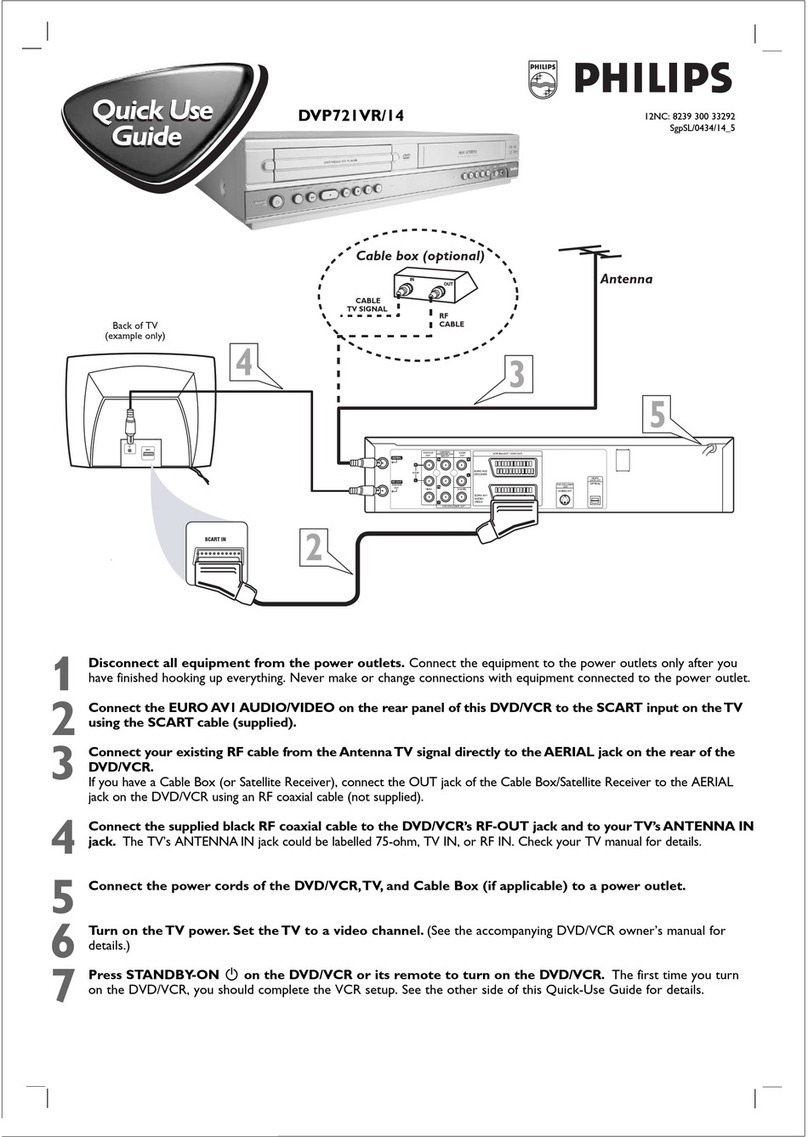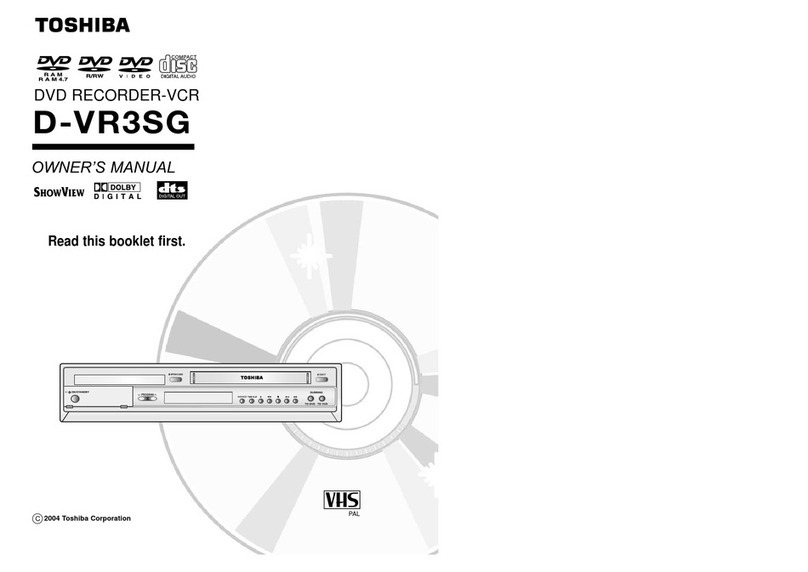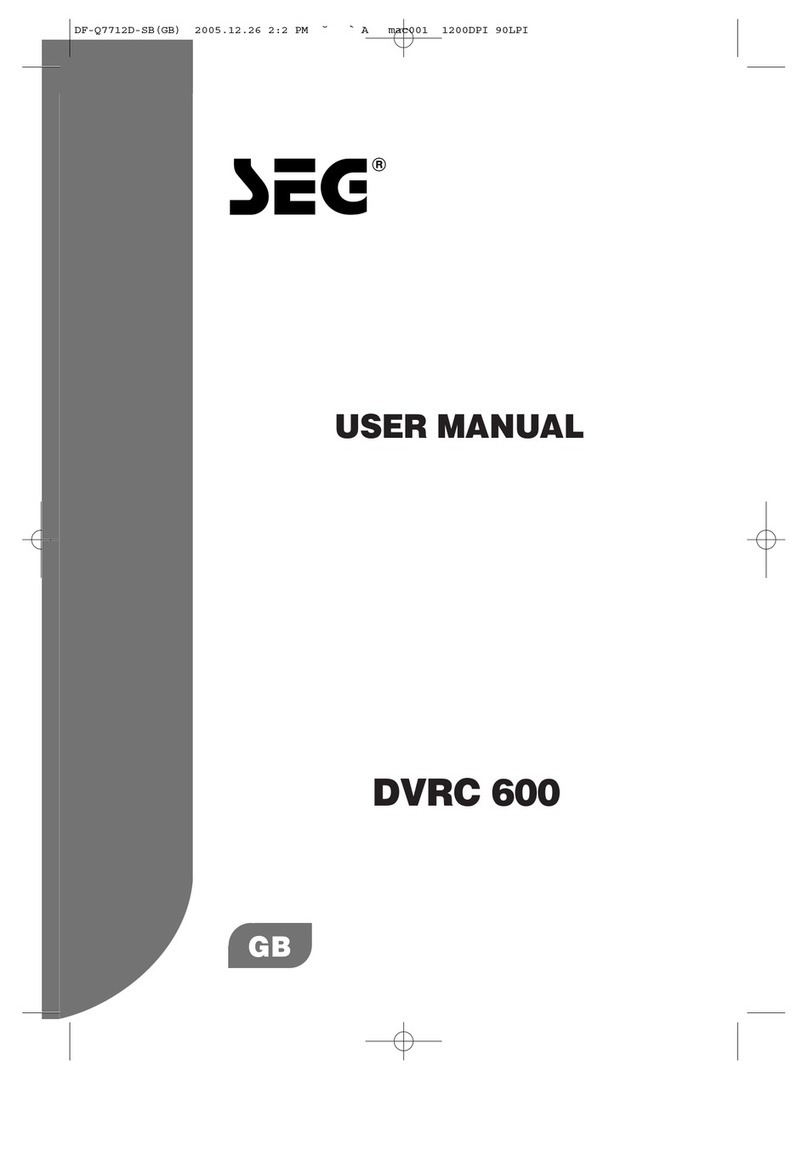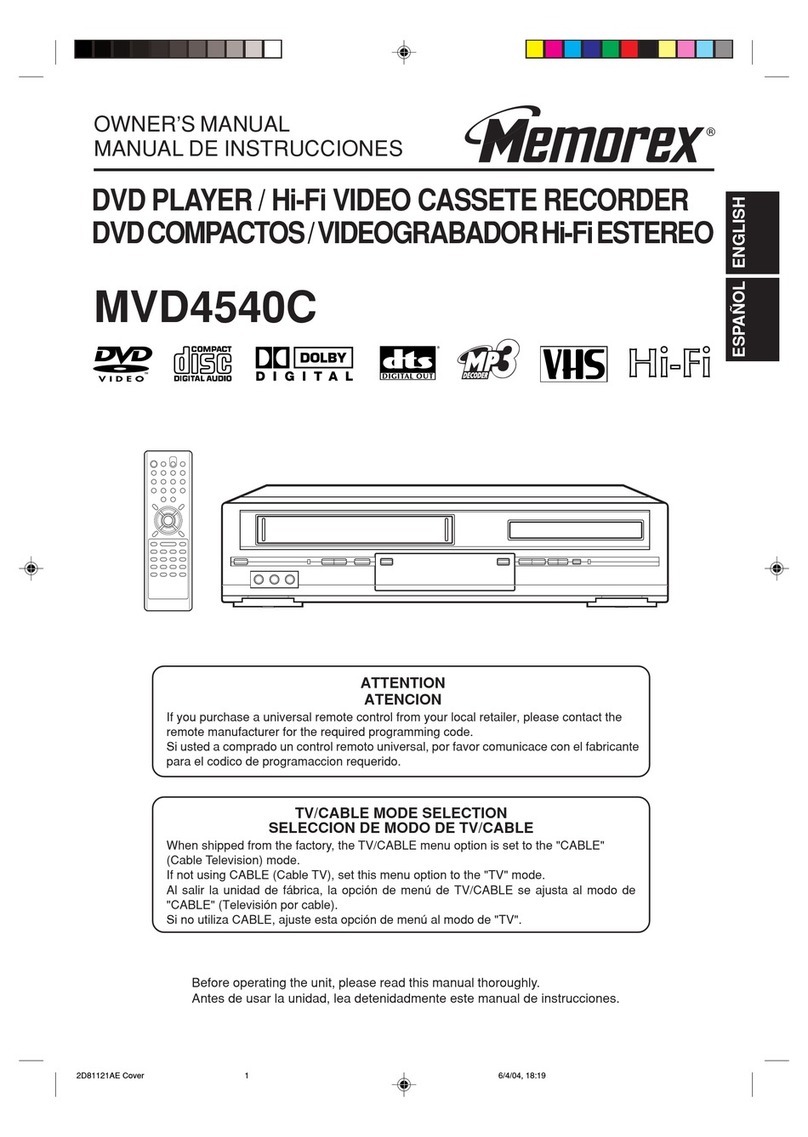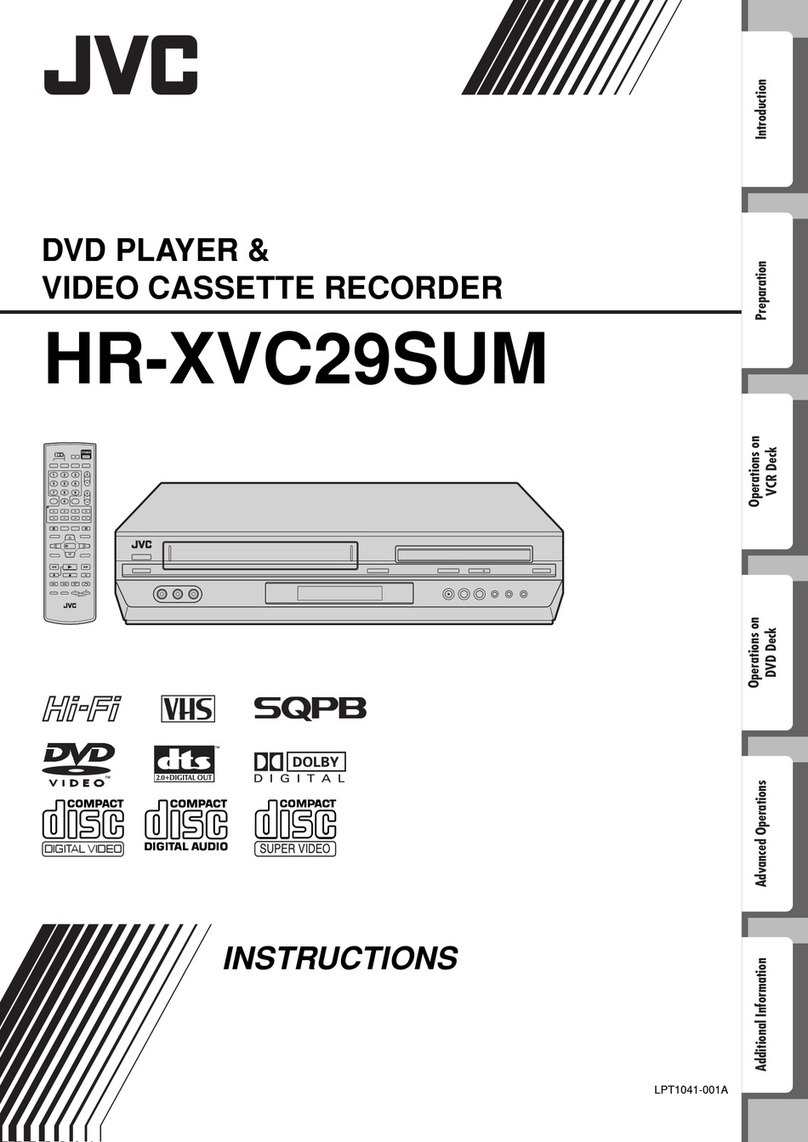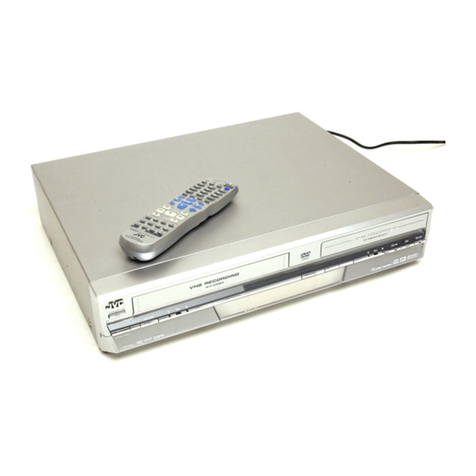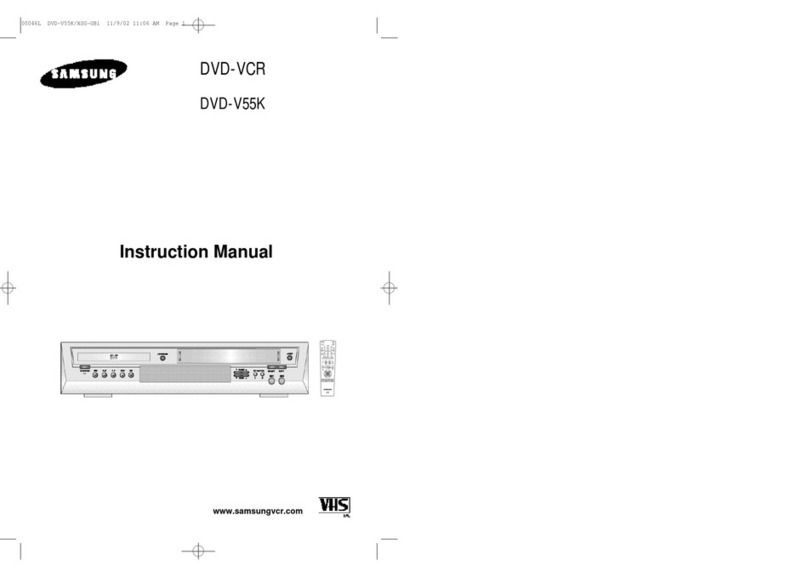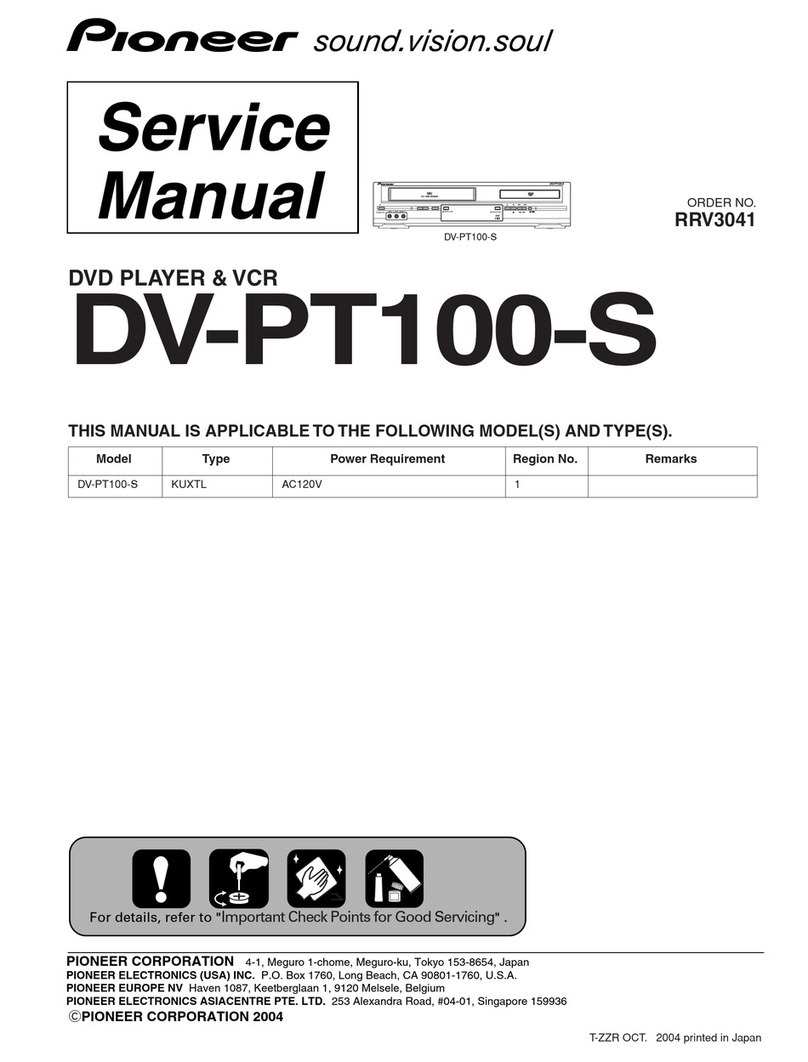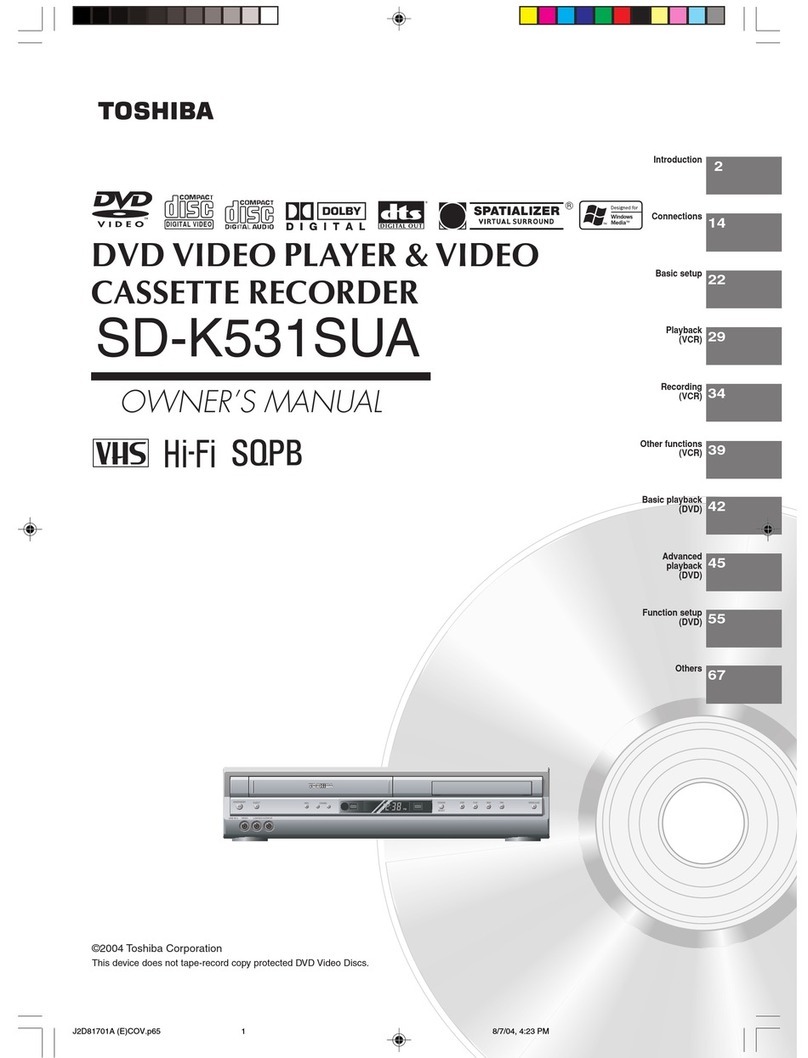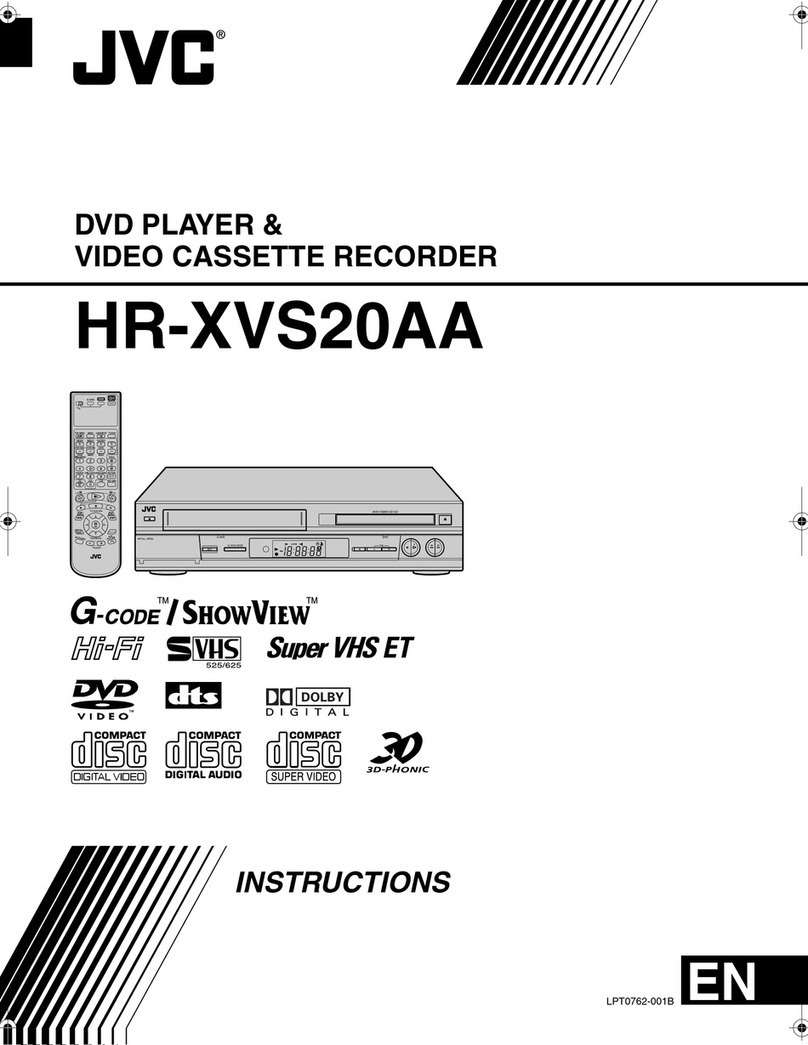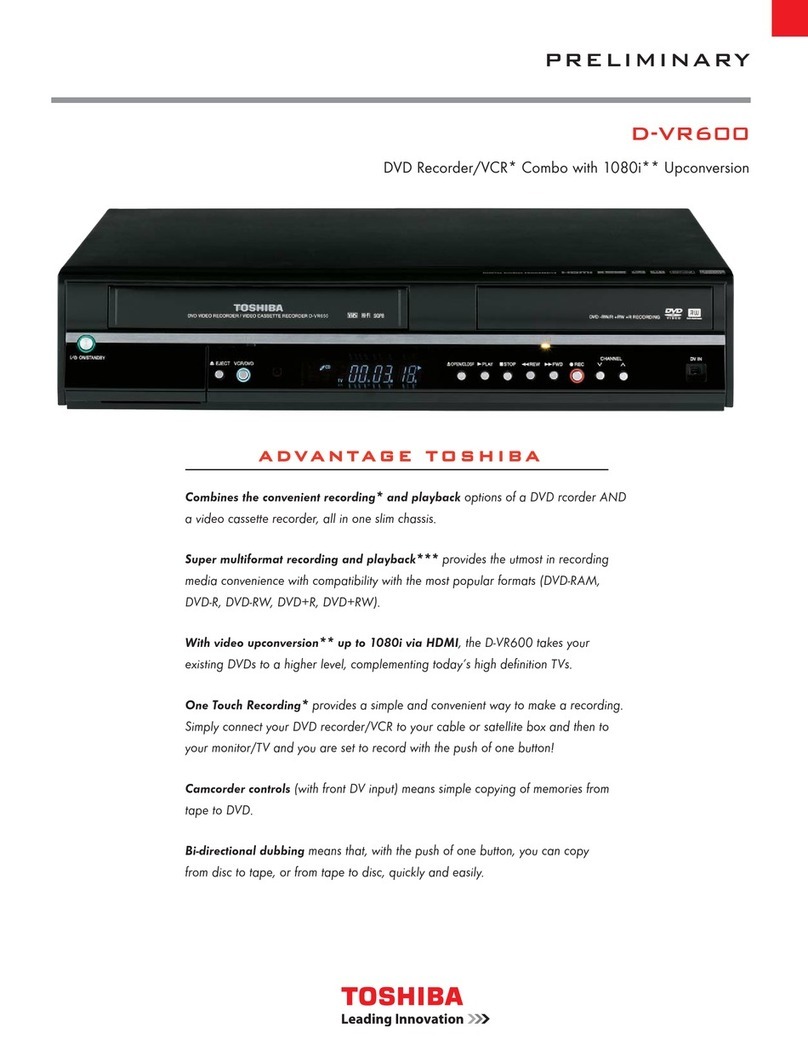English
5
Table of Contents
PLAYBACK
Operation with DVD and Video CD. . . . . . . 34-37
Playing a DVD or Vi eo CD . . . . . . . . . . . . . . 34
General Feature . . . . . . . . . . . . . . . . . . . . . . . 34
• Moving to another TITLE . . . . . . . . . . . . . 34
• Moving to another CHAPTER/TRACK . . . 34
• Search . . . . . . . . . . . . . . . . . . . . . . . . . . . 34
•
Still Picture an Frame-by-Frame Playback
. 34
• Slow Motion . . . . . . . . . . . . . . . . . . . . . . . 35
• Ran om . . . . . . . . . . . . . . . . . . . . . . . . . . 35
• Repeat . . . . . . . . . . . . . . . . . . . . . . . . . . 35
• Repeat A-B . . . . . . . . . . . . . . . . . . . . . . . 35
• Time Search. . . . . . . . . . . . . . . . . . . . . . . 35
• Zoom . . . . . . . . . . . . . . . . . . . . . . . . . . . . 36
• Marker Search . . . . . . . . . . . . . . . . . . . . 36
• Checking the contents of
DVD Vi eo iscs: Menus . . . . . . . . . . . . . 36
• Title Menu . . . . . . . . . . . . . . . . . . . . . . . . 36
• Disc Menu . . . . . . . . . . . . . . . . . . . . . . . . 36
• Camera Angle . . . . . . . . . . . . . . . . . . . . . 36
• Changing the Au io Soun track . . . . . . . . 36
• Changing the Au io Channel . . . . . . . . . . 37
• 3D Surroun . . . . . . . . . . . . . . . . . . . . . . 37
• Subtitles. . . . . . . . . . . . . . . . . . . . . . . . . . 37
• Fin ing Locations on a Disc . . . . . . . . . . . 37
• Last Con ition Memory. . . . . . . . . . . . . . . 37
Audio CD and MP3 Operation. . . . . . . . . . . 38-39
Playing an Au io CD or MP3 Disc. . . . . . . . . . 38
Music menu options . . . . . . . . . . . . . . . . . . . . 38
• Pause . . . . . . . . . . . . . . . . . . . . . . . . . . . 39
• Moving to Another Track. . . . . . . . . . . . . . 39
• Repeat Track/All(Fol er)/Off . . . . . . . . . . . 39
• Ran om . . . . . . . . . . . . . . . . . . . . . . . . . . 39
• Changing the Au io Channel . . . . . . . . . . 39
• Search . . . . . . . . . . . . . . . . . . . . . . . . . . . 39
• Repeat A-B . . . . . . . . . . . . . . . . . . . . . . . 39
Notes on MP3 Recor ings. . . . . . . . . . . . . . 39
Programmed Playback with Audio CD and MP3
. 40
JPEG File Operation . . . . . . . . . . . . . . . . . . . . 41
Viewing a JPEG File . . . . . . . . . . . . . . . . . . . . 41
• Skip Image. . . . . . . . . . . . . . . . . . . . . . . . 41
• Rotate Images . . . . . . . . . . . . . . . . . . . . . 41
• View Sli e Shows. . . . . . . . . . . . . . . . . . . 41
• Notes or JPEG Recor ings. . . . . . . . . . . . 41
VCR Mode Tape Playback . . . . . . . . . . . . . . . . 42
Preparation. . . . . . . . . . . . . . . . . . . . . . . . . . . 42
Normal Playback . . . . . . . . . . . . . . . . . . . . . . 42
• Tracking Control. . . . . . . . . . . . . . . . . . . . 42
Special Effect Playback. . . . . . . . . . . . . . . . . . 42
• Search . . . . . . . . . . . . . . . . . . . . . . . . . . . 42
• Still Picture an Frame-by-Frame Playback . . 42
• Slow Motion . . . . . . . . . . . . . . . . . . . . . . . 42
• Counter Memory Function . . . . . . . . . . . . 42
RECORDING
Basic Recording . . . . . . . . . . . . . . . . . . . . . 43-44
Basic Recor ing from a TV . . . . . . . . . . . . . . . 43
Instant Timer Recor ing . . . . . . . . . . . . . . . . . 43
Copying from DVD to VCR . . . . . . . . . . . . . . . 44
Copying from VCR to DVD . . . . . . . . . . . . . . . 44
Timer Recording . . . . . . . . . . . . . . . . . . . . . . . 45
Timer Recording with ShowView®System . . . 46
Checking Timer Recor ing Details . . . . . . . . . 46
Canceling a Timer Recor ing . . . . . . . . . . . . . 46
Stopping a Timer Recor ing in Progress . . . . . 46
Timer Recor ing Troubleshooting . . . . . . . . . . 46
Recording from External Input . . . . . . . . . . 47-48
Recor ing from External Components. . . . . . . 47
Recor ing from a Digital Camcor er . . . . . . . . 47
What is DV? . . . . . . . . . . . . . . . . . . . . . . . . . . 48
• DV-Relate Messages . . . . . . . . . . . . . . . 48
• Troubleshooting . . . . . . . . . . . . . . . . . . . . 48
EDITING
Title List and Chapter List Menu . . . . . . . . 49-50
Using the Title List menu . . . . . . . . . . . . 49
Using the Chapter List menu . . . . . . . . . 49
Using the Title List menu . . . . . . . . . . . . 50
Using the Chapter List menu . . . . . . . . . 50
Title and Chapter Editing . . . . . . . . . . . . . . 51-54
A ing Chapter Marker. . . . . . . . . . . . . . . . . . 51
Changing Title Thumbnails . . . . . . . . . . . . . . . 51
Deleting a Title . . . . . . . . . . . . . . . . . . . . . . . . 51
Naming a Title . . . . . . . . . . . . . . . . . . . . . . . . 52
Combining Two Chapters Into One . . . . . . . . . 52
Protect a Title . . . . . . . . . . . . . . . . . . . . . . . . . 53
Hi e a Title/Chapter . . . . . . . . . . . . . . . . . . . . 54
Divi e One Title Into Two . . . . . . . . . . . . . . . . 54
Additional Information . . . . . . . . . . . . . . . . . . . 55
Clean-up Recor ing . . . . . . . . . . . . . . . . . . . . 55
Overwrite Recor ing . . . . . . . . . . . . . . . . . . . . 55
Viewing Title List menu isplaye on other
DVD recor ers or players . . . . . . . . . . . . . . . . 55
Playing Your Recor ings on other
DVD Players (Finalizing a Disc) . . . . . . . . . . . 55
REFERENCE
Language Code List. . . . . . . . . . . . . . . . . . . . . 56
Country Code List . . . . . . . . . . . . . . . . . . . . . . 57
Troubleshooting . . . . . . . . . . . . . . . . . . . . . 58-59
Specifications . . . . . . . . . . . . . . . . . . . . . . . . . 60
About the symbols for instructions
In icates hazar s likely to cause harm to the unit
itself or other material amage.
In icates special operating features of this unit.
In icates tips an hints for making the task easier.
+R
+R
+RW
+RW