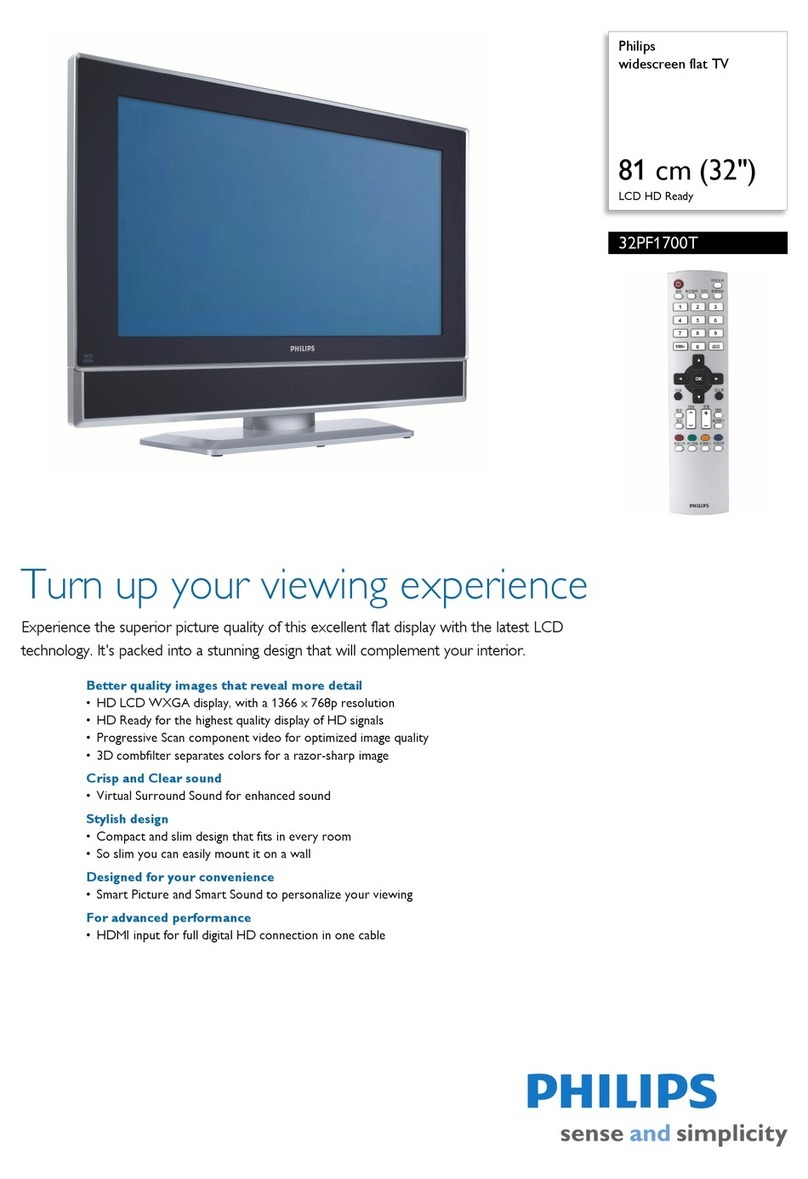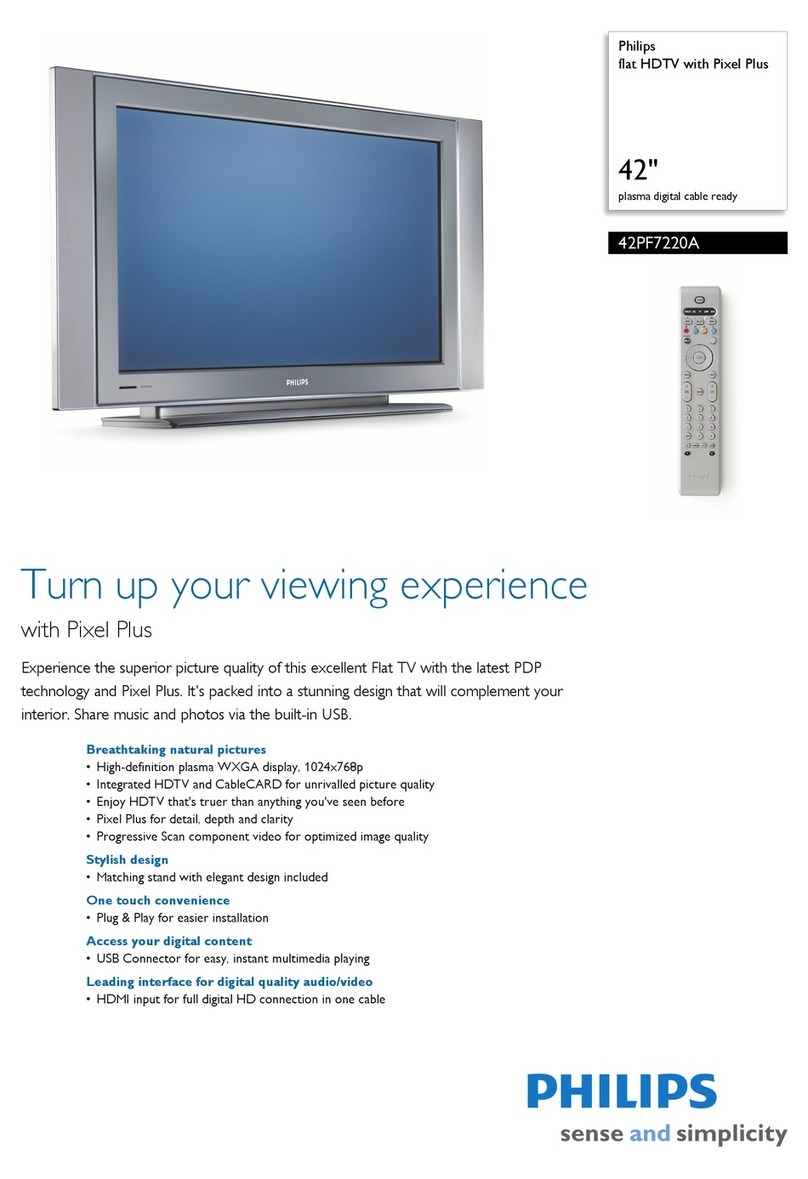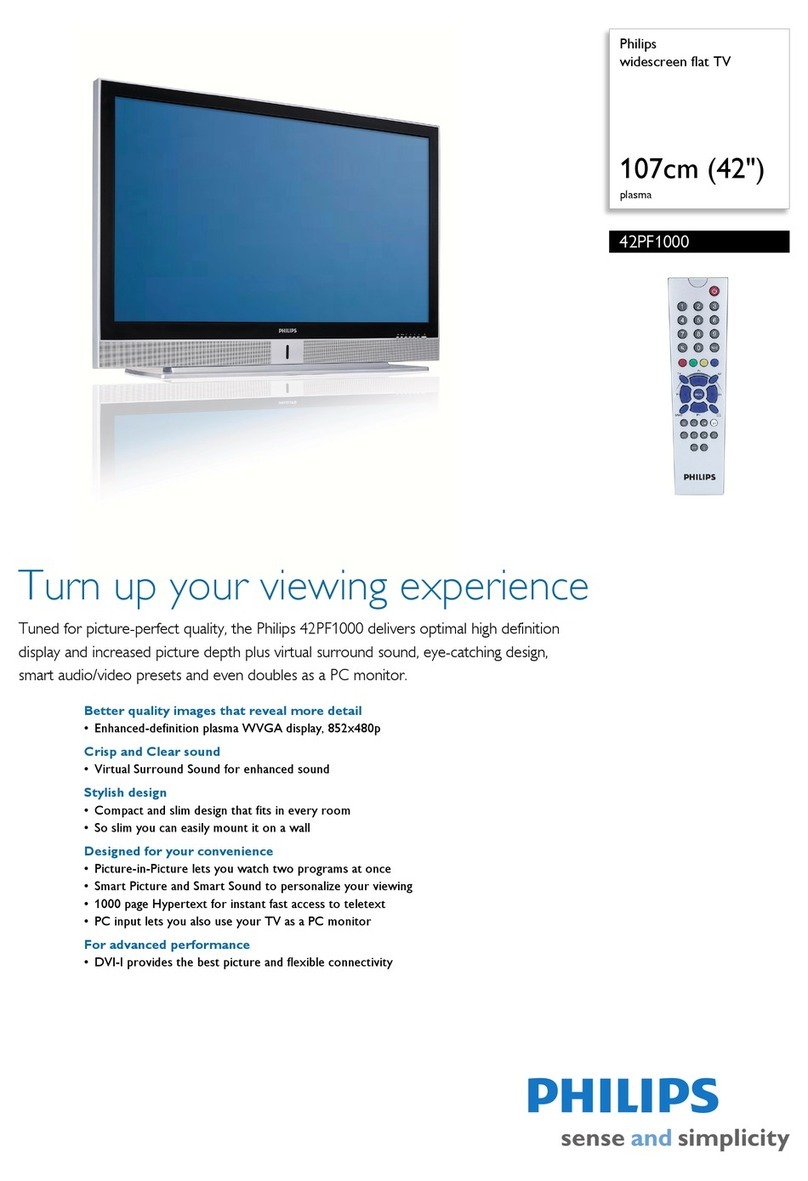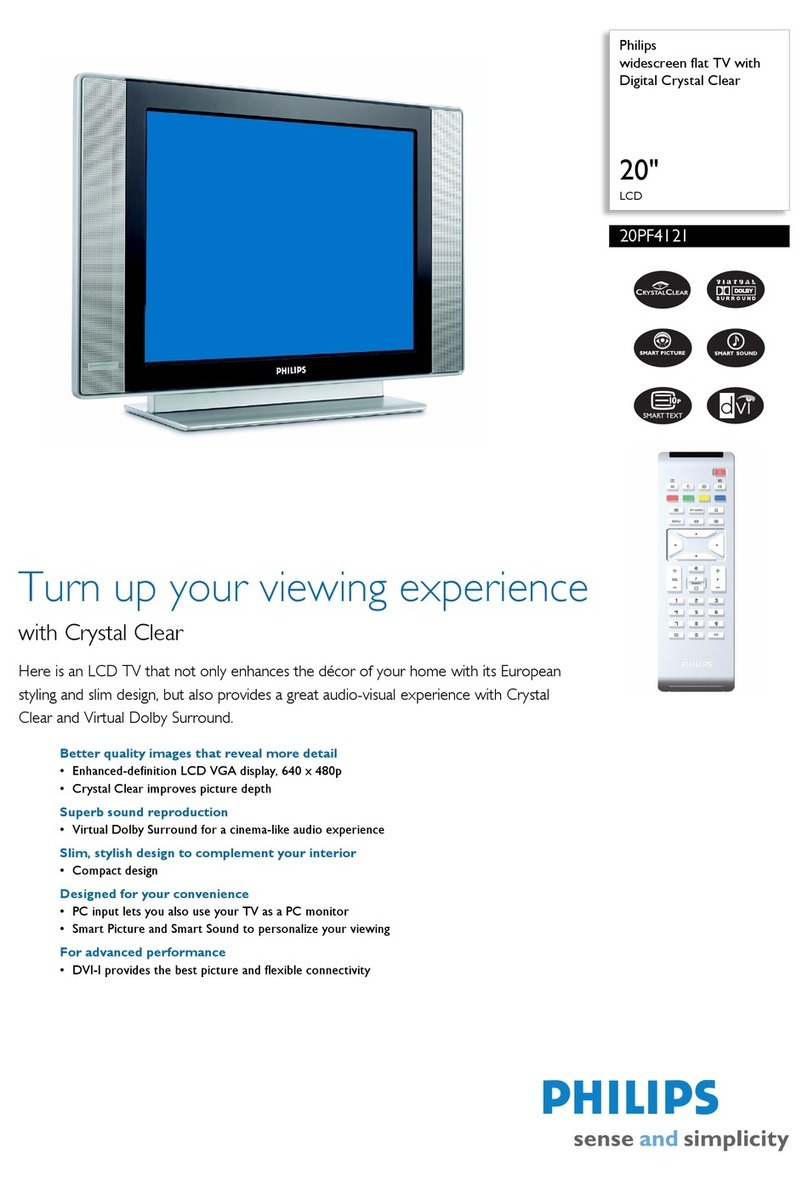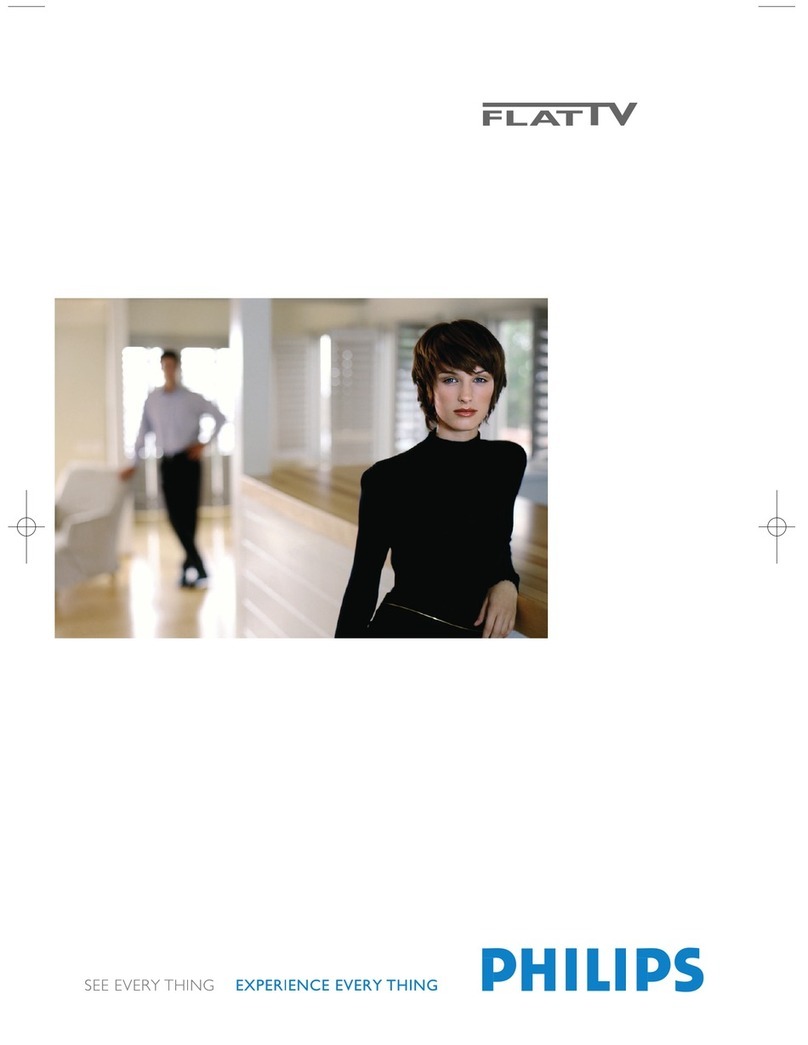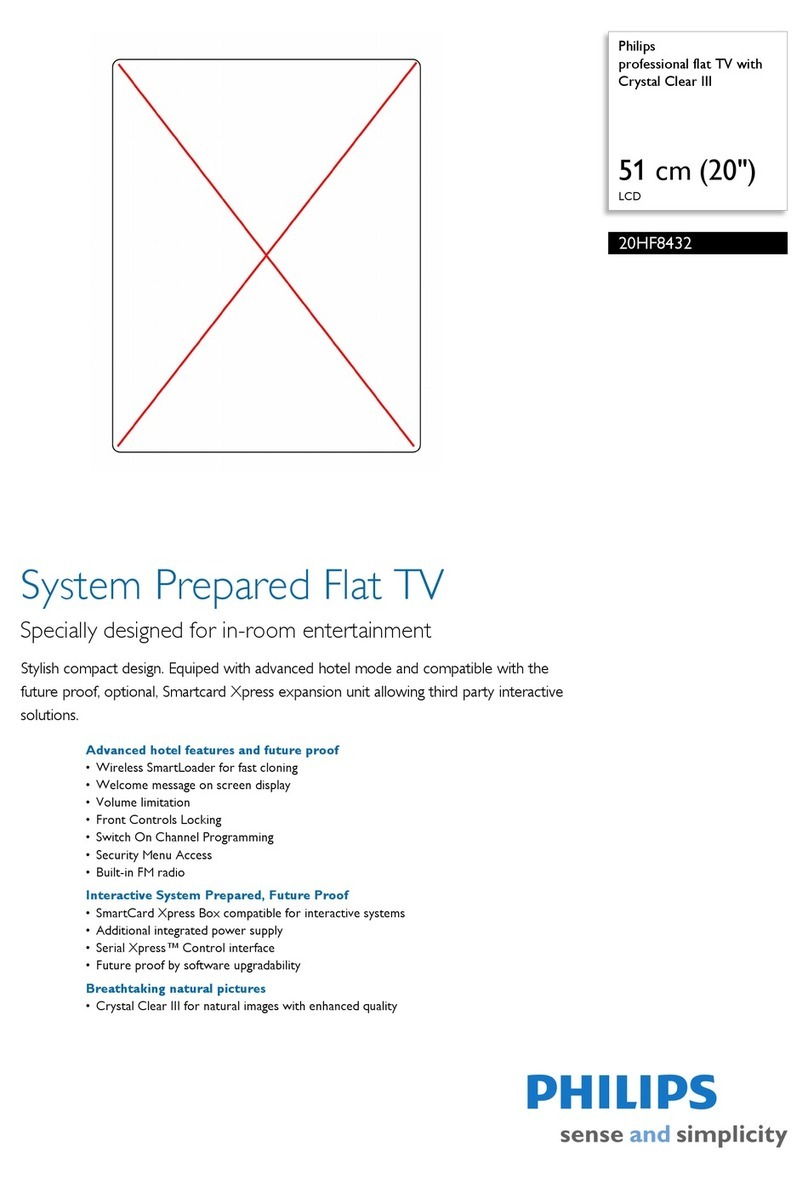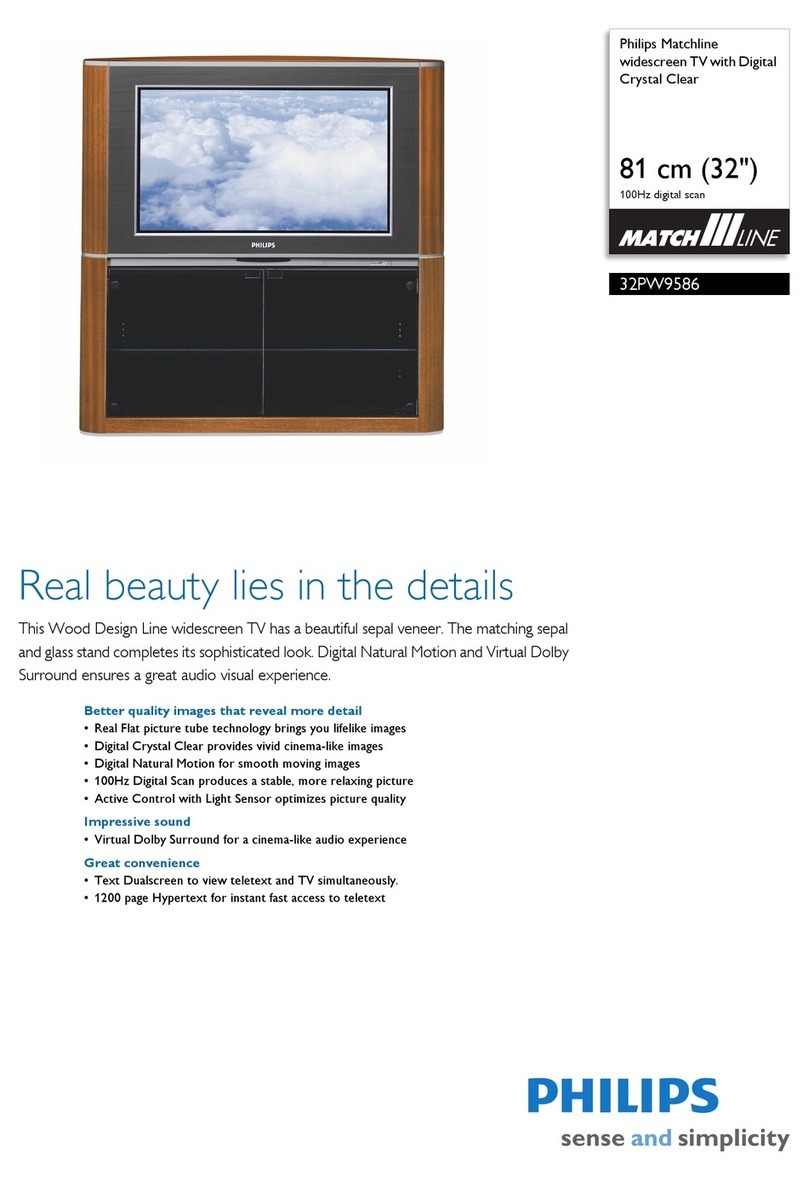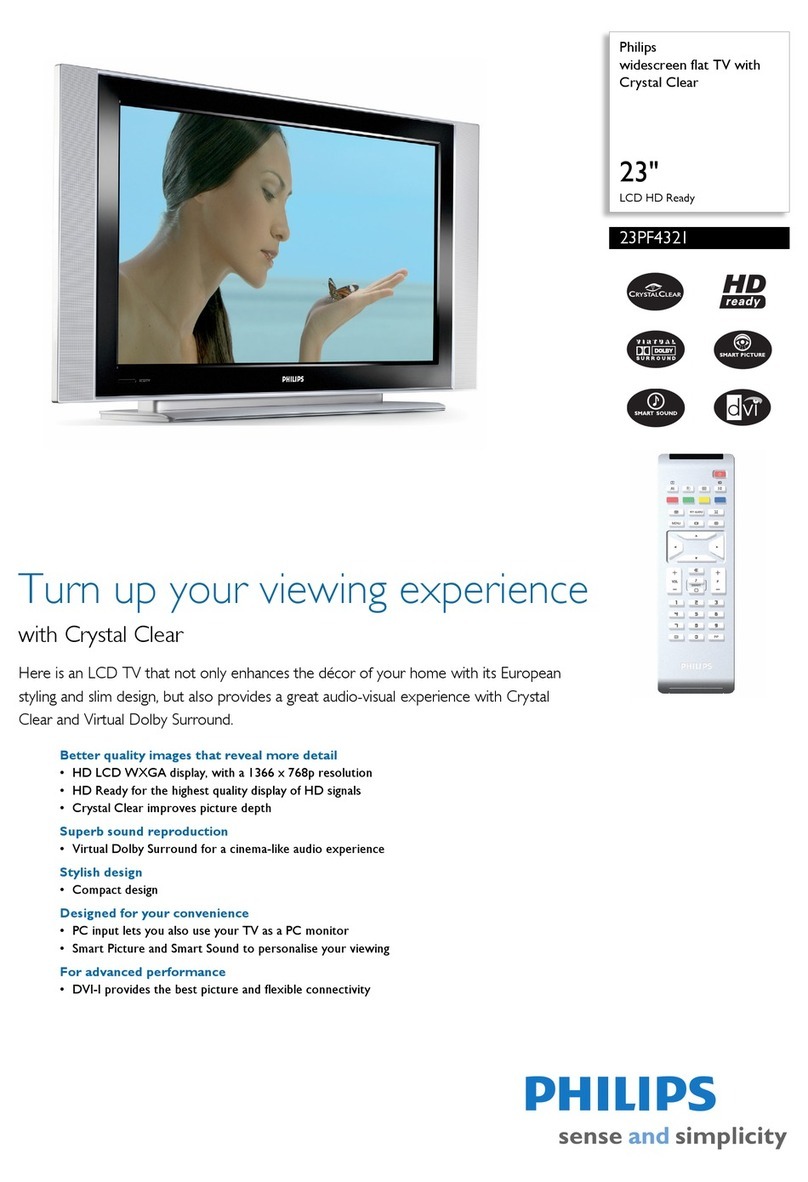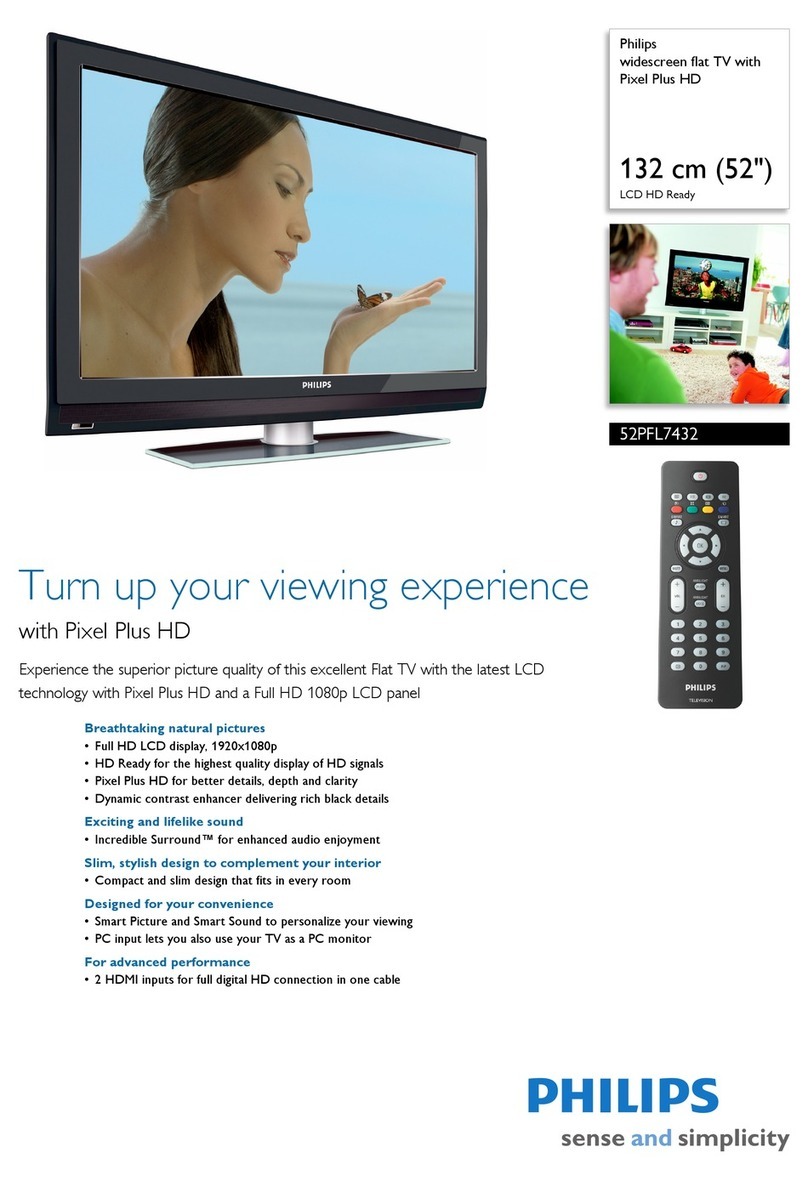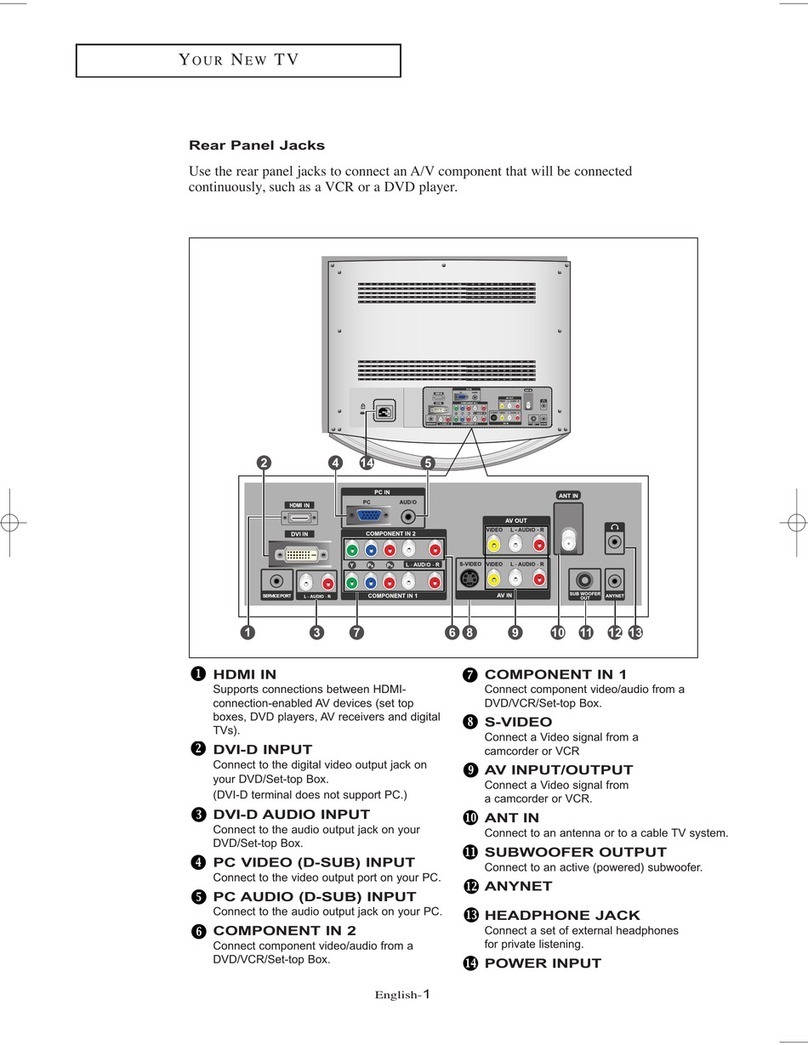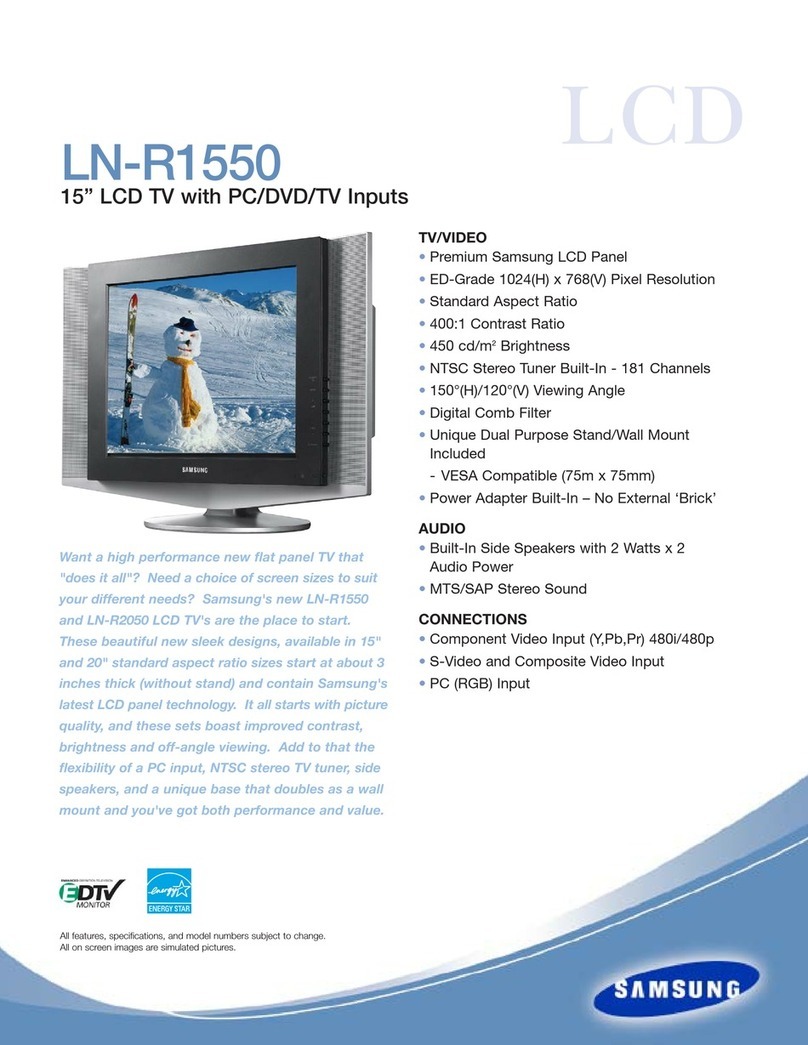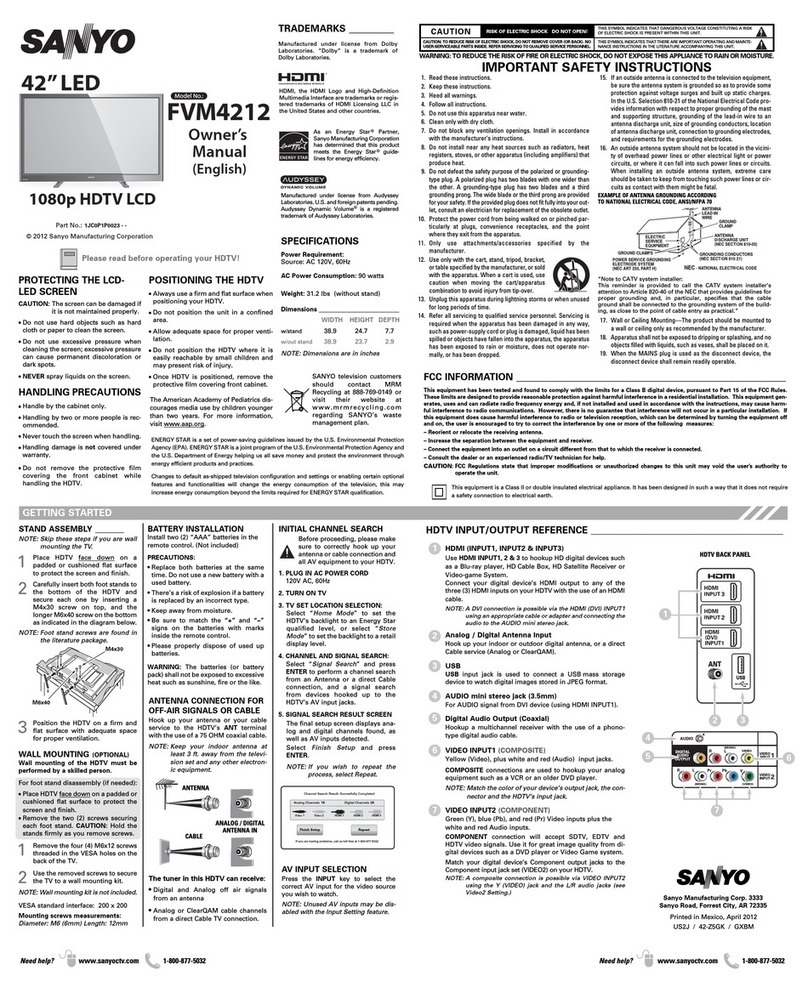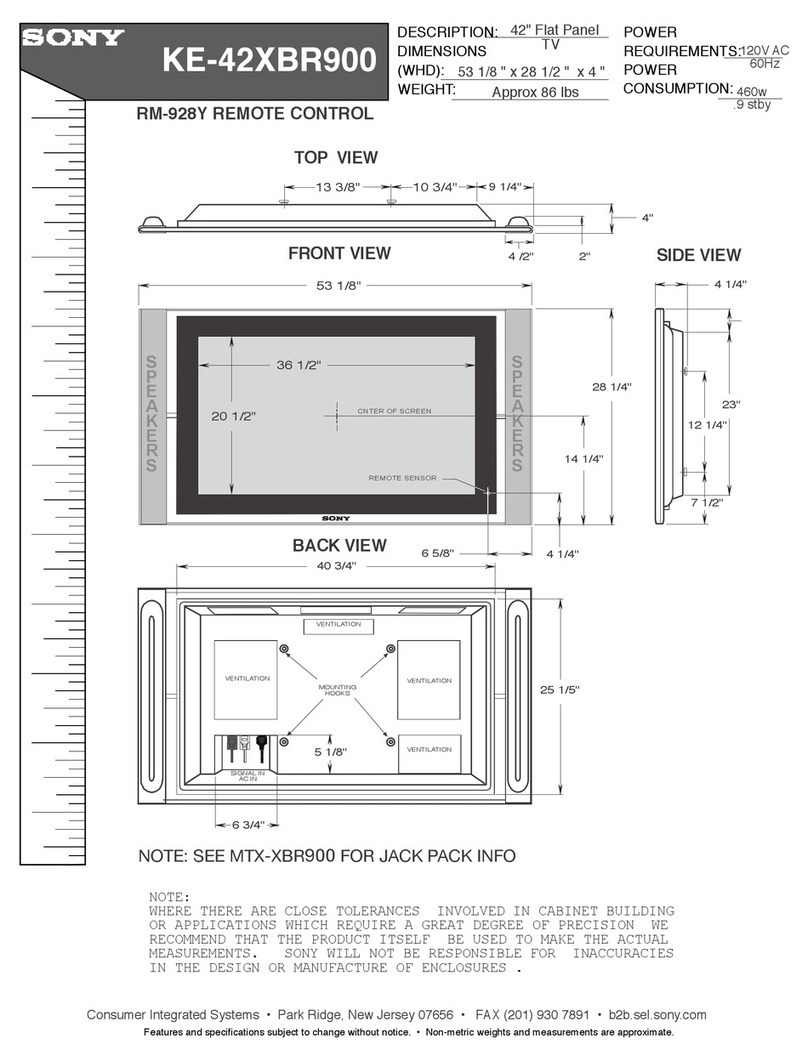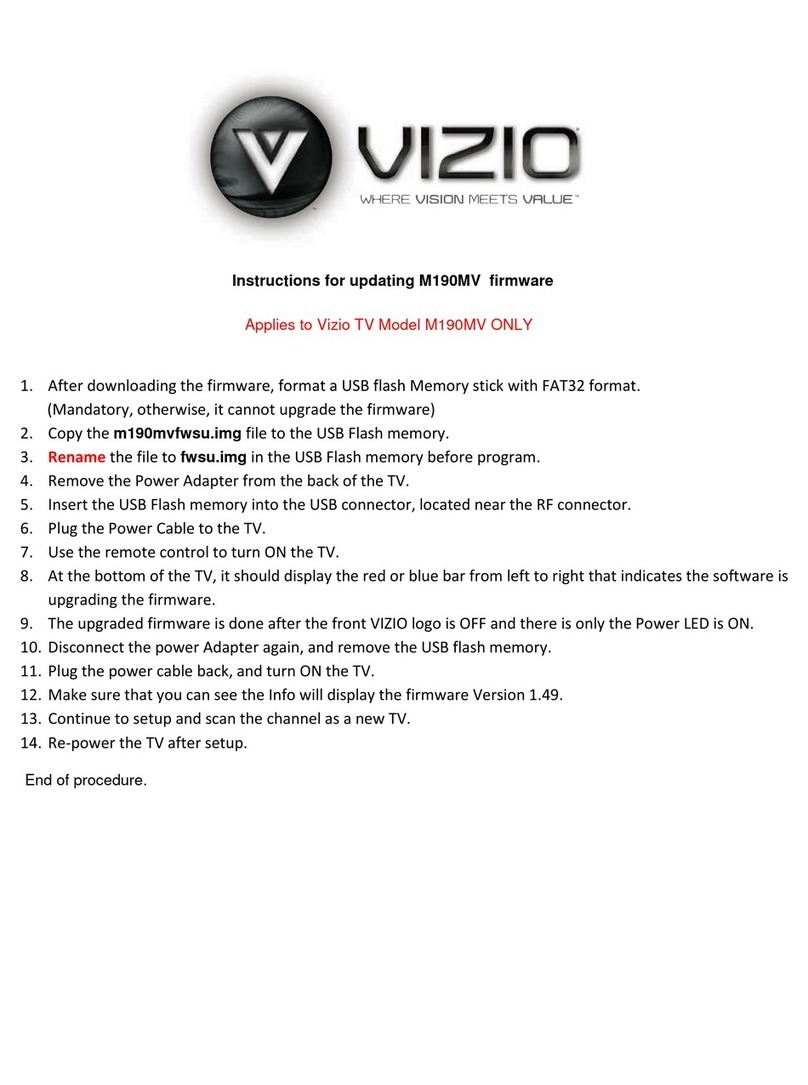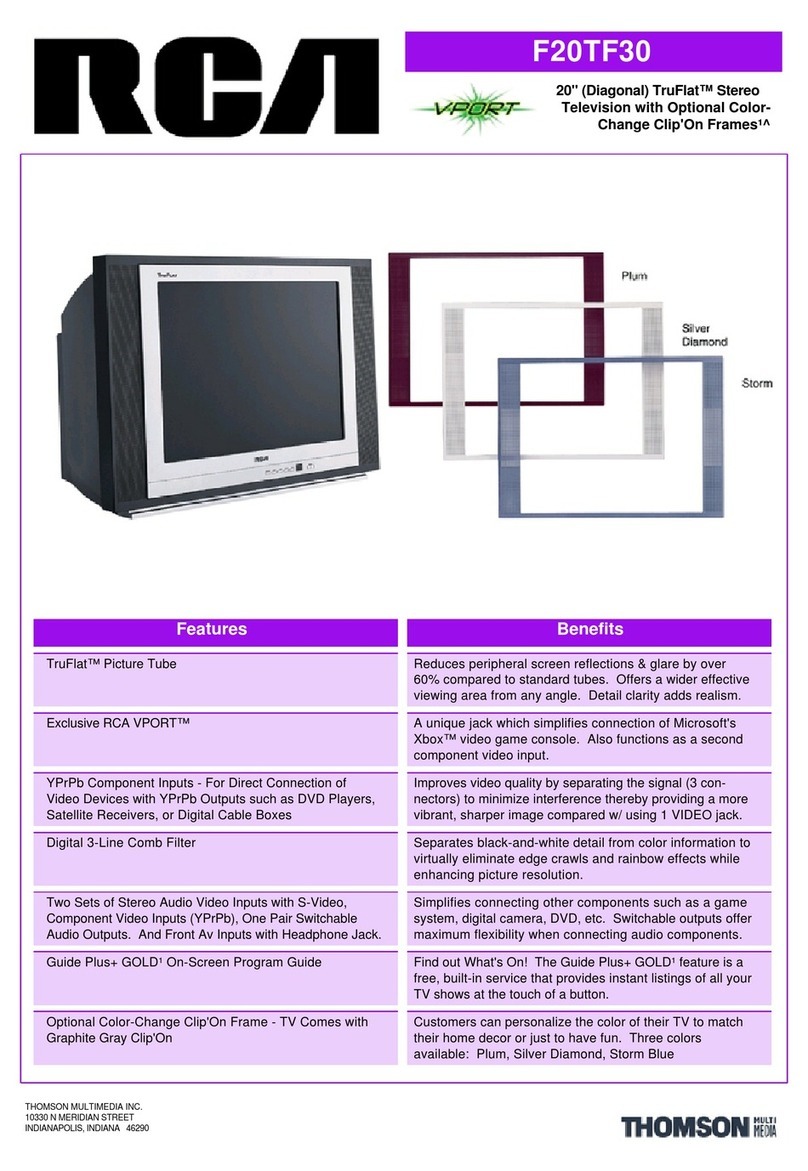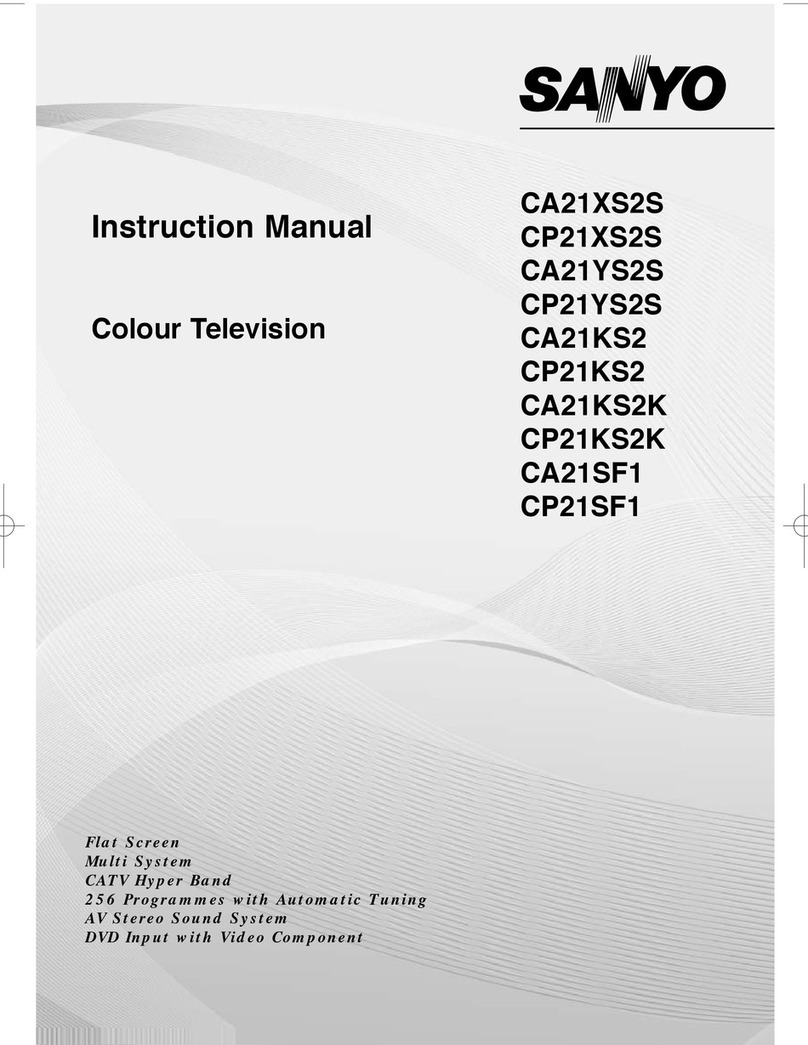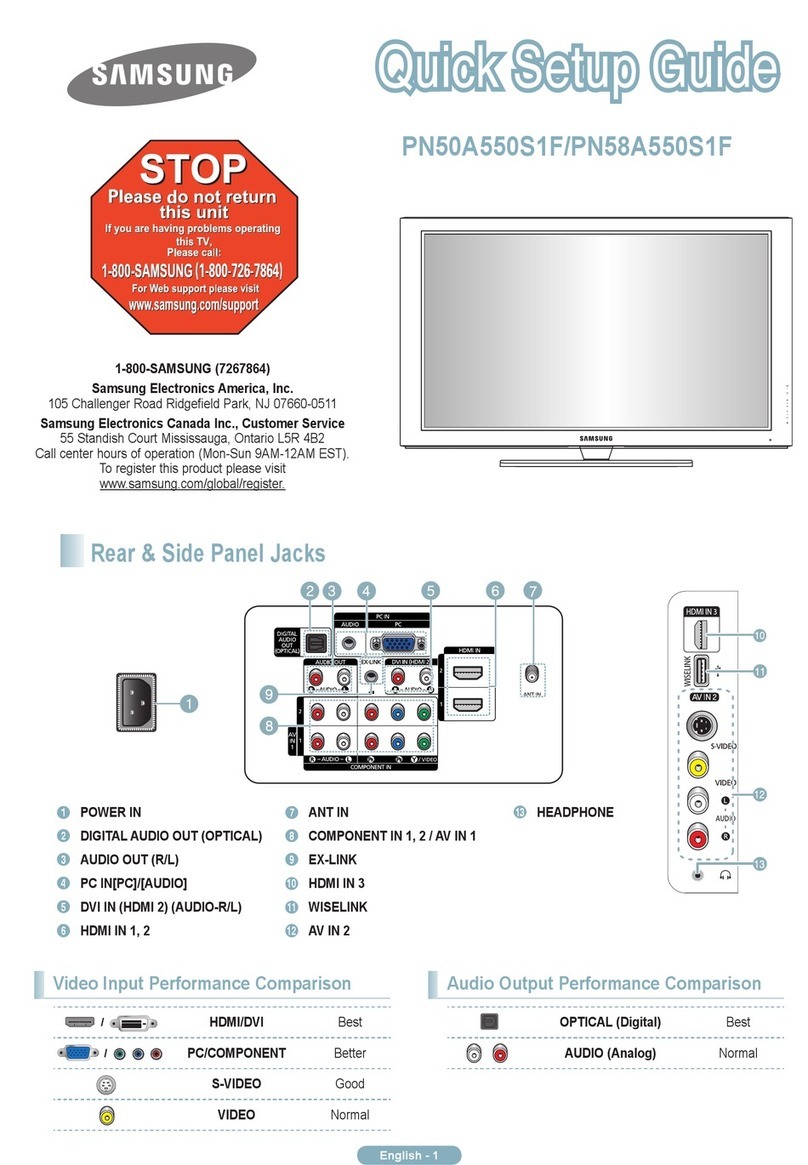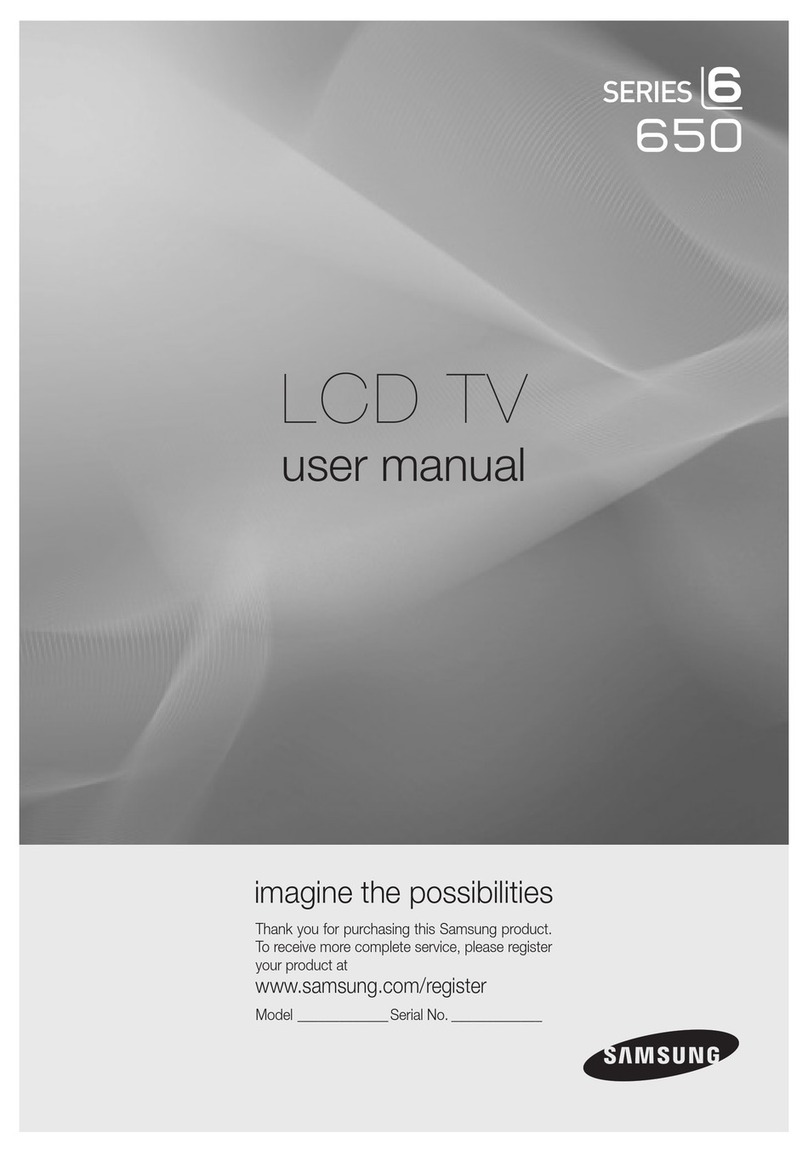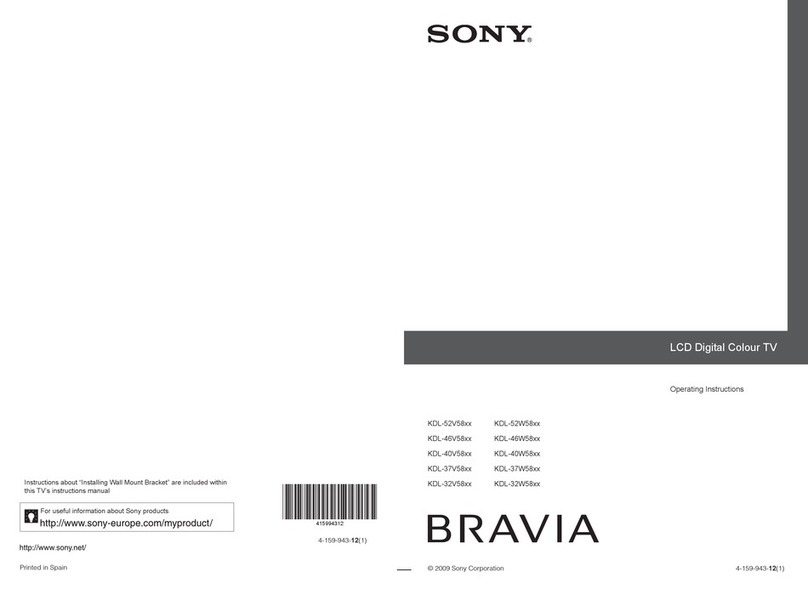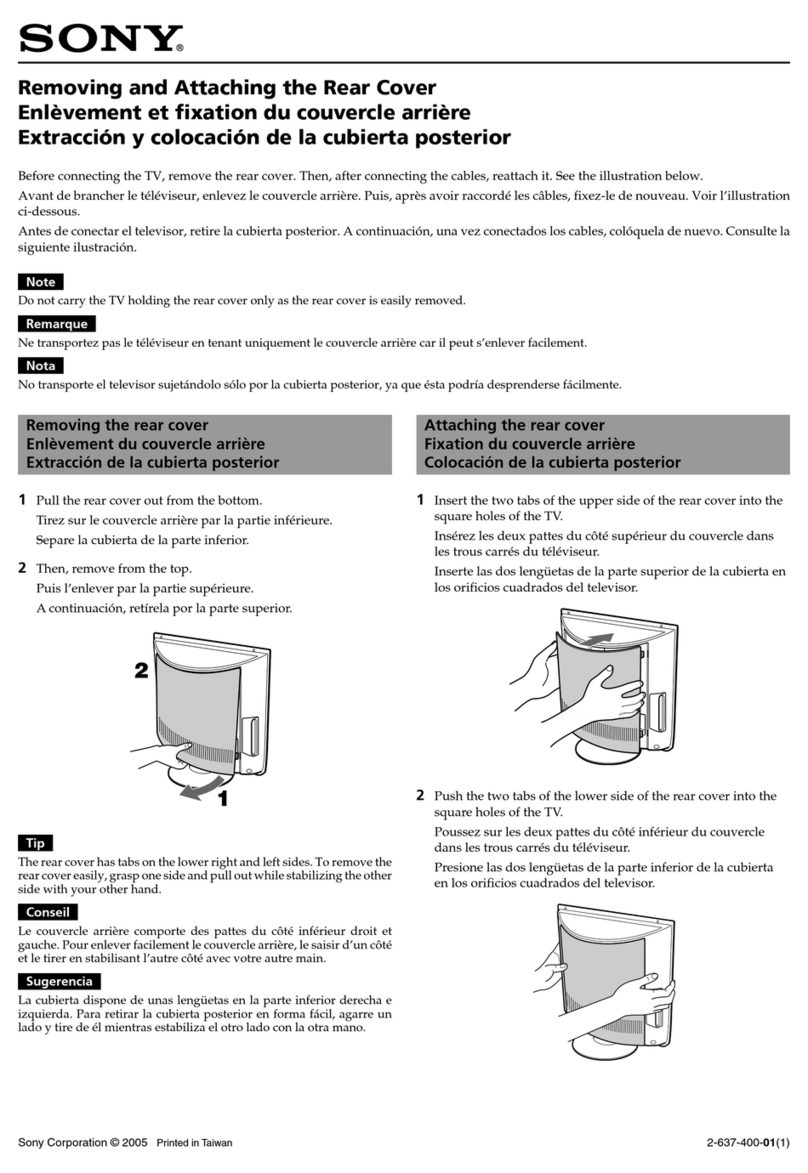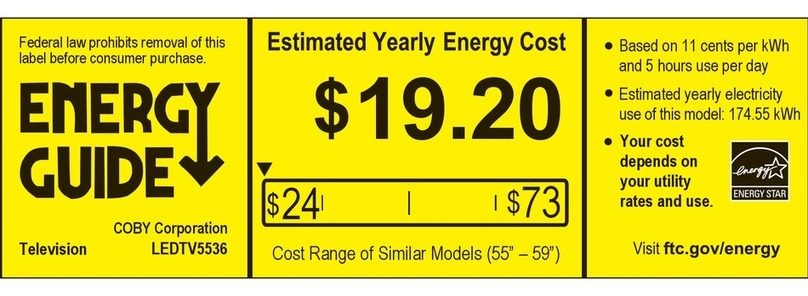26HF5473/10
Professional flat TV with Digital Crystal Clear
26" LCD HD Ready
Specifications Product highlights
Display
•Aspect ratio: 16, Widescreen
•Brightness: 500 CD
•Contrast ratio (typical): 600:1
•Diagonal screen size: 26 inch / 66 cm
•Display: LCD
•Picture enhancement: Scan, Active, 3D
Combfilter, Digital Crystal Clear, Digital Noise
Reduction, Jagged Line Suppression, Contrast
Plus, Color Transient Improvement, 3/2 - 2/2
motion pull down, Luminance Transient
Improver, Sharpness adjustment, Colour
enhancement
•Screen enhancement: Anti-Reflection
•Resolution: 1366 x 768p
•time: 16 ms
•Viewing Angle (H / V): 176 / 176 degree
Resolution
Sound
•Sound: NICAM, Virtual dolby surround
•Power: 2 x 5W
•Sound: Auto
Convenience
•Ease of Installation: Fine Tuning, PLL Digital
Tuning, Wireless, Program Name, Advanced
•Use: Smart Picture Control, Sound, Side Control
•Type: RC2886
•Teletext: 10 page Smart Text
•Clock: Sleep Timer, Wake up Clock, Integrated
LCD Clock Display
•VESA Mount: 200 x 100 mm
•Clock Enhancements: Synchro Time via PDC/
TXT
•Comfort: Features
•Remote Control: TV
•Screen Format Adjustments: Auto Format,
Widescreen
•Teletext enhancements: Fast text
•On-screen display languages: English, French,
German
Tuner
•Tuner: Hyper band, S channel, UHF, VHF
•TV system: PAL, PAL, PAL, PAL, SECAM, SECAM,
SECAM, SECAM
•Video Playback: NTSC, PAL, SECAM
•Input: ohm
•Tuner: PLL
•Channels: 125
Connectivity
•Scart: Audio L/R, CVBS, RGB
•Other connections: Antenna, DVI-I, PC audio in
•Front / Side connections: S-video in, Audio L/R in,
CVBS in
•Connectivity: Connector, Connector, HM-Link,
Extra, SmartCard Xpress box ready, External
•Ext 2 Scart: Audio L/R, CVBS in/out, S-video in
•Number of Scarts: 2
Power
•Power: 110 W
•Ambient temperature: +5°C/+40°C
•Power: AC 100-250V +/-10%
Dimensions
•Dimensions (with base) (W x H x D):
804.5 x 477 x 222 mm
•Weight: 18.8 kg
•Box dimensions (W x H x D):
876 x 209 x 601 mm
•Color cabinet: Silver Frost & Black Deco Front
•Set dimensions (W x H x D):
804.5 x 436 x 114 mm
•Set weight: 16 kg
Accessories
•Included: Table top stand, Power, User manual,
Remote Control, RF cable
•Optional: Set up Remote RC2573GR, Wireless
SmartLoader 22AV1120
Loudspeakers
•Built in: 2
•
•Computer formats
Resolution Refresh rate
640 x 480 60, 72, 75, 85Hz
800 x 600 56,60,72,75,85 Hz
1024 x 768 60Hz
1280 x 768 60Hz
•Video Formats
Resolution Refresh rate
640 x 480i 1Fh
640
720 x 576i 1Fh
720
1280 x 720p 3Fh
1920 x 1080i 2Fh
Issue date 2007-12-01
Version: 4.0
12 NC: 8670 000 22838
EAN: 87 10895 89901 7
© 2007 Koninklijke Philips Electronics N.V.
All Rights reserved.
Specifications are subject to change without notice.
Trademarks are the property of Koninklijke Philips
Electronics N.V. or their respective owners.
www.philips.com
Integrated clock display
The built-in clock display, which is also a wake-up alarm,
eliminates the need and investment for an additional
clock with cables and connections in the room. Automatic
time synchronisation via teletext and preservation of
alarm settings during short power outages further
enhances guest comfort
Wireless
wireless
Welcome message
Volume limitation
This feature predefines the volume range with which the
TV set is allowed to operate, preventing excessive volume
adjustments and avoiding disturbance of next door
guests.
Front Controls Locking
Prevents unauthorised access to TV functions
Switch On Channel Programming
Perfect for in-house advertising or information channels
as it allows to show a predefined channel when the TV is
turned on.
Security Menu Access
Provides conditional access to installation and
configuration settings via a special code or master remote
control
Battery Low Detection
This feature informs of the need to replace the remote
control batteries preventing nuisance calls and
unnecessary replacement of batteries.
External loudspeaker connector
Amplified audio connector for easy installation of external
speakers (like for bathrooms), eliminating the need for
investments in external equipment
SmartCard Xpress Box
The optional SmartCard Xpress Box can be mounted at
the rear side of the TV set and allows third party decoders
and application cards to interface with the TV adding new
functionality to the TV. The TV can also be connected to
external decoders and set-top boxes of all major
interactive system providers, through the Serial Xpress
Control Interface (supporting UART and RS232
protocols) and the SmartPlug Control interface.
Add. integrated power supply
The additional integrated power supply avoids the need
for a separate power supply for an interactive system. In
case of stand-alone use, the additional power supply can
be switched off to save energy.
Upgradable software
The upgradable software architecture ensures that the
TV is future-proof and compatible with new technologies
and developments, securing your investment.
Digital Crystal Clear
Digital Crystal Clear is a package of picture innovations
that digitally adjusts and optimises picture quality to
optimal contrast, colour and sharpness levels. It's like
watching vivid cinema-like images.
HD Ready
Enjoy the exceptional picture quality of a true High
Definition TV signal and be fully prepared for HD sources
like HDTV broadcast, Blu-ray DVD or HDVD. HD ready
is a protected label that offers picture quality beyond that
of progressive scan. It conforms to strict standards laid
out by EICTA to offer a HD screen that displays the
benefits of resolution and picture quality of a High
Definition TV signal. It has a universal connection for both
analog YPbPr and uncompressed Digital connection of
DVI or HDMI, supporting HDCP. It can display 720p,
and 1080i signals at 50 and 60Hz.