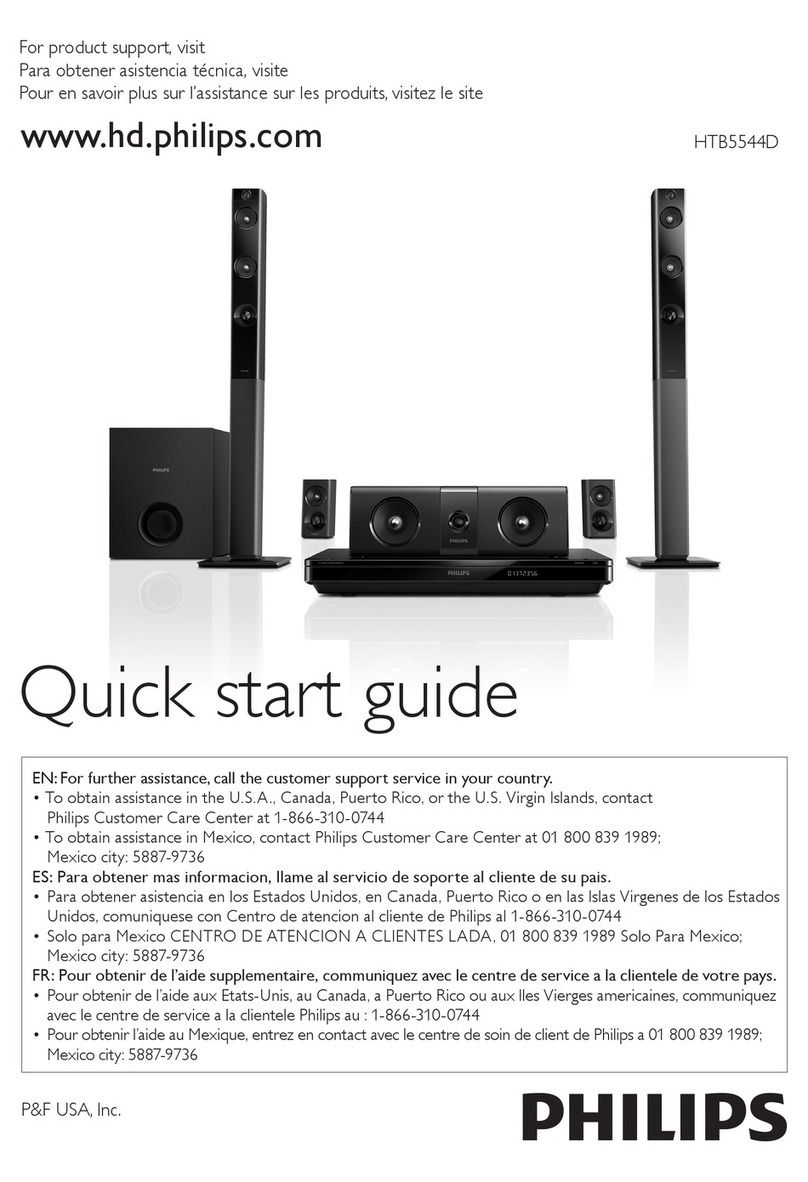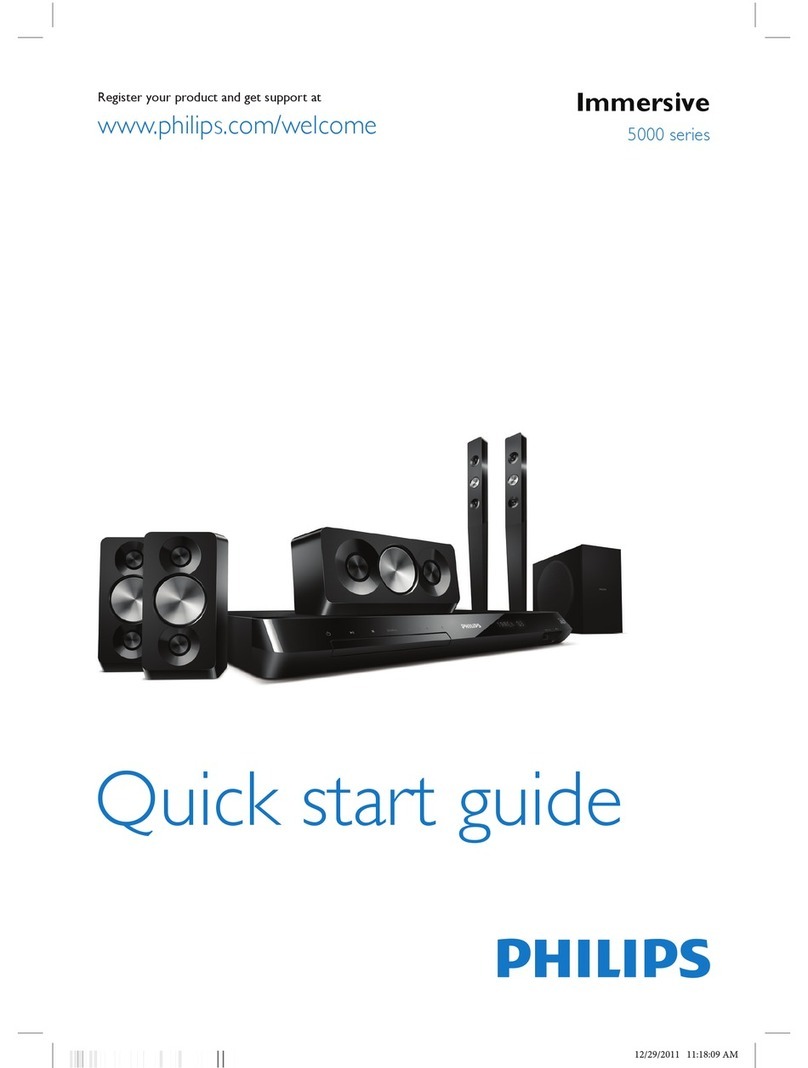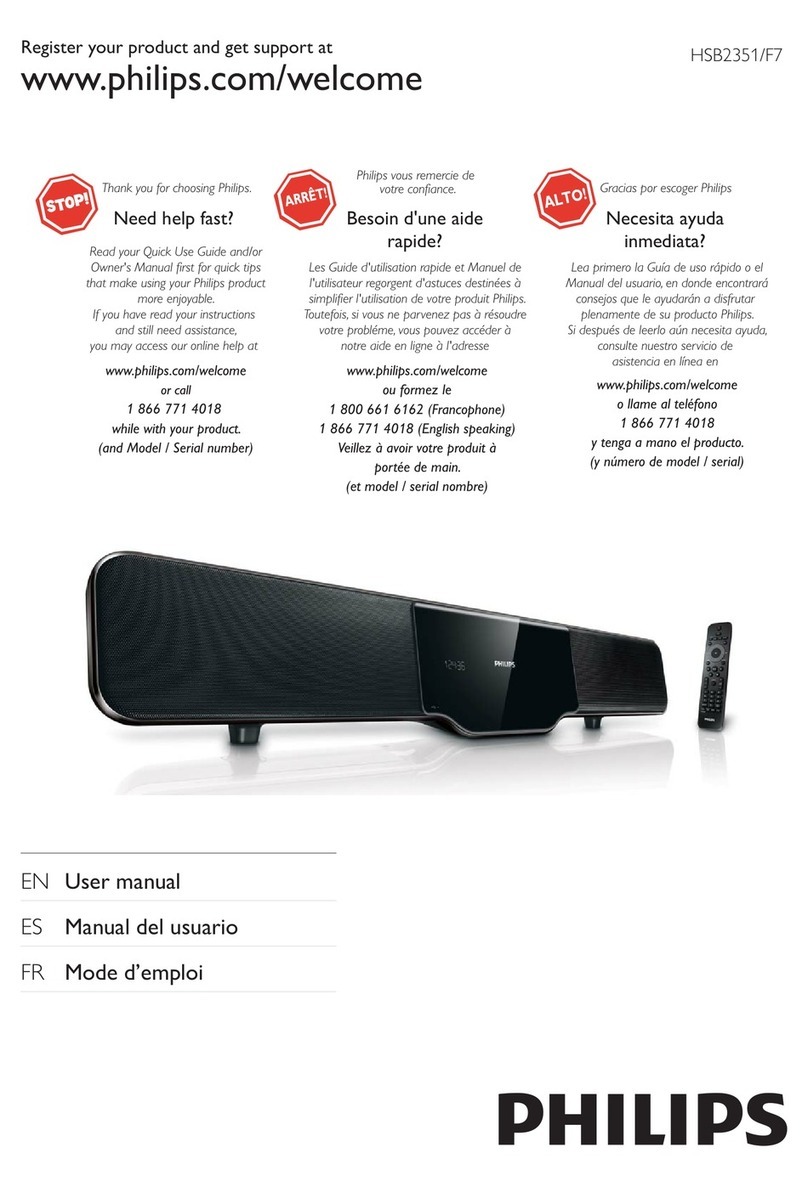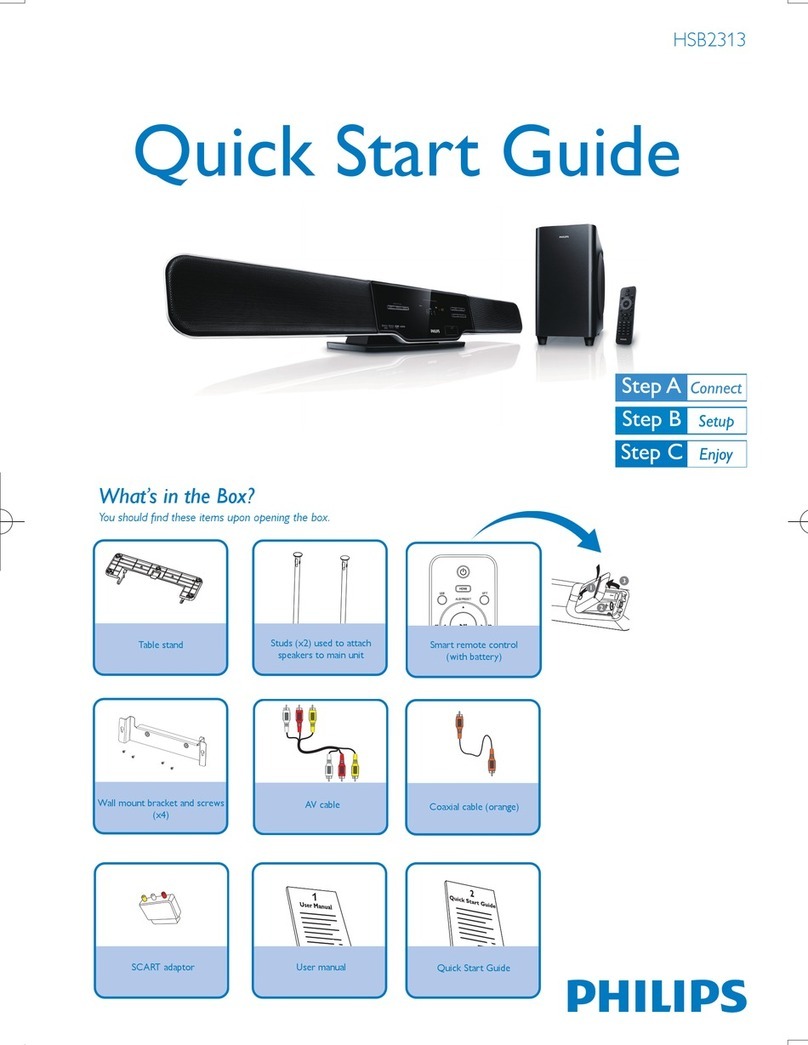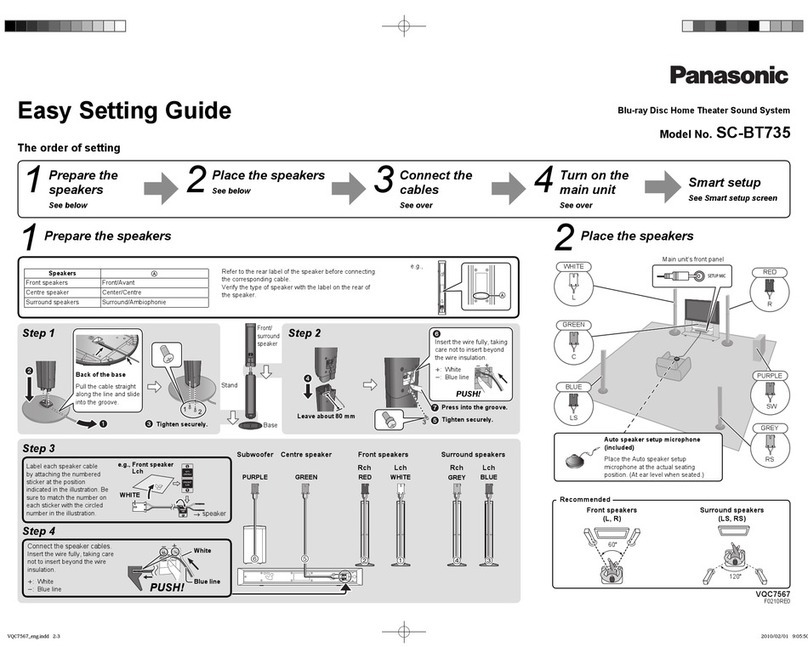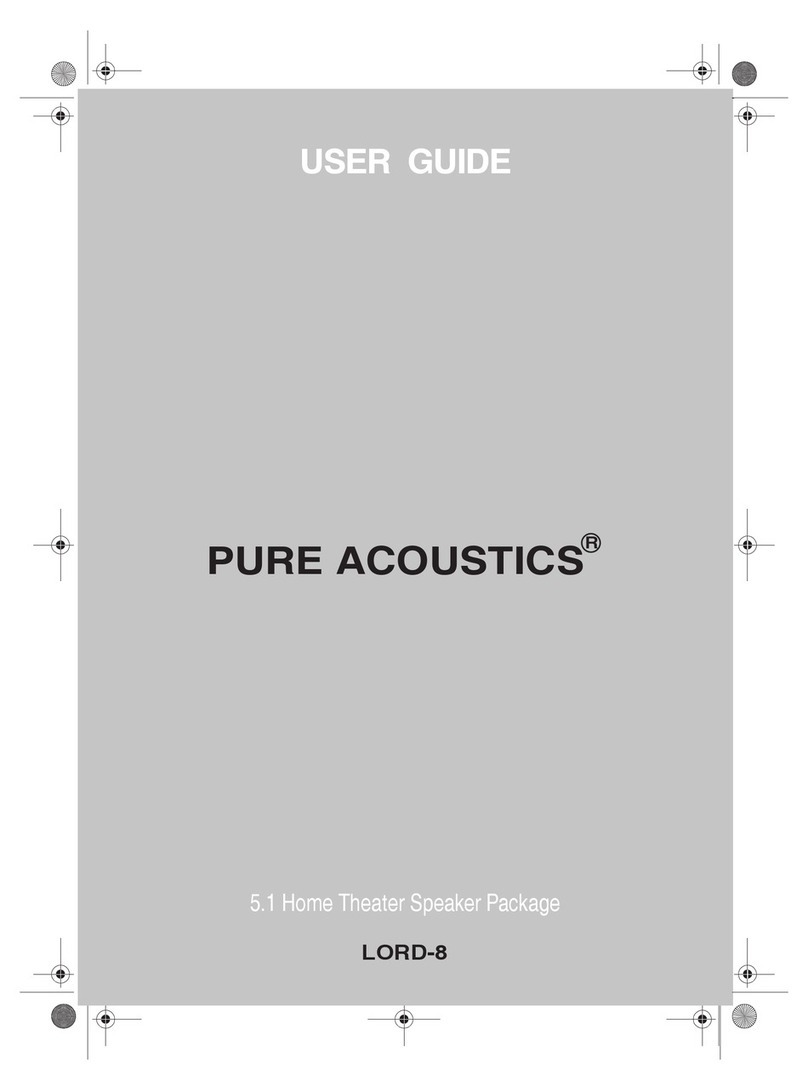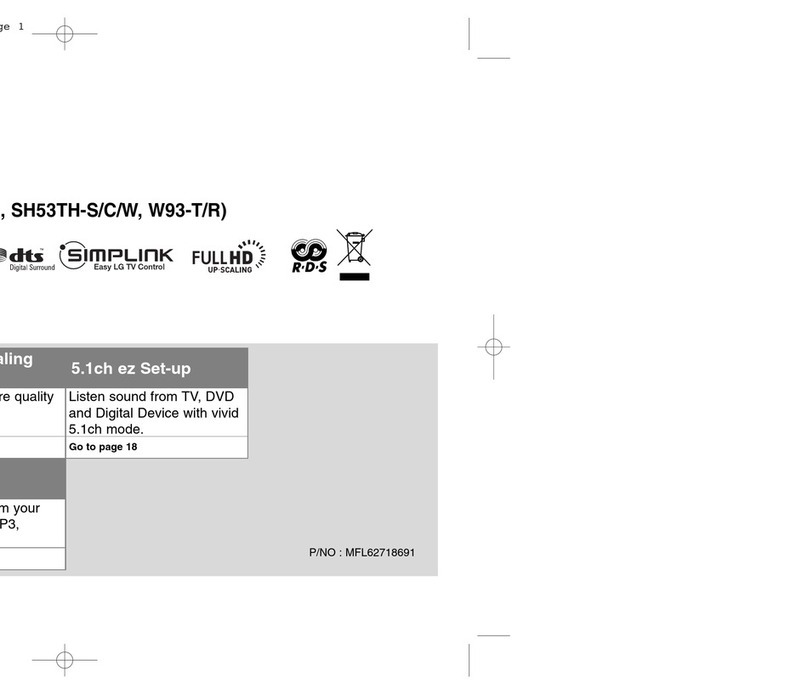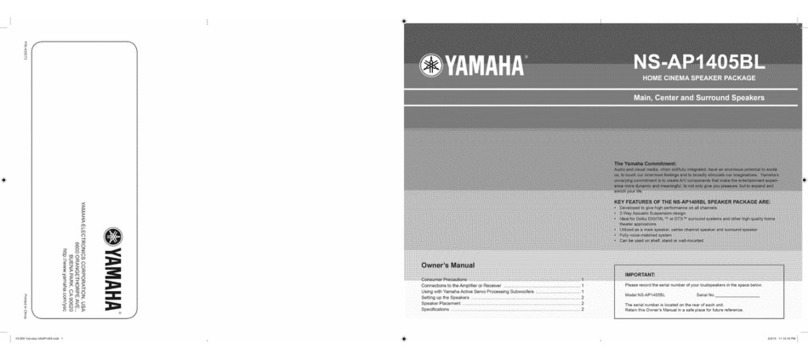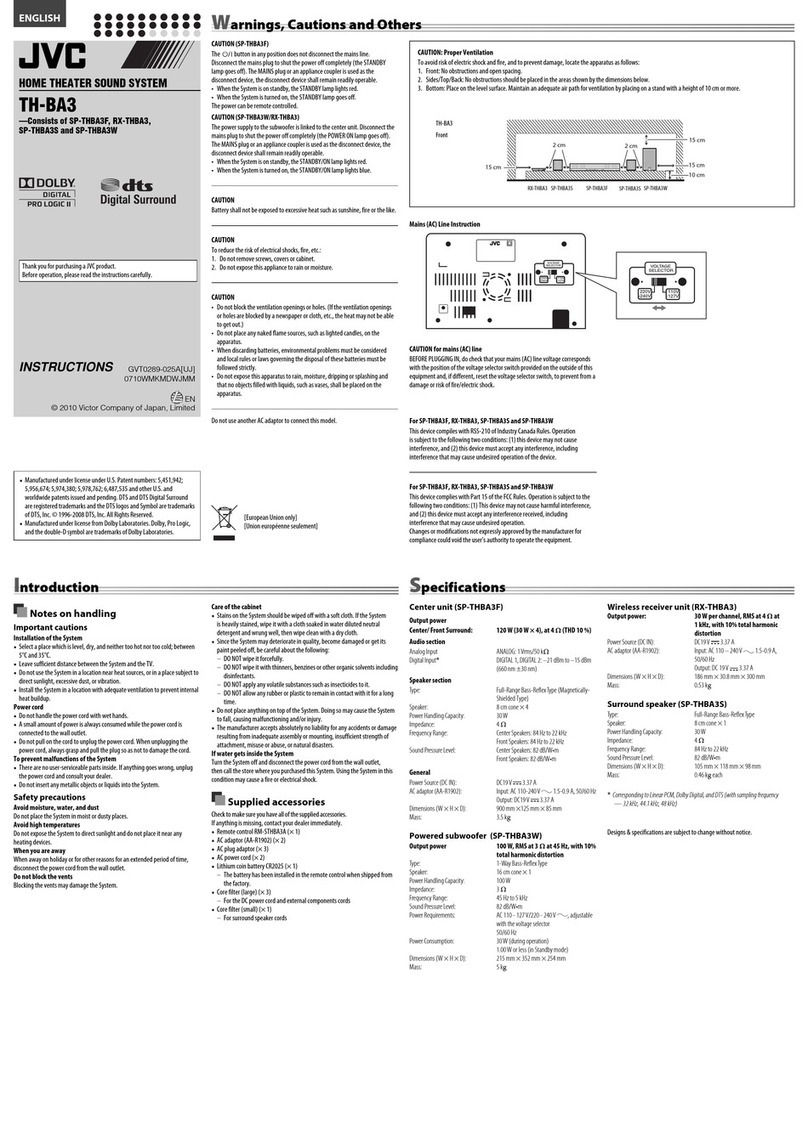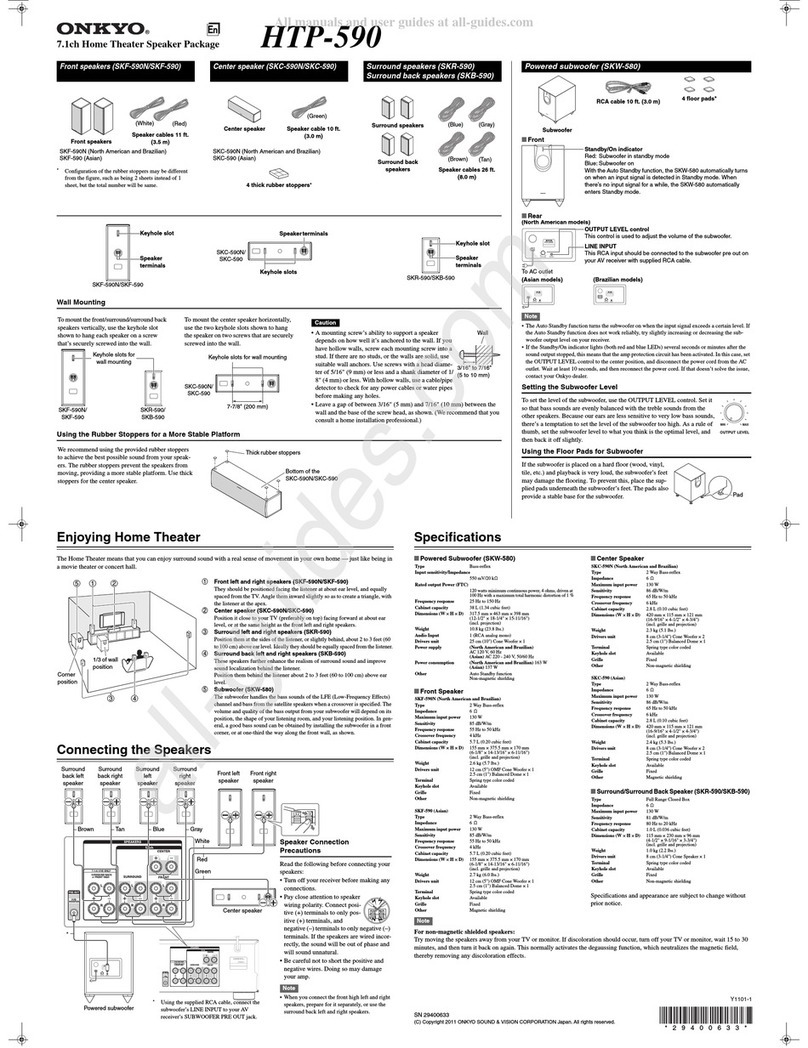4 play a disc
DISC
1-2-3-4-5
LEVELPHONES
DISC 1 DISC 2
DISC 3
DISC 4
DISC 5
4a Press DISC
1-2-3-4-5
Point the remote control
towards the DVD system.
4b Load in maximum
5 discs
Press OPEN CLOSE to
open and close the disc tray.
4c Select correct
AV In channel
Switch to the correct
input source by using the
TV remote control.
GET PICTURE
•Check the connection of the DVD system
to TV is in place (see 2 Connect TV).
•Check the AV mode on TV. It may be
called FRONT,A/V IN, or VIDEO. Choose
the different modes using TV remote
control.
•Or, use the TV remote control to select
Channel 1 on TV, then press Channel down
button until you get the picture.
•See your TV manual for more details.
Refer to chapters “Getting Started”and “DVD Setup Menu
Options”in the user manual the detailed descriptions.
2
1
More settings and features GET SOUND
To enhance the sound
quality
Press SOUND button to
select a predefined digital
sound effect.
Detailed playback features and additional
functions are described in the user manual.
No sound from rear
speakers?
Press SURR button to select
“Multi-Channel”.
5 programme radio stations 6 Others - connect to VCR
FM
ANT
S-VIDEO
L
R
MW
ANT
PR
PB
Y
COMPONENT
VIDEO OUT
AUX-INTV-IN LINE-OUT
VIDEO
COAXIAL
DIGITAL IN
TO AV SUBWOOFER
CR
TV
NEEDS HELP? Visit our website www.philips.com/support
TUNER
PLAY PAUSE
AUTO PRESET PRESS PLAY
5a Press TUNER.
5b Press and hold 2;
until “START ...” appears.
It will start to programme
all available radio stations.
5c Once complete, use
S/ Tto select a
preset radio station.
Note: This feature is only available
for first time setup.
AUDIO SETUP PAGE
SPEAKER SETUP
CD UPSAMPLING
NIGHT MODE
VIDEO SETUP PAGE
TV TYPE
TV DISPLAY
PROGRESSIVE
PICTURE SETTING
BLACK LEVEL
CLOSED CAPTION
PREFERENCE PAGE
AUDIO
SUBTITLE
DISC MENU
PARENTAL
PBC
MP3/JPEG NAV
PASSWORD
DIVX SUBTITLE
DEFAULT
GENERAL SETUP PAGE
DISPLAY DIM
PROGRAM
OSD LANGUAGE
SCREEN SAVER
DIVX(R) VOD CODE
DISC LOCK