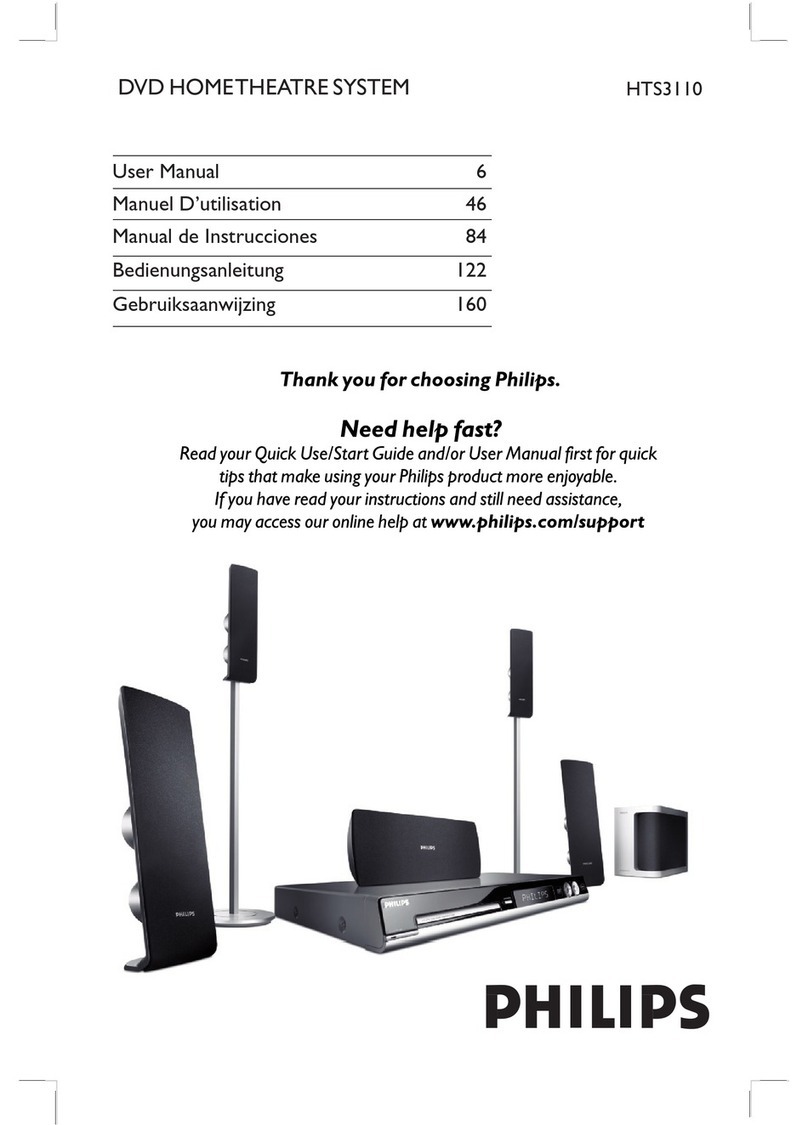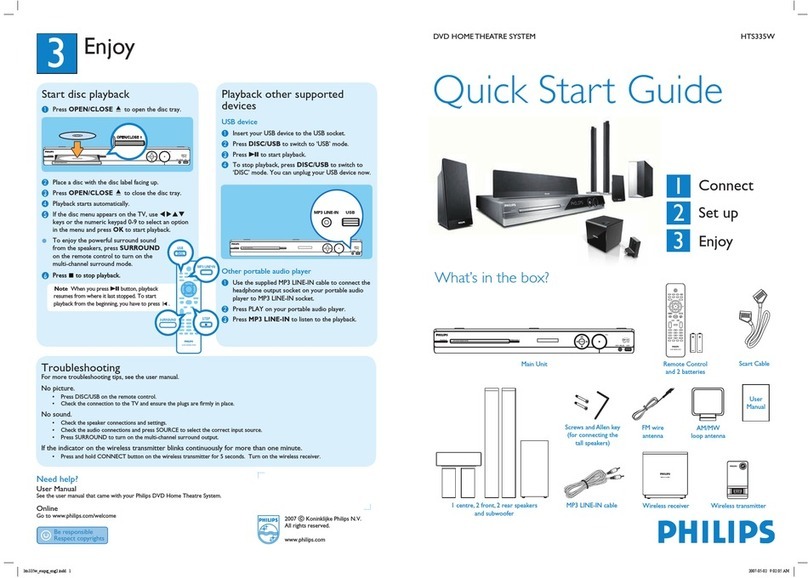BPlayback will start automatically.
CIf the disc menu appears, use TS keys to select an
option in the menu and press PLAY Xto start
playback.
DPress STOP xto stop playback.
EPress EJECT Zto remove the disc.
Note When you press PLAY button again, the
playback will resume from its last stopped point. To
start playback from the beginning, you have to press
STOP button two times to cancel the resume mode,
then press PLAY button.
Playback from the USB
AInsert your USB device into the USB port and wait
for the message to appear on the screen.
BPress DISC/USB to access the contents on your
USB device.
CPress OK to start playback.
DTo stop playback, press DISC/USB again to switch
to ‘DISC’ mode. You can unplug your USB device
now.
Playback from the portable
audio/HDD player
AUse the supplied MP3 direct cable to connect the
headphone output jack on your portable audio/
HDD player to the MP3 DIRECT jack.
BPress MP3 DIRECT on the remote control.
CPress PLAY on your portable audio/HDD player to
start playback.
Note You can only control the playback features
using your portable audio/HDD player.
Troubleshooting
For more troubleshooting tips, see the user manual.
No picture.
• Press DISC/USB button on the remote control.
• Check the connection to the TV and ensure the plugs are rmly in place.
No sound.
• Check the speaker connections and settings.
• Check the audio connections and press SOURCE button to select the correct input source.
• The center and rear speakers operate only in multi-channel surround mode. Press SURR button to select
multi-channel surround output.
The DVD system does not work.
• Disconnect the power cord from the power outlet for a few minutes. Reconnect the power cord and try again.
1 center, 2 front, 2 rear speakers
and AV subwoofer
FM wire antenna AM/MW loop
antenna
MP3 direct cable for
portable audio player
Inter-connect
cable
2 Power cables
Need help?
User Manual
See the user manual that cames with your Philips DVD System
Online
Go to www.philips.com/support 2005 CKoninklijke Philips N.V.
All rights reserved.
12 NC 3139 246 21361
www.philips.com