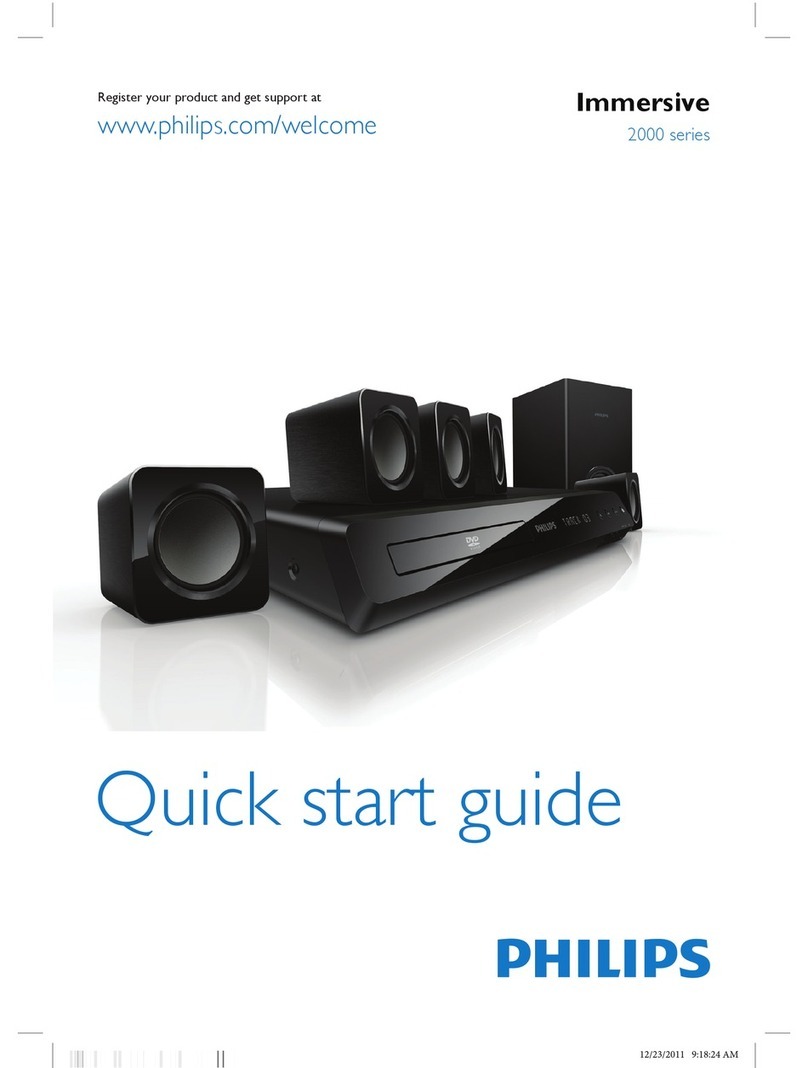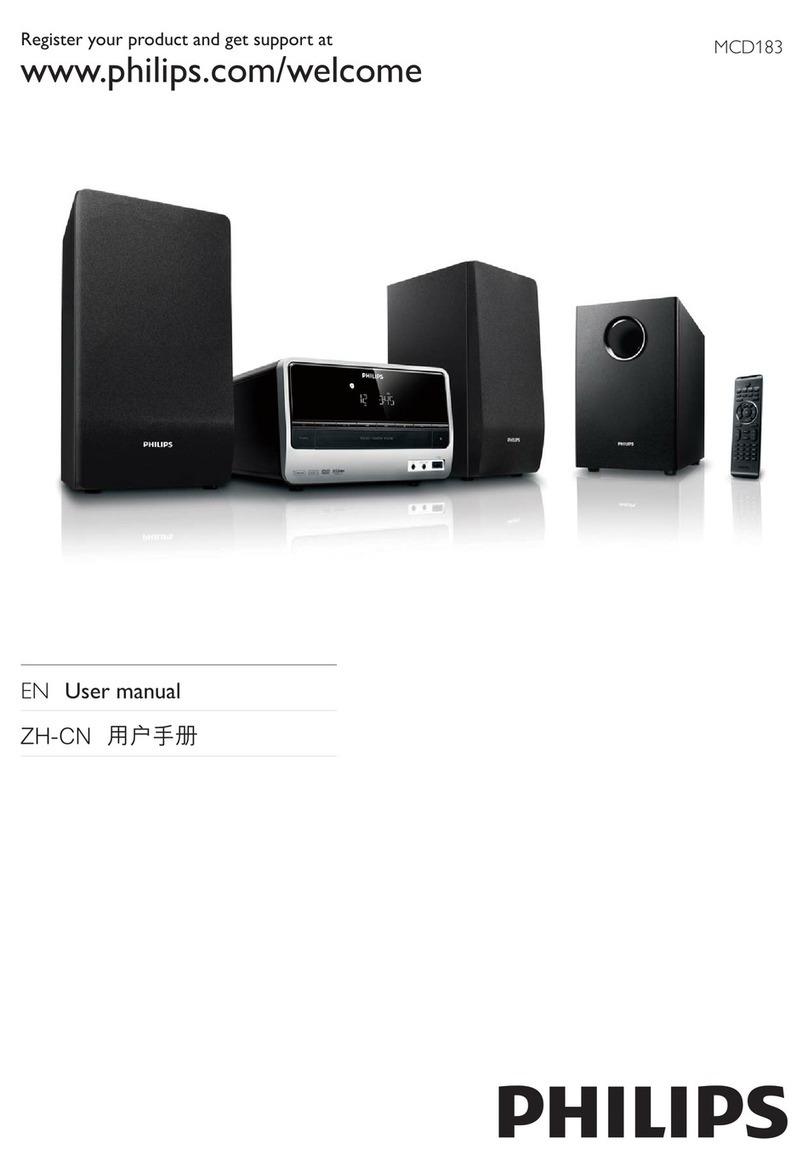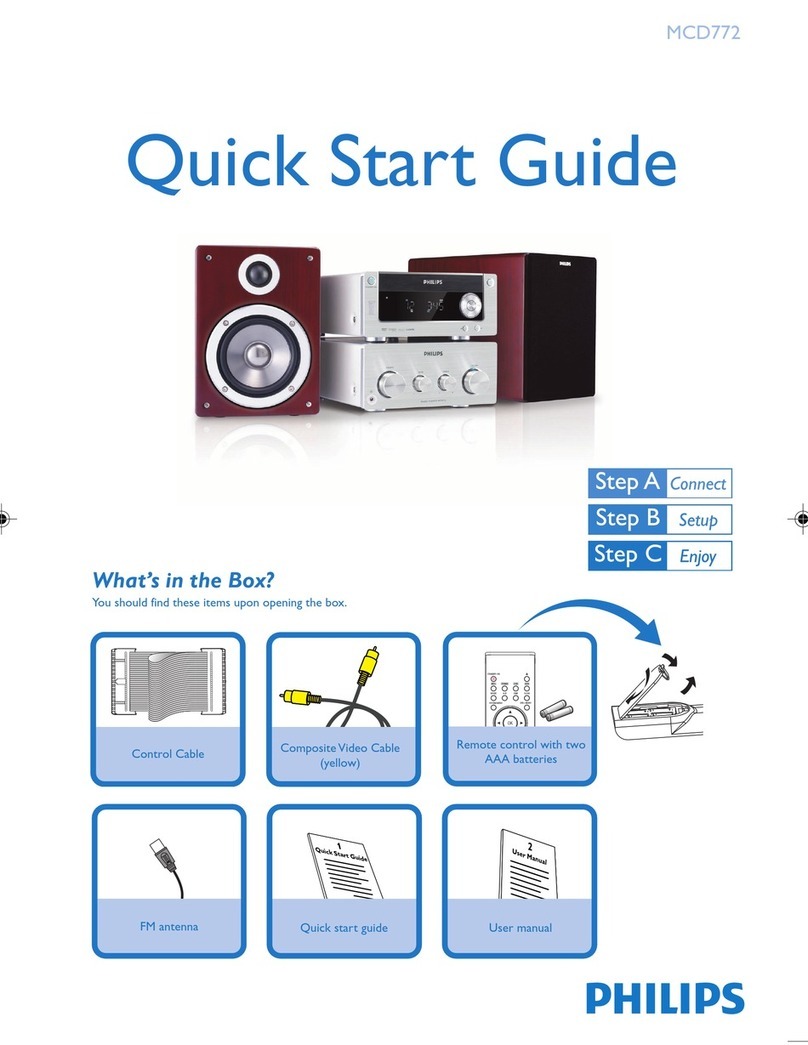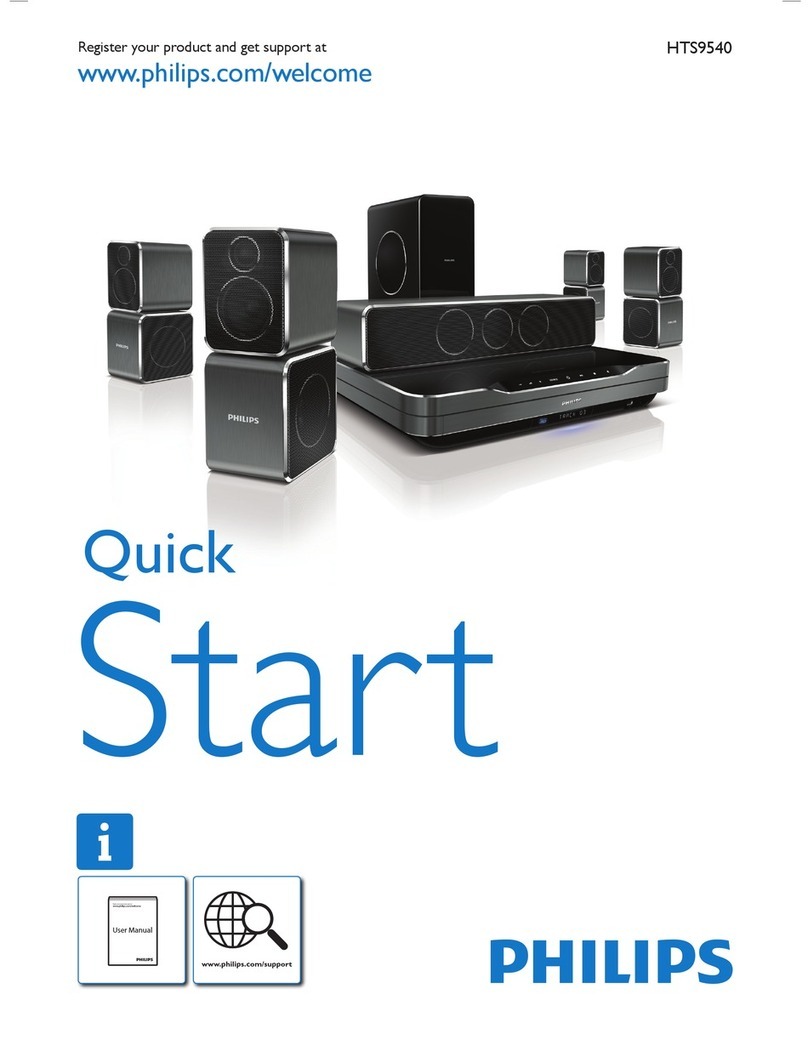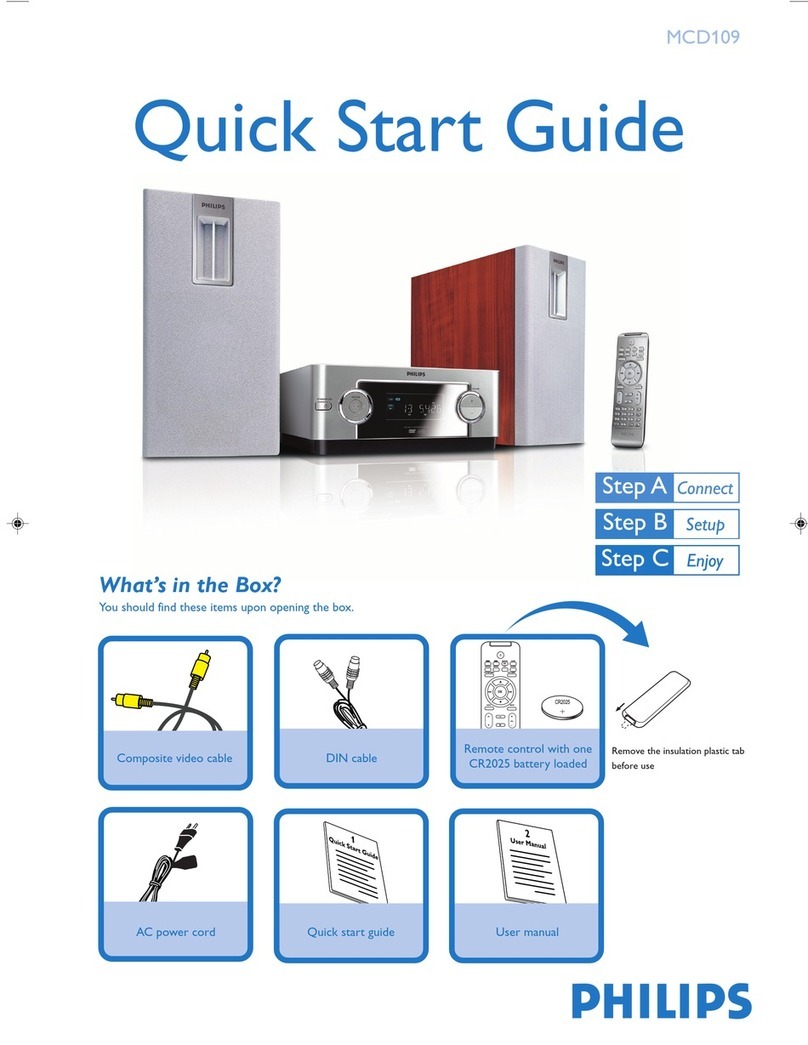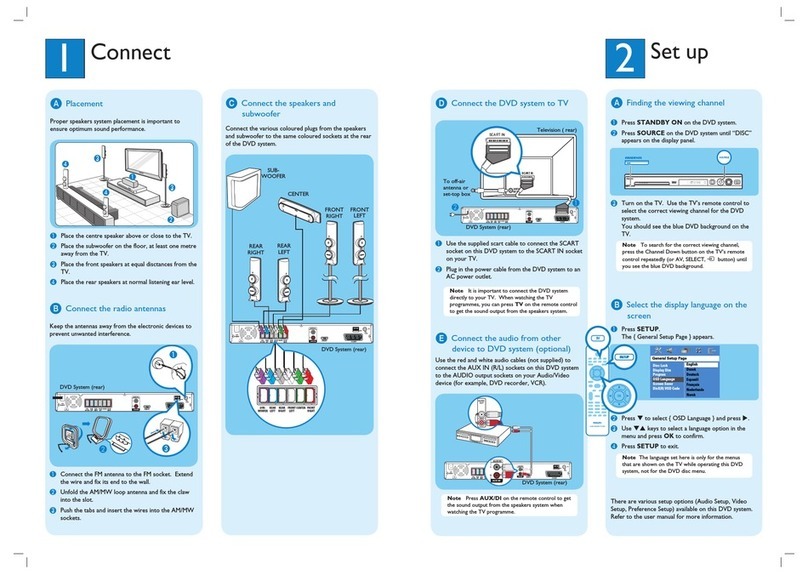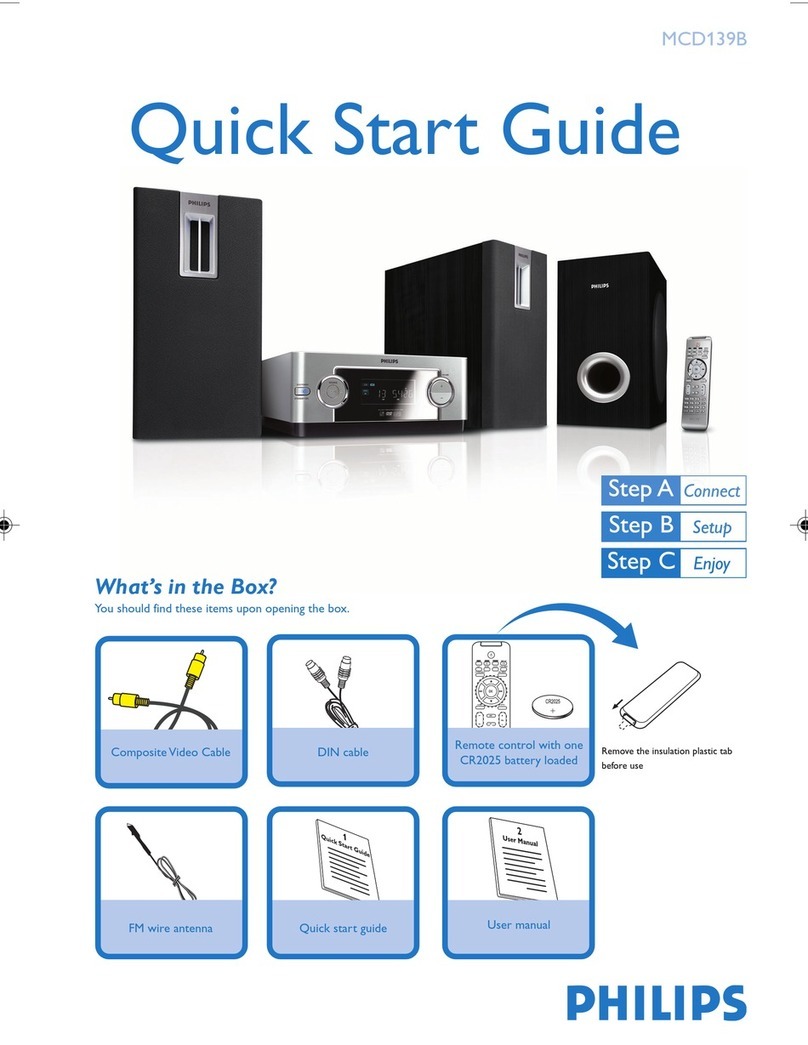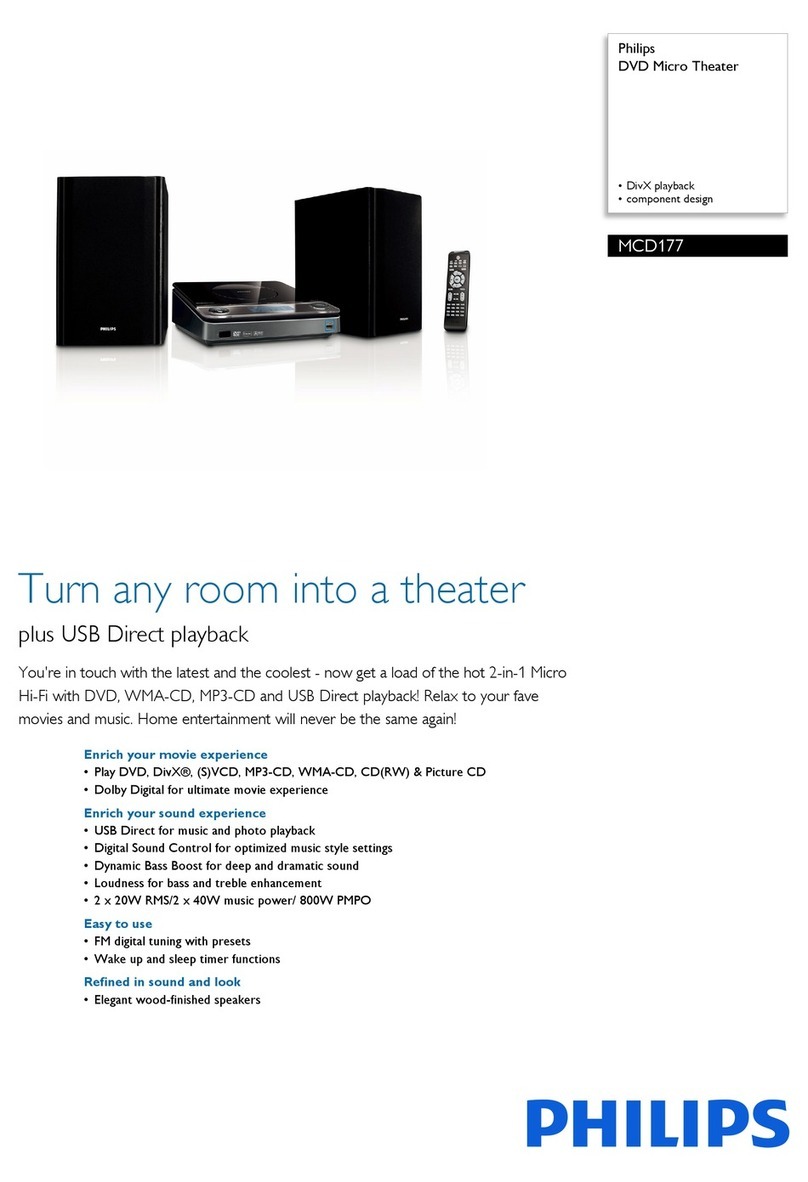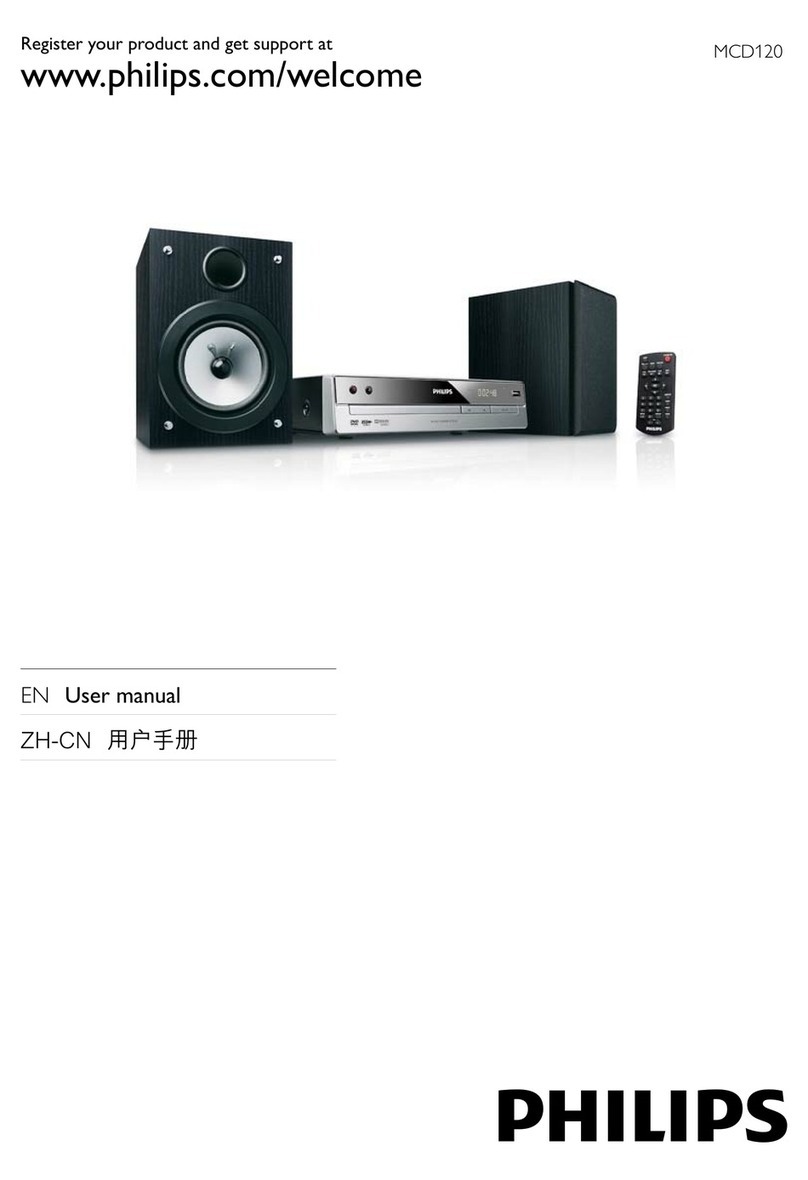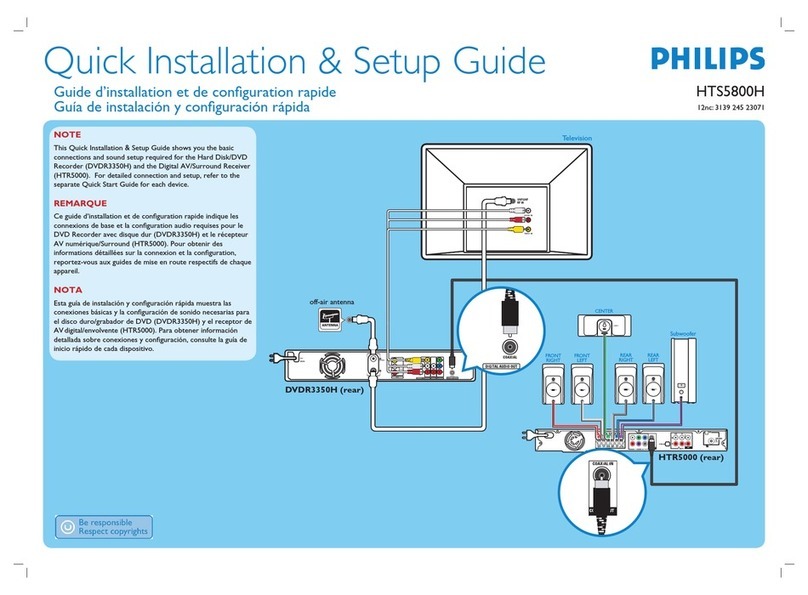6
English
Table of contents
General
General Information ........................................................................................................ 8
Setup precautions.................................................................................................................................................8
Accessories supplied ...........................................................................................................................................8
Cleaning discs ........................................................................................................................................................8
About recycling.....................................................................................................................................................8
Product Overview
Main Unit ........................................................................................................................... 9
Remote Control .........................................................................................................10-12
Using the remote control ................................................................................................................................12
Connections
Basic Connections .....................................................................................................13-17
Step 1: Placing the speakers.............................................................................................................................13
Step 2: Connecting to TV ..........................................................................................................................14-15
Option1: Connecting to theVideo socket ............................................................................................14
Option 2: Connecting to a Progressive Scan TV or component video input............................15
Step 3: Connecting speakers and subwoofer .............................................................................................16
Step 4: Connecting the FM antenna..............................................................................................................17
Step 5: Connecting the power cord..............................................................................................................17
Optional Connections .................................................................................................... 18
Connecting audio from other devices..........................................................................................................18
Basic Setup
Getting Started..........................................................................................................19-23
Finding the correct viewing channel .............................................................................................................19
Switching to different play source .................................................................................................................19
Setting language preferences.................................................................................................................... 20-21
On-screen display (OSD) language ....................................................................................................... 20
Audio, Subtitle and Menu language for DVD playback.............................................................. 20-21
Setting up Progressive Scan feature............................................................................................................. 22
Setting the speakers’ channels........................................................................................................................23
Disc Playback
Disc Operations ........................................................................................................ 24-32
Playable discs .......................................................................................................................................................24
Playing a disc ........................................................................................................................................................24
Basic playback controls.................................................................................................................................... 25
Selecting various repeat/shufe functions.................................................................................................. 25
Repeating a specic section (A-B).................................................................................................................26
Other playback features for video discs (DVD/VCD/SVCD)......................................................... 26-29
Using the Disc menu ..................................................................................................................................26
Viewing playback information..................................................................................................................27
Zooming.........................................................................................................................................................27
Changing subtitle language .......................................................................................................................27
Switching camera angles............................................................................................................................27
Changing sound track language .............................................................................................................. 28
Setting the delay times for audio playback.......................................................................................... 28
Playback Control (VCD only)................................................................................................................. 28
Preview function (VCD/SVCD only) .............................................................................................. 28-29
1_hts3011_98_eng 3_final808.indd6 61_hts3011_98_eng 3_final808.indd6 6 2008-02-21 4:47:31 PM2008-02-21 4:47:31 PM