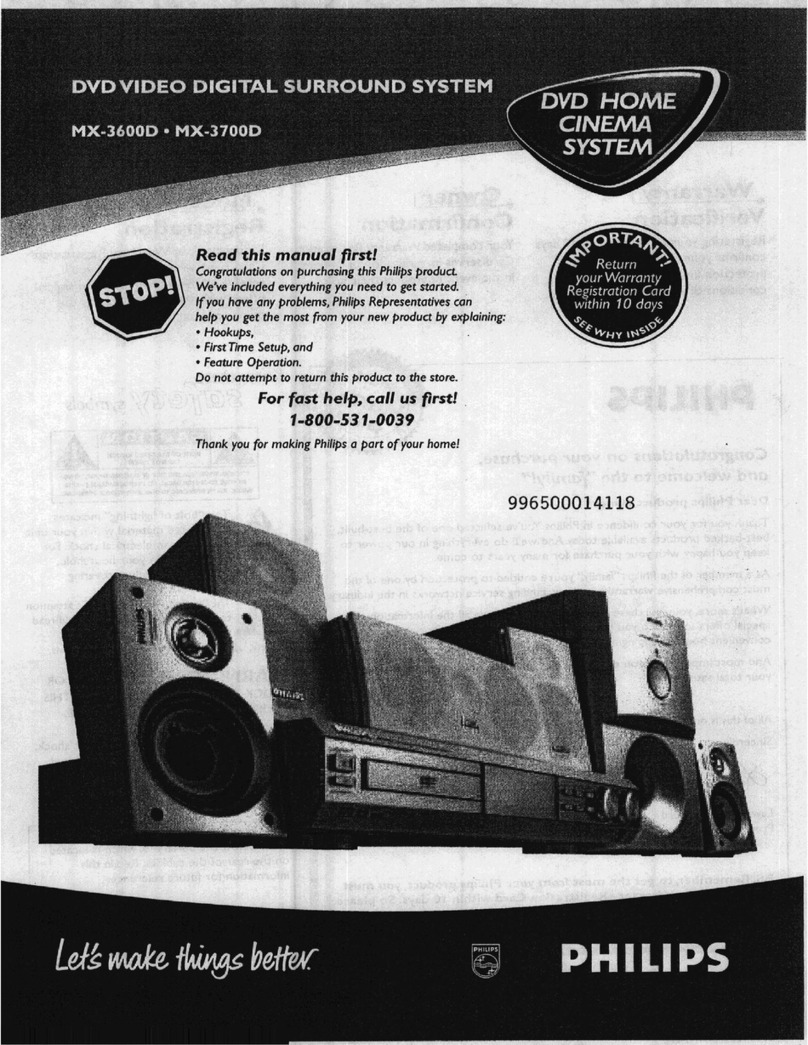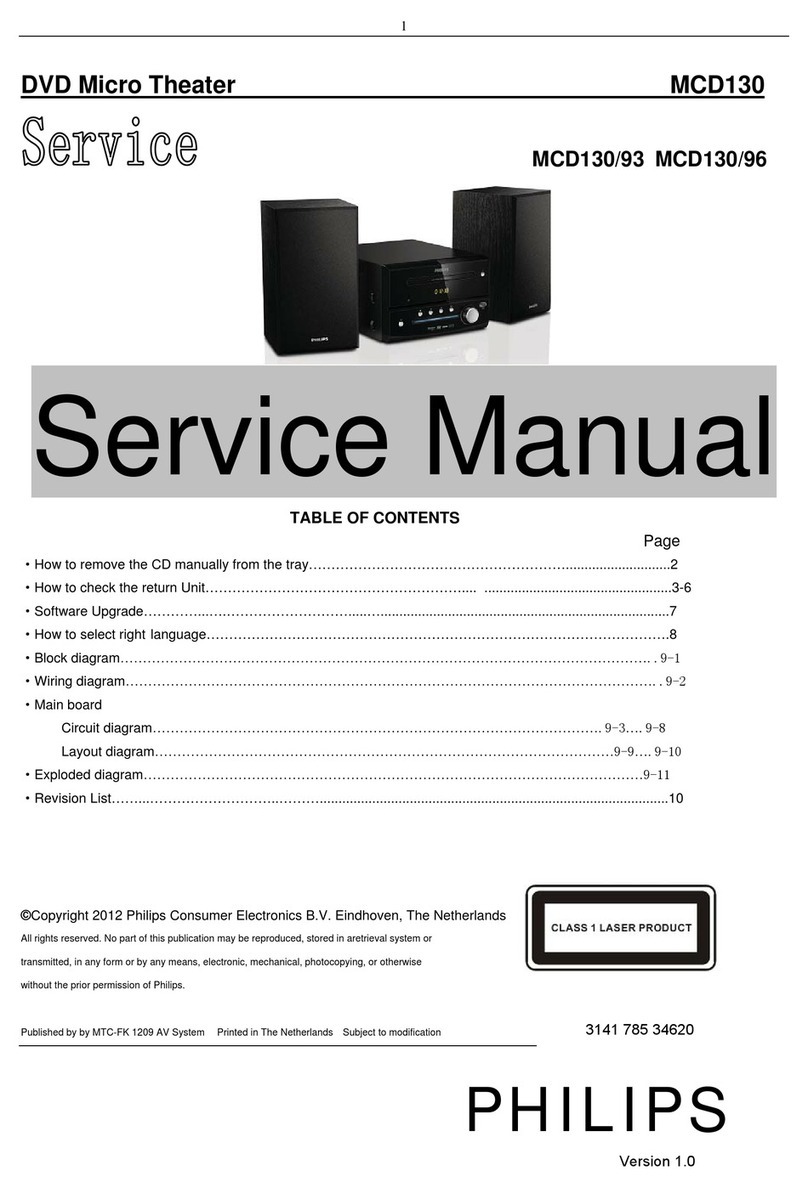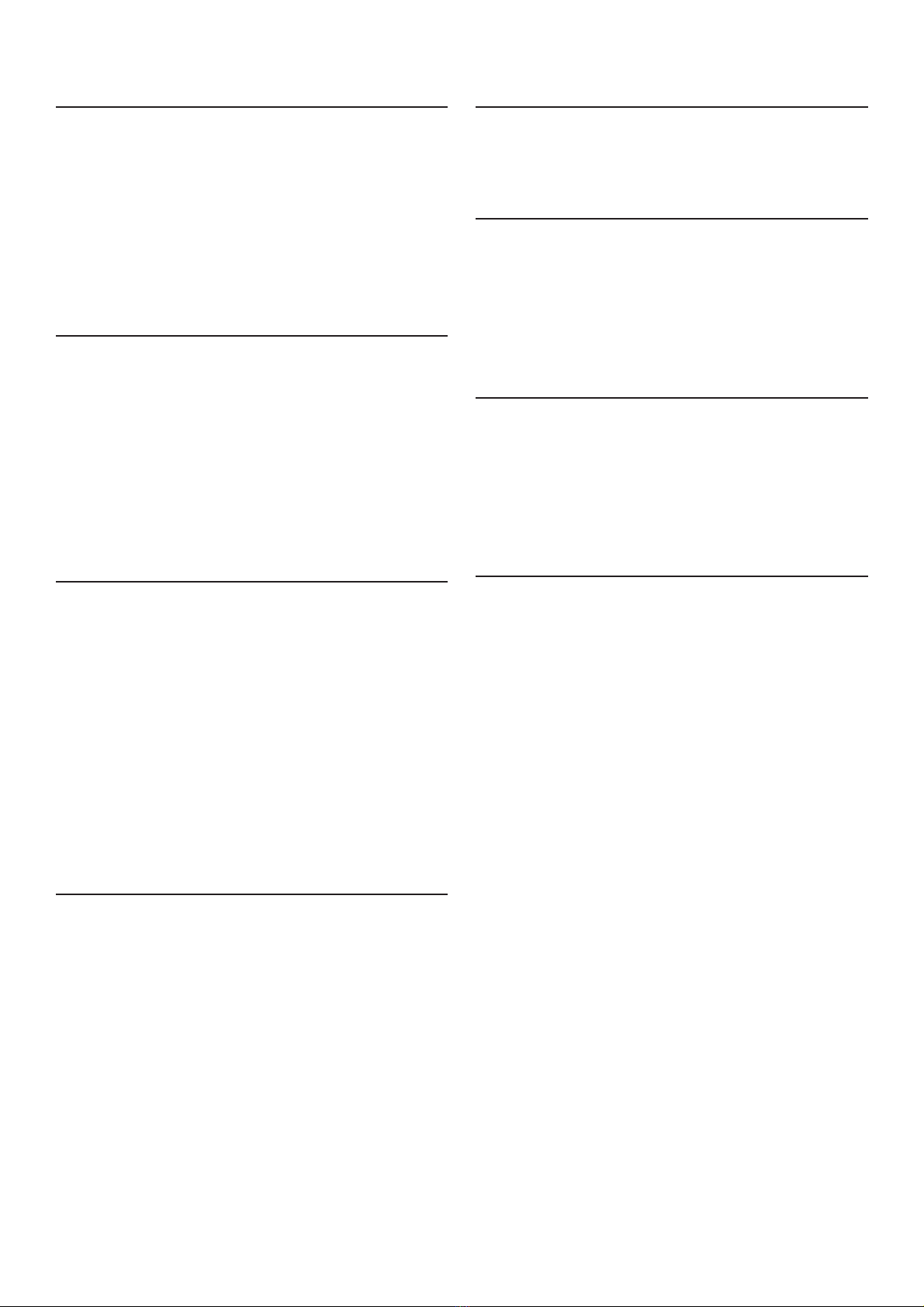1 - 3
SPECIFICATIONS
AMPLIFIER
Total output power:
- Home Theater mode .................................................. 600 W
- FTC* output power ..................................................... 420 W
Frequency Response ........................ 180 Hz – 18 kHz / ±3 dB
Signal-to-Noise Ratio............................... > 60 dB (A-weighted)
Input Sensitivity
- AUX 1....................................................................... 400 mV
- AUX 2....................................................................... 400 mV
- MP3 LINK................................................................. 400 mV
* (Main Ch@1kHz Sub Ch 60 Hz within 1% THD )
RADIO
Tuning Range............................................... FM 87.5-108 MHz
....................................................................................(100 kHz)
............................................................................26 dB Quieting
Sensitivity ................................................................. FM 22 dBf
IF Rejection Ratio...................................................... FM 60 dB
Signal-to-Noise Ratio................................................. FM 50 dB
Harmonic Distortion............................................. FM Mono 3%
............................................................................ FM Stereo 3%
Frequency Response .................... FM 180 Hz–10 kHz / ±6 dB
Stereo Separation......................................... FM 26 dB (1 kHz)
Stereo Threshold....................................................... FM 29 dB
DISC
Laser Type........................................................ Semiconductor
Disc Diametre......................................................... 12cm / 8cm
Video Decoding ........................................ MPEG-1 / MPEG-2 /
.................................................................... / DivX 3/4/5/6, Ultra
Video DAC ..................................................................... 12 Bits
Signal System....................................................... NTSC / Multi
Video Format............................................................. 4:3 / 16:9
Video S/N ........................................................................ 56 dB
Composite Video
Output. . . . . . . . . . . . . . . . . . . . . . . . . . . . . . . . . . . . . . . . . . . . . . . . . . . . . . . . . . . . . . . . . 1.0 Vp-p, 75Ω
Frequency Response ......................... 4 Hz–20 kHz (44.1 kHz)
................................................................ 4 Hz–22 kHz (48 kHz)
................................................................ 4 Hz–44 kHz (96 kHz)
PCM......................................................................... IEC 60958
Dolby Digital ......................................... IEC 60958, IEC 61937
MAIN UNIT
Power Supply Rating............................................ 120 V; 60 Hz
Power Consumption ....................................................... 100 W
Dimensions.............................................. 360 x 58 x 332 (mm)
...................................................................................(w x h x d)
Weight ............................................................................. 2.9 kg
IPOD DOCK
Dimensions..................................................... 32.5 x 104 (mm)
......................................................................................... (h x d)
Weght ........................................................................... 163.5 g
FRONT AND REAR SPEAKERS
System......................................................... Full range satellite
Impedance............................................................................ 3Ω
Speaker drivers ........................................ 3” full range speaker
Frequency response....................................... 150 Hz – 20 kHz
Dimensions.............................................. 103 x 203 x 71 (mm)
...................................................................................(w x h x d)
Weight .................................................................. 0.45 kg/each
CENTRE SPEAKER
System......................................................... Full range satellite
Impedance............................................................................ 6Ω
Speaker drivers ........................................ 3” full range speaker
Frequency response....................................... 150 Hz – 20 kHz
Dimensions.............................................. 244 x 105 x 74 (mm)
...................................................................................(w x h x d)
Weight ........................................................................... 0.78 kg
SUBWOOFER
Impedance........................................................................... 6 Ω
Speaker drivers ....................................... 165mm (6.5”) woofer
Frequency response......................................... 40 Hz – 150 Hz
Dimensions............................................ 123 x 310 x 369 (mm)
...................................................................................(w x h x d)
Weight ........................................................................... 3.85 kg
Specications subject to change without prior notice.