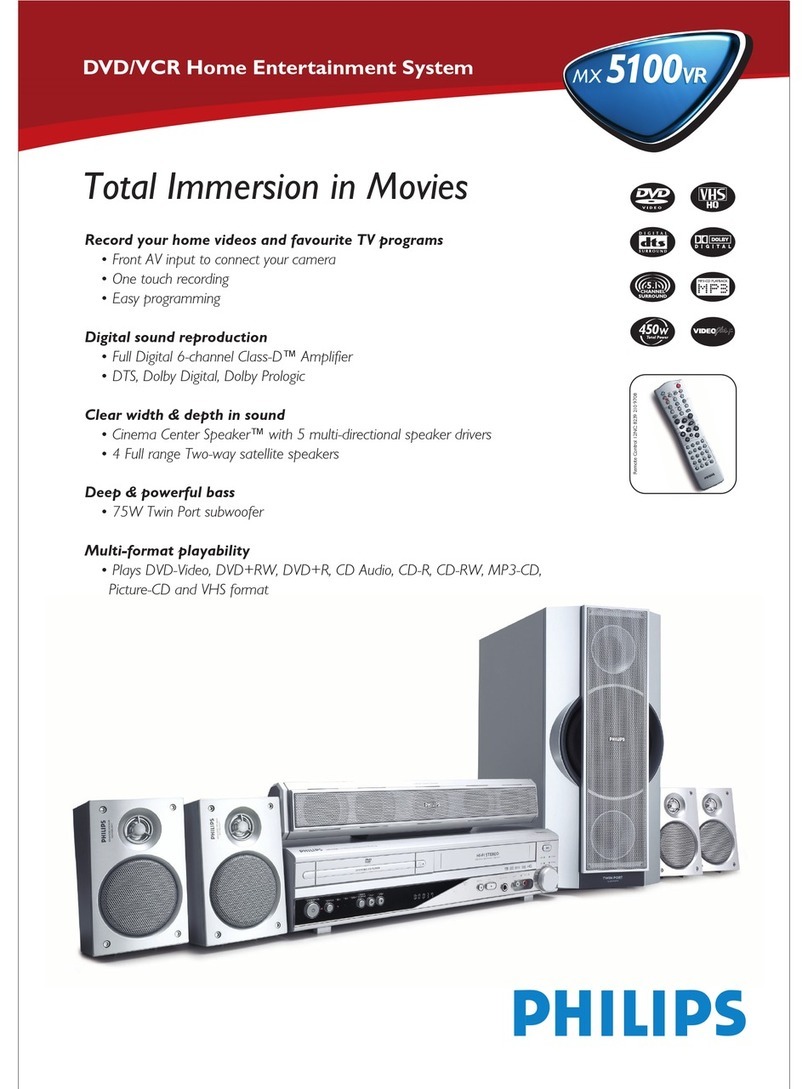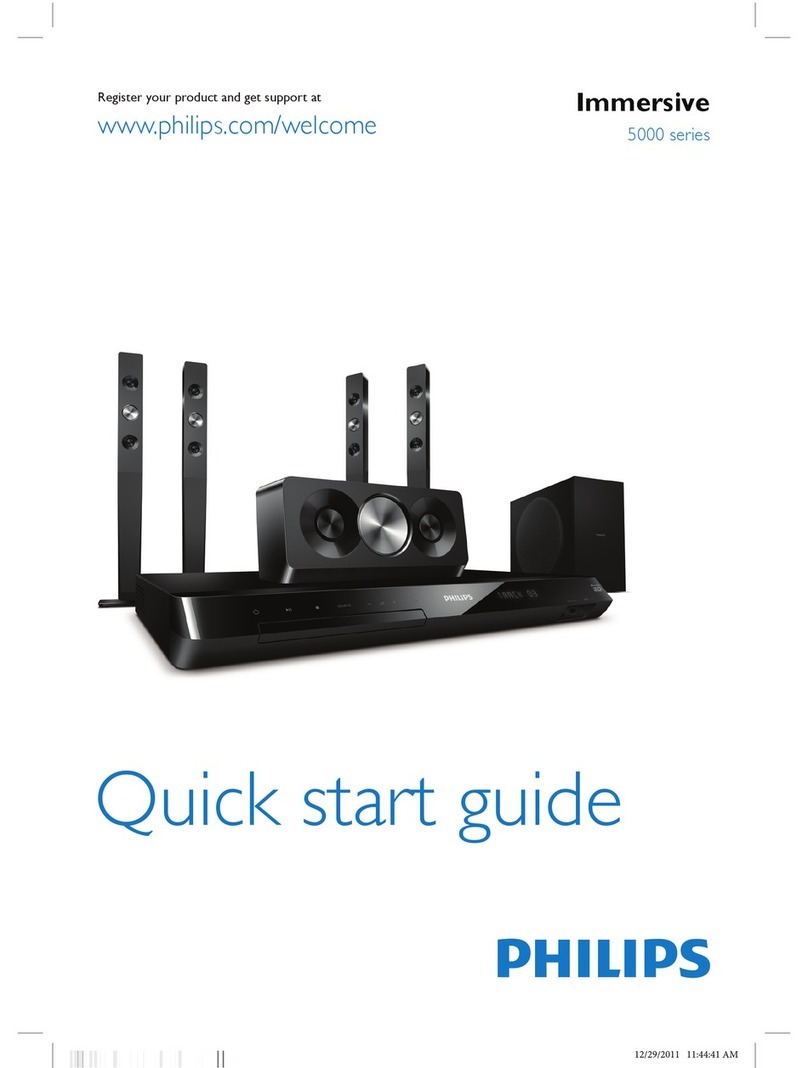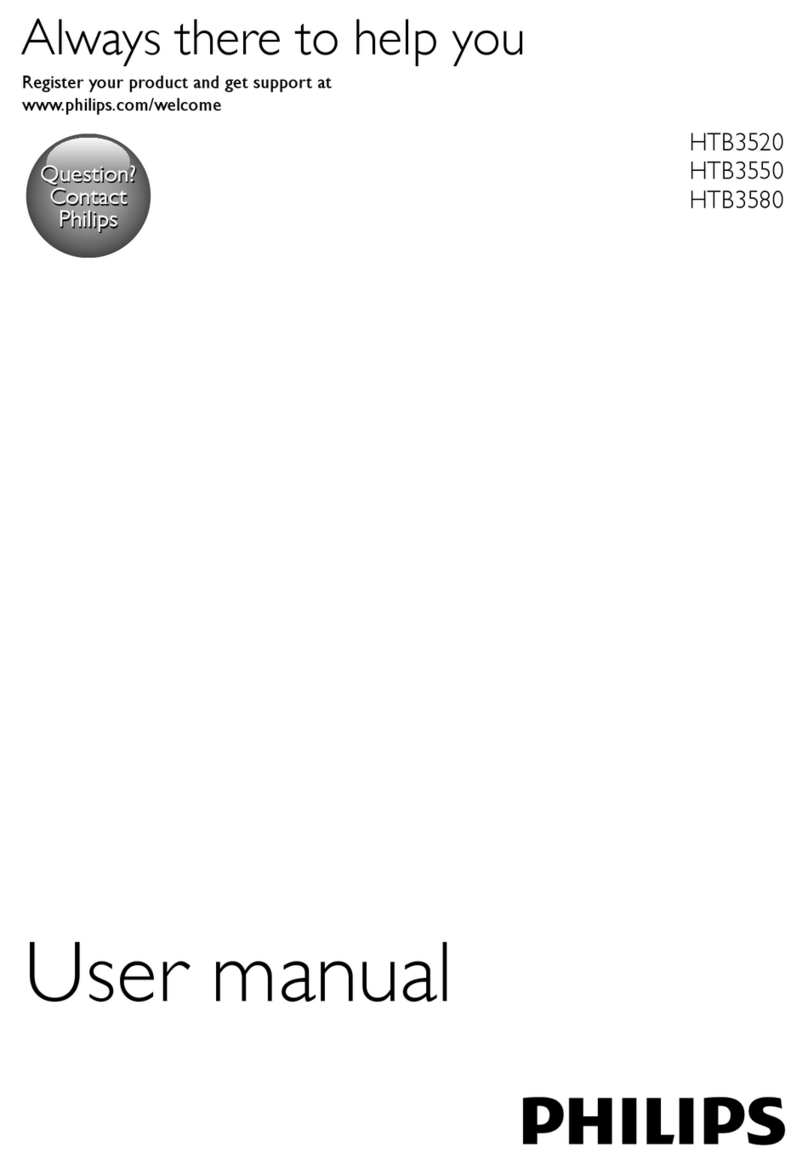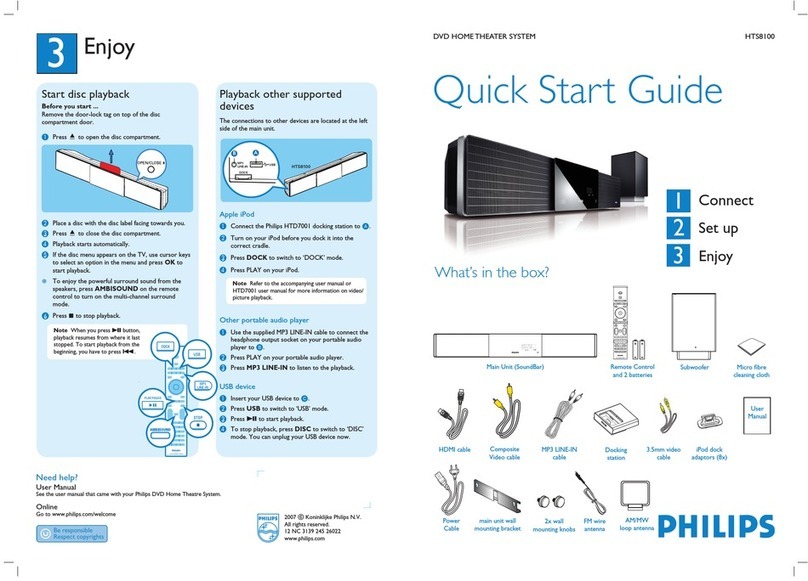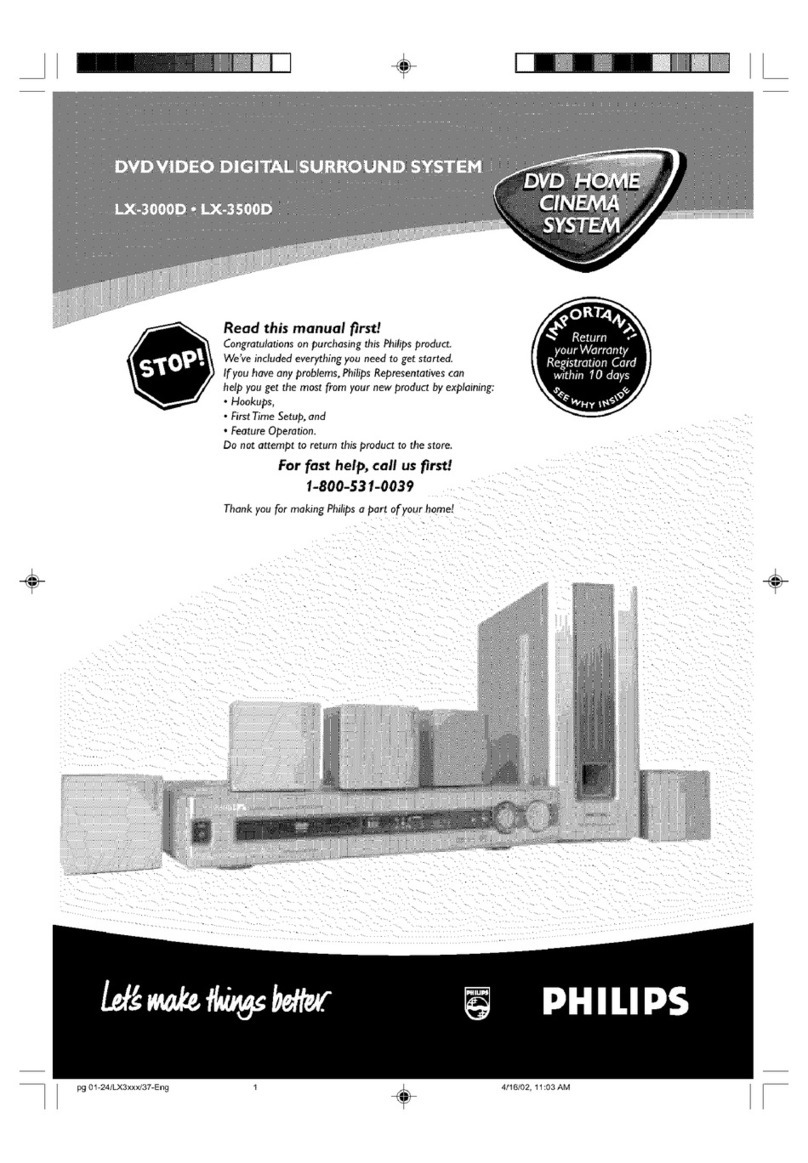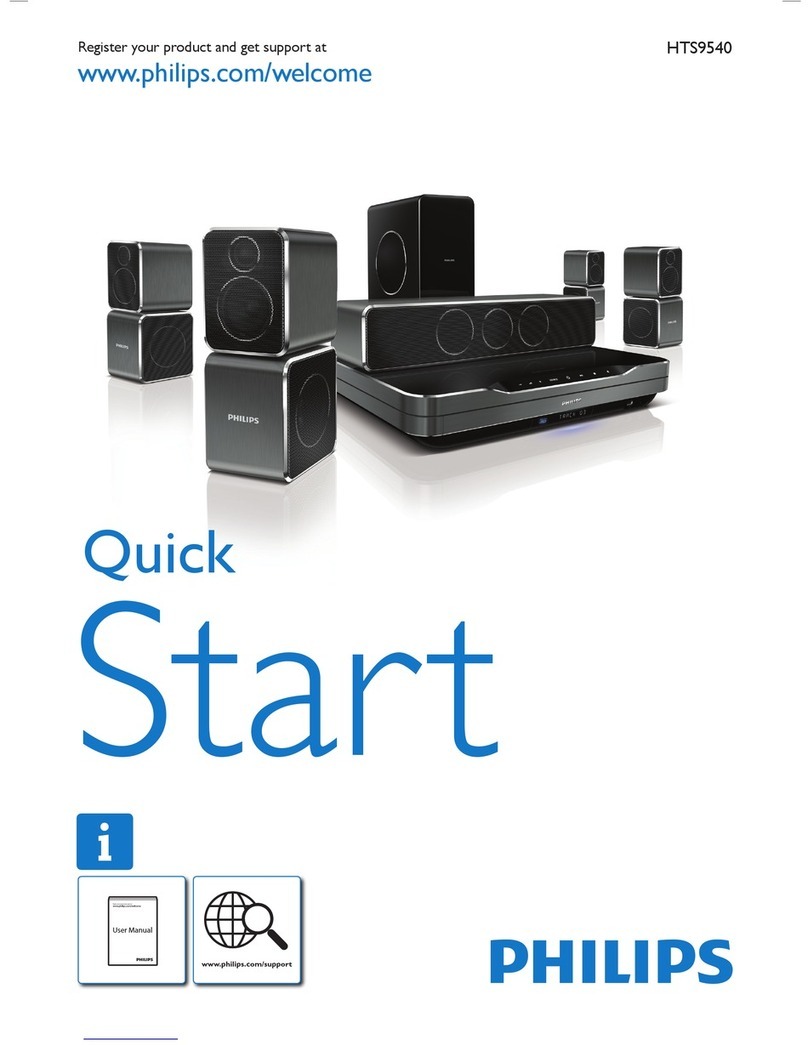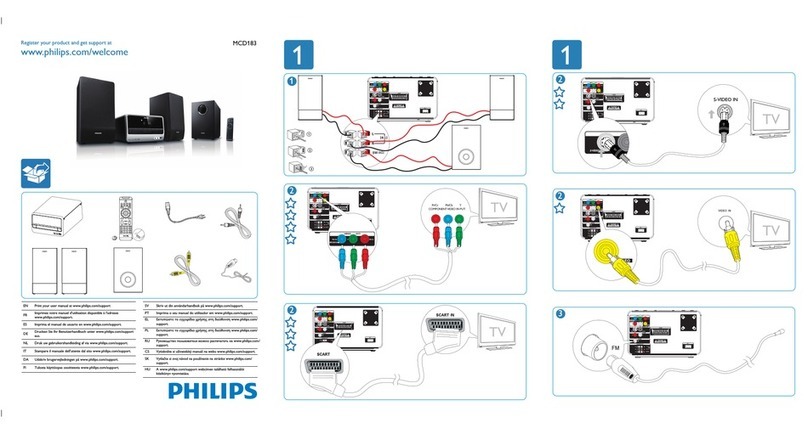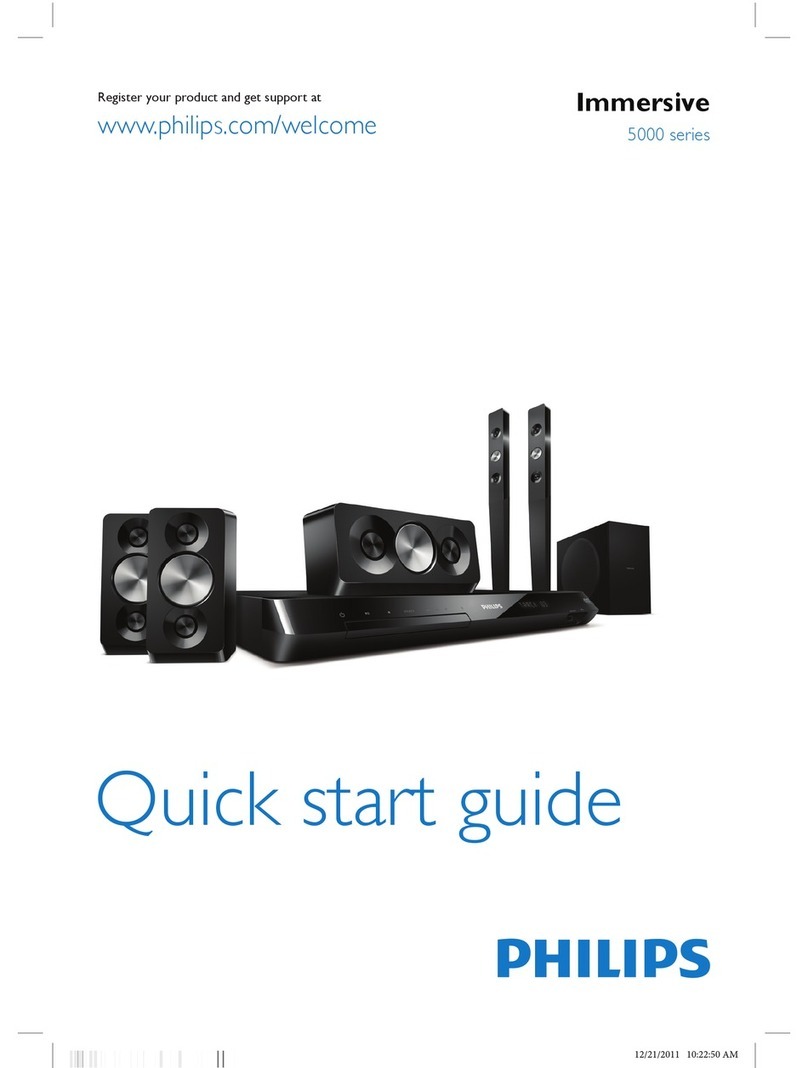1Connect
A
Placement
Proper speakers system placement is important to
ensure optimum sound performance.
FRONT
RIGHT
FRONT
LEFT
CENTER
REAR
RIGHT
REAR
LEFT
SUBWOOFER
APlace the centre speaker above or close to the TV.
BPlace the subwoofer on the floor, at least one metre
away from the TV.
CPlace the front speakers at equal distances from the
TV.
DPlace the rear speakers at the back or beside the
listening position.
B
Connect the main unit to TV
WIRELESS
TRANSMITTER
SCART IN
SCART IN
zConnect a scart cable (supplied) from the SCART
socket on the main unit to the SCART IN socket on
your TV.
Note It is important to connect the main unit
directly to your TV. When watching the TV
programmes, you can press TV on the remote control
to get the sound output from the speakers.
2Set up
C
Connect the speakers and subwoofer
AConnect the tall speakers (REAR LEFT/RIGHT),
secure it with the supplied screw using the Allen key.
BConnect the various coloured plugs from the
speakers and subwoofer to the same coloured
sockets at the rear of the main unit.
Main Unit (rear)
A
Finding the viewing channel
APress 2(STANDBY ON) on the main unit to turn
it on.
BTurn on the TV. Use the TVs remote control to
select the correct viewing channel.
Note To search for the correct viewing channel,
press the Channel Down button on the TVs remote
control repeatedly (or AV, SELECT, °button) until
you see the Video In channel.
B
Select the display language on the
screen
APress SETUP.
The { General Setup Page } appears.
General Setup Page
Disc Lock
Display Dim
Program
OSD Language
Screen Saver
Sleep
DivX(R) VOD Code
English
Dansk
Nederlands
Suomi
Français
Deutsch
Italiano
Norsk
BPress to select { OSD Language } and press .
CUse keys to select a language option in the
menu and press OK to confirm.
DPress SETUP to exit.
Note The language set here is only for the menus
that are shown on the TV while operating this Home
Theatre system, not for the DVD disc menu.
There are various setup options (Audio Setup, Video
Setup, Preference Setup) available on this Home Theatre
System. Refer to the user manual for more information.
D
Connect the radio antennas and
power cable
Keep the antennas away from the electronic devices to
prevent unwanted interference.
AConnect the FM antenna to the inner pin of the
FM 75 socket. Extend the wire for optimum
reception.
BUnfold the AM/MW loop antenna and fix the claw
into the slot. Push the tabs and insert the wires into
the AM/MW sockets.
CConnect the power cable from the main unit to the
AC power outlet.
E
Connect audio output from other
device (optional)
Use a red and white audio cables (not supplied) to
connect the AUDIO IN-AUX sockets on the main unit
to the AUDIO OUT sockets on the connected device
(for example, DVD recorder, VCR, Cable/Satellite Box).
WIRELESS
TRANSMITTER
AUDIO
OUT
AUDIO OUT
AUDIO
AUX IN
L
R
AUDIO
OUT
Note Press AUX/DI on the remote control to
select ‘AUX’ as the source you want to listen to.
Main Unit (rear)
Television (rear)
Main Unit (rear)
DVD recorder/ VCR/
Cable/ Satellite Box
Main Unit (rear)
FM antenna
AM/MW antenna
SUBWOOFER
FRONT
RIGHT
FRONT
LEFT
REAR
RIGHT
REAR
LEFT
FRONT CENTER
SETUP
hts3357_euqsg_eng2.indd 2hts3357_euqsg_eng2.indd 2 2007-05-02 10:07:58 AM2007-05-02 10:07:58 AM