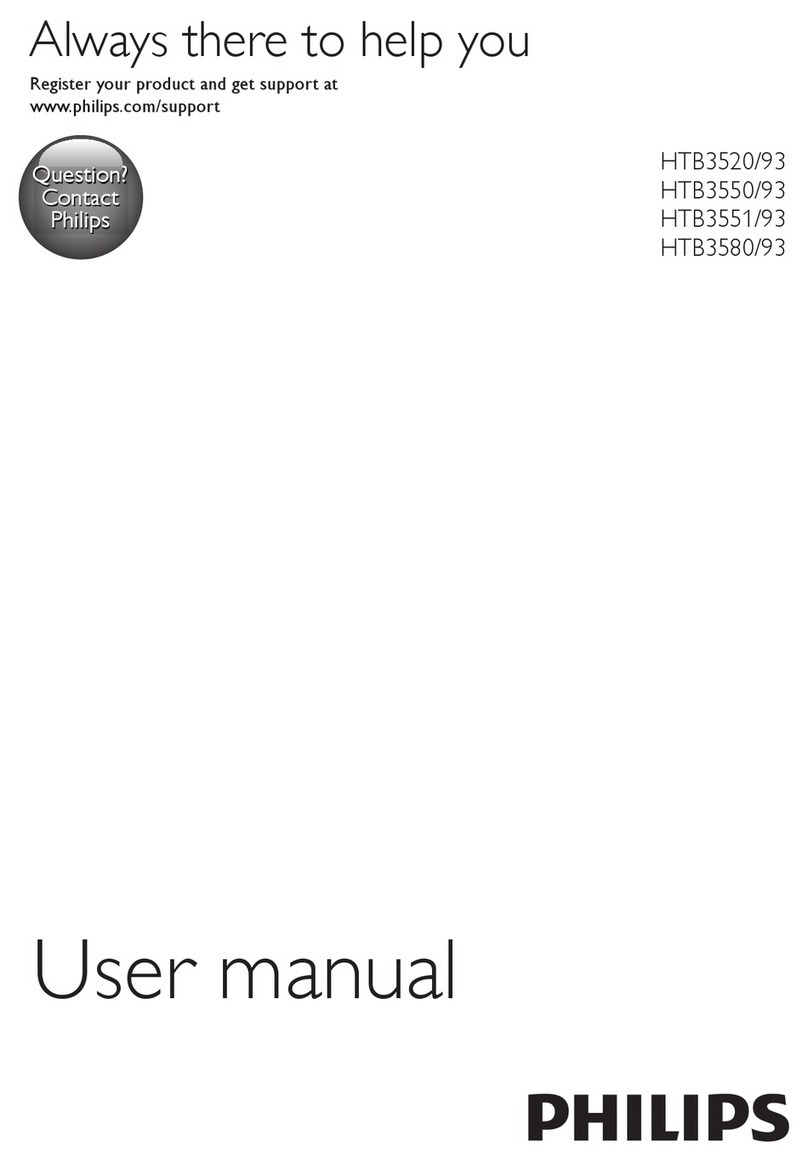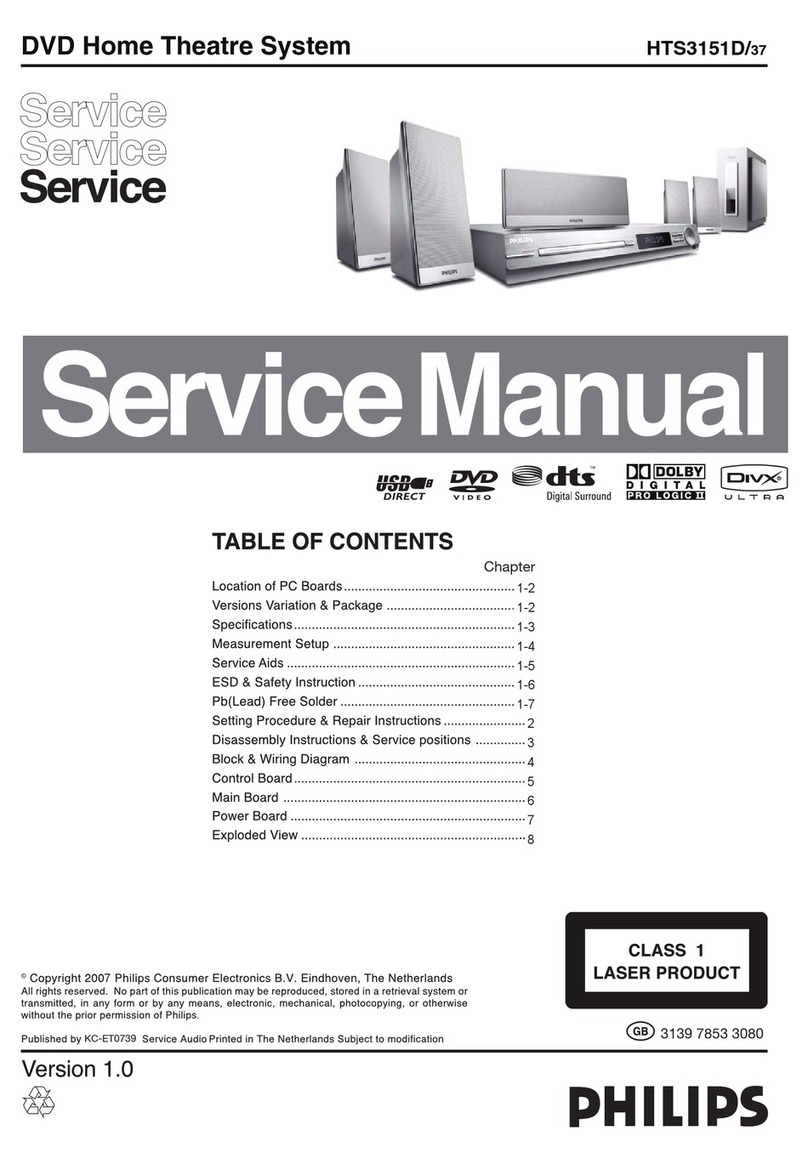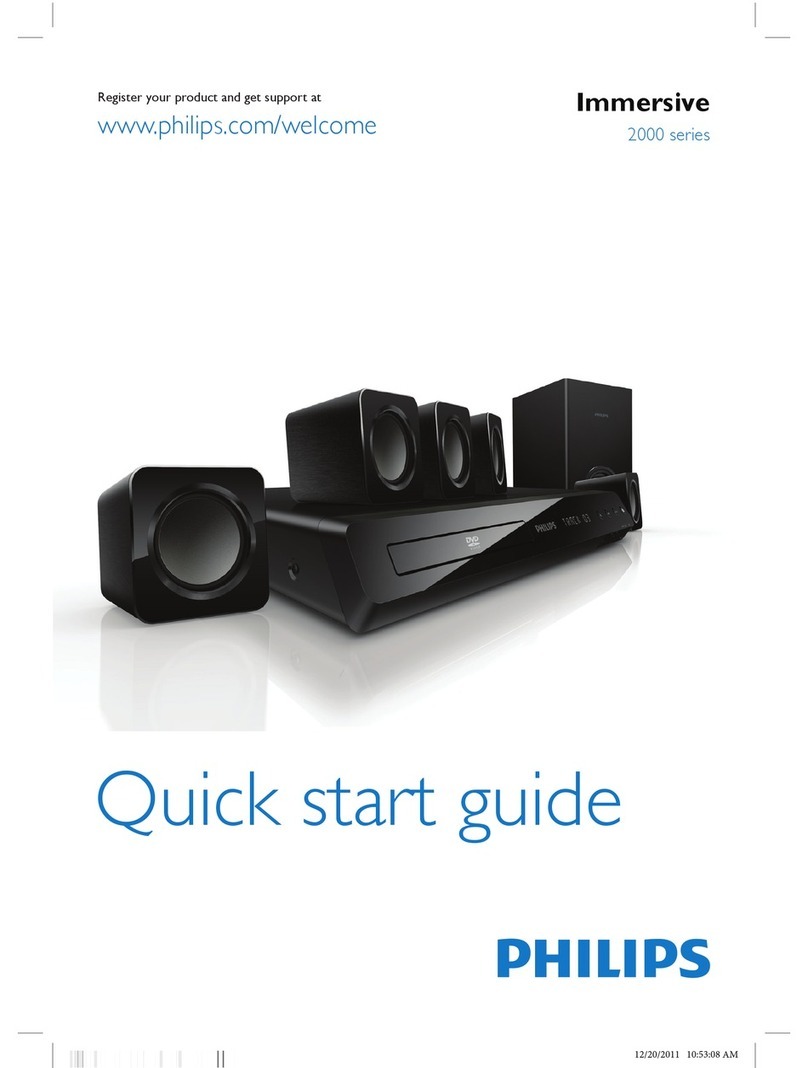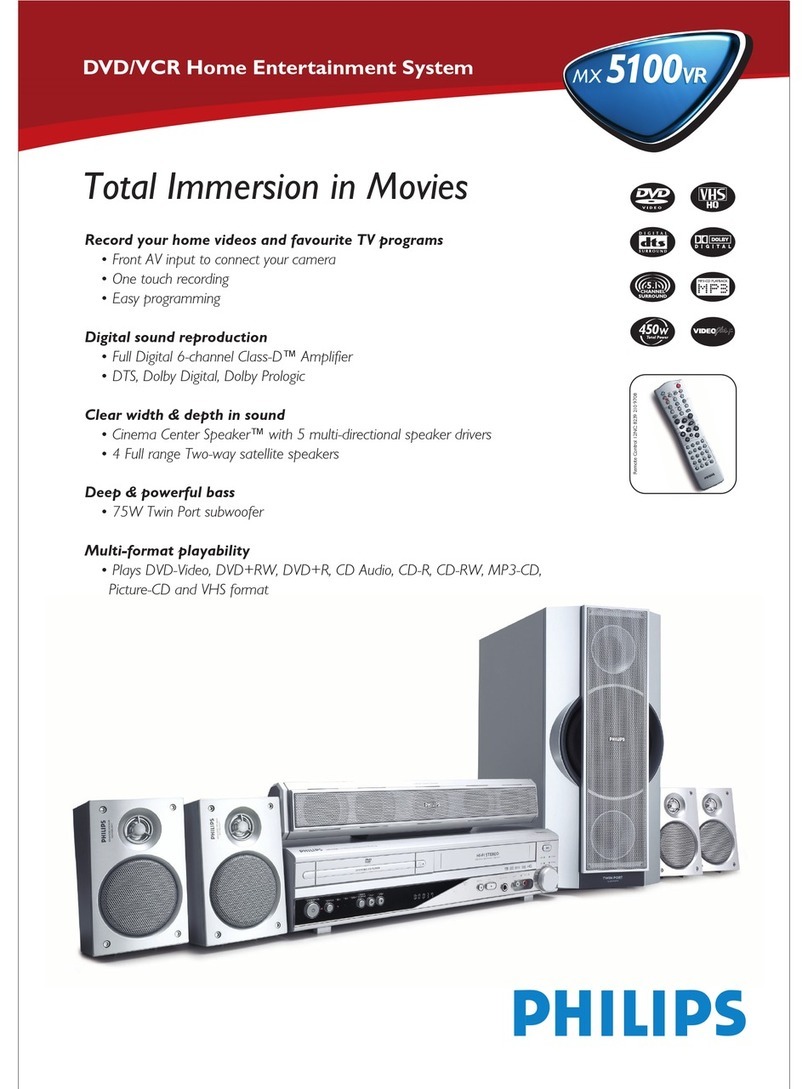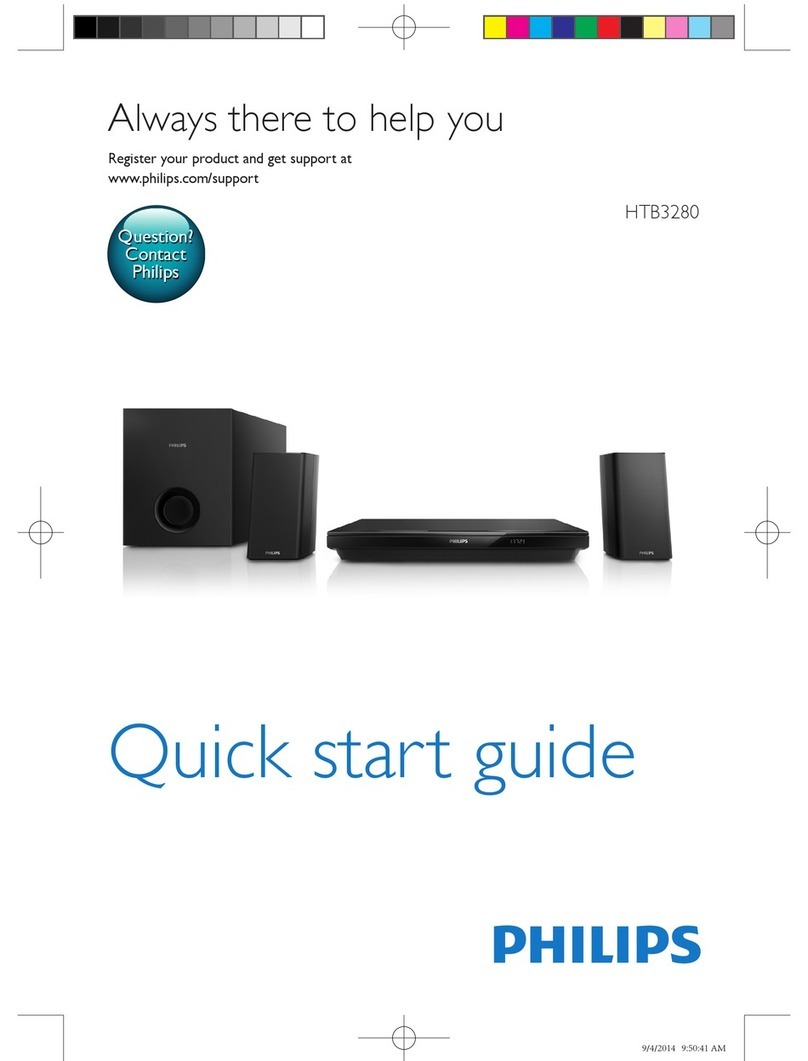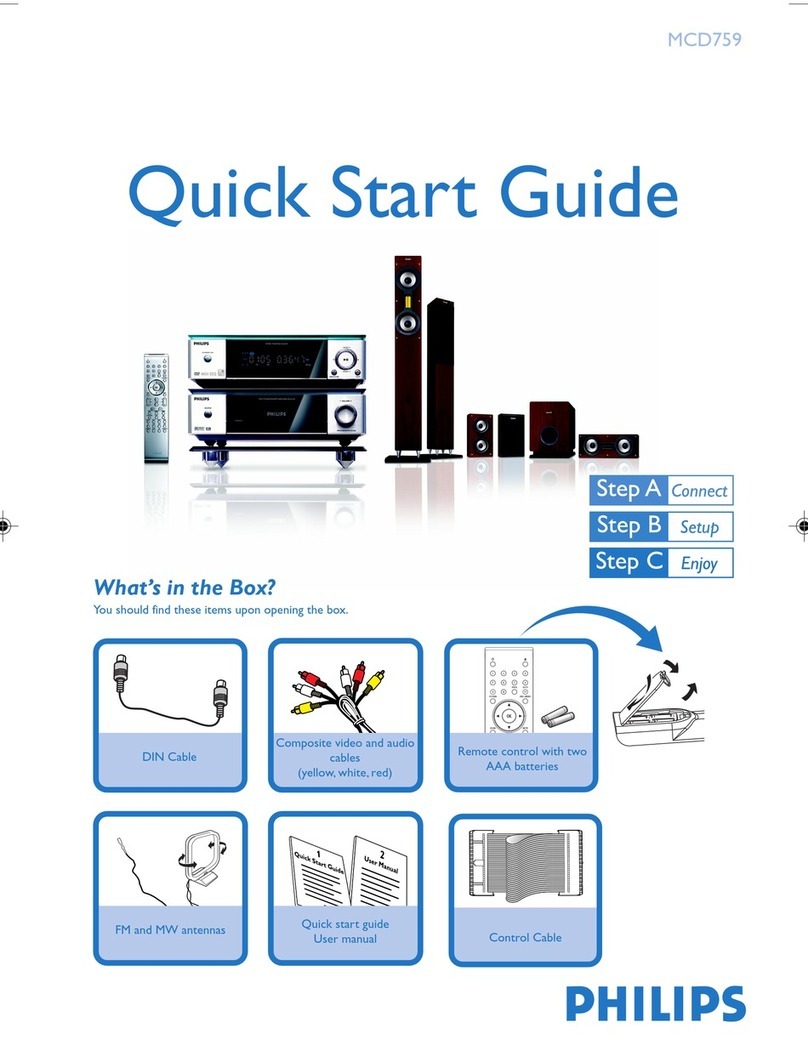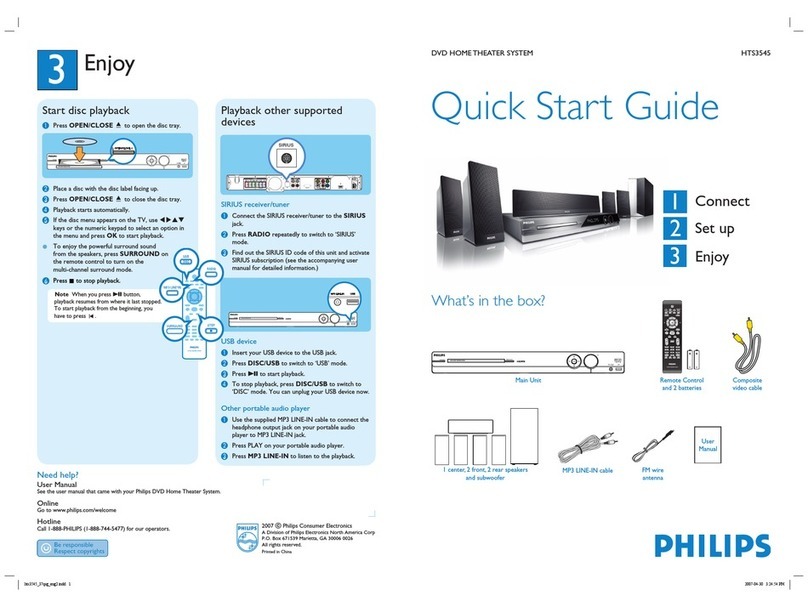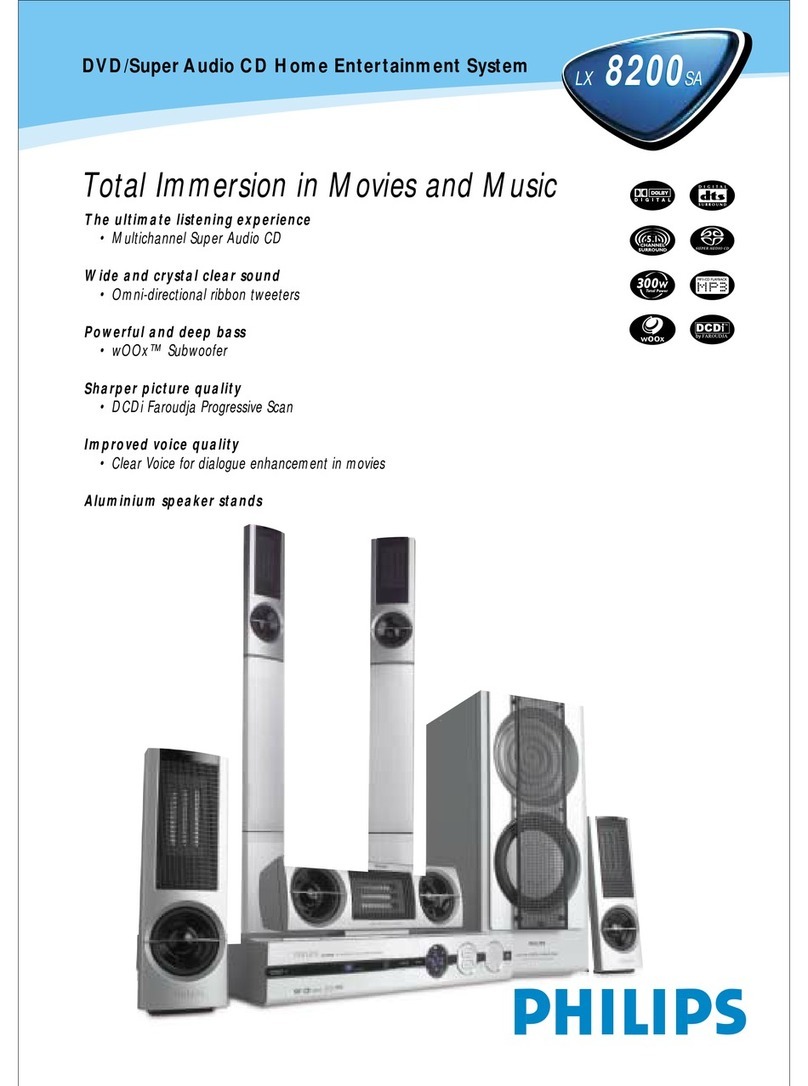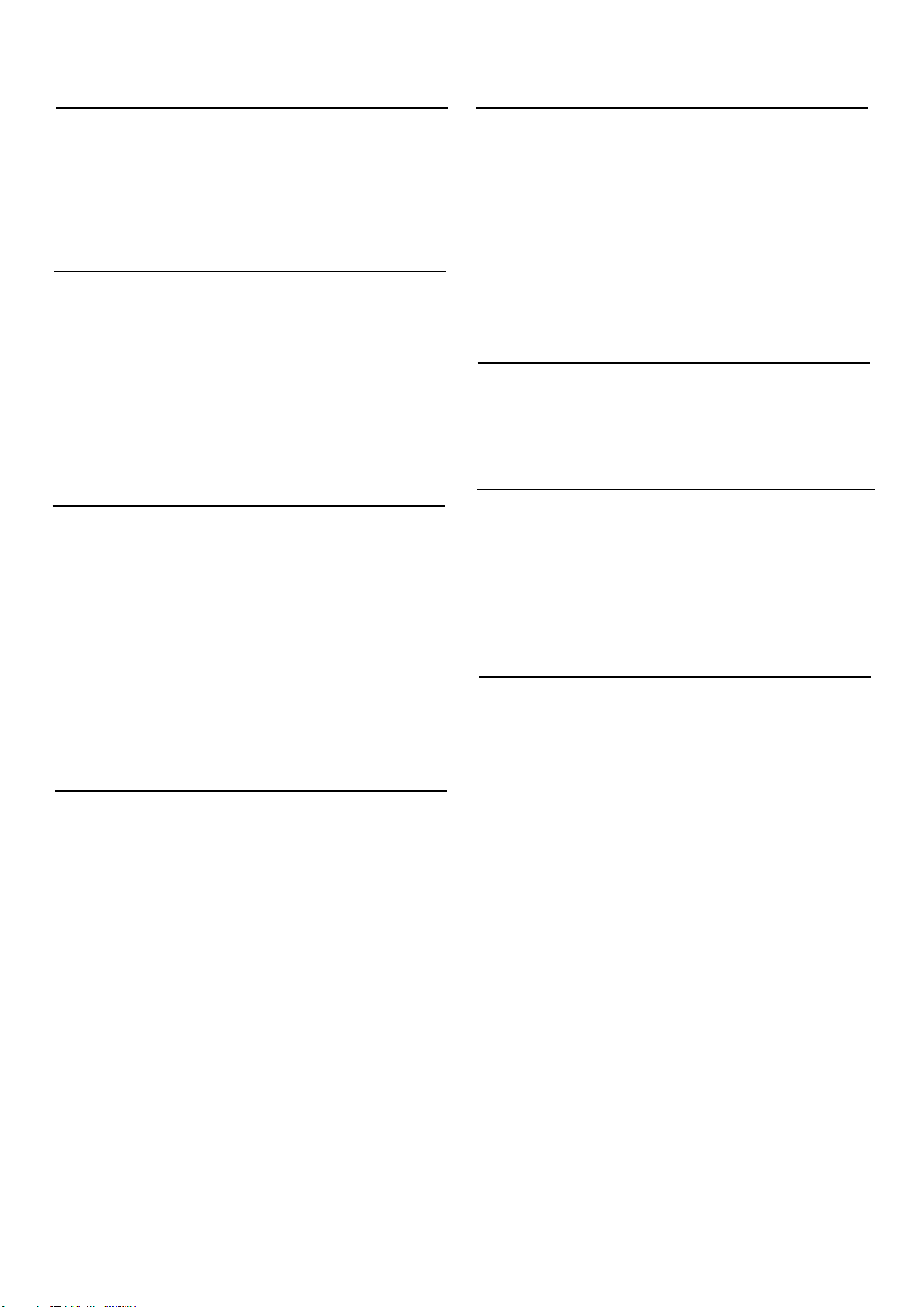SPECIFICATIONS
AMPLIFIER
Total output power .................................. 300 W RMS(30%THD)
Frequency Response .........................…....……….180Hz – 18kHz / ±3 dB
Signal-to-Noise Ratio ..............................................>- 60 dB (A-weighted)
Input Sensitivity
- AUX1………................................................................................500 mV
- AUX2…………......… .............................................................. 500 mV
RADIO
Tuning Range ...............................................................FM 87.5-108 MHz
......................................................................................................(100kHz)
............................................................................................26 dB Quieting
Sensitivity..... ...........................................................................FM 22 dBf,
IF Rejection Ratio .....................................................................FM 50 dB
Signal-to-Noise Ratio ................................................................FM 30 dB
Harmonic Distortion ..................................................................... FM 3%
Frequency Response ..................................... FM 180 Hz–10 kHz / ±3 dB
Stereo Separation ......................................................... FM 26 dB (1 kHz)
Stereo Threshold .....................................................................FM 23.5 dB
DISC
Laser Type ......................................................... ........…...Semiconductor
Disc Diametre .........................................................................12cm / 8cm
Video Decoding ...............................................MPEG-1 / MPEG-2 /DivX
................................................................................................ / DivX Ultra
Video DAC ......................................................................12 Bits,108MHz
Signal System ........................................................................PAL / NTSC
Video S/N ......................................................................................... 56 dB
Audio DAC..........................................................................
............. 24bits/96KHz
Frequency Response ........................................... 4 Hz–20 kHz (44.1 kHz)
.............................................................................. ..4 Hz–22 kHz (48 kHz)
..................................................................................4 Hz–44 kHz (96 kHz)
PCM .......................................................................................... IEC 60958
Dolby Digital ......................................................... IEC 60958, IEC 61937
MAIN UNIT
Standby power consumption................................................................<1W
Power Consumption ............................................................................60 W
Dimensions ................................................................ 360 x 55 x 332 (mm)
......................................................................................................(w x h x d)
Weight ...............................................................................................2.64 kg
SPEAKERS
System .......................................................... Full range satellite
Speaker impedance ............................8 ohm(centre),4 ohm(Front/Rear)
Speaker drivers .................................................... .3” full range speaker
Frequency response .....................................................150 Hz – 20 kHz
Dimensions:
-Center……………………………………….....100 x 100x 75 (mm)
-Front/Rear..……………………….………….. 100 x 100x 75 (mm)
.................................................................................................(w x h x d)
Weight:
-Center……………………………………………….....…..…0.38kg
-Front/Rear……………………………………......…….0.38 kg/each
USB
Compatibility .................................................................................. USB
Class support .......................................... UMS(USB Mass storage Class)
File system............................................................FAT12,FAT16,FAT32
SUBWOOFER
Impedance .....................................................................................8 ohm
Speaker drivers .................................................... 165mm (6.5”) woofer
Frequency response .........................................................45Hz – 150 Hz
Dimensions ......................................................122.6x 309.5 x 369 (mm)
..................................................................................................(w x h x d)
Weight ............................................................................................3.54kg
Laser specification
Type.................................................
...........Semiconductor laser GaAlAs(CD)
Wave length...................................... 645-665nm (DVD) 770-800nm(CD)
Output power ................................................................6Mw(DVD) 7Mw(VCD/CD)
Beam divergence....................................................................... 60 degrees
.
3 - 1
Power Supply
-For China........…………………………………….. 220 - 230 V~50Hz;
-For Asia Pacific…………….....…….............…...110 - 240 V~50-60Hz