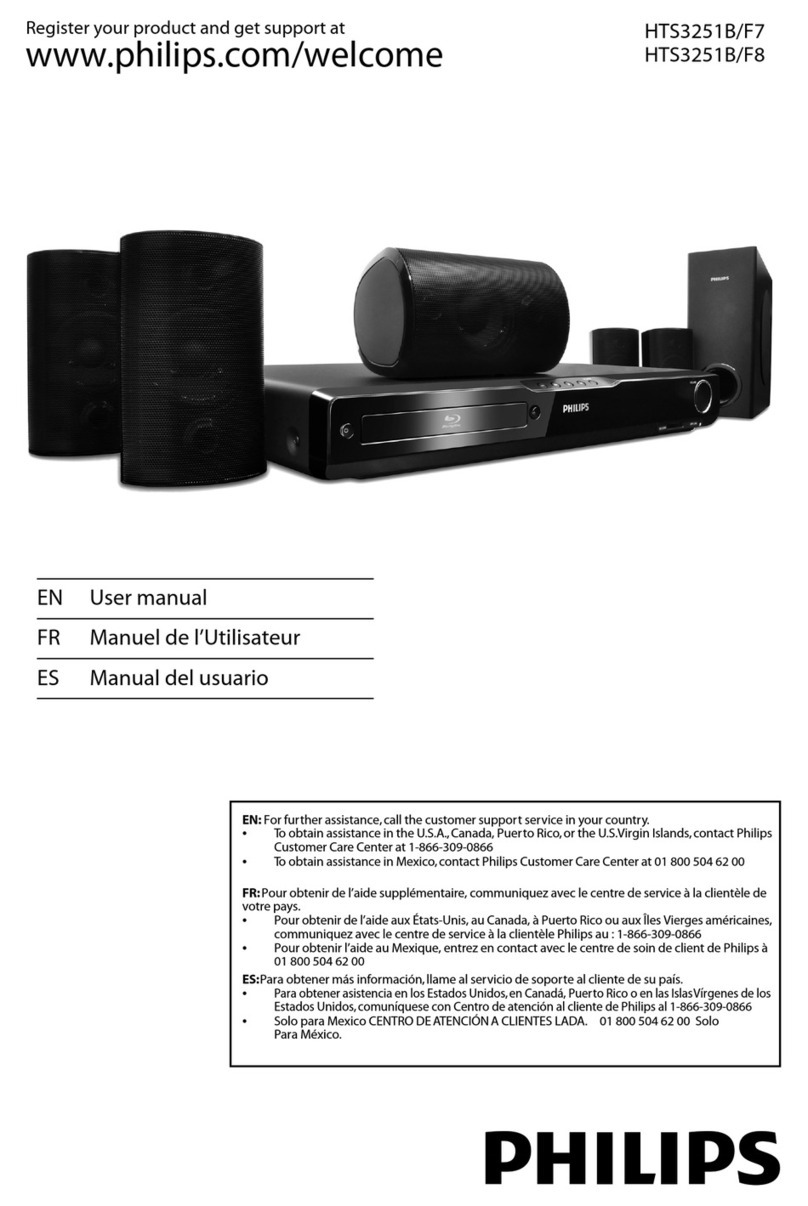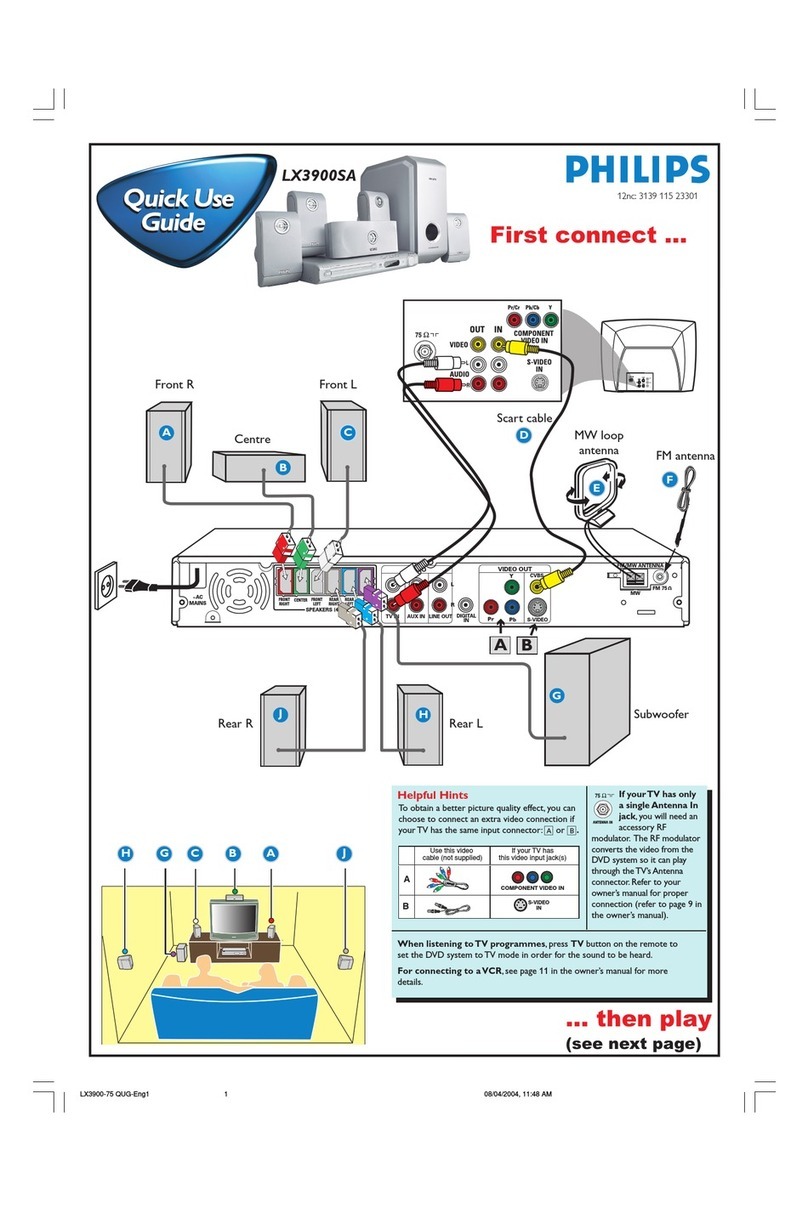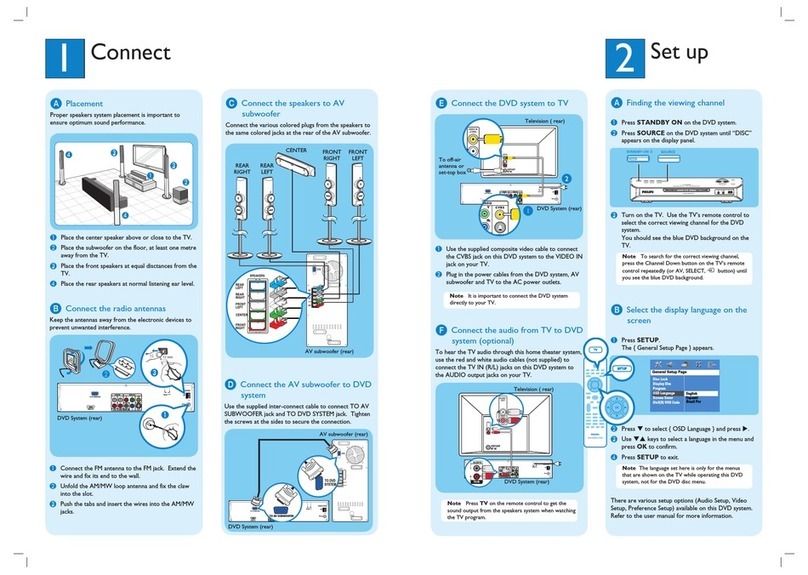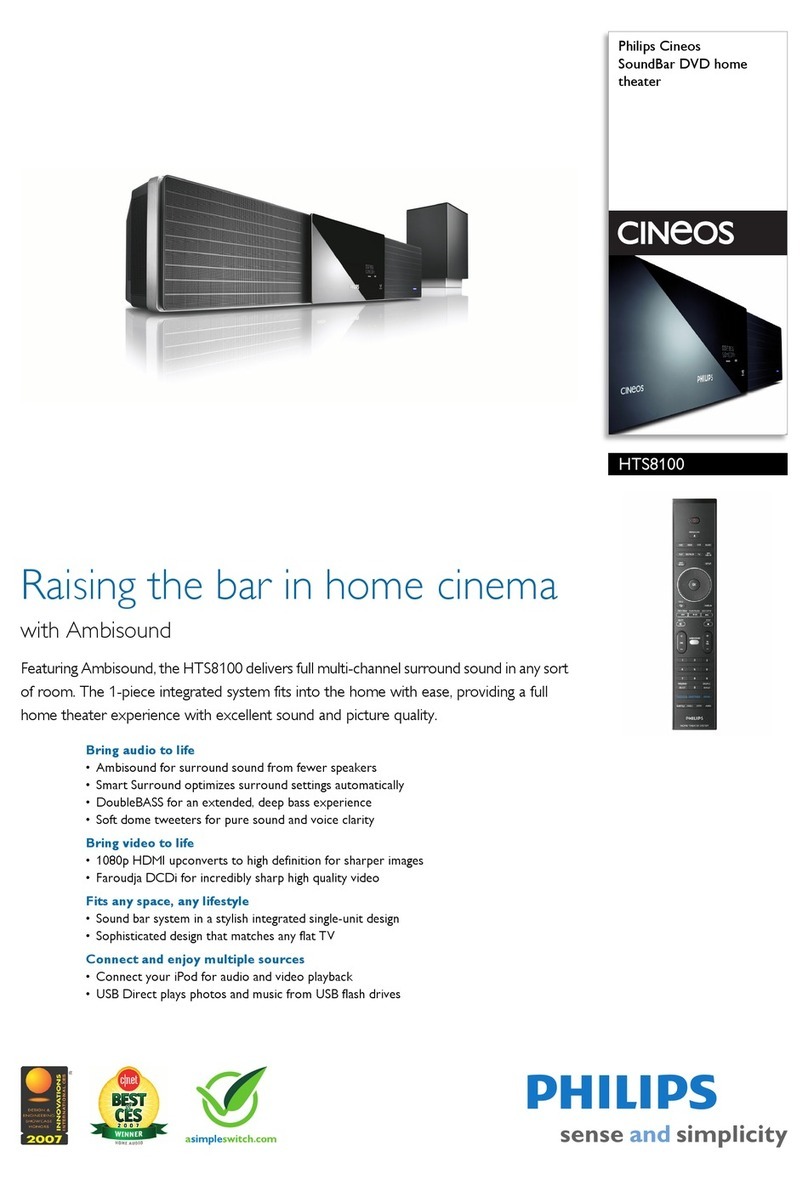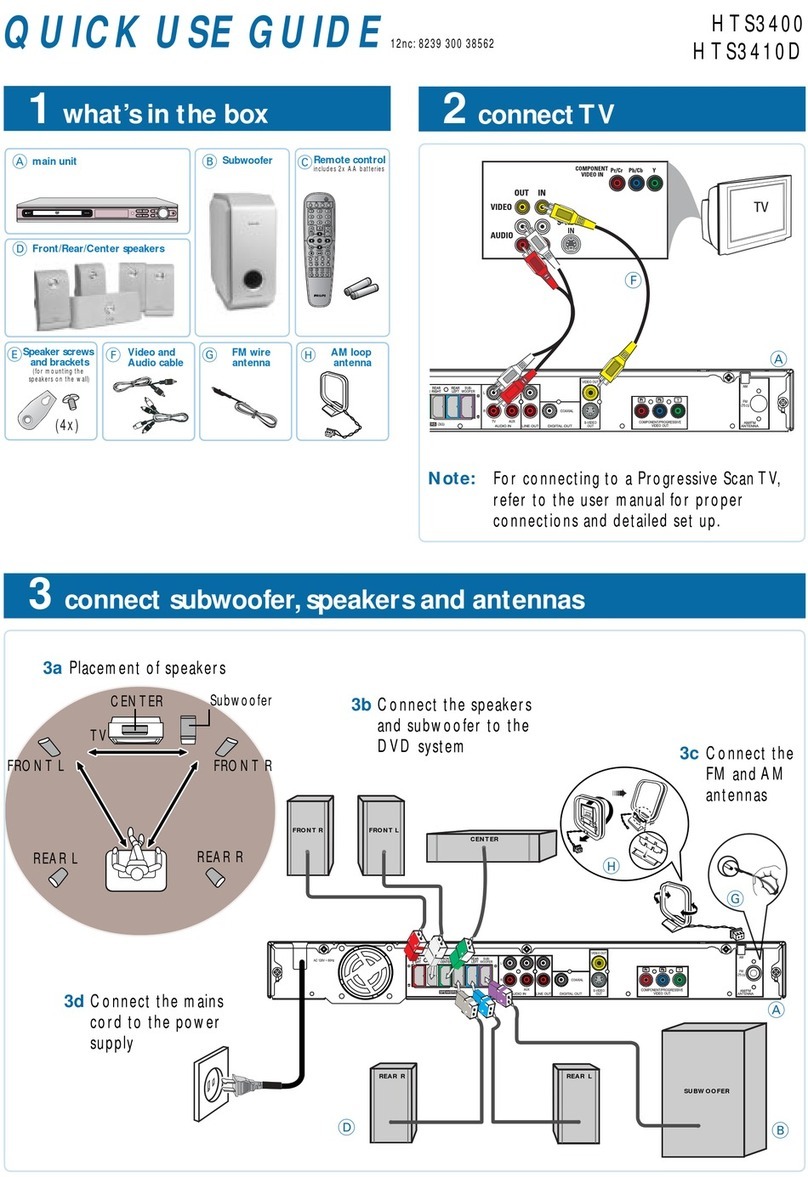4
English
3139 115 23601
General Information
Supplied accessories ................................... 6
Care and safety information ..................... 6
Connections
Step 1: Set up the speakers ....................... 7
Step 2: Connecting speakers and
subwoofer ..................................................... 7
Step 3: Placing the speakers and
subwoofer ..................................................... 8
Step 4: Connecting TV .......................... 8-10
Using Composite Video jack (CVBS) ...
.................................................................... 8
Using Component Video jacks
(Pr Pb Y) ................................................... 9
Using S-Video jack ................................. 9
Using an accessory RF modulator.... 10
Step 5: Connecting FM/MW antennas .. 10
Step 6: Connecting the power cord ..... 11
Functional Overview
Main unit and remote control ................ 12
Control buttons available on the
remote only ................................................ 13
Getting Started
Step 1: Inserting batteries into the
remote control .......................................... 14
Using the remote control to operate
the system ............................................. 14
Step 2: Setting the TV ......................... 14-15
Selecting the colour system that
corresponds to your TV ..................... 15
Step 3: Setting language preference...........
................................................................. 16-17
Setting the OSD Language ................. 16
Setting the Audio, Subtitle and Disc
Menu Language ..................................... 16
Language Code ..................................... 17
Disc Operations
Playable discs .............................................. 18
Playing discs .......................................... 18-19
Auto Eco Power standby mode ........ 19
Using the Disc Menu ................................ 19
Basic playback controls ...................... 19-21
Resuming playback from the last
stopped point (DVD/VCD) ............... 19
Repeat play mode ................................ 20
Repeat A-B ............................................. 20
Zoom ...................................................... 20
Time Search ........................................... 21
Special DVD Features .............................. 21
Playing a Title ......................................... 21
Camera Angle ........................................ 21
Changing Audio Language ................... 21
Subtitles .................................................. 21
Special VCD & SVCD Features .............. 22
Playback Control (PBC) ...................... 22
Preview Function .................................. 22
Playing MP3/Picture CD (Kodak, JPEG) ....
....................................................................... 23
General Operation .............................. 23
Playback Selection ................................ 23
Special MP3/JPEG Features ..................... 24
Preview Function (JPEG) .................... 24
Zoom picture (JPEG) .......................... 24
Playback with multi-angles (JPEG) .... 24
Scan Effect (JPEG) ................................ 24
Playback control (MP3) ....................... 24
JPEG and MP3 simultaneous playback .
.................................................................. 24
Contents
001-039_LX2610_93_Eng1 12/10/2004, 2:00 PM4