Philips PC-Link User manual

USB Smart I/O
Trademarks & Copyright
I2C is a Registered Trademark of Philips Semiconductors.
AT, I M, and PC are trademarks of International usiness Machines Corporation.
Pentium is a registered trademark of Intel Corporation.
Windows is a registered trademark of Microsoft Corporation.
HyperTerminal is copyright by Microsoft Corporation and Hilgraeve Inc.
orland Delphi is copyright by orland Software Corporation.

Table of Contents
1 Introduction............................................................................................... 3
1.1 Specification................................................................................................ 3
1.2 Suggested system....................................................................................... 3
2 Hardware.................................................................................................. 4
2.1 Component Layout..................................................................................... 4
2.2 Connector and Jumper Settings............................................................... 4
3 Interface.................................................................................................... 7
3.1 UART Interface............................................................................................ 7
3.2 Command Set.............................................................................................. 8
3.2.1. Ping............................................................................................................... 8
3.2.2. Reset............................................................................................................. 8
3.2.3. Set Function................................................................................................. 9
3.2.4. Get Function................................................................................................ 9
3.2.5. Get Port....................................................................................................... 10
3.2.6. Set it........................................................................................................... 10
3.2.7. Get it.......................................................................................................... 11
3.2.8. Set yte........................................................................................................ 11
3.2.9. Get yte...................................................................................................... 12
3.2.10. Get ADC...................................................................................................... 12
3.2.11. Set it Rate.................................................................................................. 12
3.2.12. Get it Rate................................................................................................ 13
3.2.13. I2C Start....................................................................................................... 13
3.2.14. I2C Write..................................................................................................... 13
3.2.15. I2C Read...................................................................................................... 14
3.2.16. I2C Stop....................................................................................................... 14
3.2.17. I2C Send Packet......................................................................................... 14
3.2.18. I2C Get Packet........................................................................................... 15
3.2.19. Set aud Rate............................................................................................. 15
3.2.20. Get aud Rate............................................................................................ 16
3.2.21. Send UART................................................................................................... 16
3.2.22. Get UART..................................................................................................... 16
3.2.23. Send DAC.................................................................................................... 17
3.2.24. Stop Counter............................................................................................... 17
3.2.25. Start Counter............................................................................................... 18
3.2.26. Get Counter................................................................................................ 18
3.2.27. Get Version................................................................................................. 18
4 Testing Procedure..................................................................................... 19
5 Program xample..................................................................................... 20
Attachment
A. PC-LINK US SMART I/O Schematics.................................................... 23
2

1. INTRODUCTION
PC-LINK US SMART I/O is a US device that functions as controller of multiple
input/output lines and interfaces. Examples of PC-LINK US SMART I/O
applications are as a relay/LED controller, reading analog signals from sensor,
as a switch condition reader, calculate pulse counter, communications with
modules via UART Interface, communications with sensors/RTC/EEPROM via
I2C® interface, etc.
1.1. SP CIFICATION
PC-LINK US SMART I/O specification are as follows:
•Connection to host (computer) uses US interface which will be recognized
as COM Port (virtual) with 8-n-1 parameters (8 bit data, 1 stop bit, without
parity) and Auto aud Rate feature (baud rate range: 110-256000 bps).
•There are 8 analog pins that can be utilized as analog inputs (Analog to
Digital Converter), digital outputs, or digital inputs (with or without internal
pull up resistors).
•There are 8 digital pins that can be utilized as digital outputs or digital
inputs (with or without internal pull up resistors).
•There are 5 general purpose pins that can be utilized as digital outputs or
digital inputs (with or without internal pull up resistors).
•Equipped with an 8-bit DAC (Digital to Analog Converter) with rail-to-rail
capabilities (0 – ±5.1 VDC).
•Equipped with I2C interface with bit rate between 30 - 400 kHz (default is
50 kHz). Module acts as master.
•I2C send buffer is 35 bytes and receive buffer is 32 bytes.
•Equipped with 8-n-1 UART interface with voltage level selection: TTL (half-
duplex), RS232 (half-duplex), or RS485 (half-duplex), and baud rate
selection: 9600, 19200, 38400, or 57600 bps.
•UART send and receive buffers are 32 bytes each.
•Requires a 6,5 – 12 VDC power supply.
•Voltage regulator with ±5,1 VDC output and a maximum current of 800mA
(some are allocated for internal components).
1.2. SUGG ST D SYST M
Suggested system for PC-LINK US SMART I/O:
Hardware:
•PC™ AT™ Pentium® I M™ Compatible with US port.
•DVD-ROM Drive and Hard disk.
Software:
•Windows® XP Operating System.
•orland Delphi© or other programming that can access the COM port.
•Files in the CD/DVD:
smart_io_driver.inf, SmartIO.exe + source (Delphi 7), datasheet, and PC-
LINK US SMART IO MANUAL.
3

DC Jack Polarity
2. HARDWAR
2.1. COMPON NT LAYOUT
2.2. CONN CTOR AND JUMP R S TTINGS
J2 DC Jack and J1 blue terminal are connectors for power supply input, whilst
J12 blue terminal functions as voltage output from regulator.
J1
Pin Name Function
1 GND Ground reference for power supply input
2 6.5-12VDC Connected to power supply input (6.5-12 volt)
J12
Pin Name Function
1 GND Ground reference for power supply output
2 5VDC Voltage output from regulator (±5.1 Volt)
4

SDA SCL
SDA SCL
SDA-SCL (J19) jumpers are used to activate the pull up resistors for SDA and
SCL pins of the I2C interface.
SDA-SCL jumper
J19 Function
Pull-up inactive
(jumper released)
Pull-up active
(jumper attached)
Important !
If more than one module are connected to I2C-bus, then only the SDA-SCL
jumpers of one of the modules need to be attached.
RS232 (J8) blue terminal is a connector for RS232 UART interface, TTL (J6)
blue terminal is a connector for TTL UART interface, while RS485 (J15) blue
terminal is a connector for RS485 UART interface.
J8 (RS232)
Pin Name Function
1 GND Ground reference
2 TX UART (RS232) output line from the module
3 RX UART (RS232) input line to the module
J6 (TTL)
Pin Name Function
1 GND Ground reference
2 TX UART (TTL) output line from the module
3 RX UART (TTL) input line to the module
J15
Pin Name Function
1 GND Ground reference
2 D- Data line (inverting –)
3 D+ Data line (non-inverting +)
5

J17 J18
3
2
1
16
14
13
16
14
13
16
14
13
J17 J18
3
2
1
J17 J18
3
2
1
16
14
13
J17 and J18 jumpers are used to select UART communication line.
UART RS232 UART RS485 UART TTL
Jumper on
position 1 – 2
Jumper on
position 2 – 3
Jumper
released
J13, J14, and J16 jumpers are used as bias-, termination, and bias +. Usually,
in one RS485 line, there's only 1 pair of bias - and bias +, while terminations
are only placed in the outermost modules.
Condition xamples Jumper Configuration xamples
If module is at the end of line and
the network doesn't have bias +/–
If module is at the end of line and
there is bias +/- on the network
If module is not at the end of line
and the network doesn't have bias
+/-
If module is not at the end of line
and there is bias +/- on the network
J5 blue terminal is a connector for I2C interface, while J11 blue terminal is a
connector for DAC.
J5
Pin Name Function
1 GND Ground reference
2 SDA I2C-bus input/output data
3 SCL I2C-bus clock input
J11
Pin Name Function
1 GND Ground reference
2 DAC Voltage output from DAC
6

ANALOG INPUT (J3) header consists of pins that can be used as analog inputs
or digital inputs/outputs. A7 pin can also be used as Counter 1.
DIGITAL I/O (J4) header consists of pins that can be used as digital
inputs/outputs. DIO7 pin can also be used as Counter 0.
GPIO & I2C (J10) header consists of pins that can be used as digital
inputs/outputs as well as SDA and SCL pins for I2C.
Specification and characteristics of each pin can be seen in the datasheet.
3. INT RFAC
PC-LINK US SMART I/O has a US interface that will be recognized and
accessible by computer as UART COM port (virtual).
3.1. UART Interface
UART communication parameters are as follows:
•110 – 256000 bps
•8 data bit
•1 stop bit
•no parity bit
•no flow control
Each data packet sent by host begins with initial byte that is followed with 1
byte sum of command byte+data, 1 byte command code, n byte parameter (if
needed) and ends with 1 byte LRC.
Start yte yte Count Command Parameter LRC
Start yte always have 0x58 ($58) hexadecimal or 88 decimal value.
yte Count is the sum of Command and Parameter byte (excluding Start yte,
yte Count, and LRC).
LRC is an error checking byte by summing all bytes, from Start yte to the last
Parameter. Only LS will be taken from the sum results and two's complement
will be performed.
PC-LINK US SMART I/O has a timeout feature for packet reception from host.
If there is no received data in ± 1 second, the next data will be treated as a
new data packet and module will wait for Start yte.
If timeout occurs in the middle of the packet, then the packet will be ignored.
For commands that ask for data, the format of replied data packet from the
module will be the same as the format of data packet from the host.
7
AGND
A0
A2
A4
A6
VCC
A1
A3
A5
A7
2
1
10
9
ANALOG INPUT (J3) DIGITAL I/O (J4)
PGND
DIO0
DIO2
DIO4
DIO6
VCC
DIO1
DIO3
DIO5
DIO7
2
1
10
9
PGND
GPIO0
GPIO2
GPIO4
SDA
VCC
GPIO1
GPIO3
SCL
2
1
10
9
GPIO & I2C (J10)

For commands that do not ask for data, the module will respond with ACK
(0xAA) or NACK (0xEE).
Start yte 0x01 0xAA / 0xEE LRC
Available commands and parameters can be seen on section 3.2.
Default settings on purchase:
–ANALOG INPUT functions as analog input (no internal pull-up resistor).
–DIGITAL I/O and GPIO functions as digital input (no internal pull-up
resistor, Counters are inactive).
–aud rate UART 9600 bps.
–it rate I2C 50 kHz.
3.2. COMMAND S T
3.2.1. PING
Is used to check whether the communication line to the module still exists.
Byte Count Command Parameter
Host Command 1 0xFF -
Module Response 10xAA -
0xEE
If packet is recognized and correct, module will respond with ACK (0xAA).
If the packet is false/not recognized, module will respond with NACK (0xEE).
Example:
PC : 0x58 0x01 0xFF 0xA8
US Smart I/O : 0x58 0x01 0xAA 0xFD
3.2.2. R S T
Is used to perform soft-reset on the module.
Byte Count Command Parameter
Host Command 1 0x01 -
Module Response 10xAA -
0xEE
If packet is recognized and correct, module will respond with ACK (0xAA).
Module will perform soft-reset with the following effects:
–Module's US function will be turned off so it will be disconnected from the
computer.
–Module will repeat the process from the start, including US connection
initialization and EEPROM reading to get each I/O function setting data.
–DAC output is unchanged.
If the packet is false/not recognized, module will respond with NACK (0xEE).
Example:
PC : 0x58 0x01 0x01 0xA6
US Smart I/O : 0x58 0x01 0xAA 0xFD
8

3.2.3. S T FUNCTION
Is used to set the I/O function on the module.
Byte
Count Command Parameter
Host
Command 5 0x10 PORT ANALOG DIRECT PULL-UP
Module
Response 10xAA -
0xEE -
PORT parameter is the port code that will be accessed. 0 represents Analog
Input, 1 represents Digital I/O, and 2 represents General Purpose I/O.
ANALOG parameter represents 8 bits in 1 port. Each bit is cleared (0) when
used as digital i/o or set (1) when used as analog input. When the bit is set (1),
then DIRECT and PULL-UP parameters for that bit will be ignored. This
parameter only applies for PORT 0.
DIRECT parameter represents 8 bits (or 5 bits on General Purpose I/O) in 1
port. Each bit is cleared (0) when used as input or set (1) when used as output.
PULL-UP parameter represents 8 bits (or 5 bits on General Purpose I/O) in 1
port. Each bit is cleared (0) to put the represented pin on three-state/low
condition, or set (1) to activate its internal pull up resistor.
This setting will be saved in EEPROM so it will not be erased when module is
powered off.
If packet is recognized and correct, module will respond with ACK (0xAA).
If the packet is false/not recognized, module will respond with NACK (0xEE).
Example:
PC : 0x58 0x05 0x10 0x01 0x00 0xF0 0x0F 0x93
US Smart I/O : 0x58 0x01 0xAA 0xFD
will use Digital I/O bit 4-7 as output lines with 0 values, while bit 0-3 as input
lines with active internal pull up resistors.
3.2.4. G T FUNCTION
Is used to read I/O function settings on the module.
Byte Count Command Parameter
Host
Command 2 0x11 PORT
Module
Response
4 0x11 ANALOG DIRECT PULL-UP
1 0xEE -
PORT parameter is the port code that will be accessed. 0 represents Analog
Input, 1 represents Digital I/O, and 2 represents General Purpose I/O.
ANALOG parameter represents 8 bits in 1 port. Each bit is cleared (0) when
used as digital i/o or set (1) when used as analog input. When the bit is set (1),
then DIRECT and PULL-UP parameters for that bit must be ignored. This
parameter only applies for PORT 0.
DIRECT parameter represents 8 bits (or 5 bits on General Purpose I/O) in 1
port. Each bit is cleared (0) when used as input or set (1) when used as output.
PULL-UP parameter represents 8 bits (or 5 bits on General Purpose I/O) in 1
port. Each bit is cleared (0) if the represented pin is on three-state/low
condition, or set (1) if the internal pull up resistor on the pin is active.
If packet is recognized and correct, module will respond with EEPROM reading
data result.
9

If the packet is false/not recognized, module will respond with NACK (0xEE).
Example:
PC : 0x58 0x02 0x11 0x02 0x93
US Smart I/O : 0x58 0x04 0x11 0x00 0x00 0x1F 0x74
means that the computer requests for General Purpose I/O function and
module replies that all General Purpose I/O are digital inputs with active
internal pull-up resistors.
3.2.5. G T PORT
Is used to command the module to read the value of a certain port.
Byte Count Command Parameter
Host Command 2 0x12 PORT
Module Response 2 0x12 YTEVALUE
1 0xEE -
PORT parameter is the port code that will be accessed. 0 represents Analog
Input, 1 represents Digital I/O, and 2 represents General Purpose I/O.
YTEVALUE parameter is the value of the port (register PORTx).
If packet is recognized and correct, module will respond with data reading
result.
If the packet is false/not recognized, module will respond with NACK (0xEE).
Example:
PC : 0x58 0x02 0x12 0x01 0x93
US Smart I/O : 0x58 0x02 0x12 0x88 0x0C
means that the computer requests the value to Digital I/O and module replies
that the PORT value on that port is 0x88.
3.2.6. S T BIT
Is used to command the module to change the value of 1 pin on a certain port.
Byte Count Command Parameter
Host
Command 4 0x13 PORT IT ITVALUE
Module
Response 10xAA -
0xEE -
PORT parameter is the port code that will be accessed. 0 represents Analog
Input, 1 represents Digital I/O, and 2 represents General Purpose I/O.
IT parameter are the bit numbers (0-7) that will be accessed.
IT parameter VALUE are the values that will be sent to the bits. It is cleared
(0) to send low logic or set (1) to send high logic.
If packet is recognized and correct, module will respond with ACK (0xAA).
If the packet is false/not recognized, module will respond with NACK (0xEE).
Example:
PC : 0x58 0x04 0x13 0x01 0x05 0x01 0x8A
US Smart I/O : 0x58 0x01 0xAA 0xFD
will send a value of 1/high to Digital I/O bit 5.
10

3.2.7. G T BIT
Is used to command the module to read the value of 1 pin on a certain port.
Byte Count Command Parameter
Host Command 3 0x14 PORT IT
Module
Response
2 0x14 ITVALUE
1 0xEE -
PORT parameter is the port code that will be accessed. 0 represents Analog
Input, 1 represents Digital I/O, and 2 represents General Purpose I/O.
IT parameter are the bit numbers (0-7) that will be accessed.
IT parameter VALUE are the the value of the bit (register PINx), cleared (0)
for low logic or set (1) for high logic.
If packet is recognized and correct, module will respond with data reading
result.
If the packet is false/not recognized, module will respond with NACK (0xEE).
Example:
PC : 0x58 0x03 0x14 0x00 0x02 0x8F
US Smart I/O : 0x58 0x02 0x14 0x00 0x92
means that the computer requests the value of bit 2 on Analog Input and
module replies that the logic on that bit is low.
3.2.8. S T BYT
Is used to command the module to change the value of a certain port.
Byte Count Command Parameter
Host Command 3 0x15 PORT YTEVALUE
Module
Response 10xAA -
0xEE -
PORT parameter is the port code that will be accessed. 0 represents Analog
Input, 1 represents Digital I/O, and 2 represents General Purpose I/O.
YTEVALUE parameter is the the value of the byte that will be sent to the port.
If packet is recognized and correct, module will respond with ACK (0xAA).
If the packet is false/not recognized, module will respond with NACK (0xEE).
Example:
PC : 0x58 0x03 0x15 0x00 0x55 0x3
US Smart I/O : 0x58 0x01 0xAA 0xFD
will send a value of 0x55 to Analog Input.
3.2.9. G T BYT
Is used to command the module to read the value of a certain port.
Byte Count Command Parameter
Host Command 2 0x16 PORT
Module Response 2 0x16 YTEVALUE
1 0xEE -
PORT parameter is the port code that will be accessed. 0 represents Analog
Input, 1 represents Digital I/O, and 2 represents General Purpose I/O.
YTEVALUE parameter is the value of the port (register PINx).
11

If packet is recognized and correct, module will respond with data reading
result.
If the packet is false/not recognized, module will respond with NACK (0xEE).
Example:
PC : 0x58 0x02 0x16 0x01 0x8F
US Smart I/O : 0x58 0x02 0x16 0x88 0x08
means that the computer requests the value of Digital I/O and module replies
that the PIN value of that port is 0x88.
3.2.10.G T ADC
Is used to command the module to read ADC value of a certain channel.
Byte Count Command Parameter
Host Command 2 0x17 CHANNEL
Module
Response
3 0x17 MS LS
1 0xEE -
CHANNEL parameter is the ADC channels (0-7) that will be read.
MS parameter is the most significant byte of ADC reading result.
LS parameter is the least significant byte of ADC reading result.
If packet is recognized and correct, module will respond with data reading
result.
If the packet is false/not recognized, module will respond with NACK (0xEE).
Example:
PC : 0x58 0x02 0x17 0x03 0x8C
US Smart I/O : 0x58 0x03 0x17 0x03 0xFF 0x8C
means that the computer requests the value of ADC channel 3 and module
replies that the ADC value of that channel is 1023 (0x03FF).
3.2.11.S T BIT RAT
Is used to set the I2C bit rate.
Byte Count Command Parameter
Host Command 3 0x20 ITRATEH ITRATEL
Module
Response 10xAA -
0xEE
RATEH parameter IT is the most significant byte of ITRATE.
RATEL parameter IT is the least significant byte of ITRATE.
ITRATE parameter is the bit rate value in kHz. The allowed ITRATE value are
around 30-400.
This setting will be saved on EEPROM so it will not be erased when module is
powered off.
If packet is recognized and correct, module will respond with ACK (0xAA).
If the packet is false/not recognized, module will respond with NACK (0xEE).
Example:
PC : 0x58 0x03 0x20 0x00 0x64 0x21
US Smart I/O : 0x58 0x01 0xAA 0xFD
sets the bit rate for I2C to 100 (0x0064) kHz.
12

3.2.12.G T BIT RAT
Is used to read bit rate I2C.
Byte Count Command Parameter
Host Command 1 0x21 -
Module
Response
3 0x21 ITRATEH ITRATEL
1 0xEE -
RATEH parameter IT is the most significant byte of ITRATE.
RATEL parameter IT is the least significant byte of ITRATE.
ITRATE parameter is the bit rate value in kHz.
If packet is recognized and correct, module will respond with bit rate value.
If the packet is false/not recognized, module will respond with NACK (0xEE).
Example:
PC : 0x58 0x01 0x21 0x86
US Smart I/O : 0x58 0x03 0x21 0x00 0x32 0x52
means that the computer requests bit rate value and module replies that the bit
rate value is 50 (0x0032) kHz.
3.2.13.I2C START
Is used to command the module to send the start condition to I2C line.
Byte Count Command Parameter
Host Command 1 0x22 -
Module Response 10xAA -
0xEE
If packet is recognized and correct, module will respond with ACK (0xAA).
If the packet is false/not recognized, module will respond with NACK (0xEE).
Example:
PC : 0x58 0x01 0x22 0x85
US Smart I/O : 0x58 0x01 0xAA 0xFD
3.2.14.I2C WRIT
Is used to command the module to send 1 byte via I2C line.
Byte Count Command Parameter
Host Command 2 0x23 1 byte data
Module Response 10xAA -
0xEE
If packet is recognized and correct, module will respond with ACK (0xAA).
If the packet is false/not recognized, module will respond with NACK (0xEE).
Example:
PC : 0x58 0x02 0x23 0xA0 0xE3
US Smart I/O : 0x58 0x01 0xAA 0xFD
sends a value of 160 (0xA0) via I2C.
13

3.2.15.I2C R AD
Is used to command the module to read 1 byte via I2C line.
Byte Count Command Parameter
Host Command 2 0x24 0x00 (nack)
0x01 (ack)
Module Response 2 0x24 1 byte data
1 0xEE -
Parameter of host is given value of 0 to respond the I2C reception with not
acknowledge and value of 1 to respond I2C reception with acknowledge.
If packet is recognized and correct, module will respond with data reading
result.
If the packet is false/not recognized, module will respond with NACK (0xEE).
Example:
PC : 0x58 0x02 0x24 0x00 0x82
US Smart I/O : 0x58 0x02 0x24 0x90 0xF2
means that the computer requests 1 data that is found on I2C line and will be
responded with not acknowledge. Module replies that the data reading result
via I2C has a value of 144 (0x90).
3.2.16.I2C STOP
Is used to command the module to send stop condition to I2C line.
Byte Count Command Parameter
Host Command 1 0x25 -
Module Response 10xAA -
0xEE
If packet is recognized and correct, module will respond with ACK (0xAA).
If the packet is false/not recognized, module will respond with NACK (0xEE).
Example:
PC : 0x58 0x01 0x25 0x82
US Smart I/O : 0x58 0x01 0xAA 0xFD
3.2.17.I2C S ND PACK T
Is used to command the module to sends 1 data packet via I2C line.
Byte Count Command Parameter
Host Command 2 – 36 0x26 1 – 35 byte
Module Response 10xAA -
0xEE
Parameter with maximum amount of 35 bytes includes I2C device address.
Transmission will be performed consecutively.
Module will send start condition, parameters on command, and stop condition.
If packet is recognized and correct, module will respond with ACK (0xAA).
If the packet is false/not recognized, module will respond with NACK (0xEE).
Example:
PC : 0x58 0x05 0x26 0xD0 0x01 0x02 0x03 0xA7
US Smart I/O : 0x58 0x01 0xAA 0xFD
14

will send start condition, 0xD0 (I2C device write address that will be accessed),
0x01, 0x02, 0x03, and stop condition.
3.2.18.I2C G T PACK T
Is used to command the module to read 1 data packet via I2C line.
Byte Count Command Parameter
Host Command 3 0x27 ADDR COUNT
Module
Response
2 – 33 0x27 1 – 32 byte
1 0xEE -
ADDR parameter is the I2C device address that will be accessed.
COUNT parameter is the amount of data that will be read.
This command will only perform the reading process. To choose the data
address that will be read (for example, accessing EEPROM), data address can
be determined previously using the I2CSENDPACKET.
Module will send start condition, I2C device read address (ADDR|0x01), read
data as many as COUNT, and send stop condition.
If packet is recognized and correct, module will respond with data reading
results (maximum of 32 bytes).
If the packet is false/not recognized, module will respond with NACK (0xEE).
Example:
PC : 0x58 0x03 0x27 0xD0 0x01 0xAD
US Smart I/O : 0x58 0x02 0x27 0x03 0x7C
means that the computer commands the module to read 1 byte of I2C device
with 0xD1 address. Module replies that the reading results via I2C is 0x03.
3.2.19.S T BAUD RAT
Is used to set UART baud rate.
Byte Count Command Parameter
Host Command 2 0x30 AUDRATE
Module Response 10xAA -
0xEE
AUDRATE parameter is the baud rate value code.
Code 1 = baud rate 9600 bps
Code 2 = baud rate 19200 bps
Code 3 = baud rate 38400 bps
Code 4 = baud rate 57600 bps
This setting will be saved in EEPROM so it will not be erased when module is
powered off.
If packet is recognized and correct, module will respond with ACK (0xAA).
If the packet is false/not recognized, module will respond with NACK (0xEE).
Example:
PC : 0x58 0x02 0x30 0x03 0x73
US Smart I/O : 0x58 0x01 0xAA 0xFD
will set baud rate to 38400 bps.
15

3.2.20.G T BAUD RAT
Is used to read UART baud rate.
Byte Count Command Parameter
Host Command 1 0x31 -
Module Response 2 0x31 AUDRATE
1 0xEE -
AUDRATE parameter is the baud rate value code.
If packet is recognized and correct, module will respond with baud rate value
code.
If the packet is false/not recognized, module will respond with NACK (0xEE).
Example:
PC : 0x58 0x01 0x31 0x76
US Smart I/O : 0x58 0x02 0x31 0x03 0x72
means that the computer requests for baud rate value and module replies that
the baud rate has a value of 38400 bps.
3.2.21.S ND UART
Is used to command the module to send a series of data via UART line.
Byte Count Command Parameter
Host Command 2 – 33 0x32 1 – 32 byte
Module Response 10xAA -
0xEE
Up to 32 bytes parameter will be transmitted consecutively.
If packet is recognized and correct, module will respond with ACK (0xAA).
If the packet is false/not recognized, module will respond with NACK (0xEE).
Example:
PC : 0x58 0x04 0x32 0x01 0x02 0x03 0x6C
US Smart I/O : 0x58 0x01 0xAA 0xFD
will send 0x01, 0x02, and 0x03 data via UART line.
3.2.22.G T UART
Is used to command the module to read a series of data via UART line.
Byte Count Command Parameter
Host Command 2 0x33 COUNT
Module Response
2 – 33 0xA3 1 – 32 byte
10xAA -
0xEE
COUNT parameter is the amount of data that will be read.
If packet is recognized and correct, module will respond with data reading
results. These are the received data (maximum 32 bytes).
If the received data is more than 32 bytes, then the 33rd data onwards will
overwrite the first data and onwards (roll-over).
If the COUNT value is larger than the amount of data on the buffer, then the
module will only send the data on the buffer.
16

If the COUNT value is smaller than the amount of data on the buffer, then the
module will only send data as many as COUNT value.
After reading process, all of buffer contents will be erased.
If there is no data reception, module will respond with ACK (0xAA).
If the packet is false/not recognized, module will respond with NACK (0xEE).
Example:
PC : 0x58 0x02 0x33 0x03 0x70
US Smart I/O : 0x58 0x04 0x33 0x01 0x02 0x03 0x6
means that the computer requests for 3 data and module replies with reading
results, which are 0x01, 0x02, 0x03.
3.2.23.S ND DAC
Is used to command the module to send value to DAC and convert it into analog
voltage.
Byte Count Command Parameter
Host Command 2 0x40 VALUE
Module Response 10xAA -
0xEE
Parameter VALUE are the values (0-255) that will be converted into analog
voltage (0-±5.1).
If packet is recognized and correct, module will respond with ACK (0xAA).
If the packet is false/not recognized, module will respond with NACK (0xEE).
Example:
PC : 0x58 0x02 0x40 0x80 0xE6
US Smart I/O : 0x58 0x01 0xAA 0xFD
will send a value of 128 (0x80) to DAC that will be converted to about 2.58 V
voltage.
3.2.24.STOP COUNT R
Is used to command the module to stop a certain counter.
Byte Count Command Parameter
Host Command 2 0x50 COUNTER
Module Response 10xAA -
0xEE
COUNTER parameter is the counter number that will be accessed, has a value
of 0 or 1.
If packet is recognized and correct, module will respond with ACK (0xAA).
If the packet is false/not recognized, module will respond with NACK (0xEE).
Example:
PC : 0x58 0x02 0x50 0x01 0x55
US Smart I/O : 0x58 0x01 0xAA 0xFD
will stop Counter 1.
17

3.2.25.START COUNT R
Is used to command the module to activate a certain counter.
Byte Count Command Parameter
Host Command 2 0x51 COUNTER
Module Response 10xAA -
0xEE
COUNTER parameter is the counter number that will be accessed, has a value
of 0 or 1.
When the counter is activated with this command, then the pin that the counter
used will be configured into a digital input with active internal pull-up resistor.
This new setting will also be saved into EEPROM.
If packet is recognized and correct, module will respond with ACK (0xAA).
If the packet is false/not recognized, module will respond with NACK (0xEE).
Example:
PC : 0x58 0x02 0x51 0x00 0x55
US Smart I/O : 0x58 0x01 0xAA 0xFD
will activate Counter 0.
3.2.26.G T COUNT R
Is used to command the module to read counting results of a certain counter.
Byte Count Command Parameter
Host Command 2 0x52 COUNTER
Module
Response
3 0x52 MS LS
1 0xEE -
COUNTER parameter is the counter number that will be accessed, has a value
of 0 or 1.
MS parameter is the most significant byte of counter reading results.
LS parameter is the least significant byte of counter reading results.
If packet is recognized and correct, module will respond with data reading
results.
If the packet is false/not recognized, module will respond with NACK (0xEE).
Example:
PC : 0x58 0x02 0x52 0x00 0x54
US Smart I/O : 0x58 0x03 0x52 0x01 0x80 0xD2
means that the computer requests the value of Counter 0 and module replies
that the counter value is 384 (0x0180).
3.2.27.G T V RSION
Is used to read module firmware version.
Byte Count Command Parameter
Host Command 1 0xFE -
Module
Response
3 0xFE Major Minor
1 0xEE -
Parameter Major and Minor show the firmware version in decimals with
Major.Minor format.
18

If packet is recognized and correct, module will respond with data reading
results.
If the packet is false/not recognized, module will respond with NACK (0xEE).
Example:
PC : 0x58 0x01 0xFE 0xA9
US Smart I/O : 0x58 0x03 0xFE 0x01 0x00 0xA6
means that the computer requests the firmware version and module replies
that the version is 1.0 (0x01 0x00).
4. Testing Procedure
1. Connect DT-I/O I2C Peripheral to PC-LINK US SMART I/O via J5 blue
terminal.
2. Connect DT-I/O RS232-RS485 Converter, DT-I/O Neo RS232 to RS485
Converter, or DT-I/O US to UART Converter to computer and to PC-LINK
US SMART I/O via RS485 (J15) blue terminal.
3. Prepare a Voltmeter and DT-I/O LED Logic Tester.
4. Connect power supply to the modules.
5. If the power supply has been correctly connected, then the POWER PC-
LINK US SMART I/O will light up.
6. Connect the US Mini- connector to US port on the computer using the
provided US cable.
7. Run SmartIO.exe.
8. Select the COM Port that will be used. Click the Refresh button to show the
recently connected COM port.
9. Click Open.
10.On the Testing section (right), give the check mark on the Auto, then Click
the Test button.
11.Follow each step that appear before and after testing procedures.
12.ANALOG INPUT, DIGITAL I/O, and GP I/O testing will make DT-I/O LED
Logic Tester's LEDs blink alternately.
13.DAC testing will produce increasing voltage of 0 up to ±5.1VDC.
14.I2C testing will write and read DT-I/O I2C Peripheral's EEPROM. The
results of writing and reading of the first 8 bytes must have the same
results, which are 1, 3, 7, 15, 31, 63, 127, and 255.
19

15.UART TTL and RS232 (by shorting RX and TX) will produce the same byte
values between Out and In, which are 1, 3, 7, 15, 31, 63, 127, and 255.
When the connection between RX and TX is released, the status bar (in the
bottom) will show that there is no data.
16.UART RS485 testing will send 1, 3, 7, 15, 31, 63, 127, and 255 to
computer. And the next data sent by the computer must match the data that
the module reads.
5. PROGRAM XAMPL
SmartIO program source code is included in the CD/DVD. This source code can
be used as a guideline to make other programs.
The following are the explanations of each SmartIO.exe GUI function.
20
Get aud
Rate
Set aud
Rate
aud Rate reading results /
Determined aud Rate
Send DAC
Value sent
to DAC
Get Version Ping Reset
Version reading
result
Get it
Rate
Set it
Rate
it Rate reading results /
Determined it Rate
I2C
Start
Sent byte
I2C
Write
I2C
Read
I2C
Stop
Reading
result byte
Ack/Nack
Get Function Get Port
Analog
Direct
Pull-up
Port Selection
Set Function
Table of contents
Popular I/O System manuals by other brands

Lenze
Lenze EPM-T1 Series System manual

RME Audio
RME Audio TotalMix Digiface AVB user guide
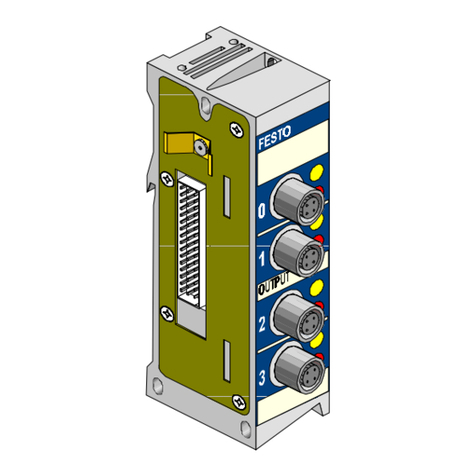
Festo
Festo VIGE-03-FB Series Supplementary Description

Allen-Bradley
Allen-Bradley 1734-IB2 installation instructions

CREVIS
CREVIS FnIO S Series NA-9161 quick guide

Tektronix
Tektronix TekConnect Probe Interface Module 80A03 instruction manual











