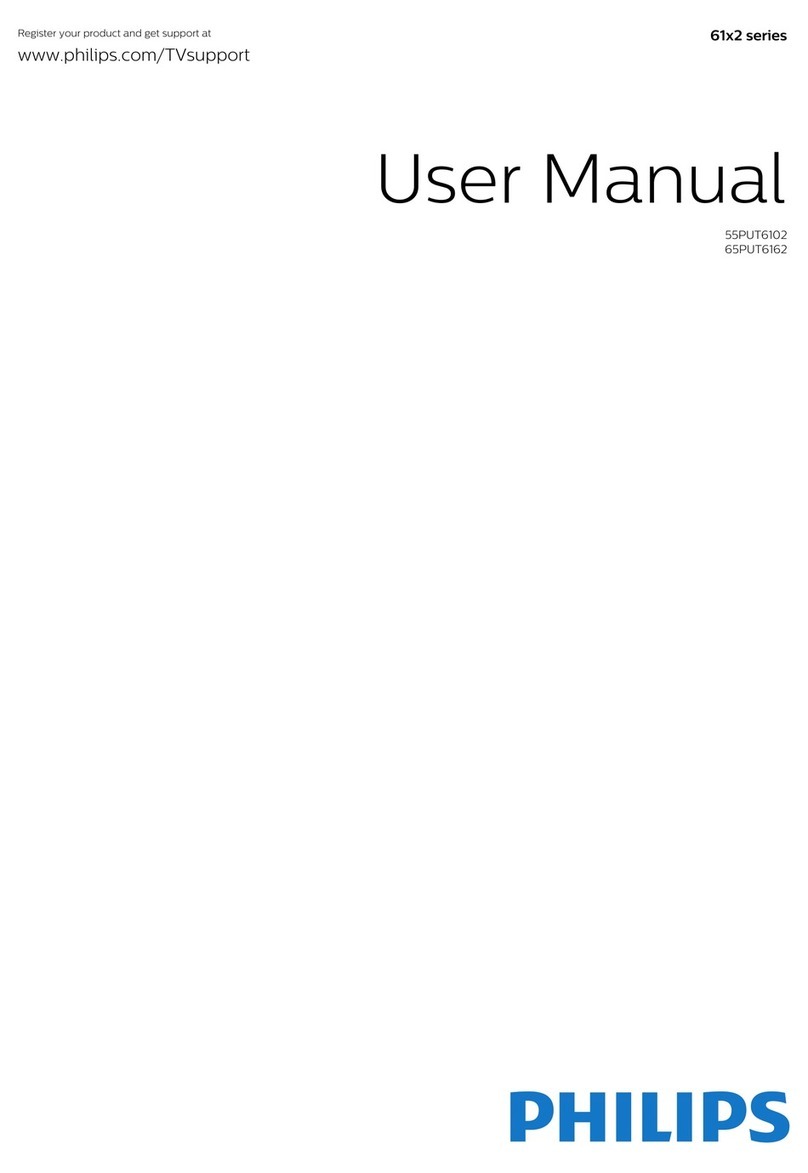Philips 4000 series User manual
Other Philips LED TV manuals

Philips
Philips 32PFL4908 User manual

Philips
Philips 6183 Series User manual

Philips
Philips 65OLED805 Series User manual
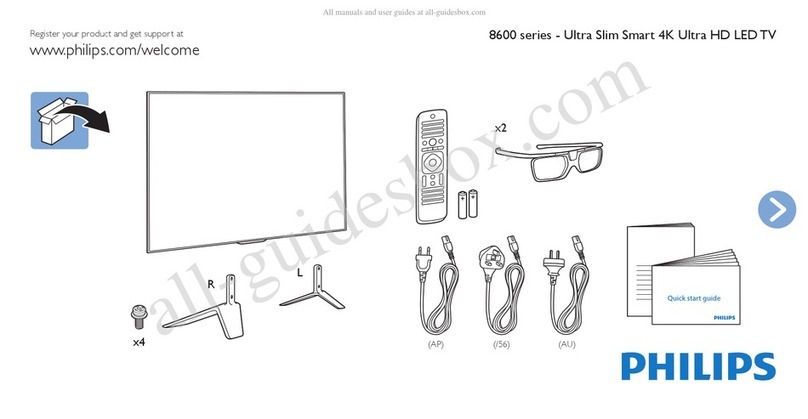
Philips
Philips 8600 Series User manual

Philips
Philips 5000 Series 32PFL5007D/30 User manual
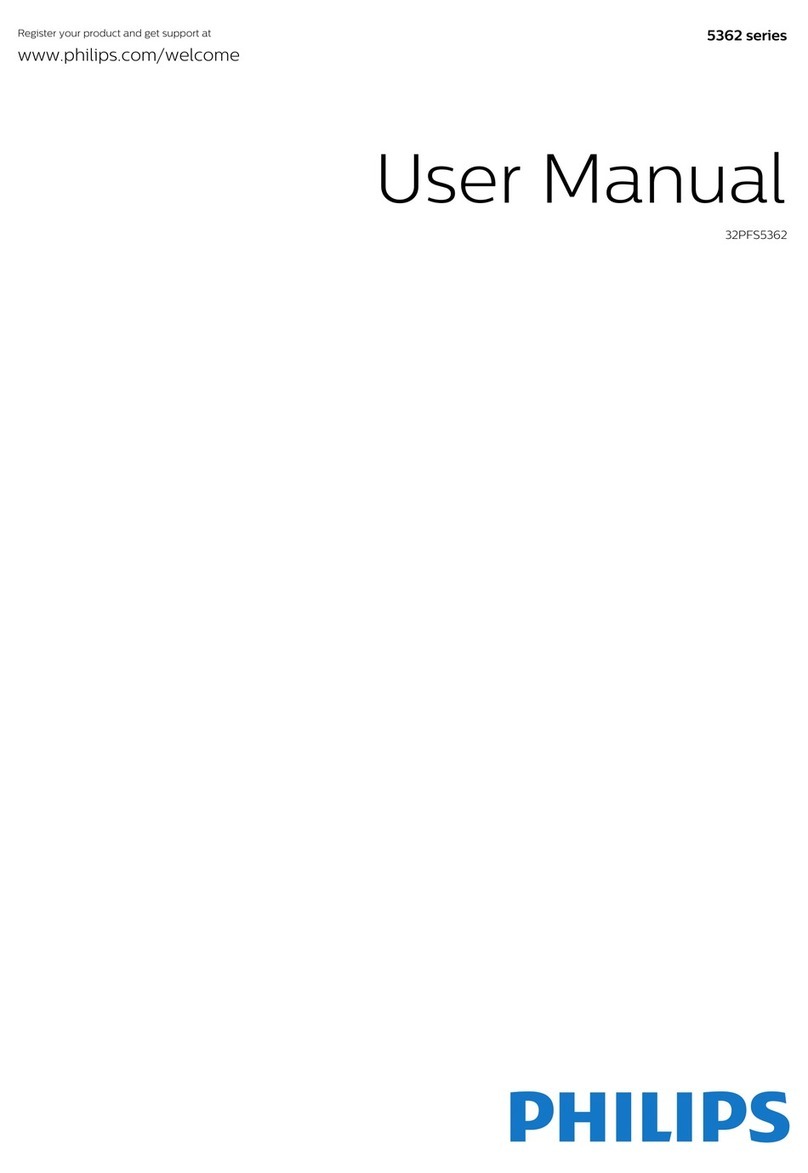
Philips
Philips 5362 Series User manual
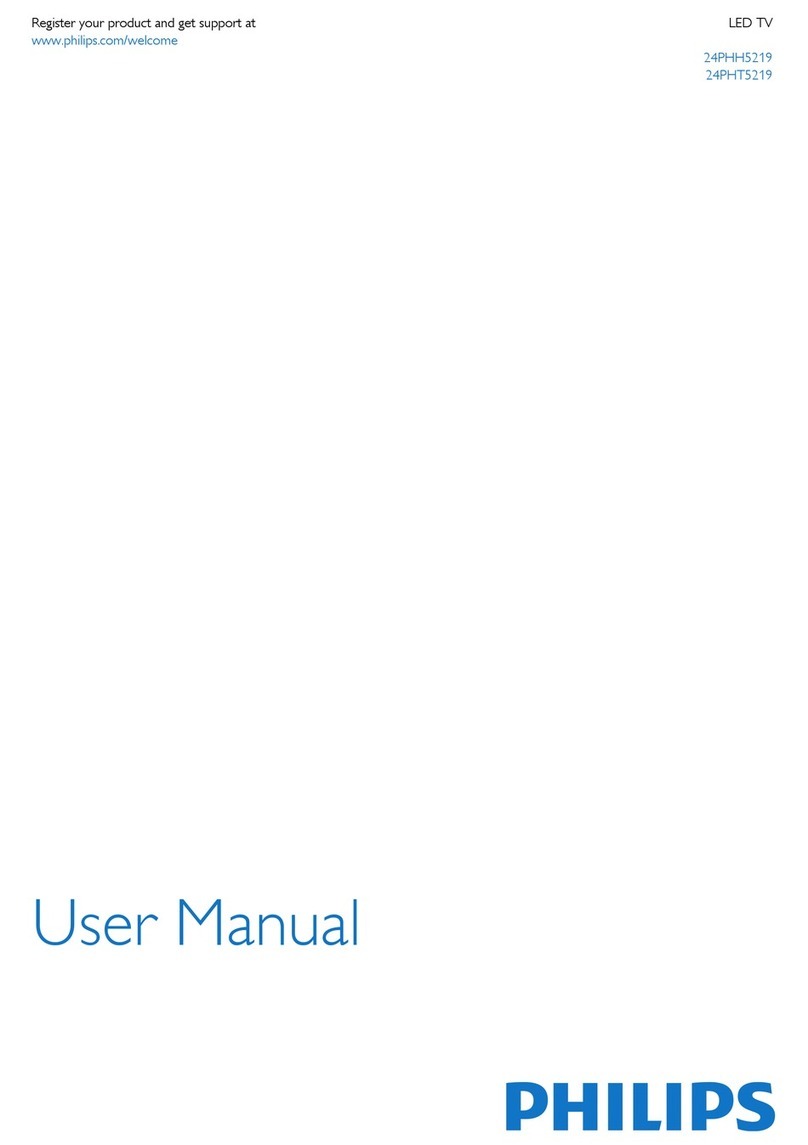
Philips
Philips 24PHH5219 User manual

Philips
Philips 42PFL7606T User manual
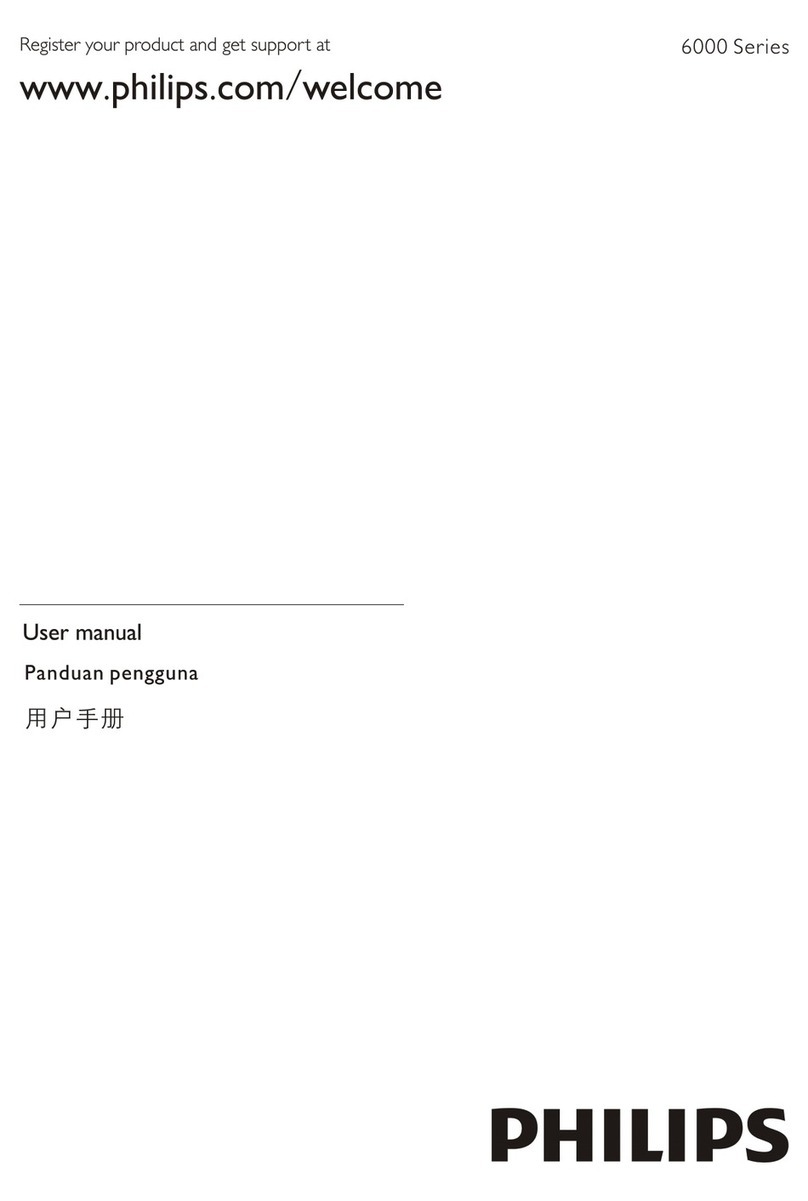
Philips
Philips 55PUT6004/67 User manual
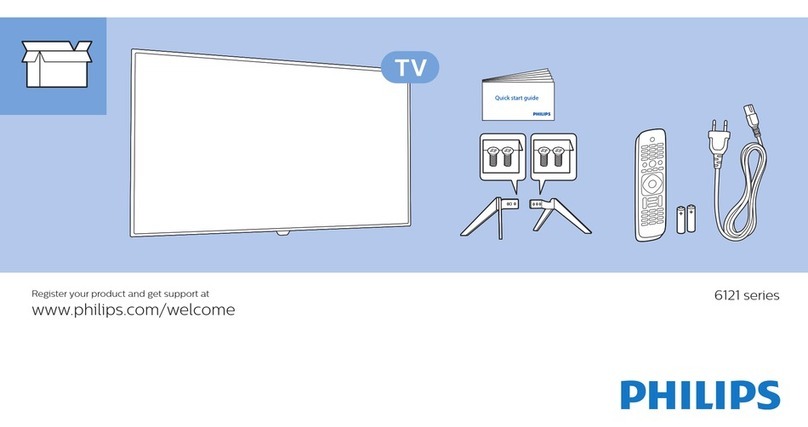
Philips
Philips 6121 series User manual

Philips
Philips 65PFT6909 User manual

Philips
Philips 65PUT6412 User manual

Philips
Philips 37PFL4007H User manual

Philips
Philips 32PFL67 Series User manual

Philips
Philips 32PFG6509 User manual

Philips
Philips 4300 Series User manual

Philips
Philips 22PFL3507H User manual

Philips
Philips 3108 Series 32PFL3158K/12 User manual

Philips
Philips 24PHD5565 User manual

Philips
Philips 46PFL3008D User manual