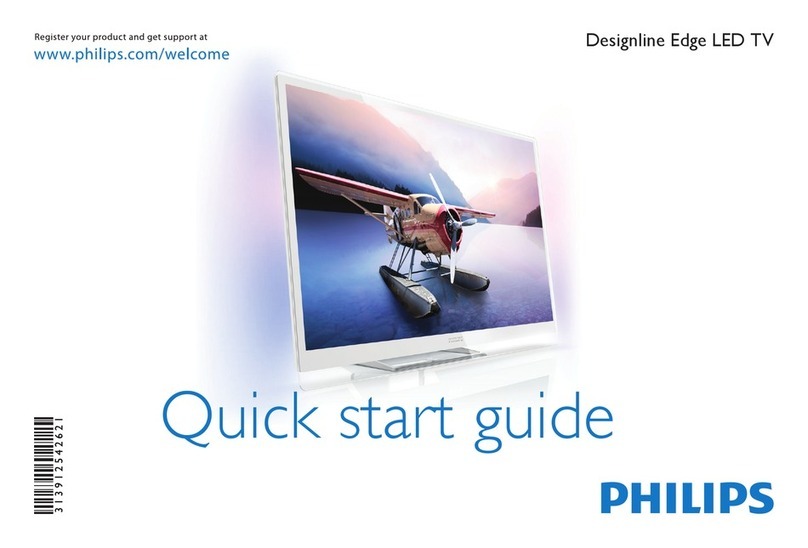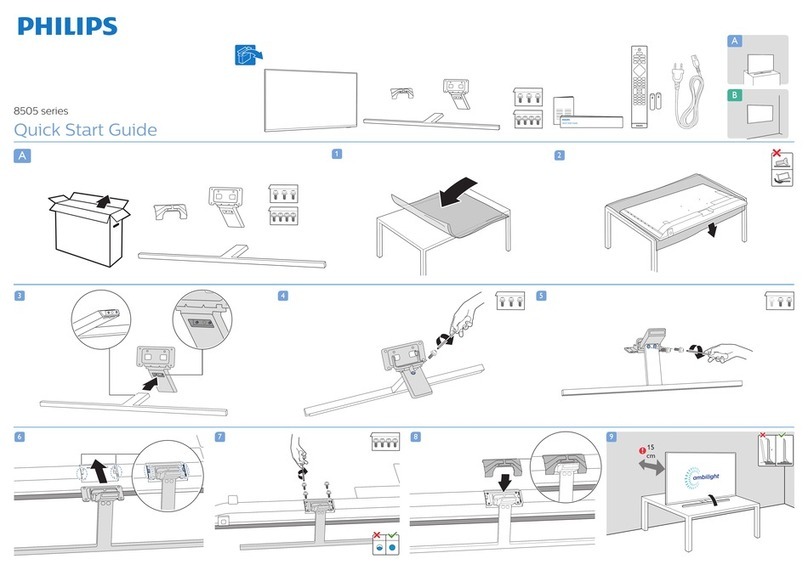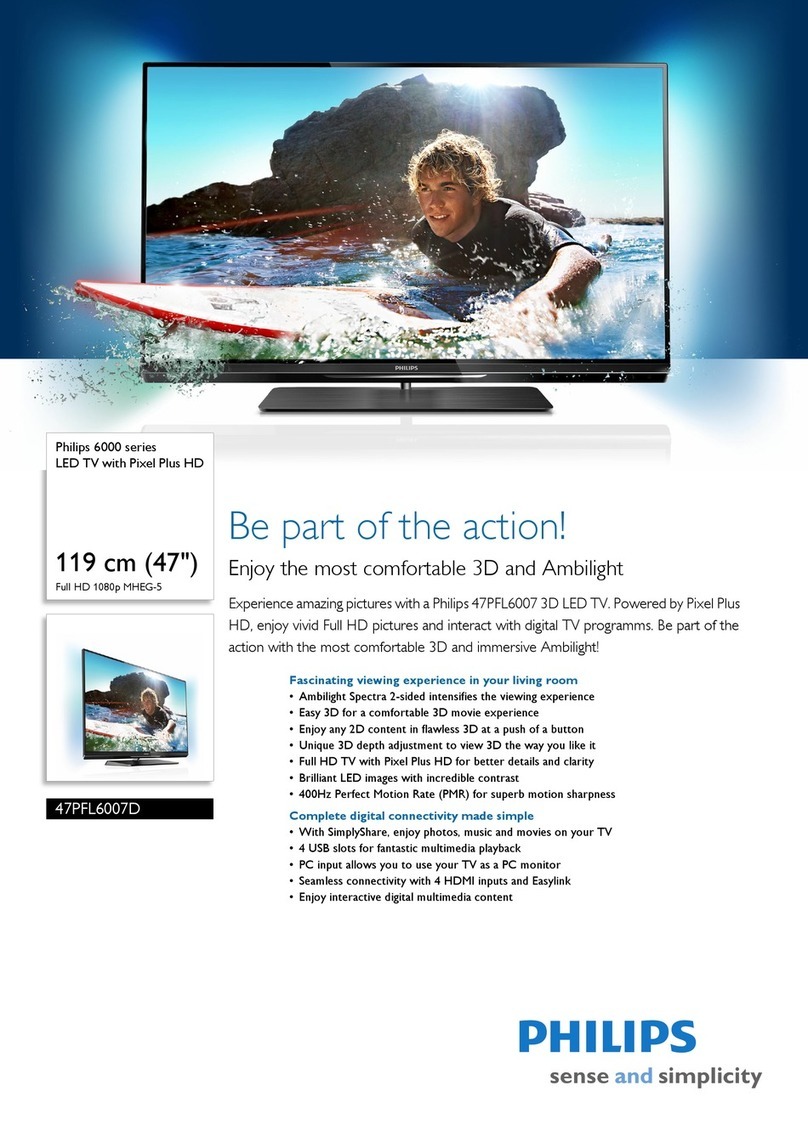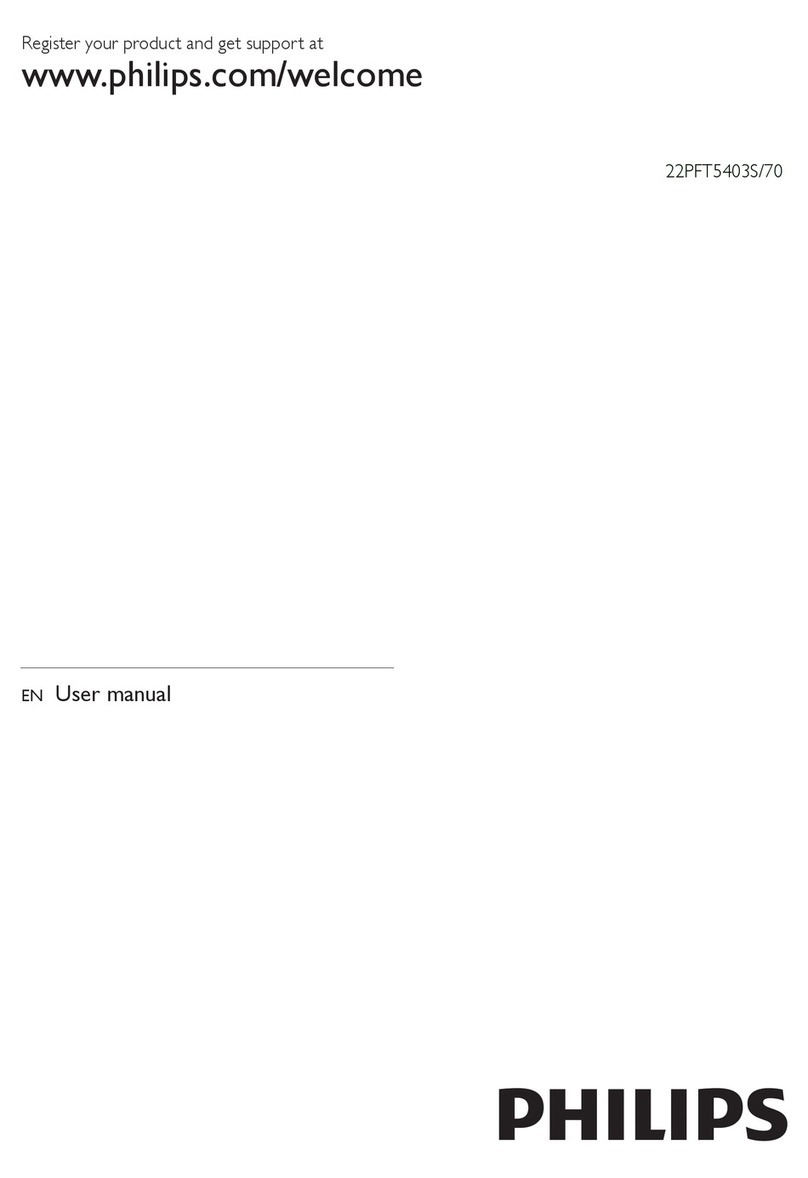12nc
304 35 768.
date
June 16 - 200
Sheet print
Recto
name
Bob Vranken
product
QSG 9000/8000
DVB-S
format / dimensions
sheet 840x296mm
folded 20x48mm
material
paper 60 gr. satin
colours
- cmyk
folding
- see spec sheet
IC - Brugge
148
7
EN The installation helps you to set up the
Ambilight, pictureand sound settings and the Net TV
connection.
DE Während der Einrichtung können Sie Einstellungen
für Ambilight, Bild, Sound und die NetTV-Verbindung
festlegen.
FR L'assistant d'installation vous aide à configurer les
paramètres d'images et de sonAmbilight ainsi que la
connexion Net TV.
IT La procedura di installazione consente di
configurare le impostazioni di Ambilight,delle
immagini e del suono nonché la connessione per
NetTV.
Help on screen
Bedienungsanleitung auf
dem Bildschirm
Aide à l'écran
Guida su schermo
EN Philips preserves the environment by presenting
the user manual on screen and not on paper.To learn
how to use theTV, select Help in the Home menu and
read the user manual any time.If you need to print
out a page, go to the Philips support website to
download the user manual.
DE Philips leistet einen Beitrag zum Umweltschutz
und stellt das Benutzerhandbuch nur auf dem Bildschirm
und nicht als Druckversion zur Verfügung.Um Infor-
mationen zurVerwendung des Fernsehgeräts zu erhalten,
öffnen Sie im Home-Menü die Hilfe, und lesen Sie jeder-
zeit das Benutzerhandbuch.Wenn Sie eine Seite aus-
drucken möchten, rufen Sie die Philips Support-Website
auf, und laden Sie das Benutzerhandbuch herunter.
FR Philips préserve l'environnement en proposant le
manuel d'utilisation sur écran plutôt que sur papier.
Pour savoir comment utiliser le téléviseur, sélection-
nez Aide dans le menu d'accueil et consultez le manuel
d'utilisation, à tout moment.Si vous souhaitez imprimer
une page, rendez-voussur le site Web d'assistance de
Philips pour télécharger le manuel d'utilisation.
IT Philips protegge l'ambiente evitando di stampare il
manuale dell'utente su carta e rendendolo disponibile
sullo schermo. Perinfor mazioni su come utilizzare ilTV,
selezionare Guida nel menu Home e leggere il manuale
dell'utente all'occorrenza. Se si desidera stampare una
pagina, aprire il sitoWeb di supporto Philips per
scaricare il manuale dell'utente.
www.philips.com/support
8
WatchTV
Fernsehen
Regarder la télévision
Visione dei programmiTV
Install your TV
Installieren Sie Ihren Fernseher
Installez votre télévision
Installare la televisione
6
EN For best picture quality,we recommend to
connect your devices with HDMI.If the device features
HDMI-CEC, you can use theTV remote control to
operate the device.
DE Für eine optimale Bildqualität empfehlen wir,Ihre
Geräte über HDMI anzuschließen. Ist das Gerät
HDMI-CEC-kompatibel, können Sie es mithilfe der
Fernbedienung des Fernsehgeräts steuern.
FR Pour une qualité d'image optimale, nous vous
recommandons de connecter vos appareils via la
technologieHDMI. Si l'appareil est compatible
HDMI-CEC, vous pouvez utiliser la télécommande
du téléviseur pour faire fonctionner l'appareil.
IT Per una migliore qualità delle immagini,si consiglia
di collegare i dispositivi tramite HDMI. Se nel
dispositivo in uso è disponibile la funzione HDMI-CEC,
è possibile utilizzare il telecomando per controllare il
dispositivo.
EN
DE
FR
IT
EN
DE
FR
IT
EN
DE
FR
IT
EN
DE
FR
IT
EN
DE
FR
IT
Home Theatre System
TV
+
Home Theatre System
Blu-ray Disc player
DVD player
Blu-ray Disc player DVD player
321
ARC SIDE
Specifications are subject to change without notice
Trademarks are the property of Koninklijke Philips Electronics N.V.
or their respective owners
2010 © Koninklijke Philips Electronics N.V.All rights reser ved.
www.philips.com
Non-contractual images. / Images non contractuelles. / Außervertragliche Bilder.
All registered and unregistered trademarks are property of their respective owners.
AmbilightCinematic viewing experience Picture Sound Net TV
Printed in Hungary
Enjoy a real cinema viewing experience at home.
Philips televisions bring the sights, sounds and sensations ofthe big
screen experience into your living room.
Genießen Sie ein echtes Kinoerlebnis bequem zu Hause.
Philips Fernsehgeräte bringen die Ton- und Bildqualität sowie das
Gefühl eines echten Kinoerlebnisses in Ihr Wohnzimmer.
Expérience cinéma à la maison.
Avec les téléviseurs Philips, découvrez unequalité d'image ,un son et
des sensations dignes des plus grandes salles de cinéma.
Scopri un'esperienza visiva simile a quella del cinema a casa tua.
ITV Philips por tano le immagini,l'audio e le sensazioni del grande
schermo nel tuo salotto.
Bring movies to life withAmbilight.
Add a new dimension to your viewing experience withAmbilight. It
projects a glow of light from the back of theTV onto the wall,
matching and enlarging the picture on the screen for a truly immersive
experience.
Erwecken Sie mitAmbilight Ihre Filme zum Leben.
Mit Ambilight erreicht Ihr Fernseherlebnis ganz neue Dimensionen. Es
projiziert ein Umgebungslicht von der Rückseite des Bildschirms auf
die umliegenden Wände.Dabei wird die Farbe automatisch an das
Fernsehbild angepasst und das Bild optisch vergrößert, was zu einem
unvergleichlichen Fernseherlebnis führt.
Donnez vie à vos films grâce àAmbilight.
Votre expérience visuelle prend une nouvelle dimension avec la
technologie Ambilight.Une douce lumière est projetée sur le mur à
l'arrière de l'écran et agrandit l'image pour une expérience
véritablement immersive.
I film prendono vita conAmbilight.
Una nuova dimensione visiva grazie ad Ambilight.Questa tecnologia
proietta un alone luminoso dal retro del televisore sulle pareti,
ingrandendo l'immagine visualizzata sullo schermo per un'esperienza
davvero coinvolgente.
Award winning picture performance
What makes the picture on PhilipsTVs so incredibly lifelike? Philips
picture quality technology processes and filters the input signal to
deliver optimal sharpness, motion,color and contrast.
Preisgekrönte Bildqualität.
Was macht das Bild eines Philips Fernsehgeräts so unglaublich
lebensecht? Die Philips Bildverarbeitung stechnologie verarbeitet und
filtert das Eingangssignal und liefert so optimale Bildschärfe,
Bewegungsschärfe, Farben und Kontraste.
Des performances visuelles primées.
Qu'est-ce qui rend les téléviseurs Philips aussi réalistes ? La
technologie de qualité d'image Philips traite et filtre le signal d'entrée
pour une netteté, un mouvement,des couleurs et un contraste
exceptionnels.
Qualità delle immagini premiata.
Cosa rende le immagini dei televisori Philips così realistiche? La
tecnologia alla base della qualità delle immagini Philips elabora e filtra il
segnale di ingresso per assicurare un livello ottimale di
nitidezza, movimento,color i e contrasto.
Clearly superior sound.
Warm, deep bass and bright,clear treble. Sit back and experience the
ultimate inTV sound quality.
Überragender,klarer Sound.
Warme, tiefe Bässe und helle,klare Höhen. Lehnen Sie sich einfach
zurück, und genießen Sie die ultimativeKlangqualität Ihres
Puissance de son.
Des basses profondes et des aigus limpides.Installez-vous
confortablement et laissez-vous submerger par l'incroyable qualité de
son de nos téléviseurs.
Qualità audio superiore.
Bassi profondi e avvolgenti e toni alti,chiari e nitidi. Rilassati ed ascolta
la migliore qualità audio di sempre.
Connect and enjoy the online world.
NetTV brings a wide range of online information, services and
entertainment to your TV screen.
Erleben Sie dieWelt des Internets
NetTV bringt Informationen, Dienste und Unterhaltung aus dem
Internet direkt auf Ihren Fernsehbildschirm.
Connectez-vous au monde Internet
NetTV offre les meilleurs ser vices en ligne sur votretéléviseur
Collegati e scopri il mondo online.
NetTV ti offre un vasto assor timento dinotizie ,servizi e
intrattenimento online sul tuo televisore.
EN Thank you for purchasing this product.
Register and get support at www.philips.com/welcome
DE Vielen Dank für den Kauf dieses Produkts.
Registrieren Sie Ihr Produkt, und erhalten Sie Unterstützung unter www.philips.com/welcome
FR Merci d'avoir acheté ce produit.
Enregistrez votre produit et obtenez de l'assistance sur www.philips.com/welcome
IT Grazie per aver acquistato questo prodotto.
Registrarsi e richiedere assistenza all'indirizzo www.philips.com/welcome
5 - 20min.