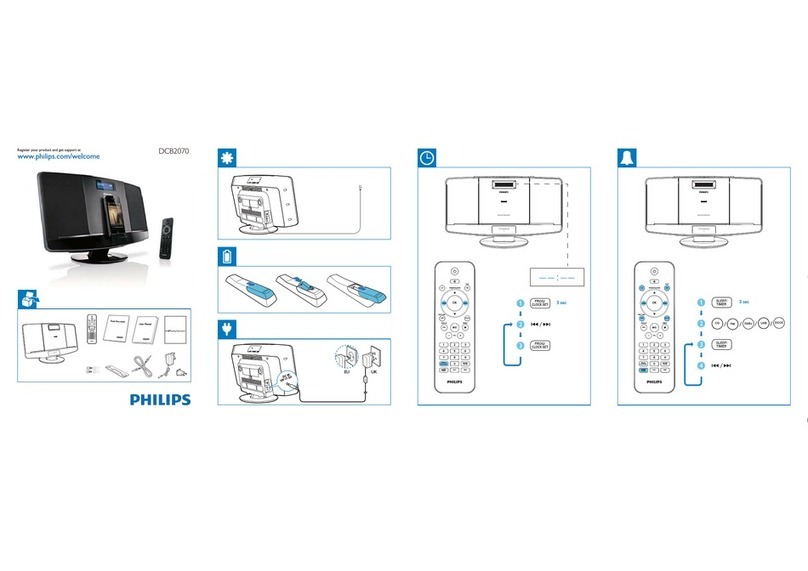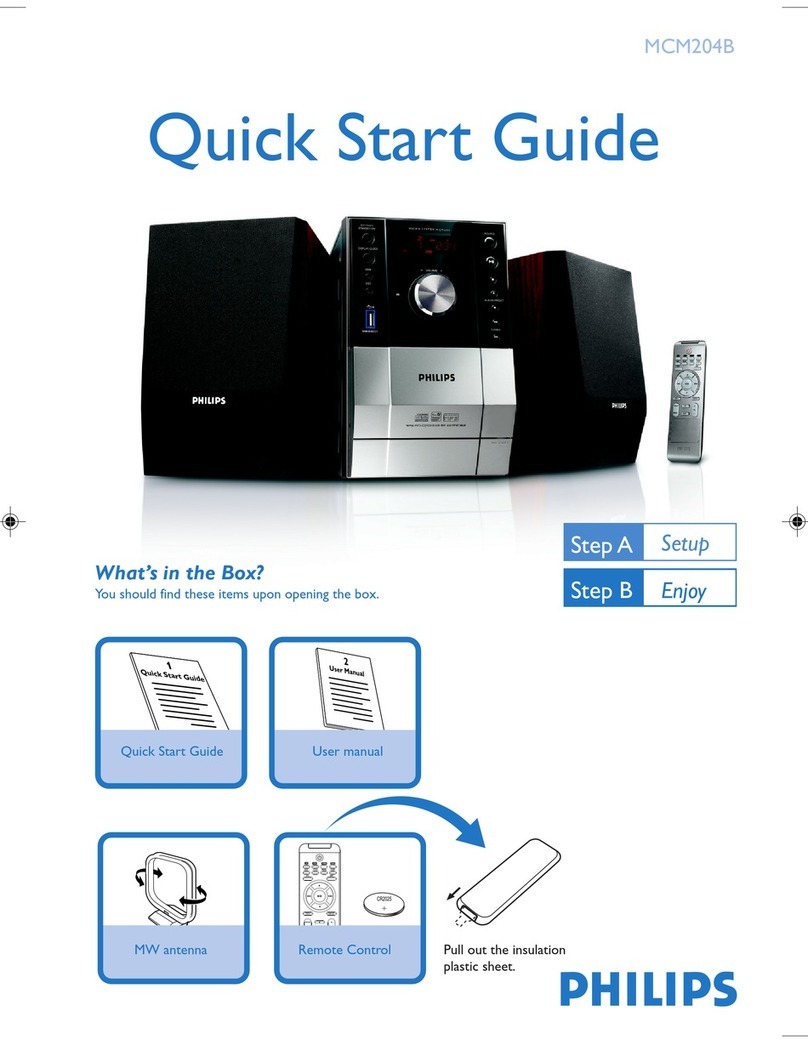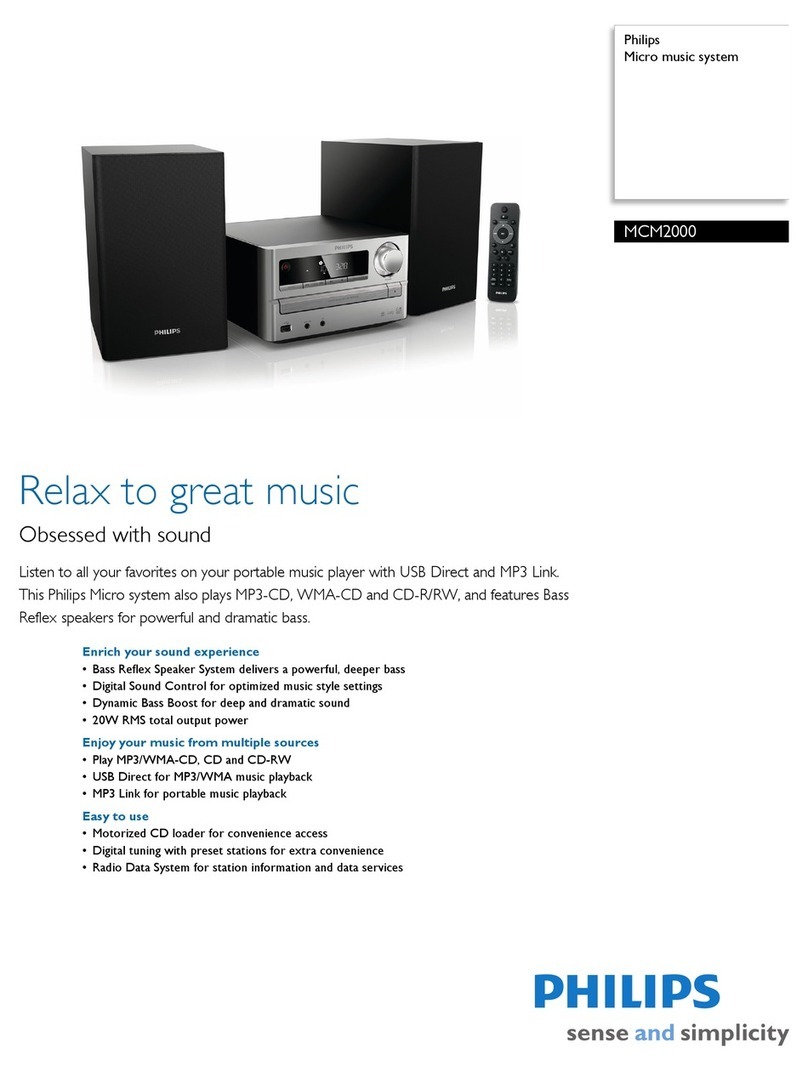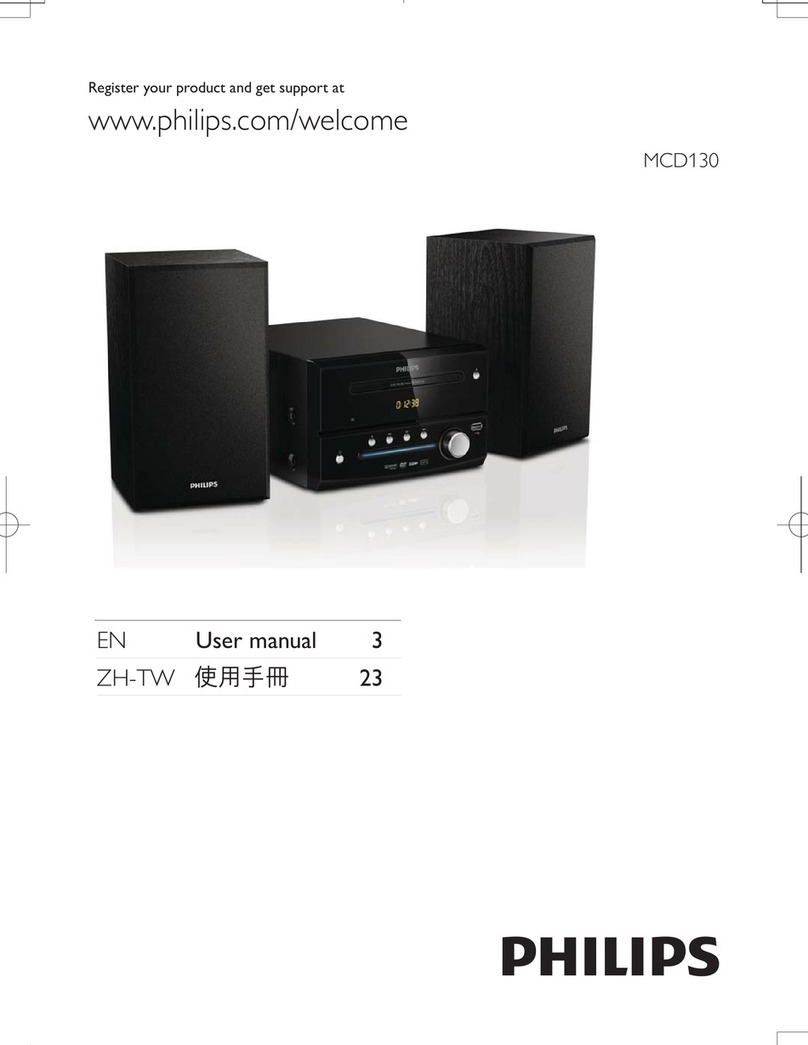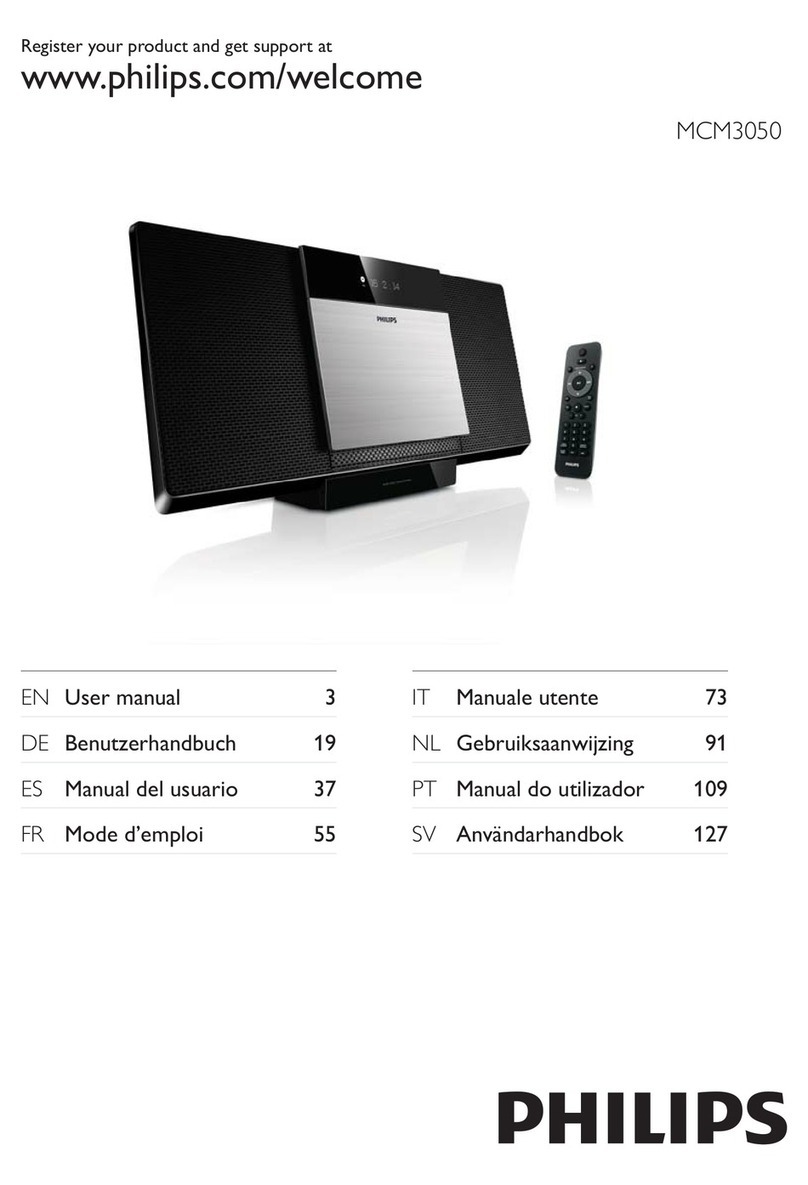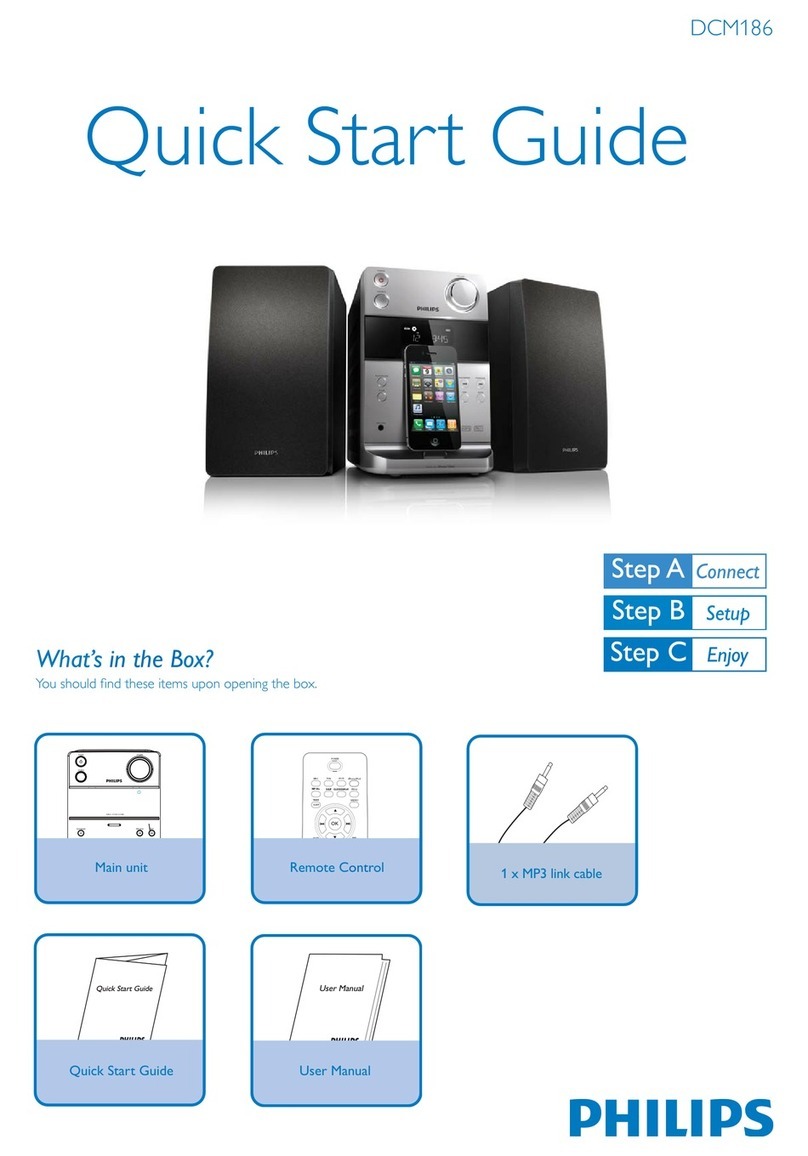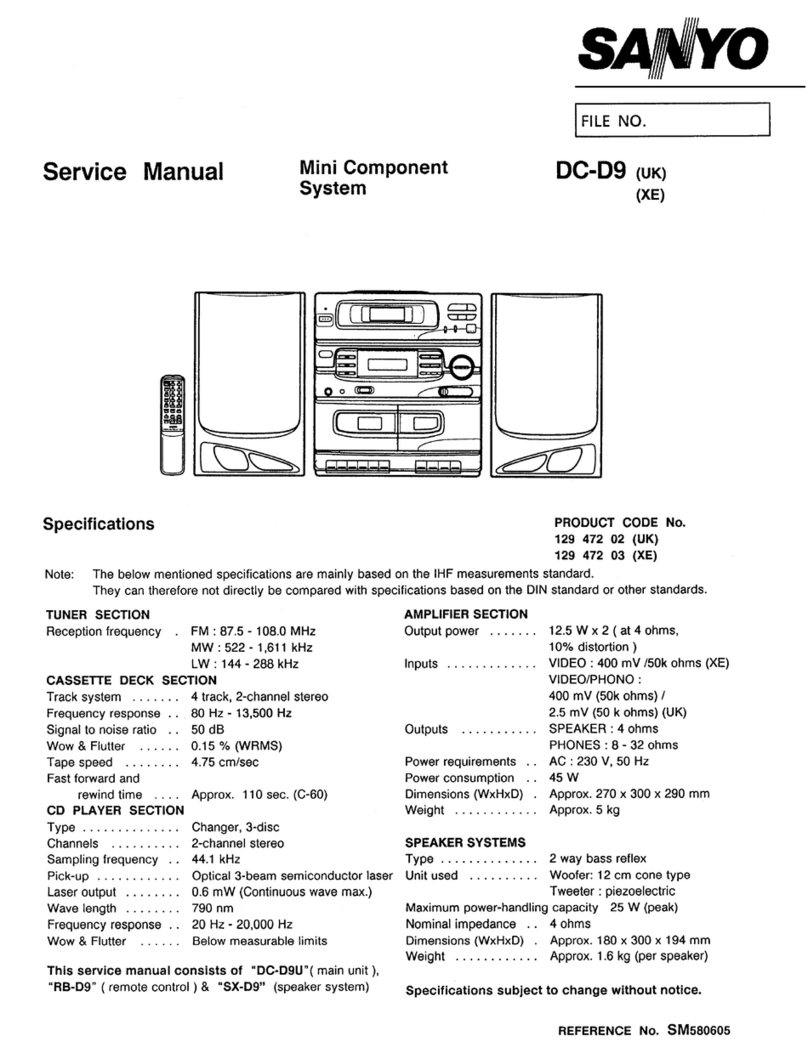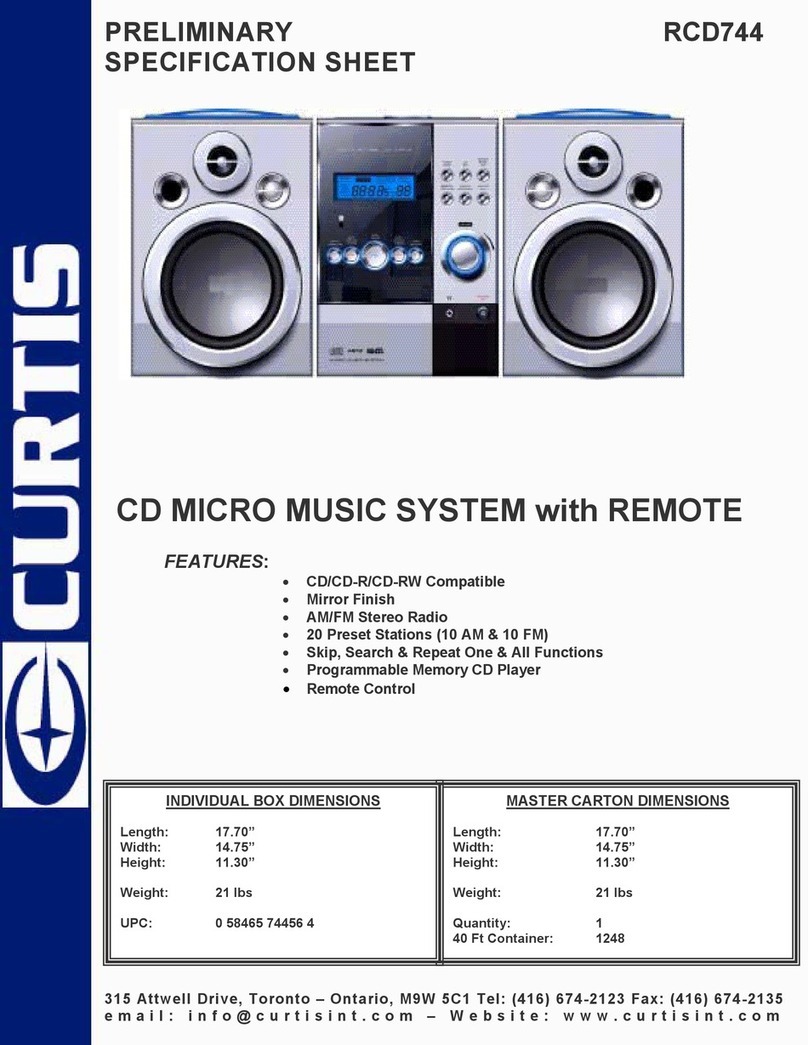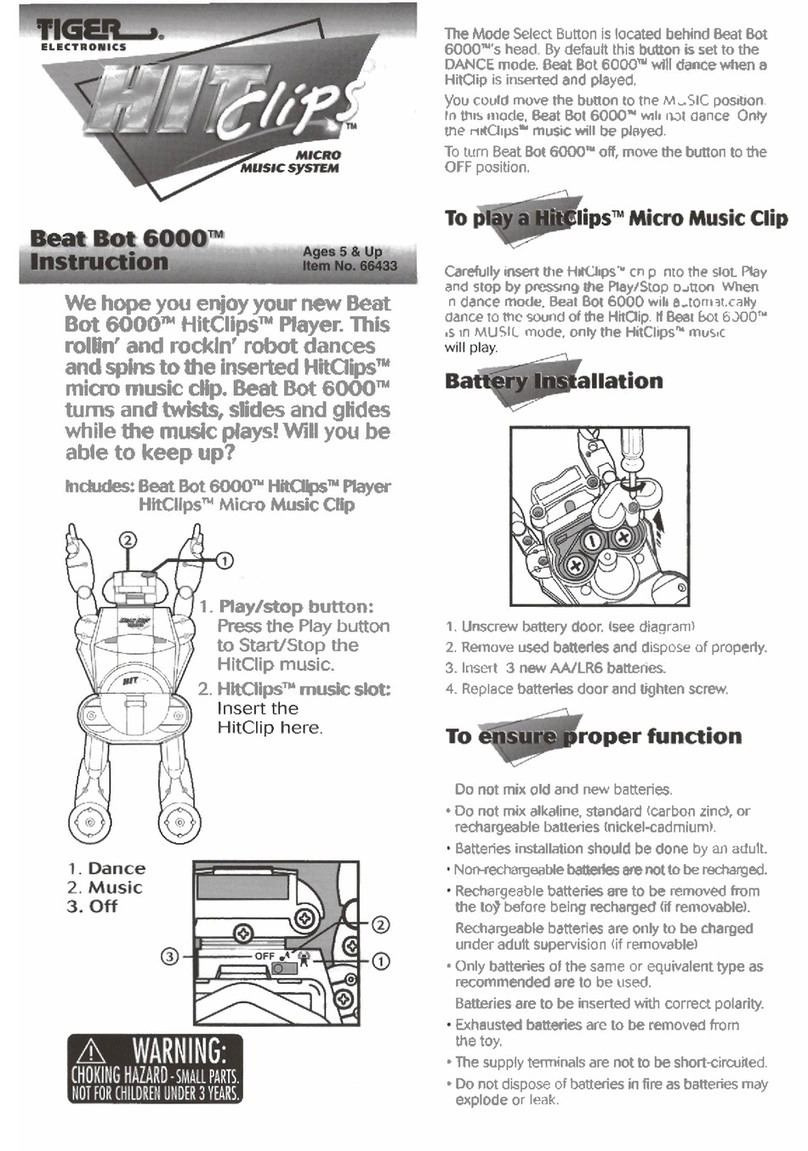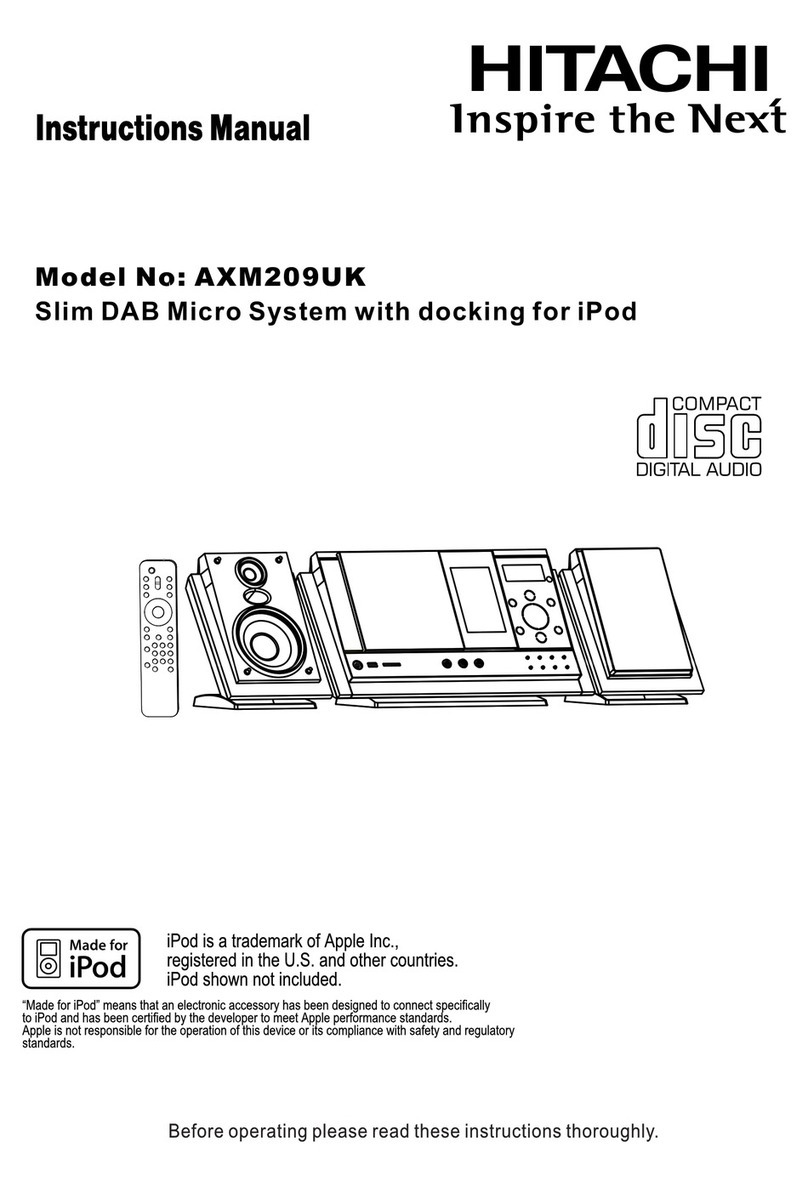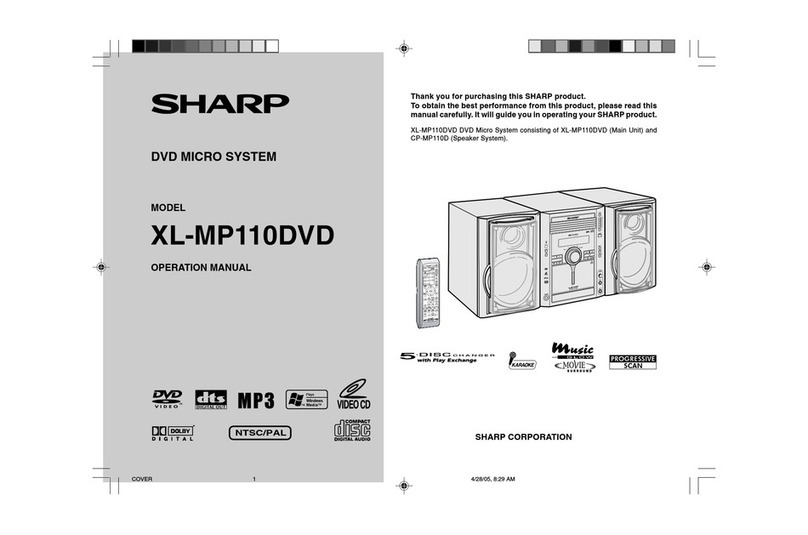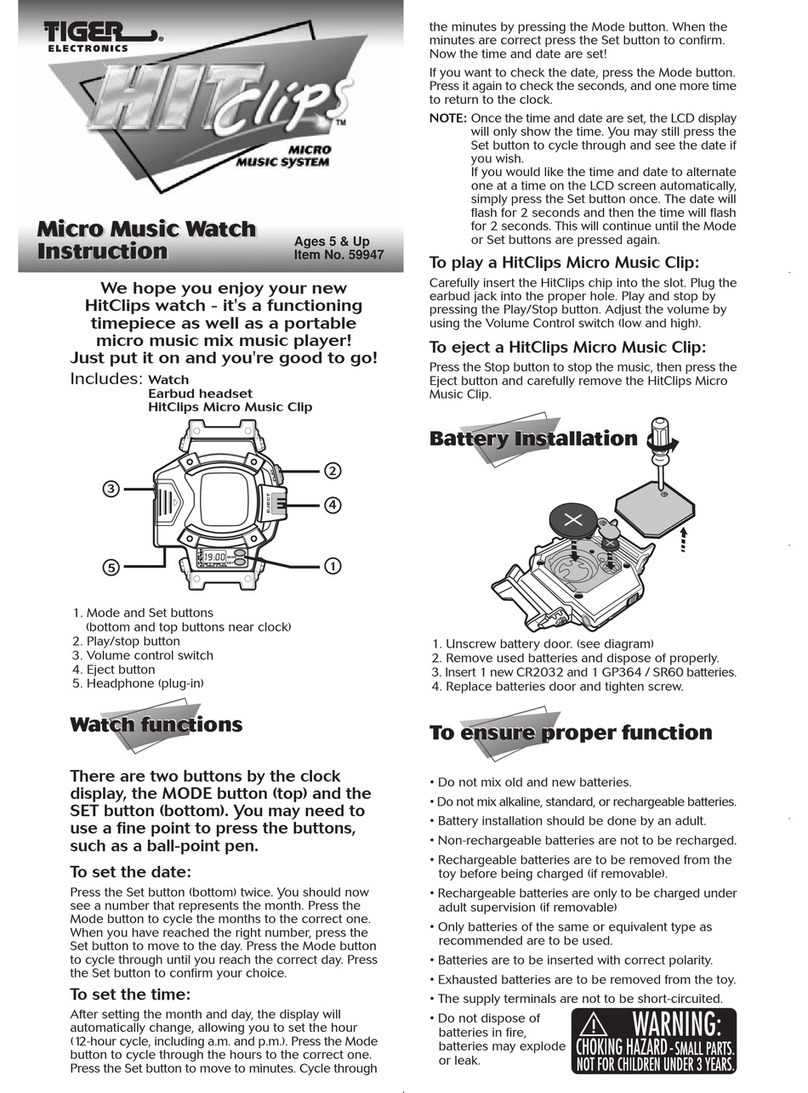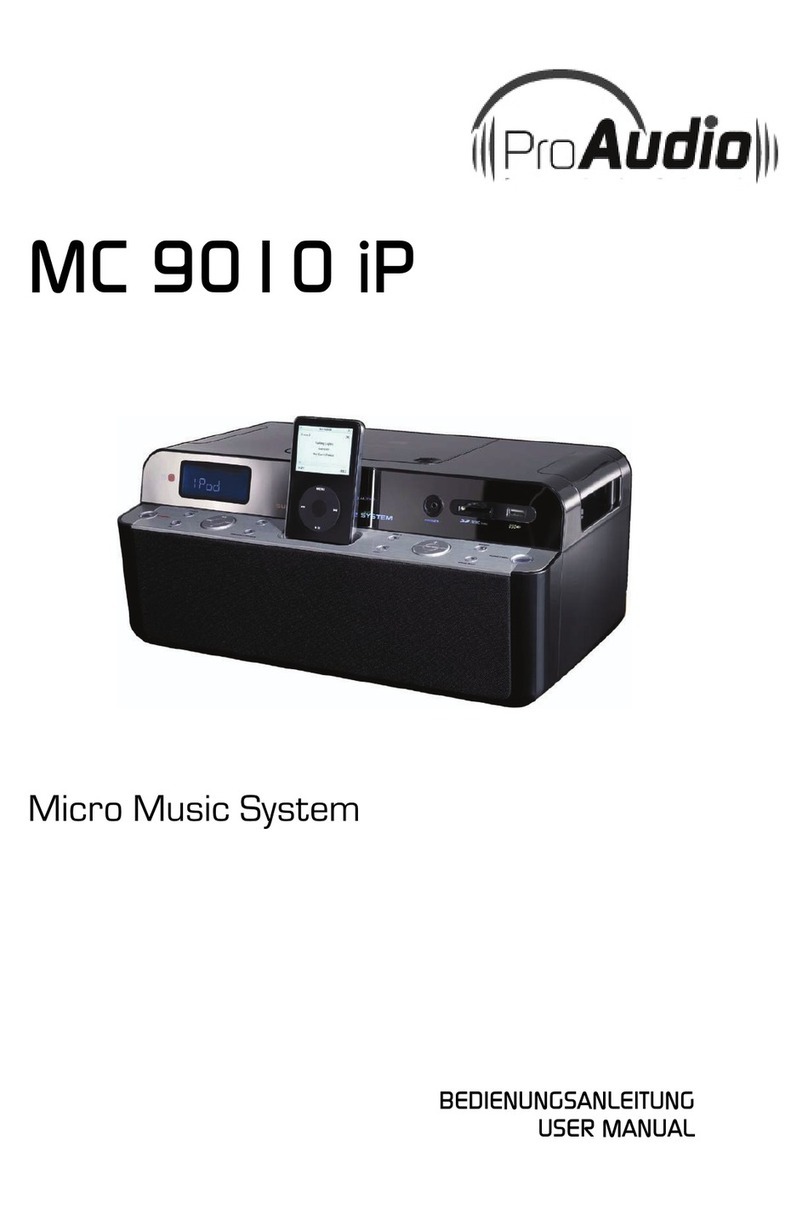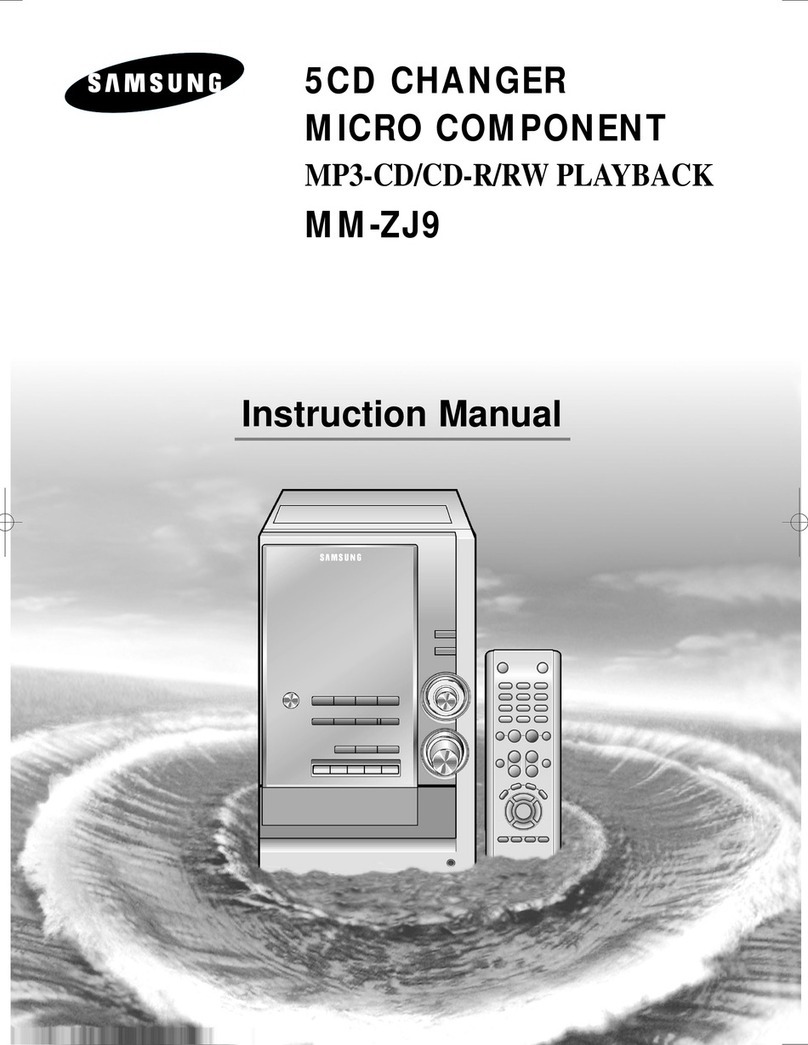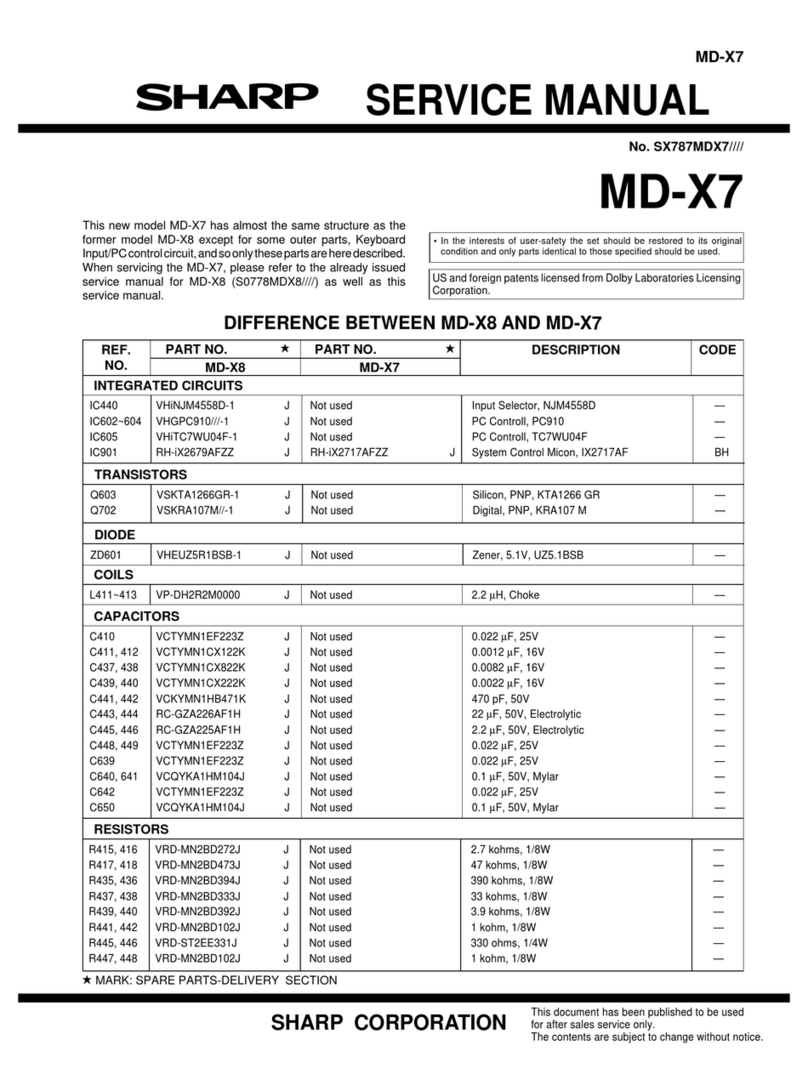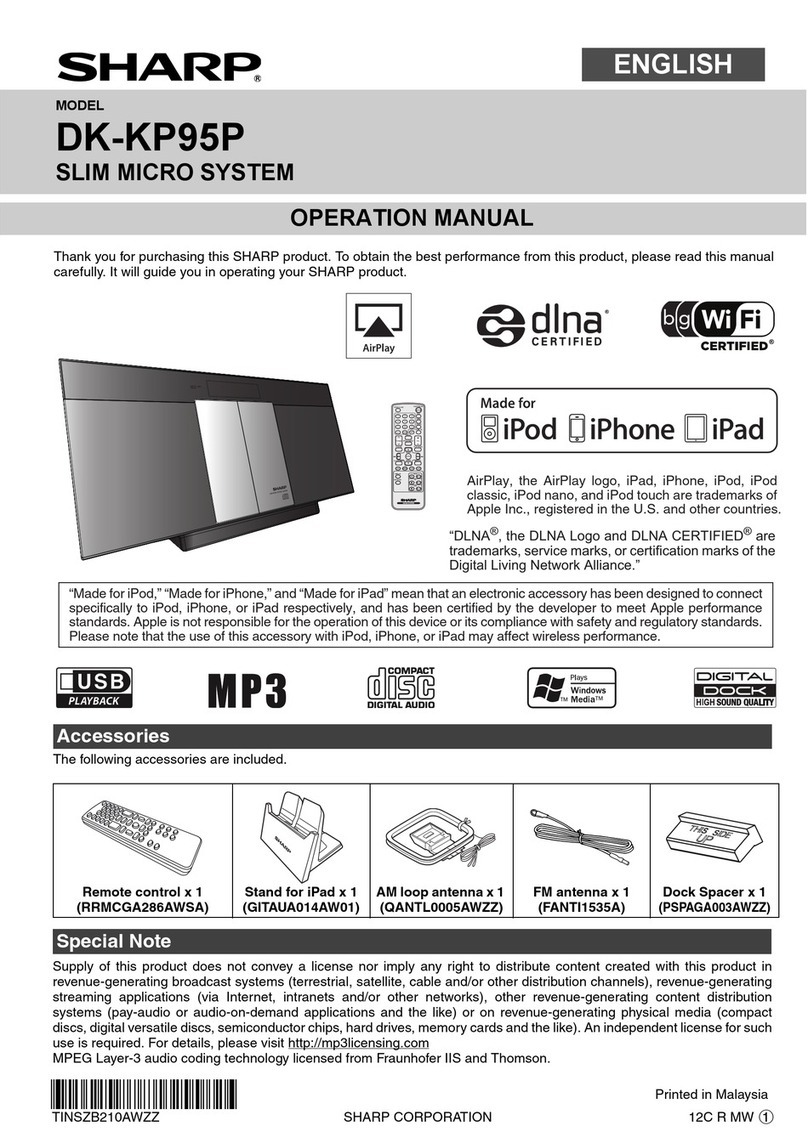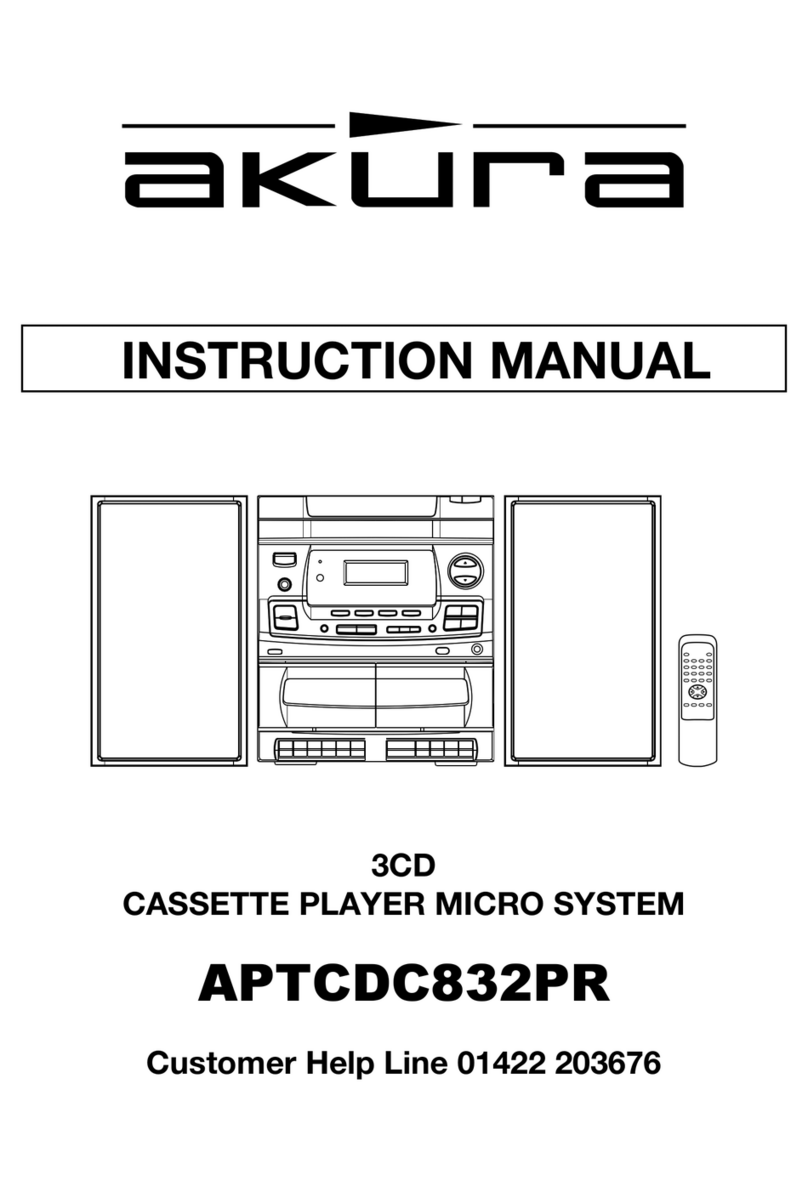A
Note for product
B
Note for product
C
Note for product
Connect
1
E Tip
• See the User Manual for how to connect
other equipment to this system.
Play disc
A
1Press DISC to select the disc source.
2Press on the front panel to open the disc tray.
3Insert a disc with the printed side facing up,
then close the disc tray.
» Play starts automatically.
• To pause/resume play, press .
• To stop play, press .
Enjoy
3
Enjoy
3
Program radio stations
automatically
C
1In tuner mode, press and hold PROG for
2 seconds to activate automatic program
mode.
» [AUTO] (auto) is displayed.
» All available stations are programmed
in the order of waveband reception
strength.
E Tip
• Detailed features and additional functions are
described in the user manual.
DISC
POWER
TUN USB AUX/MP3 Link
MODE SLEEP TIMER CLOCK/DISPLAY
DSC DBB
PROG RDS
VOL
MUTE
ALBUM/
PRESET
Setup
2
Set clock
A
D Note
• You cannot set the clock in Eco Power Standby mode.
In Eco Power Standby mode, press CLOCK to show
•
clock first, then press and hold CLOCK to proceed
clock setting.
• During the setup, if no button is pressed within 10
seconds, the system will exit the clock setting mode.
1In standby mode, press and hold CLOCK/
DISPLAY to activate the clock setting mode.
»
[SET CLOCK] (set clock) is displayed
briefly.Then the hour digits are dis-
played and begin to blink.
2Press repeatedly to select 12 hour or 24
hour format.
3Press VOL +/- to set the hour.
4Press CLOCK/DISPLAY to confirm.
» The minute digits are displayed and
begin to blink.
Play from USB
B
D Note
• Ensure that the USB device contains playable music.
1Flip open the USB socket cover on the
front panel.
2Insert the USB plug of a USB device into
the exposed socket.
» The total number of tracks is displayed.
» Play starts automatically.
• To pause/resume play, press .
To stop play, press• .
1Connect the supplied FM antenna to the
FM AERIAL jack on the main unit.
DISC
POWER
TUN USB AUX/MP3 Link
MODE SLEEP TIMER CLOCK/DISPLAY
DSC DBB
PROG RDS
VOL
MUTE
ALBUM/
PRESET
DISC
POWER
TUN USB AUX/MP3 Link
MODE SLEEP TIMER CLOCK/DISPLAY
DSC DBB
PROG RDS
VOL
MUTE
ALBUM/
PRESET
»
The first programmed radio station is
broadcast automatically.
Connect power
D
1Connect the power cord to the
AC~MAINS jack on the main unit.
2Connect the power plug to the wall outlet.
ACMAINS ~
Connect Speaker
B
D Note
• Ensure that the colors of the speaker wires
and terminals are matched.
1Hold down the socket flap.
2Insert the stripped part of the wire com-
pletely.
• Insert the right speaker wires to “Right
L/Right H”, left speaker wires to “
Left
L/Left H”.
•
Insert the red/blue wires to “+”,
black wires to “-”.
3Release the socket flap.
Speaker
(Right)
Speaker
(Left)
HIGHCH
LOWCH
RightL
LeftL
RightH
LeftH
SPEAKERS6Ω
Connect FM antenna
C
C Caution
• Risk of product damage! Ensure that the
power supply voltage corresponds to the
voltage printed on the back or the underside
of the Audio System.
• Before connecting the AC power cord,
ensure you have completed all other
connections.
5Press VOL +/- to set the minute.
6Press CLOCK/DISPLAY to confirm.
MCM355_QSG_AEN_12.indd 5-7MCM355_QSG_AEN_12.indd 5-7 2009-9-28 17:07:502009-9-28 17:07:50