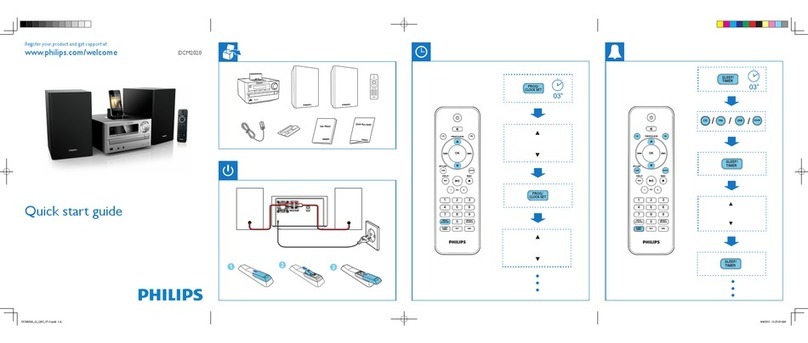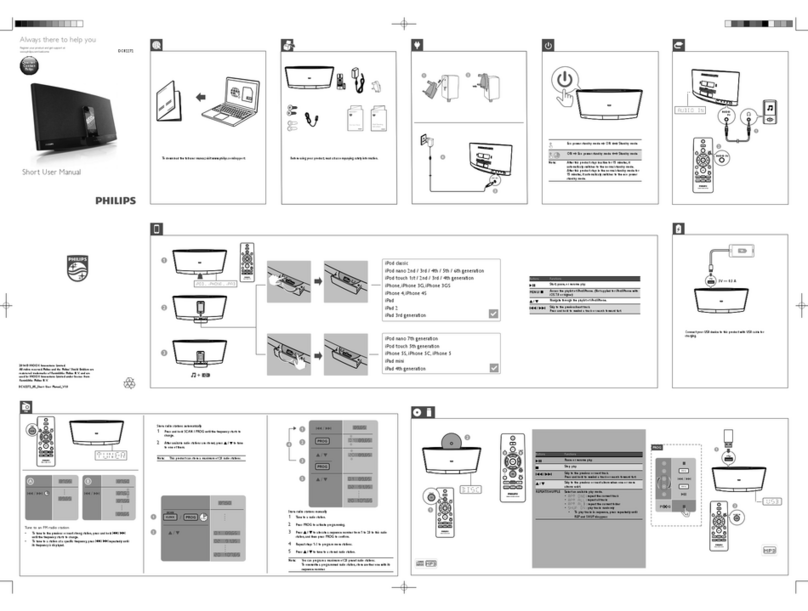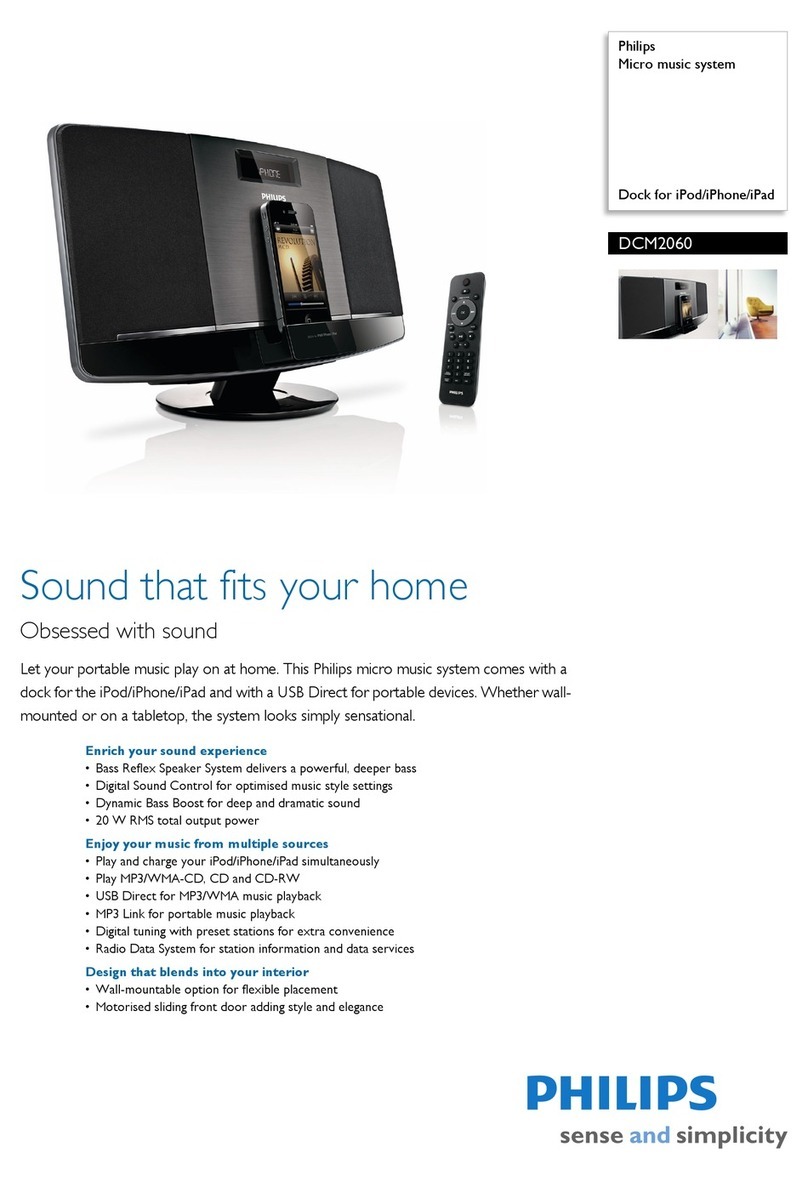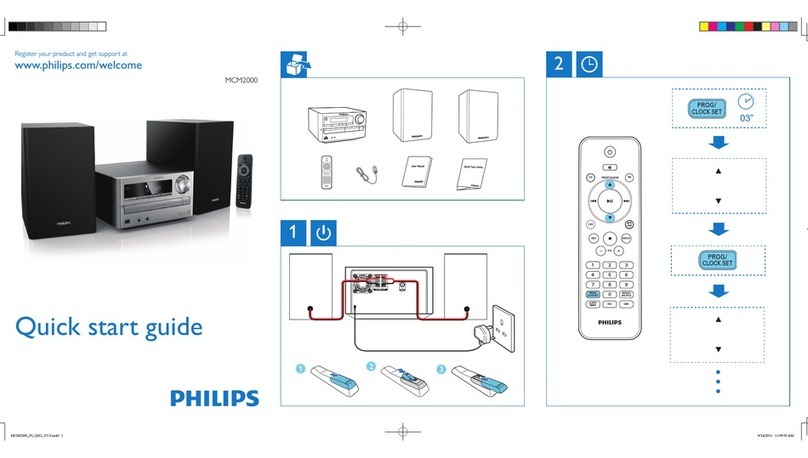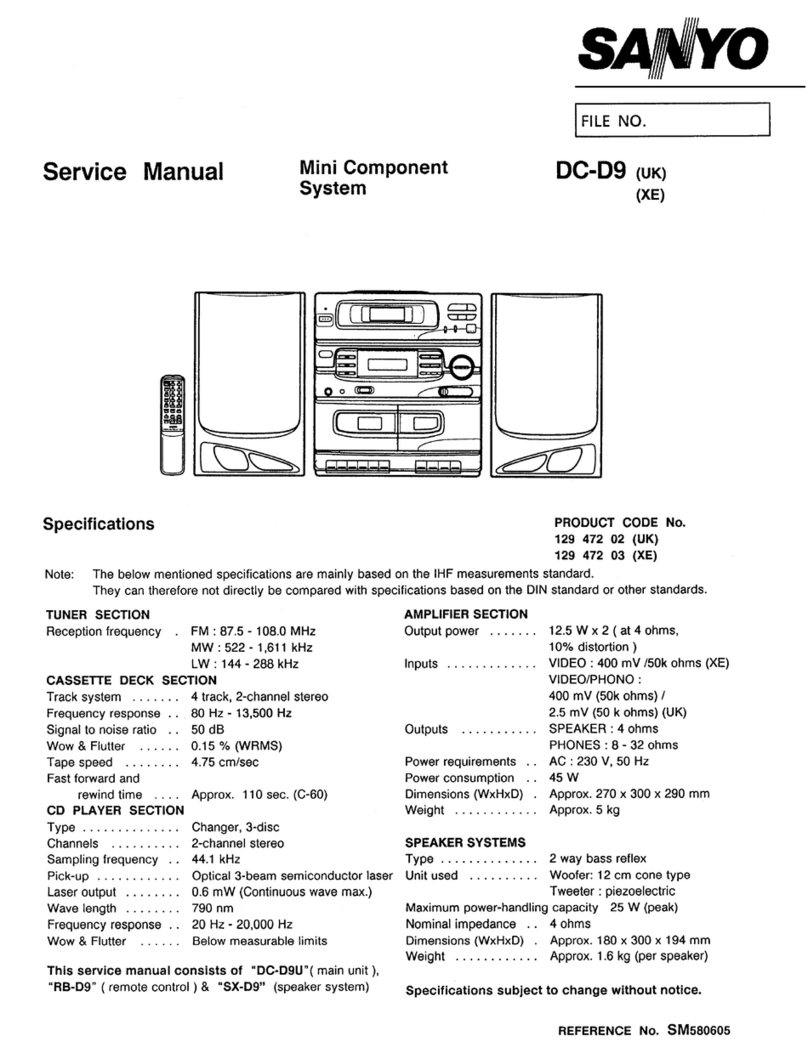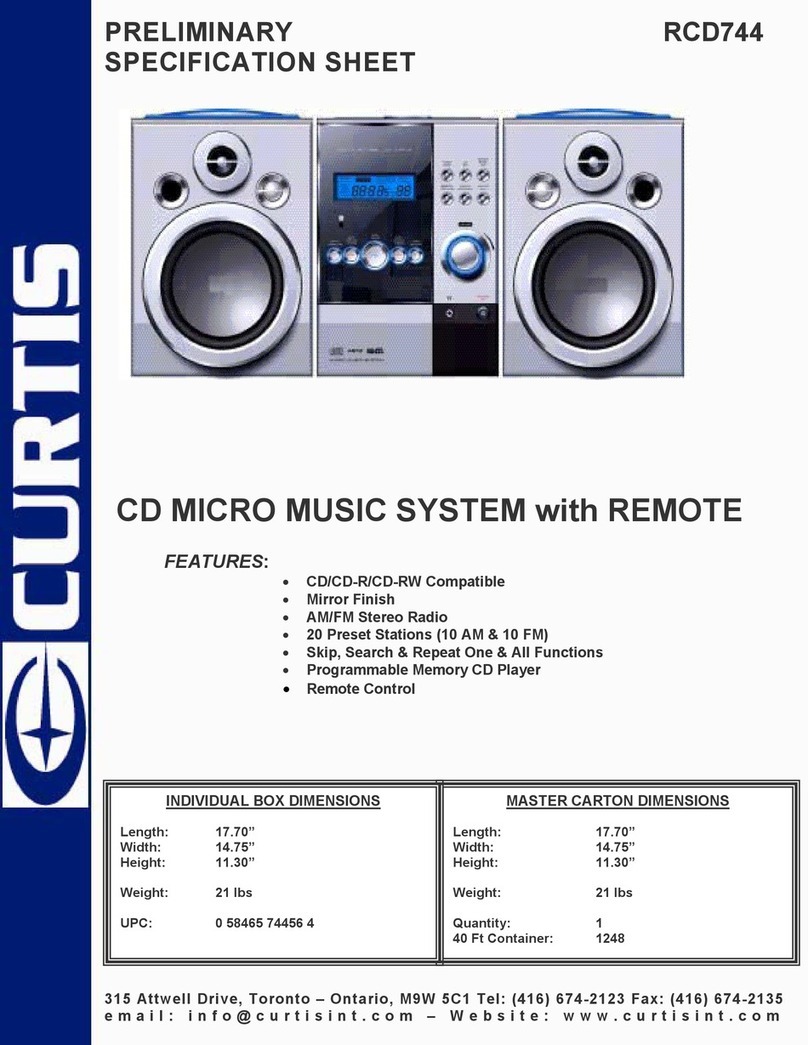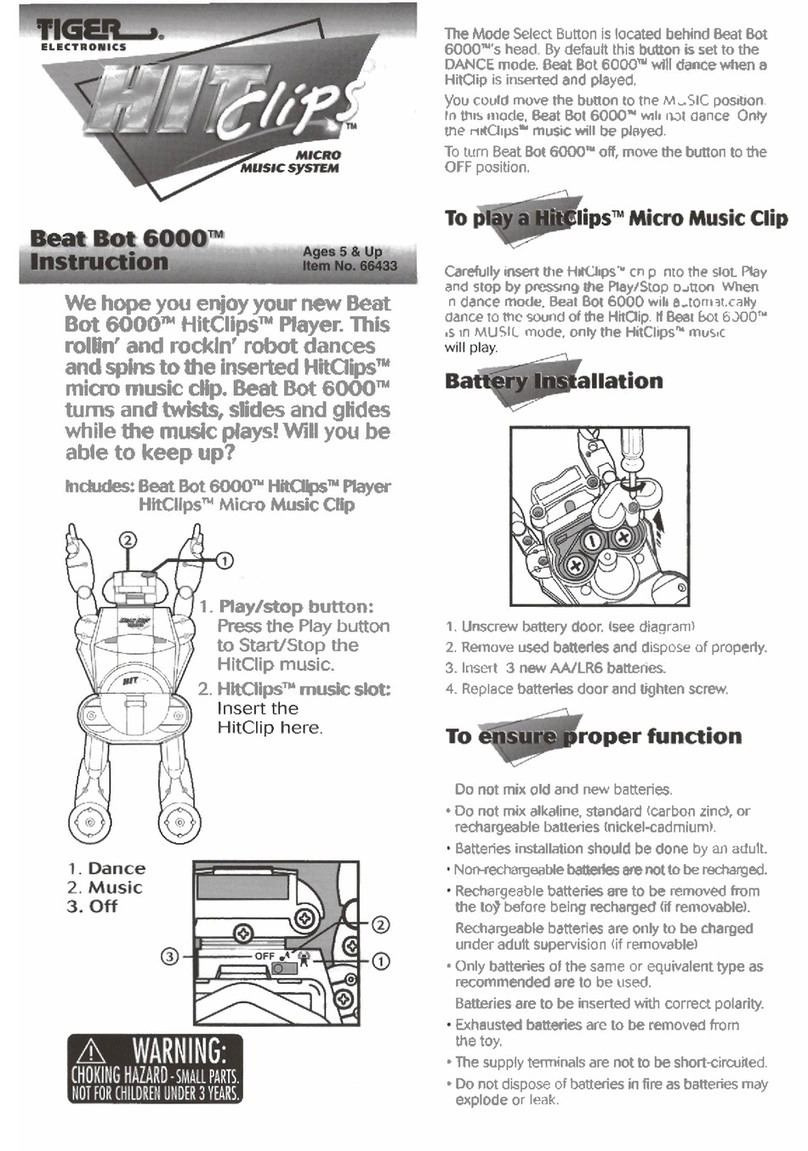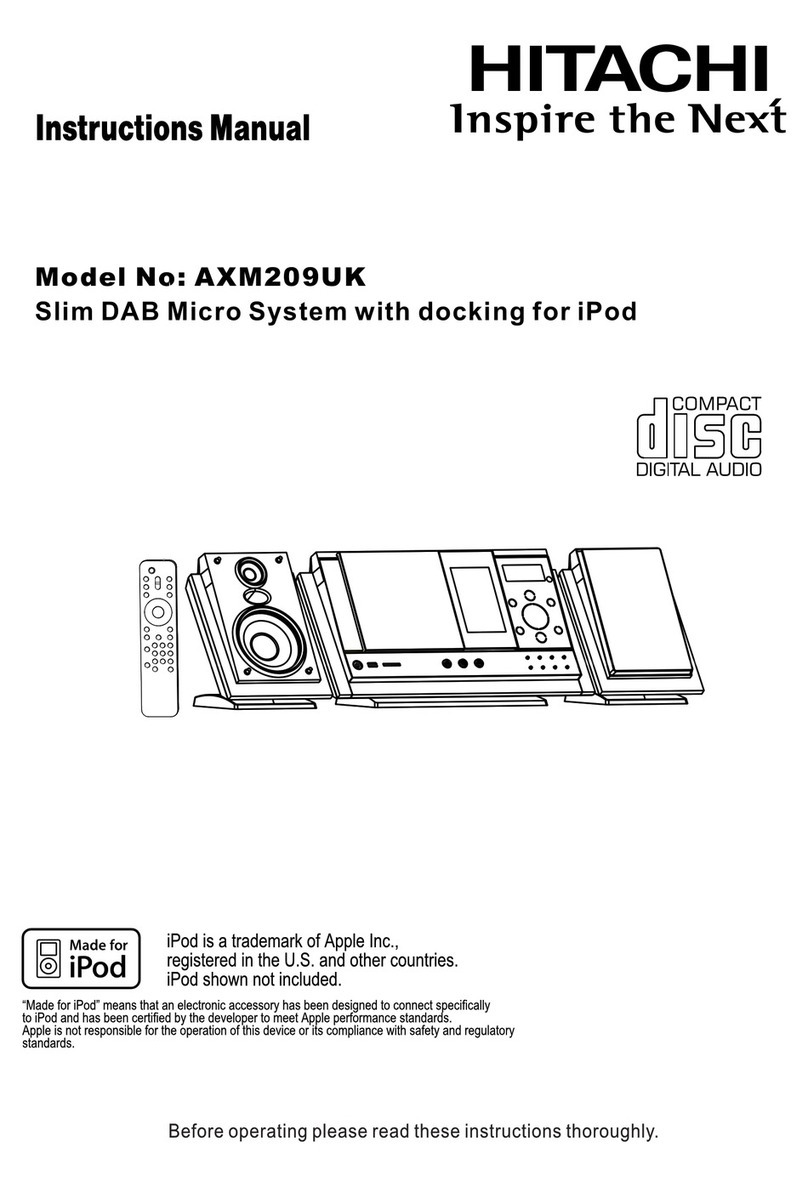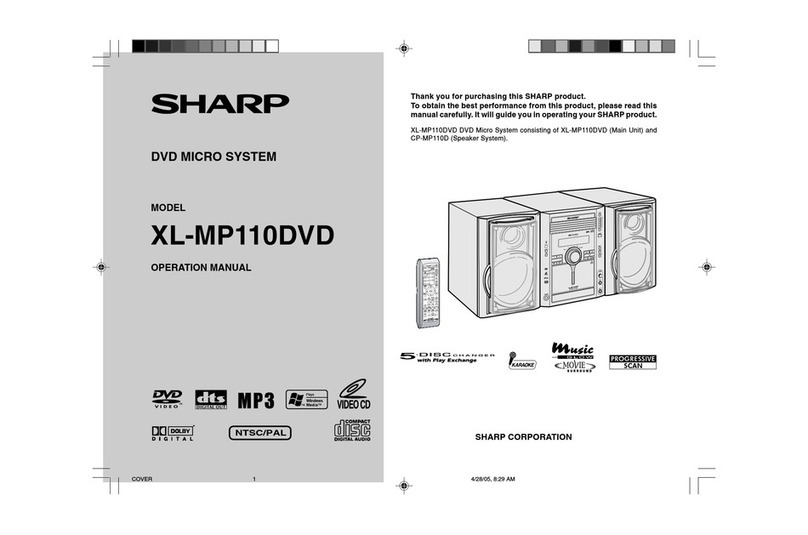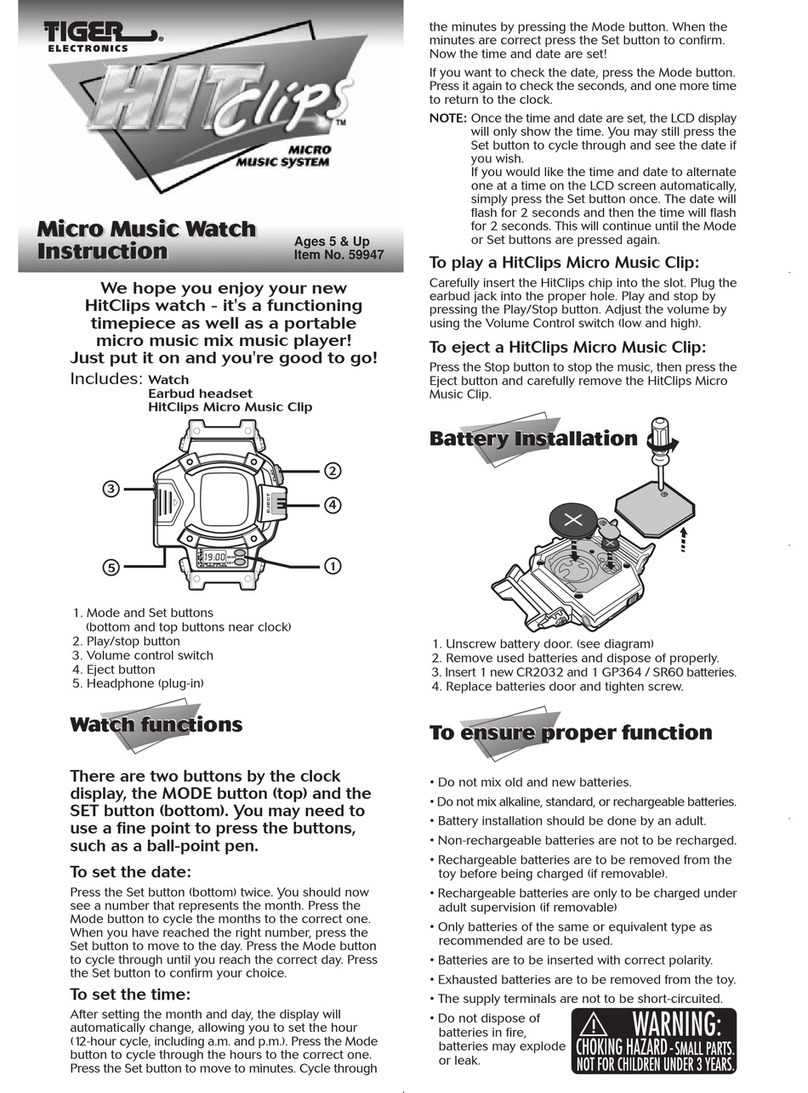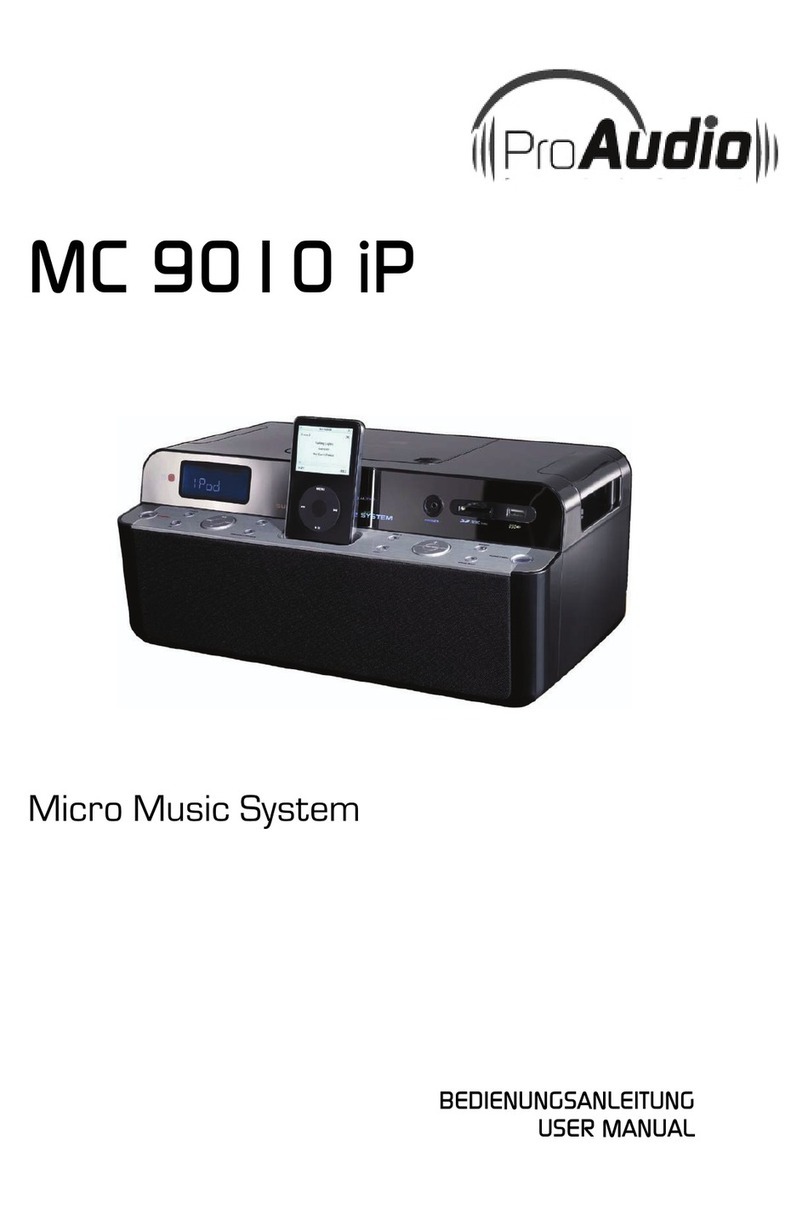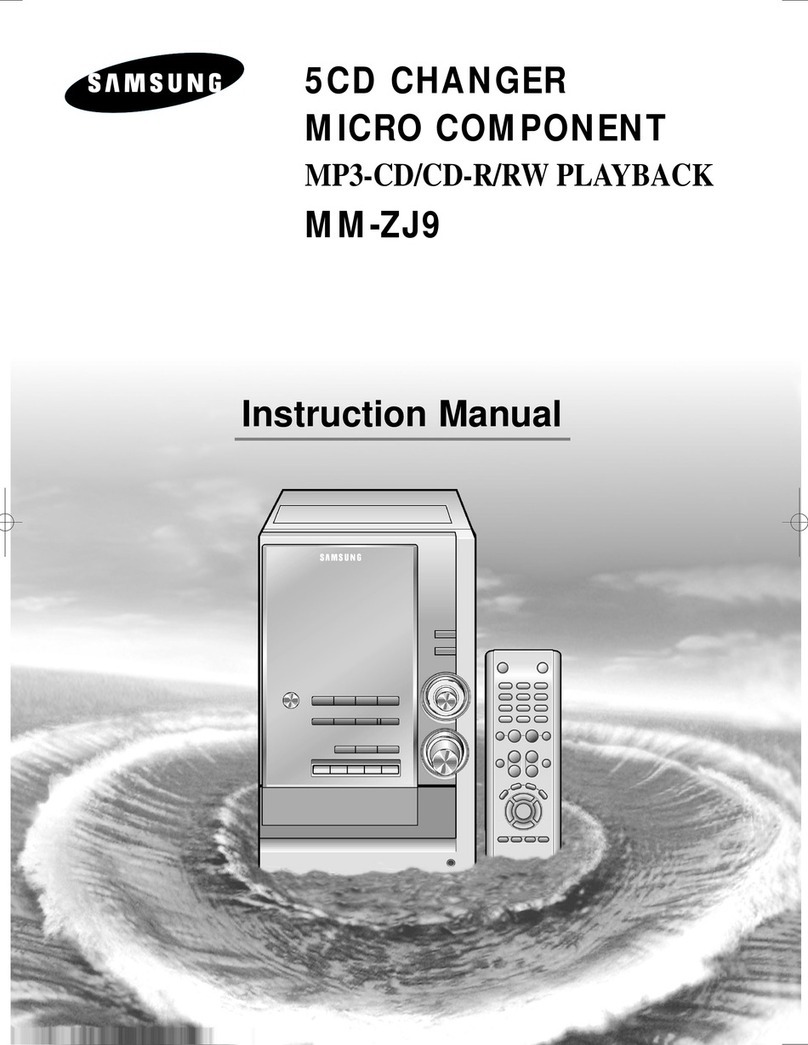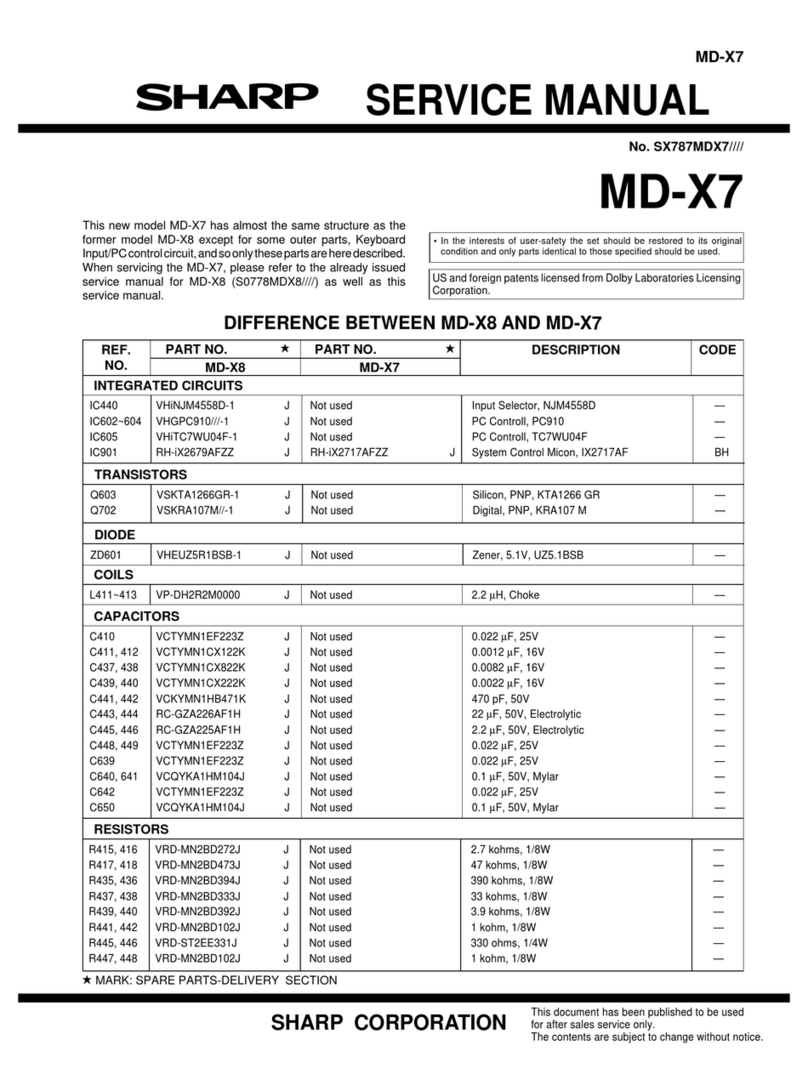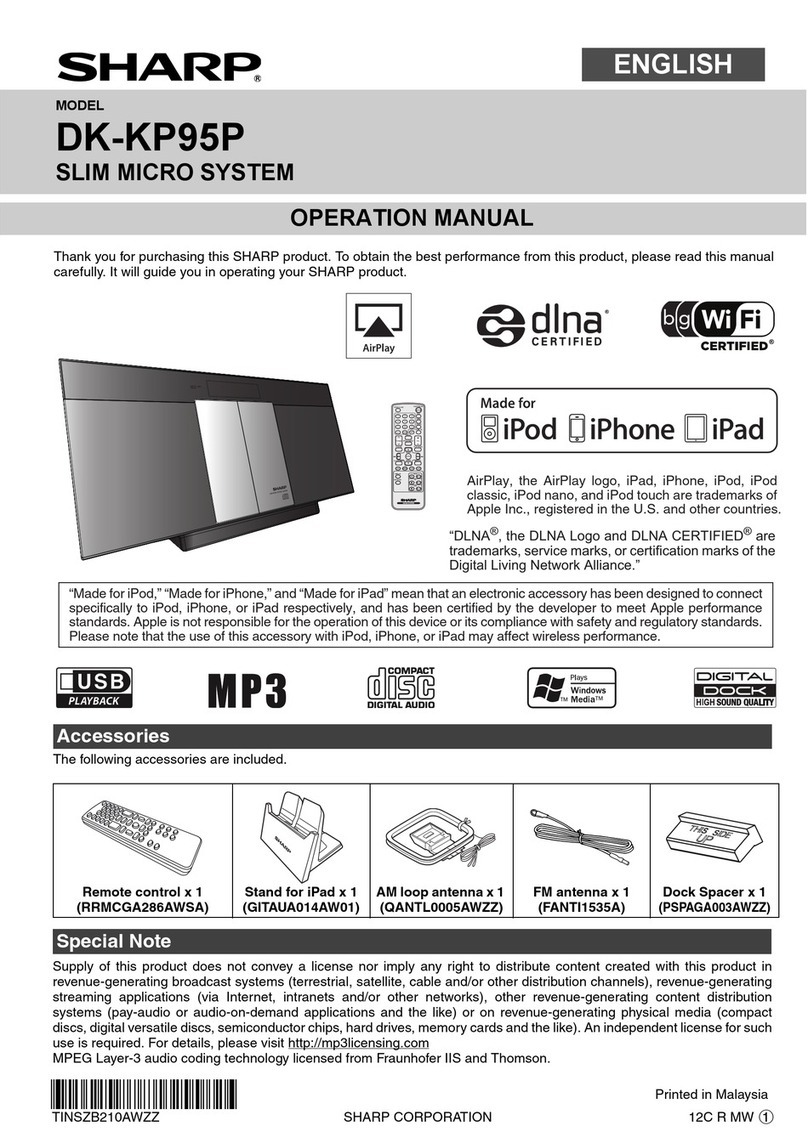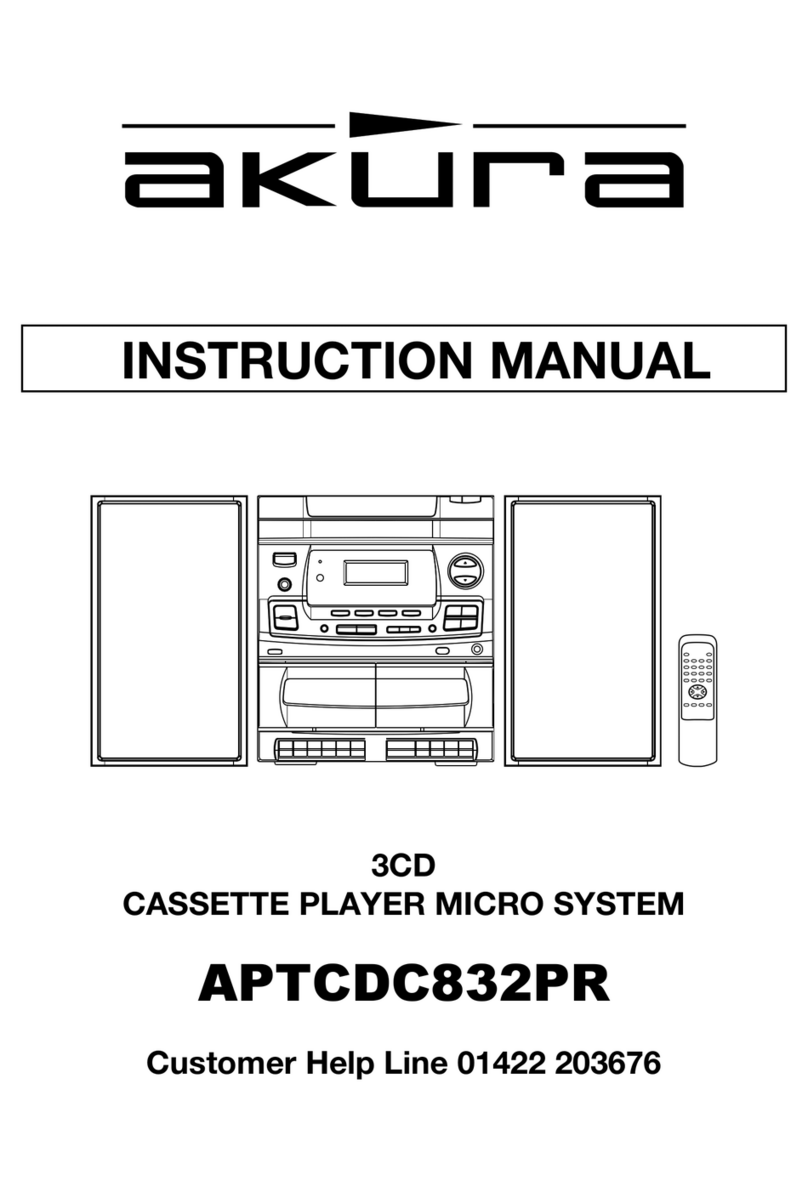UPC code : 0 3784993 2421
Product Dimensions:
6.9" W x 9.6" H x 12.7" D (electronics)
7" W x 9.6" H x 8.5" D (speakers)
Package Dimensions:
23.7" W x 10.7" H x 21.6" D
Product weight:23.1 lbs.
Carton contains: Internet Radio Micro System, Multi-Function
Remote Control, Operating instructions, Warranty
Information
Printed in Singapore
Date Printed : Nov 2002
© 2002 Koninklijke Philips Electronics N.V.
All rights reserved.
Specifications subject to change without notice.
Incredible Surround™ is a Trademark of Philips Consumer Electronics
Company
http://www.philipsusa.com
remote control physical info
Streamium Wireless Broadband Internet Micro System
standard product information
internet audio
•Andante - classical music
•MusicMatch - personal and genre radio
•MP3.com - music charts
•Radio FreeVirgin
•LIVE365 - 1000's of Internet radio
stations
•PC Link (listen to MP3's from PC harddisk
via network connection)
•INFO! - button to request music info via
mail
disc player
•Plays CD,CD-R,CD-RW,MP3-CD and
mp3PRO discs
•Title andTrack information via automatic
CDDB CD text look up
•Favorites for CD and MP3-CD discs
•Play modes (repeat/shuffle/program)
•CD repeat (track/disc/album/all)
tuner
• FM/AM DigitalTuning with 40 favorites
• Plug and Play for Easy installation of radio
stations
• Autostore facility
sound
• Treble & Bass Control
• Incredible Surround™
• wOOxTechnology™
amplifier
• 2 x 50 watts RMS
• 100 wattsTotal Power
loudspeaker boxes
• 2 way Bass Reflex speaker system
• 5.25" Flat Metal Cone
• Cone DomeTweeter
• wOOx Bass Radiator
• Detachable grilles
connections
• Audio InputAnalog :AUX (cinch)
• Audio OutputAnalog :Subwoofer pre-out,
line-out
• Stereo headphones :3.5mm stereo jack
• Antenna :FM coaxial,AM JST2PM socket
• Internet in :RJ45 jack - broadband connection
(cable,DSL) and gateway router including DHCP/
NAT support required
• Wireless :WiFi™ IEEE802.11bWireless
LAN - for wireless network connection aWiFi™
gateway router or access point is required
general
•Mute function
•3 Dim modes
•Internet time
• Wake-up with CD
• Clock/Timer
• 5 different user profiles
• Sleep function (15,30,45,60,90,120 mins)
• 45 key Remote Control
MC i250
MC i250
Online Music Channels
Whatever your taste in music, you’ll discover a dedicated
online channels, updated every day and ready to immerse
you in a refreshing stream of the very best sounds from your
preferred musical genre. Unlike conventional radio, you
retain control over what you hear. You can often skip to the
next track and also see what the artist of the next track is.
Personalized Internet Radio
Through your internet connection, you can view a vast
catalogue of artists, music styles and musical eras. By
picking out your favorites, you can create a personalized
station that will playback music of those and similair taste
artists. Every time you tune in,the station will play the songs
you love by the artists you prefer… and add a dash of extra
interest by matching up your tastes and selections with
similar new styles and sounds to intrigue and entice you.
INFO! Service
Has a song on the radio every piqued your interest, but you
missed or forgot the artist’s name? Frustrated? With the
MCi250’s INFO! service you can simply press the INFO!
button on the set and you’ll receive an email containing
information about the artist and the track. You can also link
to retailers to buy the music. And if you’re already drowning
in emails, don’t worry… Set your email preferences using
My.Philips.com and the site will store your INFO! choices 'till
you choose to review them online at your leisure.
PC Link
If you’ve already got a range of digital music files stored on
your PC, there’s no need to waste or repeat all that work!
Your MCi250 becomes part of your home network,
connected to both the internet and your PC via the gateway
router. By pressing the PC Link button on the set, you have
instant access to the music files stored on your hard drive.
And,even better,you get to play them through the MCi250’s
crisp,clear,powerful,patented wOOx speakers!
Upgradeable
Keep your MCi250 up to date. Simply use your Internet
connection to download and install software updates for
exciting new services and product features.