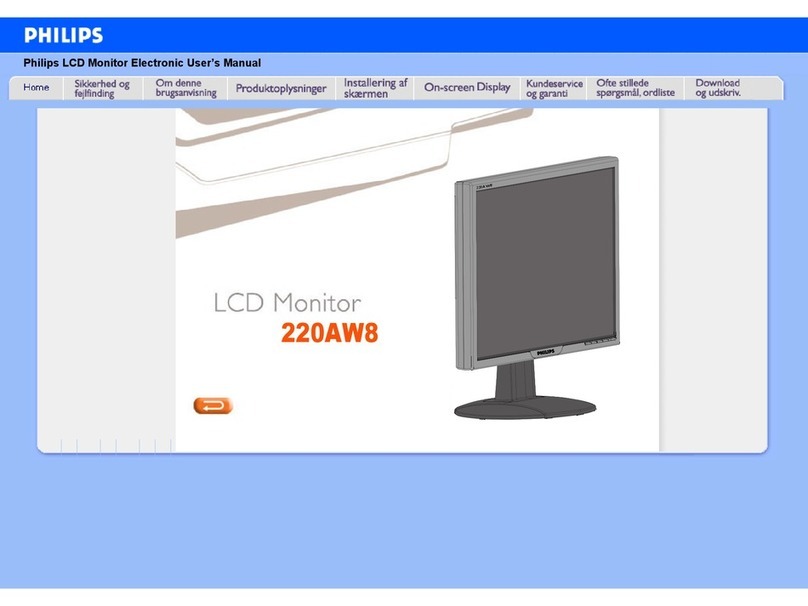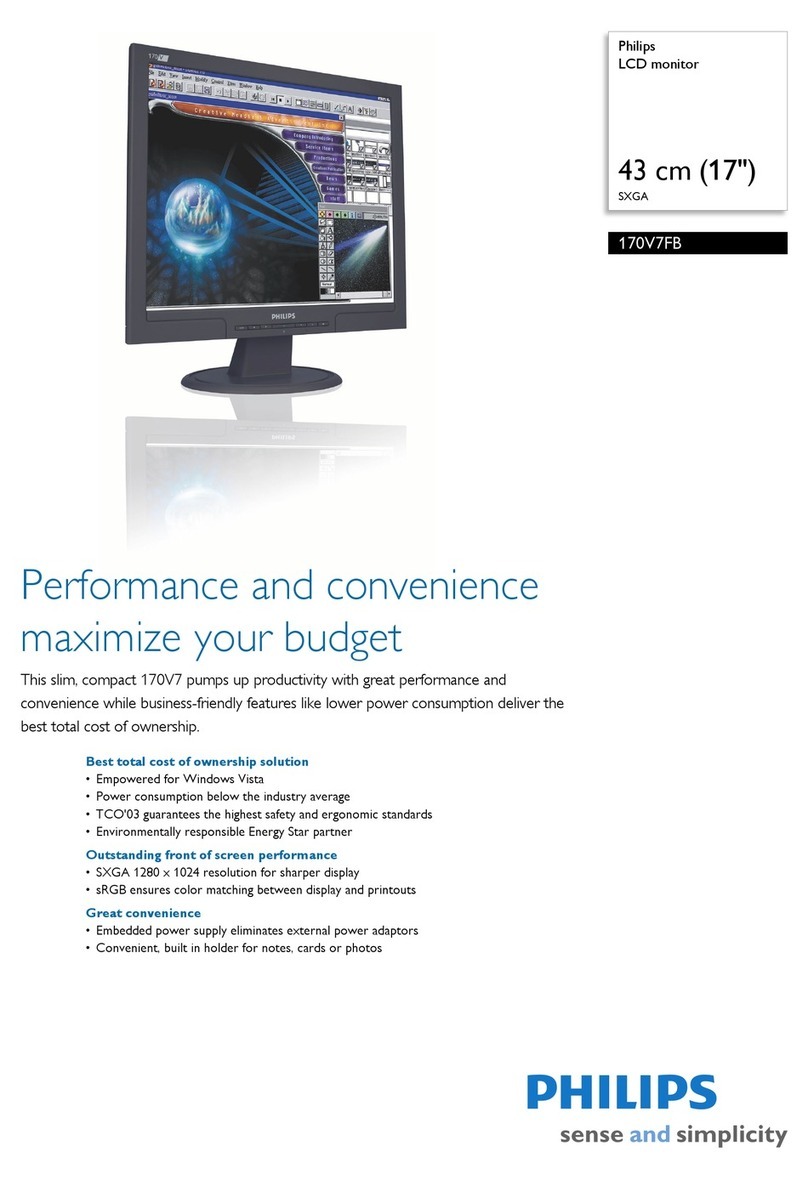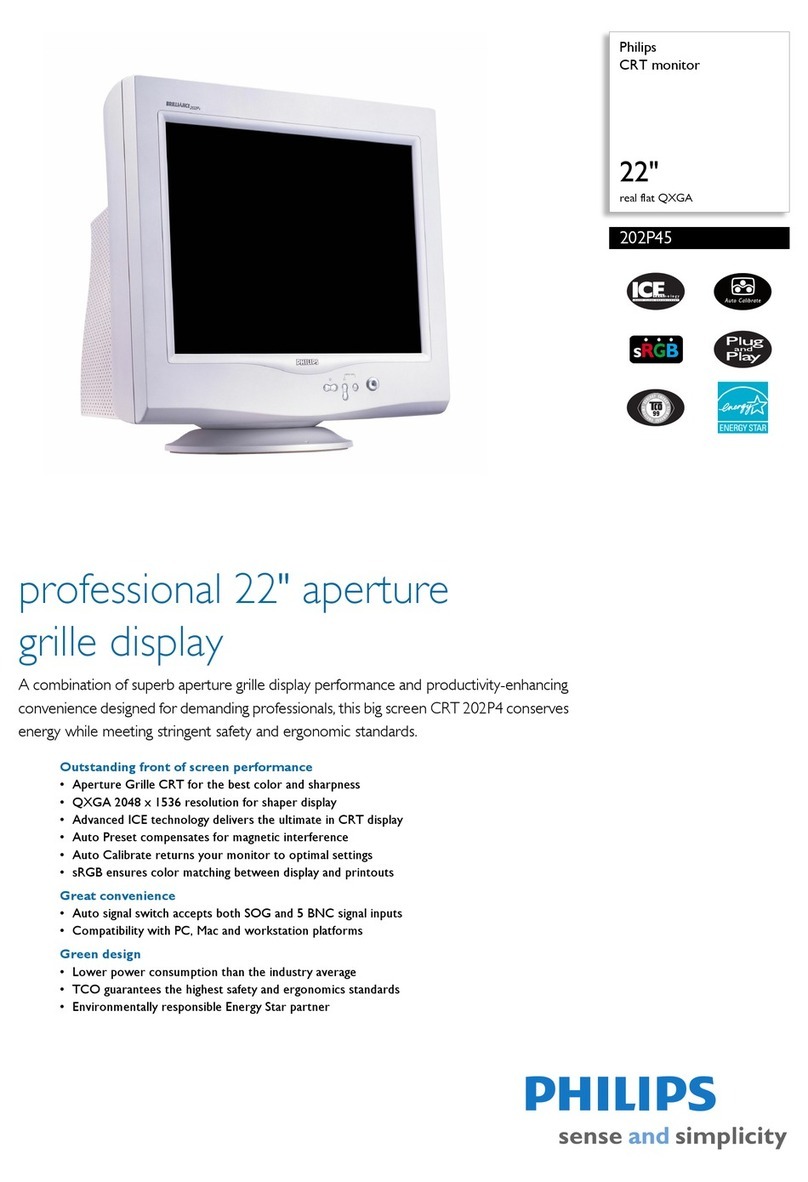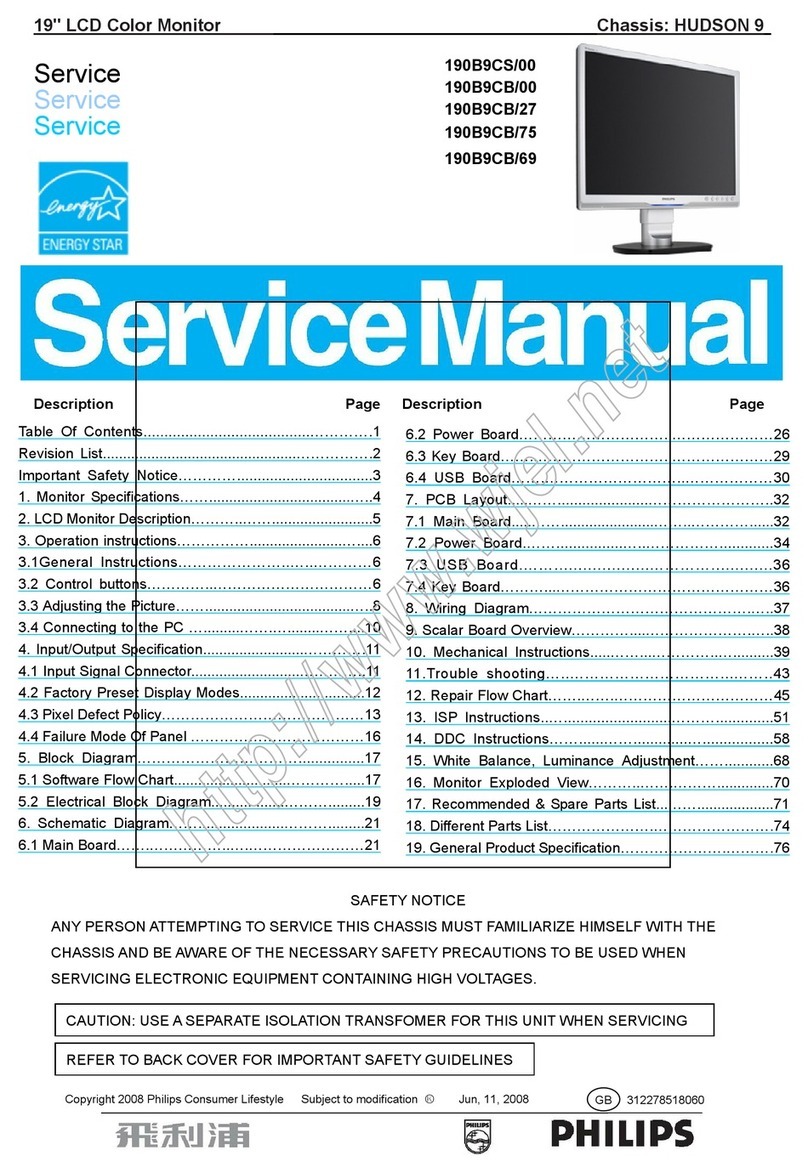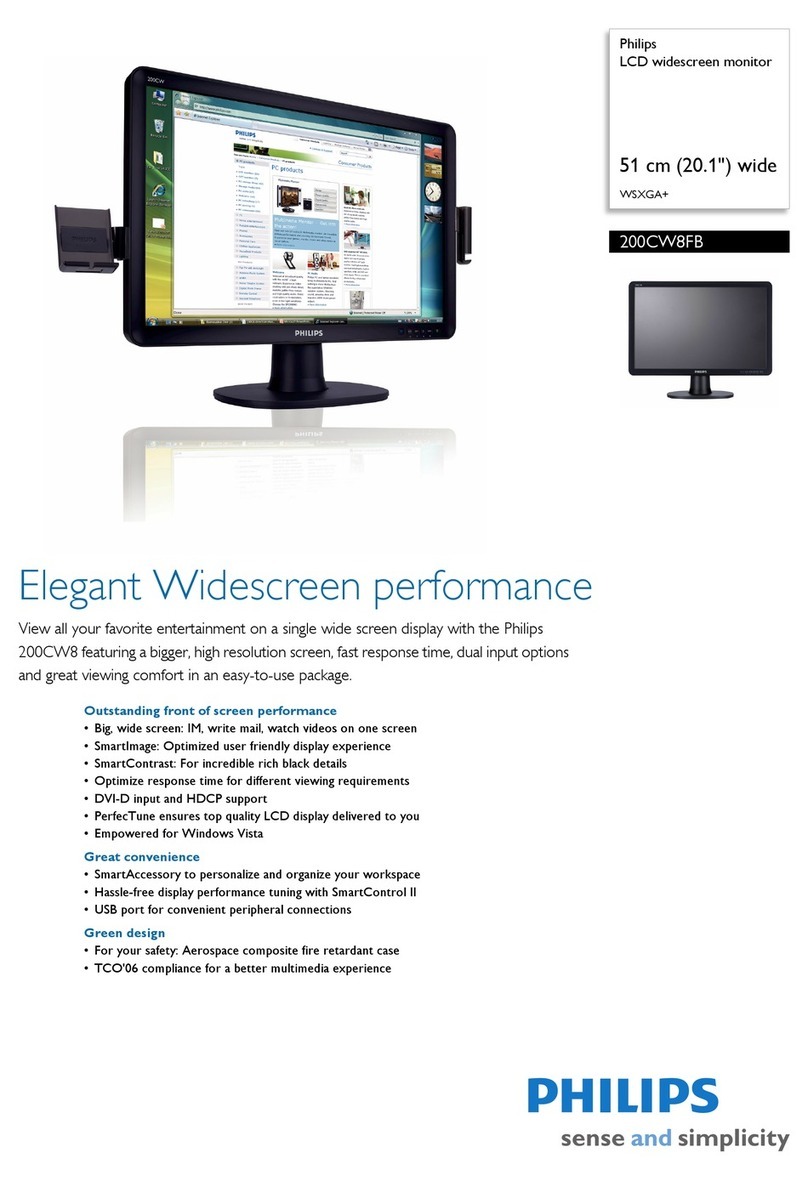CRT WITH PIXEL-PERFECT
TECHNOLOGY
Size and Deflection 19"/48 cm, 100°
VIS 18.0"
Horizontal Pitch 0.22 mm
Dot Pitch 0.26 mm
Tube Type Flat Square
High Contrast
Invar Shadow Mask
Screen Coating AGAS
46% Light Transmission
Phosphor P22
Recommended Display Area 14.2" x 10.7"/
360 x 270 mm
Maximum Display Area 14.4" x 10.7"/
365.5 x 273 mm
SCANNING
Horizontal Frequency 30 - 95kHz
Vertical Frequency 50 - 160Hz
VIDEO
Video Dot Rate 203MHz
Color Temperature 9300°K or 6500°K
Input Impedance:
- Video 75Ω
- Sync 2.2kΩ
Input Signal Levels: .7Vp-p
- Sync Input Signal Separate Sync
Sync on Green (OSD)
AUDIO PASS-THROUGH
Mini Jack Input Stereo
Earphone Output Stereo
DISPLAY AND
PERFORMANCE PARAMETERS
White Color Temperature and Chromaticity
CIE Coordinates:
at 9300˚K: x = 0.281
y = 0.311
at 6500˚K: x = 0.313
y = 0.329
RESOLUTION AND PRESET MODES
Maximum Resolution 1600 x 1200 @ 75Hz
10 User Definable Modes
10 Factory Preset Modes:
Resolution Mode H. Freq. V. Freq. Standard
(kHz) (Hz)
640 x 400 31.5 70 VGA®
640 x 480 31.5 60 VGA
640 x 480 43.3 85 VESA®/85
800 x 600 46.9 75 SVGA®
800 x 600 53.7 85 VESA/85
1024 x 768 60.0 75 XGA
1024 x 768 68.7 85 VESA/85
1280 x 1024 80.0 75 SXGA
1280 x 1024 91.1 85 VESA/75
1600 x 1200 93.8 75 UXGA
PLUG-AND-PLAY COMPATIBILITY
Display Data Channel DDCI/2B (VESA)
POWER MANAGEMENT
Complies with EPA Energy Star, NUTEK, and
TCO ’99 Specifications
Philips 109B consumes less than 5 Watts in
Power Off mode
LOW-EMISSION CHARACTERISTICS
Complies with MPR-II and TCO 1999
Specifications
REGULATORY APPROVALS
UL
CSA
FCC-B
CE
TCO ’99 (Ergonomic & Environmental)
SEMKO
TUV/GS
TUV-ERGO
DHHS
CONTROLS AND CONNECTIONS
Front:
- Power On/Off
- Contrast
- Brightness
- OSD Select
- OSD + key
- OSD - key
Side:
- Headphone Out Mini Jack
- Audio In Mini Jack
Rear:
- Power Input Socket
- 15-Pin D-Sub Input Socket
- USB Upstream Port
Cables:
- Detachable Power Cord
- Fixed D-Sub Interface Cable
- Detachable Stereo Audio Cable
- USB Cable (A to B)
- Switchless Mac®Adapter
OSD Menu Structure:
Brightness
Contrast
Size and Position:
- Zoom
- H Size
- H Position
- V Size
- V Position
Geometry:
- Tilt - Trapezoid
- Parallelogram - Pincushion
- Unbalanced Pincushion Correction
Color:
- 9300˚K Factory Preset
- 6500˚K Factory Preset
- User Preset 1, Red, Green, Blue Gain
- User Preset 2, Red, Green, Blue Gain
Advanced Controls:
- Power Saving
- Language
- Moiré
- OSD Period
Degauss
Monitor Status
Reset All
Display Language:
- Multilingual, User-selectable
Software:
- Windows ’95/’98 Drivers
- CustoMax 4 monitor control software for
Windows (Requires USB)
PHYSICAL SPECIFICATIONS
Unit Dimensions 17.8"W x 18.2"H x 16.5"D/
452 x 463 x 420 mm
(including pedestal)
Unit Weight 46.0 lbs./20.9 kg.
Carton Dimensions 21.9"W x 24.4"H x 23.3"D/
557 x 619 x 593 mm
Carton Weight 53.9 lbs./24.5 kg.
UPC Code: 0 37849 87807 1
Power Supply 90 - 264 Vac, 50/60Hz
Power Consumption 130 Watts Maximum
Operating Temperature 32°F to 104°F/
0°C to 40°C
Relative Humidity 10% to 90%
Storage Temperature -13°F to 149°F/
-25°C to 65°C
Relative Humidity 5% to 95%
MTBF >65,000 Hours
(excluding CRT)
Rear shot of monitor
with optional USB box
USB TECHNOLOGY
For those who need support for USB peripherals, adding
Philips optional USB box is a snap. Just click the USBbox
onto the back of the monitor base, and let your
computer do the rest. Don’t worry about IRQ settings,
hardware interrupts, or jumpers; with USB, those
decisions will be automatically made by your operating
system. The USB box is a fully powered hub supporting
five USB devices: four downstream and one upstream.
Carton contains: 109B Color Monitor, VGA Cable, Audio cable, Switchless Mac
Adapter, Power Cable, Users Manual, and Warranty Card.
This monitor fulfills all NUTEK requirements regarding power management as
indicated on the TCO 1999 label.
The EPA ENERGY STAR emblem does not represent EPA endorsement of any
product or service. As an ENERGY STAR Partner, Philips has determined that this
product meets the ENERGY STAR guidelines for energy efficiency.
Mac is a registered trademark of Apple Computer, Inc.
VESA is a registered trademark of the Video Electronics Standards Association.
VGA and SVGA are registered trademarks of International Business Machines Corp.
Windows is a registered trademark of Microsoft Corp.
Printed in the U.S.A.
©1998 Philips Consumer Electronics Co.
A Division of Philips Electronics North America Corp.
981197, Philips Consumer Electronics Co.
FOR MORE INFORMATION
Internet Address: http://www.philipsmonitors.com
FAX INFORMATION SYSTEM: (423) 521-4341
TECHNICAL SUPPORT: toll free (877) 835-1838 (USA)
toll (903) 242-4804 (outside USA)
Literature order form: 19B2502HA
Specifications subject to change without notice.
Business Series Monitor
109B
PRODUCT NUMBER 19B2502H
TECHNICAL SPECIFICATIONS: