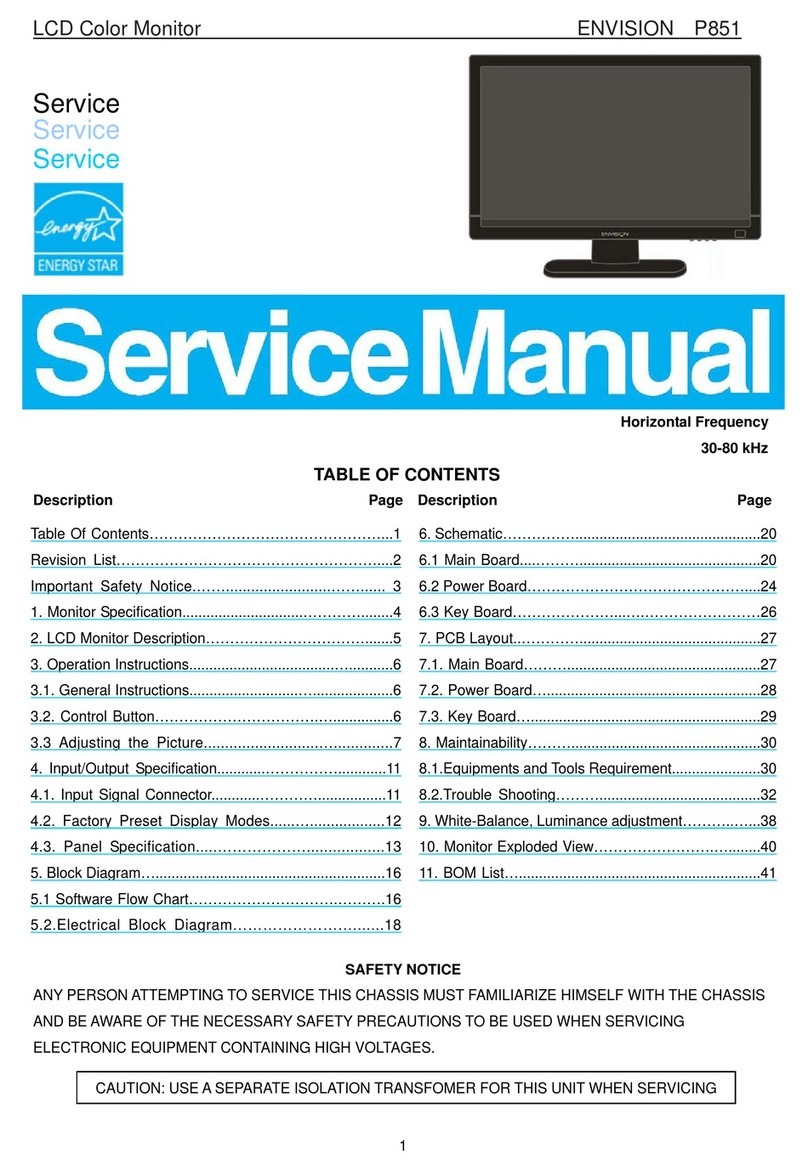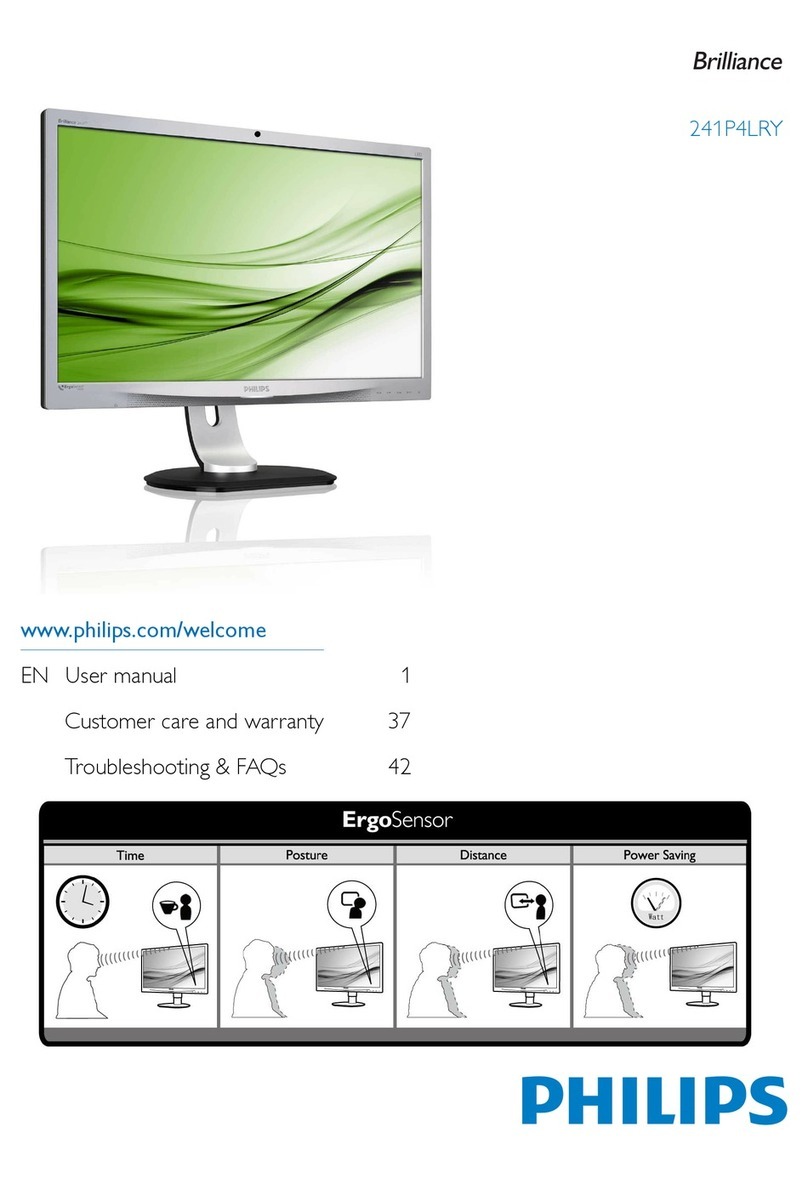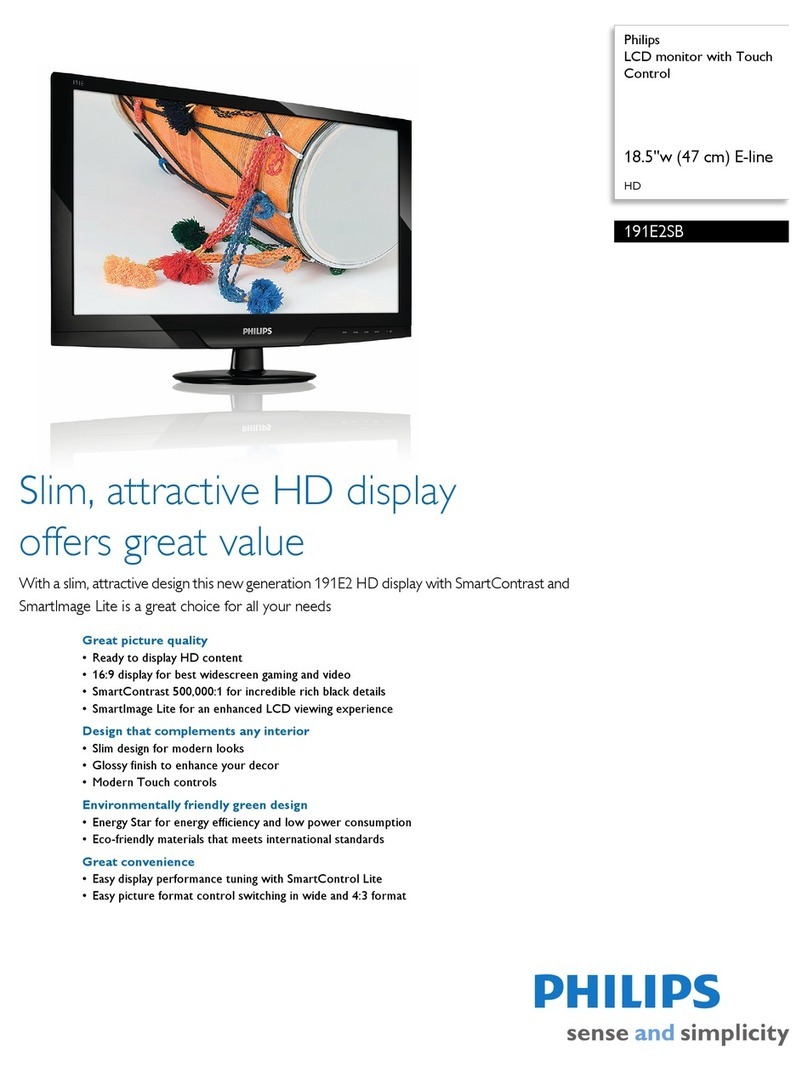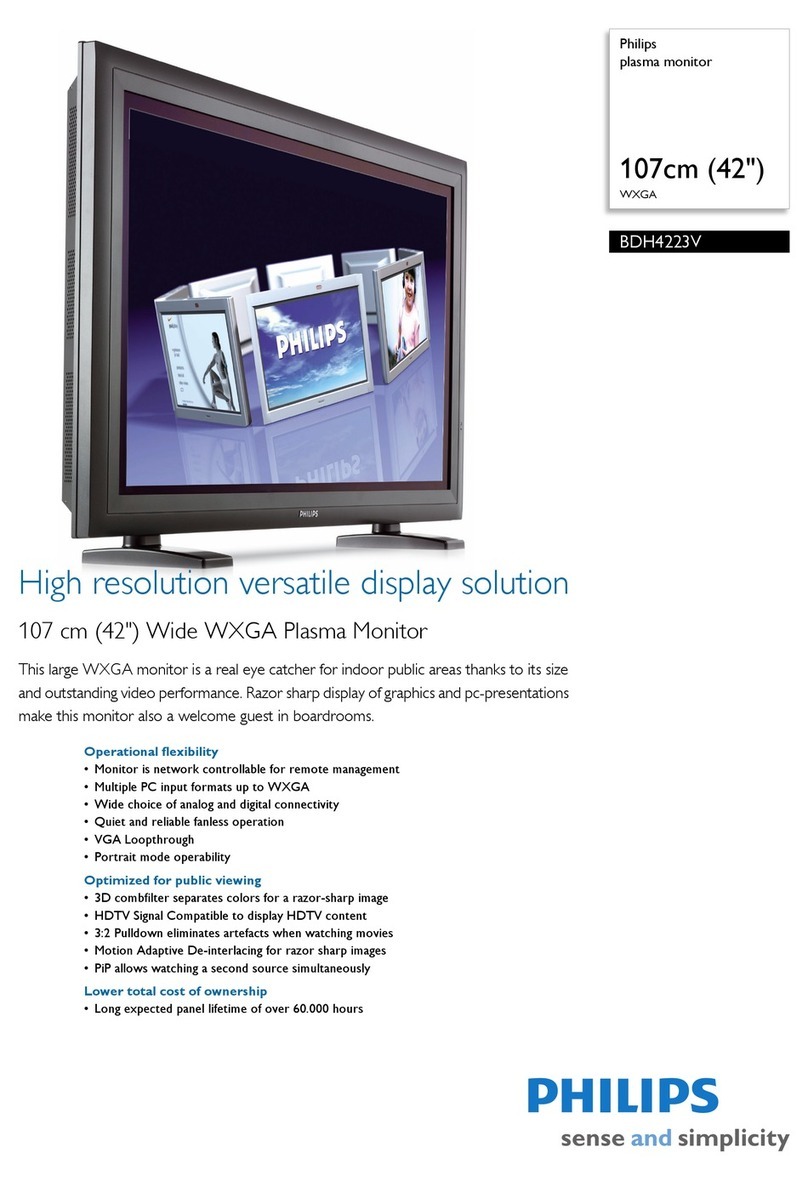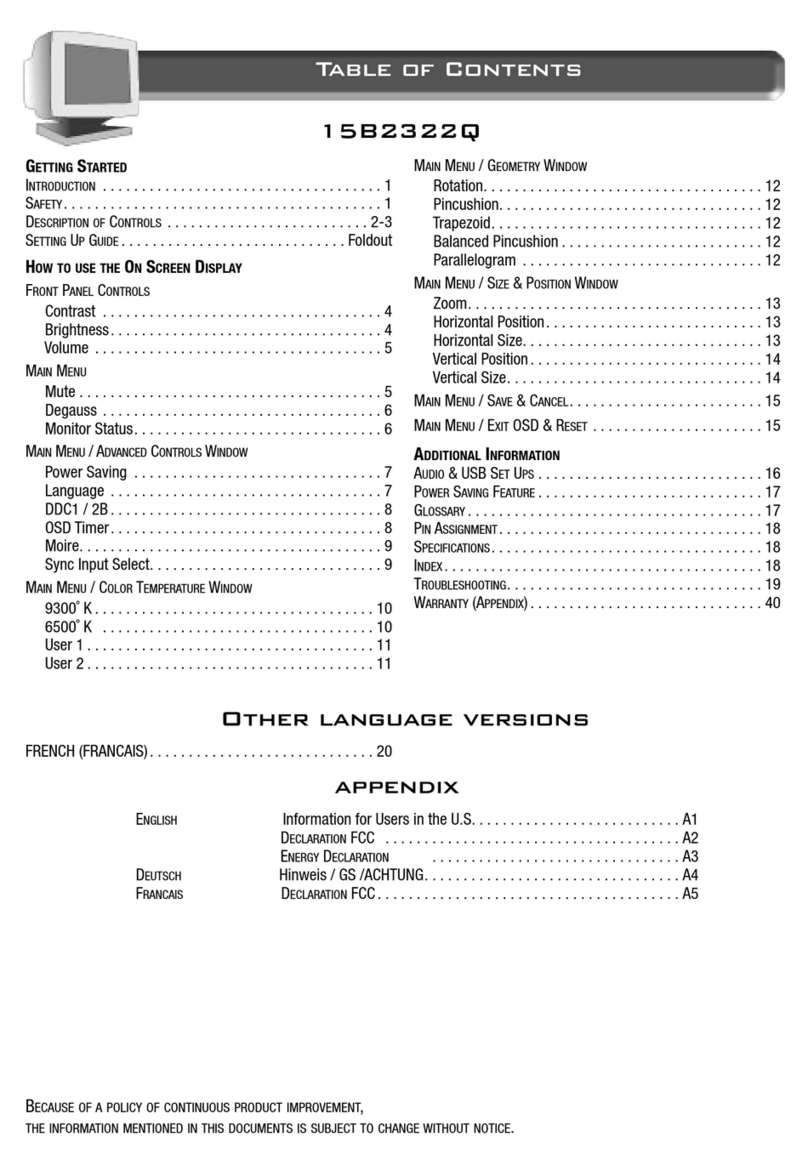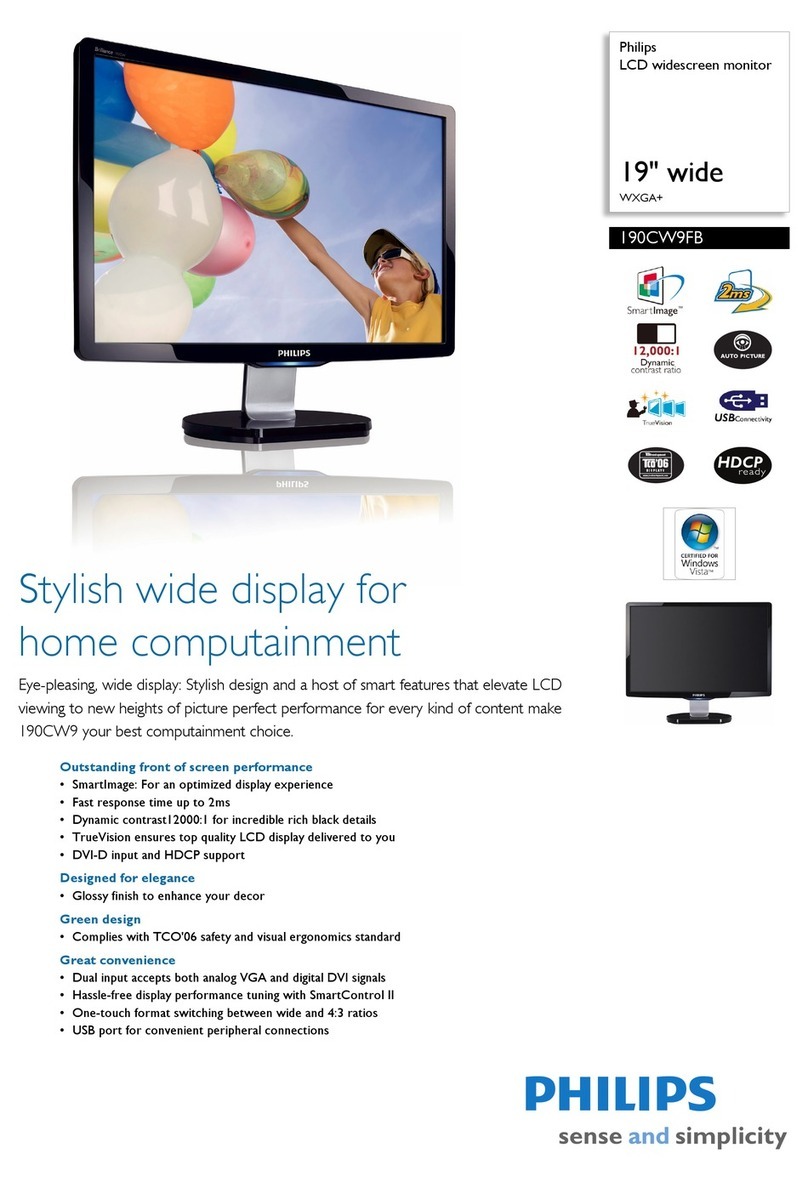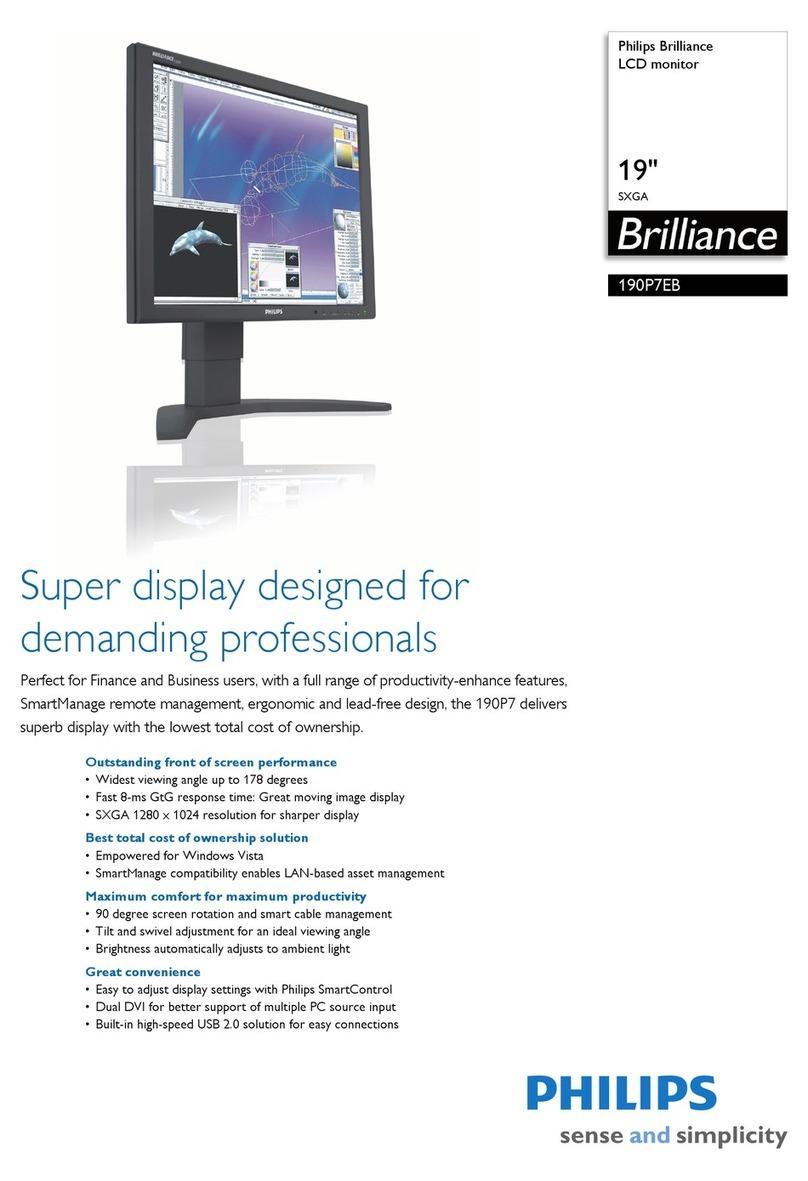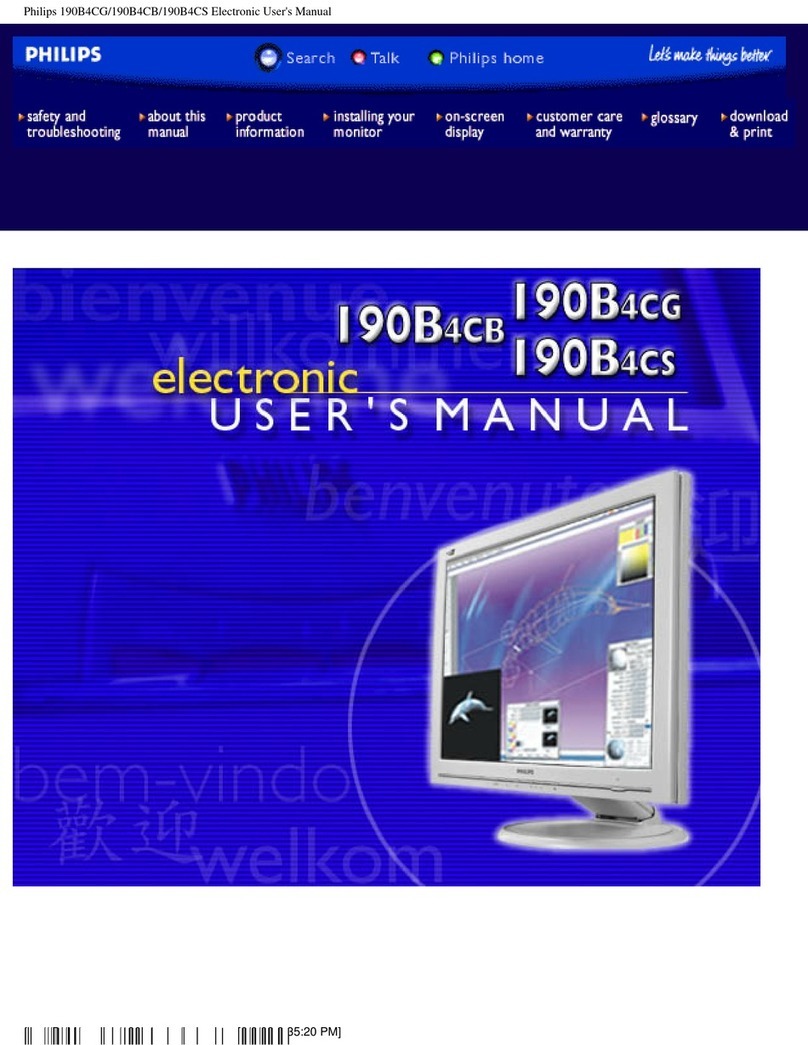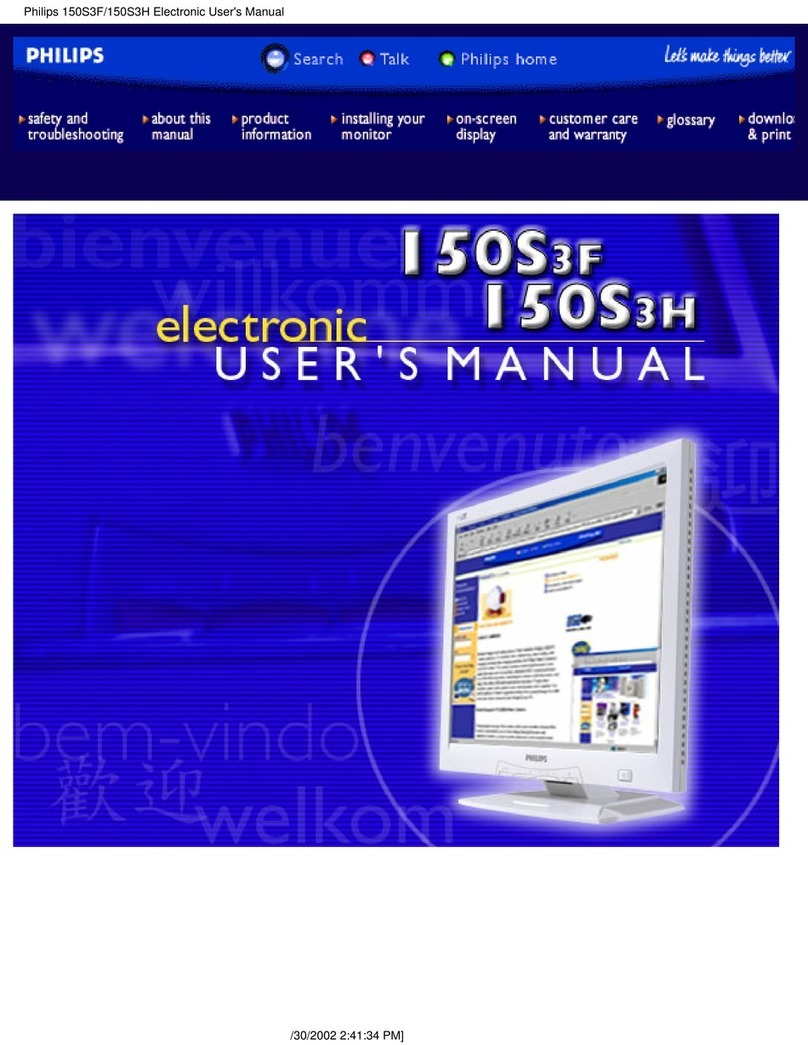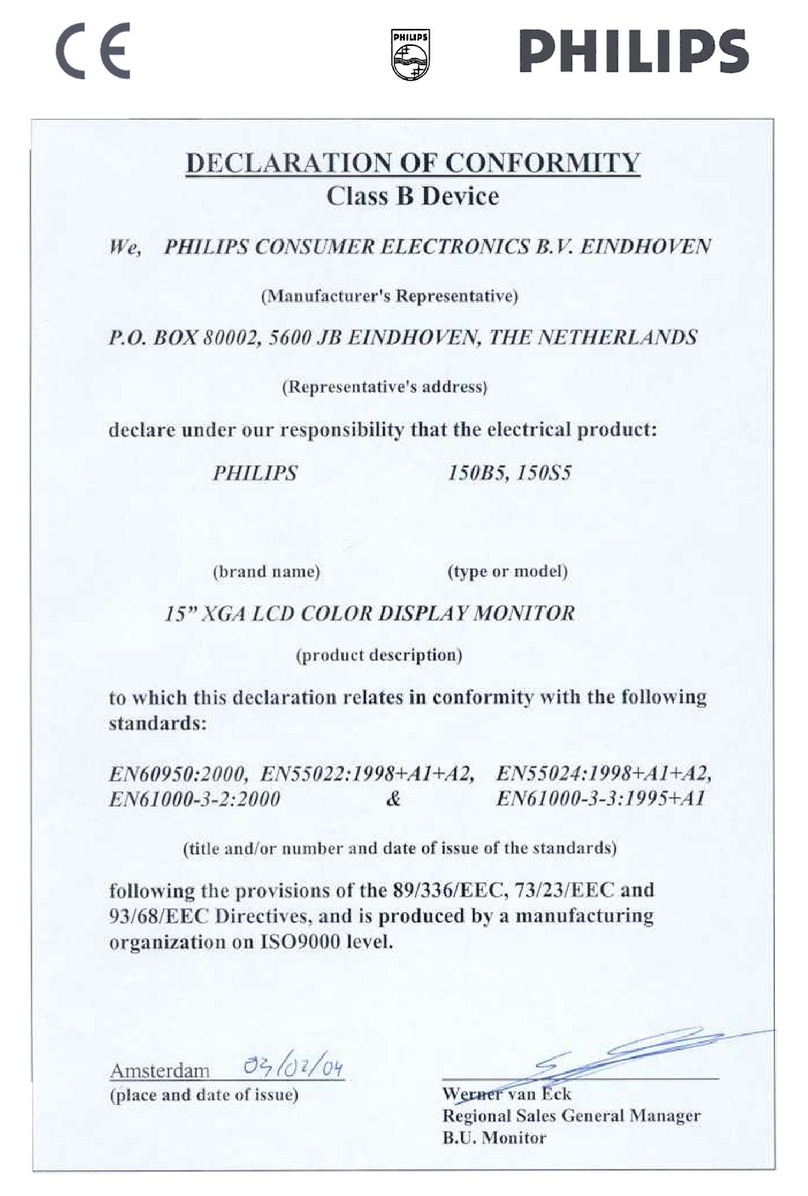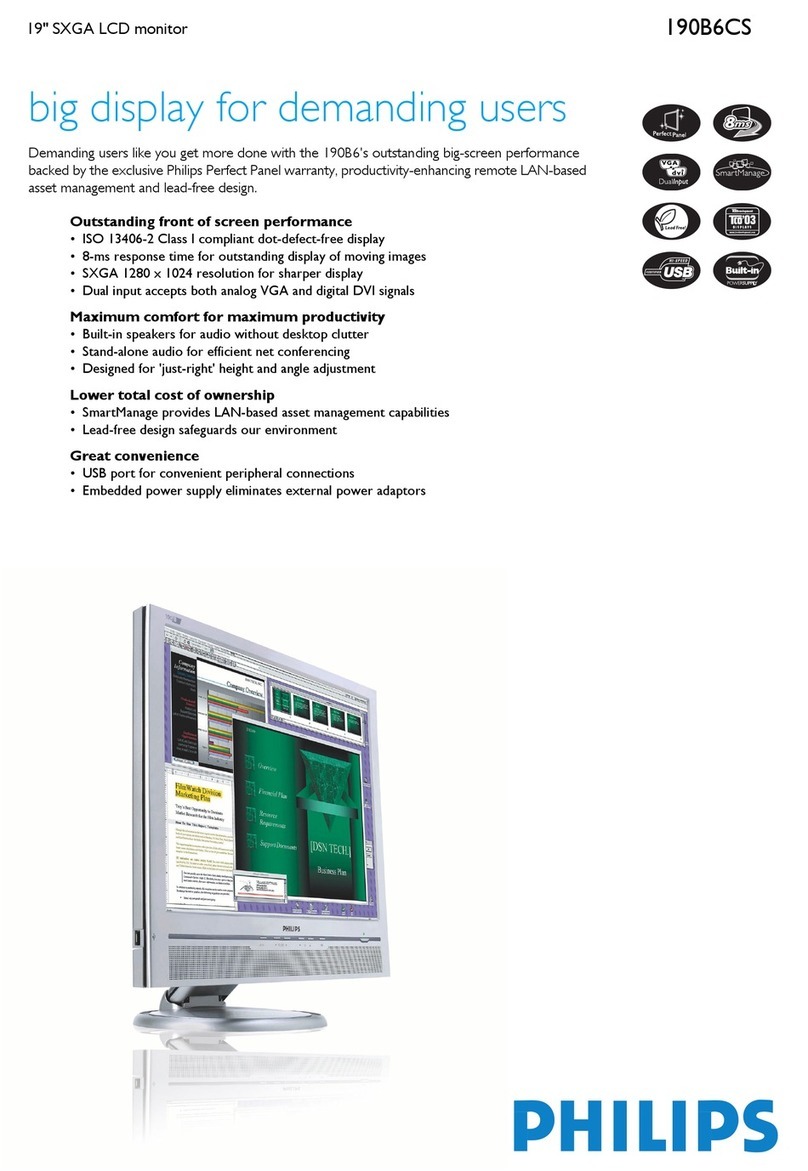Technical Specifications
CRT
• Size (inch/cm) 19"/46 cm
• Deflection angle (degrees) 90°
• Dot pitch 0.25 mm
• Horizontal pitch 0.21 mm
-Tube type Shadow mask, Real Flat, High Contrast,
Anti Glare,Anti Static,Anti reflection,
Light Transmission 45%
• Phosphor P22
• Recom. display area(mm) 355 x 265 mm
• Recom. display area(inch) 14" x 10.4"
• Max. display area(mm) 360 x 270 mm
• Max. display area(inch) 14.4" x 10.8"
Scanning
• Horizontal scanning 30 - 97 kHz
• Vertical scanning 50 - 160 Hz
Video
• Video dot rate 250 MHz
• Input impedance
-Video 75 Ohm
-Sync 2.2k Ohm
• Input signal level 0.7 Vpp
• Sync input signal Separate sync
Composite sync
• Sync polarities Positive and negative
White color temperature
Chromaticity CIE coordinates:
• at 9300 K: x=0.283, y=0.297
• at 6500 K: x=0.313, y=0.329
• at 5500 K: x=0.332, y=0.347
Resolution and preset modes
• Max. resolution 1920 x 1440
• Recom. resolution 1280 x 1024
• 16 user definable modes
• 33 factory modes: H.freq (kHz) V.freq (Hz)
640 x 480 31.5K 60
640 x 480 37.9K 72
640 x 480 37.5K 75
640 x 480 43.3K 85
640 x 480 50.6K 100
720 x 400 31.5K 70
720 x 400 37.9K 85
800 x 600 37.9K 60
800 x 600 48.1K 72
800 x 600 46.9K 75
800 x 600 53.7K 85
800 x 600 63.9K 100
832 x 624 49.7K 75
1024 x 768 48.4K 60
1024 x 768 56.5K 70
1024 x 768 60.0K 75
1024 x 768 68.7K 85
1152 x 864 67.5K 75
1152 x 864 77K 85
1152 x 870 68.7K 75
1152 x 900 71.8K 76
1280 x 960 60.0K 60
1280 x 960 85.9K 85
1280 x 1024 64.0K 60
1280 x 1024 80.0K 75
1280 x 1024 91.1K 85
1600 x 1200 75.0K 60
1600 x 1200 81.3K 65
1600 x 1200 87.5K 70
1600 x 1200 93.8K 75
1792 x 1344 83.6K 60
1856 x 1392 86.3K 60
1920 x 1440 90.0K 60
Plug and play compatibility
• Display Data Channel DDC 2B (VESA)
• Microsoft® Windows® 95/98/Me & 2000/NT/XP compatible
• sRGB
Power management
Complies with EPA Energy Star and NUTEK specifications
• Operation 75 W (typical)
• Off mode/Deep Sleep < 1 W
Low-emission characteristics
• Complies with MPR-II and TCO ‘03 specifications
Monitor controls and functions
• Main 3-button OSD
Brightness +/- direct access
Contrast+/- direct access
• On Screen Display Language (English, Spanish, French,
German, Italian, Chinese, Portuguese,
Korean), zoom, horizontal, vertical, pin
cushion, balanced, trapezoid, parallelo
gram, color, reset, degauss, moiré, serial
number, resolution, frequency, sRGB
• LightFrameTM3 For improving the picture display of
multimedia content such as photos,
videos and games. Boosts brightness
and sharpness performance in user
selected screen areas/windows. For an
enhanced web browsing experience,
automatically detects graphic content
in Internet Explorer. Can process up to
16 images simultaneously. One-but ton
full screen screen mode.Advanced user
adjustments from Windows control
panel. Easy to use control software for
Windows 98,Me. XP and 2000.
Software in English, French, German,
Spanish, Italian, Portuguese, Dutch,
Chinese and Korean
Connections and cables
• Connections on monitor body
-Video 15-pin D-Shell
• Cables D-Sub Video cable(fixed), power cord
Regulatory approvals
• TCO ‘03
• MPR-II Low Emission
• TÜV/GS,TÜV/Ergo
• FCC-B, UL, CSA, DHHS
• SEMKO, Poland-B sign, C-Tick
• CE, BSMI, PSB
• NUTEK, Energy Star
Physical specifications
• Dim. incl. base (WxHxD) 440 x 433 x 449 mm
• Dim. incl. base (WxHxD) 17.3" x 17.0" x 17.6" inch
• Dim. excl. base (WxHxD)440 x 383 x 449 mm
• Dim. excl. base (WxHxD)17.3" x 15.1" x 17.6" inch
• Weight 20 kg
• Power supply Please refer to rating label
• Temperature
(operational)
0°C to 40°C/ 32°F to 104° F
• Temperature (storage) -25°C to 65°C/ -13°F to 149°F
• Relative humidity 5% to 95%
• MTBF > 75,000 H
As an Energy Star partner, Philips has determined that this
product meets the Energy Star guidelines for energy efficiency.
Microsoft and Windows are registered trademarks of Microsoft
Corporation.
MacOS is a registered trademark of Apple Computer, Inc.
All data subject to change without notice
Release date: January 2004
www.philips.com
19" (18.0" VIS) Real Flat monitor 109B50
109B50