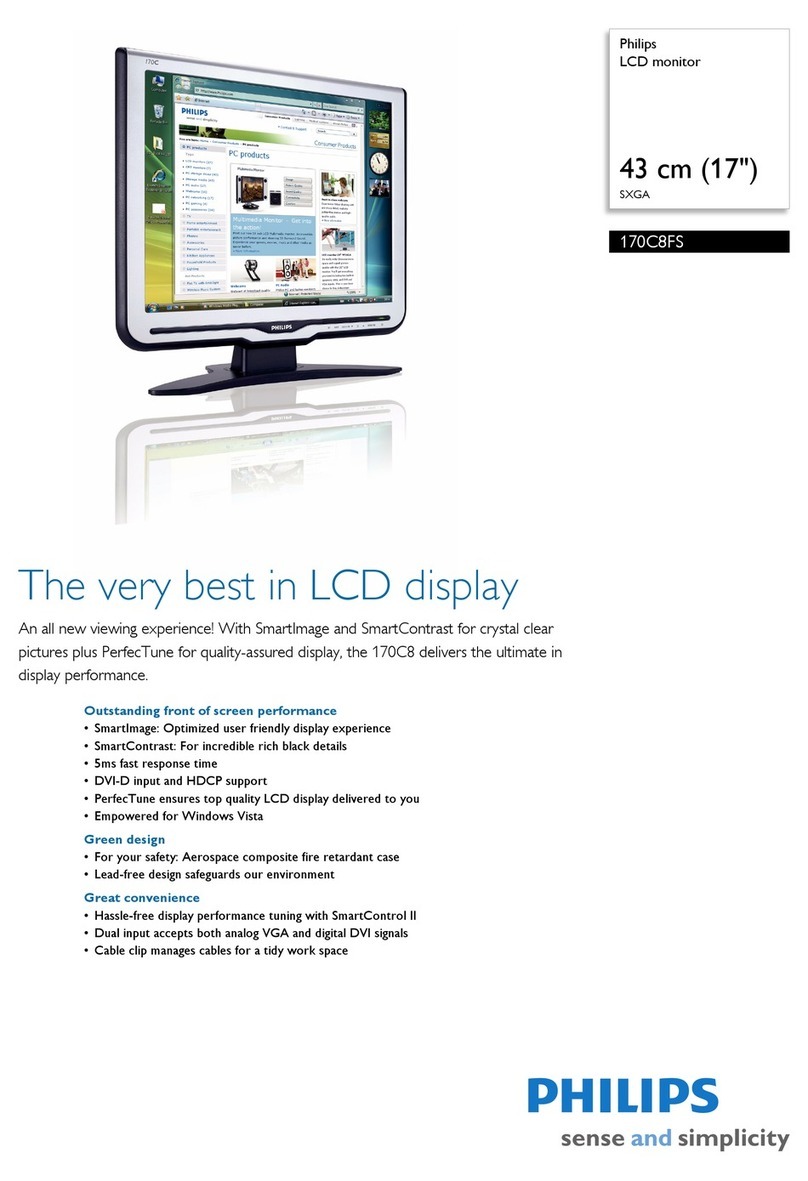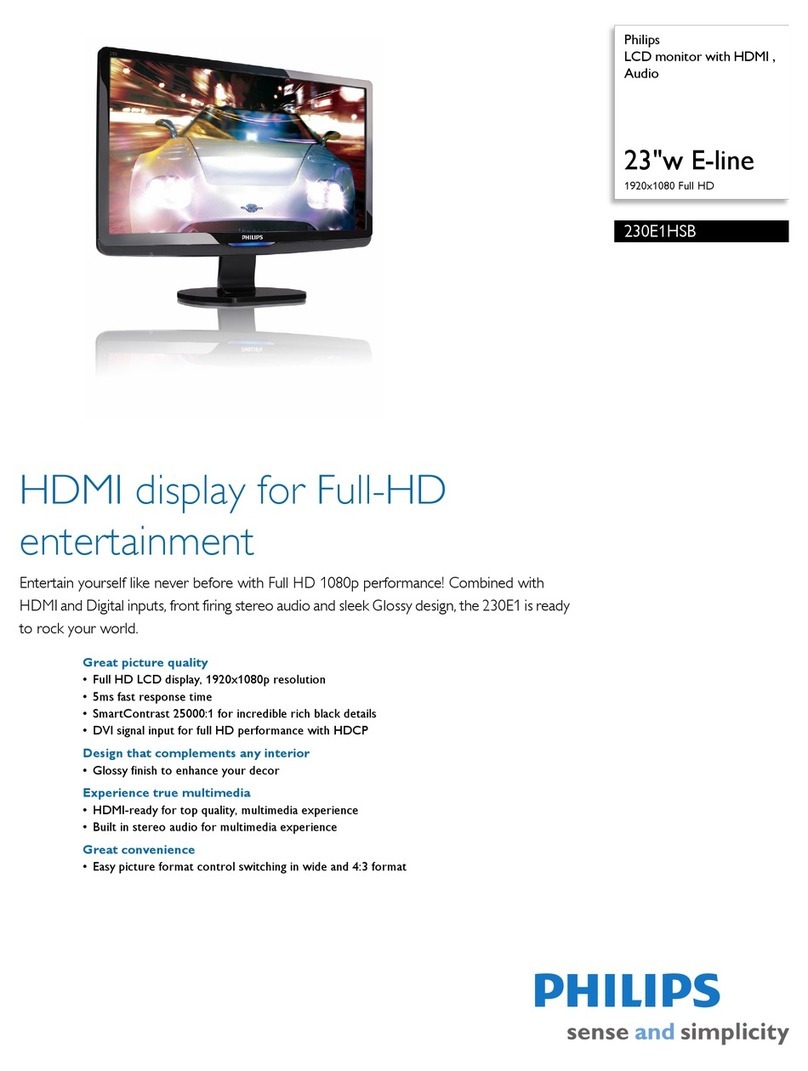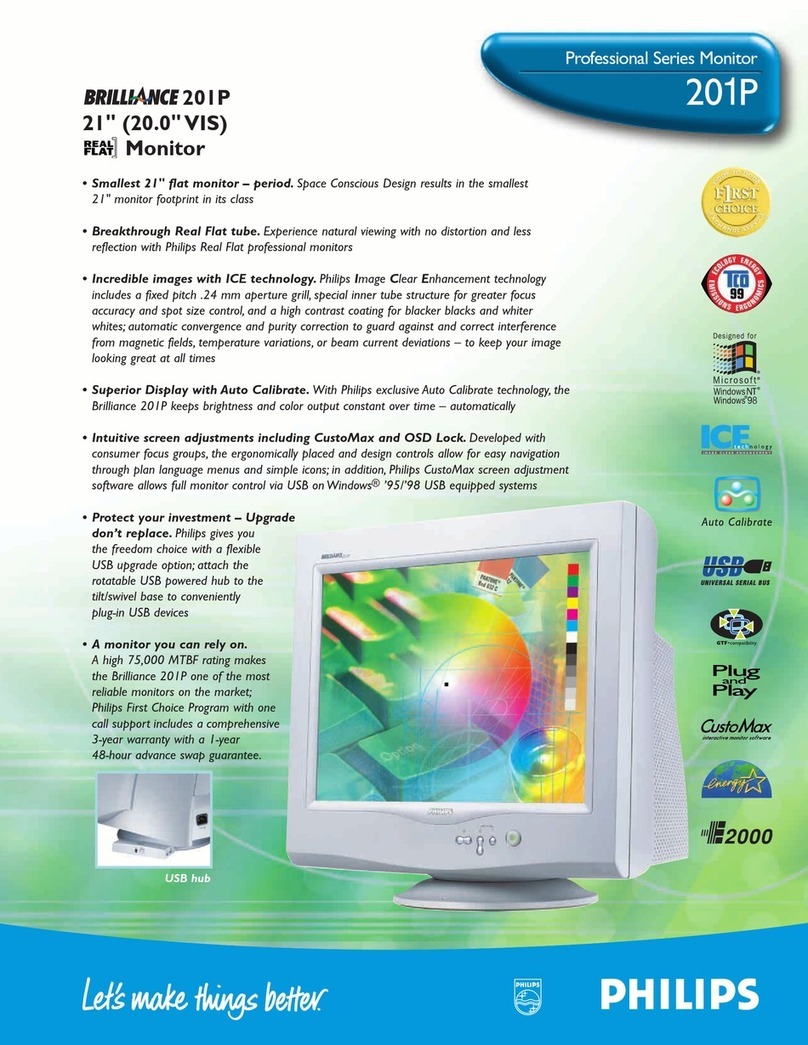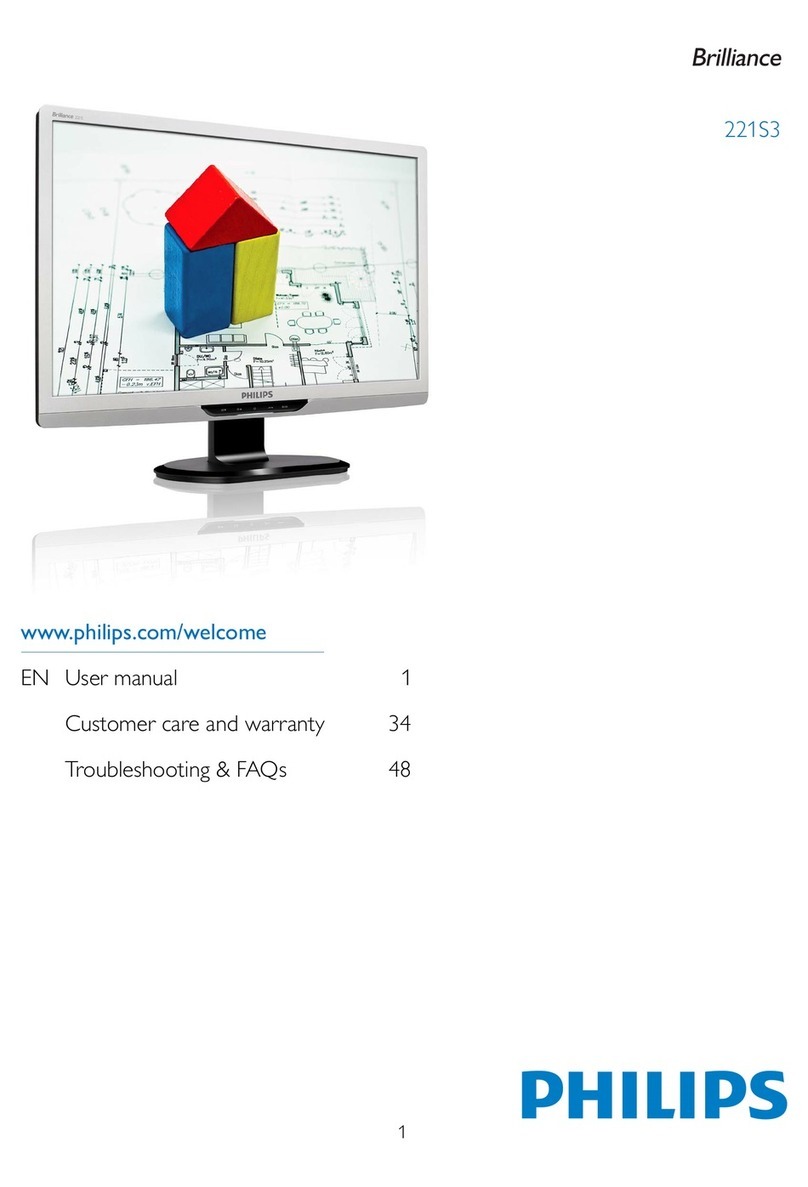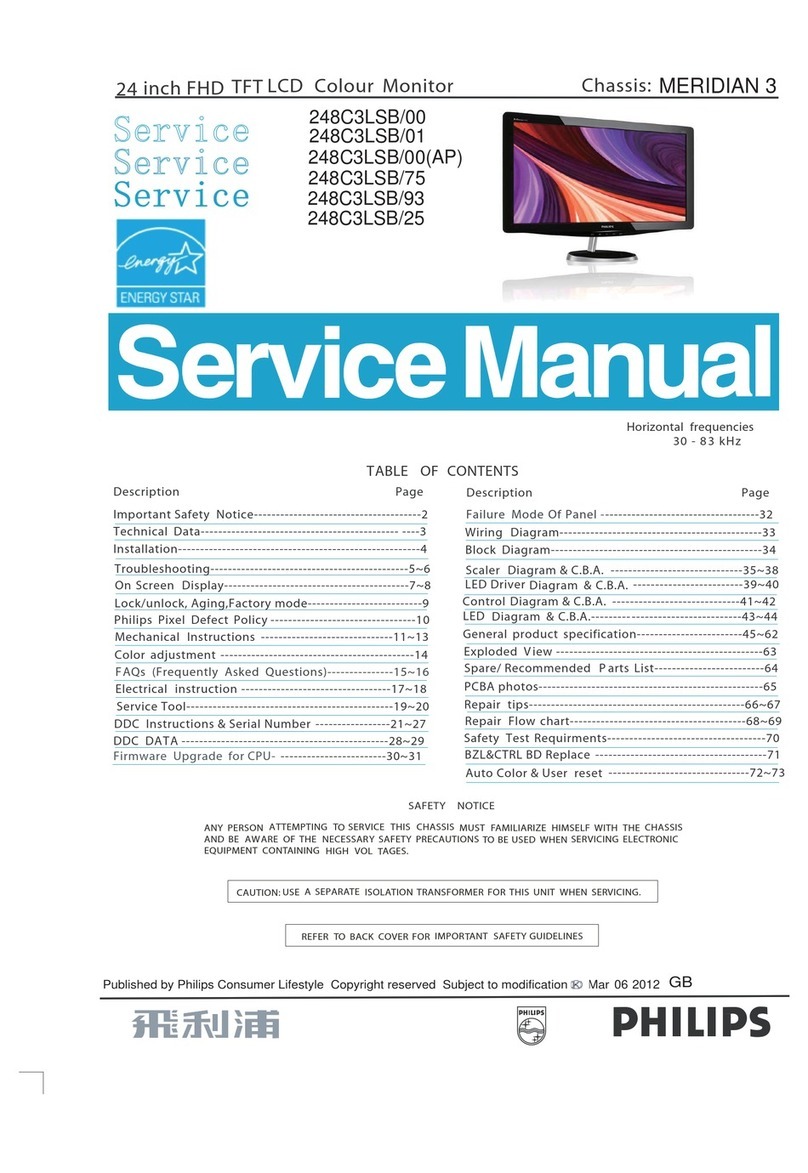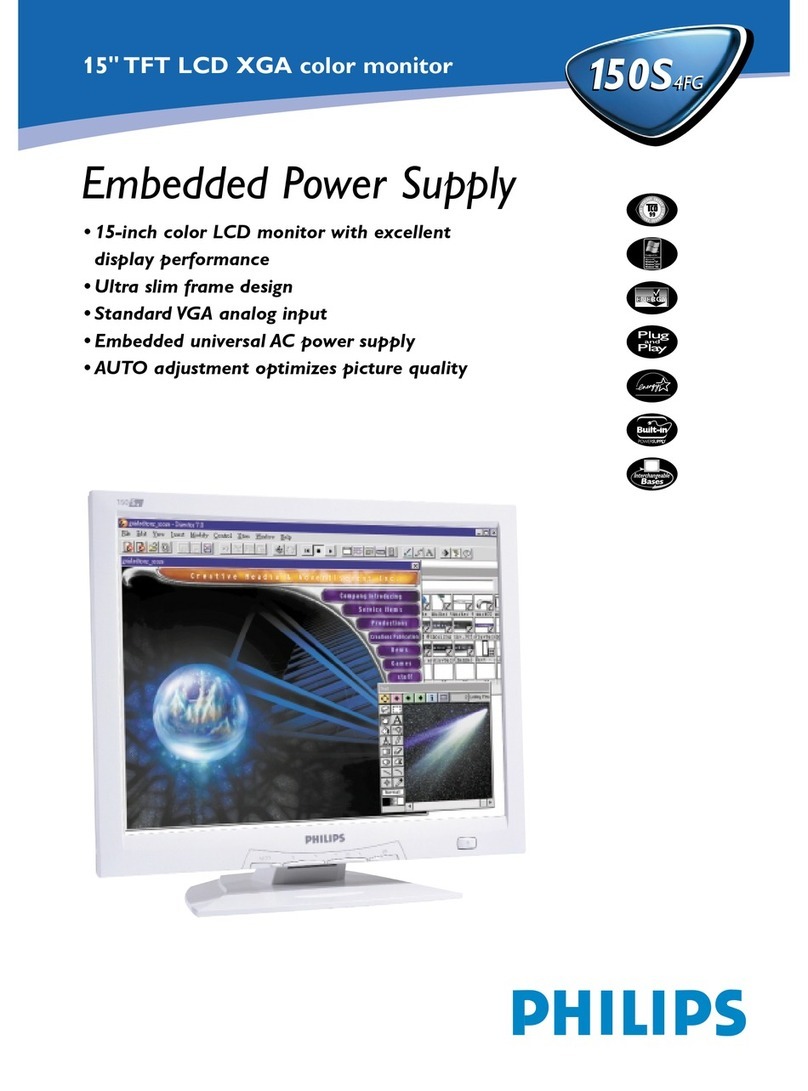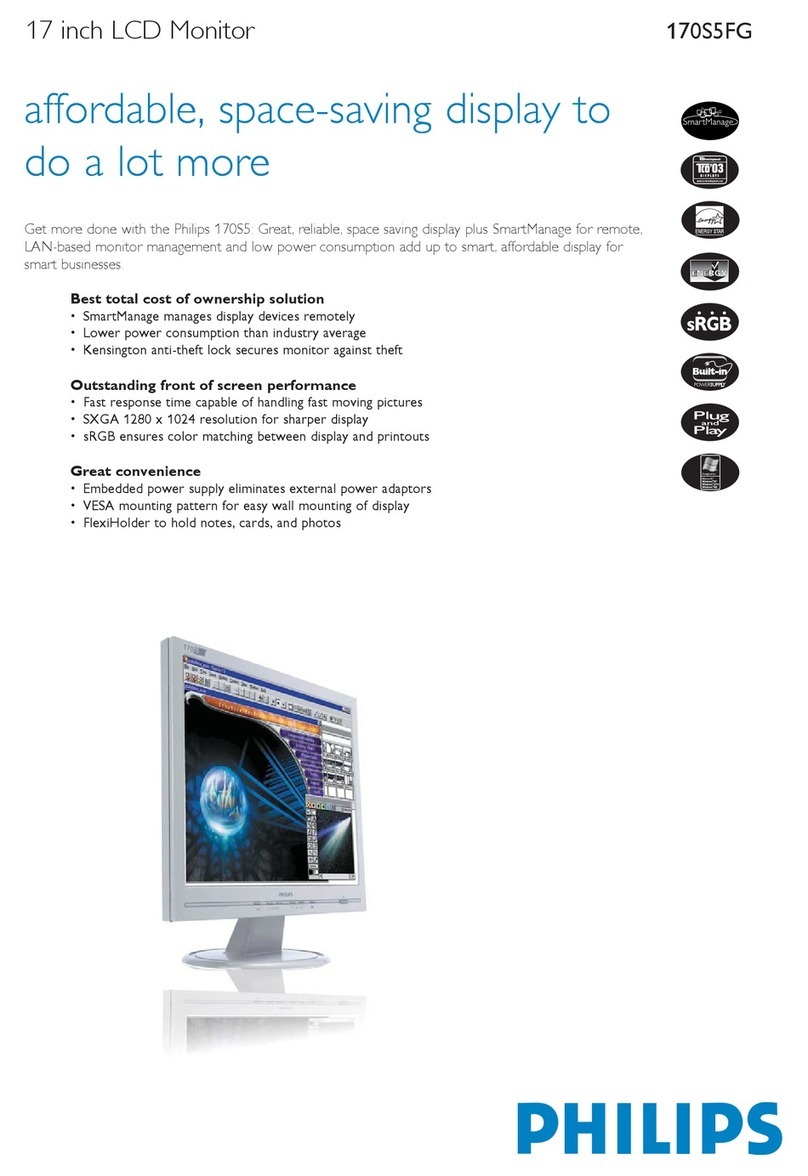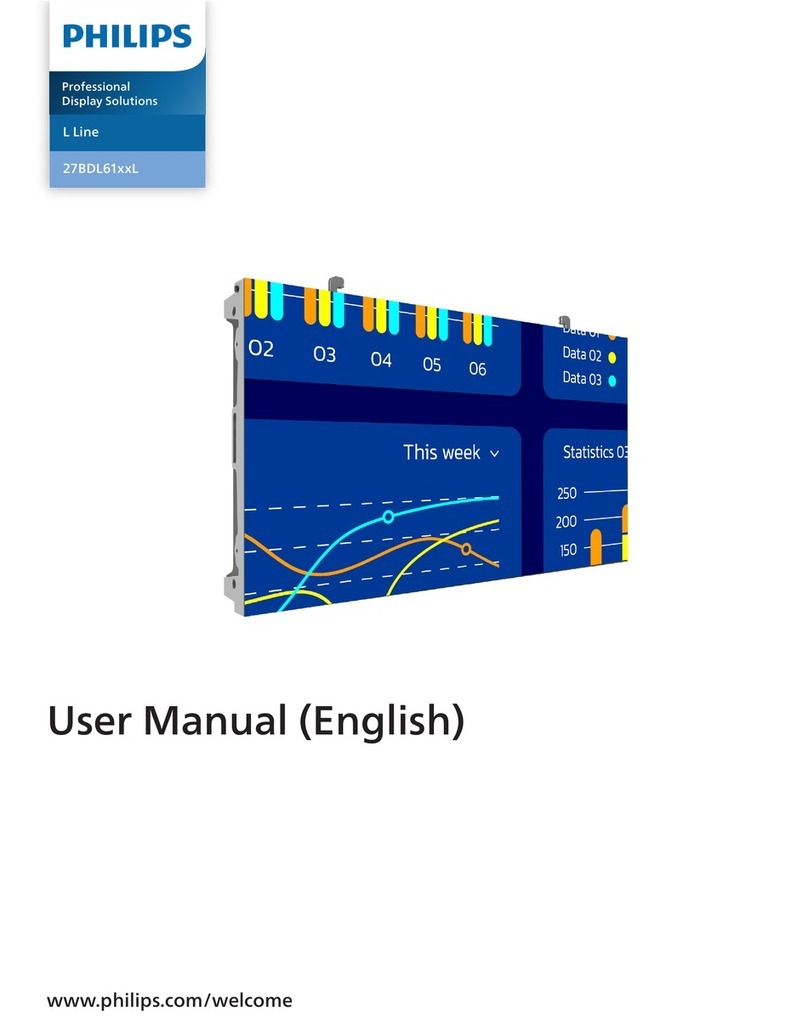Product Number 150B2B
Technical Specifications
LCD Panel
• Panel TFT LCD
• Screen Size 15"/38.1 cm (15.0"VIS)
• Pixel Pitch 0.297 x 0.297mm
• Display Format 1024 x 768 pixels,
R.G.B Vertical Stripe
Anti-glare Polarizer, Hard Coated
• Display Area 11.97" x 8.98" / 304.1 x 228.1mm
Scanning
• Vertical Refresh Rate 56~76 Hz
• Horizontal Frequency 30~61 KHz
Video
• Video Dot Rate 80 MHz
• Input Impedance
- Video 75Ω
- Sync 2KΩ
• Input Signal Levels 0.7 Vpp
• Sync Input Signal Separate Sync
Composite Sync
Sync on Green
• Sync Polarities Positive and Negative
• Video Interface Analog (D-Sub) Input Only
Optical Characteristics
• Contrast Ratio 350:1 (typ.)
• Brightness 200 cd/m2 (typ.)
• Peak Contrast Angle 6 o'clock
• White Chromaticity x: 0.281 y: 0.311 (at 9300°K)
x: 0.312 y: 0.338 (at 6500°K)
• Viewing Angle Upper ≥50°(typ.)
(C/R >5) Lower ≥75°(typ.)
Left ≥75°(typ.)
Right ≥75°(typ.)
• Number of Colors 16.7M
• Response Time trise= 13 ms (typ.)
tfall= 27 ms (typ.)
Resolution & Preset Modes
• Maximum Resolution 1024x768 at 75Hz
• Recommended Resolution 1024x768 at 60Hz
• 14 User Definable Modes
• 14 Factory Preset Modes:
(Interlace mode is not applicable)
Resolution H.freq V.freq
640 x 350 31.5(kHz) 70(Hz)
720 x 400 31.5 70
640 x 480 31.5 60
640 x 480 35.0 67
640 x 480 37.8 73
640 x 480 37.5 75
800 x 600 35.2 56
800 x 600 37.9 60
800 x 600 48.0 72
800 x 600 46.9 75
832 x 624 49.7 75
1024 x 768 48.4 60
1024 x 768 56.5 70
1024 x 768 60.0 75
Plug and Play Compatibility
• Display Data Channel DDC 2B (VESA)
• Microsoft® Windows® 95/98/ Me & 2000 Compatible
Power Management
Complies with EPA Energy Star, NUTEK and TCO ’99 Specifications
• Typical Operation 23W (typical)
• Sleep Mode 3W
Low-emission Characteristics
• Complies with MPR-II and TCO ‘99 Specifications
Monitor Controls and Functions
• Front Power On/Off - Tact Switch
OSD (OK) - Tact Switch
Auto - Tact Switch
Up/Down (Brightness) - Tact Switch
Left/Right - Tact Switch
• LED Indicator Green Power On
Amber Stand By/Sleep Mode
Flashing Green New Mode
Connections and Cables
• Connections
- Video 15-pin D-sub (analog)
- DC Output 12V, 6.5mm DC Connector
- Power IEC/CEE-22 Type Male Power Inlet on
Monitor Body
• Cables D-Sub Video Cable, Power Cord
User Options Accessories (sold separately)
• USB Hub PCUH411
• Protective Cover XG3P30
• Multimedia Base VG3P30
• Ergo Base UG3P30
Regulatory Approvals
• TUV/GS,TUV-Ergo • FCC-B, UL, CSA • SEMKO
• MPR-II Low Emission • CE Mark • TCO ’99
• NUTEK, Energy Star
Physical Specifications
• UPC Code 0 37849 91123 5
• Unit Dimension (WxHxD) 14.96" x 14.17" x 6.50"
380 x 360 x 165 mm (incl. Pedestal)
• Unit Weight 10.8 lbs/4.9 Kg
• Carton Dimension (WxHxD) 19.13" x 8.66" x 20.32"
486 x 220 x 516 mm
• Carton Weight 16.1 lbs/7.3 Kg
• Tilt/Swivel -5°~25° / ±175°
• Power Supply 100 – 240 VAC, 50/60 Hz
• Power Consumption 23 W* (typ.)
• Temperature (operating) +5°C to +35°C
• Temperature (storage) -20°C to +60°C
• Relative Humidity 20% to 80%
• System MTBF 50K hrs (excluding CCFL 40K hrs)
Carton contains: 150B2 LCD Monitor, power cord,VGA cable, stereo cable, mic cable, and
users’ manual on cd.
INTERNET ADDRESS: http://www.philipsusa.com
FAX INFORMATION SYSTEM: (865) 521-4341
TECHNICAL SUPPORT: (877) 835-1838 (USA)
(903) 242-4804 (outside USA)
Specifications subject to change without notice.
150B2
150B2
Printed in the U.S.A., ©2000 Philips Consumer Electronics Co.A Division of Philips Electronics North America Corp.We recommend using 1024 x 768 at 60Hz non-interlaced mode for the best picture quality As an Energy Star partner, Philips has determined th at this product meets the Energy Star guide-
lines for energy efficiency. Microsoft and Windows are registered trademarks of Microsoft Corporation Macintosh is a registered trademark of Apple Computer, Inc. * Resolution 1024 x 768, standard size, contrast max., brightness 50%, 9300°K,full white pattern, without Audio/USB.
1146- 6/01
Literature Order Number: 150B2B