Philips 31BDL7224L User manual
Other Philips Monitor manuals

Philips
Philips 221T1SB User manual
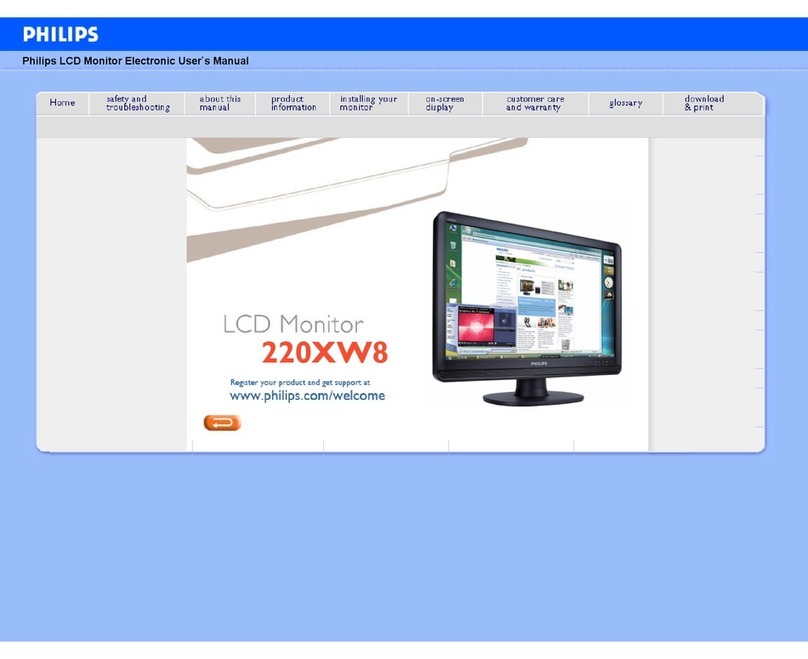
Philips
Philips 220XW8FB/05 User manual

Philips
Philips 190B8CB User manual

Philips
Philips 273E3LHSB/00 User manual

Philips
Philips 221S6LCB User manual
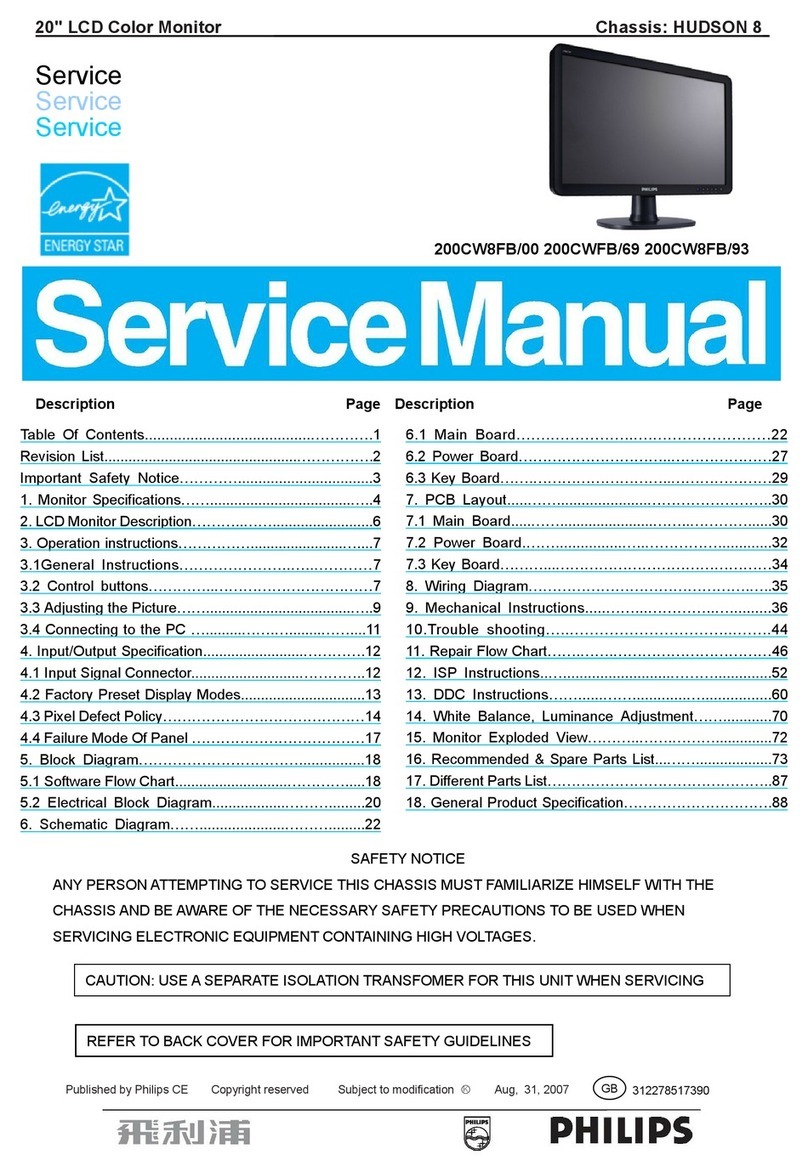
Philips
Philips 200CW8FB/00 User manual
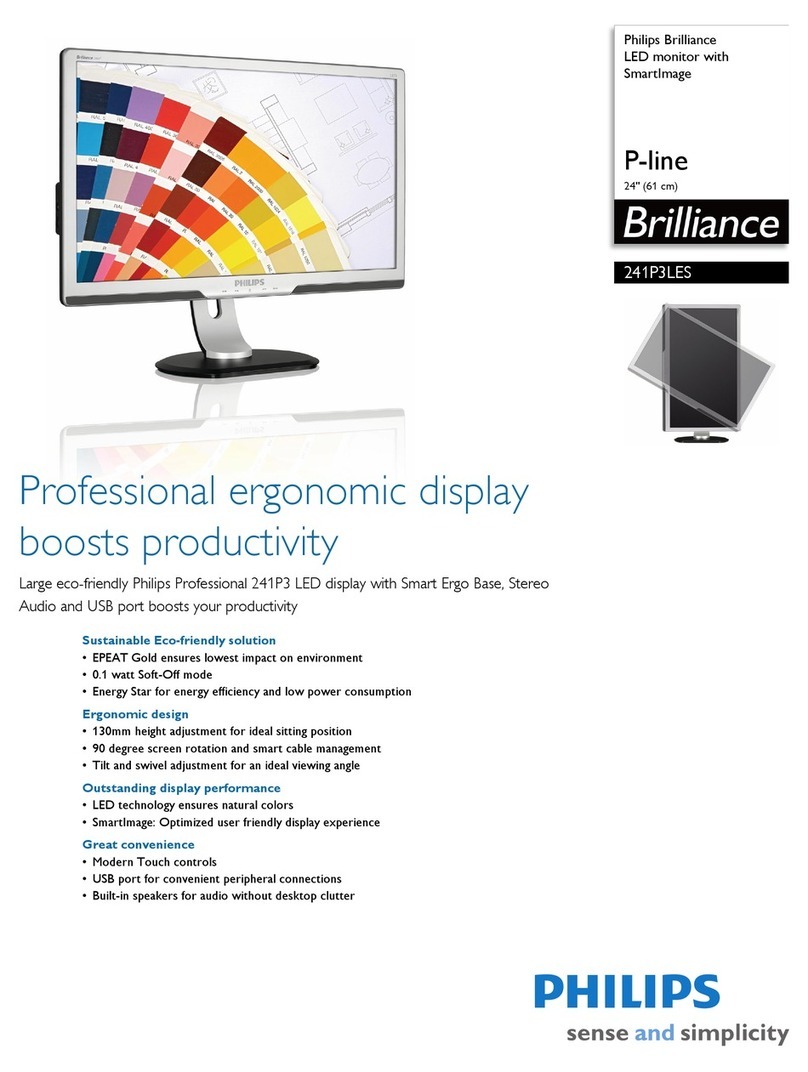
Philips
Philips 241P3LES User manual

Philips
Philips 206V3L User manual
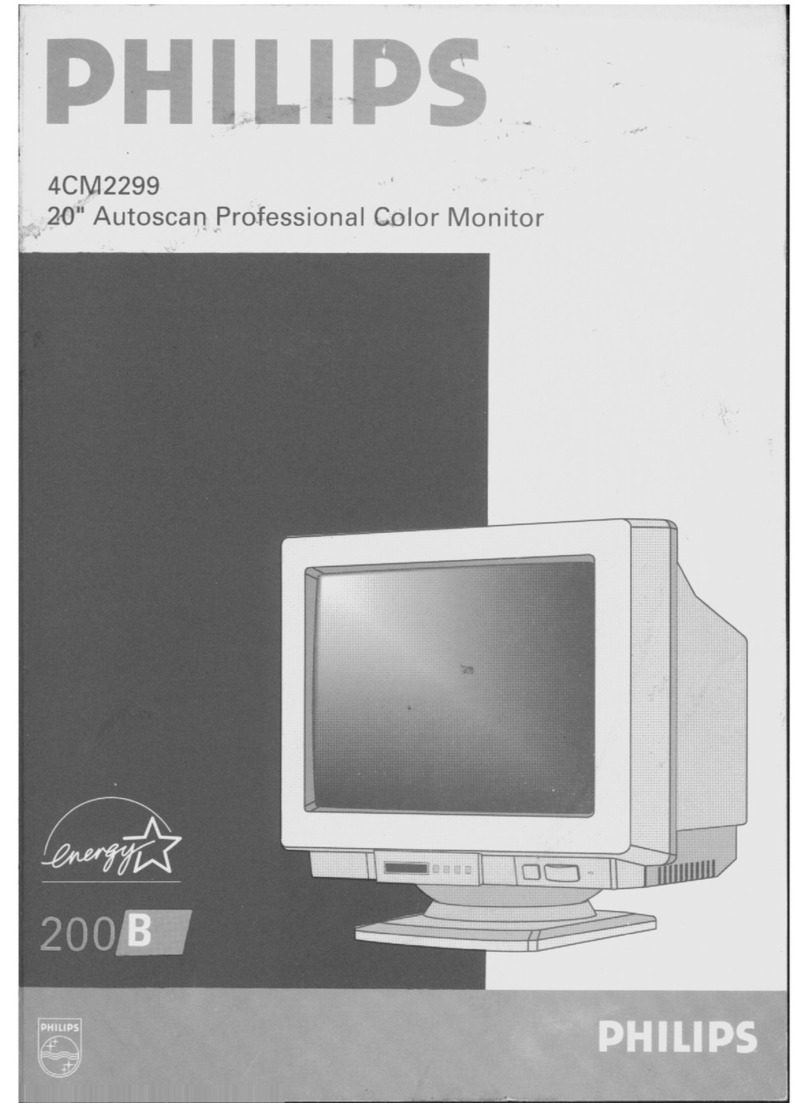
Philips
Philips 4CM2299 User manual

Philips
Philips Brilliance 230WP7NS User manual

Philips
Philips 247E6 User manual

Philips
Philips Brilliance 190S1SB User manual

Philips
Philips Brilliance 220C4 User manual

Philips
Philips 244EI User manual

Philips
Philips 64PP9751 User manual
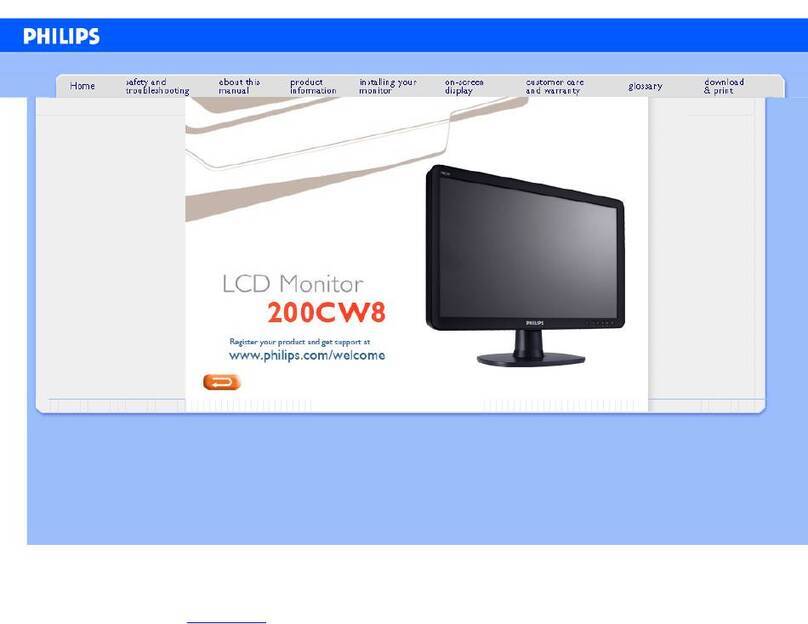
Philips
Philips 200CW8 User manual

Philips
Philips 220EW8FS00 User manual

Philips
Philips L-Line 7000 User manual

Philips
Philips EVNIA 27M1N5500ZA User manual

Philips
Philips 243V5 User manual























