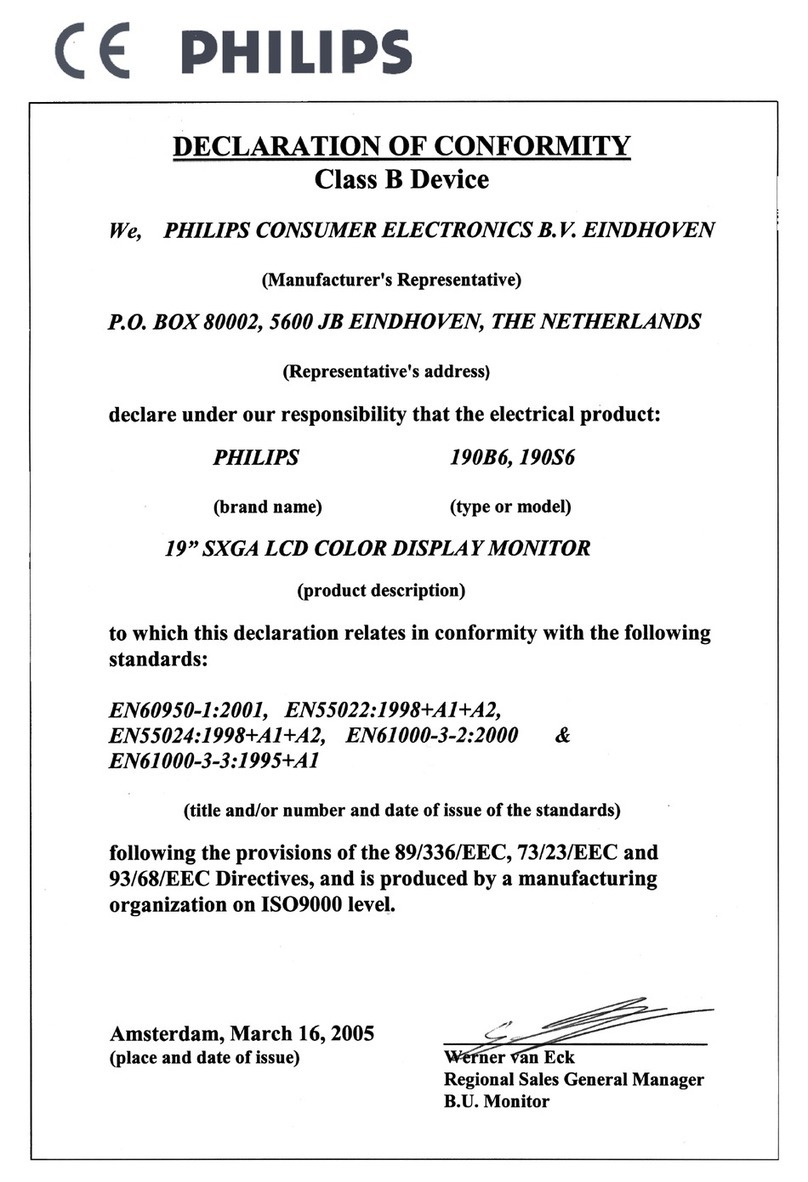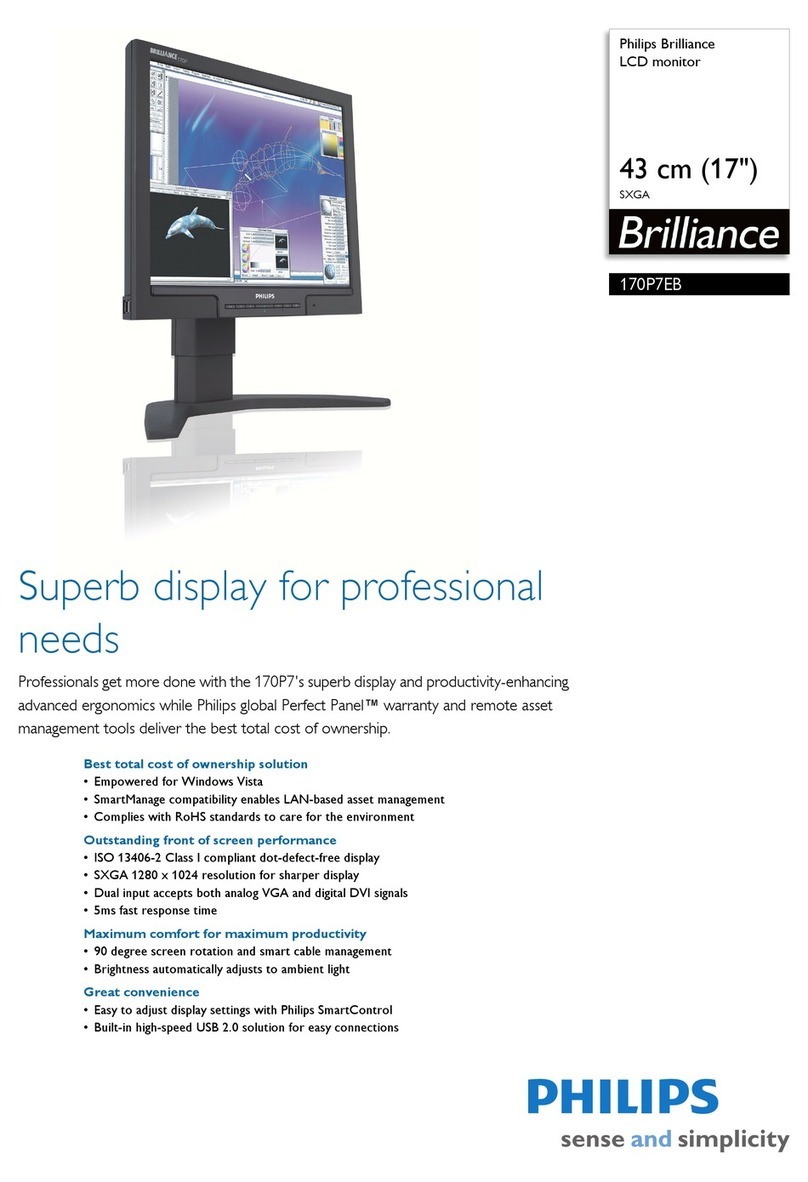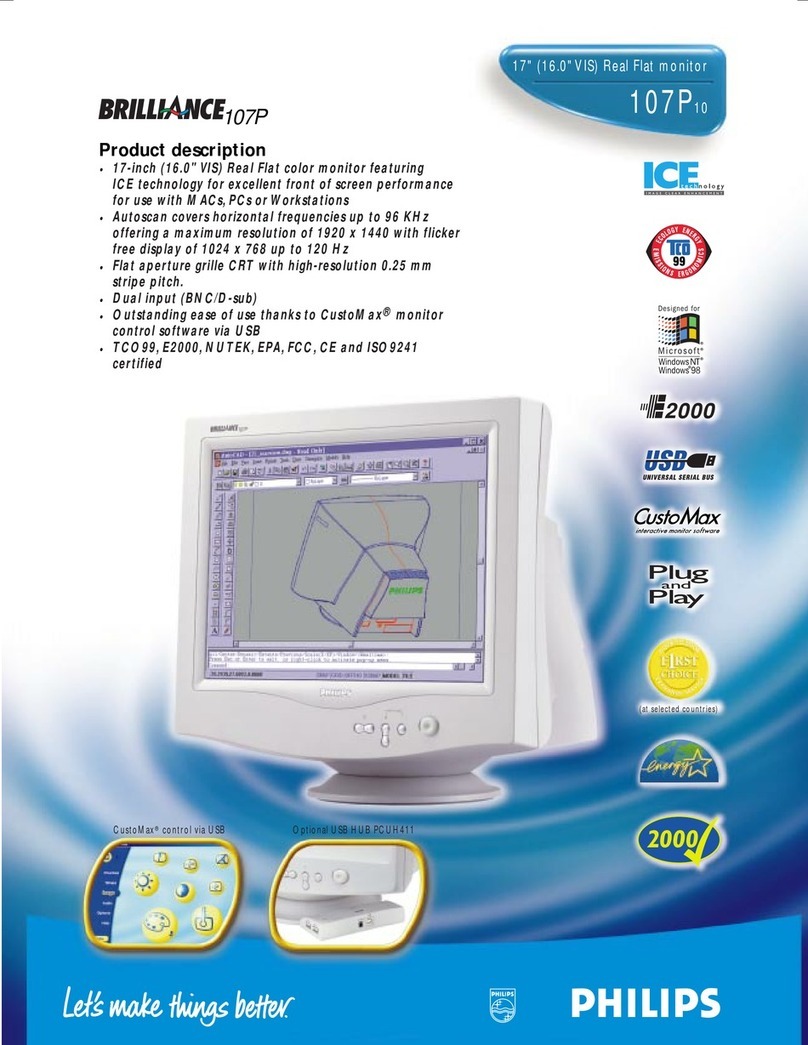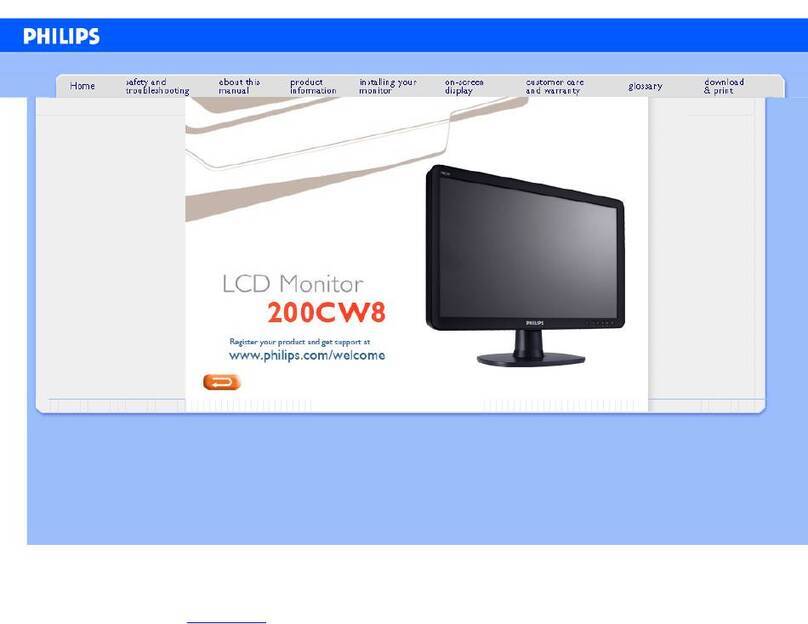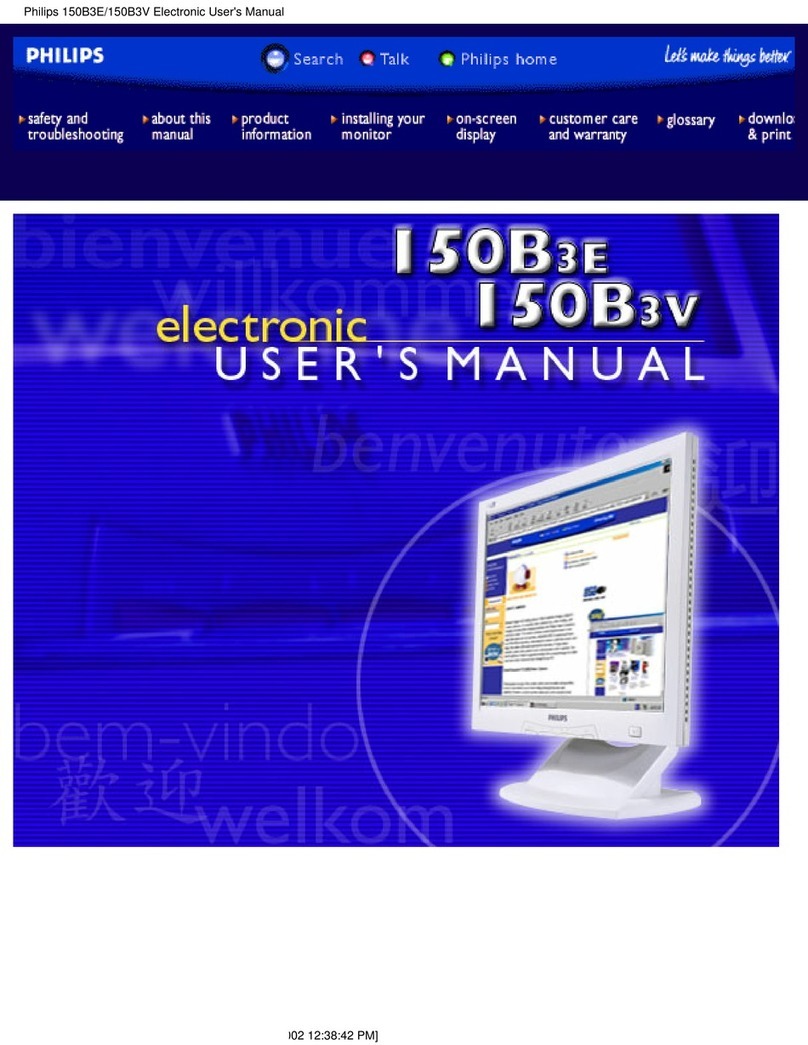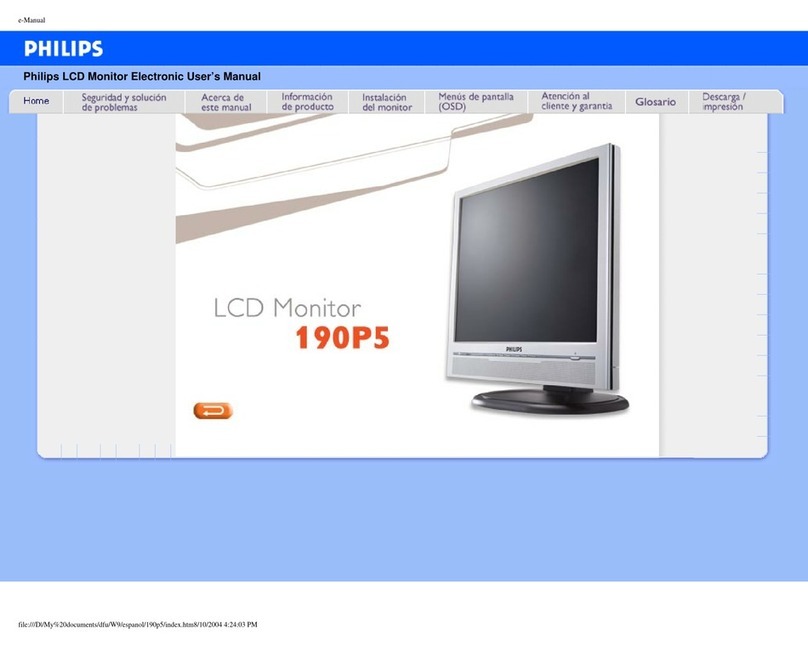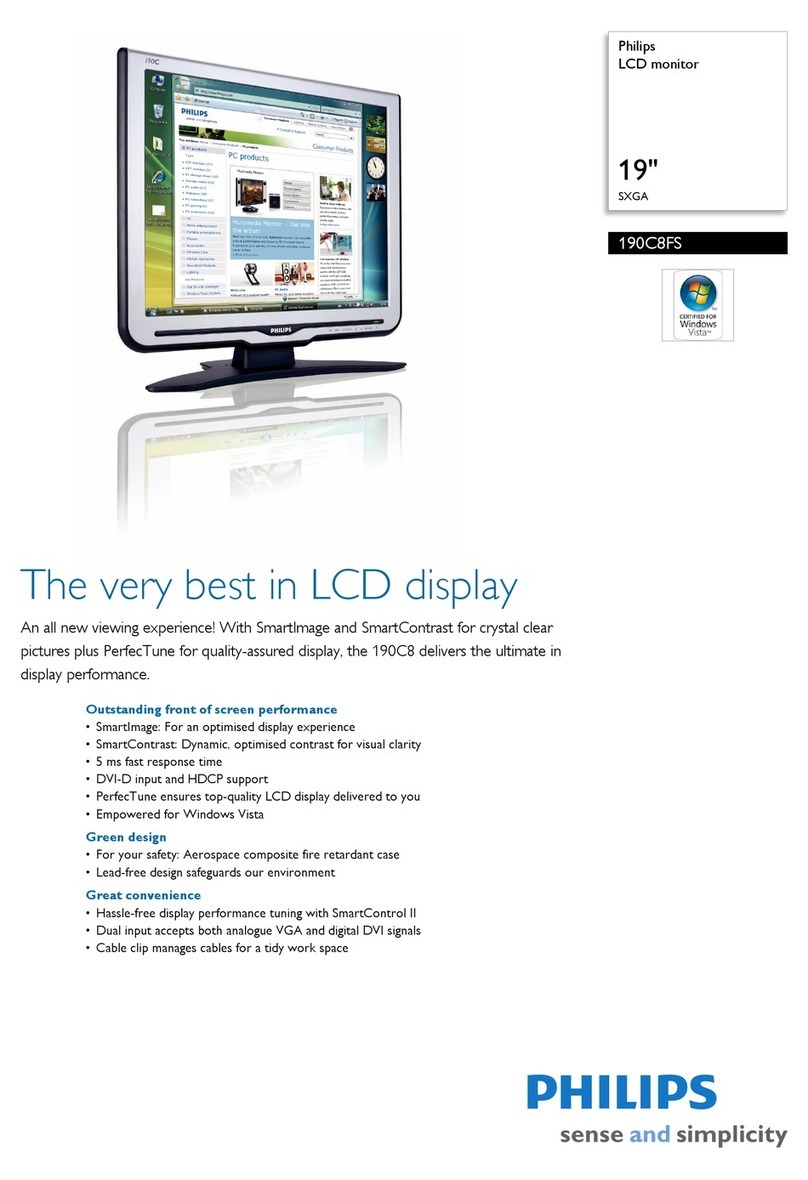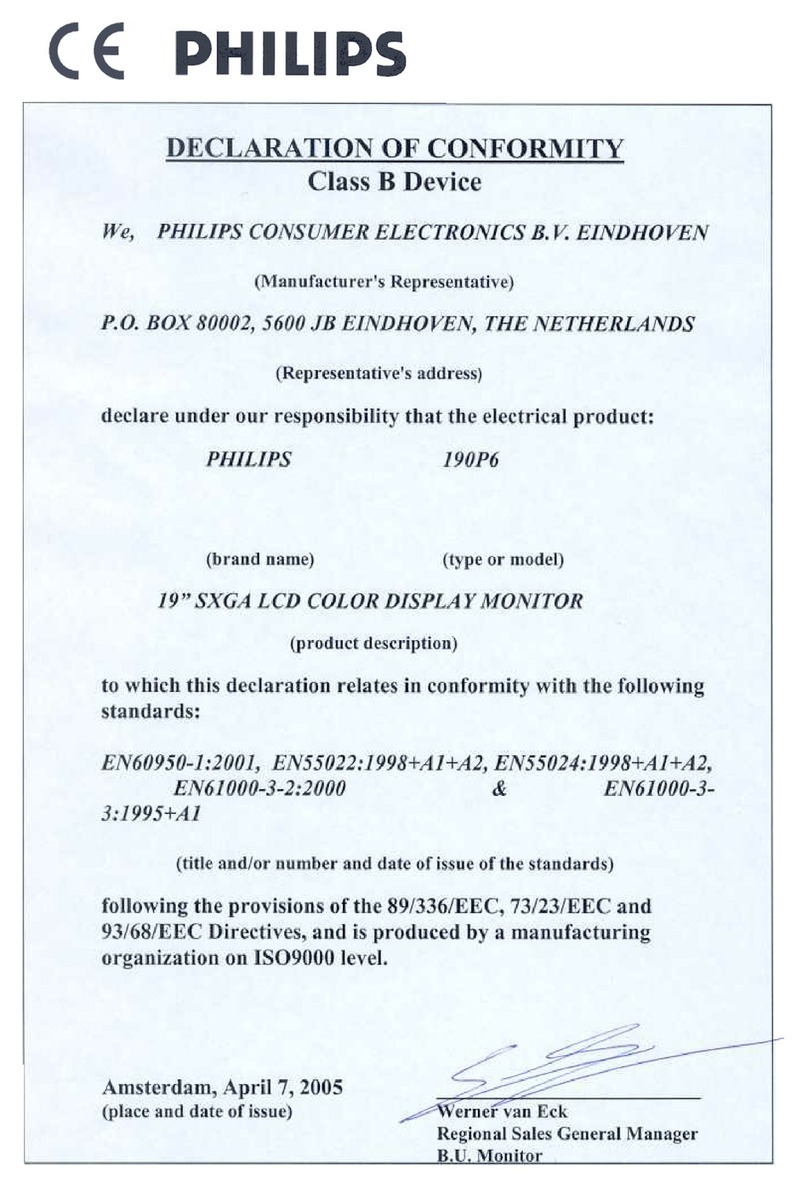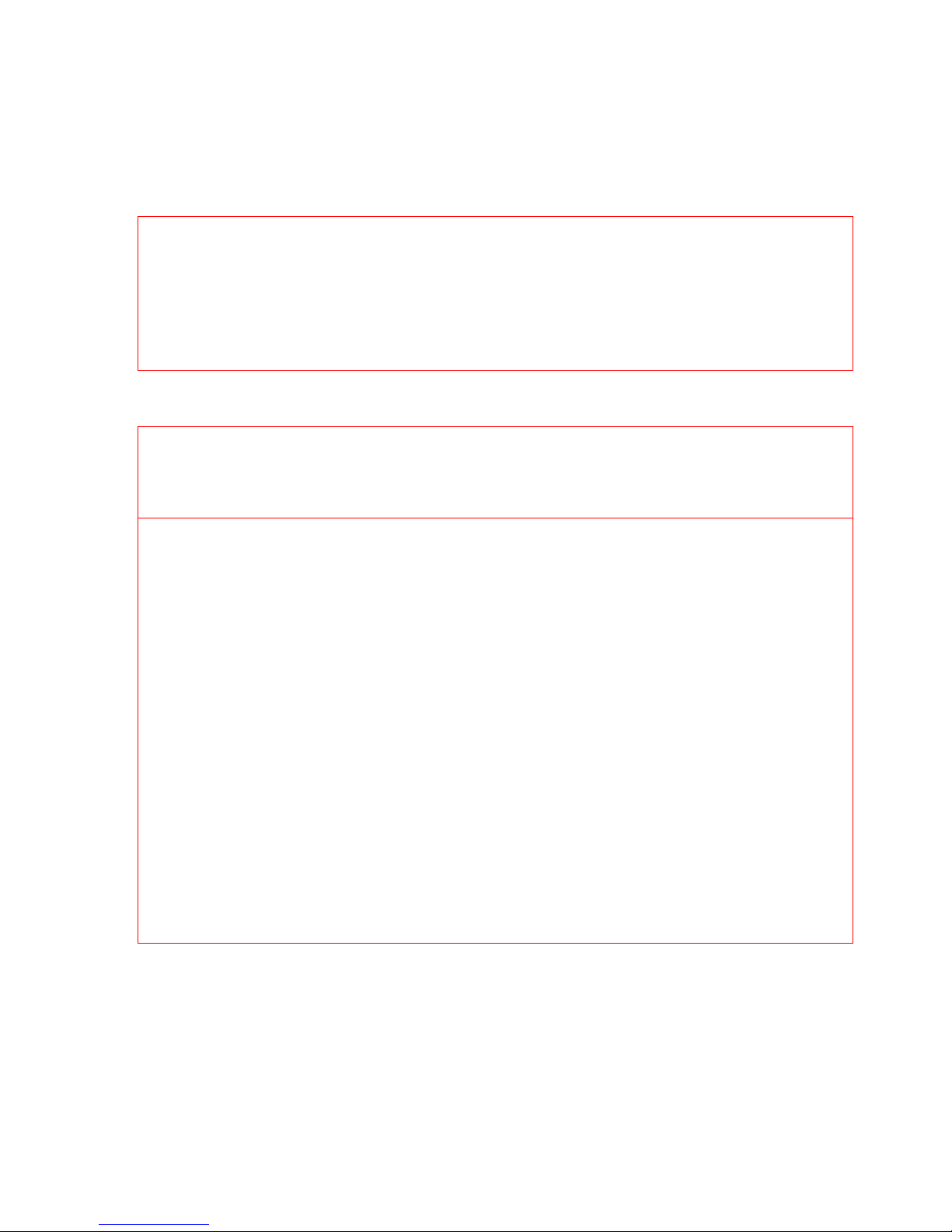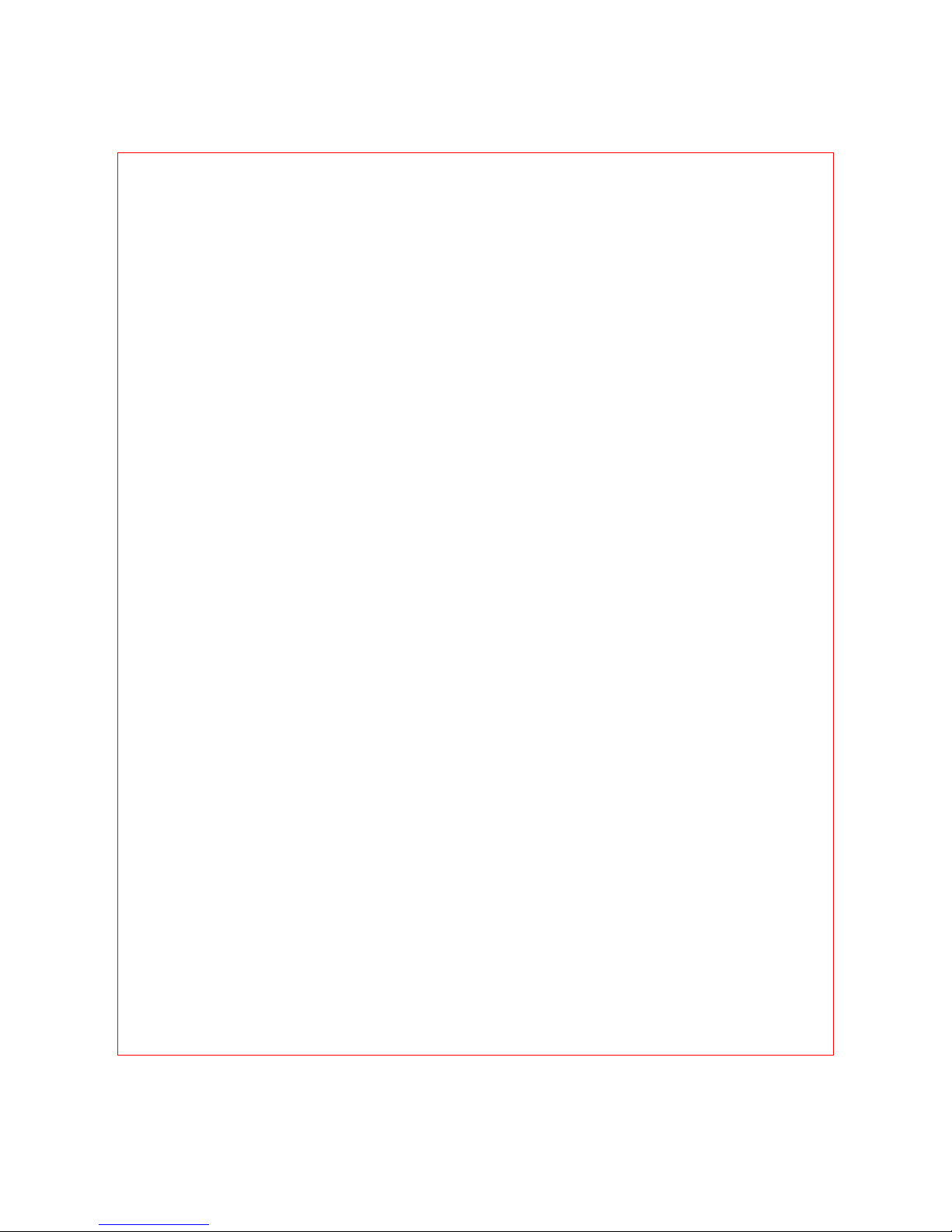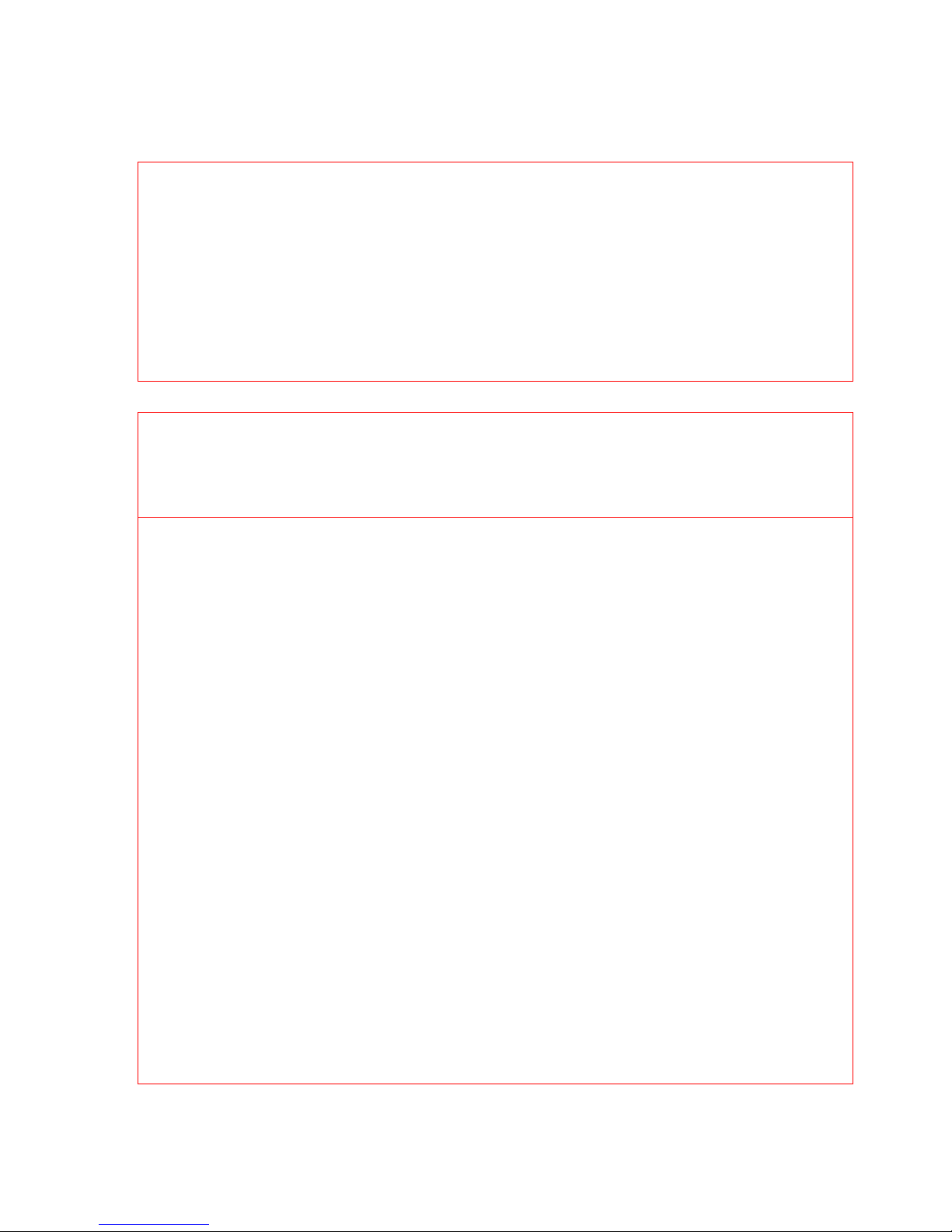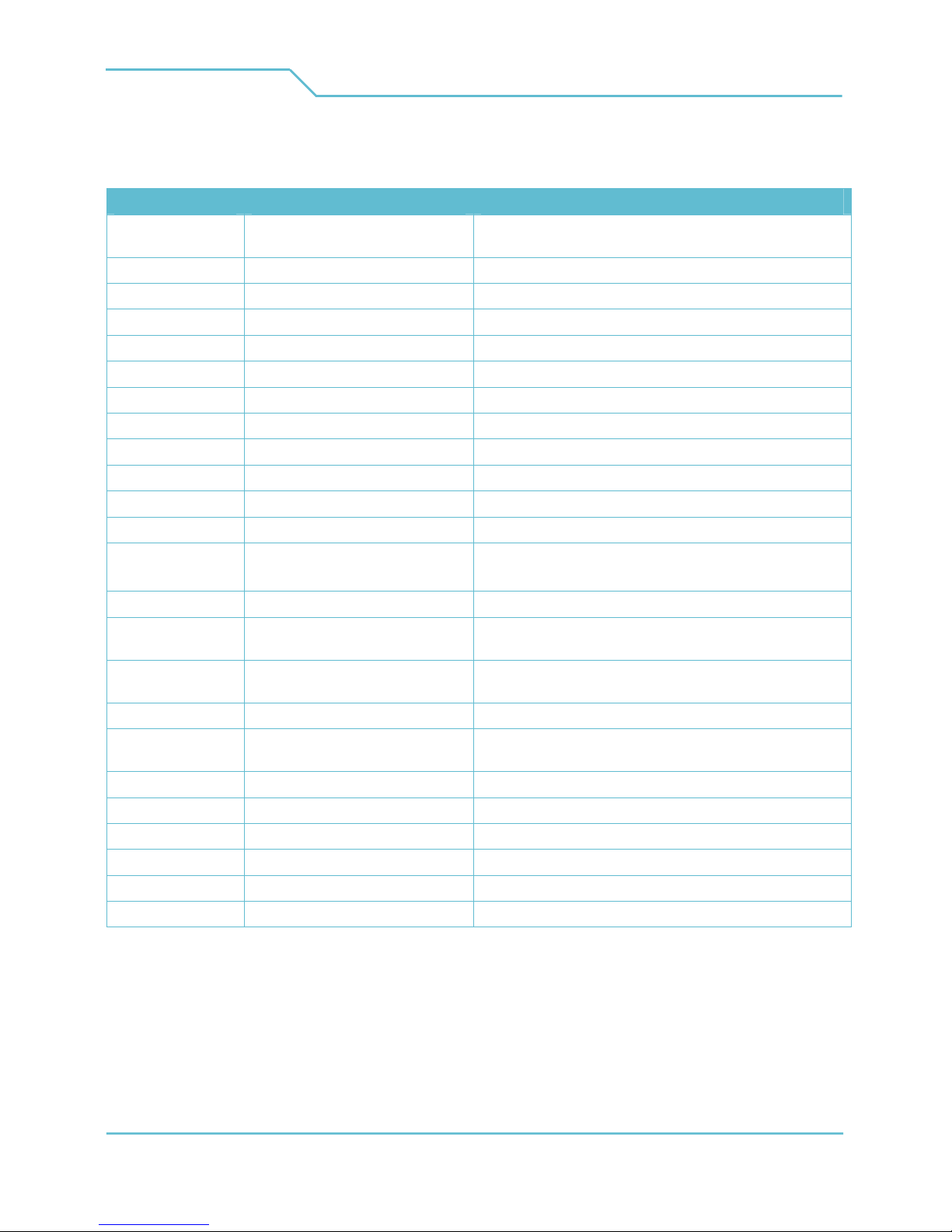Display User Manual
3D Solutions
01 April 2009
©2009 Philips Electronics Nederland B.V. 7 of 25
Table of Contents
1Introduction.............................................................................................................................................................................8
2Product features...................................................................................................................................................................9
2.1Global product features...........................................................................................................................................9
2.2Technical aspects and details.............................................................................................................................10
2.3Cosmetic specifications.........................................................................................................................................11
3Scope of supply, Set up and mounting .....................................................................................................................14
3.1Scope of Supply .......................................................................................................................................................14
3.2Image retention.........................................................................................................................................................14
3.3Connecting the display ..........................................................................................................................................15
3.4Cleaning instructions ..............................................................................................................................................16
3.5Disposal of your old product................................................................................................................................17
4Software installation..........................................................................................................................................................18
4.1Minimum PC requirements ..................................................................................................................................18
4.2Prepare PC.................................................................................................................................................................18
5Environmental .....................................................................................................................................................................
19
6Interfaces...............................................................................................................................................................................20
6.1DVI-in............................................................................................................................................................................20
6.2LED................................................................................................................................................................................20
7Trademarks, Copyrights and disclaimer...................................................................................................................21
8Mounting bracket................................................................................................................................................................22
9References ...........................................................................................................................................................................25