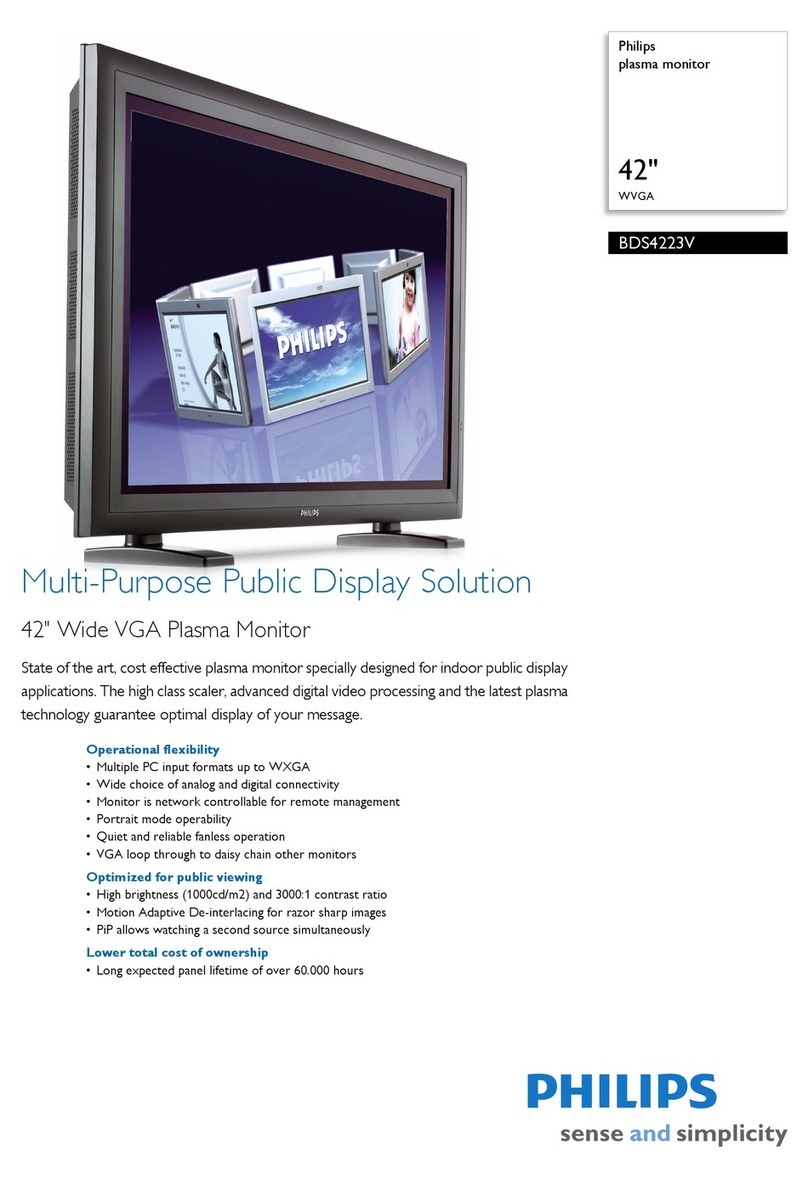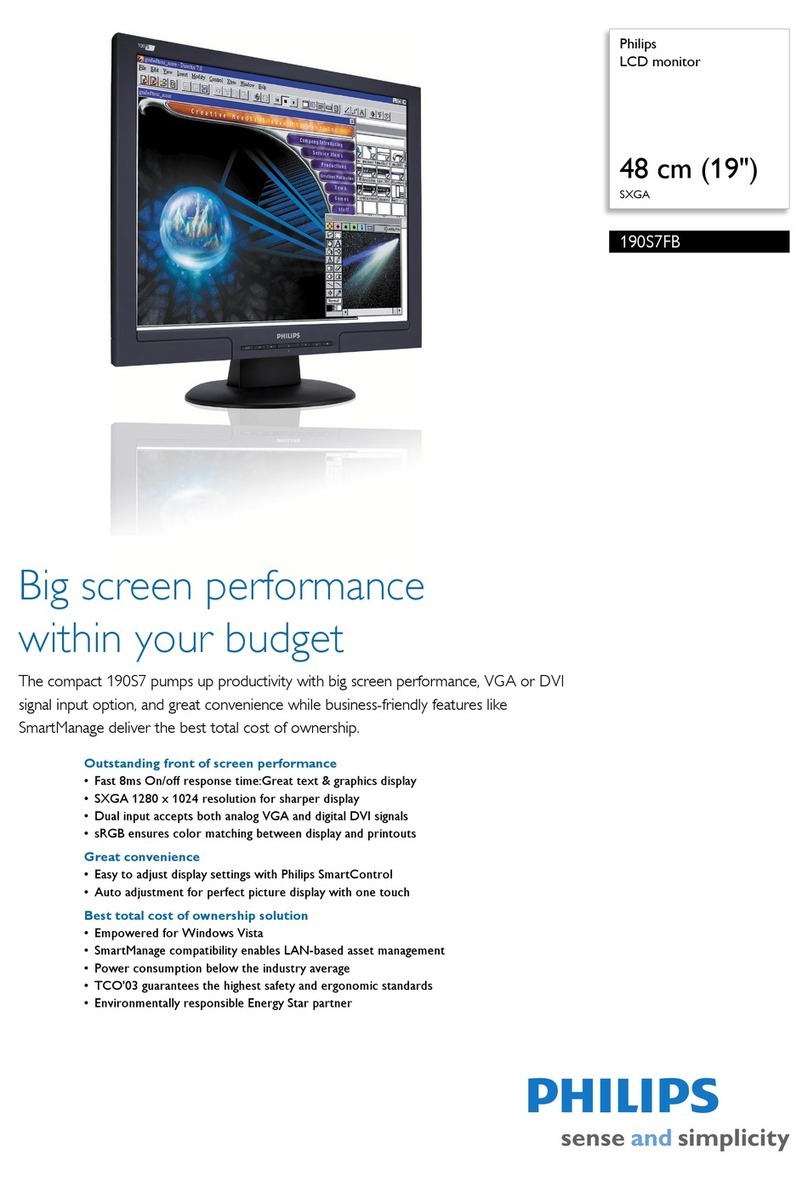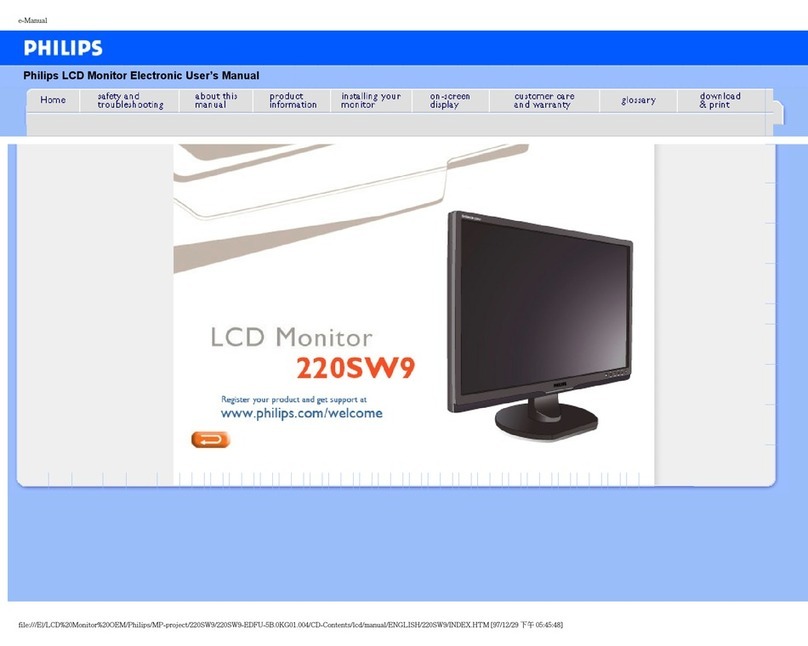User Manual BDL4251V
1
TABLE OF CONTENTS
SAFETY INSTRUCTIONS .............................................................................................................................................................. 2
Contents .................................................................................................................................................................................... 8
Connection & Button Overviews ............................................................................................................................................... 9
Termin l P nel ................................................................................................................................................................. 10
Remote Control ............................................................................................................................................................... 11
Oper ting R nge for the Remote Control........................................................................................................................ 12
H ndling the remote control ........................................................................................................................................... 12
How to Mount or Att ch Feet to the LCD Monitor.................................................................................................................. 13
Setup Procedur
e
...................................................................................................................................................................... 16
Inst ll the LCD Monitor
in
P
ortr it
M
ode
................................................................................................................................ 18
Connectivity
............................................................................................................................................................................. 19
Connectivity
Di gr m
....................................................................................................................................................... 19
Connecting to Person l Computer................................................................................................................................ 20
Connecting to Digit l Interf ce Equipment................................................................................................................... 21
Connecting to DVD Pl yer............................................................................................................................................. 22
Connecting to Stereo Amplifier .................................................................................................................................... 23
Connecting to mount PC............................................................................................................................................... 23
B sic Oper tion ....................................................................................................................................................................... 24
Power
ON
nd
OFF
Modes
.............................................................................................................................................. 24
Power Indic tor ............................................................................................................................................................... 25
Using Power M n gement .............................................................................................................................................. 25
Displ y Sign l of Video Source Setting to [VIDEO] .......................................................................................................... 25
Picture Size ...................................................................................................................................................................... 25
Sm rt Picture Mode......................................................................................................................................................... 26
Audio Source Switching ................................................................................................................................................... 26
Control Lock Mode .......................................................................................................................................................... 26
OSD Inform tion.............................................................................................................................................................. 26
OSD (On-Scr
een-Displ y)
Contr
ols
........................................................................................................................................... 27
PICTURE ........................................................................................................................................................................... 28
SCREEN
............................................................................................................................................................................ 30
AUDIO .............................................................................................................................................................................. 32
PIP
(PICTURE
IN
PICTURE) ............................................................................................................................................... 33
CONFIGUR
A
TION
1........................................................................................................................................................... 34
CONFIGUR
A
TION
2........................................................................................................................................................... 36
ADV
ANCED
OPTION
......................................................................................................................................................... 38
NOTE................................................................................................................................................................................ 41
Fe tur
es
................................................................................................................................................................................... 45
Tr
oubleshooting
....................................................................................................................................................................... 46
Specific tions........................................................................................................................................................................... 48
Pin
Assignment
......................................................................................................................................................................... 49