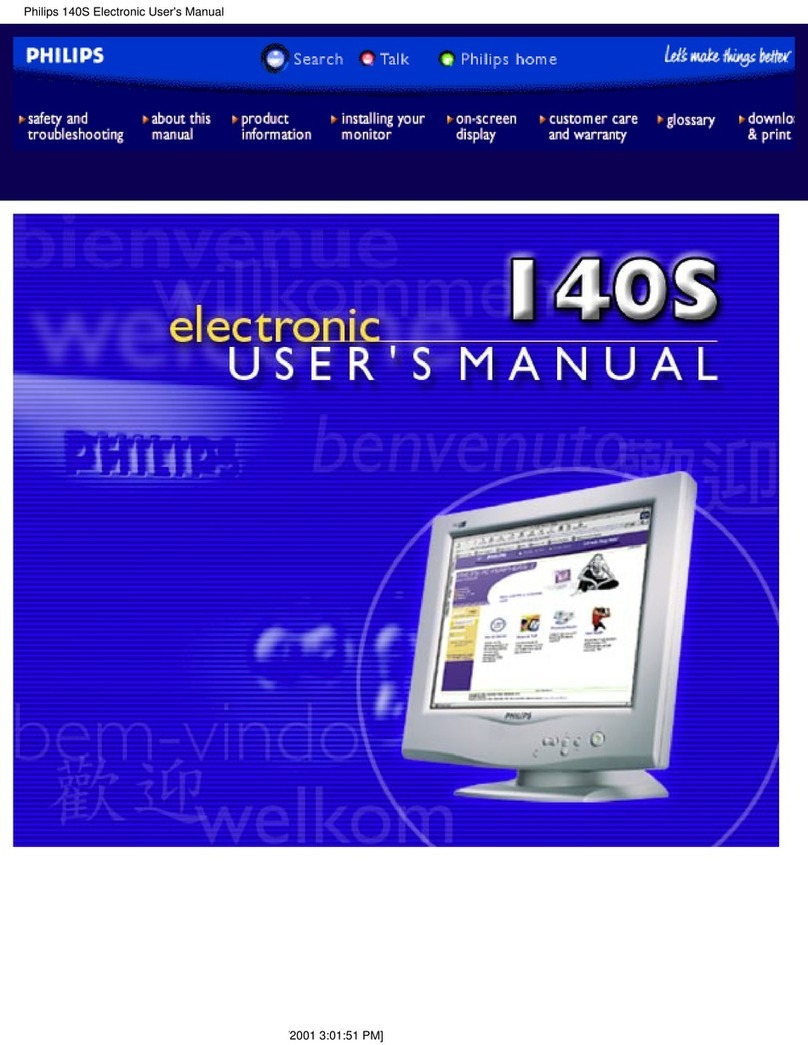Philips L line 22BDL7224L User manual
Other Philips Monitor manuals

Philips
Philips 150P User manual

Philips
Philips 190P6 User manual
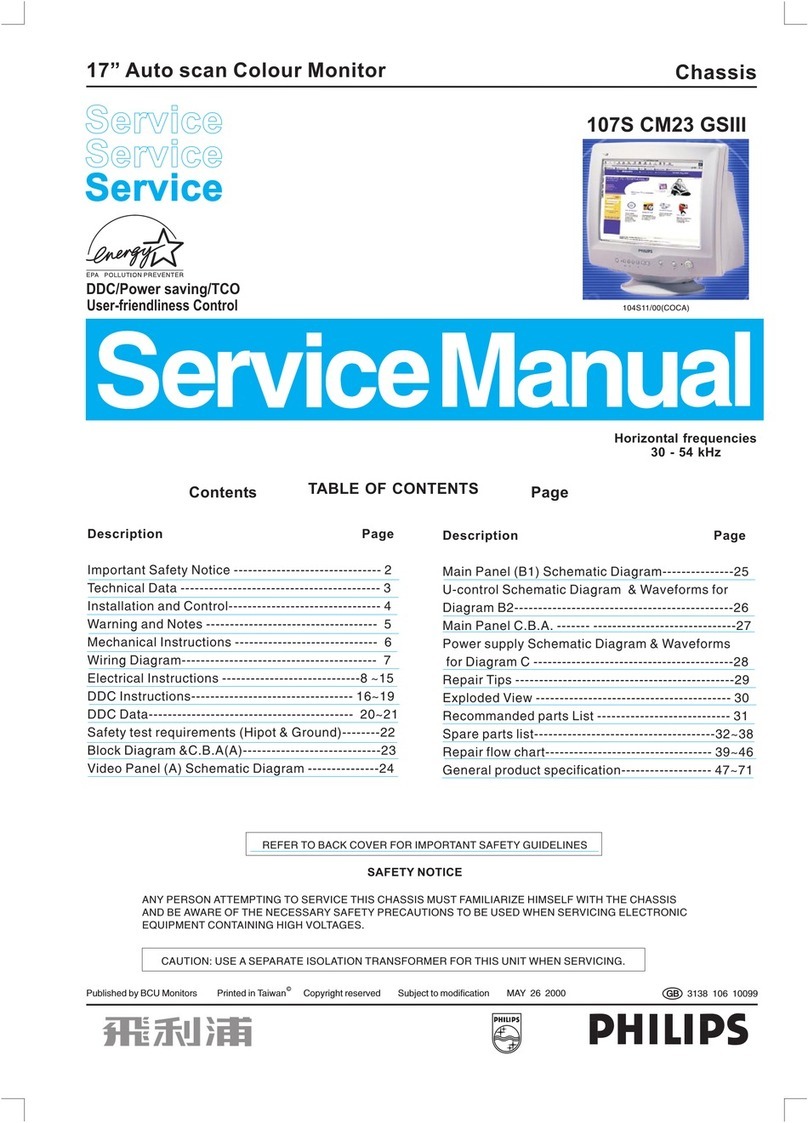
Philips
Philips 104S11/00 User manual

Philips
Philips 276E6 User manual

Philips
Philips Brilliance 150X User manual

Philips
Philips 107T61 User manual

Philips
Philips 190B8CS User manual

Philips
Philips 241E1SB/05 Installation and operating instructions

Philips
Philips 240P4QPYEB/00 User manual

Philips
Philips 234CL2SB/00 User manual

Philips
Philips 276B9 User manual

Philips
Philips 4CM6282 User manual
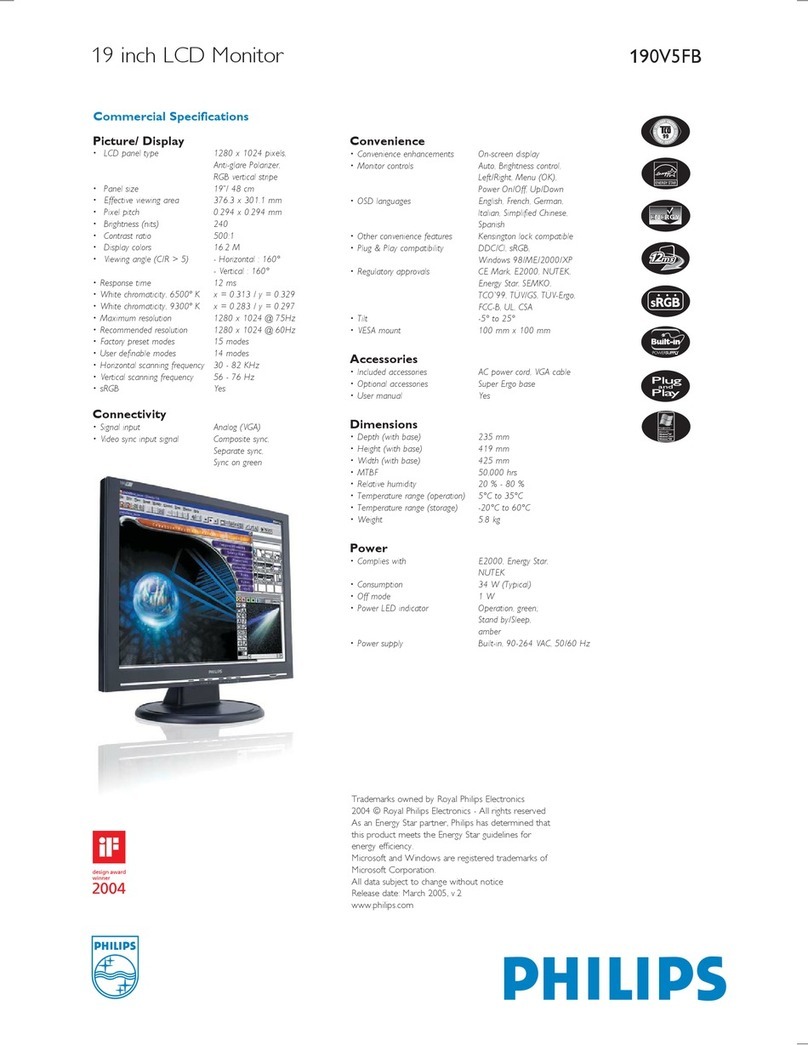
Philips
Philips 190V5FB User manual

Philips
Philips 170V9FB User manual
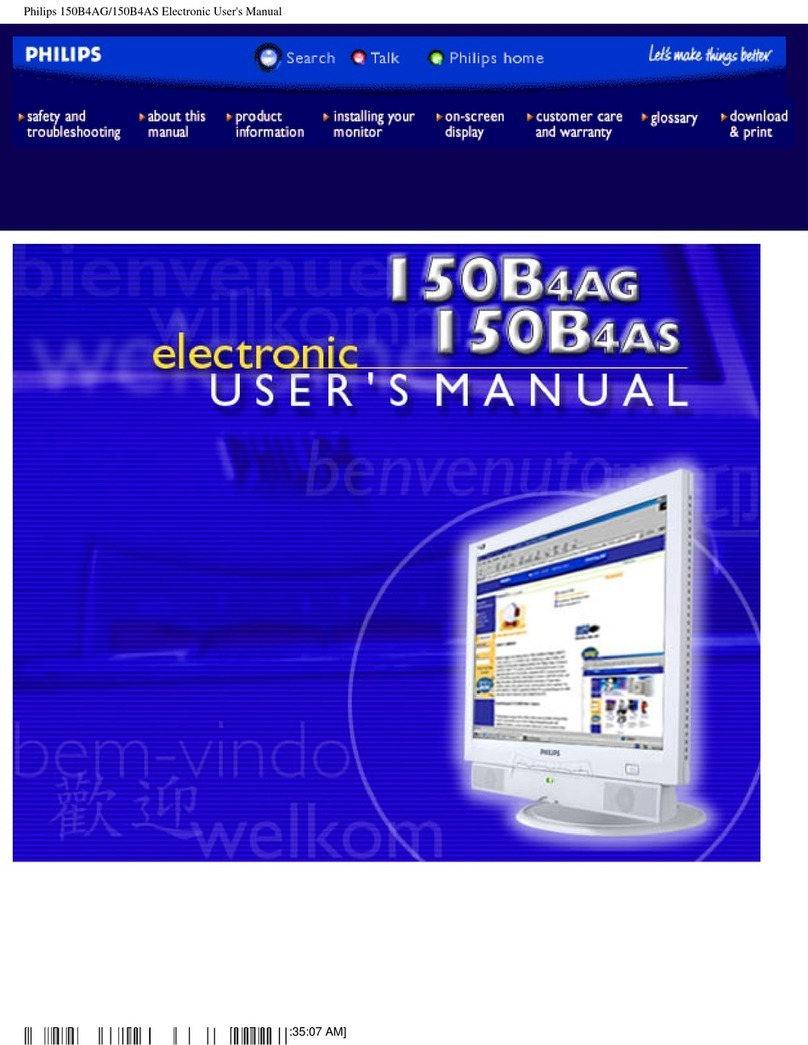
Philips
Philips 150B4AG Installation and operating instructions

Philips
Philips 223V7 User manual

Philips
Philips 24E1N3300A/00 User manual

Philips
Philips Brilliance 190P5EG User manual

Philips
Philips 275C5 User manual

Philips
Philips Brilliance 273P3LPHES User manual