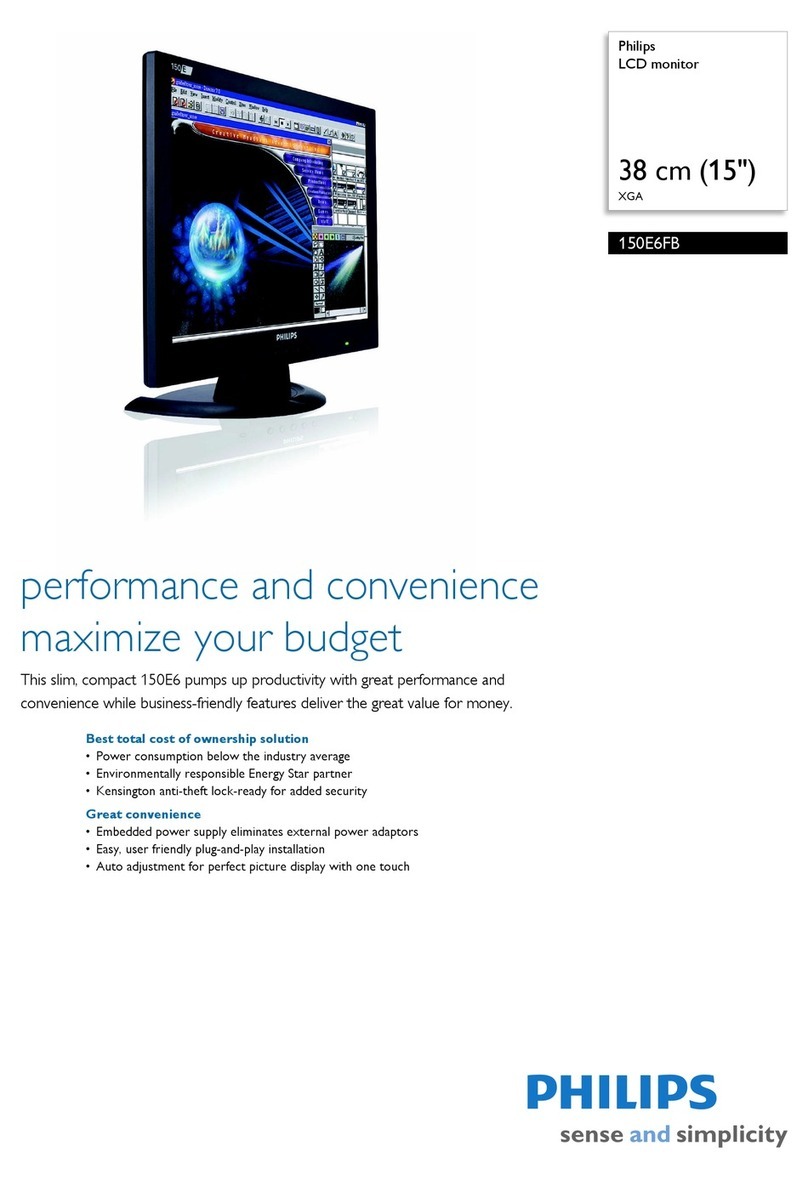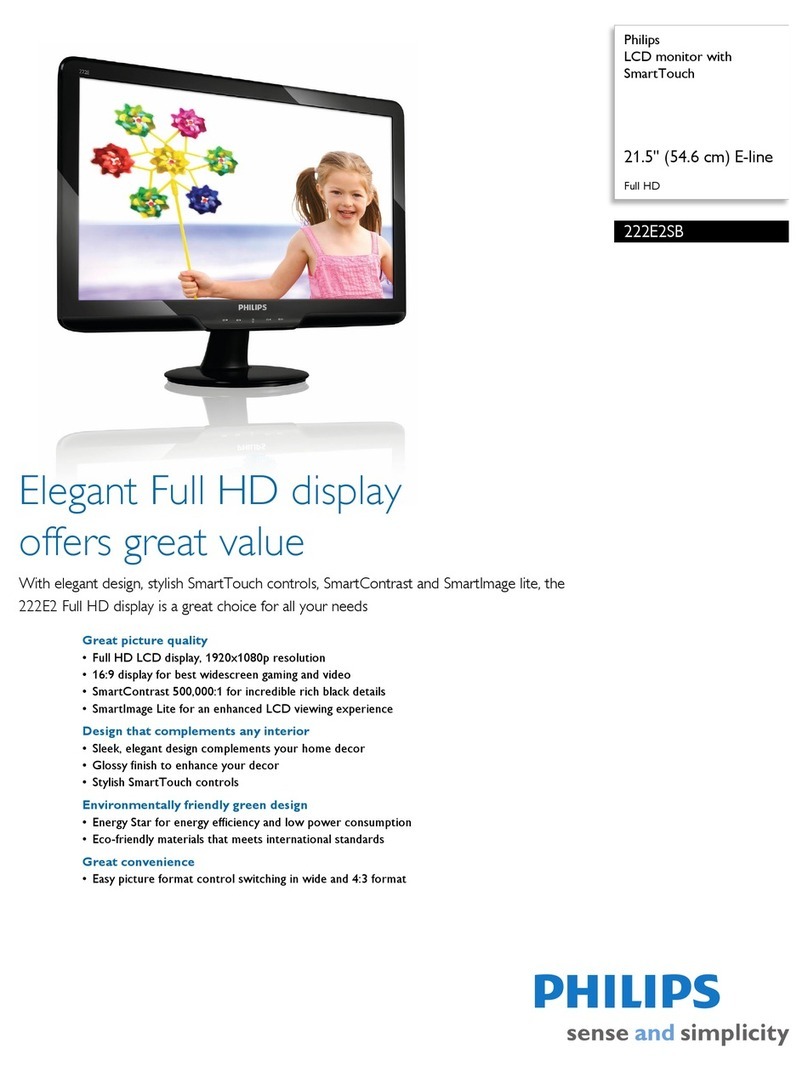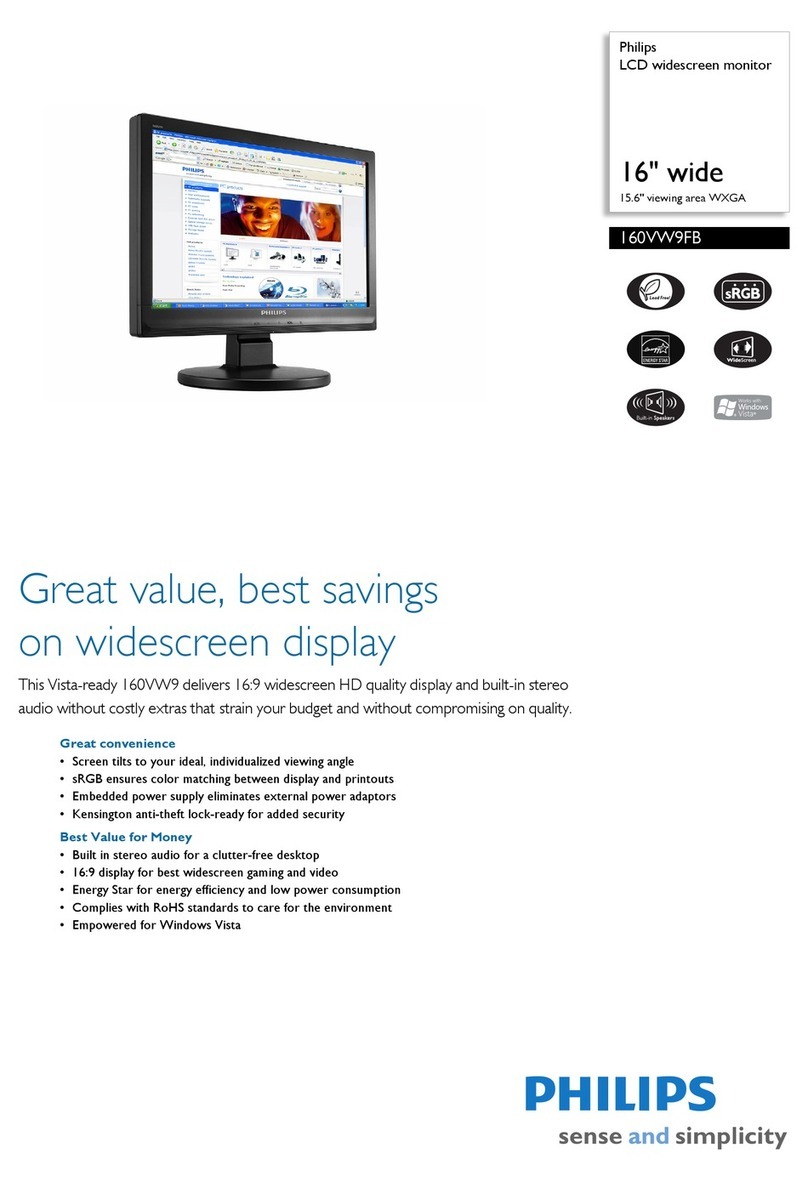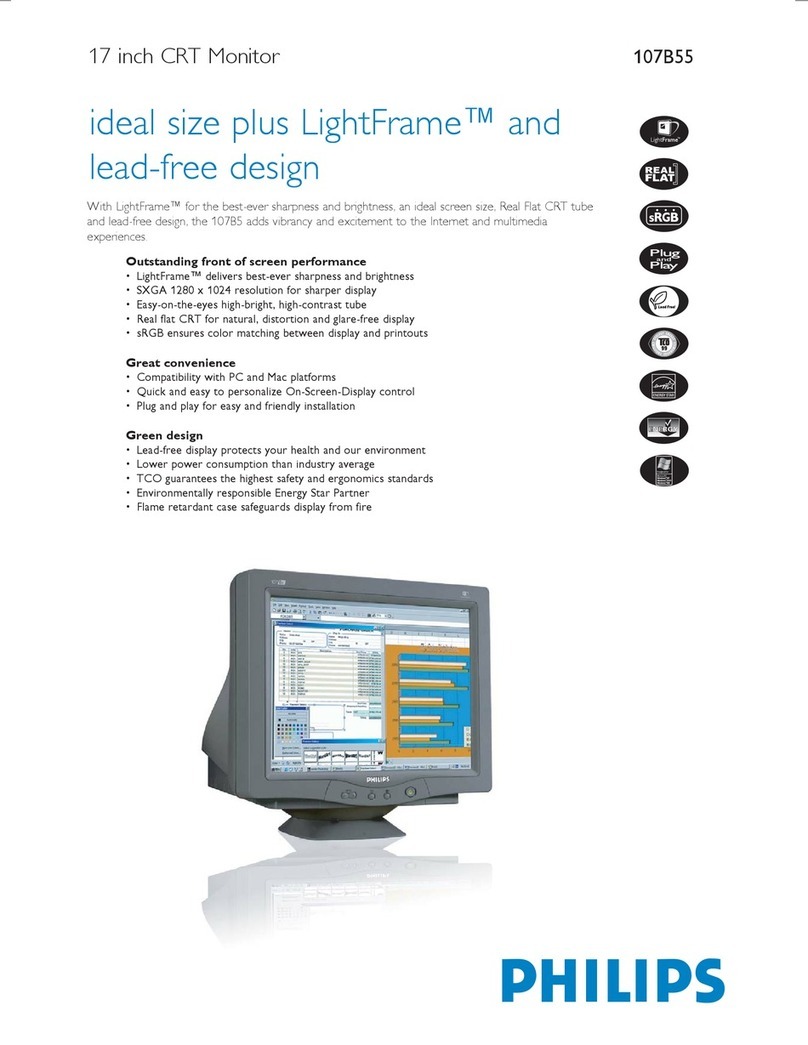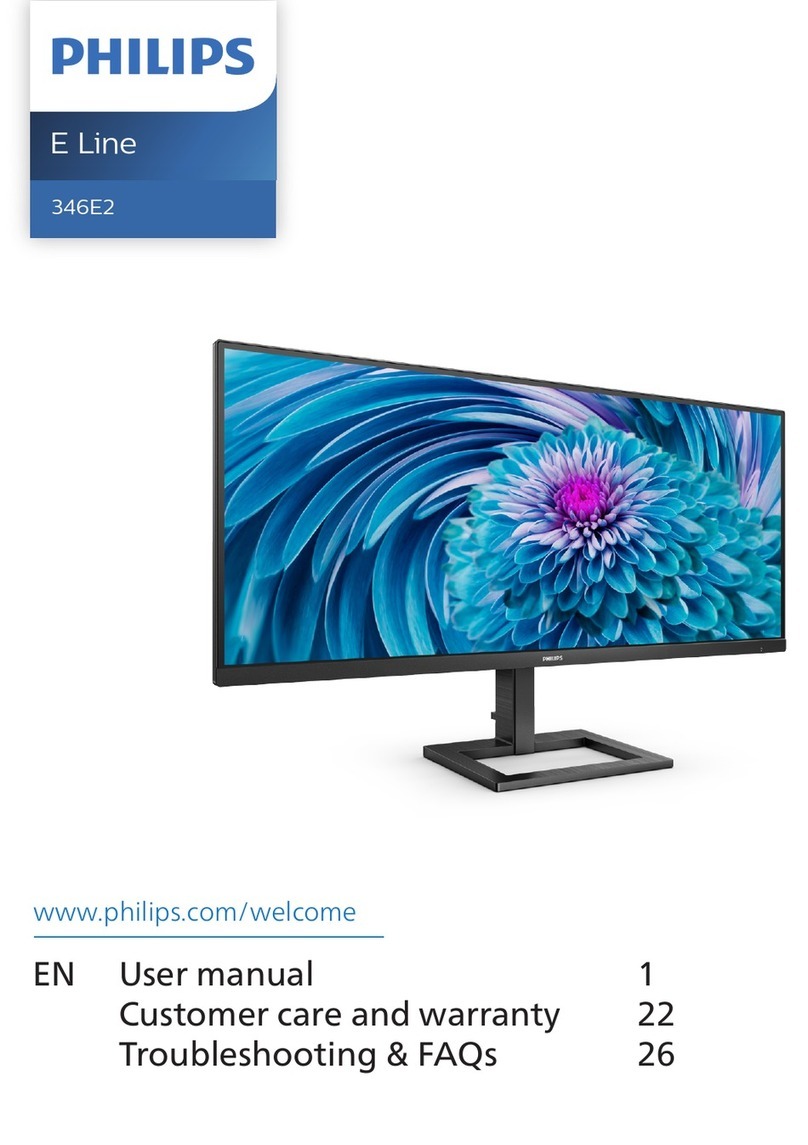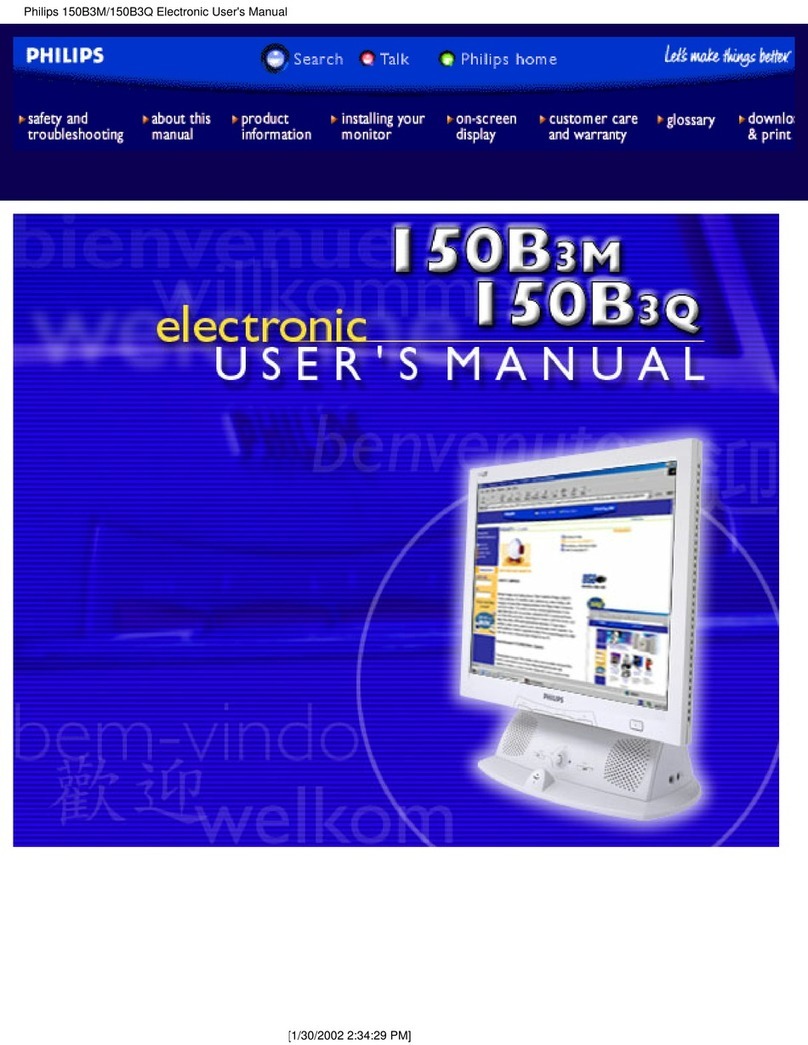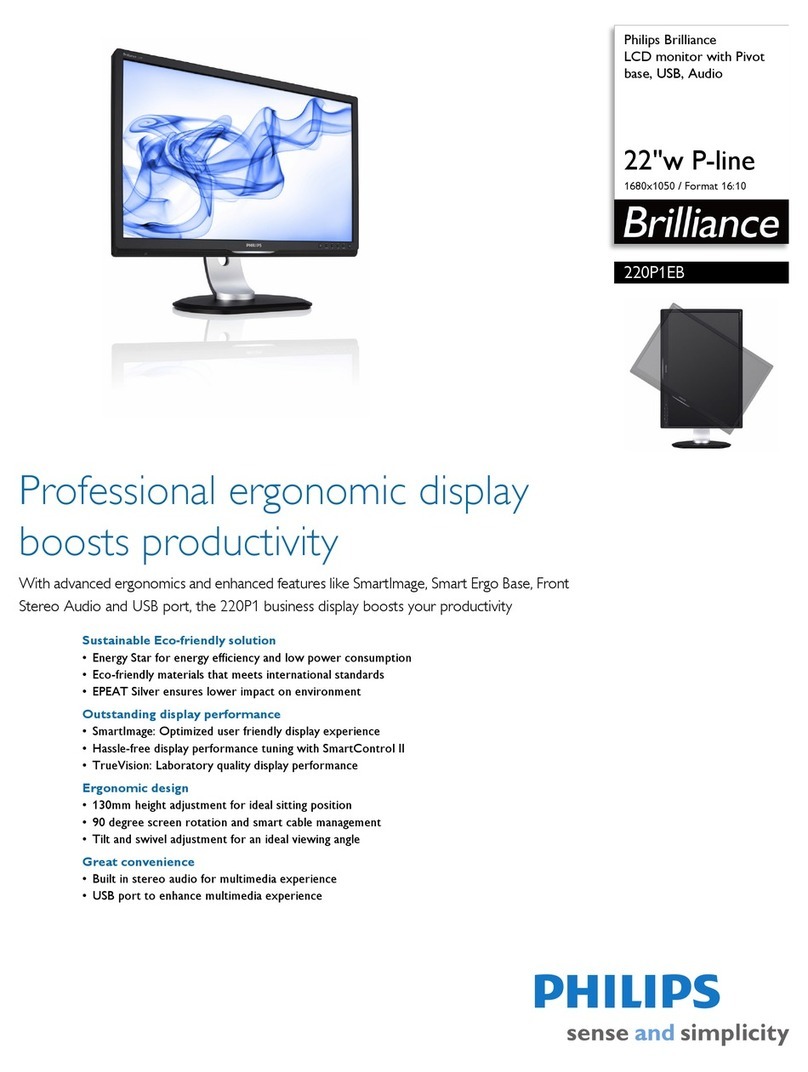BDL5588XC/55BDL3005X
x
Table Of Contents
1. Unpacking and Installation.......................................................1
1.1. Unpacking.........................................................................................1
1.2. Package Contents........................................................................1
1.3. Installation Notes.........................................................................1
1.4. Installing and RemovingTable Stands (optional)........2
1.5. Mounting on a Wall....................................................................3
1.5.1. VESA Grid....................................................................3
1.6. Mounting in Portrait Position................................................4
1.7. Operating Instructions of Edge Alignment Kit ............5
1.7.1. Installing Edge Alignment Kit ..............................5
1.8. Using of Edge Finishing Kit (Optional).............................6
1.8.1. Installing Edge Finishing Kit..................................6
2. Parts and Functions...................................................................7
2.1. Control Panel.................................................................................7
2.2. Input/OutputTerminals.............................................................8
2.3. Remote Control...........................................................................9
2.3.1. General functions.....................................................9
2.3.2. ID Remote Control..............................................10
2.3.3. Inserting the batteries in the remote
control..........................................................................11
2.3.4. Handling the remote control..........................11
2.3.5. Operating range of the remote control...11
3. Connecting External Equipment.......................................... 12
3.1. Connecting External Equipment (DVD/VCR/
VCD) ...............................................................................................12
3.1.1. Using COMPONENT video input..............12
3.1.2. UsingVideo Source input..................................12
3.1.3. Using HDMI video input...................................13
3.2. Connecting a PC.......................................................................13
3.2.1. UsingVGA input.....................................................13
3.2.2. Using DVI input ......................................................13
3.2.3. Using HDMI input.................................................14
3.2.4. Using DisplayPort input.....................................14
3.3. Connecting Audio Equipment...........................................14
3.3.1. Connecting external speakers........................14
3.3.2. Connecting an external audio device........15
3.4. Connecting Multiple Displays in a Daisy-chain
Conguration..............................................................................16
3.4.1. Display control connection..............................16
3.4.2. Digital video connection....................................16
3.4.3. Analog video connection..................................17
3.4.4. IR daisy-chain Connection................................17
3.5. IR connection..............................................................................17
3.6. IR Pass-through Connection...............................................18
3.7. Wire-connecting to Network ...........................................18
4. Operation................................................................................. 19
4.1. Watch the ConnectedVideo Source............................19
4.2. Change Picture Format.........................................................19
4.3. Play multimedia les via Local Area Network..........19
4.3.1. Set up the network..............................................19
4.3.2. How to use DLNA-DMP.................................19
4.3.3. How to use DLNA-DMR from PC............20
4.4. Play multimedia les from USB device.........................20
4.5. Play options..................................................................................21
4.5.1. Playing music les ..................................................21
4.5.2. Playing movie les .................................................21
4.5.3. Playing photo les .................................................21
4.6. How to use Opera browser (HTML5) .......................21
5. Change your settings ............................................................. 23
5.1. Settings............................................................................................23
5.1.1. Picture..........................................................................23
5.1.2. Sound...........................................................................24
5.1.3. Tiling..............................................................................24
5.1.4. Network.....................................................................27
5.1.5. General settings......................................................27
5.1.6. Advanced...................................................................30
5.1.7. Help...............................................................................30
6. USB device compatibility....................................................... 31
7. Input Mode............................................................................... 33
8. Pixel Defect Policy.................................................................. 34
8.1. Pixels and Sub-Pixels...............................................................34
8.2. Types of Pixel Defects + Dot Denition....................34
8.3. Bright Dot Defects...................................................................34
8.4. Dark Dot Defects.....................................................................35
8.5. Proximity of Pixel Defects...................................................35
8.6. Pixel DefectTolerances .........................................................35
8.7. MURA.............................................................................................35
9. Cleaning and Troubleshooting.............................................. 36
9.1. Cleaning..........................................................................................36
9.2. Troubleshooting.........................................................................37
10. Technical Specications ......................................................... 39