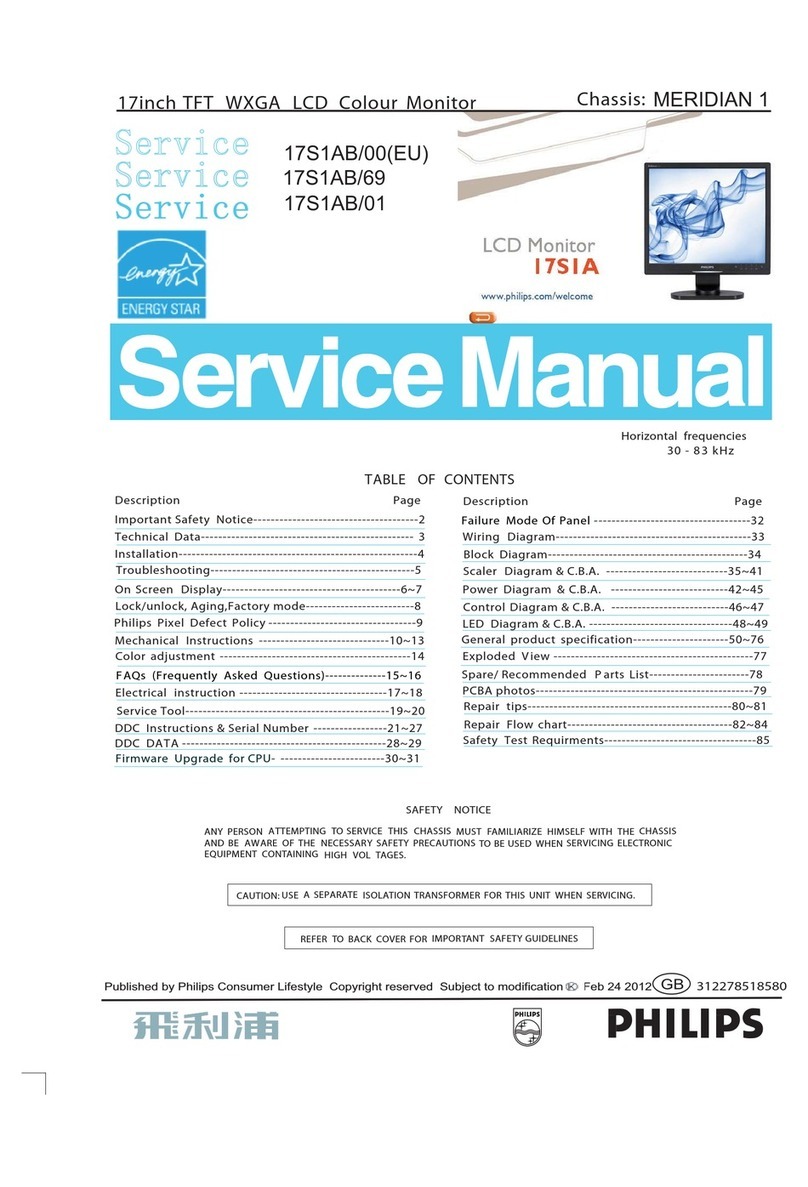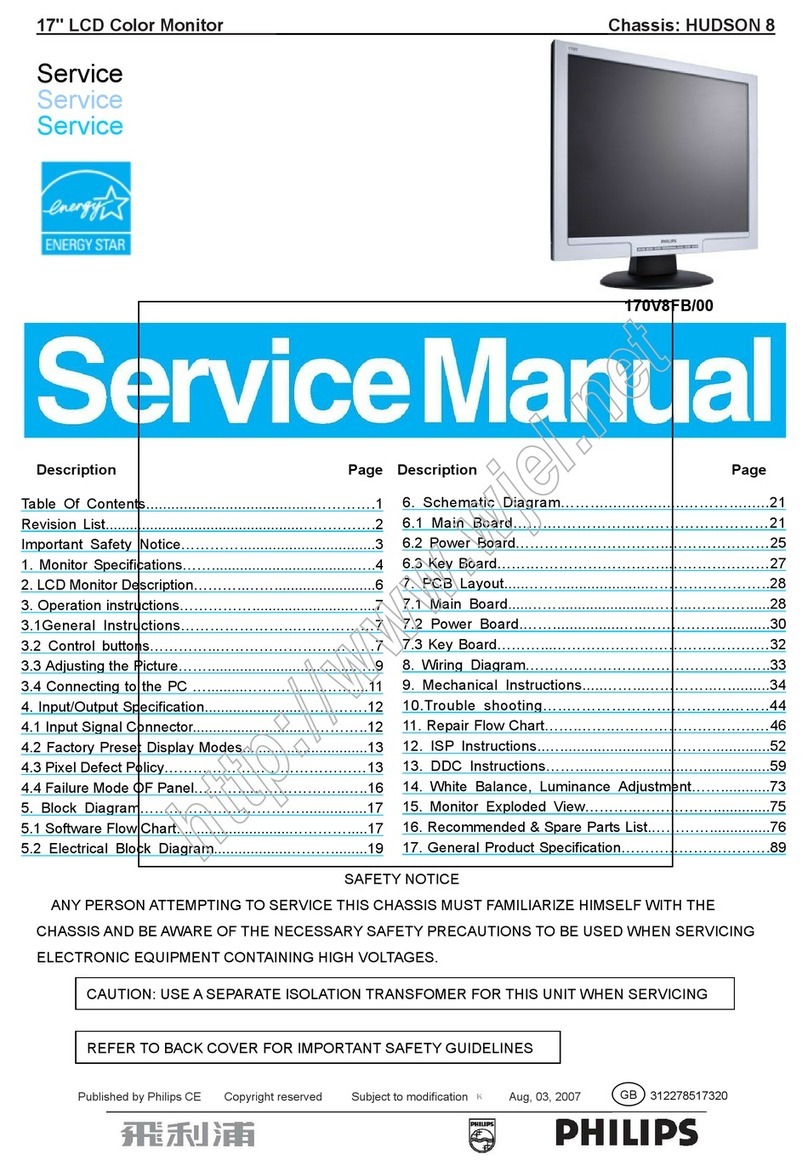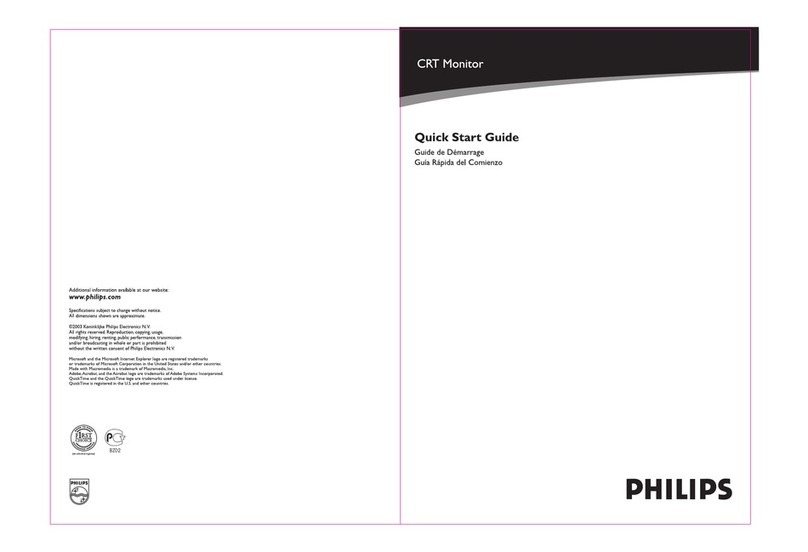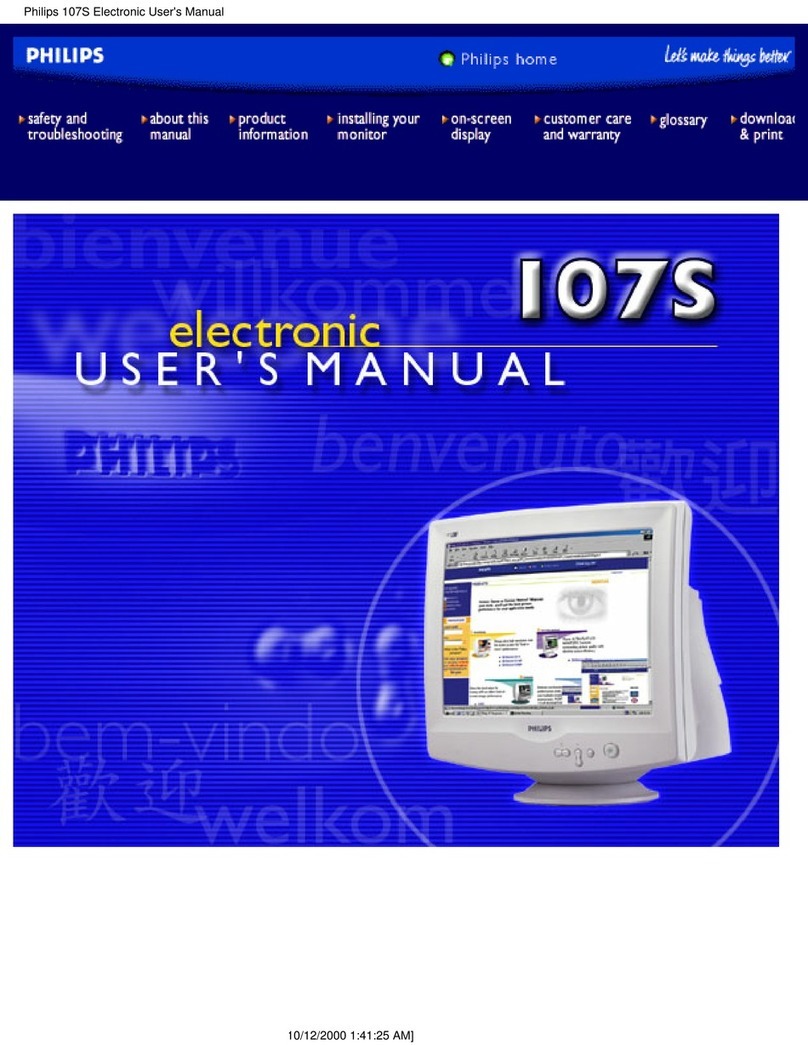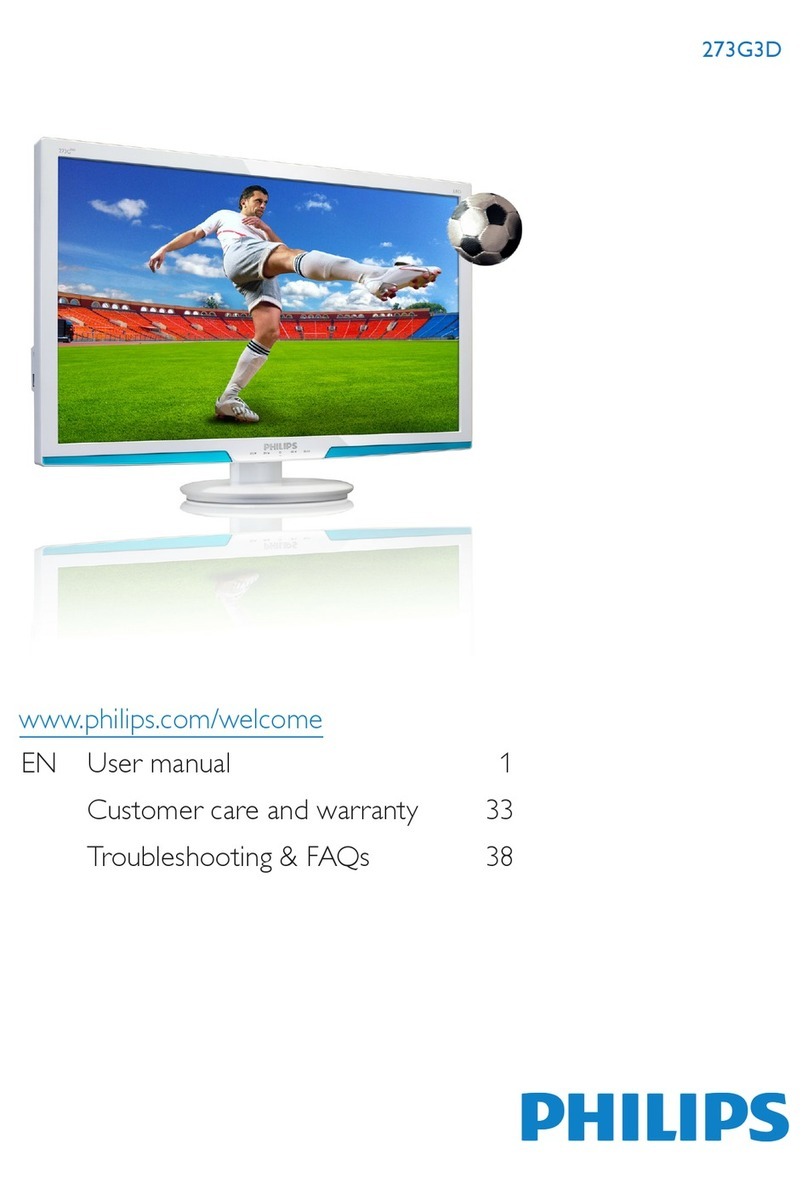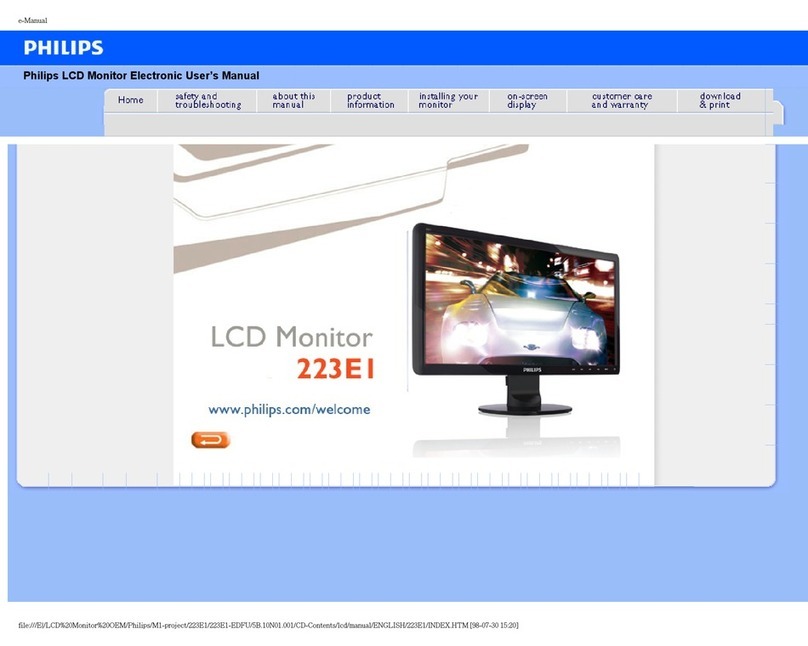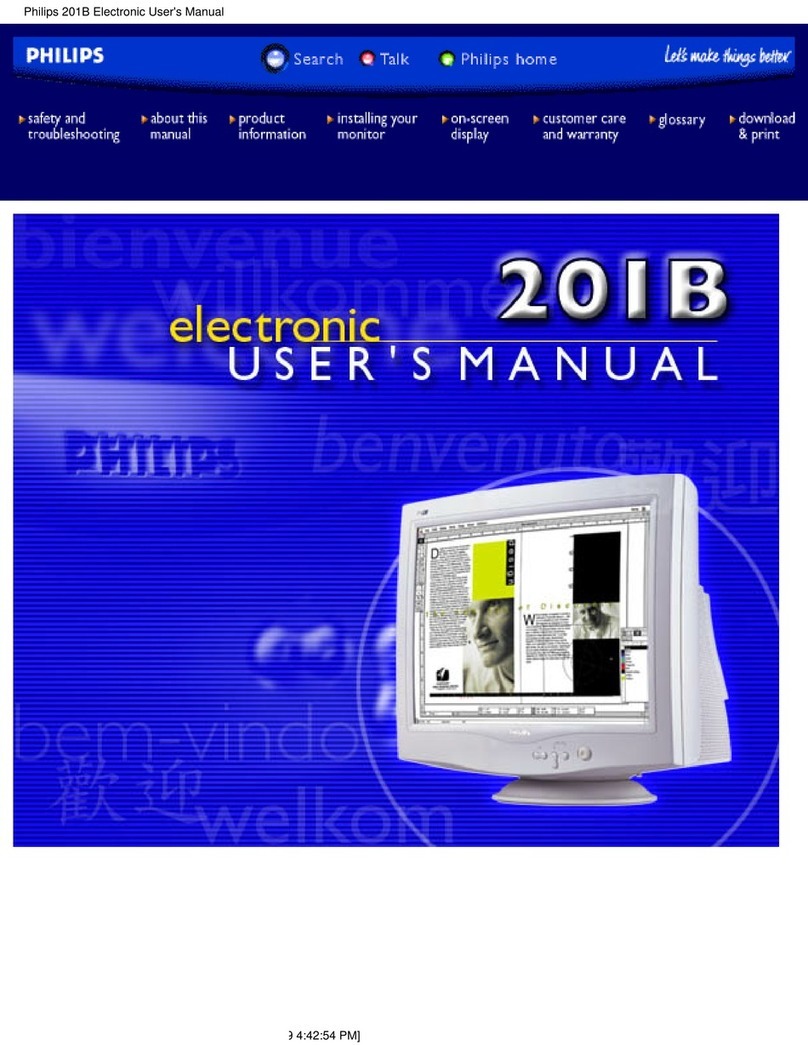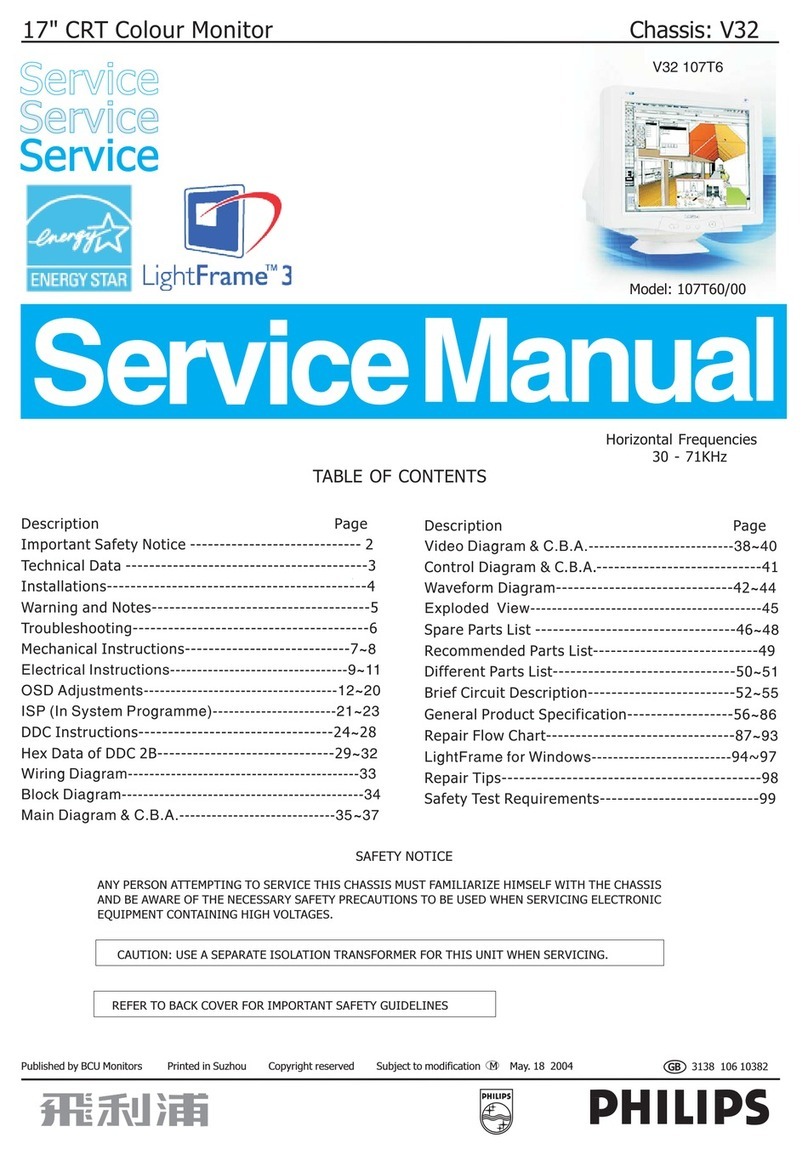65BDL3652T/75BDL3652T/86BDL3652T
ii
Table Of Contents
1. Safety Instructions ......................................................... 1
2. Unpacking and Installation.......................................10
2.1. Unpacking ..........................................................10
2.2. Package Contents.............................................12
2.3. Installation Notes .............................................12
2.4. Mounting on a Wall ........................................13
3. Parts and Functions .....................................................15
3.1. Control Panel.....................................................15
3.2. Input/Output Terminals.................................16
3.3. Remote Control.................................................19
3.4. USB Cover ...........................................................23
4. Connecting External Equipment .............................24
4.1. Connecting External Equipment
(Multimedia Player) .........................................24
4.2. Connecting a PC................................................24
4.3. Connecting Audio Equipment......................25
4.4. Connecting Multiple Displays in a Daisy-
chain Conguration ........................................25
4.5. IR connection.....................................................26
4.6. IR Pass-through Connection..........................27
4.7. Touch Operation...............................................28
5. Operation .......................................................................30
5.1. Watch the Connected Video Source...........30
5.2. Change Picture Format...................................30
5.3. Launcher .............................................................30
5.4. Media Player ......................................................31
5.5. Browser................................................................35
5.6. PDF Player...........................................................39
5.7. CMND & Play......................................................42
5.8. Side Bar................................................................43
6. Whiteboard....................................................................44
6.1. Main page ..........................................................44
6.2. Toolbar ................................................................44
6.3. Page switch and preview ...............................45
6.4. Gesture control ................................................45
6.5. Exit ........................................................................46
6.6. Annotation mode ............................................46
7. File manager..................................................................47
7.1. File manager......................................................47
7.2. Display switch....................................................47
8. Setting .............................................................................48
8.1. Network & internet..........................................48
8.2. Security................................................................48
8.3. Signage Display.................................................48
8.4. App & notications..........................................53
8.5. Display .................................................................53
8.6. System..................................................................54
8.7. Quick Info ..........................................................54
9. OSD Menu ......................................................................55
9.1. Navigating the OSD Menu ...........................55
9.2. OSD Menu Overview .......................................55
10. Supported Media Formats.........................................61
11. Input Mode ....................................................................63
12. Pixel Defect Policy ........................................................65
12.1. Pixels and Sub-Pixels........................................65
12.2. Types of Pixel Defects + Dot Denition......65
12.3. Bright Dot Defects............................................65
12.4. Dark Dot Defects ..............................................66
12.5. Proximity of Pixel Defects ..............................66
12.6. Pixel Defect Tolerances...................................66
12.7. MURA...................................................................66
13. Cleaning and Troubleshooting ................................67
13.1. Cleaning ..............................................................67
13.2. Troubleshooting ...............................................68
14. Technical Specications..............................................70
Appendix Warranty Statement .........................................72