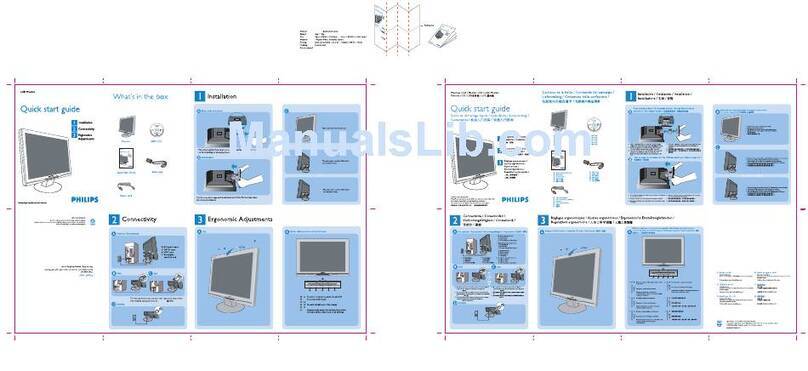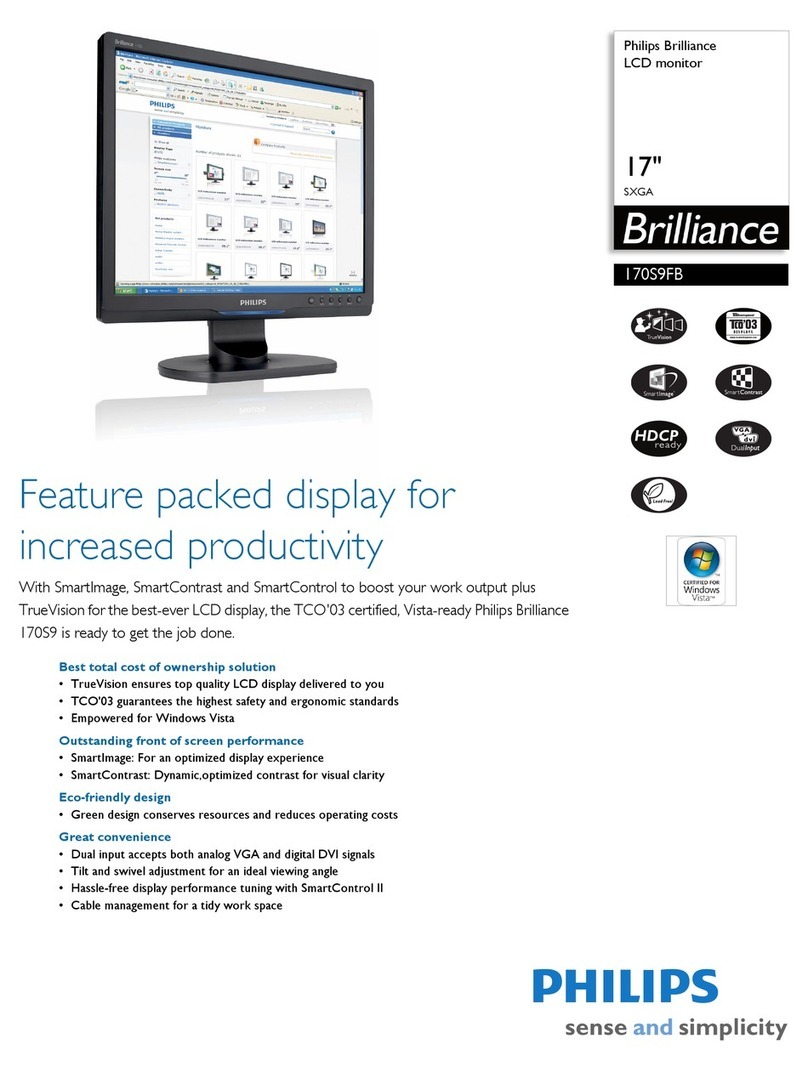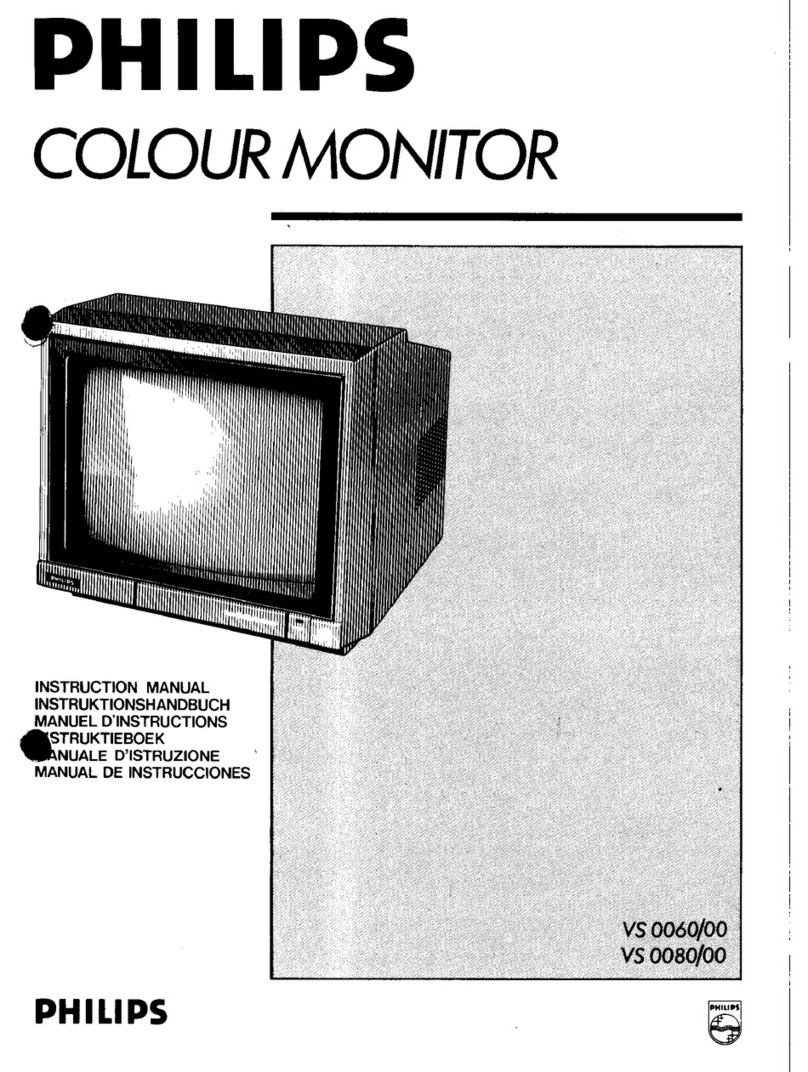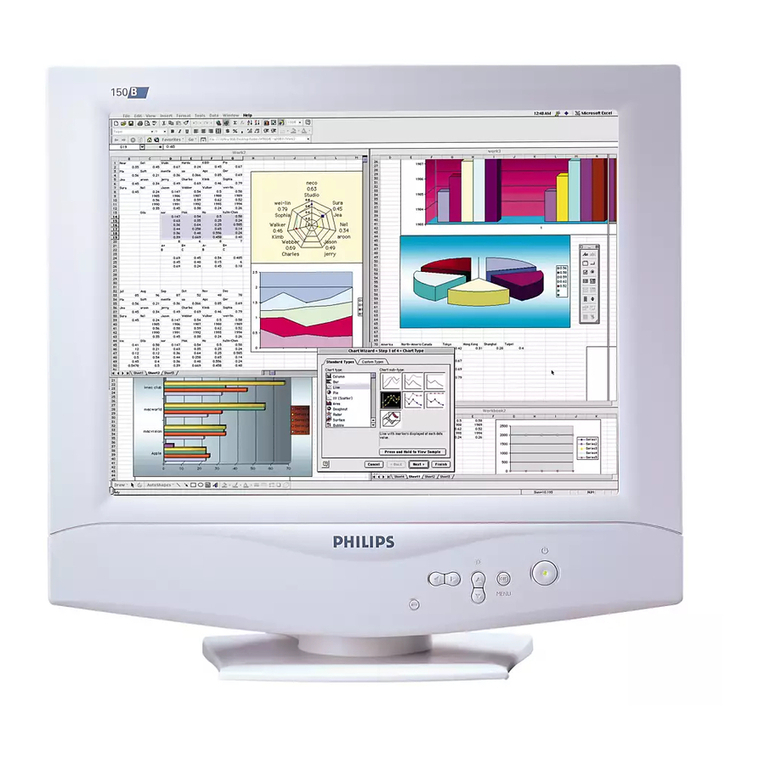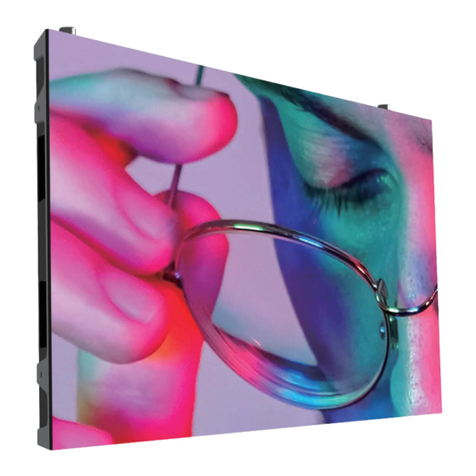Menu
Wall Mount
Screw Hole
VESA mount
(Screw spec: M4)
Speaker
Micro USB
Landscape
* Simply screw the supplied table stand onto the stand screw hole.
Portrait
Reserved Expansion Port
For SW upgrade only
Reset Button
Step 1 Step 2 Step 3 Step 4
Step 5 Step 6 Step 7
Stand screw
hole
Colour Monitor Quick Start Guide USB Cable
HDMI Cable
DC Power Adapter Power Plug
(Provided by regions)
for US for EU for UK
Volume
Silicon Foot Stand Bar
- Replacement of a battery with an incorrect type that can defeat a safeguard (for
example, in the case of some lithium battery types);
- Disposal of a battery into re or a hot oven, or mechanically crushing or cutting of a
battery, that can result in an explosion;
- Leaving a battery in an extremely high temperature surrounding environment that
can result in anexplosion or the leakage of ammable liquid or gas;
- A battery subjected to extremely low air pressure that may result in an explosion or
the leakage of ammable liquid or gas.
* Installation height: <2 m
* Mounting and installation
Mounting Option 1: [VESA mount]
Supporting VESA standard:
VESA MIS-D75 (75*75mm)
Supporting screw: M4*4mm
(exclude the mounting plate thickness)
Mounting Option 2: [Using back cover]
Supporting screw: Self-tapping screw *3pcs
(exclude the mounting plate thickness)
* Dierences according to regions.
Display design and accessories may dier from those illustrated above.
Release the back cover
screw to release back
cover
Open the back cover
with disassemble tool
Install back cover thread
head height not exceed
3mm
Route power and network cable from bottom, insert
signboard before mount signboard on back cover
Separate the back cover
from main device
Stick the silicon gaskets
on back cover
NOTE: This equipment has been tested and found to comply with the limits for a
Class A digital device, pursuant to part 15 of the FCC Rules. These limits are designed
to provide reasonable protection against harmful interference when the equipment is
operated in a commercial environment. This equipment generates, uses, and can
radiate radio frequency energy and, if not installed and used in accordance with the
instruction manual, may cause harmful interference to radio communications.
Operation of this equipment in a residential area is likely to cause harmful
interference in which case the user will be required to correct the interference at his
own expense.
This device complies with Part 15 of the FCC Rules. Operation is subject to the
following two conditions: (1) This device may not cause harmful interference, and (2)
this device must accept any interference received, including interference that may
cause undesired operation.
Europe – EU Declaration of Conformity
This device complies with the essential requirements of the Radio Equipment
Directive (2014/53/EU). The following test methods have been applied in order to
prove presumption of conformity with the essential requirements of the Radio
Equipment Directive This equipment is compliant with Class A of EN55032. In a
residential environment this equipment may cause radio interference.
The suitable temperature for the Colour Monitor and sccessories is 0°C-45°C.
Adaptor with ferrite must be used with this equipment to ensure compliance with the
Class A FCC limits.
Power Adapter information:
Model No.: ADS-26SGP-12 12024E
INPUT: 100-240V~50/60Hz
OUTPUT: 12 2.0A
Correct Disposal of this product. This marking indicates that this product should
not be disposed with other household wastes throughout the EU. To prevent
possible harm to the environment or human health from uncontrolled waste disposal,
recycle it responsibly to promote the sustainable reuse of material resources. To
return your used device, please use the return and collection systems or contact the
retailer where the product was purchased. They can take this product for
environmental safe recycling.
“FCC & CE RF Radiation Exposure Statement Caution: To maintain compliance with
the FCC & CE’s RF exposure guidelines, place the product at least 20cm from near by
persons.”
WARNING: Changes or modications to this unit not expressly approved by the party
responsible for compliance could void the user’s authority to operate the equipment.
CAUTION
Rish of explosion if the battery is replaced by an incorrect type
Wait one-half hour after switching o before handling parts
CARE AND WARNING