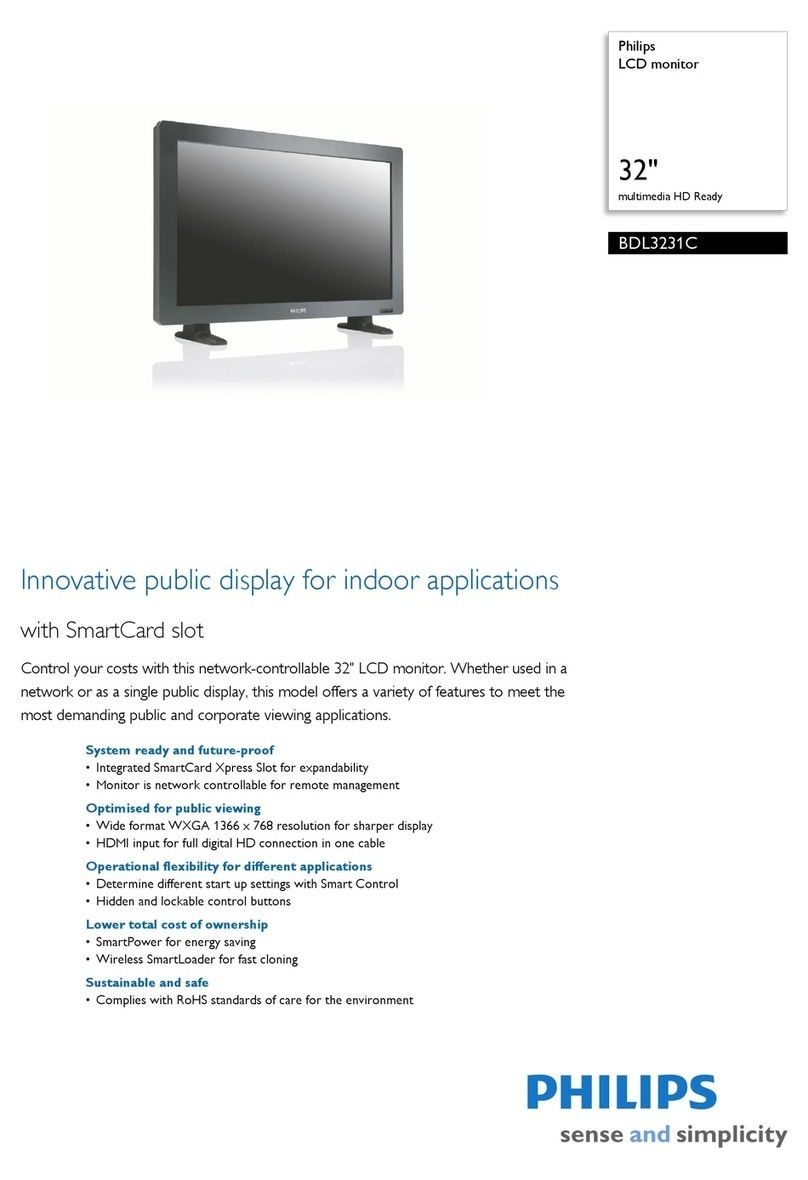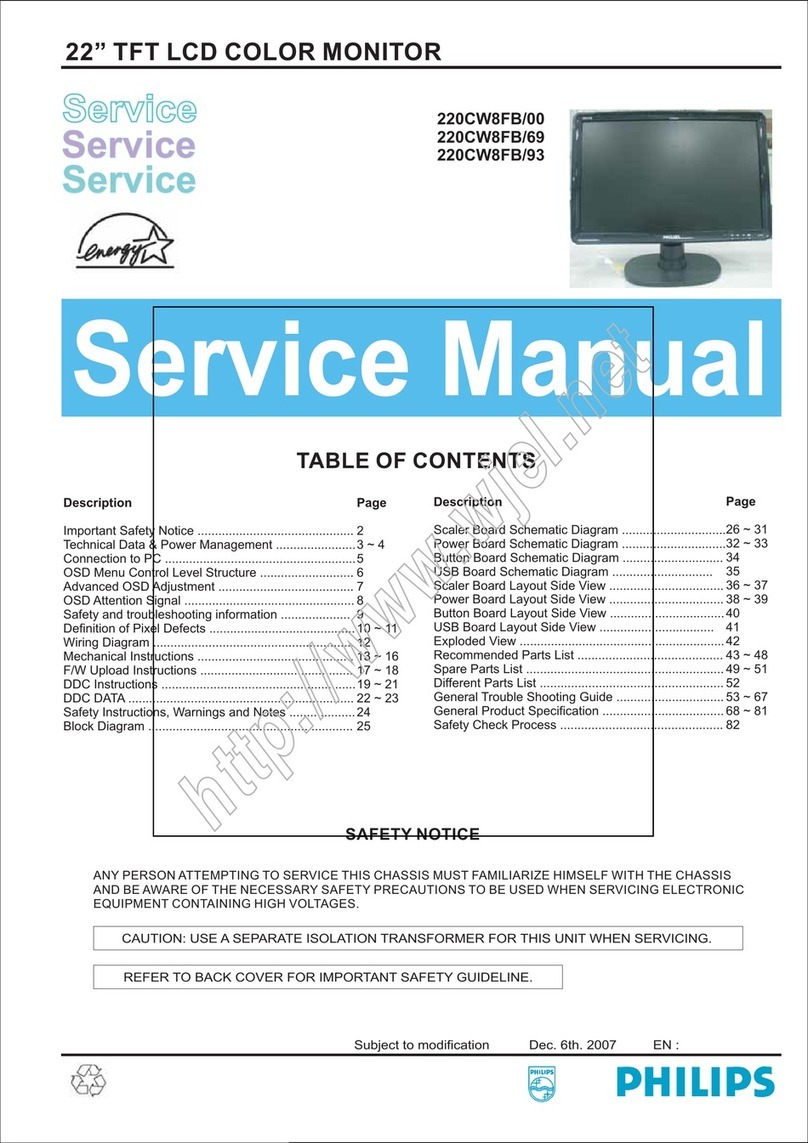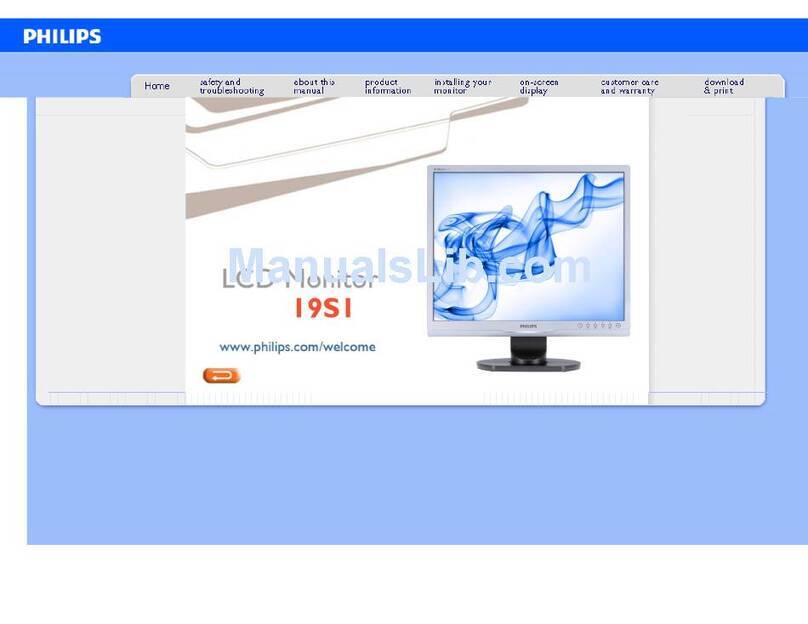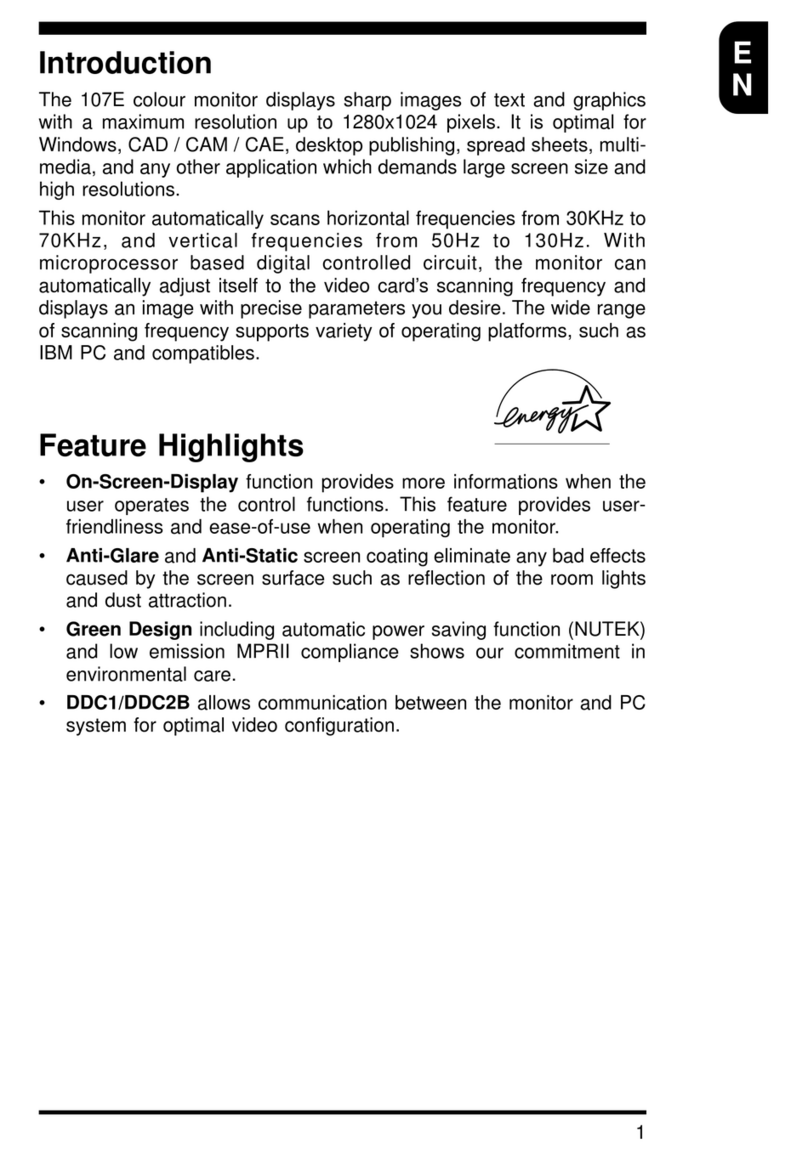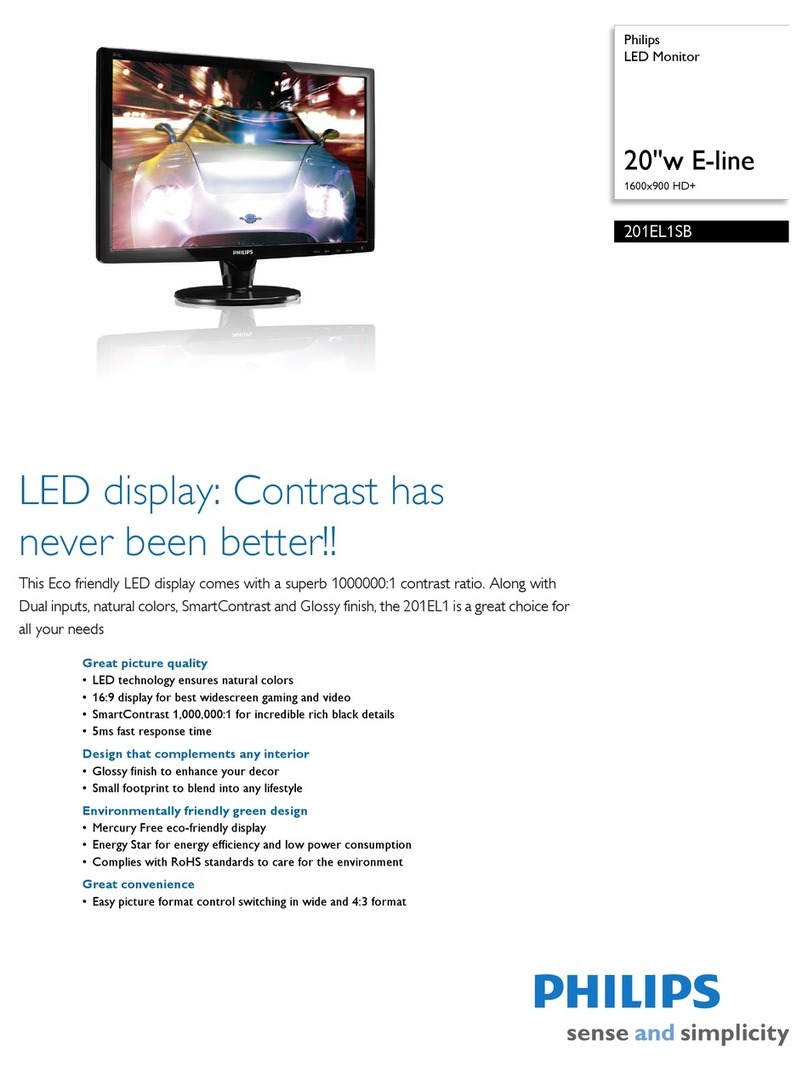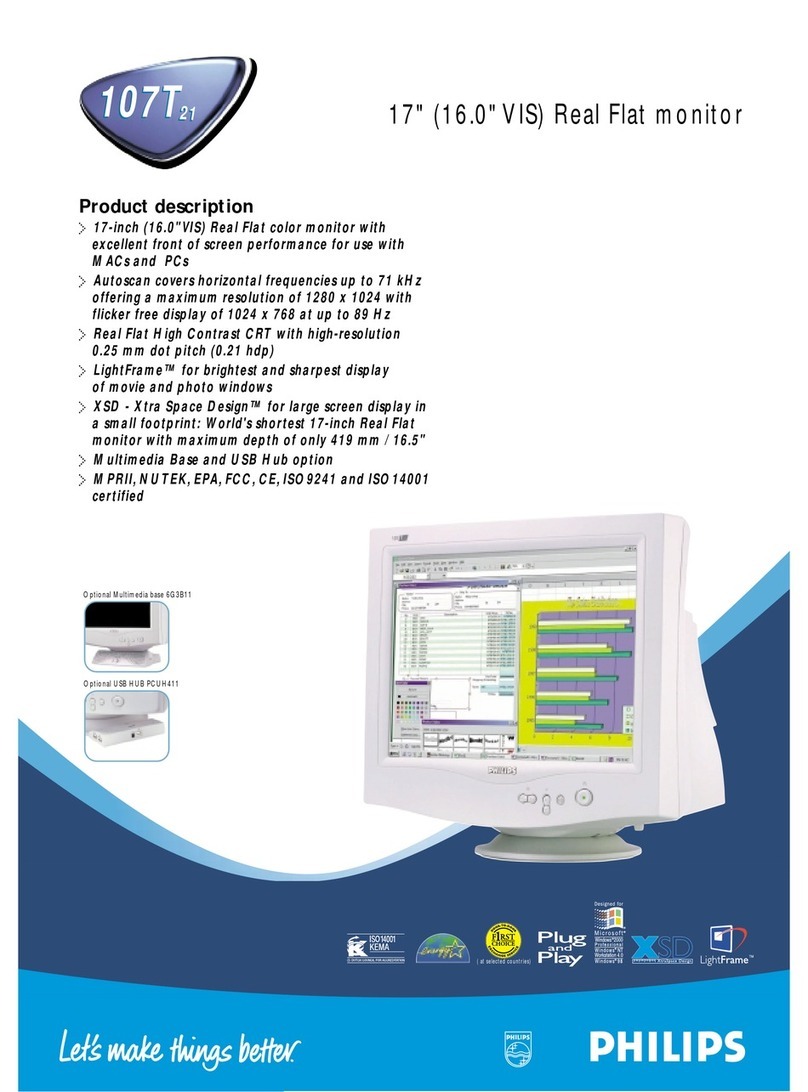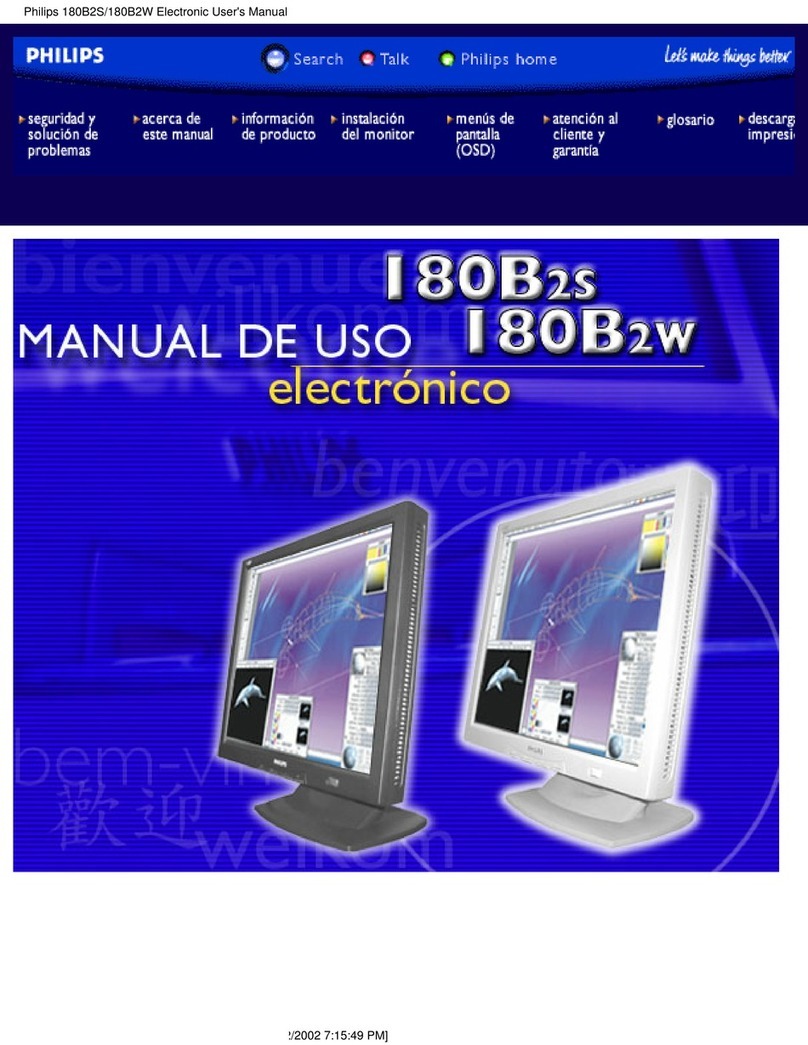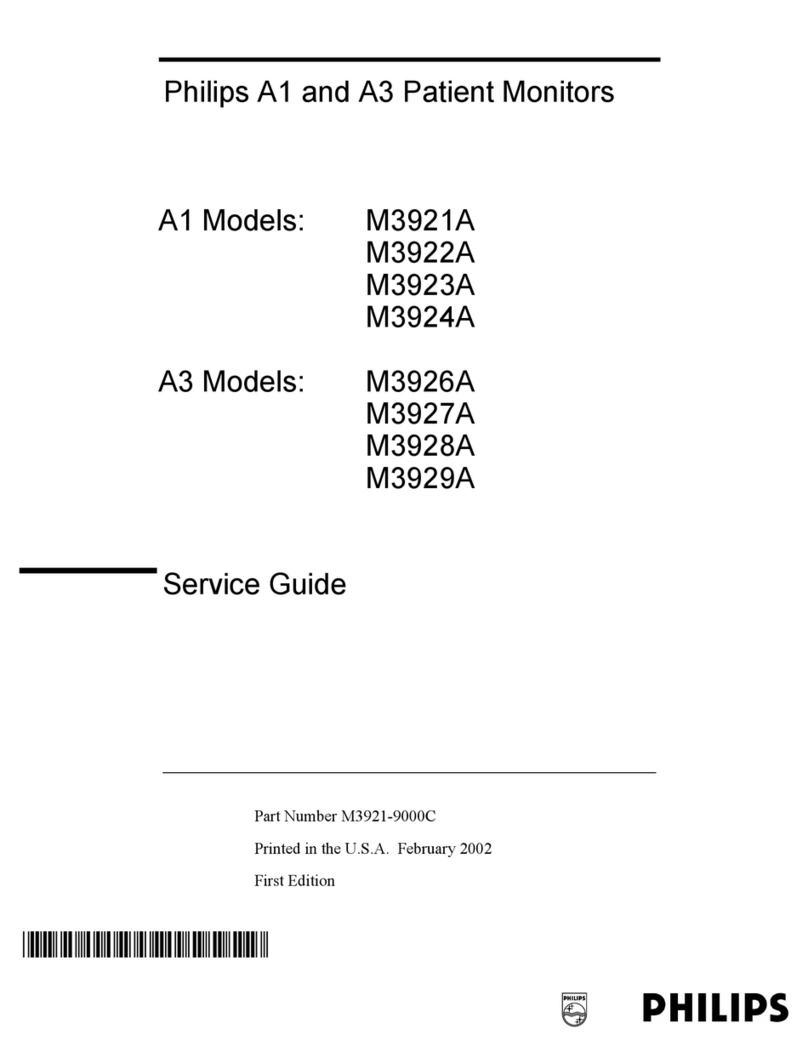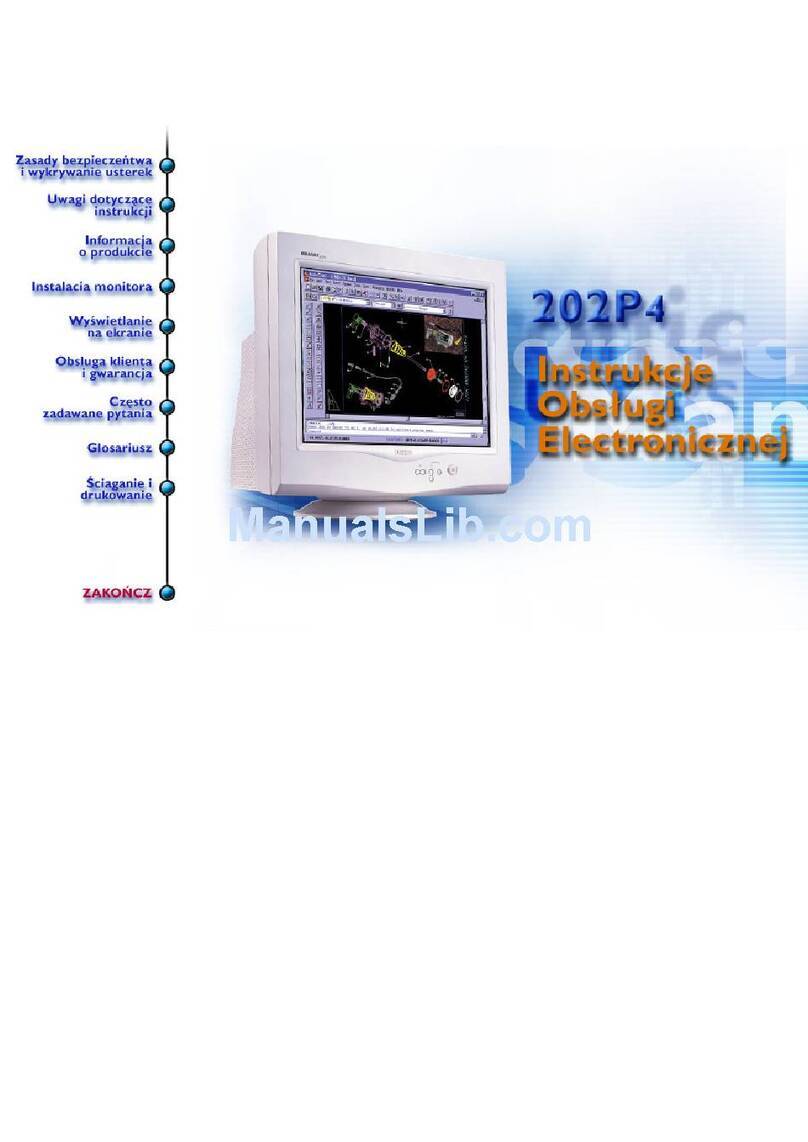CONTENTS
TECHNICAL INFORMATION ............................................7
INSTALLATION ....................................................................8
KICKSTANDAND HAND STRIP .......................................9
DIMENSIONS .......................................................................10
WEIGHT ................................................................................10
INPUT INSTRUCTION .......................................................11
right view .....................................................................11
left view .......................................................................11
bottom view .................................................................12
backview.....................................................................12
CONTROL PANEL DESCRIPTION .................................13
BEFORE YOU BEGIN ........................................................14
GETTING STARTED ..........................................................14
load battery ..................................................................14
stylus re-calibration .......................................................15
power saving mode .......................................................15
set data and time ...........................................................15
WLANsetup................................................................16
ethernetLANsetup......................................................16
screen brightness ..........................................................16
DATA INPUT TO THE TOUCH SCREEN ........................17
touch the screen ...........................................................17
leftorrightclickemulation.........................................17
on-screenkeyboard......................................................17
sizeablekeyboard.........................................................18
screenrotation..............................................................18
TOUCH-PANEL CALIBRATION .....................................19
POWER SUPPLY .................................................................23
AC................................................................................23
battery ..........................................................................23
CONNECTING TO A NETWORK ....................................24
WLAN.........................................................................24
start a connection .........................................................24
LAN.............................................................................26
FEATURED SOFTWARE APPLICATION .......................27
control panel ................................................................27
microsoft internet explorer ...........................................27
CITRIX ica client ........................................................27
microsoft RDP .............................................................27
windows media player .................................................27
hotkeyutility...............................................................28
wordpad.......................................................................28
connectingexternalperipherals...................................28
VGAport.....................................................................28
ruggedizeddesign........................................................28
TROUBLESHOOTING .......................................................29
theProScribewillnotturnON....................................29
mysystemdoesnotrunsmoothly...............................29
howdoiturnoffmyProScribe...................................29
whenIusethestyluspen............................................29
howdoIusetheon-screenkeyboard...........................29
how do I use a password to protect my data ................30
SAFETYAND PRODUCT CARE INSTRUCTIONS .......30
to clean the screen ........................................................30
to clean the case ...........................................................30
PRECAUTIONS ....................................................................31
installation ....................................................................31
handling ........................................................................31
maintenance ..................................................................31
transportation ................................................................31
disposaloftheLCDmonitor........................................32
ACCESSORY (Optional) .....................................................33
IDENTIFICATION LABEL ................................................34
INDEX ....................................................................................35