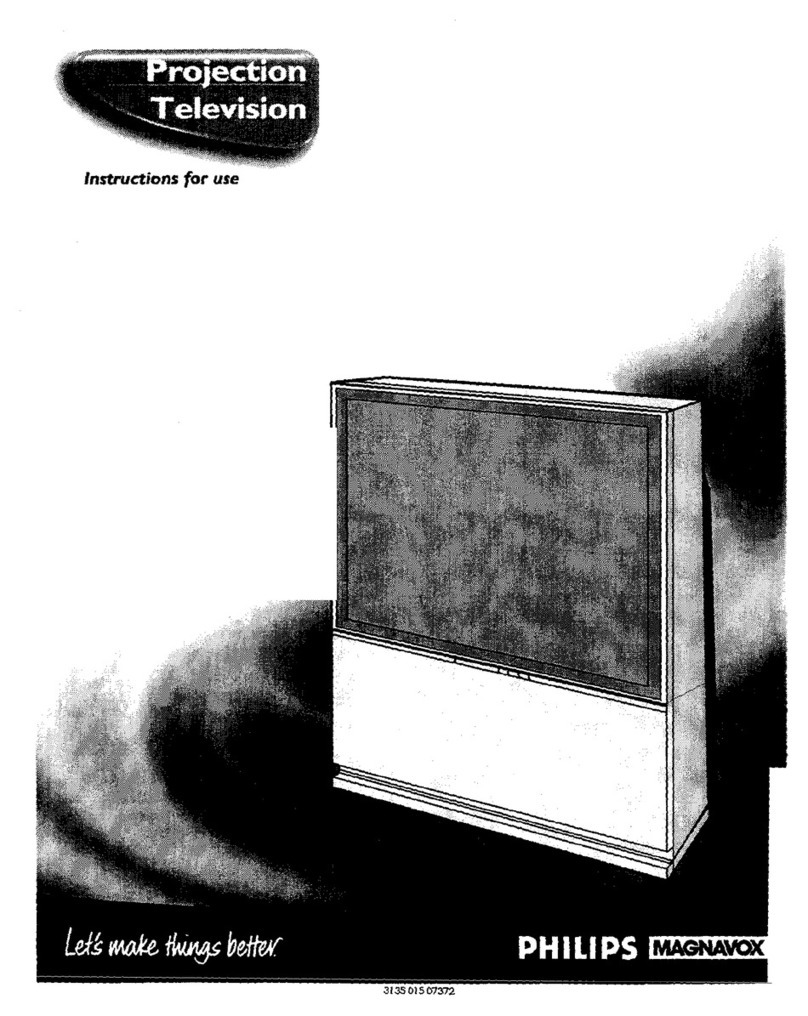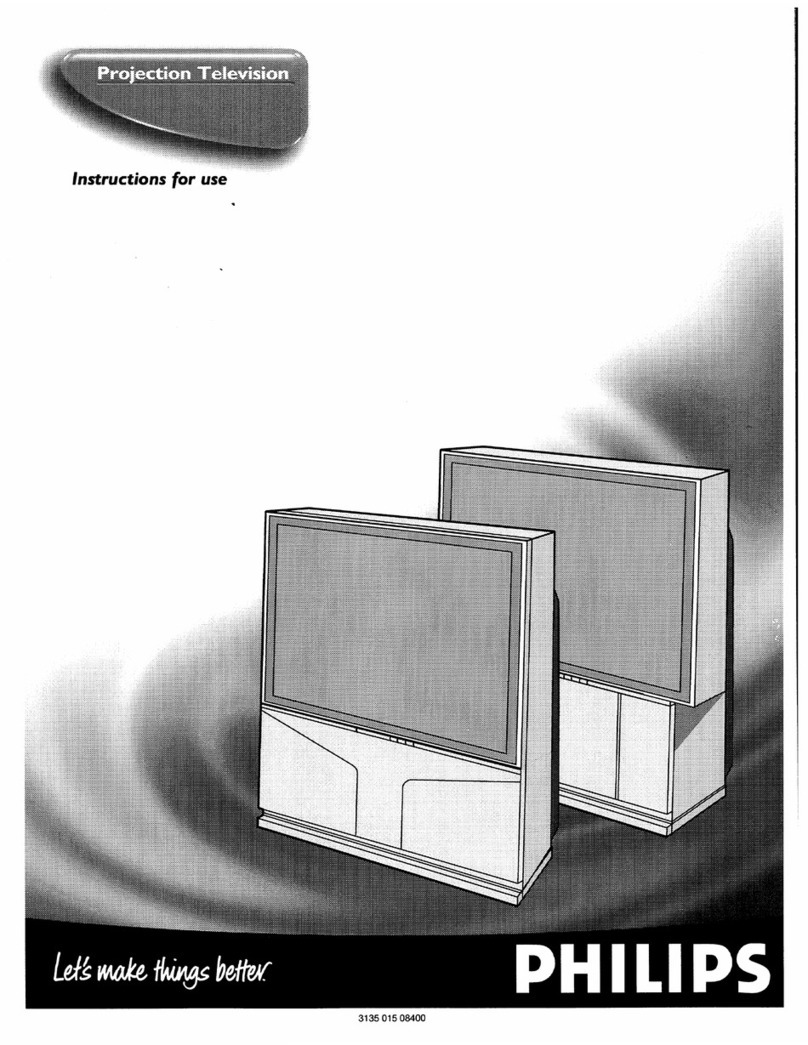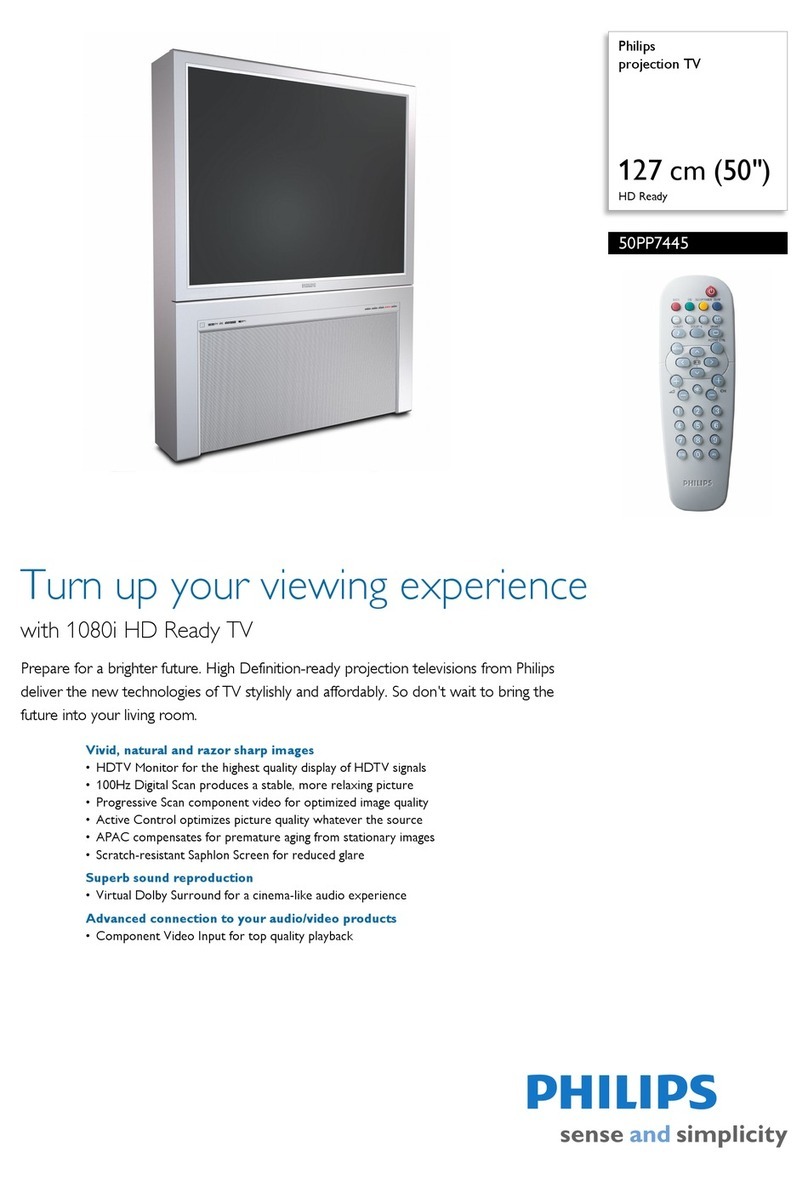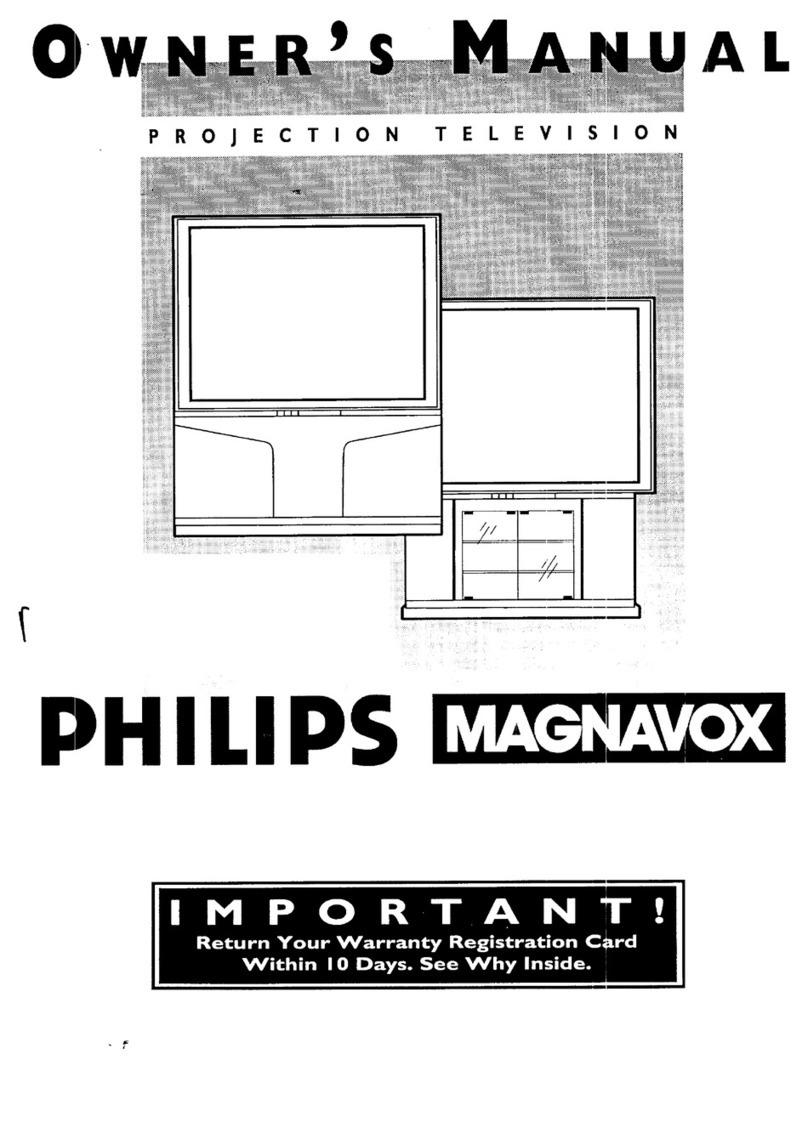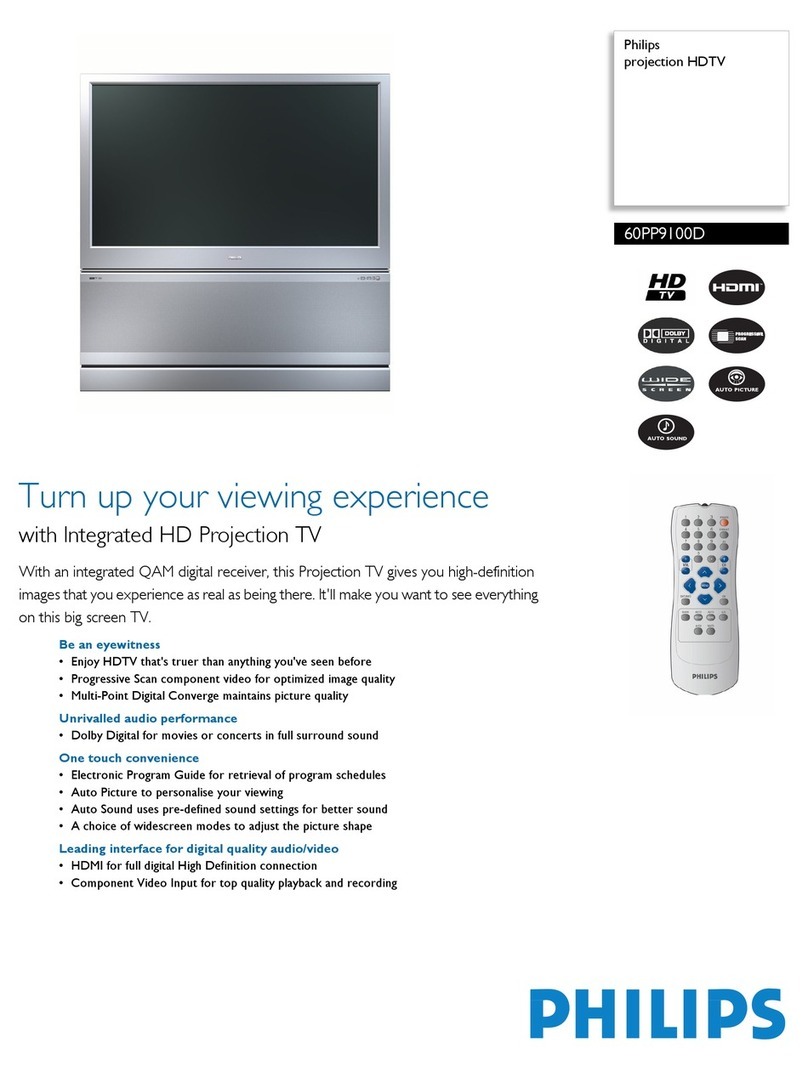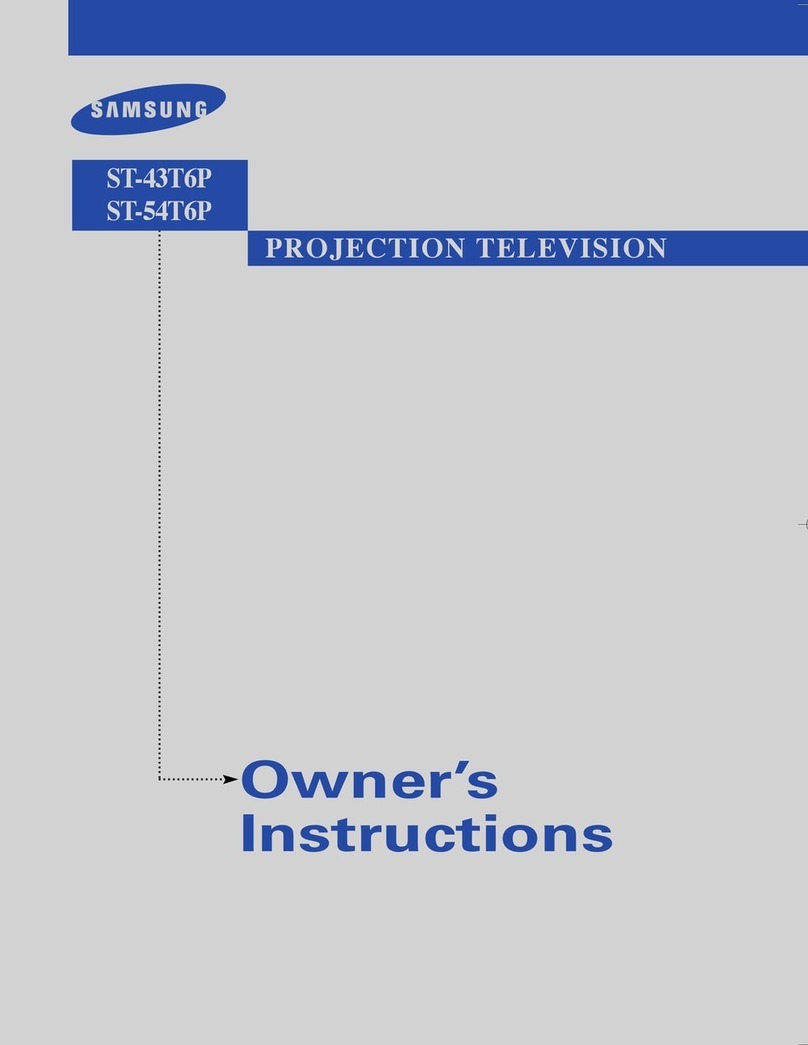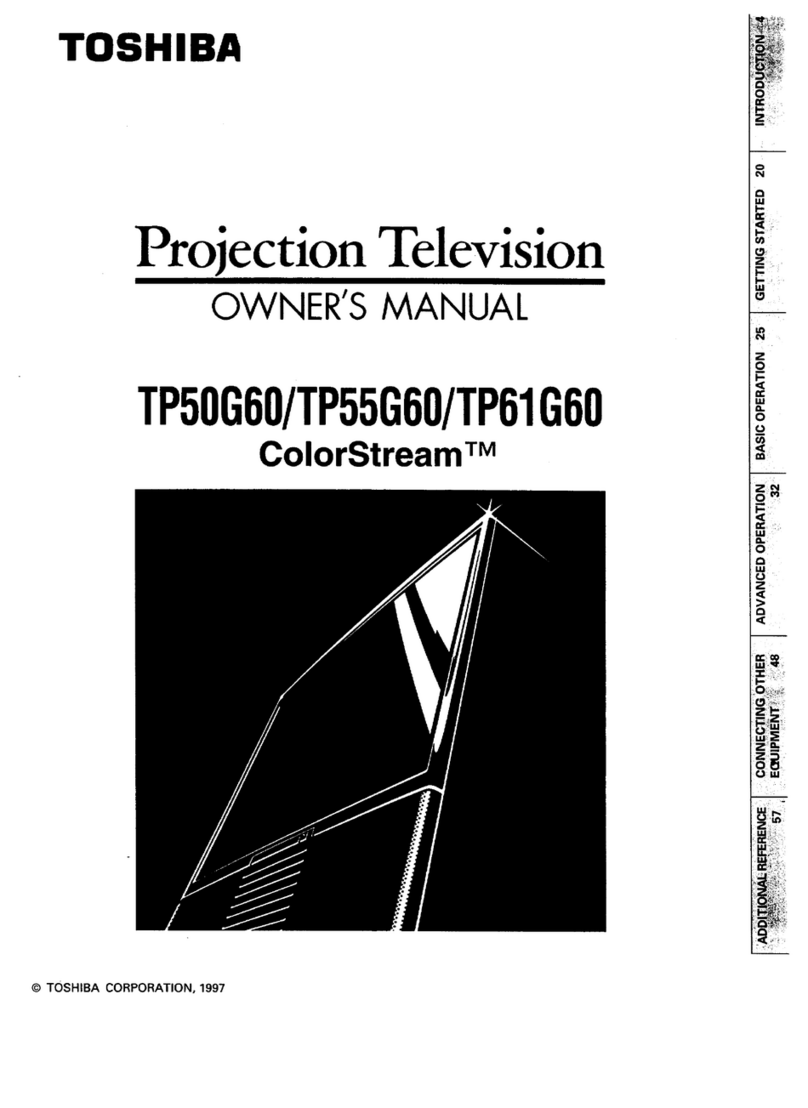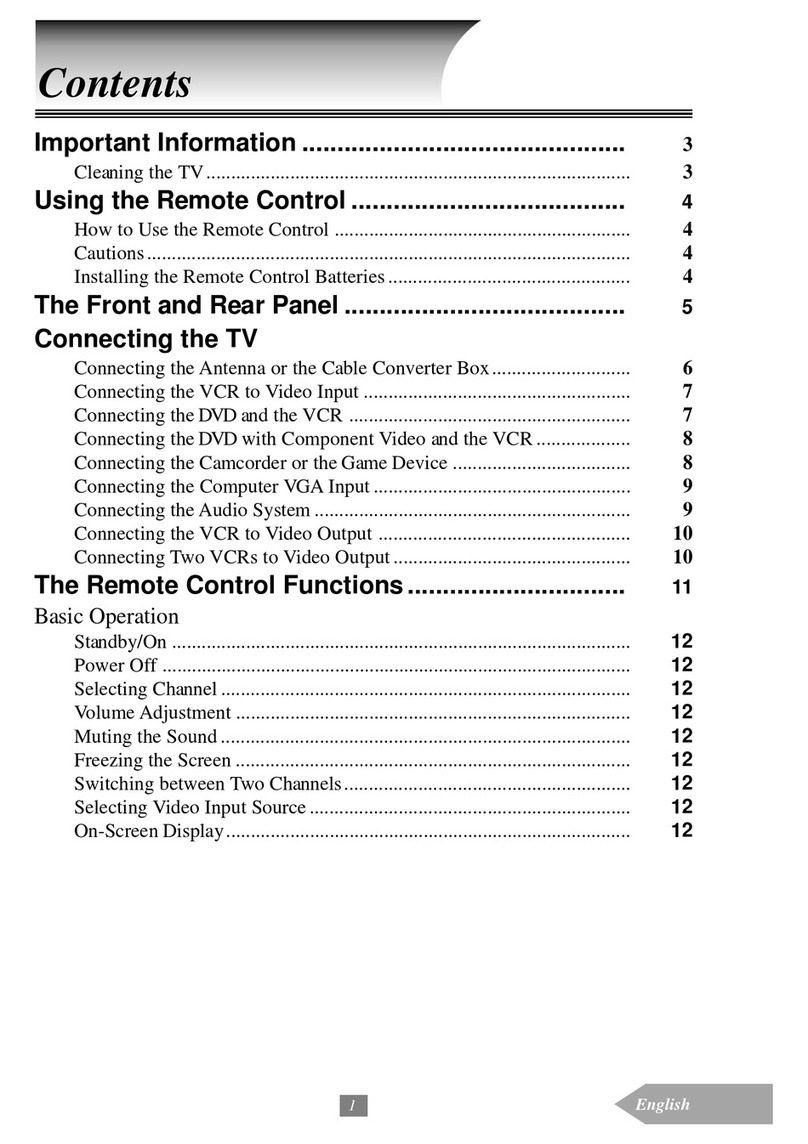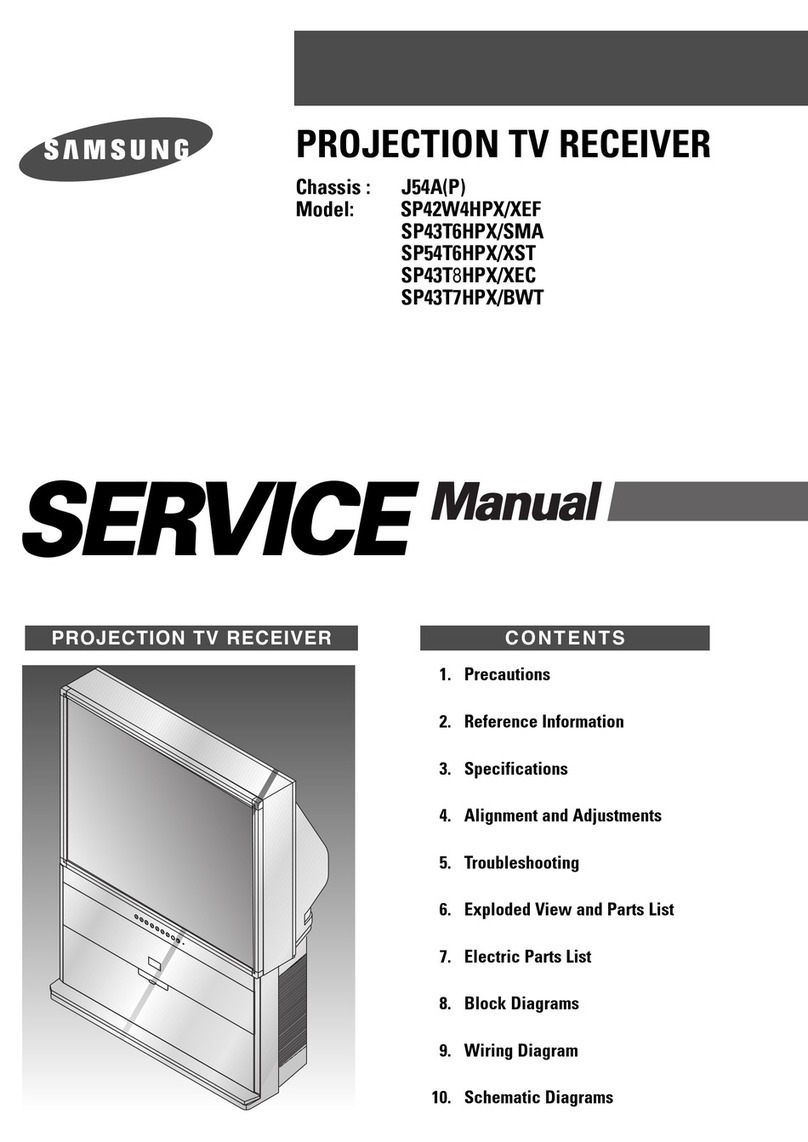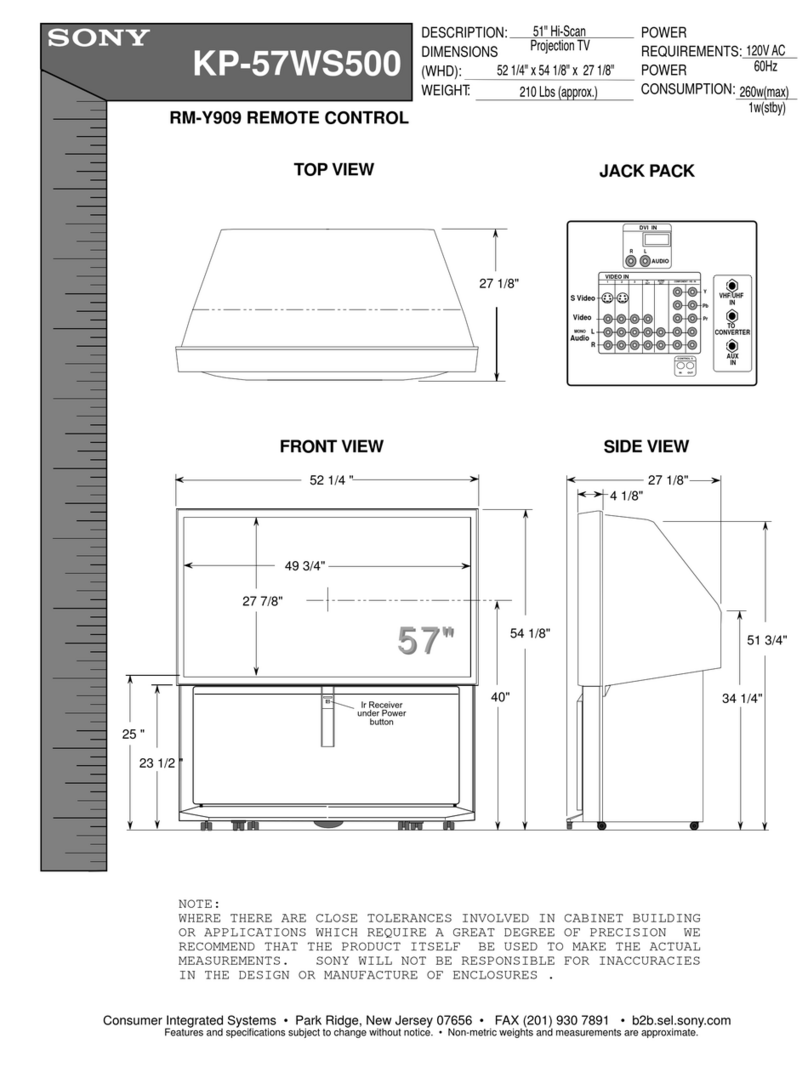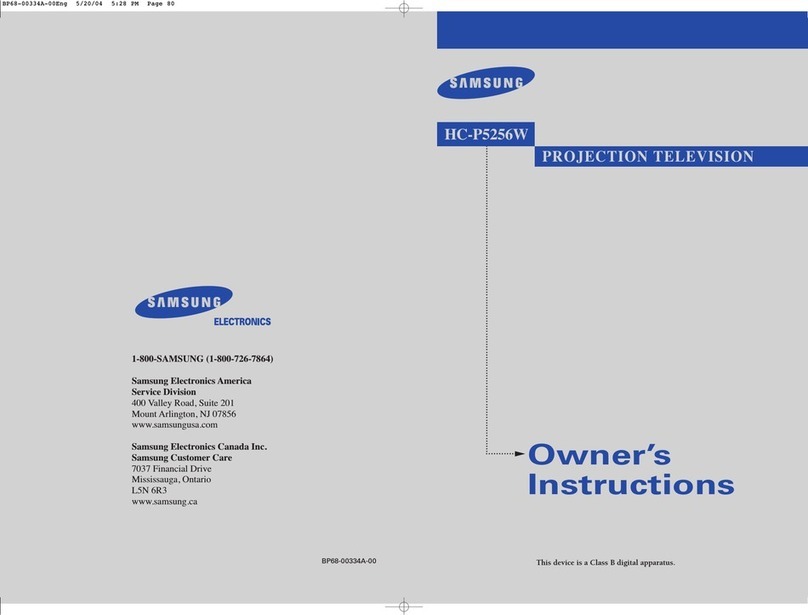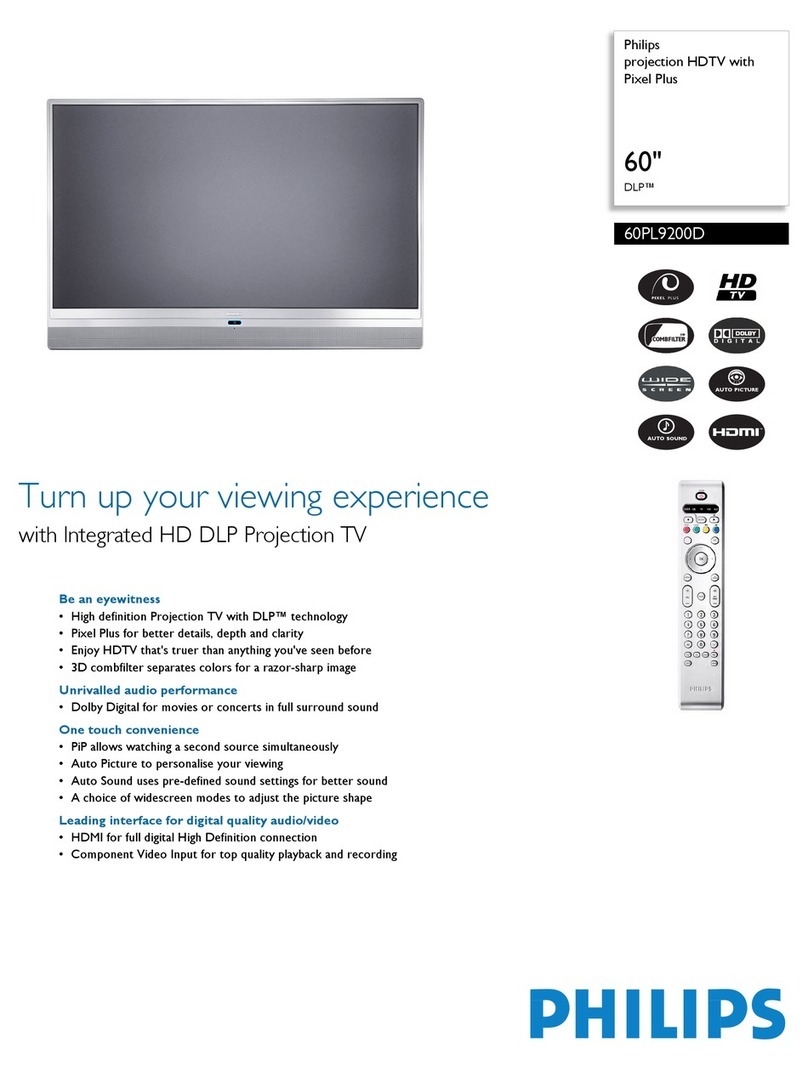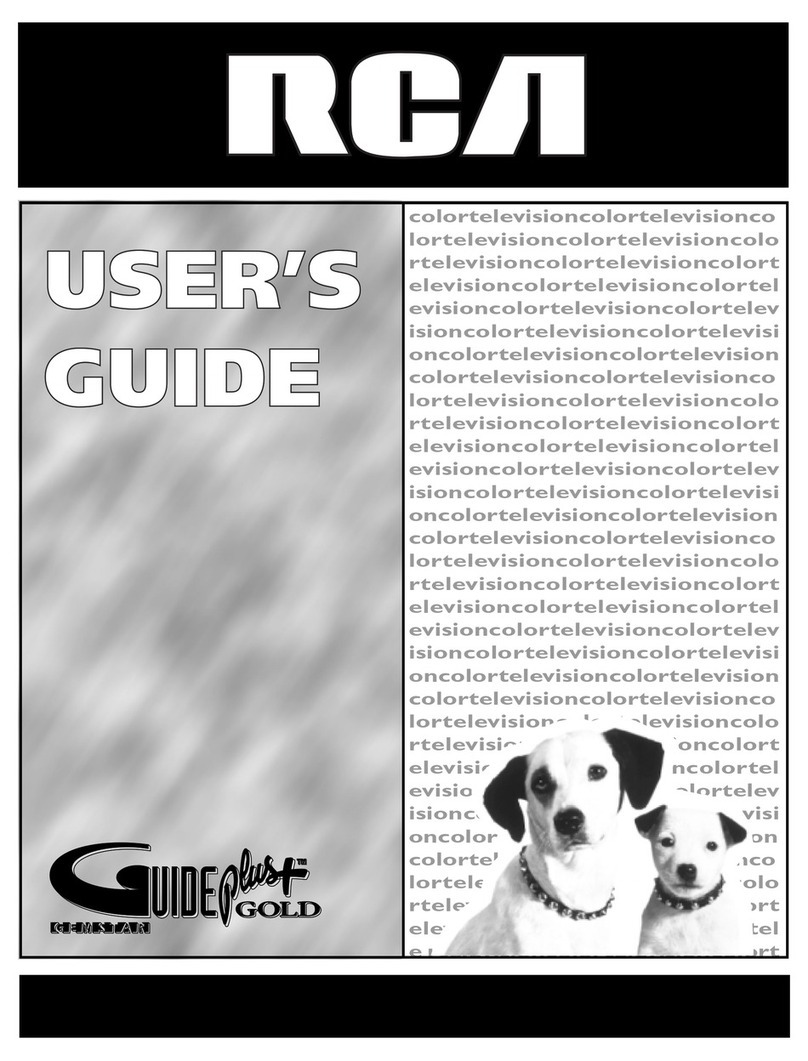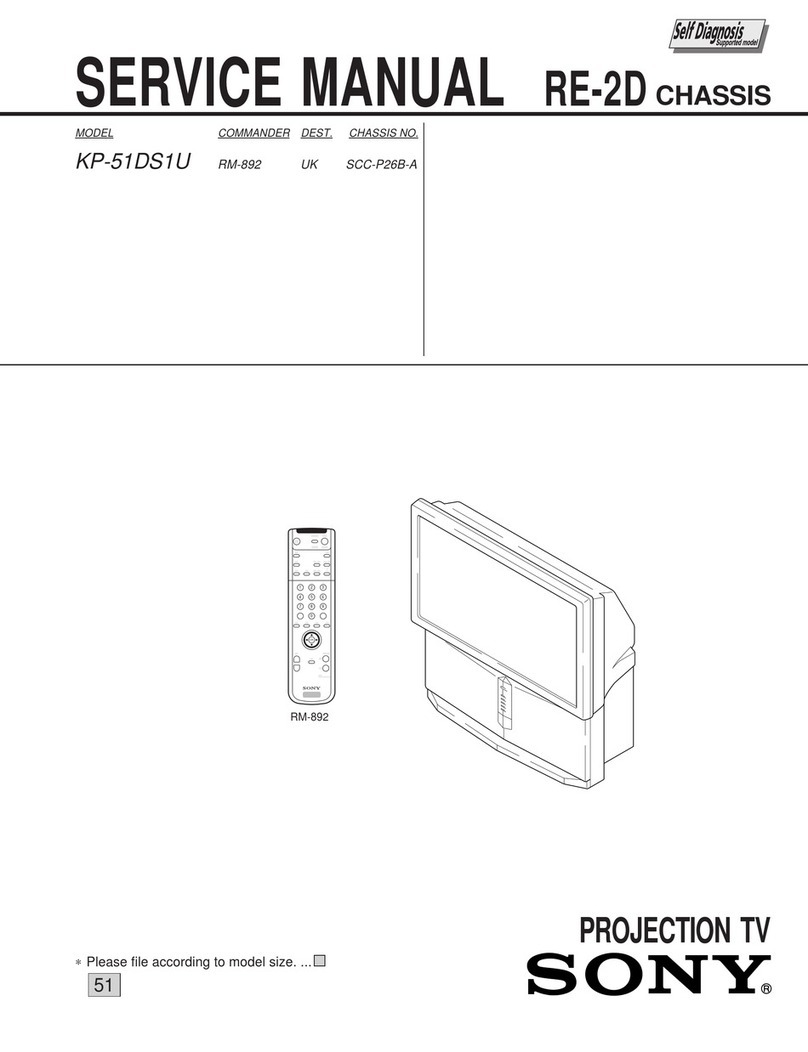CONTENTS
hnportant Notice _arlu ng ........... I
Making Basic TV ( onncclions ................................ I2
Operating the Tele\ision and Remote Lnnmll ...... 2 3
lJshl_ die hlsRtll_lllOll _l:atLIr_:_ ................................... 4 (i
Using Ihe Pictule-bi-Pb'tnle/p[P) Icattlre ......................... 6 ?
AdJnsling tile M ulual { onvelge { ontrtlls ................. 8
/- As an Enem_ sial
_Pa,n_cr Ph[lip_
hasdetclmlncdd_i_
Energy St_lr_ guid_l,_
h_r clwlg_ _,fl_c_cn_
fcgi_lcredlnalk _l_
plmhlCtS _ hh II_c Fn_rgy
_tall_labctcal_a_c
Cnelgy _a_iag energy
_dueesairpalluthmand
IMPORTANT
This owner's manual is used _ith several differ-
ent tdevision models. Nol all fe_l_res (and draft-
ings) discussed in this manual _ill neeessaril_
miUeh thnse found wilh your letevislon _et. This is
llorinal _tnd does lint reqllire Ihat )nu conlact
_,nllr dealer or request service.
_rARNING: TO Pr_ VENI FIRE OR SHOCK
HALARD DO NOf EXPOSE ]'HIS UNIT TO
RAIN OR EXCESSIVE MOISTURE.
l_ ¸ m_!/or I_(_[il _Tflln_ pt_?/eclinn t_,l_vls_on _its /_n_e vtea
]o(atnnr_ in Ihe _o/1_ t_)¸find the o/_lnna/ Vzol/Or i_,_ting
%'017: :Be sure to allow a ]ke¢]htw i_ oir to andJ¢om the per-
rotated back eol,er o/tile se_
?i> nlold (¢lbillet a_t/7_i/tf_. _dhin(i _olor (hdllge_
a/n[ itn_>_l ch_nn e _7/ set i_lih,_ do nol /;/a_ _•
the TV ak_ ¸ temFerutu_.s can bec_mn, e_c_si_ _./i
hot filr (_mple. in di_t st¢/_h_ht (, /war a
hl'atmg _qv_lianl_'
MaLnteti_ li_ld_ _lt_]l as tho_ o/tt_tertta] _pedk
e/w real ¸ _ utile lke pi_ t_t_z¸t_; _hsto/ t J[ the" Vwuk
os _tm >p/ac ('d too _Io _¢ IO lJle le/t>tL_)_. Move
the nt_netw liehl soul_ e an_4v _Jm the TV ulttil
the_ t_ no p_n_;_ _hxto_ tlon
you are new to making TV hookups, Iou mar aunt 1o tvad
/_t]l_ _ s_._ tim_ (Tk( ¸ __/s/(._ nnd c_,tnector_ dtscus_ed _t;'e riot stq_
pli_>d attk v(Jnr xet Yot_ _an hul ¸lh_l; _/t moxt _to_,s /hat sell
77_ /sl;hlwali_m /;_sl u/_ itn_ nilk _raml?_ _7]b_i_ ¸(on/n>etio_ts.
Ael ¸p_(_l 6 17 in the Di;_ turns ft," L_e man,al lot imn_, il?_t ¸
matron o_t eo#nn>ctnnts a_o_ n _lk _ onne_ non _aJlqsl_s
A75-111/111coaxial cable conll_:¢t __.igllal _
17°m an anl_nna °r a cahh" TV e°mt_anY O_
lo thL_ iil_ellll(l jack (hi Ih¢ blink of the [ "v!
( naxlal _abIcs use --f" ¢tlllllT( lot $
A I_o=_ a) signal splitter _nabic5 yon tO rl_ I_
take asingle urn_'llna or cable TV signal
add supply ii It) K%'O dillS.rein bll_tits
A360- to 7_ohm t_in-lead or lltlnsllTftlo, Uolln_(liOllS The Clllln;_ Iofs of"
adapter a_'_'_:pl s _hc anlcnna _ _ ideo cables LlSZ_J ro connect conlponenl video or
cables (called twin-lead wiresl _ RGB (high rcsohtlion) jacks arc olicn color cooed
l_on_ _lll allb:lnla, allo,._ing you red, _rc_n, and blLlC ( t}mponenl _ideo ct}nno'-
to connect the antenna signal to ti_ii_s pro\ itl¢ ytat with ihc hi_bcst possible color
tile I V and piclurl: resolution
Video and 8ndio cables An S-%ideo cable connccl_, dc_ ic_:_ _uch as DVD
with standard RCA pla_crs. V( Rs, _lr cameordcrs to )/nu ¸ I'V S-Vid0n
(phon0) ................... 0L i[ll_ pro_kles bouerpicture per
iice_ the %kite tlrld iRit]io , _ Iclm}[lln-; Ih _111I;tUll_ff (('ore
dcxices such as V( Rs S-Video cables can be used
llld I)VI ) player s t0 lhc only _\ Jill _, Video conlpat ibl_ a_:ccssory d,:_ icc_.
lacks on the TV 0 _:/I "feLL must also cllnnect the leh and tight audit)
Io sinlpliFl making connections, lilt connccloi s cables llon_ wid/S Video because the S Video
arc tLsually cnlol o_lcd Hie jacks on your I V lie jack tallies tully Ihc piclttr¢ signal, not the soand
likewise col0i clxlcd to matdl th; _olnrs of lilt A DB]5 cable m,kes a,, ,_=
¢Onllttetors The coding is a', l_lllo_* _,: yellow lor RGB Clllln_Clion IO lilt liD
_ideo (conlpasite) and fTd Jild white fin tile right [NPU I;A¥ 5 jack tin the
lind lel_ itidio _h }llil;Is, I;Spl2_l k _1) Us(' all [nldio lear tlt'dl¢ I V
cable _ith a _hi(_ _olnlT;l(l_ %%h(211 inaking l]loDo,
_L_ I!l i_I I I dll_l!lll] lllll#-,l it III if|
his _ectio#l ¸shows i>ou how to make n I_s/_ ¸ 7"Vconnection
7_il_g u(abl_ /I ¸¸or _lnt_t_t_tt si_nnL
// l_n h_n e _¢_h_' TF s_'lT_ <:. _<lu "H simp! rconn('ct/he couMal
(aisle _,ad in _.n tile _wble TV COml_a/tv IO I_ttr TI_ _ eott inlend
to _olu_eet a _/Fi_/F un_,lnlu, i_tt _l_u_¸ ne<d t_ 300 _ 75 ohm
adap/e_: _hich ix not stq¥;fi_l nTth your T_
NOTE: _lt _holdd h_, ab/_. t_ _slt_,_qs/iollul tn (es_o;4(,s such a_ a
VI/PTUI IF nnl(,nnn or a 300 Io 75 ohm n_hq_ter al mo_l sl_ne_
that sen elecll_nlt_ (_- you <_,#1_x_ otw Ofslo.nr C_t_%. ( _,nle_ ¸
at / <_00 531 003_
BEGIN
IConnect the (:able I'V or antenna signal to Ihe
ANTENNA IN 75[_ jack on the rear of the T'_:
NOTE: If you are tl_illg all all[eillllt with _1 r(nlll_ CtKIXi_Ii
cable {75_2), then yon arc leady to conncci to lhe back el
the ] VIt" yoltz _lll[Cnll_l h_l_ _1llal. lwin I_tld ivi r1213(J0£_ 1,
yotl II_US[ _lrsl aHad_ the dllb2D Da Wires on _/ 300= to 7_
ohnl _ldapt_E [hen [Ik/sll the iotlnll _211t] of the _zdapler t_nto
lilt AN I [_NNA IN 75£2 iack on tile rear of Ihe TV
Insert Ihe TV% po_er phl_ inlo tile i_all /3o\%ci outlet
@
CableTV
Coaxial Cable {7/Ai
Lead in from -_ Company
Cab_
OR "_ coaxial C_le _
3D0_ Twm-_t°75 ohm
Adapter
Outdoor or h_ooor Antenna
-- (Com_ination VHF/UHFI
Twin qeaO Wire i he comb,m tion antenna r ecei_s normal
I _. _ _dca%_ ch_nIl_15 2 1_ IVH_) _nd 14 _ IUH[}
e
Lead in from Antenna
3135 035 20751