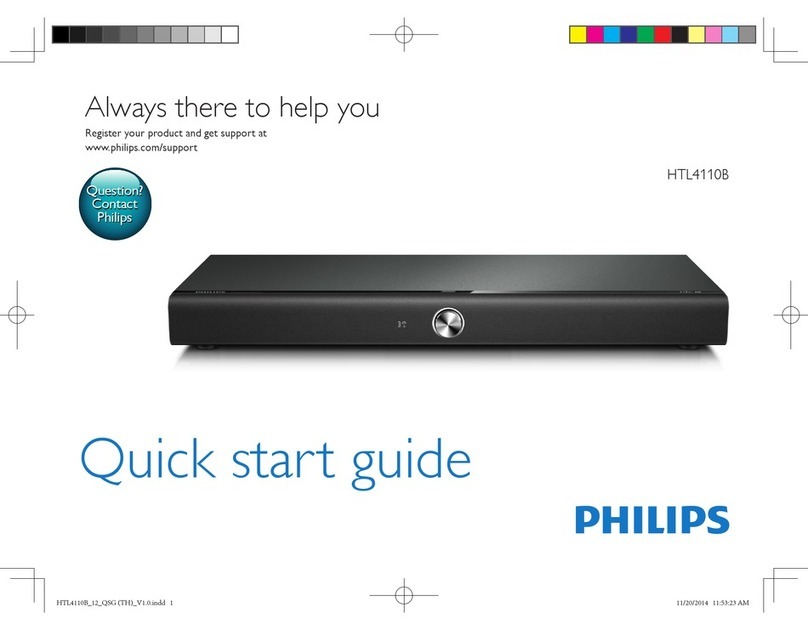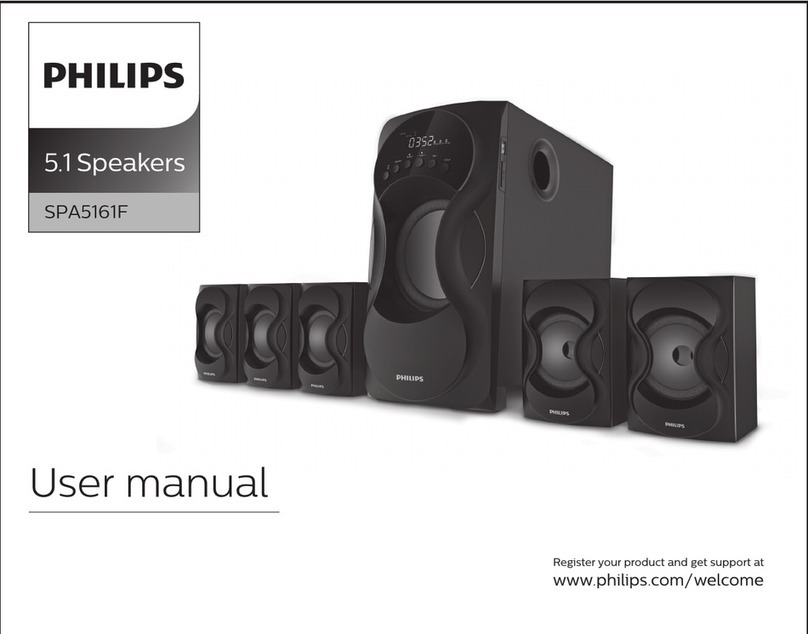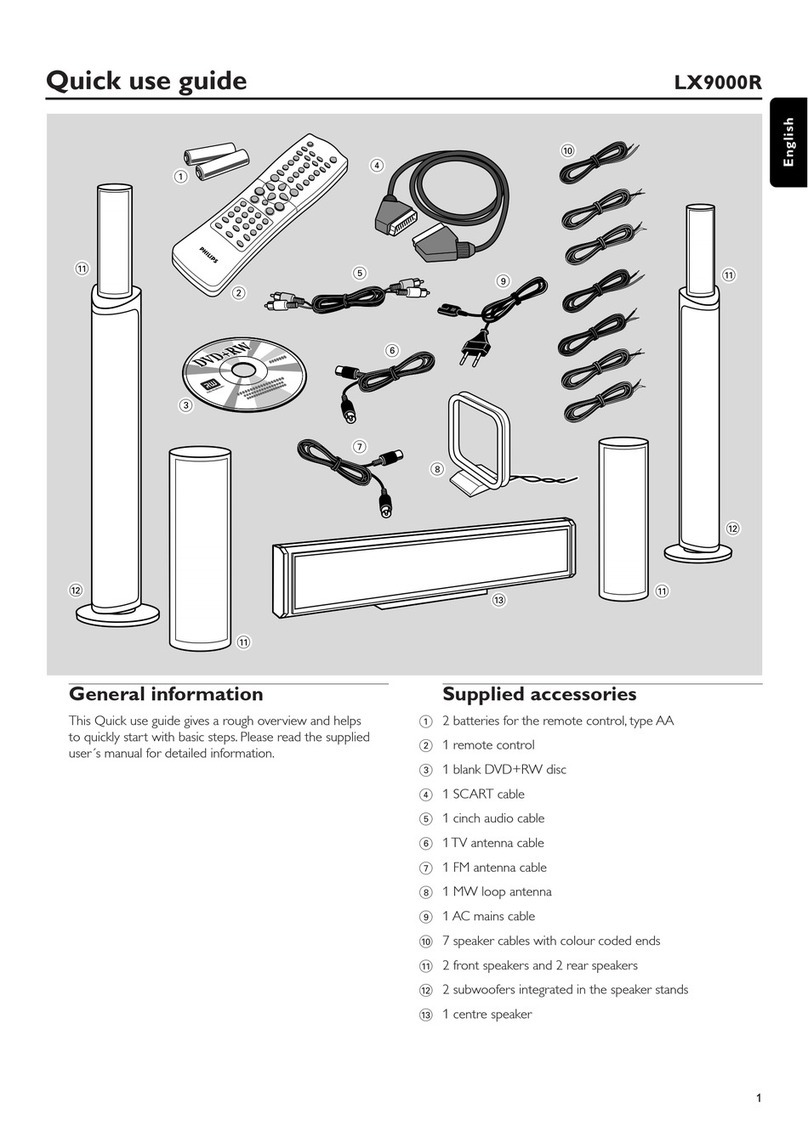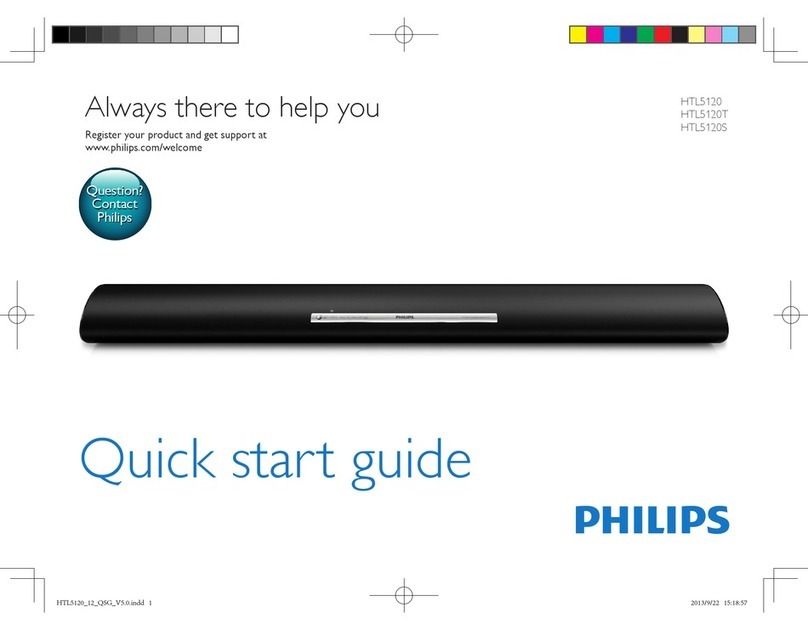EN Before using your Product, read all accompanying safety information
SQ Para se ta përdorni produktin, lexoni të gjitha informacionet e dhëna lidhur me sigurinë
BS
BG
HR
CS
DA Før du bruger dit produkt, skal du læse alle ledsagende sikkerhedsoplysninger
NL Lees alle bijbehorende veiligheidsinformatie voordat u uw product gebruikt
ET Enne oma toote kasutamist lugege kaasasolev ohutusteave hoolikalt läbi.
FI Ennen tuotteesi käyttöä, lue kaikki mukana toimitetut turvaohjeet
FR
DE Bevor Sie Ihr Produkt verwenden, lesen Sie alle begleitenden Sicherheitsinformationen
EL
HU
IT Prima di utilizzare il prodotto, leggere tutte le informazioni di sicurezza allegate
KK
LV
LT
MK
ME
NO Før du bruker produktet, må du lese all medfølgende sikkerhetsinformasjon
PL
PT
RO
RU
SR
SK
SL Pred uporabo tega izdelka obvezno preberite navodila proizvajalca.
ES
SV Läs all medföljande säkerhetsinformation innan du använder din produkt
TR Ürününüzü kullanmadan önce, beraberindeki tüm güvenlik bilgilerini okuyun.
UK
TH
ID Sebelum menggunakan produk, baca semua informasi petunjuk keamanan
CN 使用产品前,请阅读所有随附的安全信息
TW 使用產品前,請閱讀隨附的所有安全資訊
JP 本製品を使用する前に、安全上のご注意事項をすべてお読みください
KO 제품을 사용하기 전에 동봉된 모든 안전 정보를 읽어보십시오
VT Tr
AR
EN
SQ
BS
BG
HR
CS
DA
NL
ET
FI
FR
DE
EL
HU
IT
KK
LV
LT
MK
ME
NO
PL
PT
RO
RU
SR
SK
SL
ES
SV
TR
UK
TH
ID
CN
TW
JP
KO
VT
AR
2
* The attached items and images may vary by regions.
* .
* 付属の電源ケーブルは本製品専用になります。他の製品にはご使用できません
TAX7207/93 TAX7207/37 TAX7207/10 TAX7207/98 TAX7207/94
for China
CCCVDEBS
for Europe/UK
UL
for US/Canada
VDEBSSAA
for Asia
BIS
for India
TAX7207/70
SNI
for Indonesia
TAX7207/67
TISI
for Thailand
1
2
3
Warranty Information