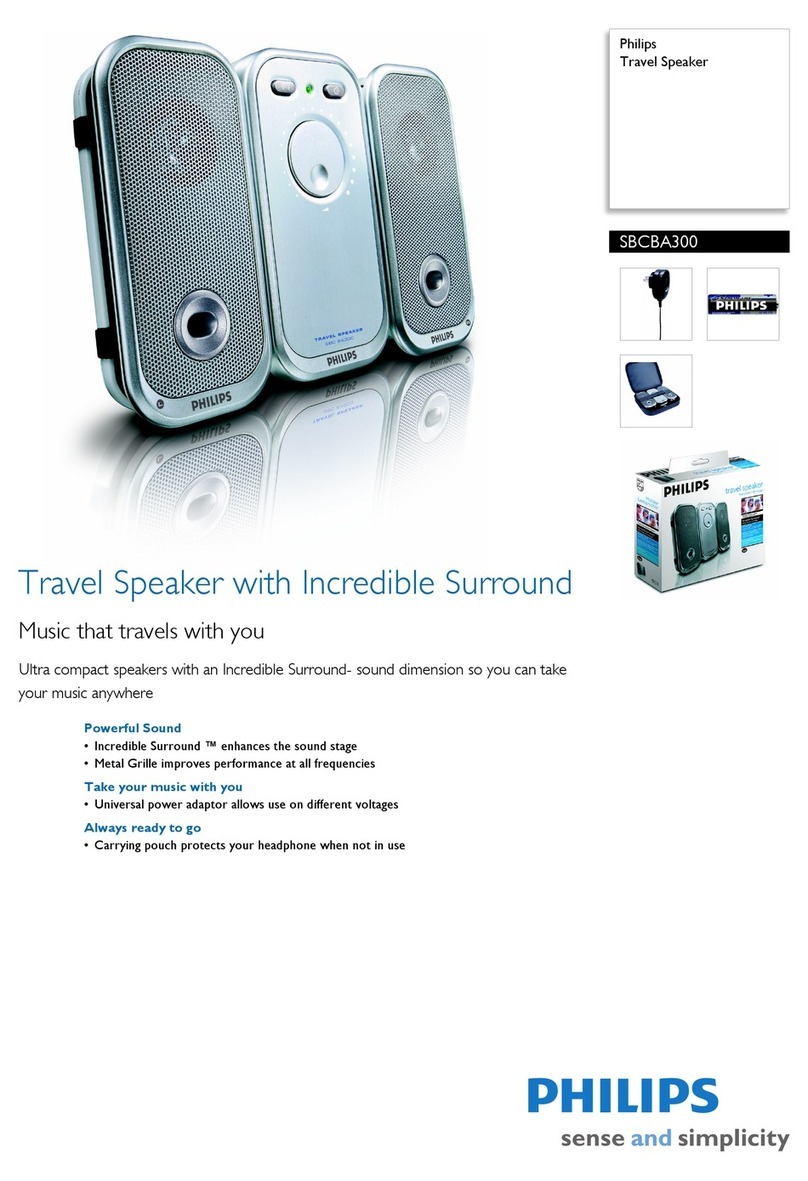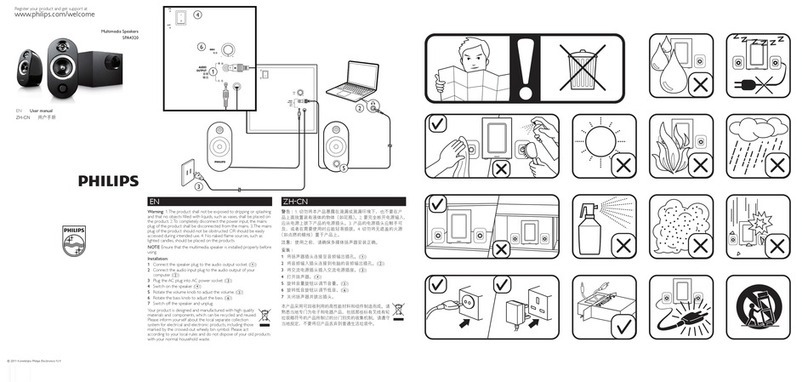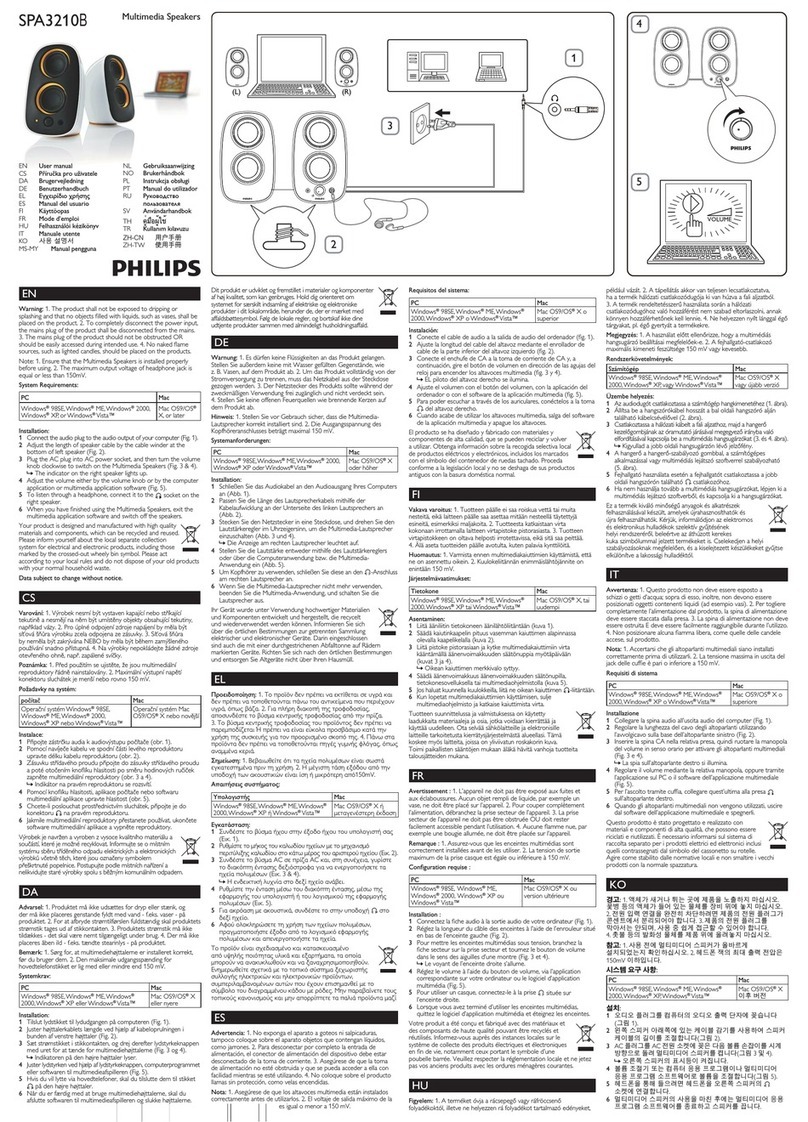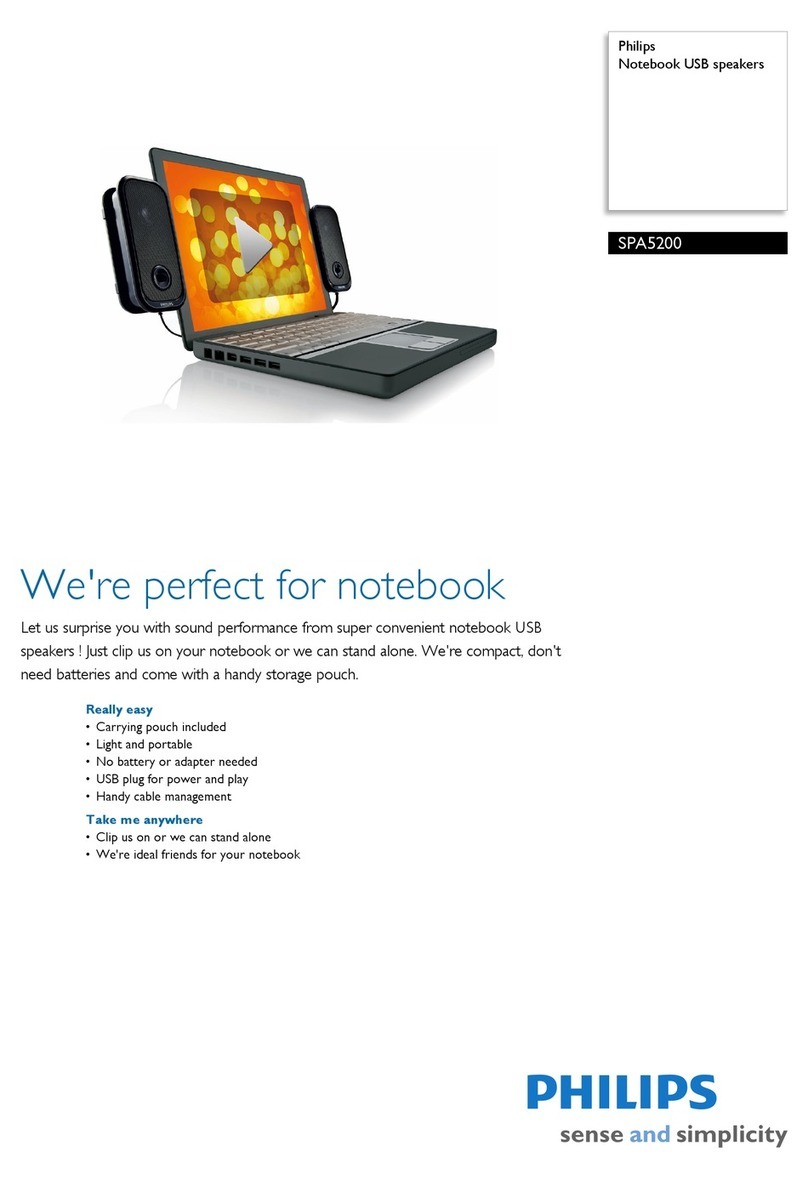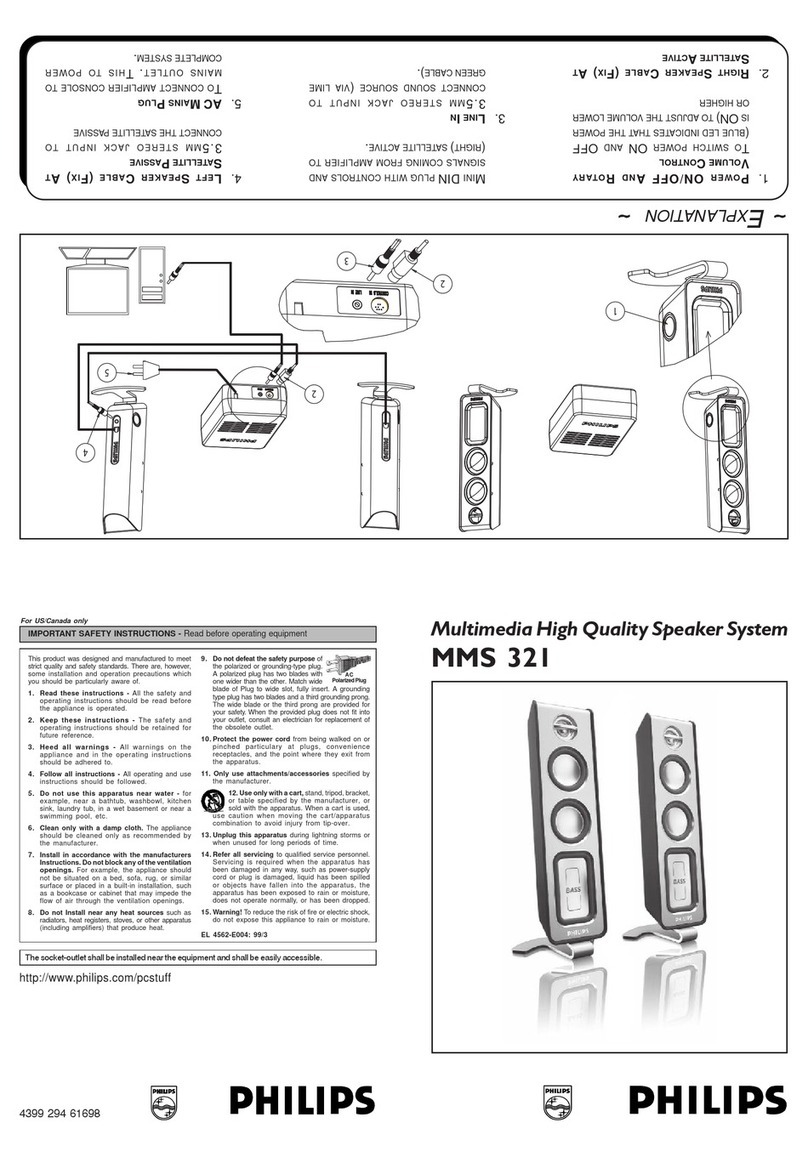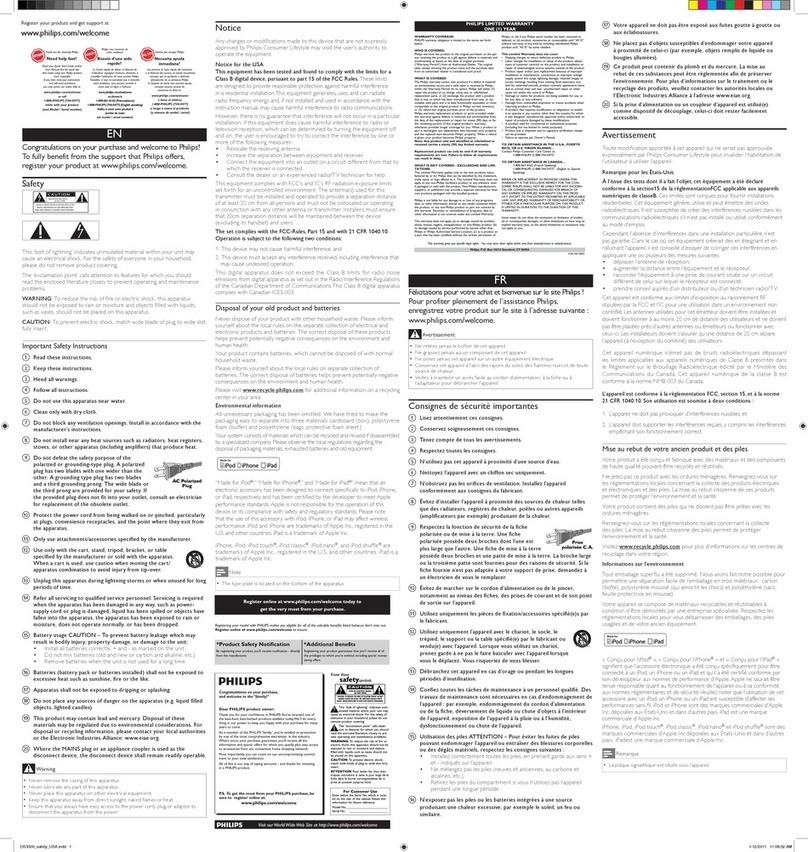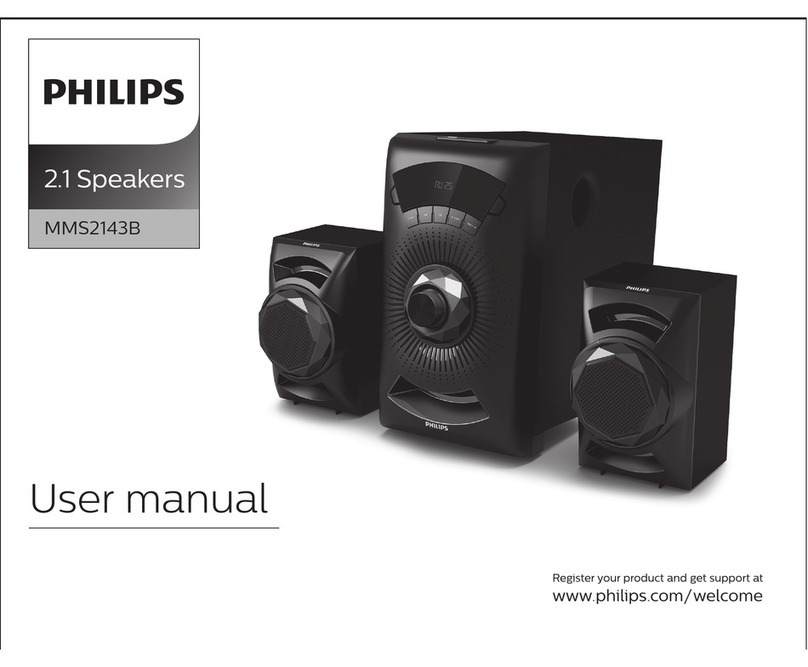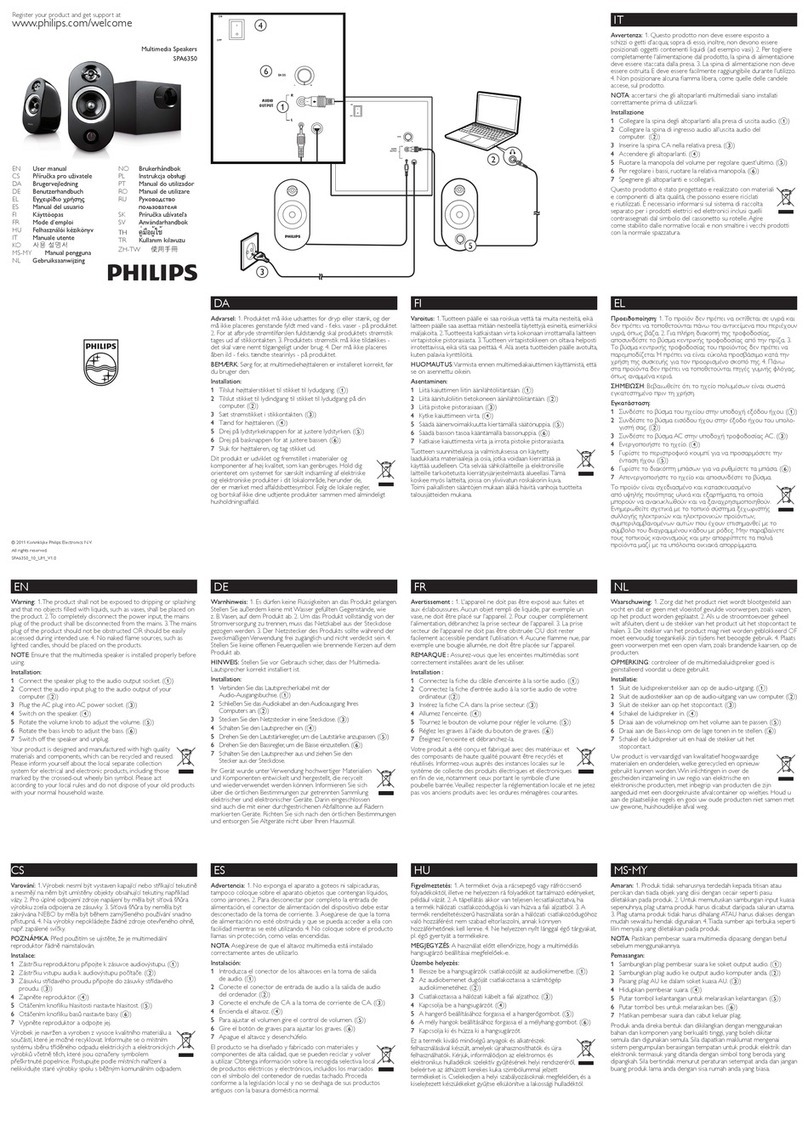6EN
4 Use Bluetooth
devices
With this speaker, you can listen to audio from
a player and make a call through Bluetooth.
Note
• Make sure that no audio input cable is connected to
the AUX socket.
• Gibson Innovations does not guarantee the
compatibility with all Bluetooth devices.
• Before pairing a device with this system, read its user
manual for Bluetooth compatibility.
• The product can memorize a maximum of 8 paired
devices.
• Make sure that Bluetooth function is enabled on your
device, and your device is set as visible to all other
Bluetooth devices.
• The operational range between this system and a
Bluetoothdeviceisapproximately10meters(30feet).
• Any obstacle between this system and a Bluetooth
device can reduce the operational range.
• Keep away from any other electronic device that may
cause interference.
Connect a device
1 On your device, search for Bluetooth
devices.
2 In the device list, select PHILIPS CAB11.
• If a message prompts for the
permission for Bluetooth connection
with PHILIPS CAB11,conrmit.
• If a password is required, enter 0000
andthenconrm.
Bluetooth indicator
Indicator Bluetooth connection
Blinking blue Connecting or waiting for
connection
Solid blue Connected
Disconnect a device
On your device, disable the Bluetooth
connection with this product.
Reconnect a device
• For a paired Bluetooth device on which
the automatic reconnection is enabled,
this product reconnects with it once it is
detected.
• For a paired Bluetooth device that does
not support the automatic reconnection,
reconnect it with this product manually.
Play audio via Bluetooth
Note
• If the connected Bluetooth device supports the
AdvancedAudioDistributionProle(A2DP),youcan
listen to tracks that are stored on the device through
the system.
• If the device also supports the Audio Video Remote
ControlProle(AVRCP),youcancontrolplayonthis
product.
• If the connected device does not support the AVRCP,
control play on the connected device.
Buttons Functions
Start, pause, or resume play.
Increase or decrease the speaker
volume.