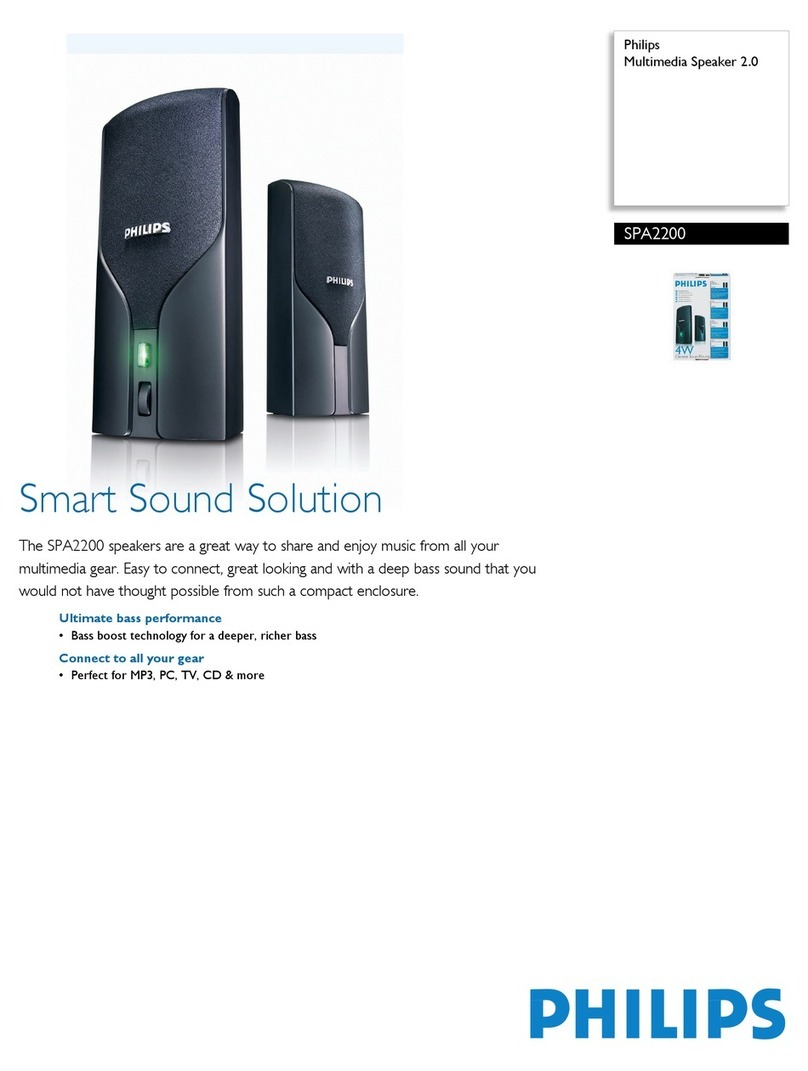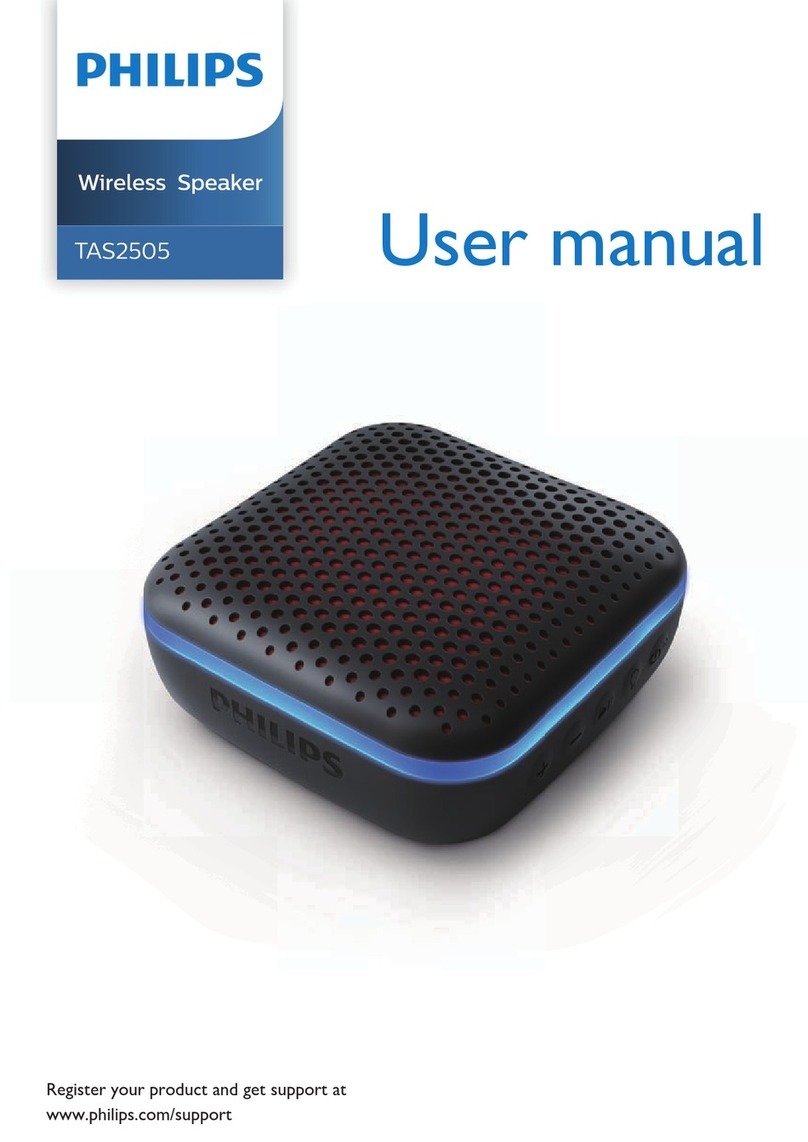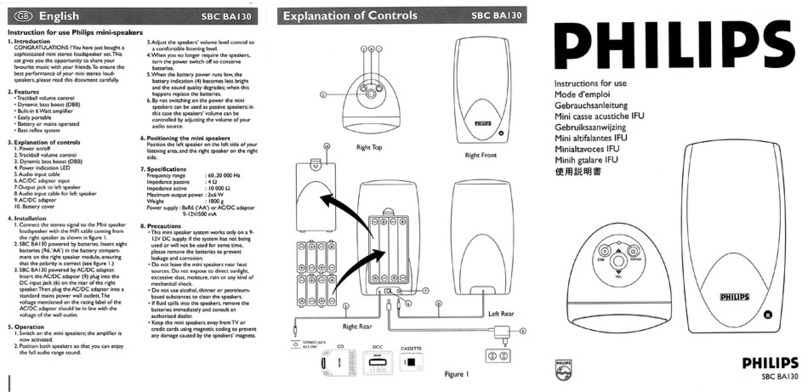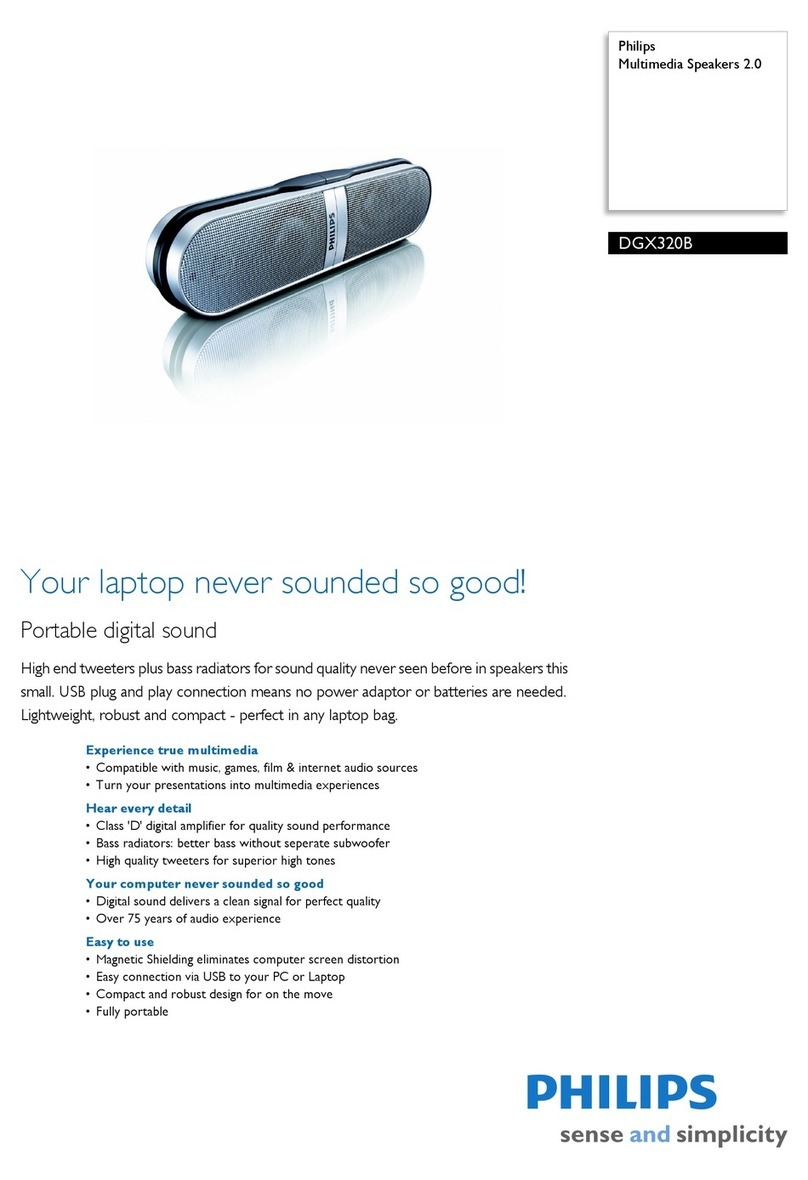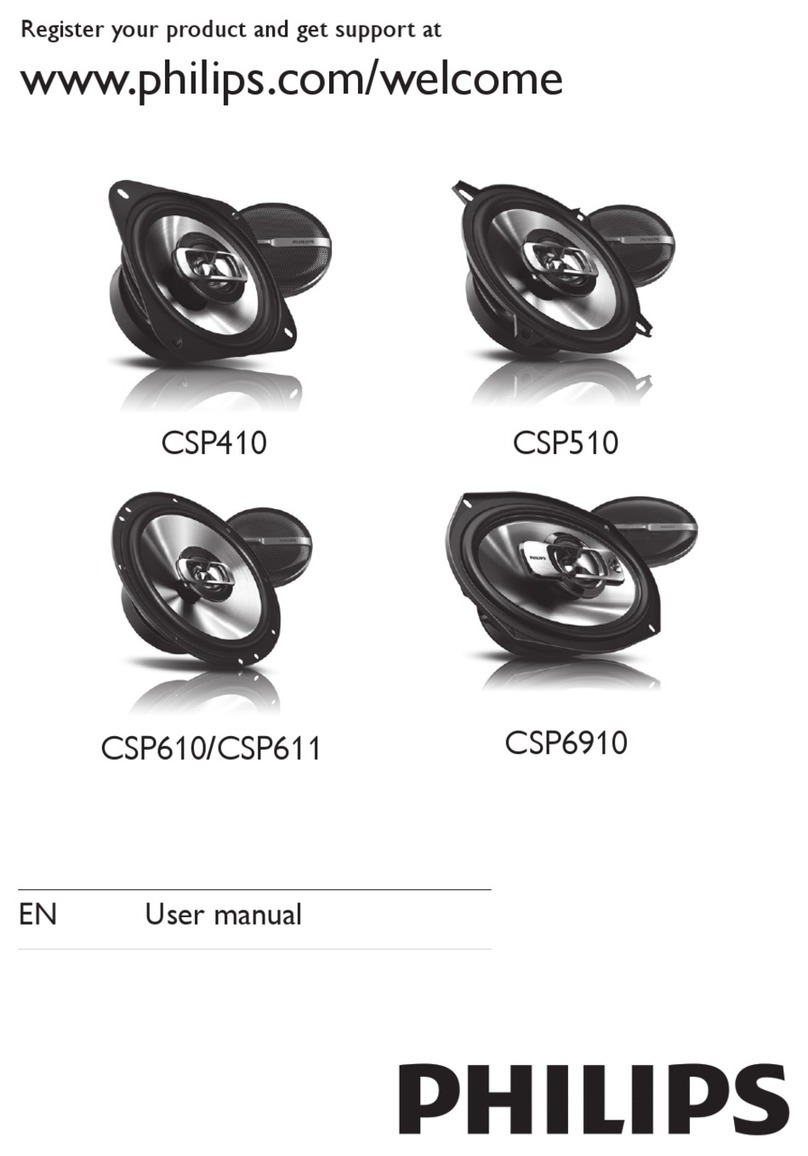Question?
Contact
Philips
Always there to help you
Register your product and get support at
www.philips.com/support
SW700M
SW700M_79_SUM_V1.0
2014 © WOOX Innovations Limited.
All rights reserved.
This product was brought to the market by WOOX Innovations
Limited or one of its affiliates, further referred to in this document
as WOOX Innovations, and is the manufacturer of the product.
WOOX Innovations is the warrantor in relation to the product
with which this booklet was packaged. Philips and the Philips Shield
Emblem are registered trademarks of Koninklijke Philips N.V.
Short User Manual
EN
Safety
• Onlyuseattachments/accessoriesspeciedbythe
manufacturer.
• Useonlypowersupplieslistedintheusermanual.
• Theproductshallnotbeexposedtodrippingorsplashing.
• Donotplaceanysourcesofdangerontheproduct(e.g.
liquidlledobjects,lightedcandles).
• Wherethemainsplugoranappliancecouplerisusedasthe
disconnectdevice,thedisconnectdeviceshallremainreadily
operable.
Warning
• Neverremovethecasingofthisapparatus.
• Neverlubricateanypartofthisapparatus.
• Neverplacethisapparatusonotherelectricalequipment.
• Keepthisapparatusawayfromdirectsunlight,nakedamesorheat.
• Ensurethatyoualwayshaveeasyaccesstothepowercord,plugor
adaptortodisconnectthisapparatusfromthepower.
Riskofoverheating!Neverinstallthisapparatusinaconnedspace.
Alwaysleaveaspaceofatleastfourinchesaroundthisapparatus
forventilation.Ensurecurtainsorotherobjectsnevercoverthe
ventilationslotsonthisapparatus.
Notice
Anychangesormodicationsmadetothisdevicethatarenot
expresslyapprovedbyWOOXInnovationsmayvoidtheuser’s
authoritytooperatetheequipment.
PhilipsandthePhilips’ShieldEmblemareregisteredtrademarksof
KoninklijkePhilipsN.V.andareusedbyWOOXInnovationsLimited
underlicensefromKoninklijkePhilipsN.V.
Specicationsaresubjecttochangewithoutnotice.WOOX
reservestherighttochangeproductsatanytimewithoutbeing
obligedtoadjustearliersuppliesaccordingly.
Disposal of your old product
Yourproductisdesignedandmanufacturedwithhigh
qualitymaterialsandcomponents,whichcanberecycled
andreused.
Donotthrowawaytheproductwiththenormalhouseholdwaste
attheendofitslife,buthanditinatanofcialcollectionpointor
recycling.Bydoingthis,youhelptopreservetheenvironment.
Environmental information
Allunnecessarypackaginghasbeenomitted.Wehavetriedto
makethepackagingeasytoseparateintothreematerials:cardboard
(box),polystyrenefoam(buffer)andpolyethylene(bags,protective
foamsheet.)
Yoursystemconsistsofmaterialswhichcanberecycledandreused
ifdisassembledbyaspecializedcompany.Pleaseobservethelocal
regulationsregardingthedisposalofpackagingmaterials,exhausted
batteriesandoldequipment.
Trademark notice
iPad,iPhone,iPod,iPodclassic,iPodnanoandiPodtouchare
trademarksofAppleInc.,registeredintheU.S.andothercountries.
LightningisatrademarkofAppleInc.
AndroidisatrademarkofGoogleInc.Useofthistrademarkis
subjecttoGooglepermissions.
Class II equipment symbol:
CLASSIIapparatuswithdoubleinsulation,andnoprotectiveearth
provided.
Note
• Thetypeplateislocatedonthebottomoftheapparatus.
Specications
Amplier
RatedOutputPower 2x2WRMS@10%THD
FrequencyResponse 20Hz-20kHz,±3dB
SignaltoNoiseRatio >85dB
Speakers
SpeakerImpedance 8ohm
SpeakerDriver 66mmfullrange
Sensitivity 83dB/m/W
Wireless
Wirelessstandard 802.11b/g/n
Wirelesssecurity WEP,10or26hexdigitkeys
WPA(TKIP)orWPA2(TKIP/AES)with8-
40ASCIIprintablecharacterspassphrase
Frequencyrange 2412-2462MHz(CH1-CH11)(for/37,
/55)
2412-2472MHz(CH1-CH13)(for/12,
/10,/05,/79,/98)
WPSPBC(one
buttonpush)
Ye s
General information
ACpower
PHILIPS
SWITCHINGPOWERSUPPLY
Model:OH-
1015E1500800U1;input:100
-240V~,50/60Hz,350mA;
output:15V 800mA
OperationPowerConsumption 12W
PowerConsumptioninNetwork
Standby
<3W
Dimensions
-MainUnit(LxWxH) 288x170x95mm
Weight
-MainUnit 1.1kg
SW700M_79_SUM_V1.0.indd 1-2 11/11/2014 4:27:55 PM