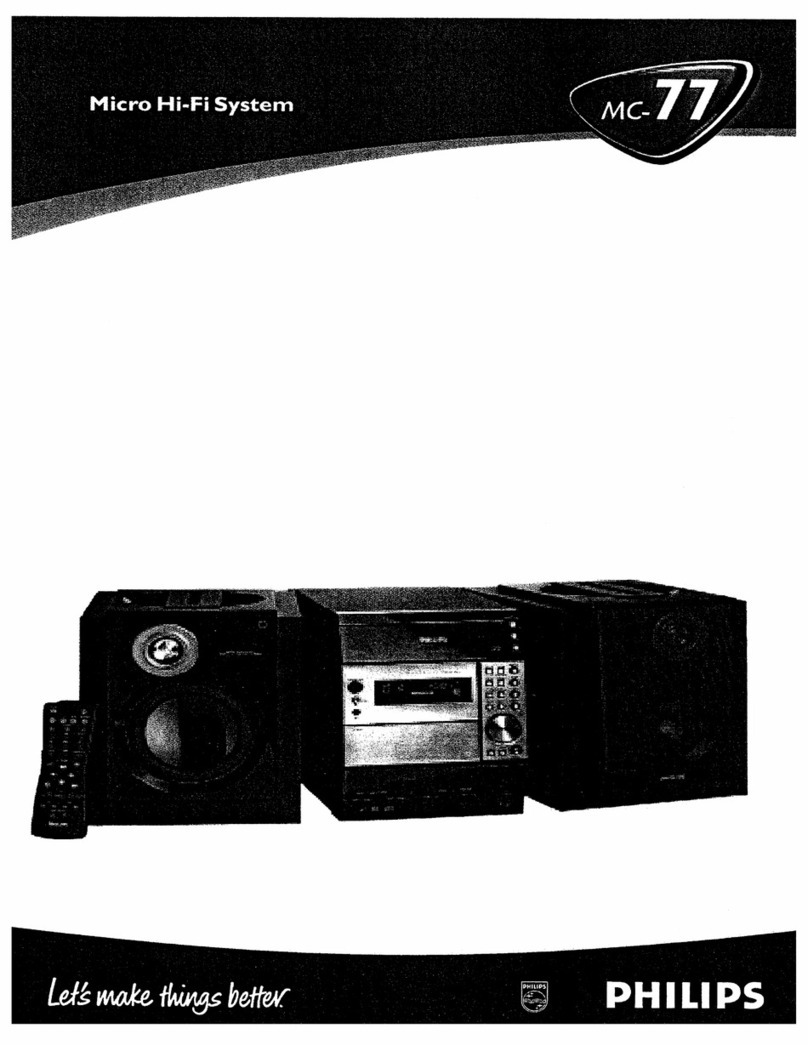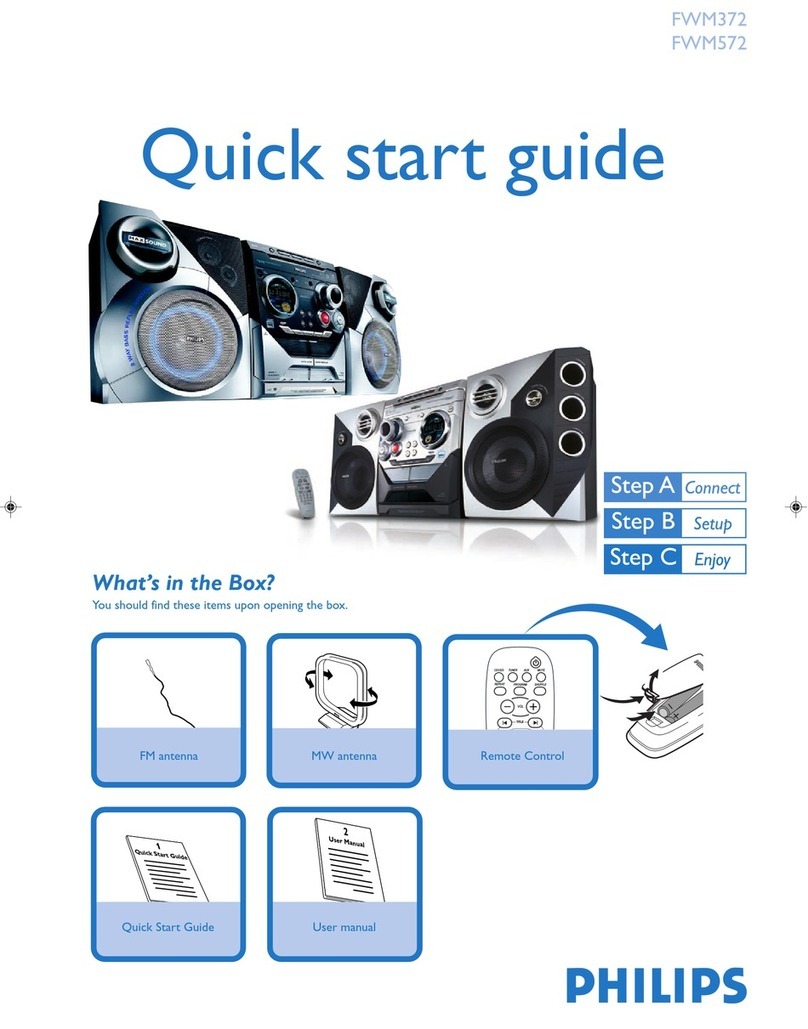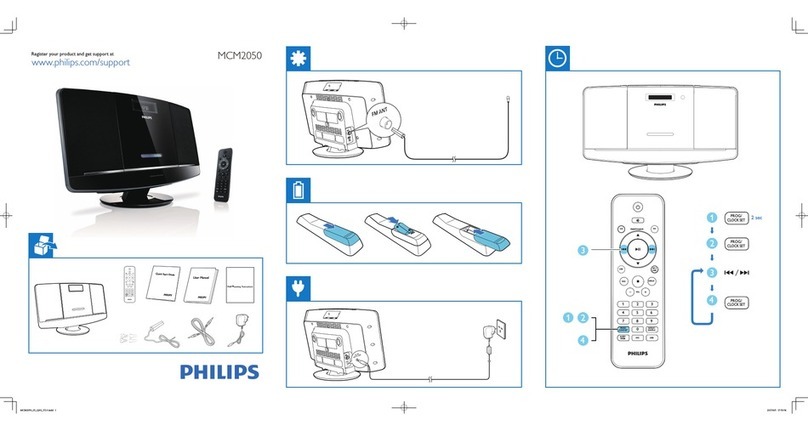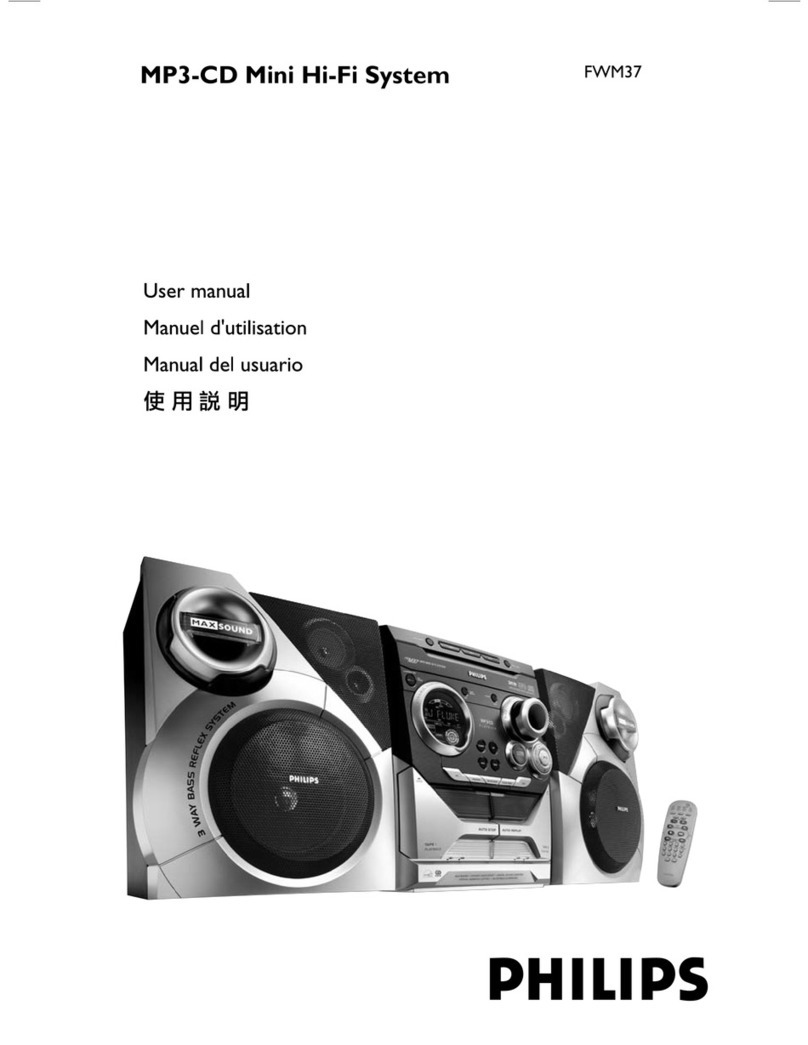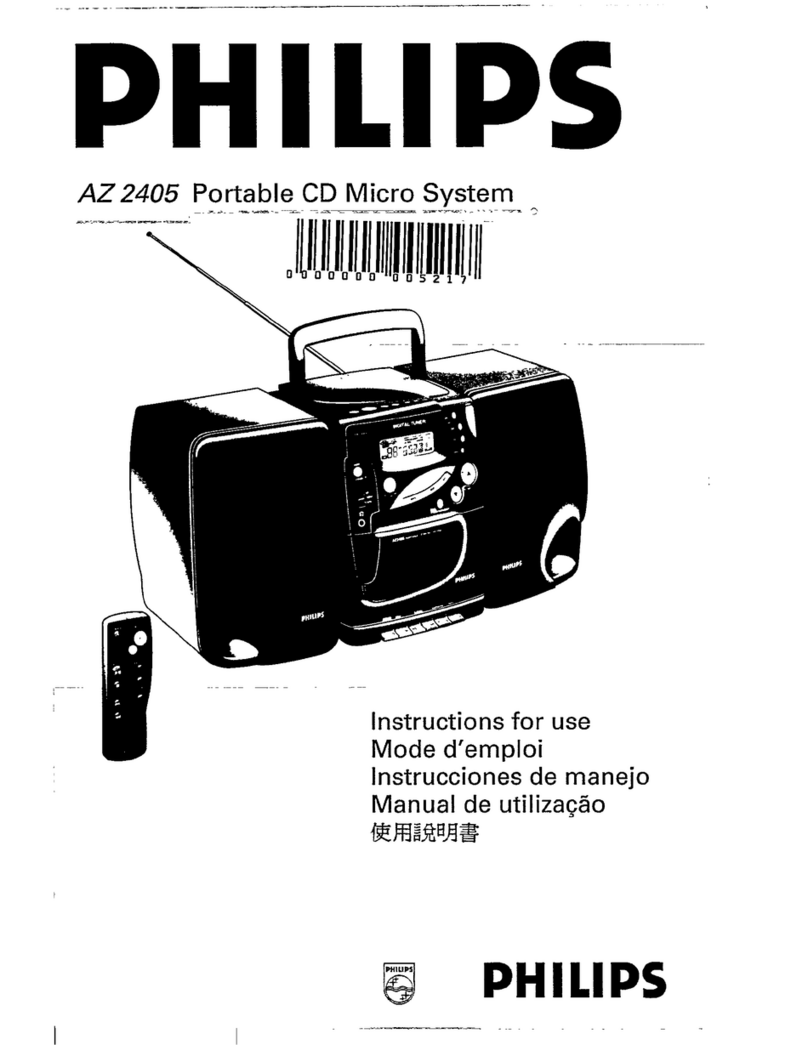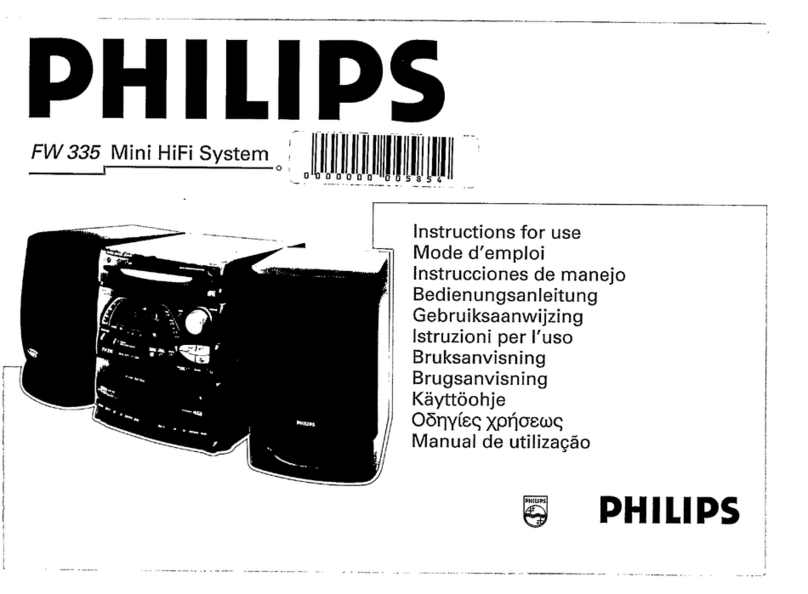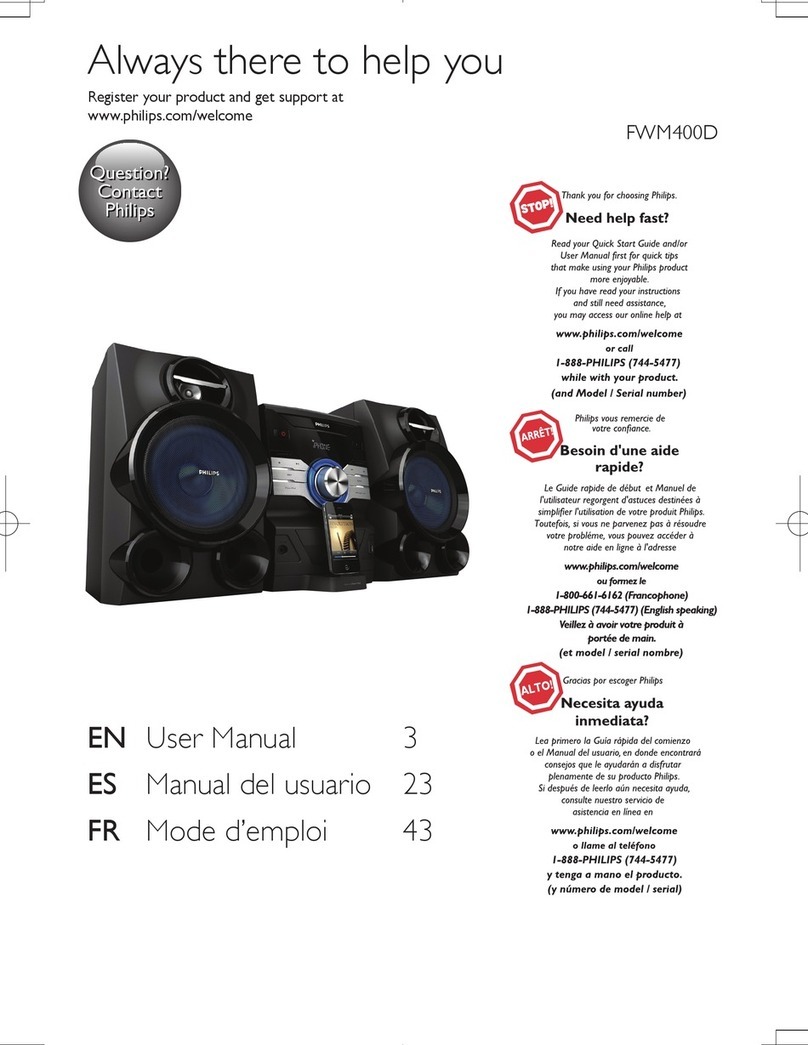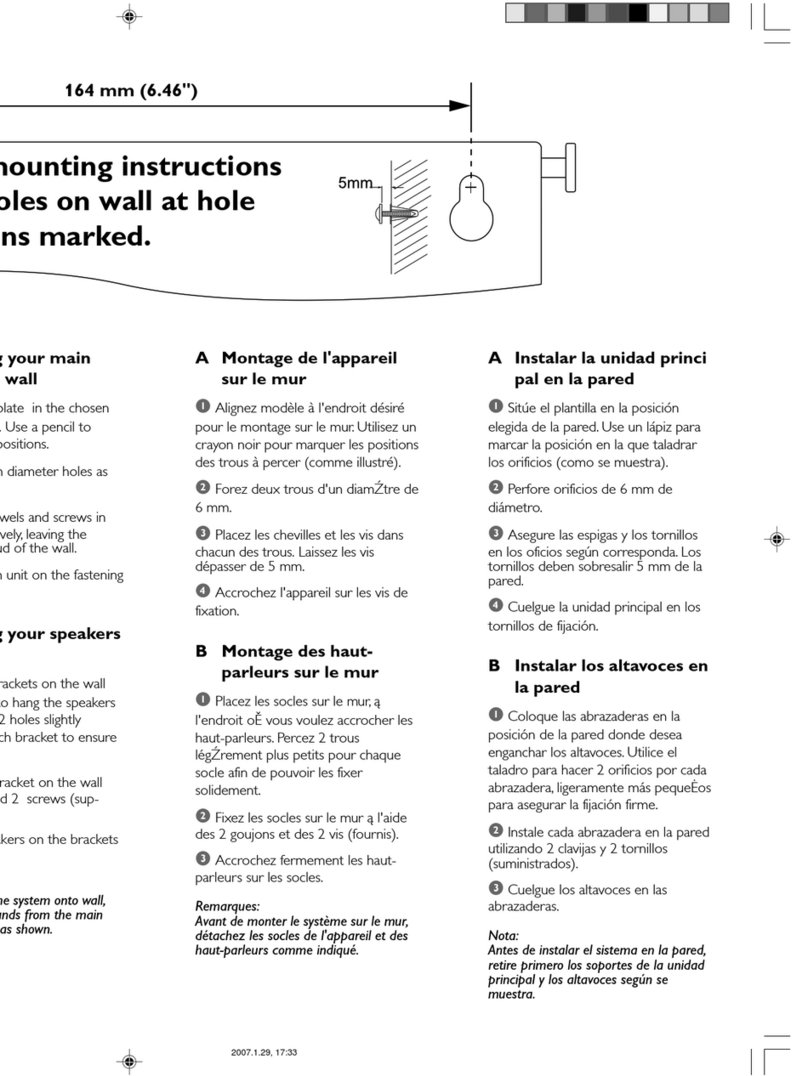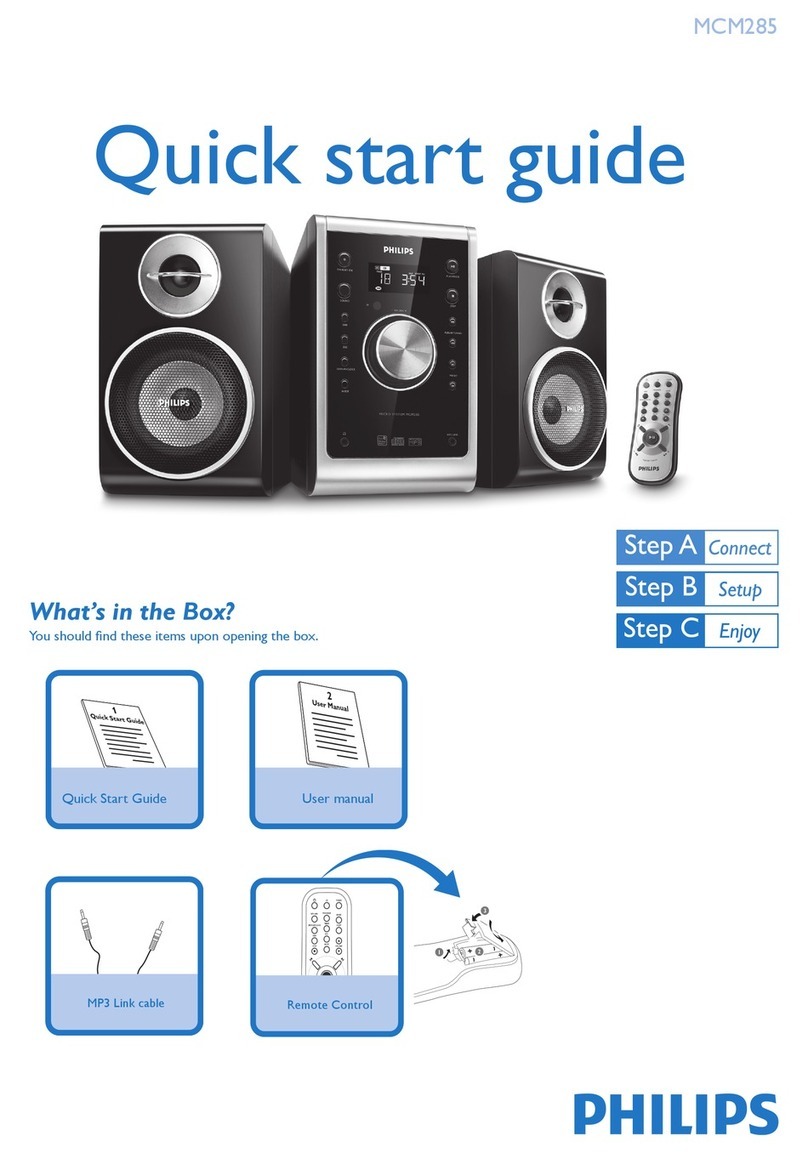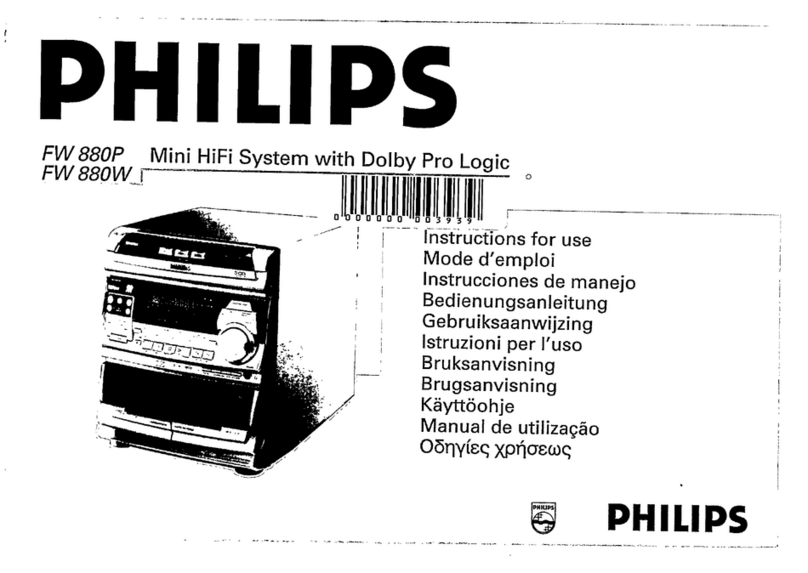SERVICE
AIDS
Service
Tools:
_
Universal
Torx
driver
holder...
cece
cessenarecseeees
Torx
bit
T10
150MM
oe
cee
Torx
driver
Set
T6
-
T20
oo
.ccccccecsssrsnsseecseeseseesens
Torx
driver
T10
Oxted
vo
rererrsseceeersesneenenntcert
Cassette:
—
SBC413
Test
cassette
CrO2
oc
ceeseeeceereerteee
SBC420
Test
cassette
Fe
....ccccseccsscssesecsteeencrsete
MTT150
Dolby
level
200NWD/M
usc
ceseteeeeenes
Compact
Disc:
SBC426/426A
Test
dist
5
+
SA
vw
eericseeeecenrenee
$BC442
Audio
Burn-in
Test
dis
1KHZ
ieee
SBC429
Audio
Signals
dise
.......:cccjeeeceeserser
ees
Dolby
Pro-lagic
Test
Disc
.........cccceeeceeteeeeeeseesees
HANDLING
CHIP
COMPONENTS
GENERAL
CHIP
COMPONENT
SOLDER
SOLDER
\
~~
COPPER
TRACK
P.O.B.
GLUE
SEAVICE
PACKAGE
4822
395
91019
..
4822
395
50456
»
4822
395
50145
4822
395
50423
4822
397
30069
4822
397
30071
4822
397
30271
4822
397
30096
4822
397
30155
4822
397
30184
4822
395
10216
DISMOUNTING
VACUUM
PISTON
SOLDERING
4822
395
10082
IRON
™
2
€.g.
WELLER
SOLDER
TIP
PT-H7
SOLDERING
IRON
ESD
Equipment:
Anti-static
table
mat
-
large
1200x650x1.25mm
...
Anti-static
table
mat
-
small
600x650x1.25mm.....
Anti-static
wristb€nd
.........ccssesseesssseseesseesneneeseeeas
Connector
DOX
(1MQ)
...cssesssescsssseeseecseesnseesesseeeseeses
Extension
cable
(to
connect
wristband
to
Conn.
BOX)
......
eee
Connecting
cable
(to
connect
fable
mat
fo
cann.
box)
0.0...
Earth
cable
(to
connect
product
to
mat
or
box)
....
Complete
kit
ESD3
{combining
all
above
ProdUcts)
........
eee
eens
Wristband
teSter
..........cceessscsssseccsecseecsecseenaeceecnes
MOUNTING
if
SOLOER
205-98
mm
SOLOERING
OA
4822
466
10953
4822
466
10958
4822
395
10223
4822
320
11307
4822
320
11305
4822
320
11306
4822
320
11308
4822
320
10671
4822
344
13999
¢.9.
A
PAIR
OF
TWEEZERS
SOLDER
WicK
4822
321
40042
@g
A
PAIR
OF
TWEEZERS
d
8
HEATING
tf
HEATING
s[
Fe
le
SOLDERING
IRON
SOLDER
WICK
CLEANING
PRECAUTIONS
SOLDERING
IRON
OPPER
TRACK
SOLDERING
IRON
CHIP
COMPONENT
-
IRON
PRESSURE
+
SOLDER
.
@05
-
0.8mm
=
SOLDERING
iRON
SOLDERING
TIME
<2
sec/side
PRESSURE
+
EXAMPLES
OH
Gay
SOLDERING
27
O12C12
PCS
90
114