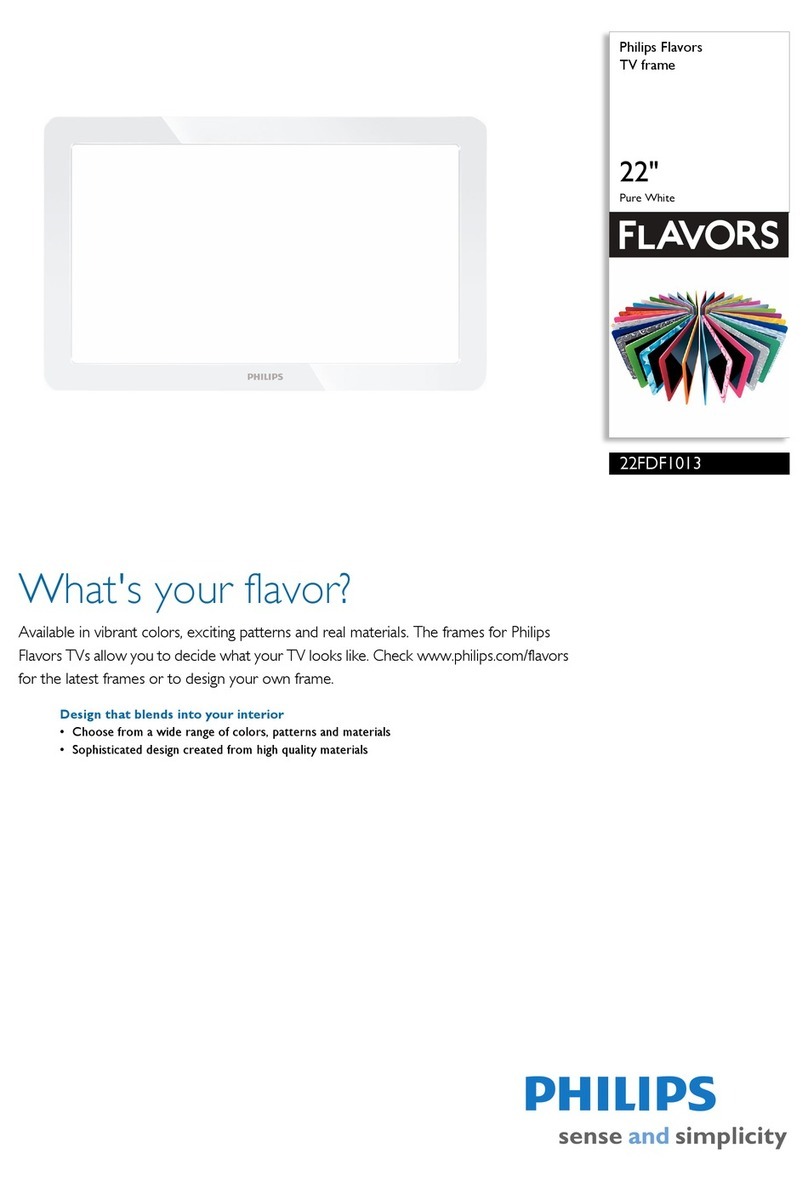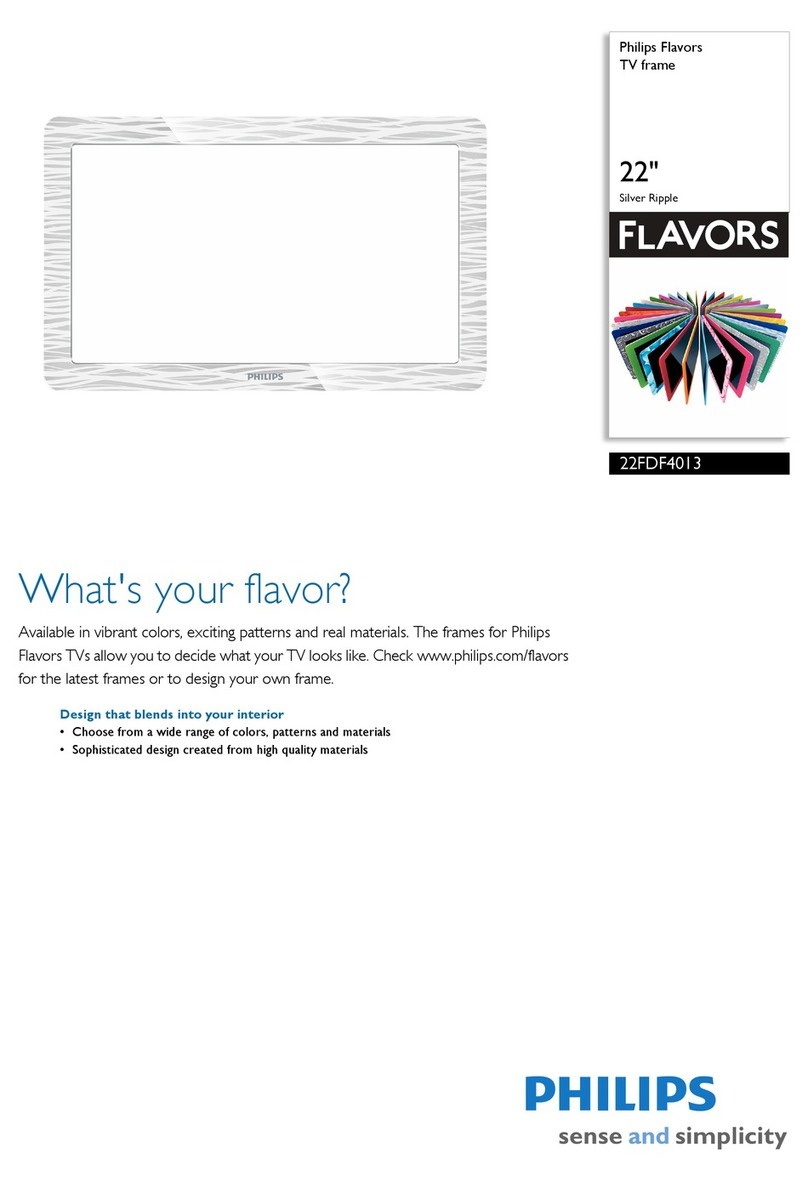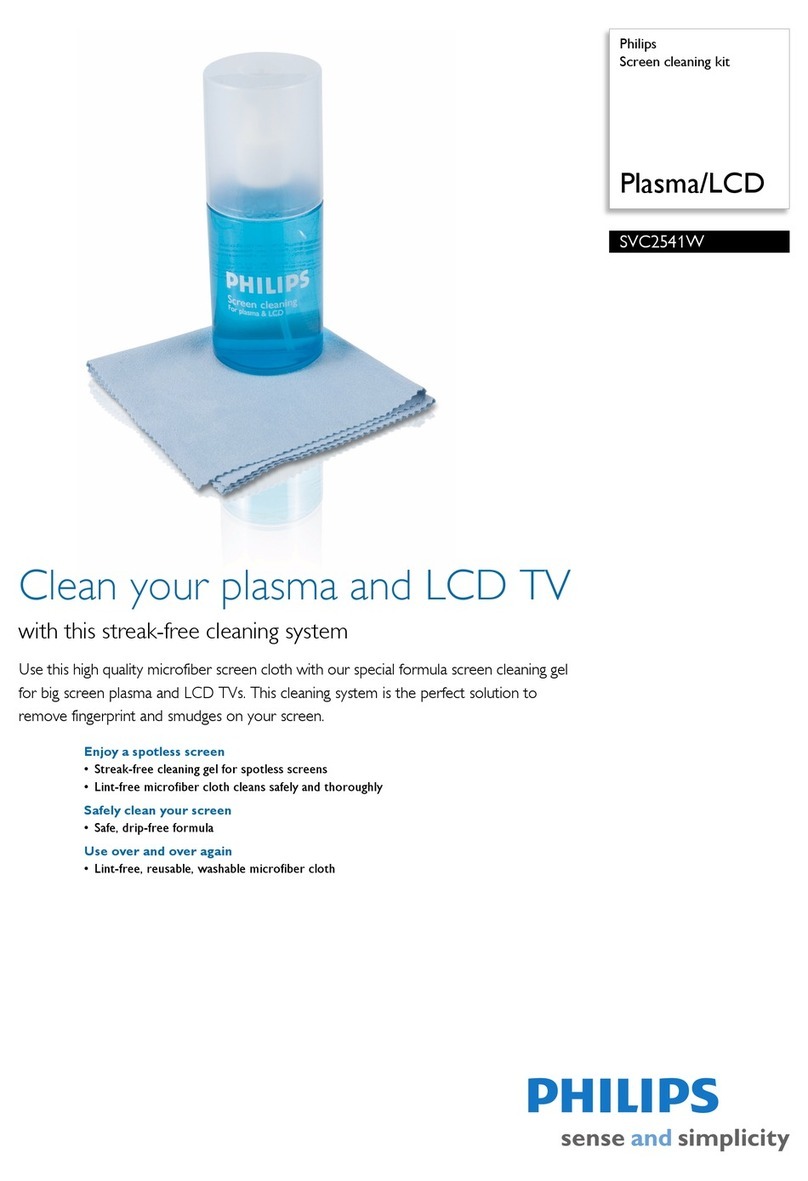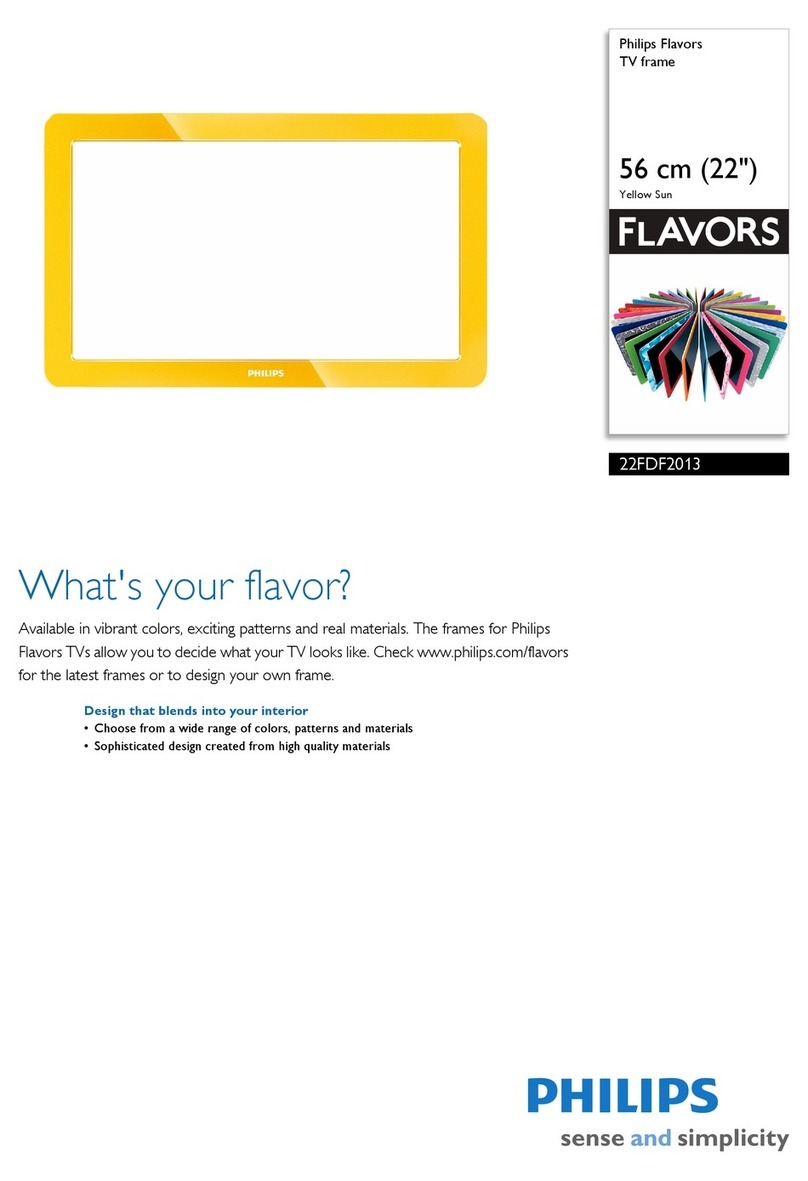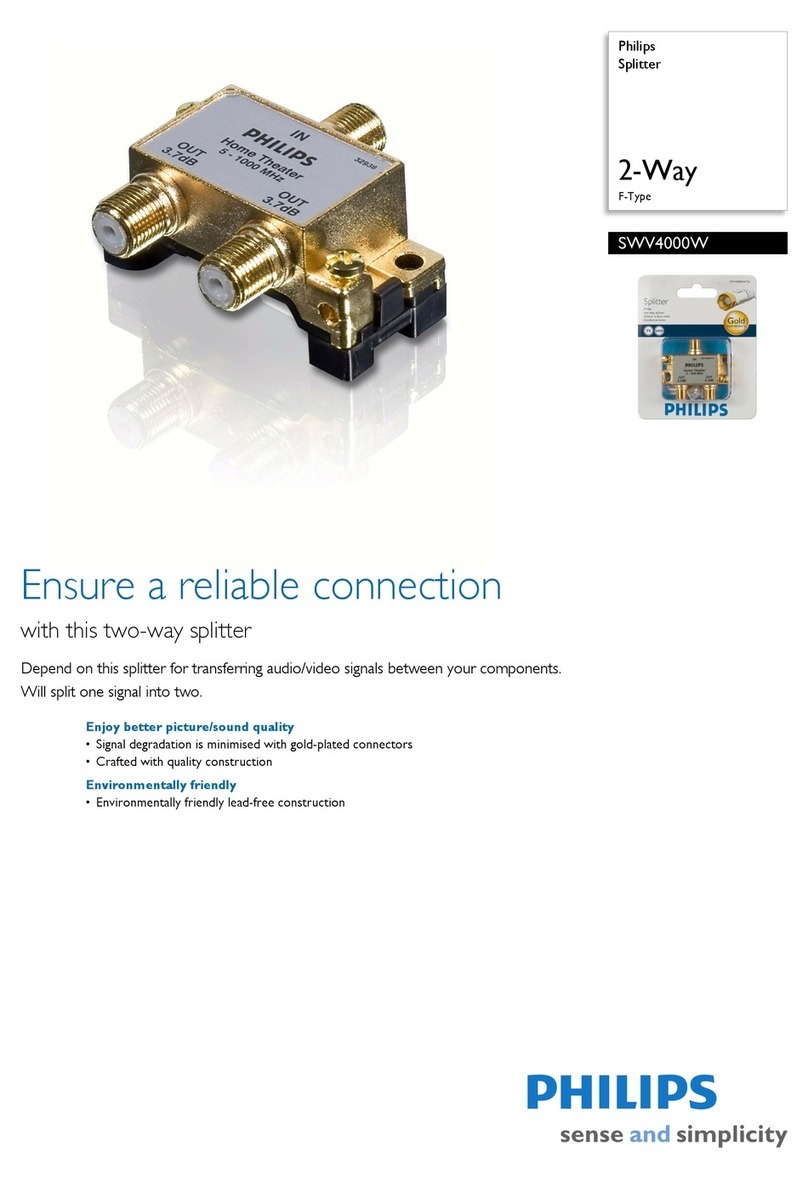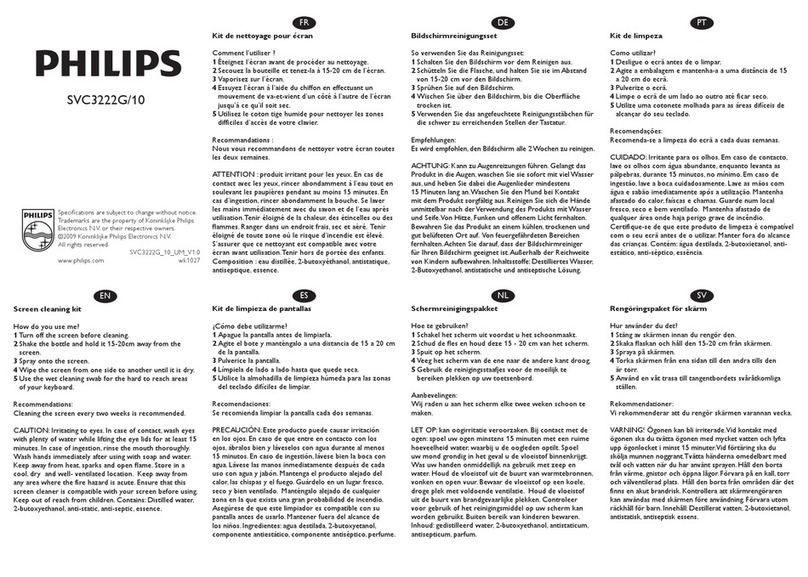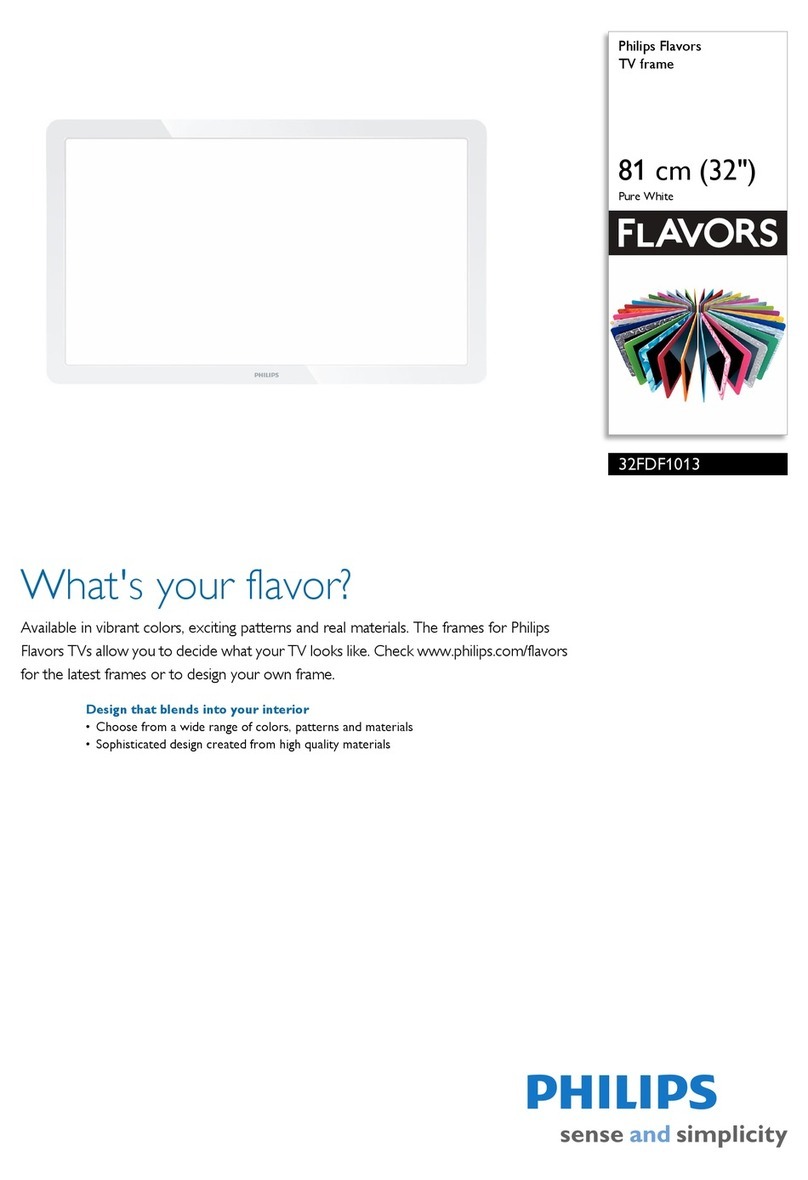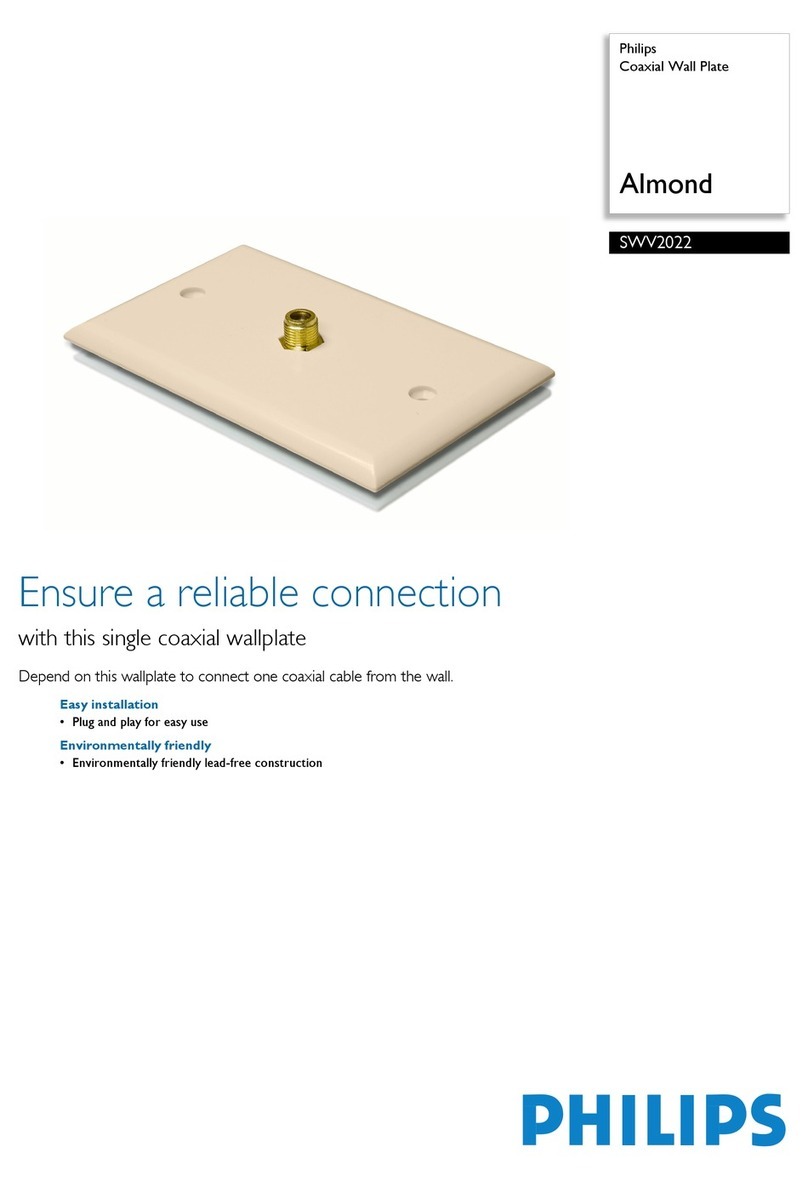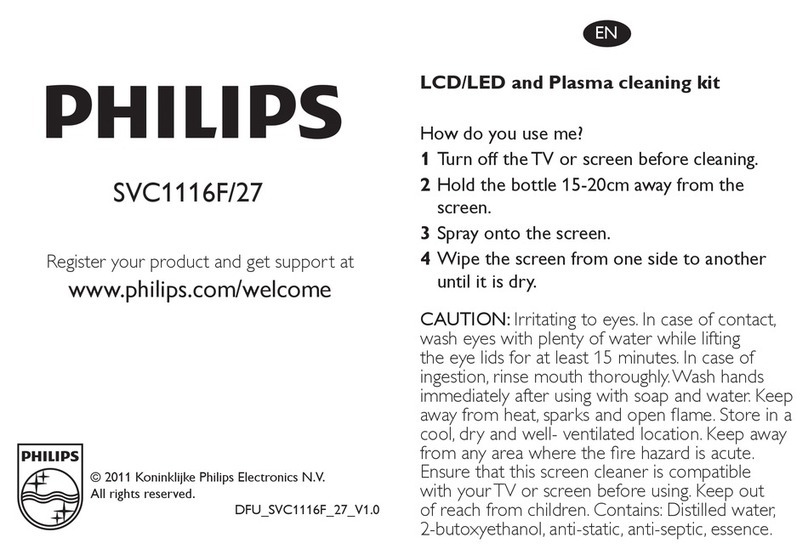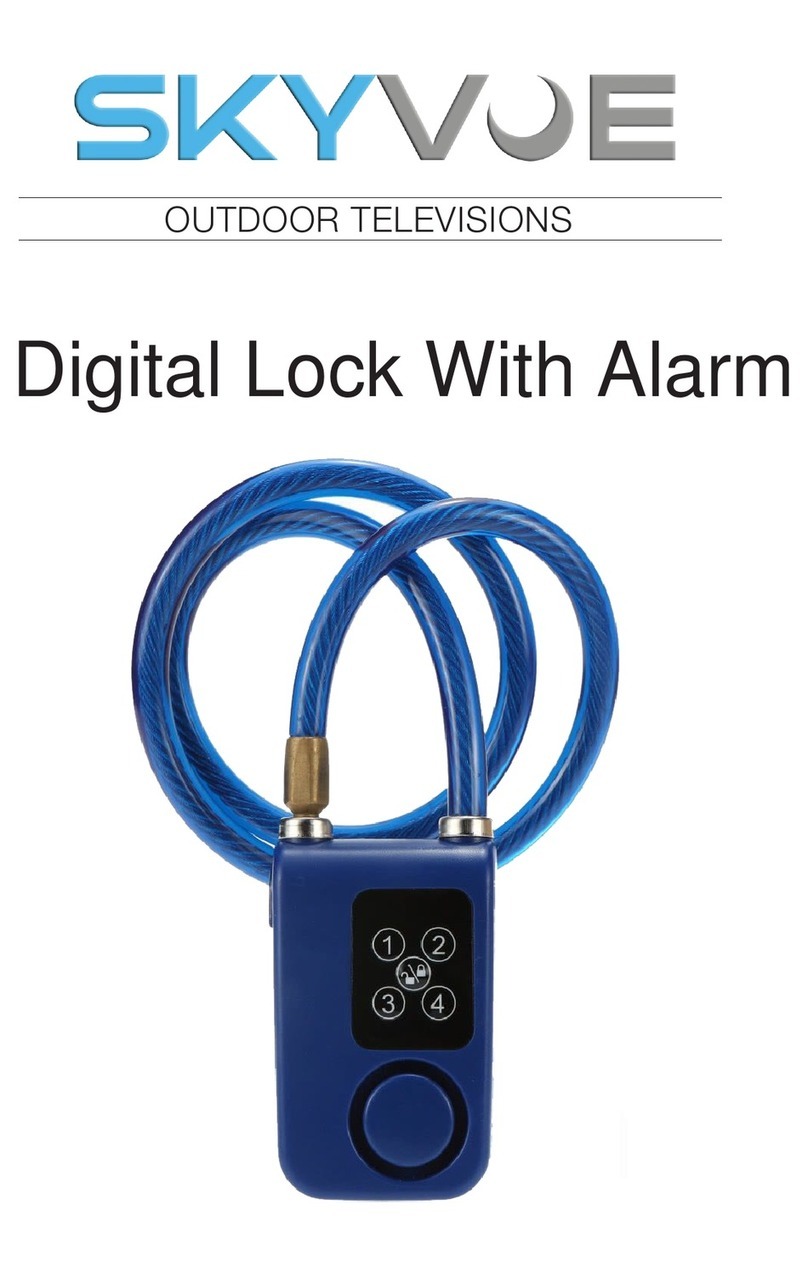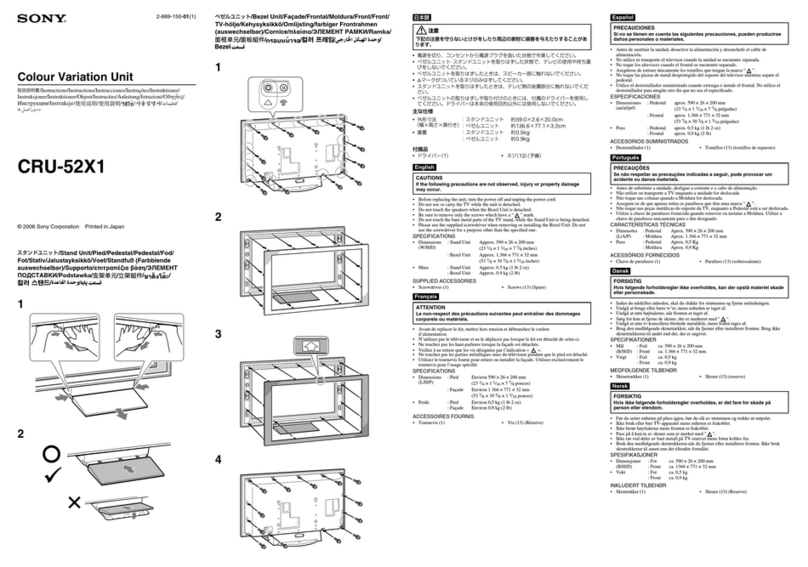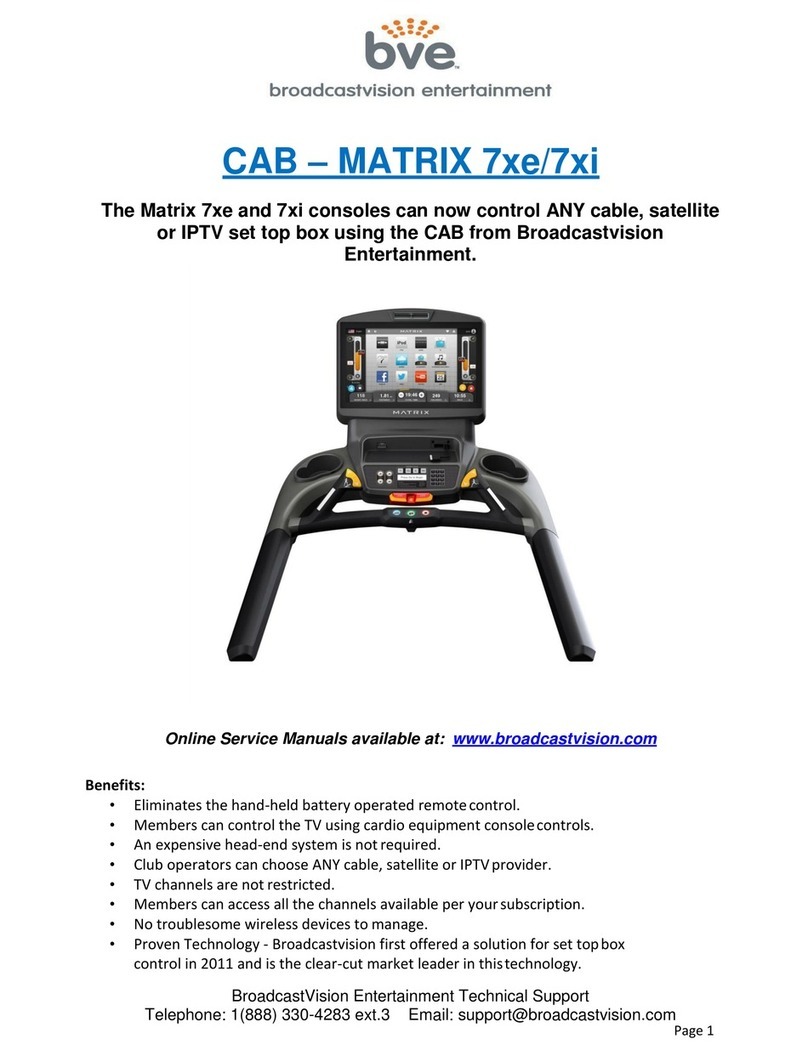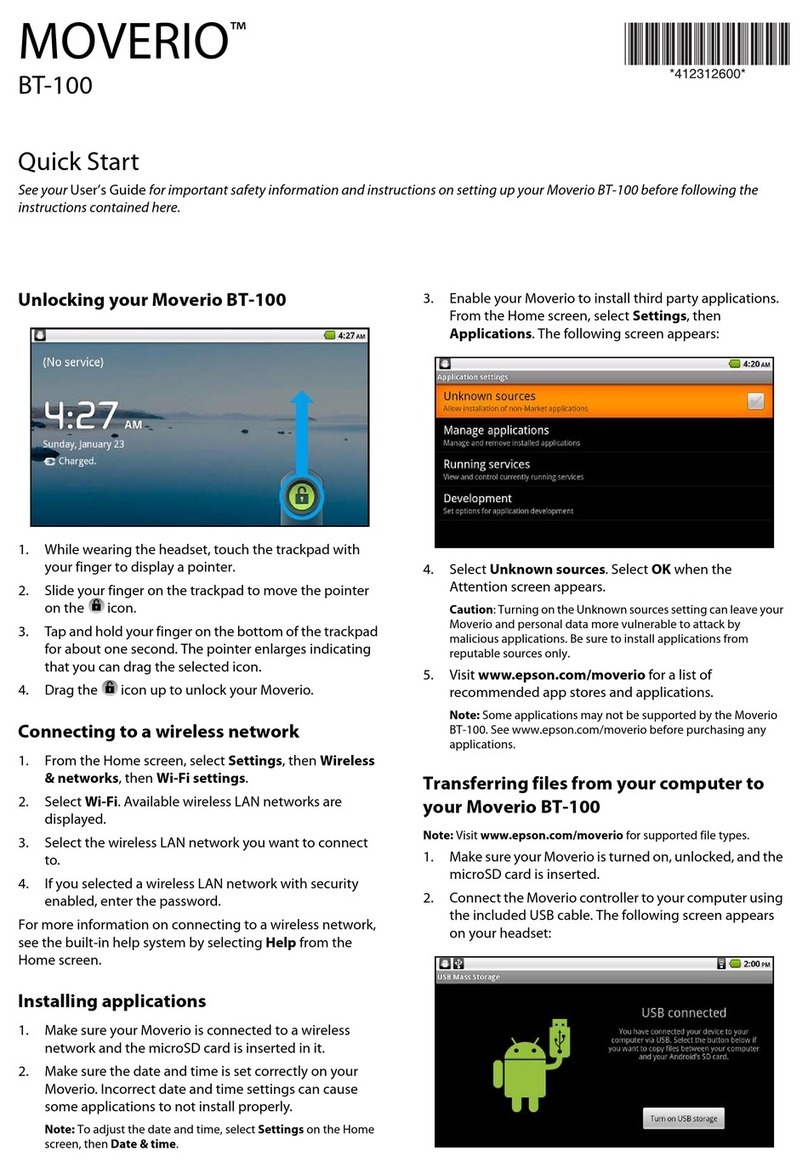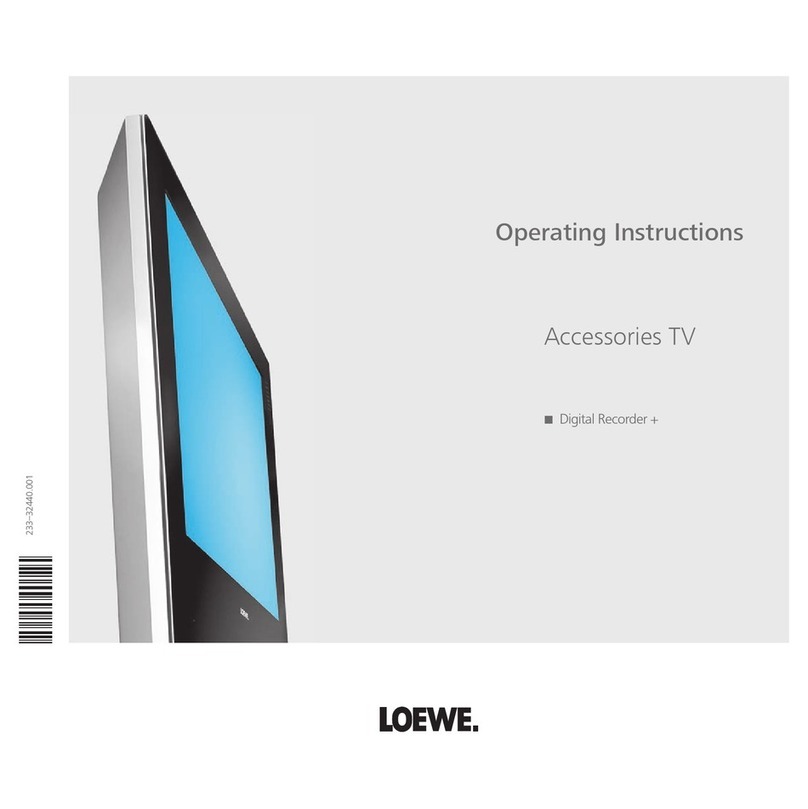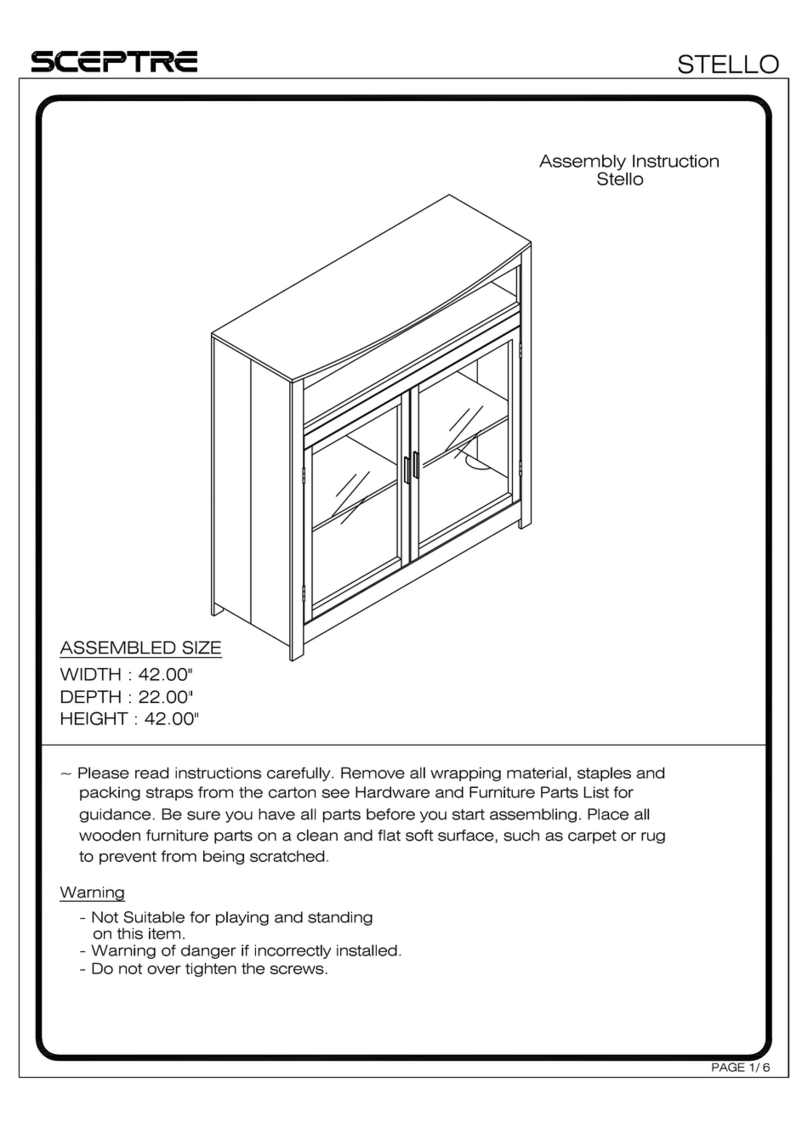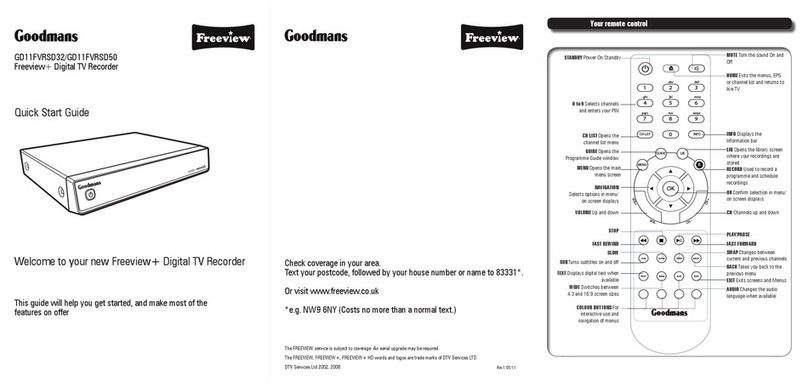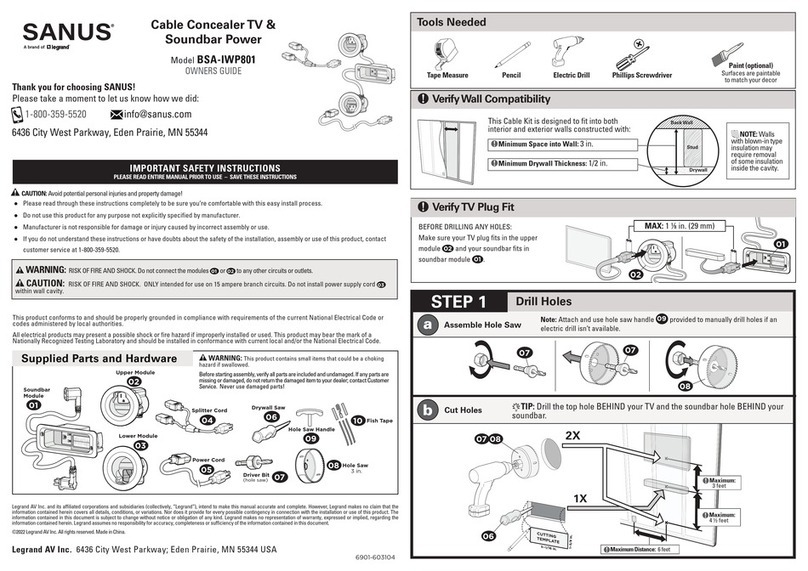99
1LINK SOURCE
TV VCR SAT
DVD
LINK CBL
ENGLISH
sing additional features
Linking video sources
Connect a VCR (or DVD+RW) to SCART in/output 4
> Use a full-wired S ART cable only for this connection.
Connect at least one ideo source to SCART input 1, 2 or 3.
Press the LINK SOURCE button to select the SCART input to be copied to
SCART output 4.
> The selected S ART input 1, 2 or 3 lights up.
Select EXT or AV input of the VCR (or DVD+RW).
> heck that the correct video source is selected.
Press the record button on the VCR (or DVD+RW).
Press the play button on the ideo source
> The video source is now copied to the V R (or DVD+RW).
> When copying from a digital medium (DVD), only the audio/video is copied.
Additional DVD features (language selection, etc.) are not copied.
When the Link function is disabled, the programme on TV1, if on, is recorded.
Please note that some video sources are copy-protected.
sing the niversal Remote Control
The Universal Remote ontrol is capable of controlling the receiver or transmitter
unit and up to five additional devices. With this single unit you can control all your
devices remotely, regardless of their brand.
Select the LINK mode with the mode selector to operate the recei er or
transmitter unit remotely.
> The red indicator under LINK lights up. The LINK mode does not require any
form of set-up and can be used straight away.
Point the uni ersal remote control at the transmitter unit and press the channel
up/down or numerical keys 1 to 4 to select the SCART input for iewing on
TV1.
> Pressing the power button turns the transmitter on or off.
Point the uni ersal remote control at the recei er unit and press the channel up/
down or numerical keys 1 to 4 to select the ideo source for iewing on TV2.
> Pressing the power button turns both the transmitter and the receiver on or off.
1
2
3
4
5
6
1
2
3
6868
STANDBY
STANDBY
VIEW SOURCE
Johdottoman linkin käyttö ykköstelevision (TV1) kanssa
Kuvalähteen automaattinen valinta
Kytke lähetinyksikkö almiustilaan painamalla irtapainiketta.
> Virran merkkivalo palaa punaisena, merkkivalo AUTO palaa (automaattinen
kytkentä on käytössä).
Kytke ykköstele isio (TV1) päälle.
Kytke ku alähde päälle.
> Ykköstelevisio kytkeytyy automaattisesti vastaavalle ulkoiselle tulolle ja
kuvaruudussa näkyy toimintaan kytketystä kuvalähteestä tuleva kuva.
Ohjaa ku alähdettä totuttuun tapaan.
> Jos kytket toisen kuvalähteen toimintaan, ykköstelevisio näyttää sen kuvaa.
Kuvaruudussa näkyy aina kuvalähde, joka on viimeksi kytketty toimintaan.
Kuvalähteen manuaalinen valinta
Kytke lähetinyksikkö päälle painamalla irtapainiketta.
> Virran merkkivalo palaa vihreänä, merkkivalo AUTO ei pala (automaattinen
kytkentä ei ole käytössä).
> Kun vastaanotinyksikkö kytketään päälle, lähetinyksikkö kytkeytyy automaattisesti
päälle.
Kytke ykköstele isio (TV1) päälle.
Valitse tele isiosta EXT- tai AV-tulo, johon lähetinyksikkö on yhdistetty (katso
tele ision käyttöohjetta).
Valitse VIEW SOURCE -painikkeella jokin neljästä SCART-tulosta.
> S ART-tuloja valittaessa ne vaihtuvat järjestyksessä 1 > 2 > 3 > 4 > AUTO.
Näytössä näkyy valitun kuvalähteen numero.
Kytke ku alähde päälle ja ohjaa sitä totuttuun tapaan.
Kun lähetin kytketään päälle, AUTO-toiminto poistuu automaattisesti käytöstä ja
kuvaruutuun jää viimeksi katsottu kuvalähde. Ykköstelevision automaattinen S ART-
kytkentä (automaattinen kuvasignaalin valinta) kytkeytyy automaattisesti pois käytöstä,
kun lähetinyksikkö kytketään pois päältä.
1
2
3
4
1
2
3
4
5
S OMI
VL1400L6bk.p65 27/03/2002, 11:059