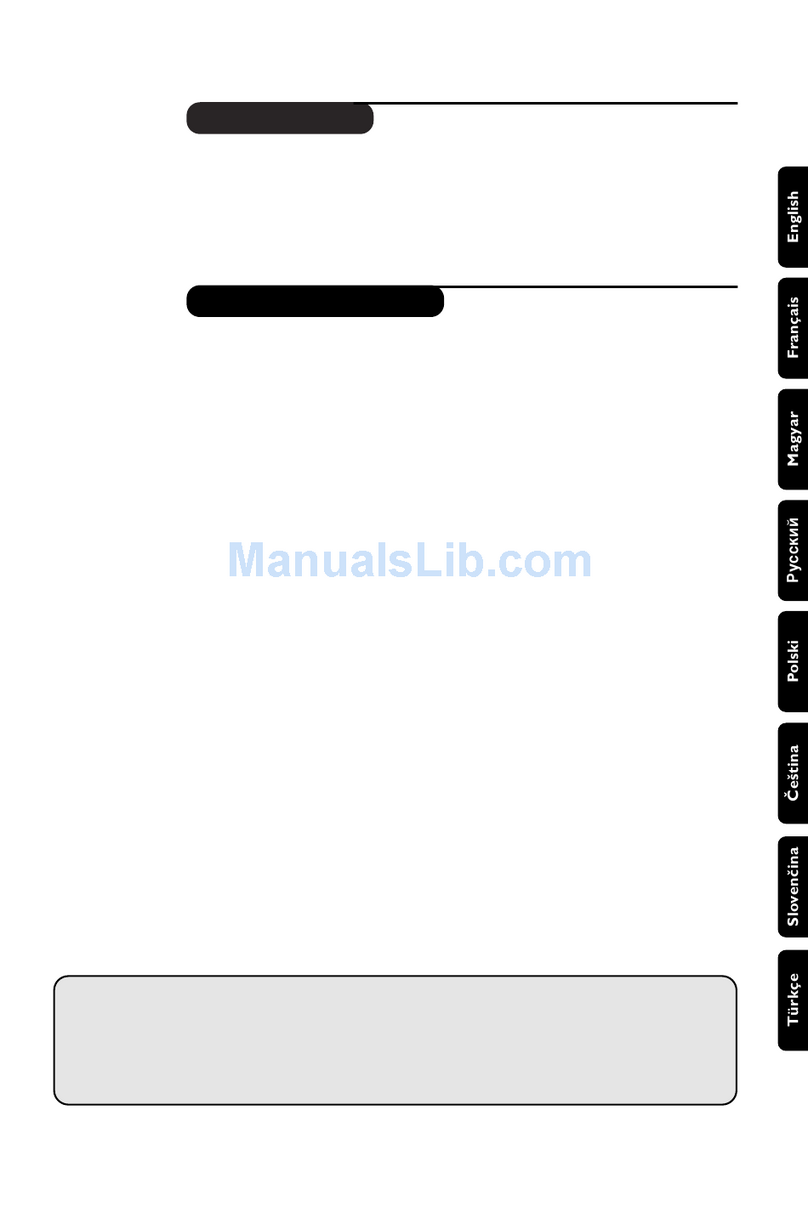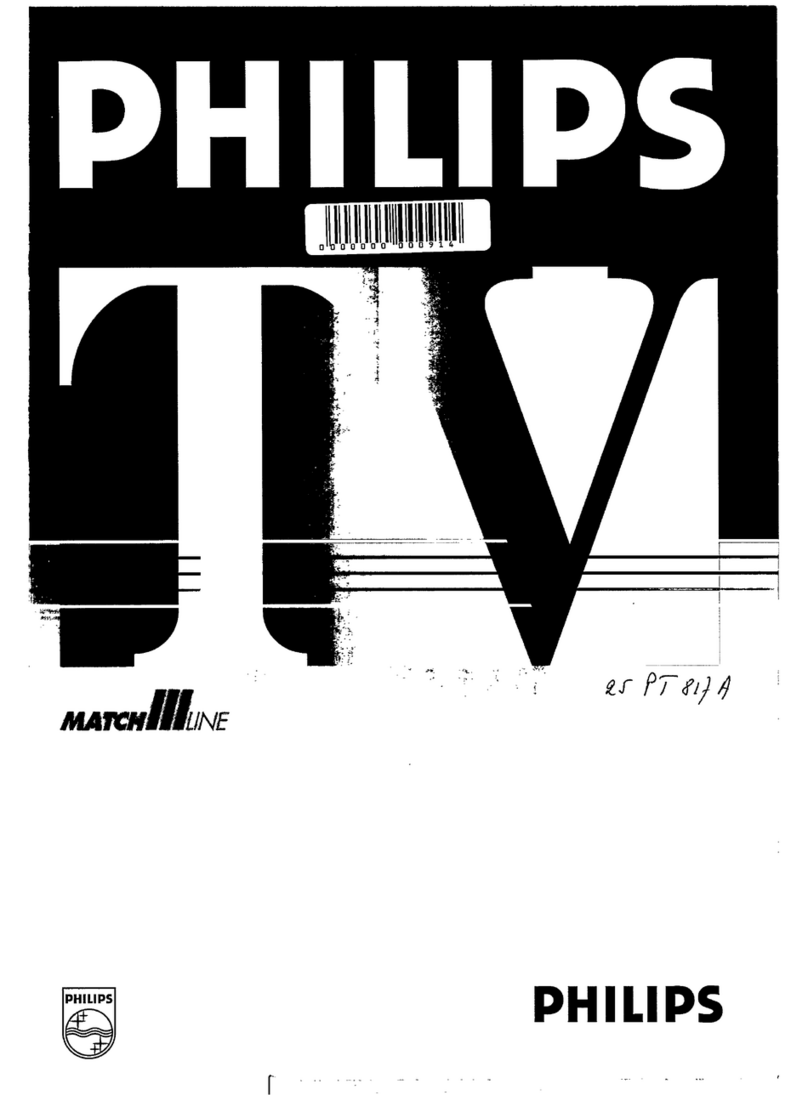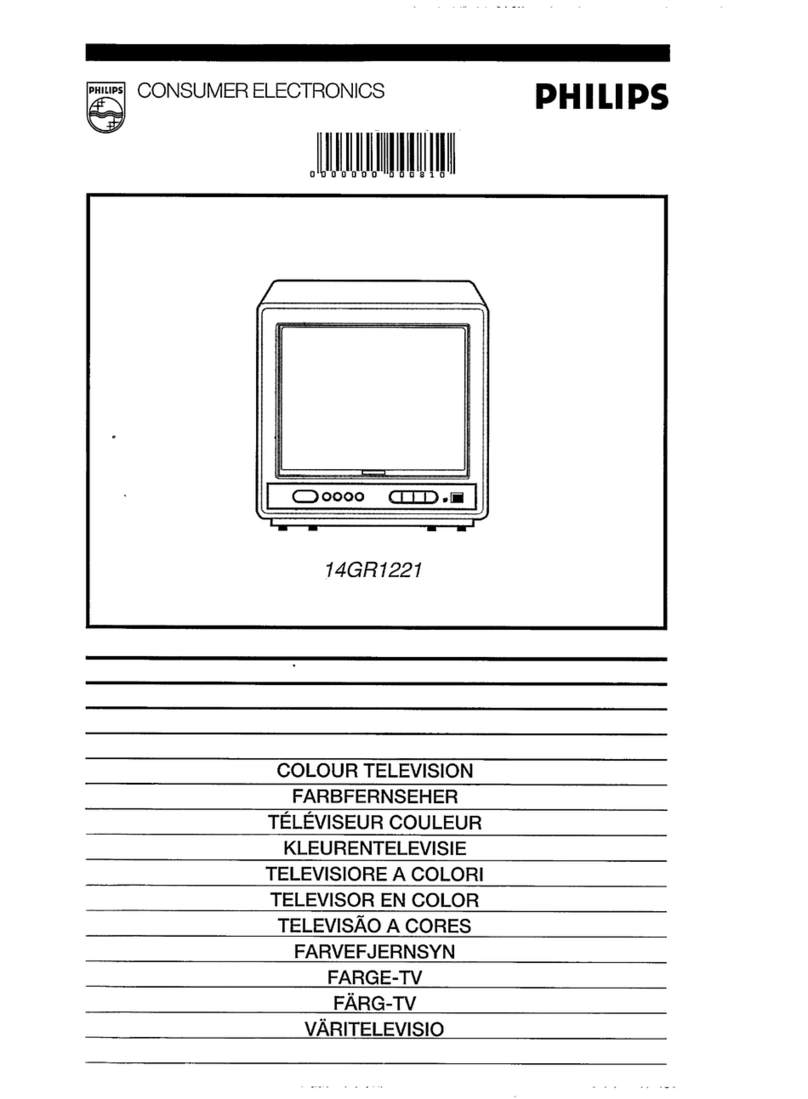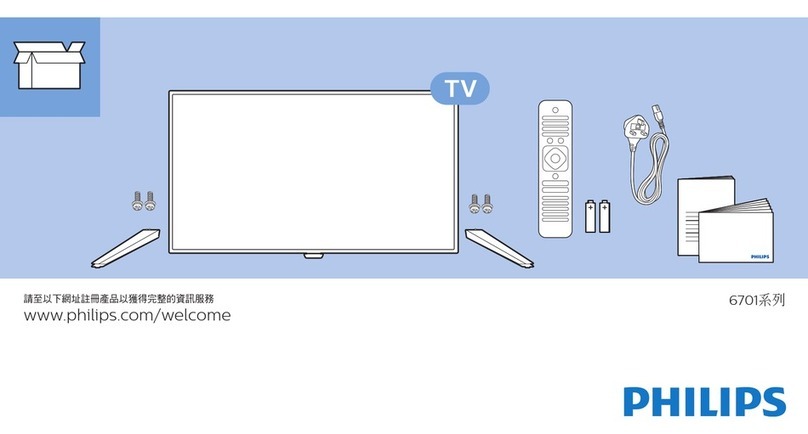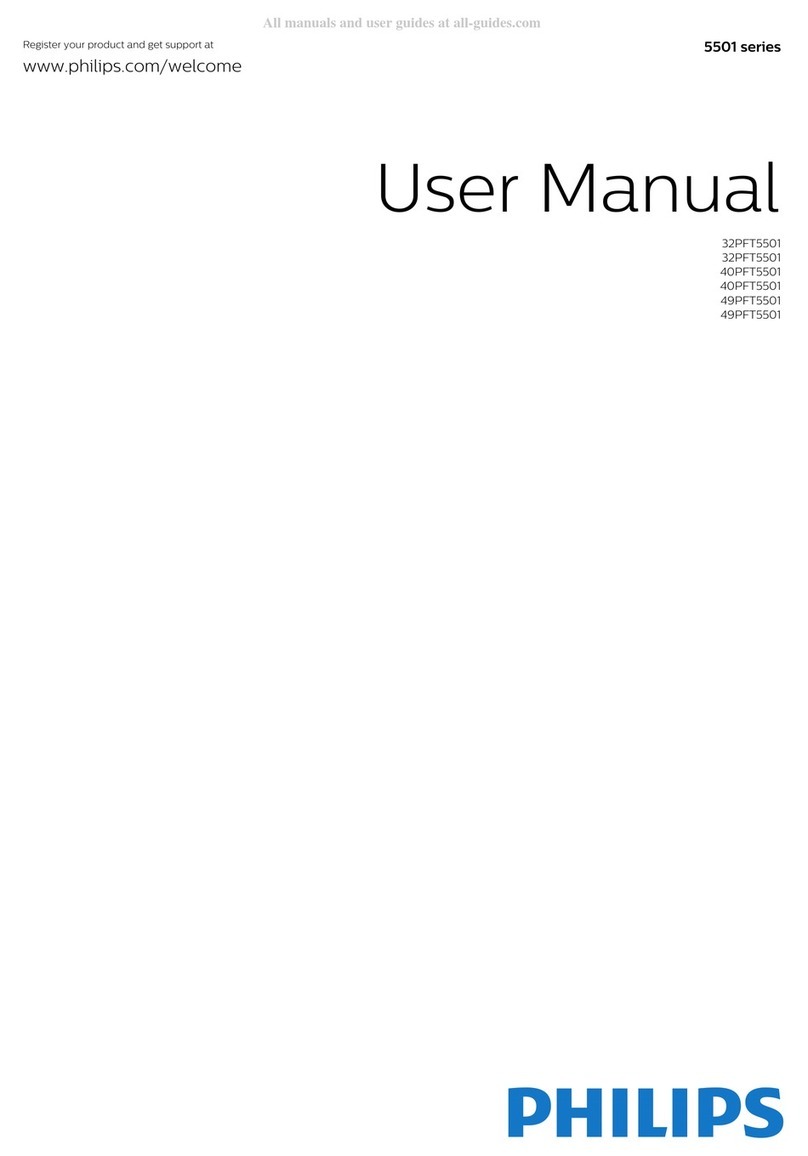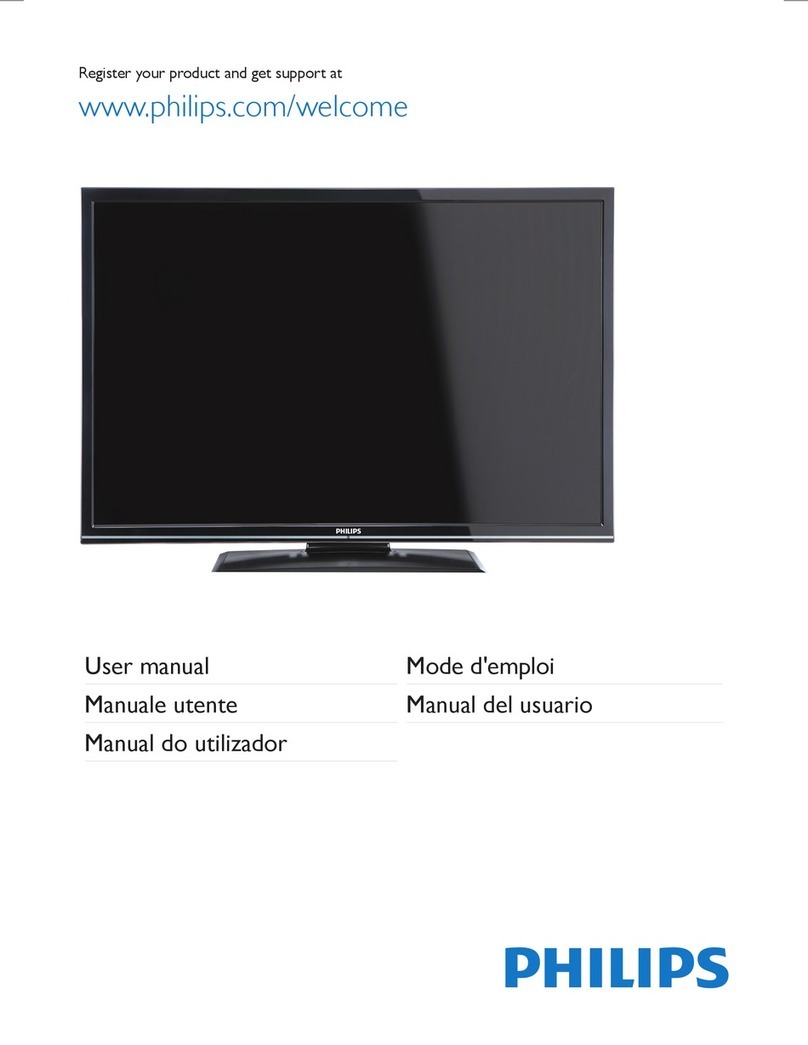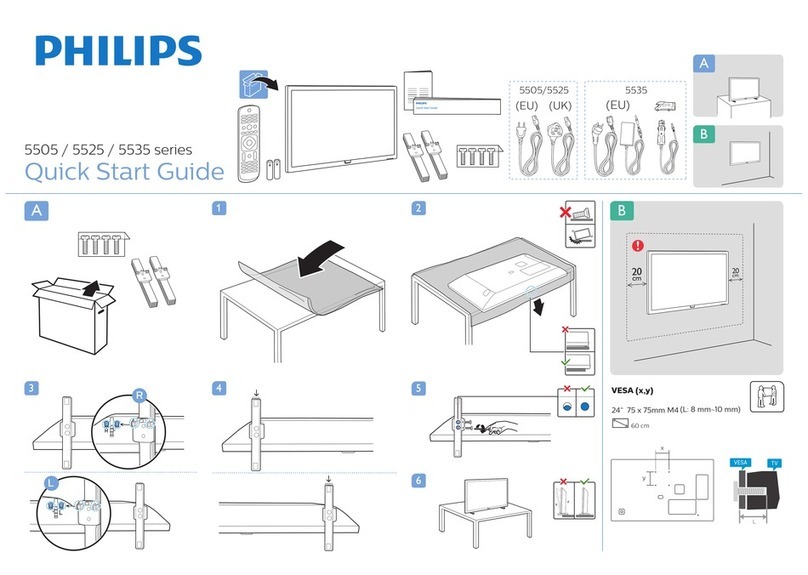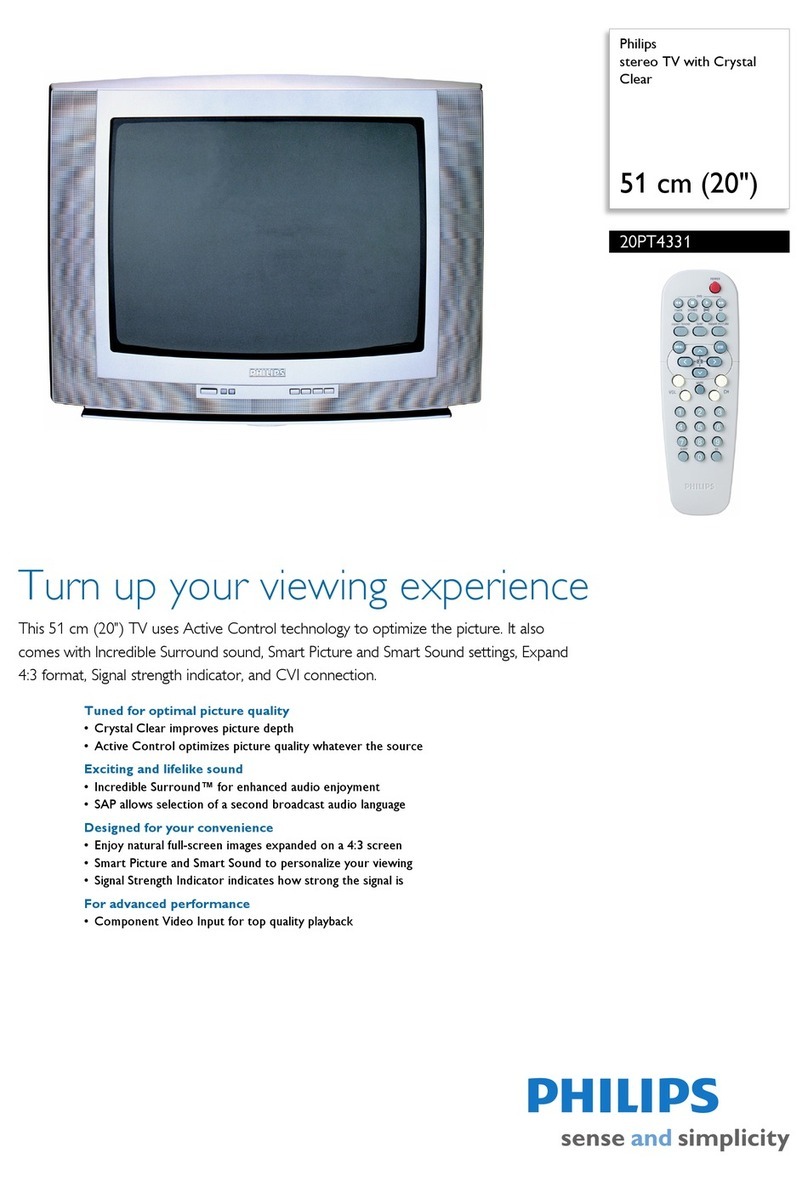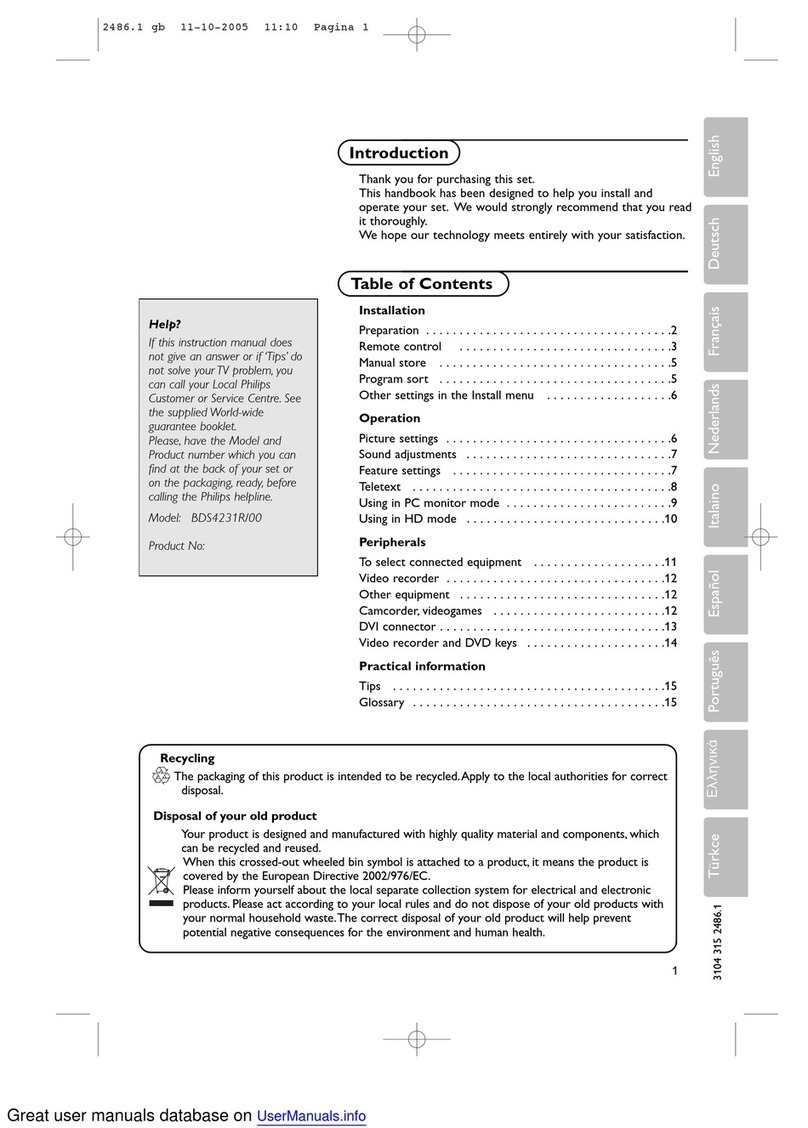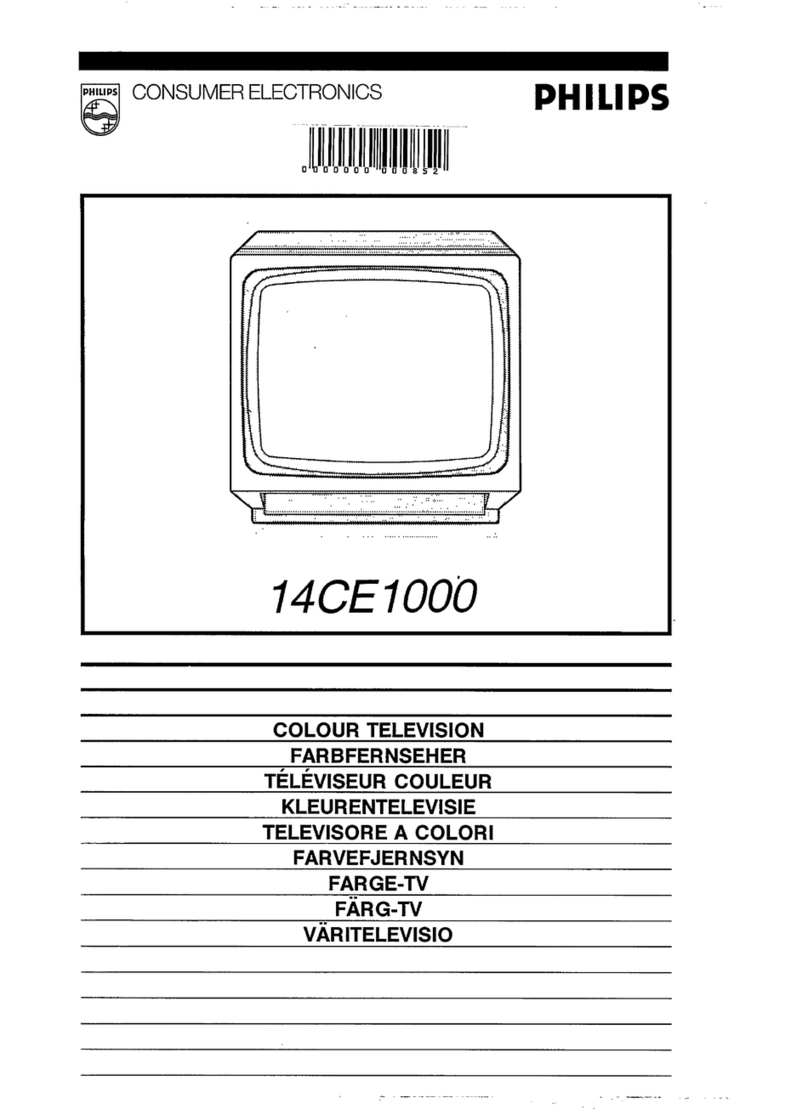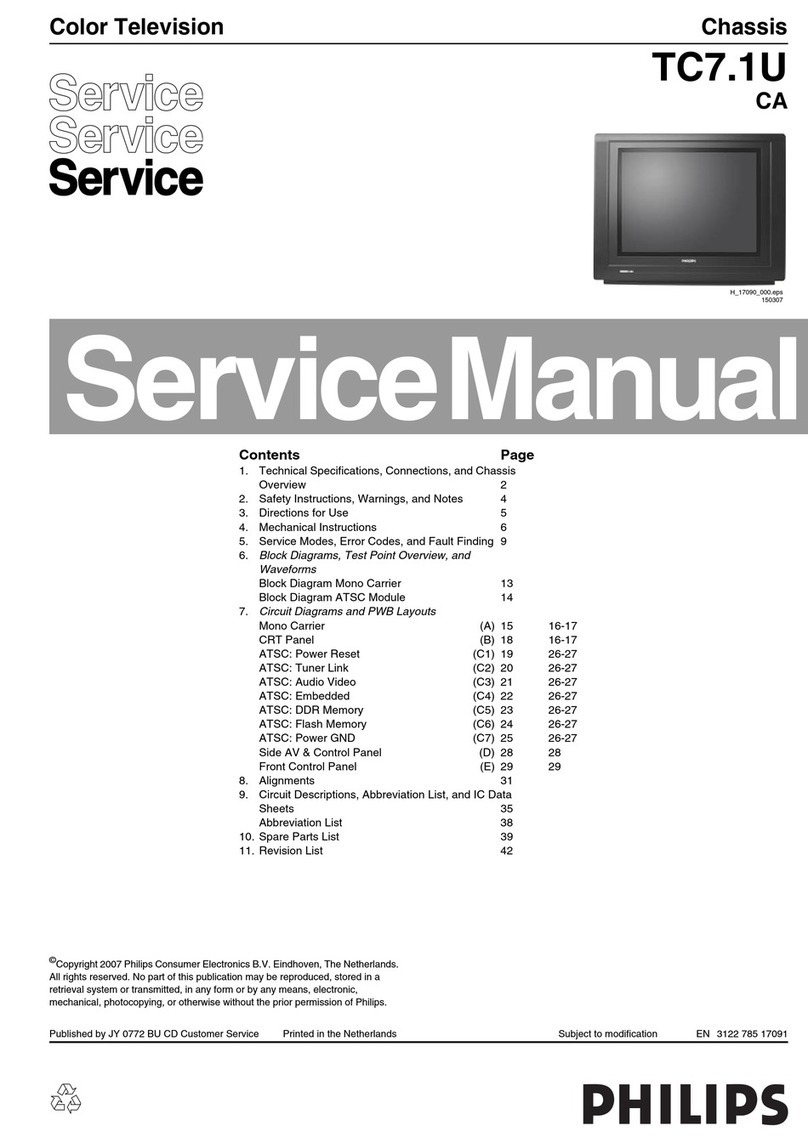wSource
Select your computer or other
peripherals:press repeatedly to
select TV,AV1, AV2, S-VIDEO
or PC monitor mode.
XBilingual choice and
sound mode selection
Press this key
• to switch from Stereo to
Mono sound in case of
stereo transmission,or from
Nicam Stereo to Nicam
Mono,in case of digital
transmission
• to switch from Nicam Dual
Yto Nicam Dual Zor
Nicam Dual Xin case of
Nicam Dual transmission
• to choose between Dual Y,
Dual Zor Dual Xin case
of bilingual transmission:
Dual Ysends the primary
broadcast language to the
loudspeakers;
Dual Zsends the secondary
broadcast language to the
loudspeakers;
Dual Xsends a separate
language to each loudspeaker.
Note: in case of weak stereo
sound signals, with stereo or
Nicam stereo transmission,select
mono reception.
Sound output selection in AV mode
InAV mode,you can select the output sound for the left and right loudspeakers.
Press the Xkey repeatedly to select:
• L+R:the audio signal from the audio L input is sent to the left loudspeaker,the audio signal
from the audio R input to the right loudspeaker
• L+L:the audio signal from the audio L input is sent to the left and right loudspeakers
• R+R:the audio signal from the audio R input is sent to the left and right loudspeakers.
BStandby
Switches theTV on from
standby or off to standby.
AUTO keys
To select predefined picture
and sound settings.
a AUTO picture
Each time it is pressed,a
different picture setting is
selected,corresponding with
specific factory settings of
Contrast,Brightness, Colour
and Sharpness.
MAUTO sound
Each time it is pressed,a
different sound setting is
selected,corresponding with
specific factory settings of
treble and bass.
Personal refers to the personal
preference settings of picture
and sound selected and stored
in the picture and sound menu.