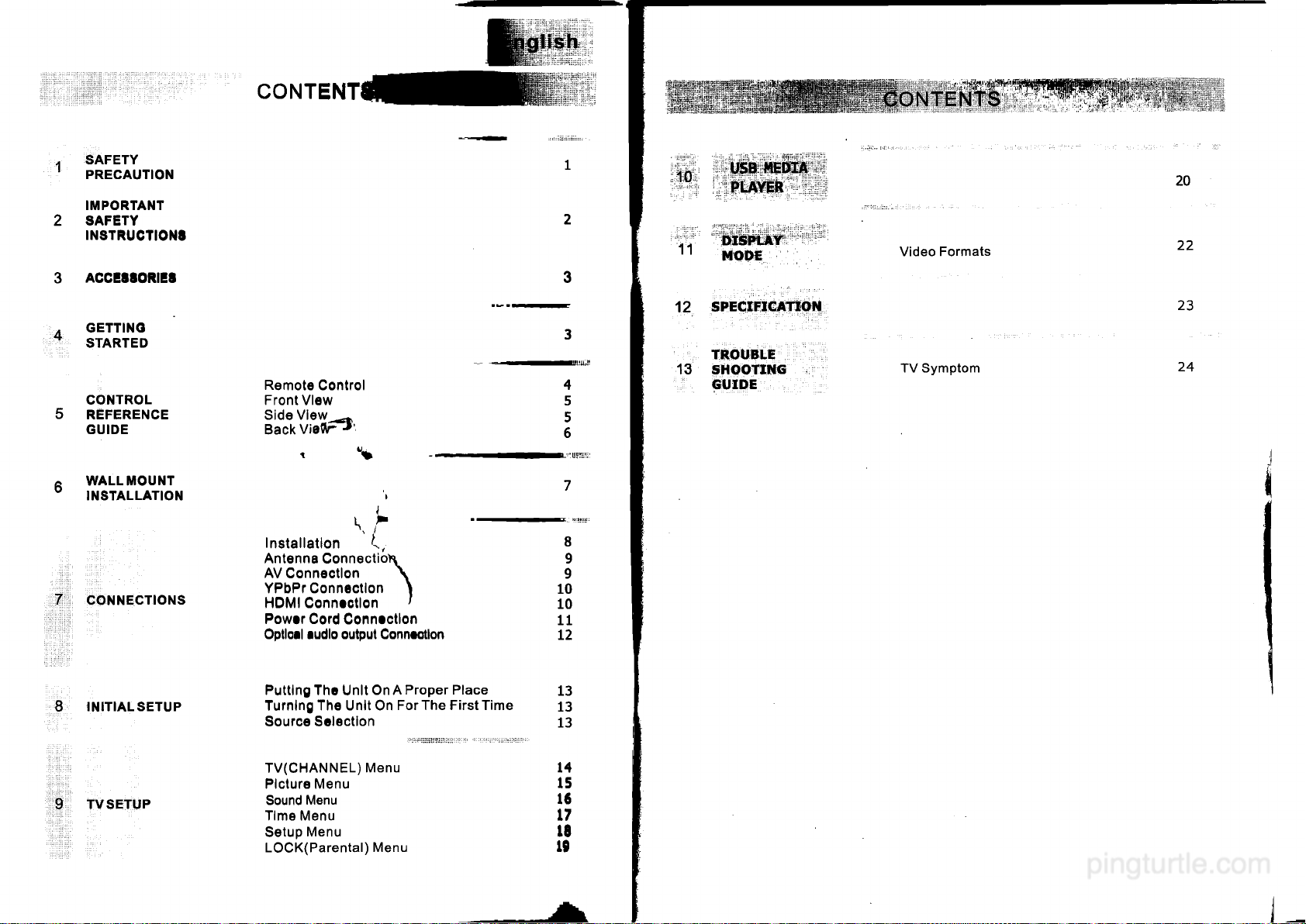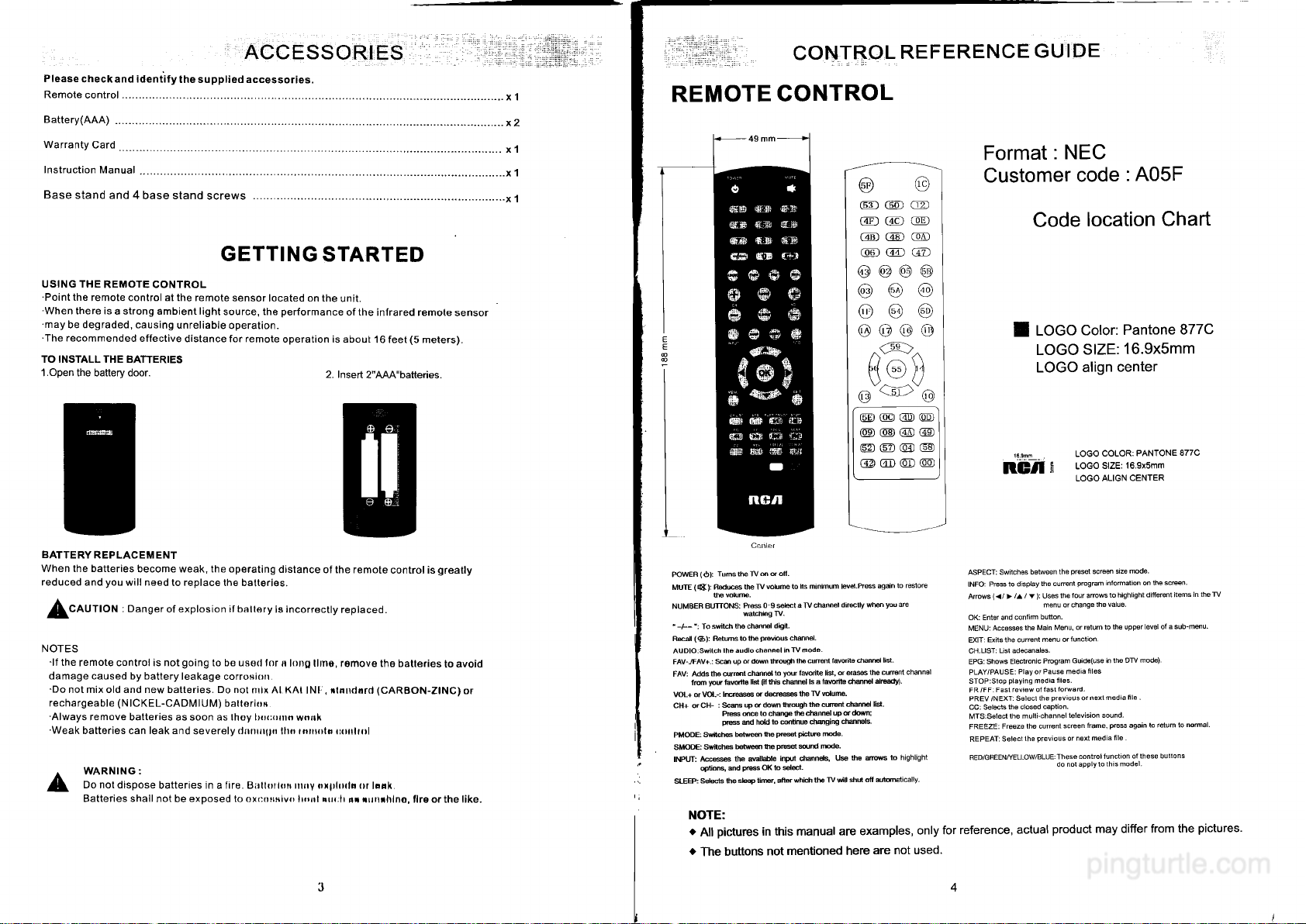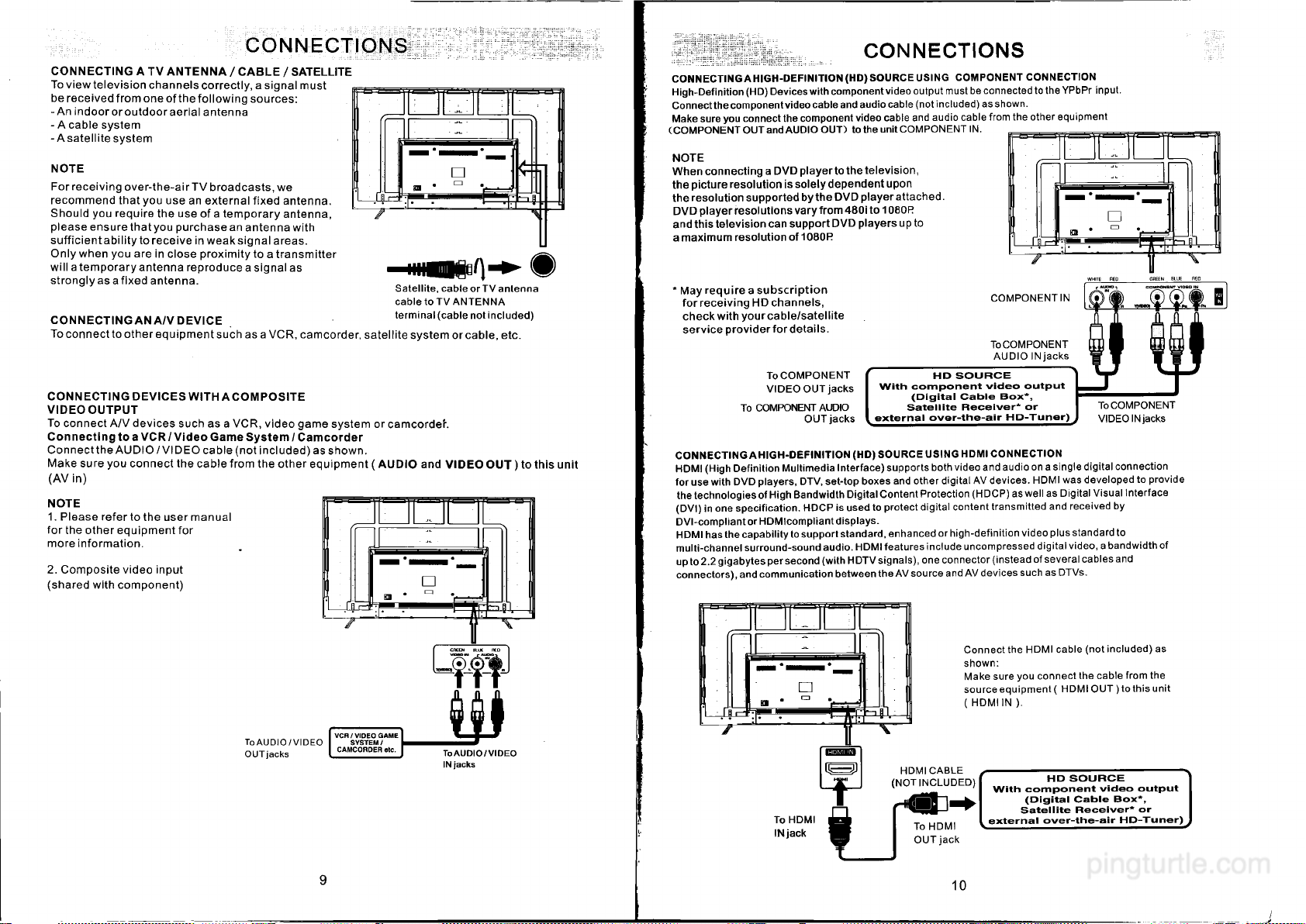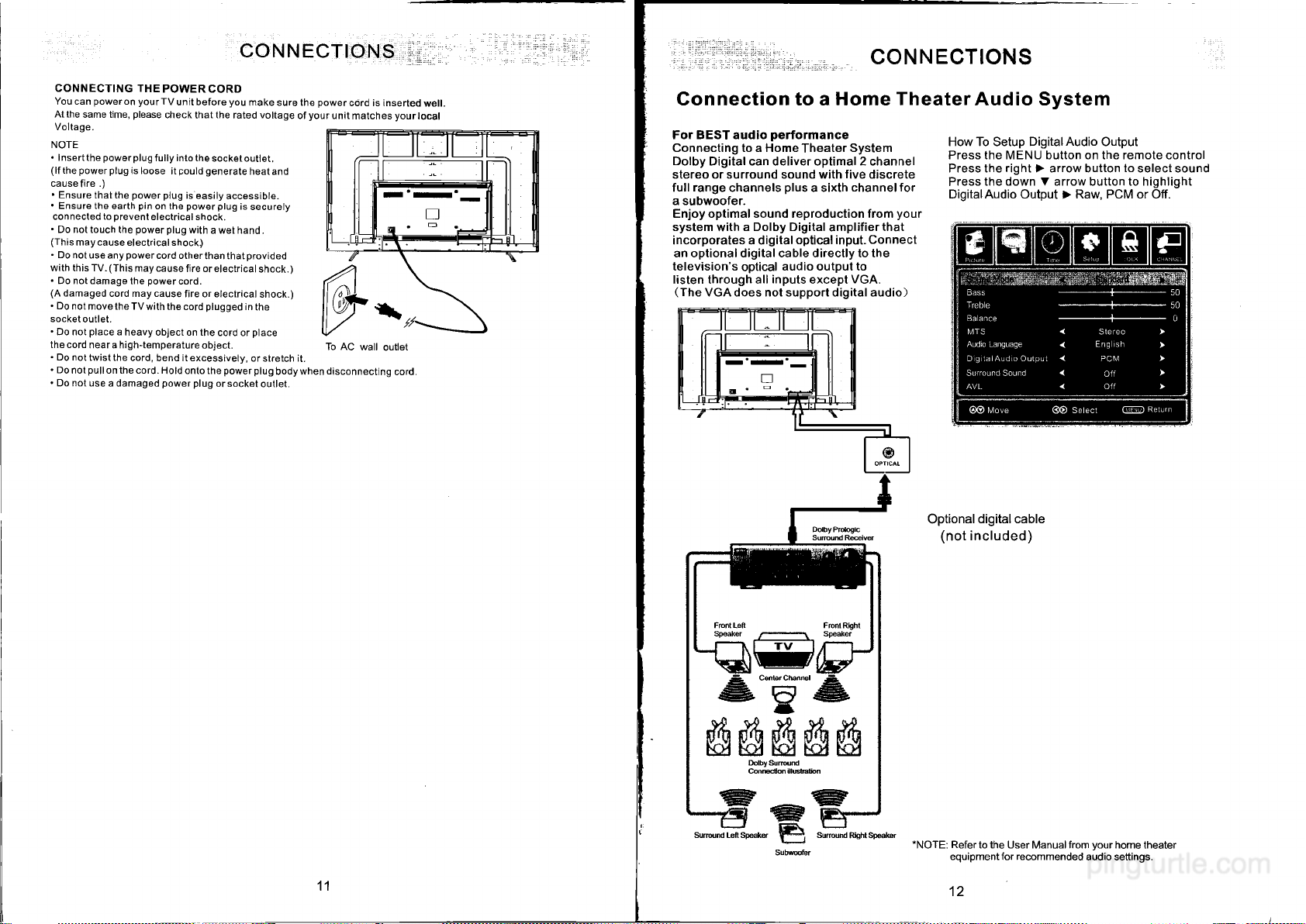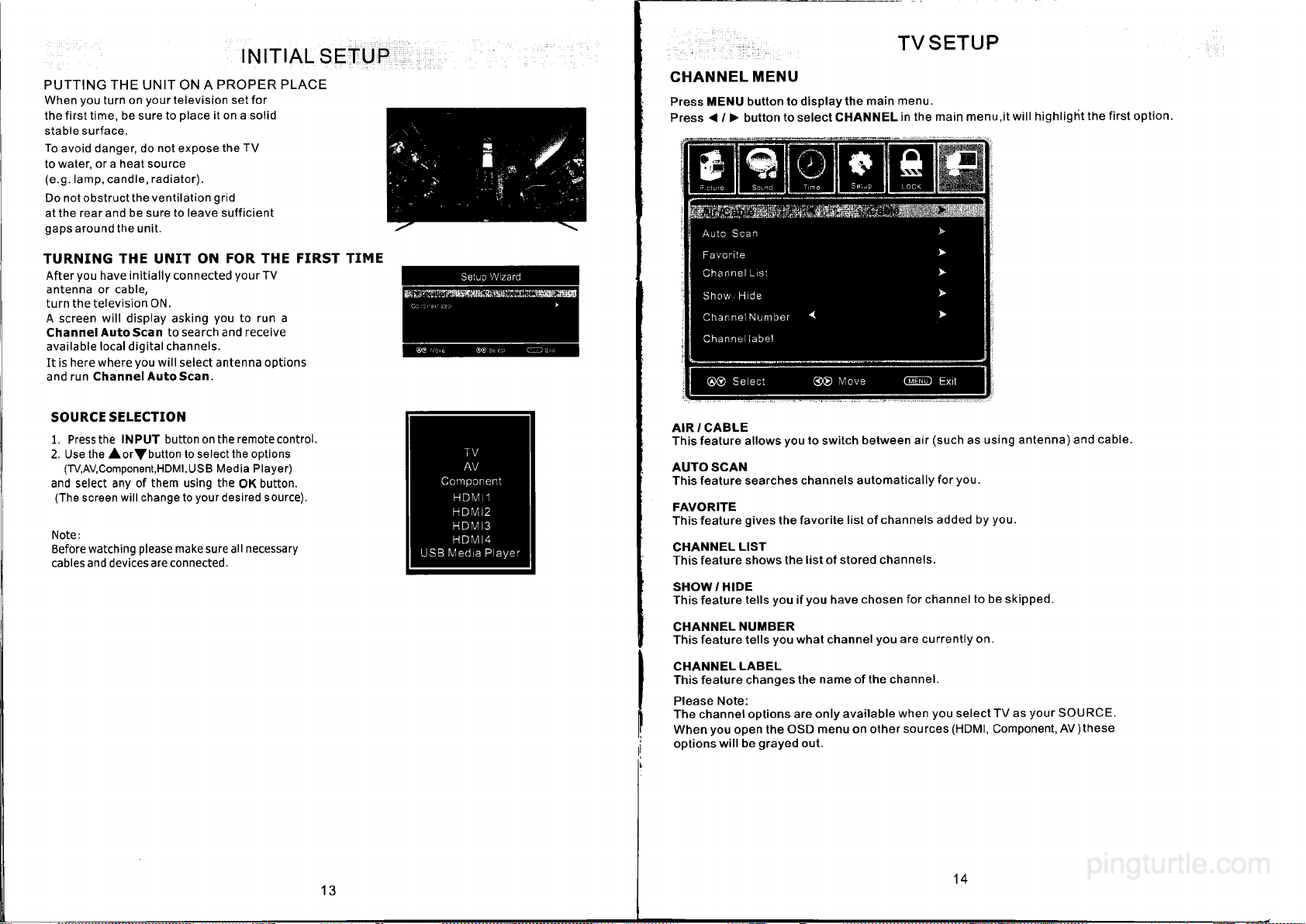*CAUTION MARKINGWAS LOCATEDAT THE REAR PLACEMENTINFORMATION
OFTHE APPARATUS.
CAUTION
RISK OF ELECTRIC SHOCK
DO NOT OPEN
DO NOT EXPOSE THIS UNIT T0 RAIN 0R MOISTURE
AVIS HISflUE DECHOC ELECTRIOUE-NE PAS OUVRIH
WARNING: TO REDUCETHE RISK OF ELECTRIC
SHOCK. DO NOT REMOVE COVER (ORBACK)
NO USER SERVICEABLE PARTS INSIDE.
REFER SERVICING TO QUALIFIED SERVICE
PERSONNEL.
The lightningflash with arrowhead symbol,
Awithin an equilateral triangle,is intended to
alert the userto the presence of uninsulated
"dangerous voltage"within the product's enclosure
that may beofsufficient magnitudeto constitute a
riskof electric shock to persons.
The exclamation pointwithin an equilateral
ATriangle is intended to alert the userto
The presence of importantoperating and
maintenance (servicing) instructions in the literature
accompanyingthe appliance,
ACAUTION
'DANGER OFEXPLOSION IF BATTERY IS
INCORRECTLY REPLACED.REPLACEONLY
WITHTHE SAME OR EQUIVALENTTYPE.
'USEOF CONTROLSORADJUSTMENTS OR
PERFORMANCE OF PROCEDURES OTHER
THANTHOSESPECIFIED MAY RESULTIN
HAZARDOUSRADIATIONEXPOSURE
A WARNING:
0TO REDUCETHE RISKOF FIREOR ELECTRIC
SHOCK, DONOTEXPOSETHIS APPLIANCE TO
RAINOR MOISTURE.
TO REVENT FIREOR SHOCK HAZARD,DO NOT
°EXPOSETHISUNITTORAINOR MOISTURE DO
NOT PLACEOBJECTS FILLEDWITH LIQUIDSON
ORNEARTHIS UNIT.
'SHOULDANY TROUBLE OCCUR. DISCONNECT
THEAC POWERCORDAND REFERSERVICING
TO AQUALIFIEDTECHNICIAN.
electrical appliance. It has been designed in such a
way that it does not require asafety connection to
electrical earth.
EThis equipment is aClass II or double insulated
-Donotusethis unitinplacesthatareextremely
hot,cold,dusty orhumid.
-Donotrestricttheairflowofthisunitby placingit
somewherewith poorairflow,bycoveringitwith
acloth, byplacingit on beddingorcarpeting.
SAFETYINFORMATION
°When connectingordisconnectingtheAC power
cord,grip the plugandnotthecorditself.Pulling
thecord may damageitandcreateahazard.
'When you are notgoingto usetheunitforalong
periodof time, disconnecttheAC pOWercordt
RATINGPLATELOCATION
The ratingplate islocatedon therearot theunit.
FCCSTATEMENTS
NOTE:This unit hasbeentestedandfoundtocomply
withthe limitsforaClass8digitaldevice,pursuant
to Part 15oftheFCCRulesThese limitsaredesigned
to providereasonableprotectionagainsthatrntul
interferenceinaresidentialinstallation.
This unitgenerates,usesandcanradiateradio
frequency energyand,itnotinstalledandusedin
accordancewiththeinstructions.maycauseharmful
interferenceto radiocommunication. However.there
isnoguarantee that interferencewill notoccutina
particular installation.Itthis unitdoescause harmful
interferenceto radioor television reception,which
can bedeterminedbytumingthe unitoffandon,the
userisencouragedto tryto correctthe interference
byone or more of thefollowingmeasures:
-Reorientor relocatethereceivingantenna
-Increasethe separationbetweentheunit and
receiver‘
-Connectthe unitintoanoutleton acircuitdifferent
fromthattowhich thereceiverisconnected
-Consult the dealeror an experiencedradiolTV
technicianfor help
AWARNING:
Changesor modificationstothis
unit notexpresslyapproved bythepartyresponsible
for compliance couldvoidtheuserauthority
to operate the unit.
HEIITII"
ma»ncrmmau MULTIMEDIA Imam
"HDMI. the HDMIlogoand High‐DefinitionMultimedia
Interfacearetrademarksor registeredtrademarksof
HDMI LicensingLLC.‘
1)Readtheseinstructions.
2)Keeptheseinstructions.
3)Heedallwarnings.
4)Followallinstructions.
5)Donotusethisapparatusnearwater.
6)Cleanonlywithadrycloth.
7)Donotblockanyventilationopenings.
Installinaccordancewiththe
manufacturer'sinstructions.
8)Donotinstallnearanyheatsourcessuch
as radiators,heatregisters,stoves.or
otherapparatus(Includingamplifiers)that
produceheat.
9)Donotdefeatthesafetypurpose0! the
polarized0t grounding-typeplug.
Apolarizedplughastwobladeswithone
widerthantheother.
Agroundingtypeplughastwoblades
andathirdgroundingprongt
Thewidebladeor thethird prongis
providedfotyour satety.
Ittheprovidedplugdoesnottitintoyout
walloutlet,consultanelectricianfor
replacementoftheobsoleteoutlet.
10)Protectthepowercordfrombeingwalkedon
or pinchedparticulatlyatplugs,convenience
receptacles.andthepointwhete they exit
trorn theapparatus.
11)0nlyuseattachments/accessoriesspecified
bythemanufacturer.
IMPORTANTSAFETYINSTRUCTIONS
12)Useonly with thecart. stand,
tripod, bracket,ortable
specified bythe manufacturer,
or soldwith the apparatus.
When acart is used, usecautionwhen
movingthe cart/apparatus combination to
avoidinjuryfromtip-over.
13)Unp|ugthis apparatus during lightning
Storms orwhen unusedfor longperiods of
time.
14)Referallservicingto qualified service
personnel.Servicing is requiredwhen the
apparatushas beendamagedinany way,
suchasthe power cord or plug isdamaged,
liquid hasbeenspilled or objects havefallen
intothe apparatus,the apparatus has been
exposed to rain or moisture,does notoperate
normally,or hasbeendropped
15)Themains plug is used as disconnect device,
the disconnect device shall remain readily operable.
o 8
fl}