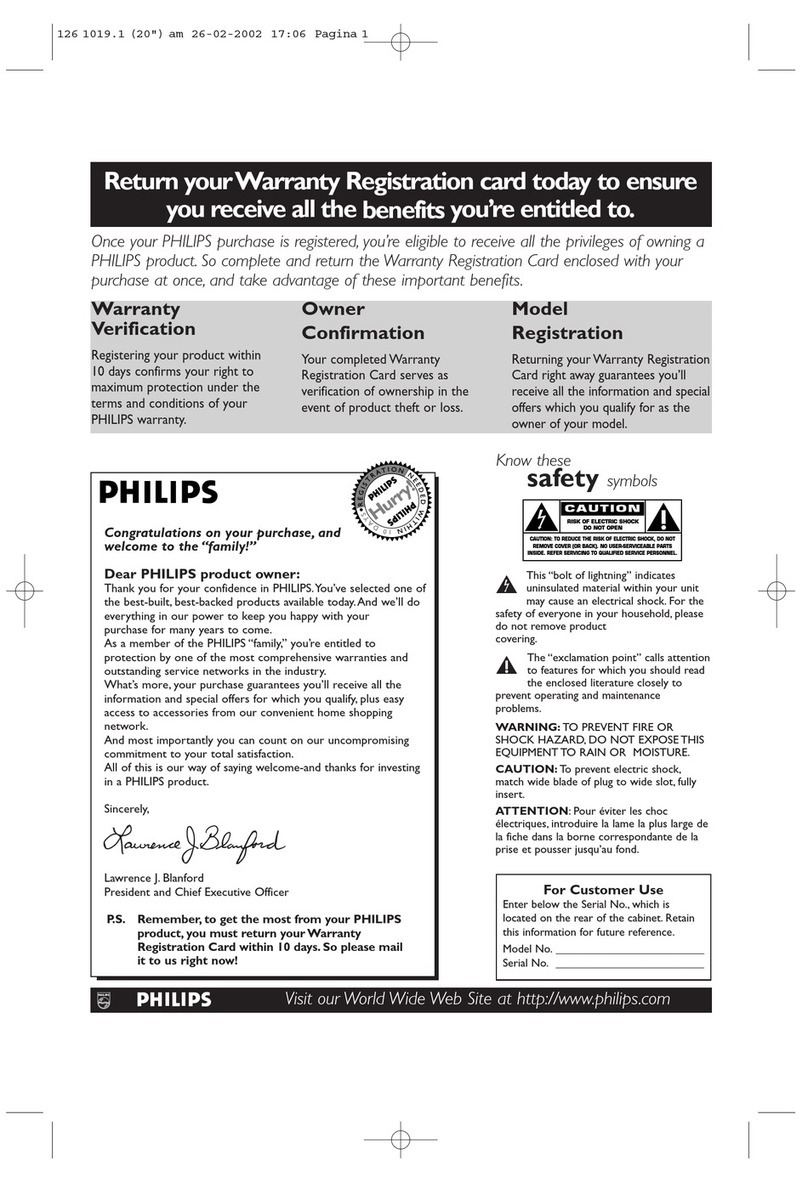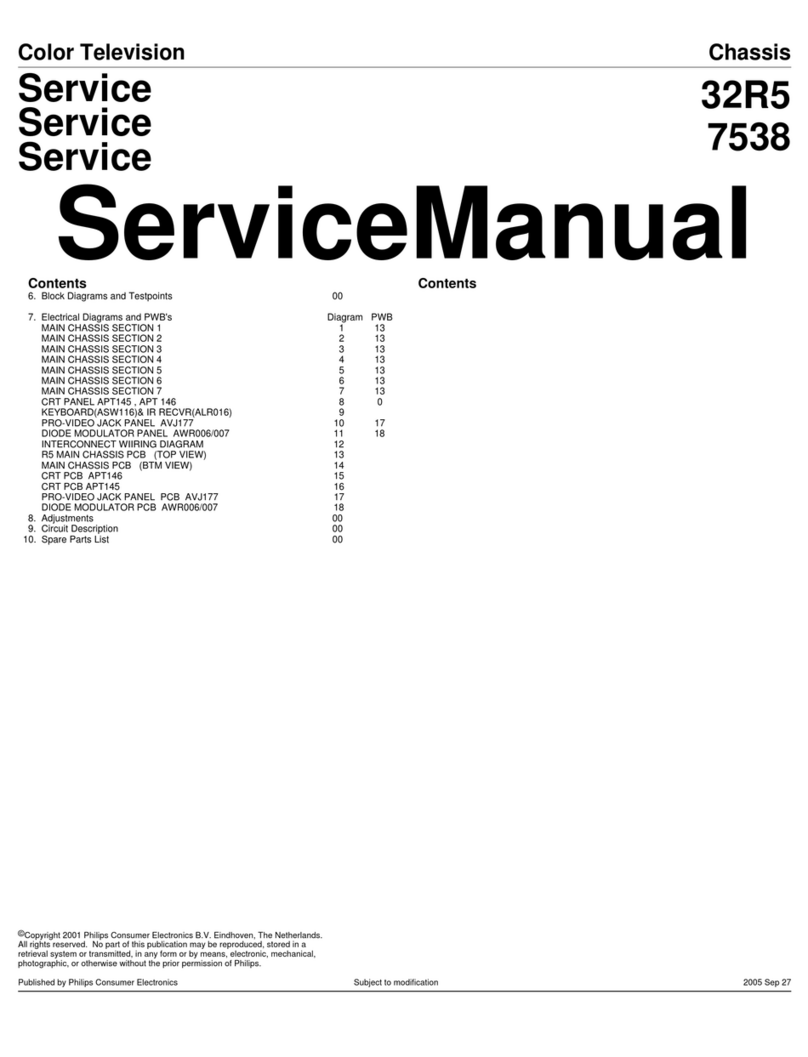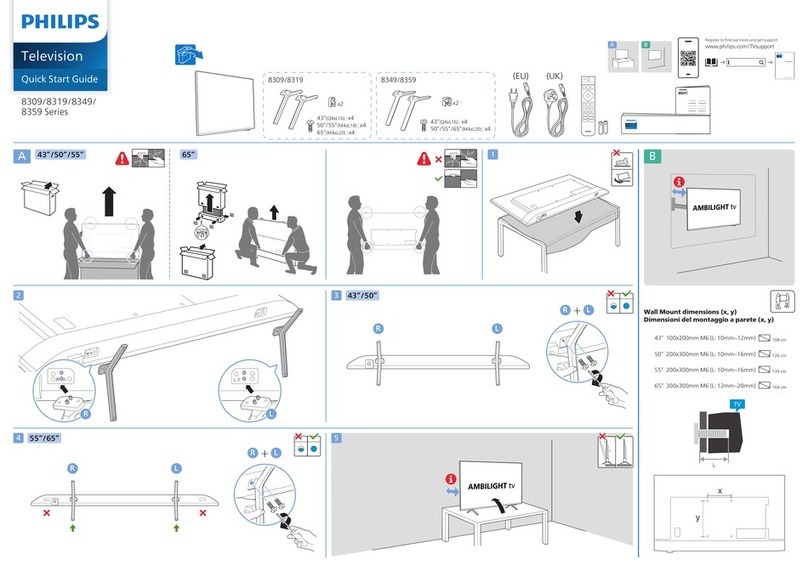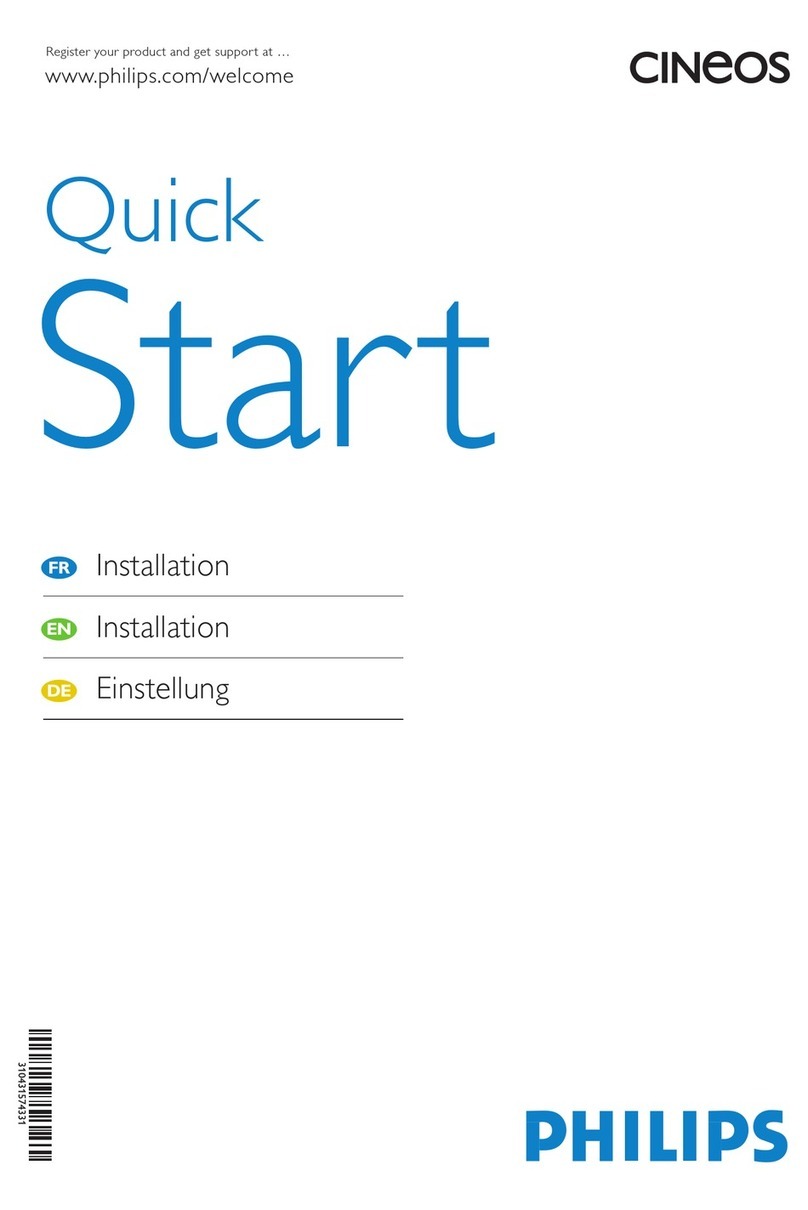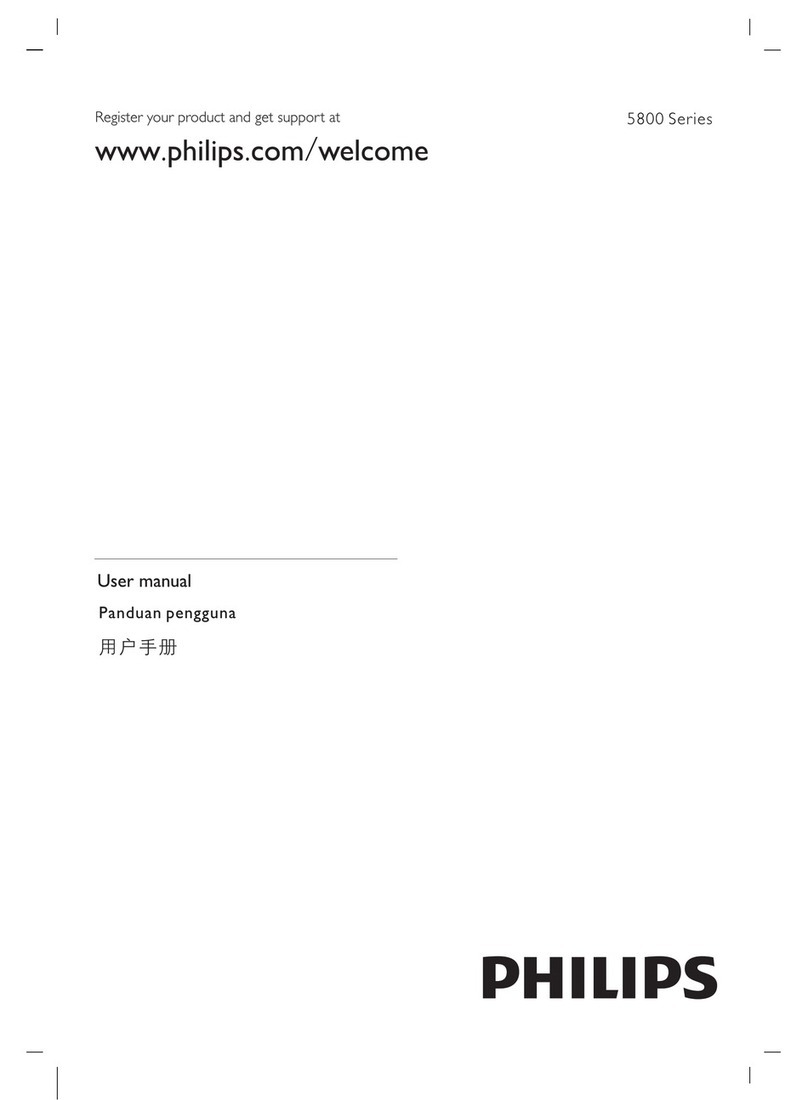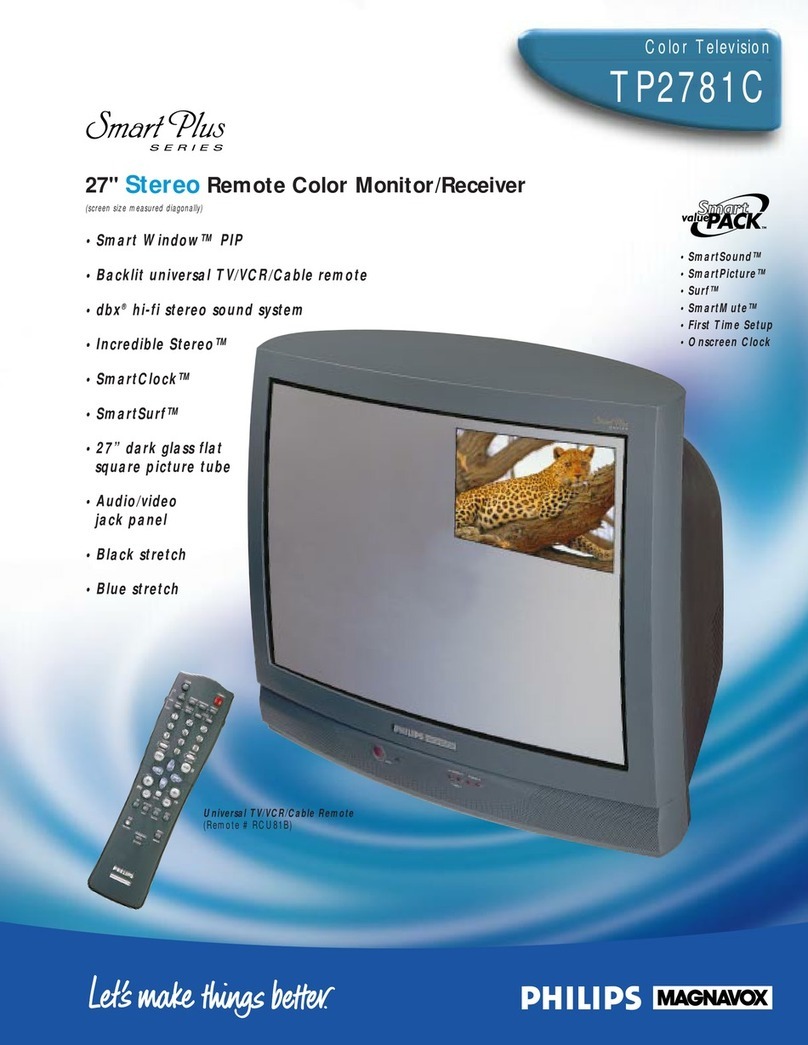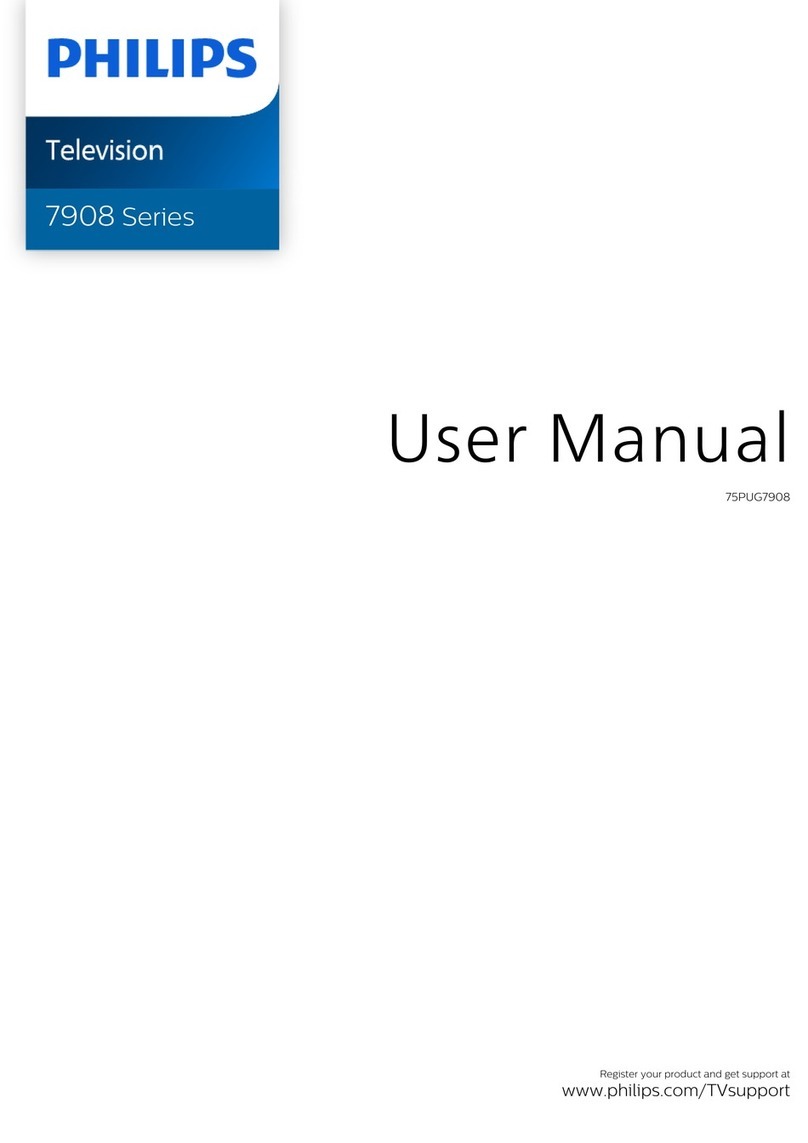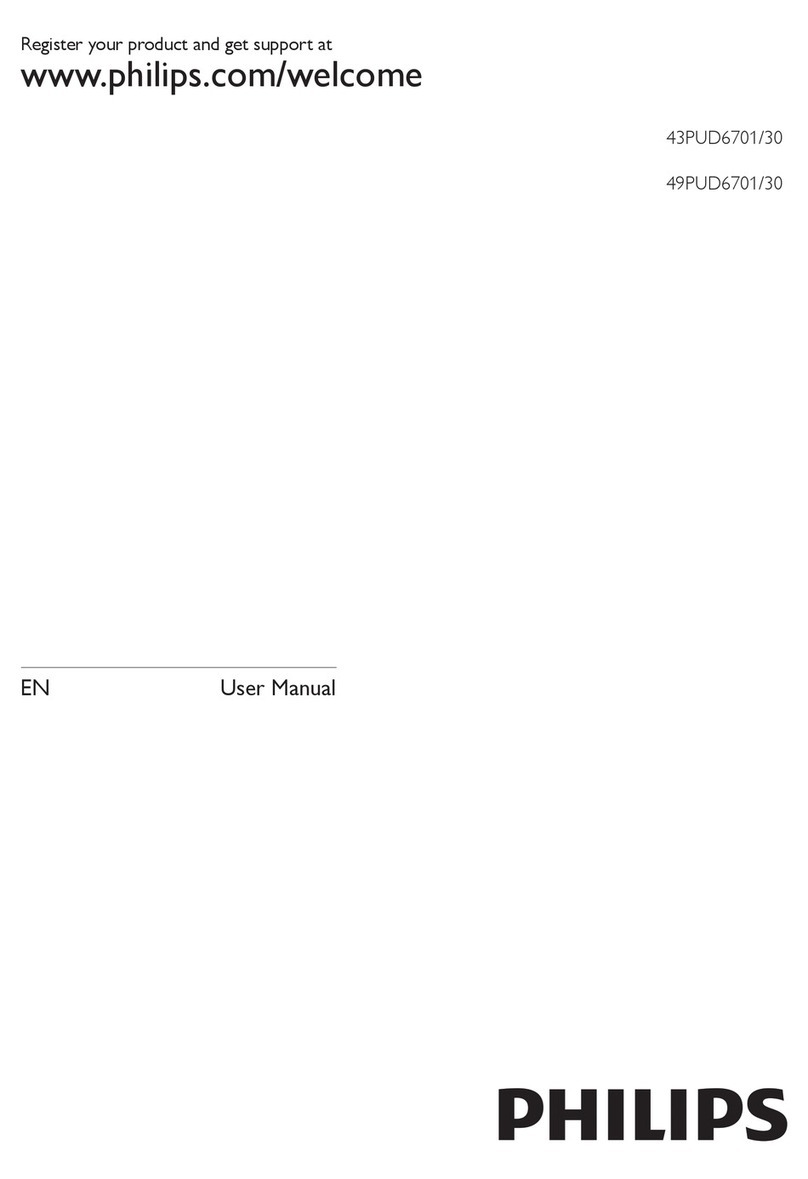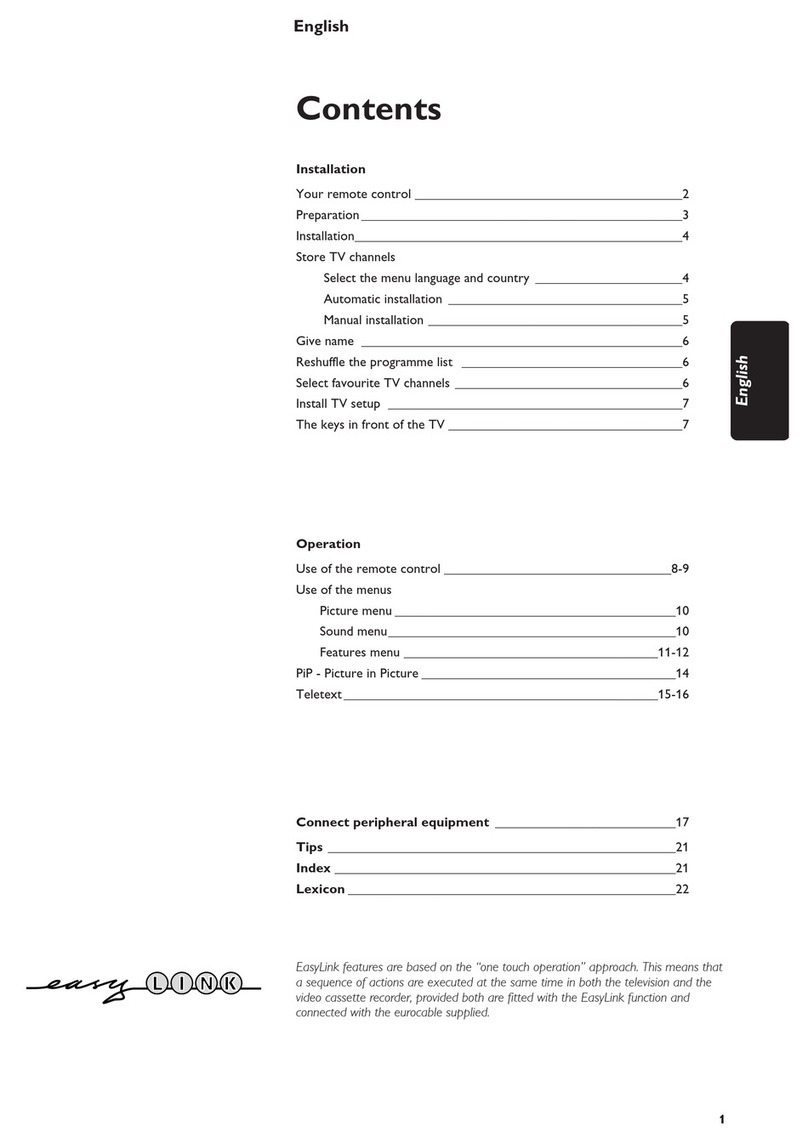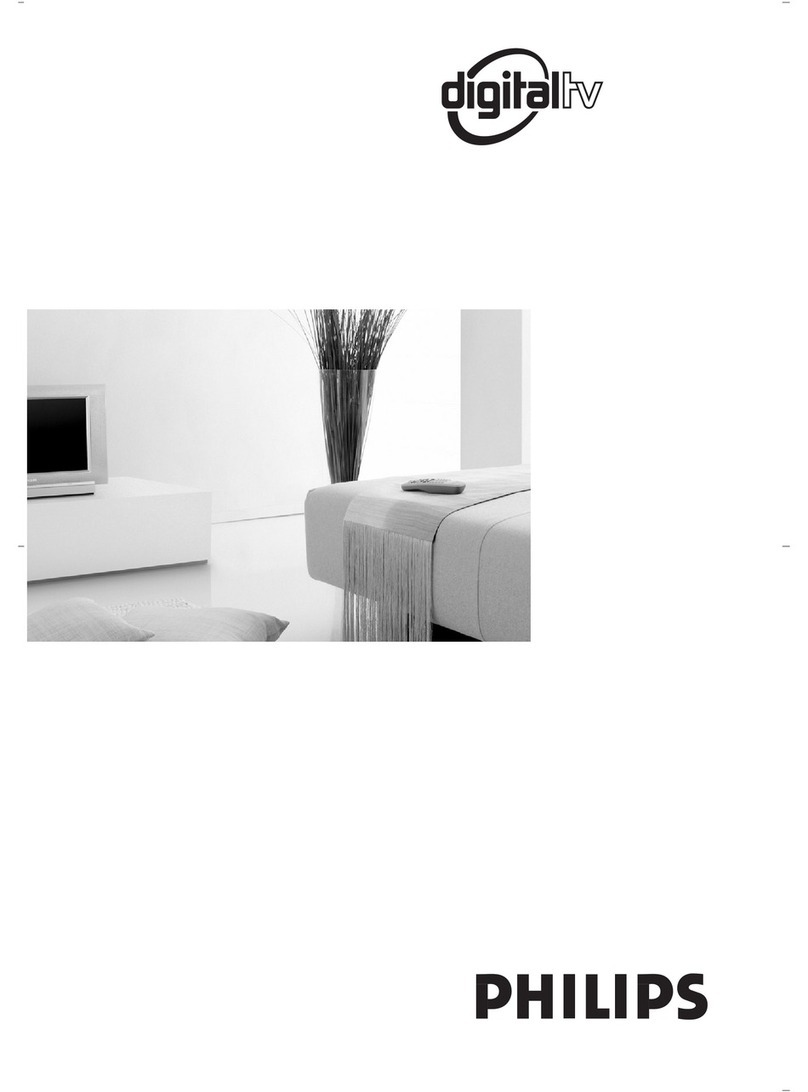Product Number 180MT13P
Technical Specifications
LCD Panel
•Panel TFT LCD
•Screen Size 18.1 inch
•Pixel Pitch 0.2805 x 0.2805 mm
•Display Format 1280 x 1024 pixels, RGB Vertical Stripe,
Anti-glare Polarizer, Hard Coated
•Display Area 359.0 x 287.0 mm
•Display Colors 8 bits interface (16.7M colors)
Scanning
•Vertical Refresh Rate 56 - 75 Hz
•Horizontal Frequency 30 - 80 kHz
Video
•Video Dot Rate (Max.) 135 MHz
•Input Impedance
-Video 75Ω
-Sync 2KΩ
•Input Signal Levels 0.7 Vp-p
•Sync Input Signal Separate Sync
Composite Sync
•Sync Polarities Positive and Negative
Optical Characteristics
•Contrast Ratio 300 : 1 (typ.)
•Brightness 300 cd/m2(typ.)
•Peak Contrast Angle 6 o’clock
•White Chromaticity (PC) x: 0.281 y: 0.311 (at 9300°K)
x: 0.312 y: 0.338 (at 6500°K)
•Viewing Angle V=170° Upper ≥85°(typ.)
(C/R ≥10) Lower ≥85°(typ.)
H=170° Left ≥85°(typ.)
Right ≥85°(typ.)
•Response Time ≤30 ms (typ.)
Resolution & Preset Modes
•Max. Resolution 1280 x 1024 at 75Hz
•Recom. Resolution 1280 x 1024 at 60Hz
•17 User Definable Modes
•17 Factory Preset Modes:
Plug and Play Compatibility
•Display data channel DDC 2B (VESA)
•Microsoft® Windows® 95/98/ Me & 2000/NT/XP Compatible
Power Management
Complies with EPA Energy Star specifications
•Operation 68W (typical)
•Sleep Mode ≤2W (typical)
•Power button LED indicator
-Operation Steady Green
-Stand By/Sleep Mode Flashing Green
Low-Emission Characteristics
•Complies with MPR-II and TCO ’95 specifications
Monitor Controls and Functions
•Front Power on/off -Tact Switch
PC,TV/Video -Tact Switch
Source -Tact Switch
PIP -Tact Switch
Menu(OK) -Tact Switch
Auto -Tact Switch
Up/Down (Channel) -Tact Switch
+/- (Volume) -Tact Switch
•LED Indicator Steady Green -Power On
Flashing Green -Stand By/ Sleep Mode
Connections
BACK
•D-Sub In (for PC)
•TV In (antenna/cable)
•S-Video In
•AV Audio L/R In
•PC Audio In
•12Volt DC In
SIDE
•Headphone Jack 3.5 mm Out
•Stereo Line Out Jack for External Speaker
Regulatory Approvals
•TÜV/GS,TÜV-Ergo • CE Mark
•FCC-B, UL, CSA • Energy Star
•SEMKO • TCO ’95
•MPR-II Low Emission
Picture
•Picture in Picture
•Incredible Picture Green Enhancement
Histogram
Colour Transient Improvement
Blue Stretch
Skin Tone Correction
•Dynamic Noise Reduction (DNR)
•Smart Picture Setting (Soft, Natural, Rich, Personal)
Sound
•Sound Power: 2x2.5W RMS, 200Hz-10kHz, 4Ω,10% THD
•Smart Sound Setting (Theatre, Music,Voice, Normal)
•Incredible Surround
•Auto Volume Leveler
Ease of Use Installation
•Remote Control
• Autostore
•Sleep Timer
Reception
•TV System
•Stereo System
•Video Playback
•100 Page Teletext
Physical Specifications
•UPC Code 180MT13P 0 37849 92642 0
•Unit Dimensions (WxHxD) 17.8" x 17.8" x 7.9"
452 x 452 x 200 mm (incl base)
•Unit Weight 13.9 lbs/6.3 kg
•Carton Dimensions (WxHxD) 21.5" x 10.1" x 21.9"
546.1 x 256.6 x 556.3 mm
•Carton Weight 21.0 lbs/9.5 kg
• Tilt/Swivel -0°~20°
•Power Supply 100 – 240 VAC, 50/60 Hz
•Temperature (operating) 0°C to +35°C/ 32° to 95°F
•Temperature (storage) -20°C to +60°C/ -4° to 140°F
•Relative Humidity 20% to 80%
•System MTBF 50K hrs
Carton contains: 180MT Monitor, power cord, and user’s manual on CD.
INTERNET ADDRESS: http://www.philipsusa.com
TECHNICAL SUPPORT: (877) 835-1838 (USA)
(402) 536-4171 (outside USA)
180MT
180MT
Specifications subject to change without notice.
Specifications subject to change without notice.
Printed in the U.S.A., ©2002 Philips Consumer Electronics Co.A Division of Philips Electronics North America Corp.We recommend using 1280 x 1024 at 60Hz non-interlaced mode for the best picture quality.As an Energy Star partner, Philips has determined th at this product meets the Energy Star guidelines
for energy efficiency. Microsoft and Windows are registered trademarks of Microsoft Corporation Macintosh is a registered trademark of Apple Computer, Inc. * Resolution 1280 x 1024, standard size, contrast max., brightness 50%, 9300°K,full white pattern, without Audio/USB.
1244 - 07/02
Literature Order Number: 180MT
Resolution H.freq V.freq
640 x 350 31.5(kHz) 70.1(Hz)
720 x 400 31.5 70.1
640 x 480 31.5 59.9
640 x 480 35.0 67.0
640 x 480 37.8 72.8
640 x 480 37.5 75.0
800 x 600 35.2 56.3
800 x 600 37.9 60.3
800 x 600 48.0 72.0
Resolution H.freq V.freq
800 x 600 46.9 75.0
832 x 624 49.7 75.0
1024 x 768 48.4 60.0
1024 x 768 56.5 70.0
1024 x 768 60.1 75.0
1152x870 68.7 75.0
1280x1024 64.0 60.0
1280x1024 80.0 75.0
(Interlace mode is not supported)