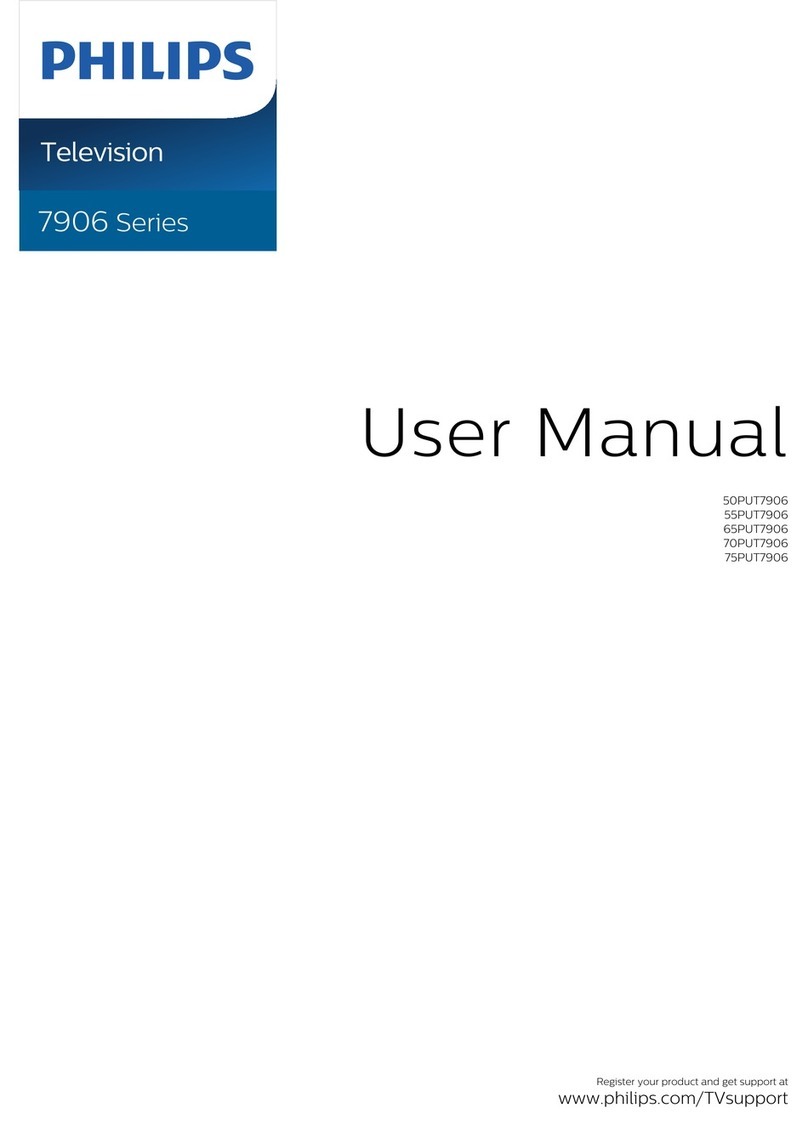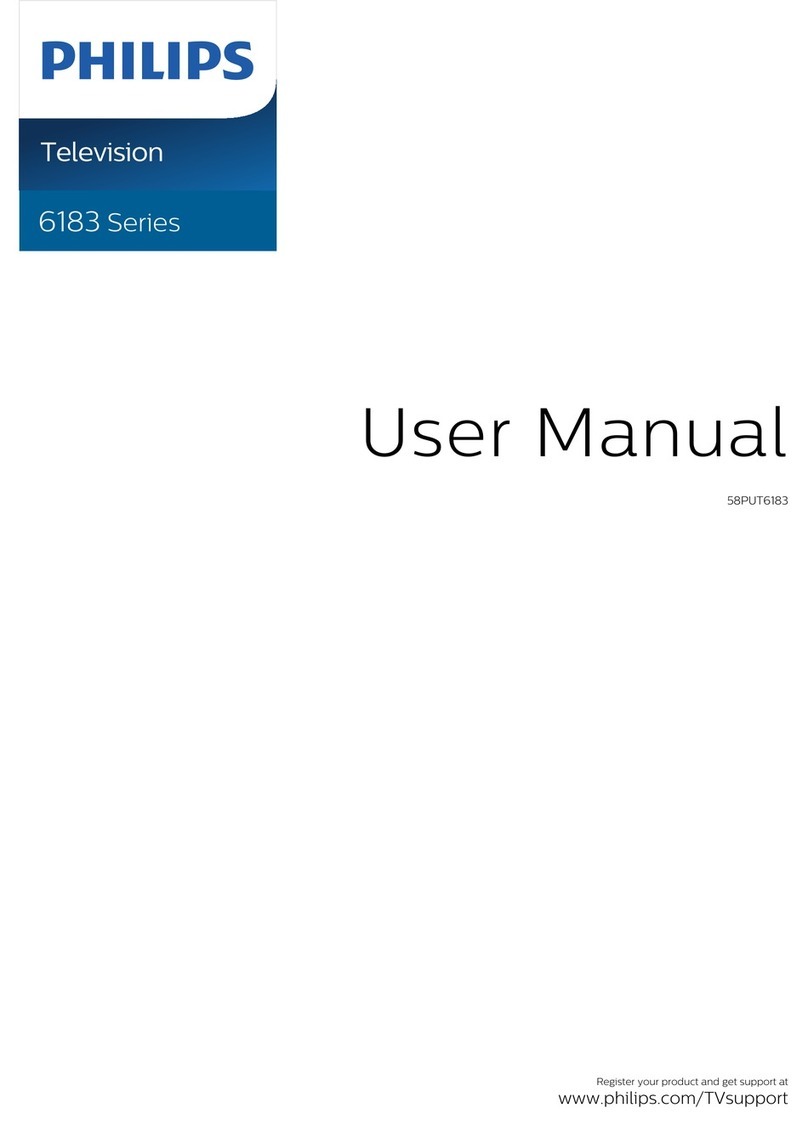Philips 19PFL3403/77 User manual
Other Philips TV manuals

Philips
Philips 9206 Series User manual
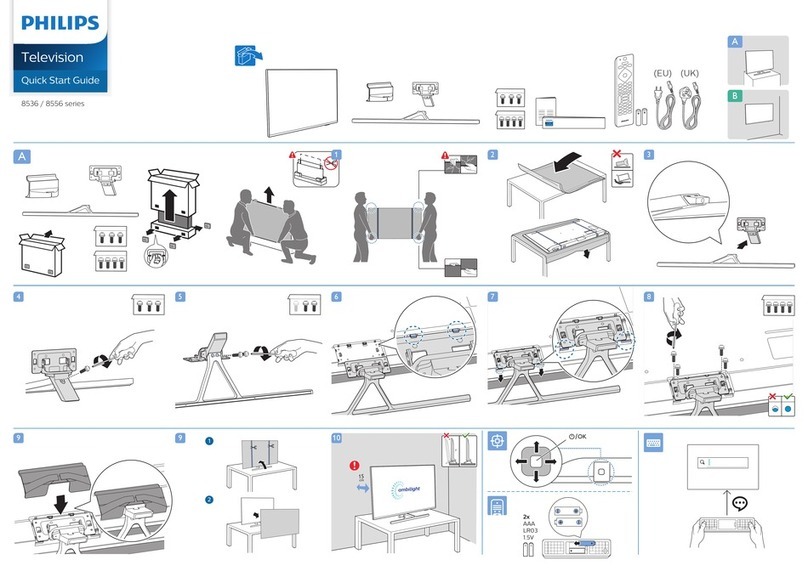
Philips
Philips 8536 Series User manual

Philips
Philips 6704 series User manual

Philips
Philips 50PUT6800 User manual
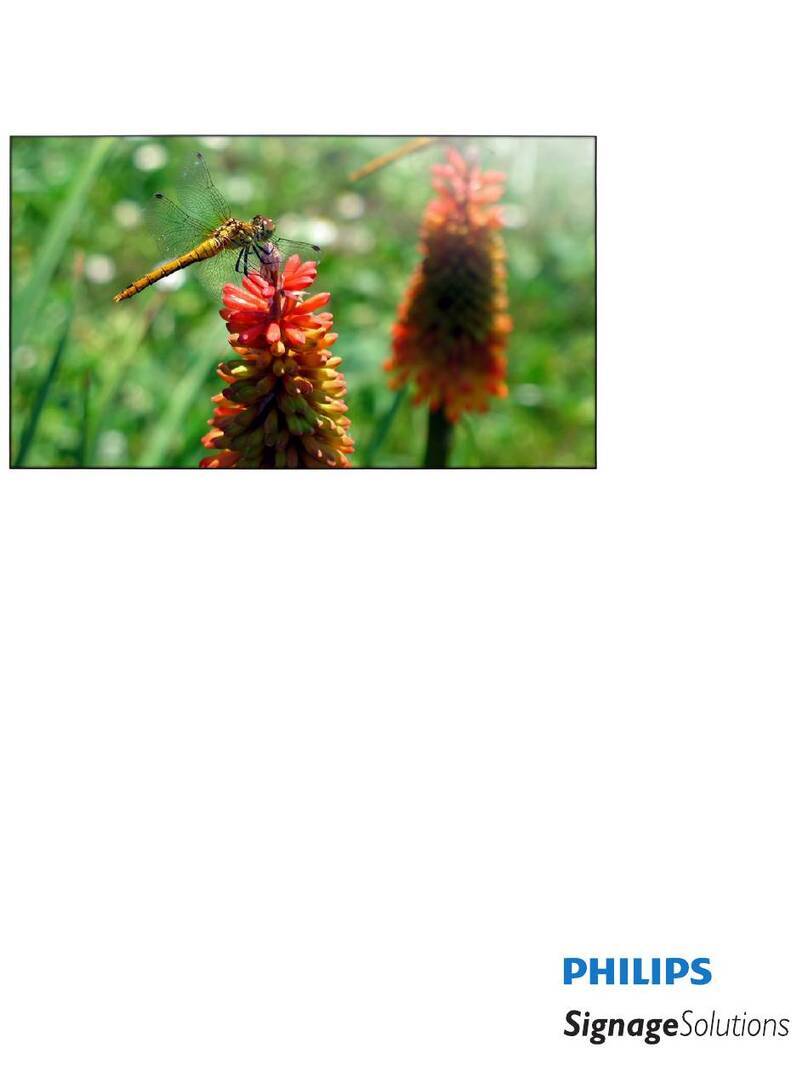
Philips
Philips BDL5588XH/00 User manual
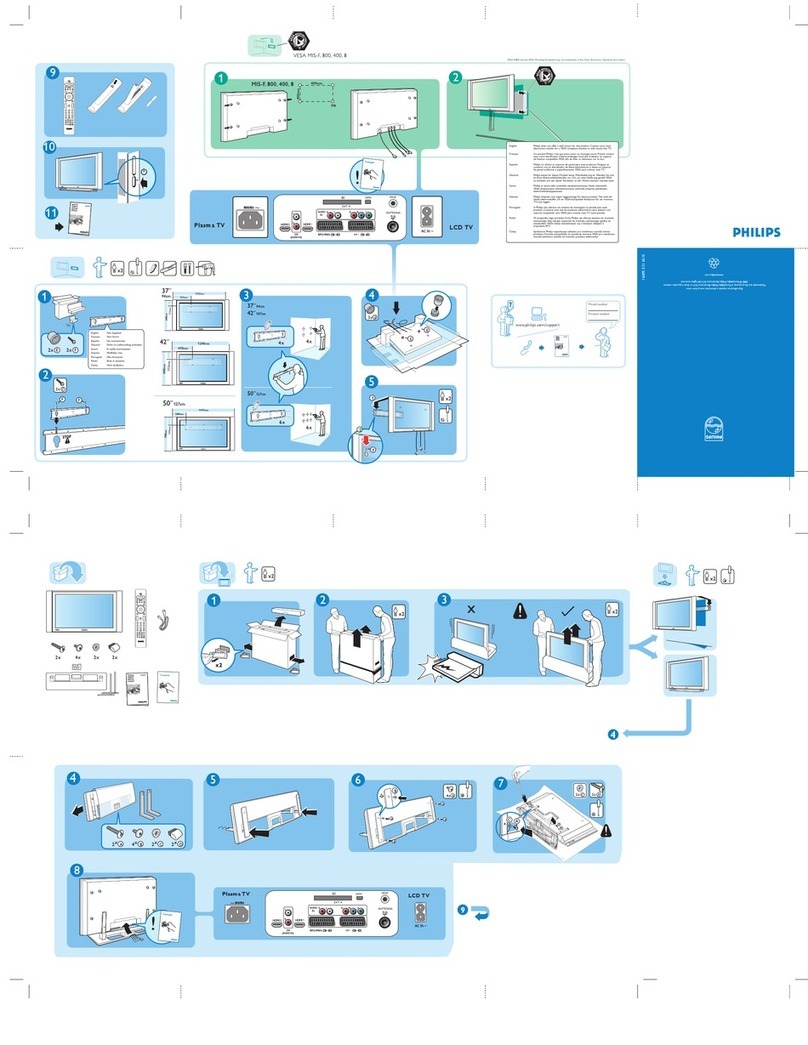
Philips
Philips 37PF5521D/10 Quick start guide

Philips
Philips 30HM9202/12 Installation and operating instructions

Philips
Philips 20MC4304 User manual

Philips
Philips 17PT1565 User manual

Philips
Philips 14PT2321 User manual
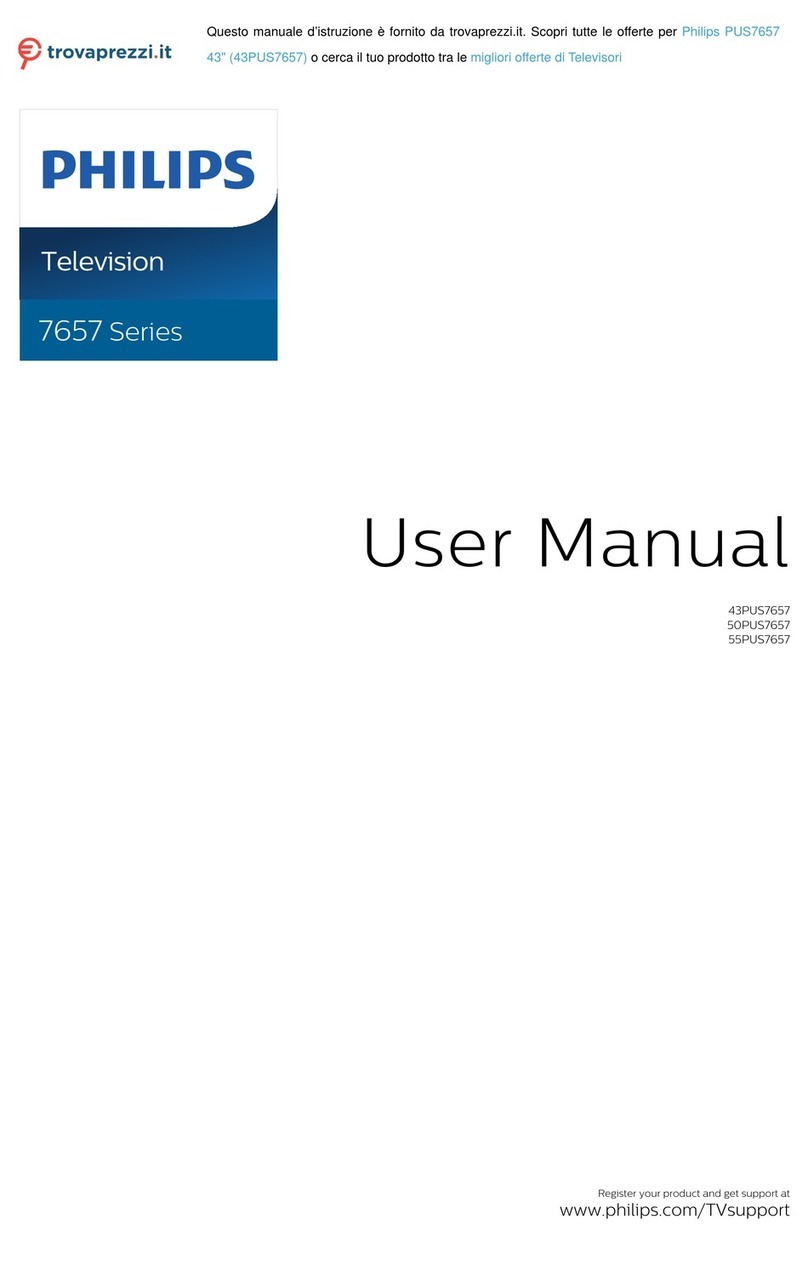
Philips
Philips 7657 Series User manual
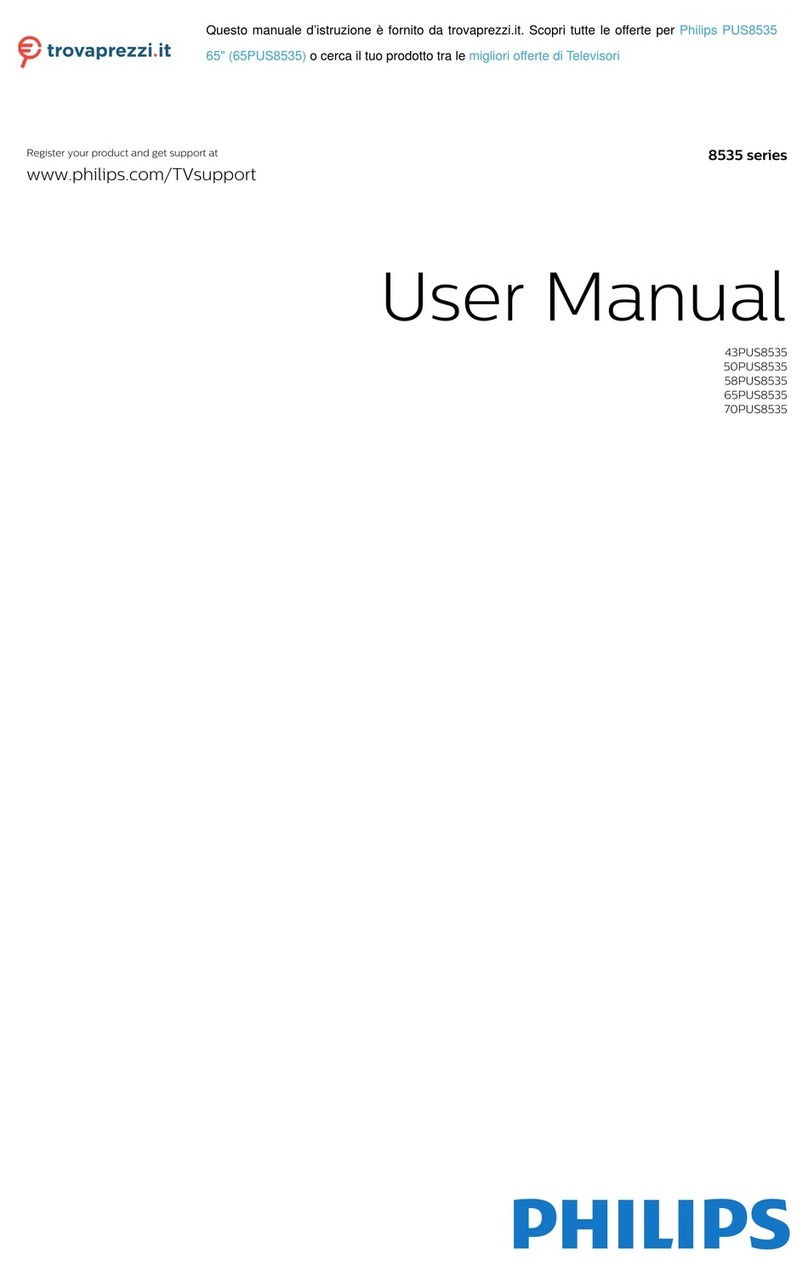
Philips
Philips 43PUS8535 Instruction Manual
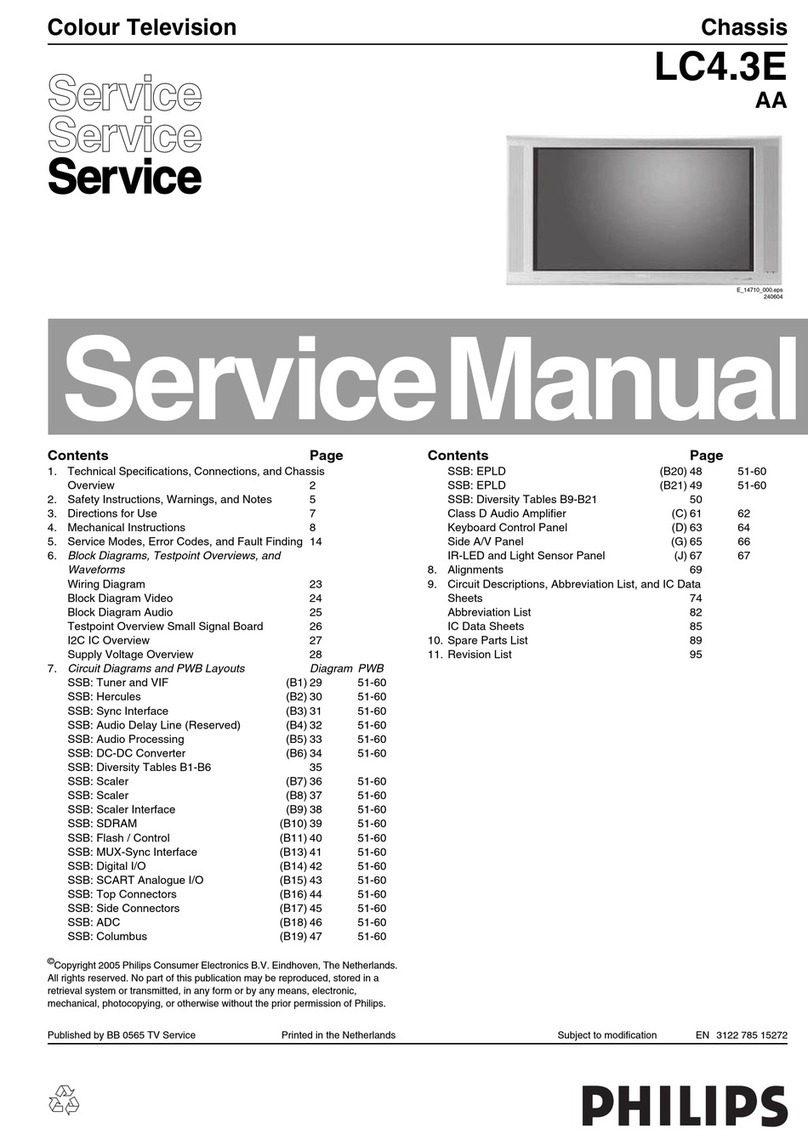
Philips
Philips LC4.3E User manual

Philips
Philips Cineos 32PFL9432/98 User manual
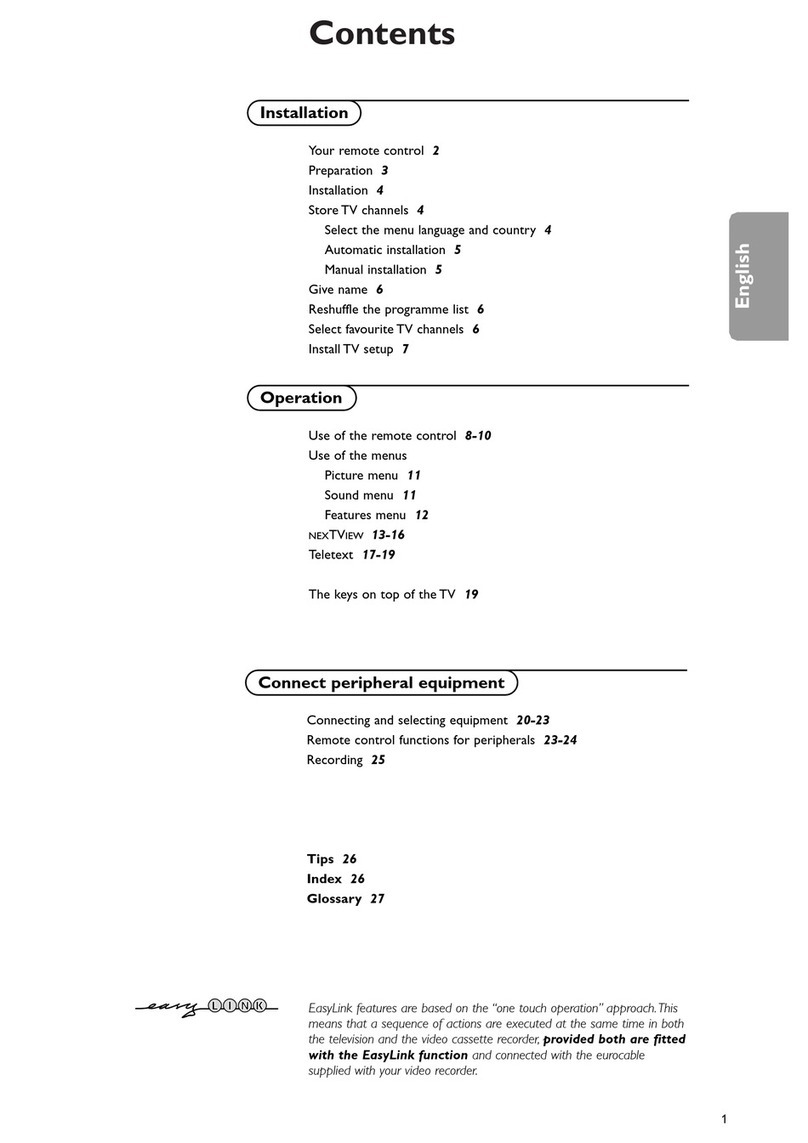
Philips
Philips 28PW8505/12 User manual
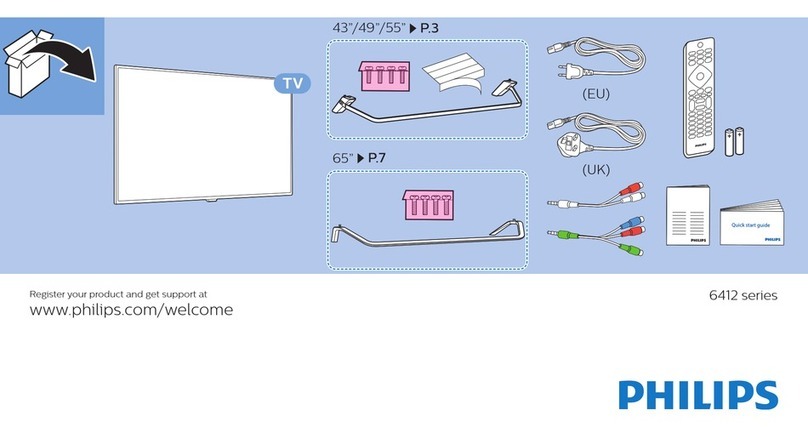
Philips
Philips 6412 series User manual

Philips
Philips 7906 Series User manual
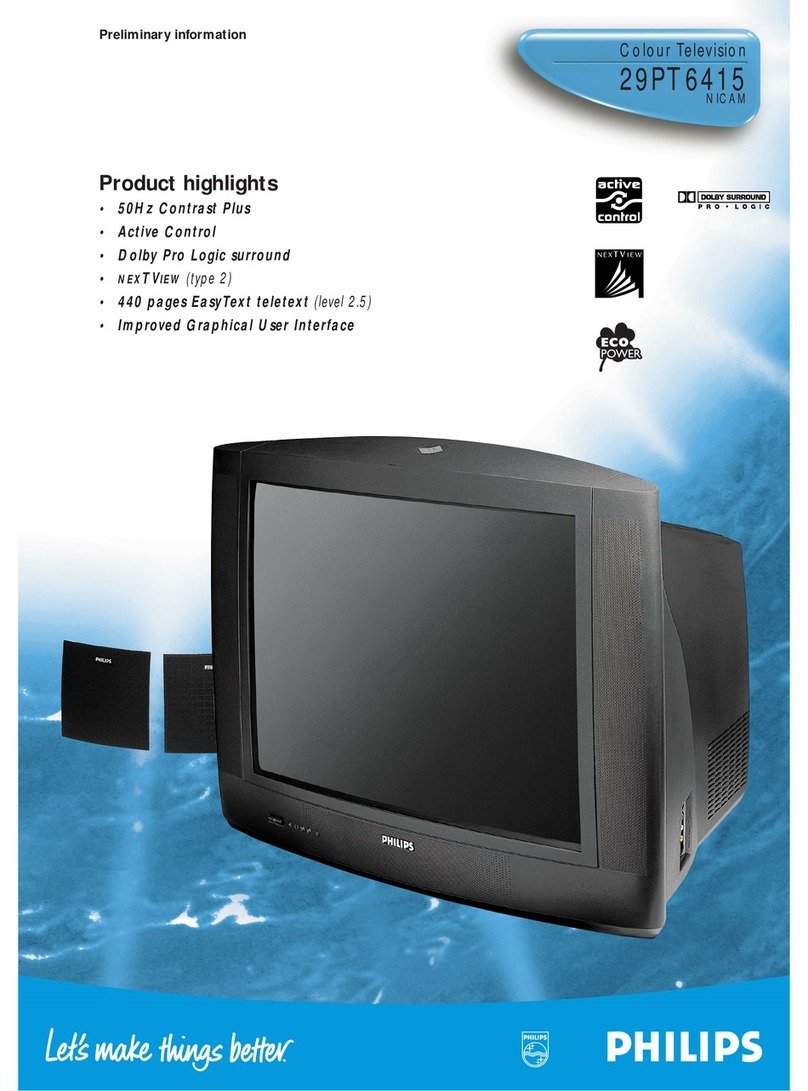
Philips
Philips 29PT6415 User manual
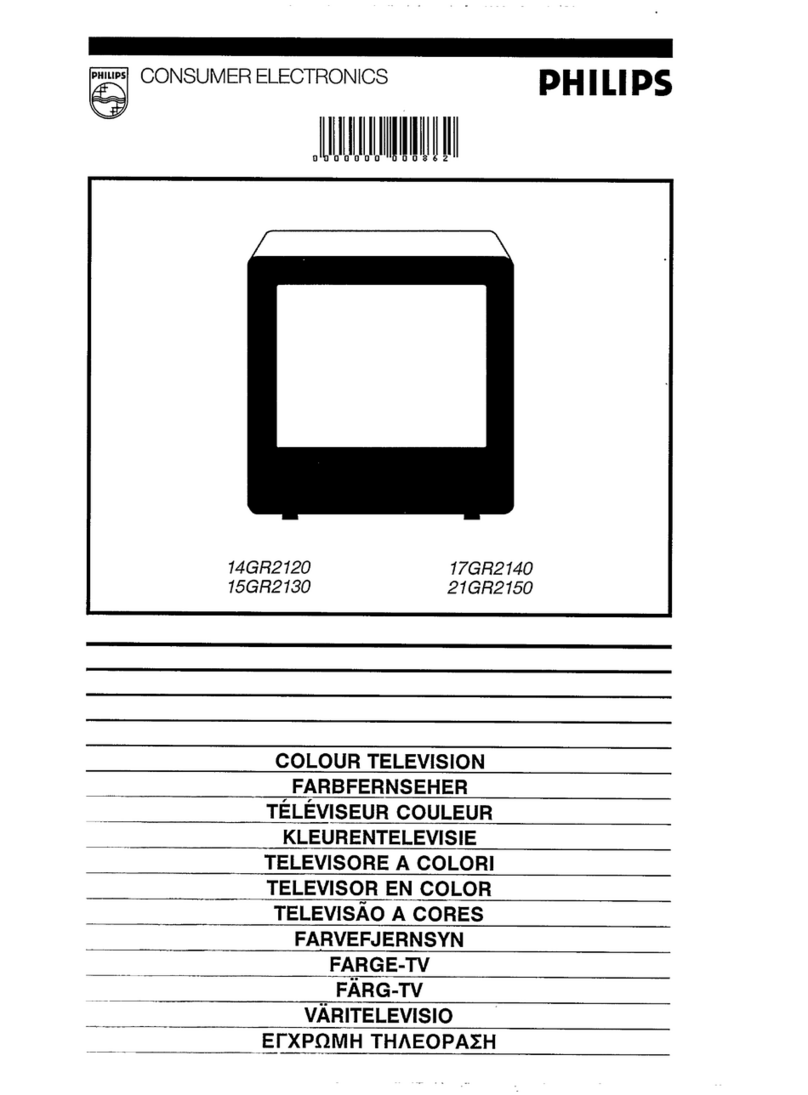
Philips
Philips 15GR2130 User manual
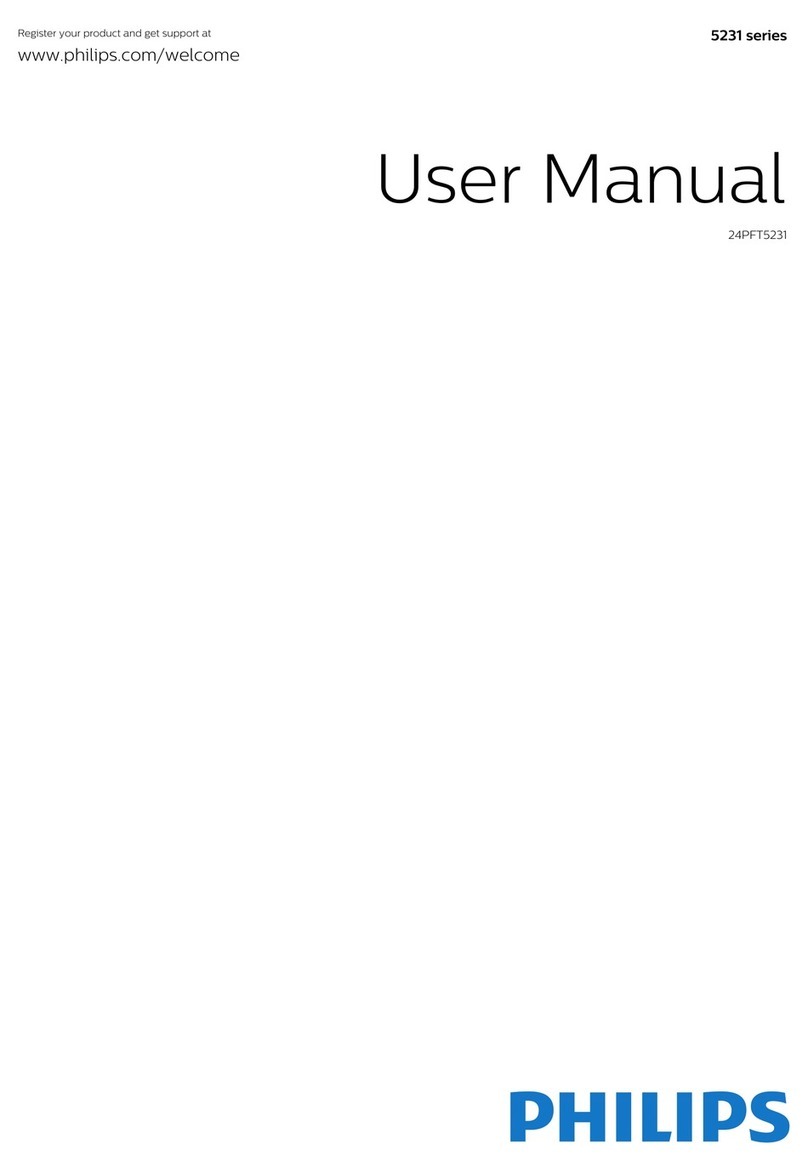
Philips
Philips 24PFT5231 User manual