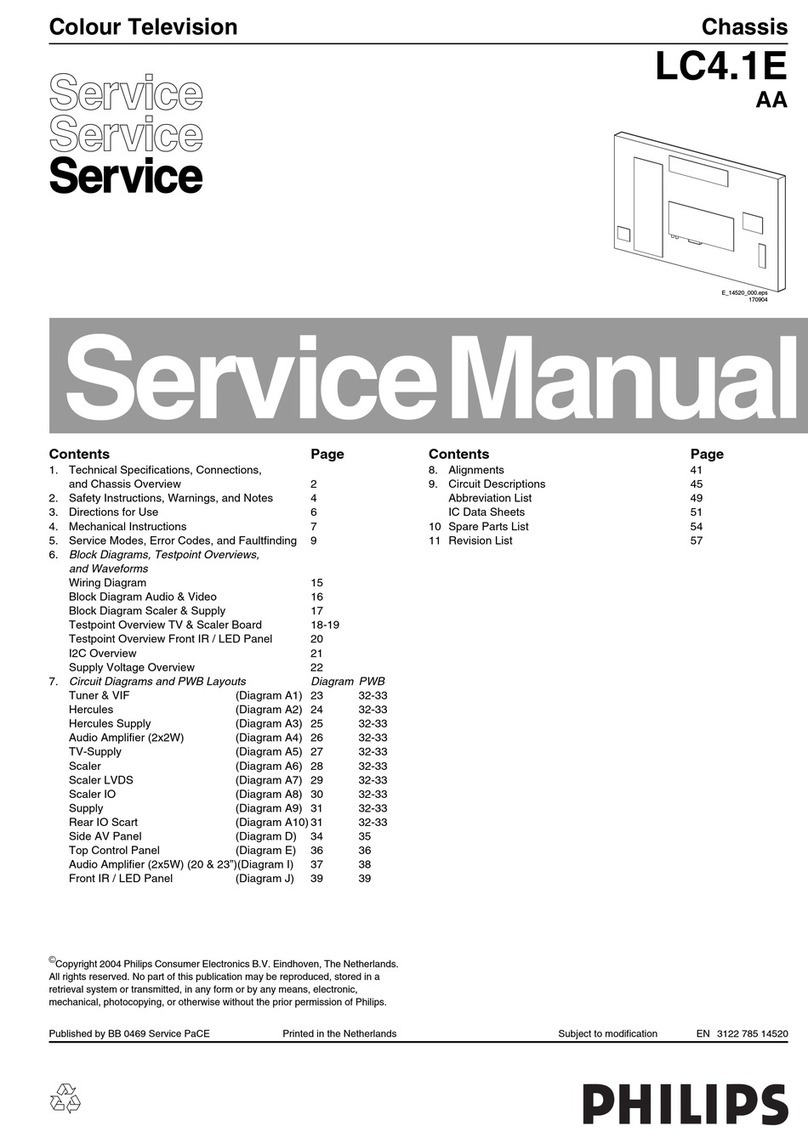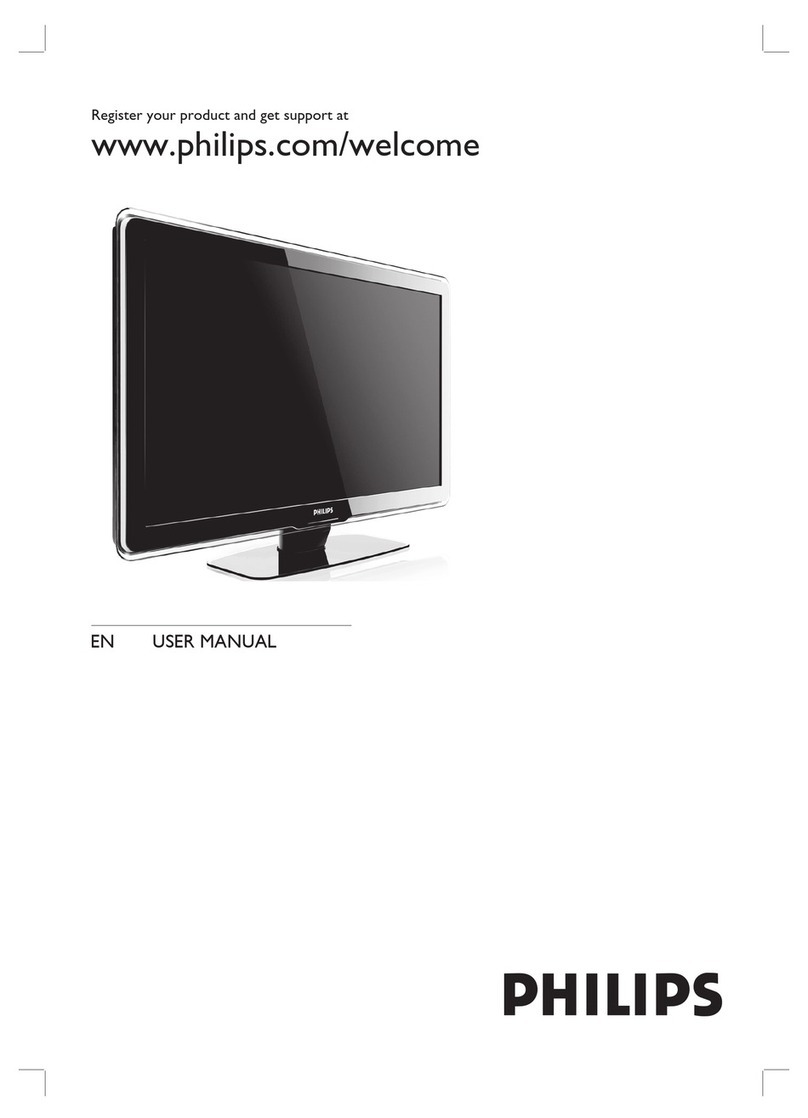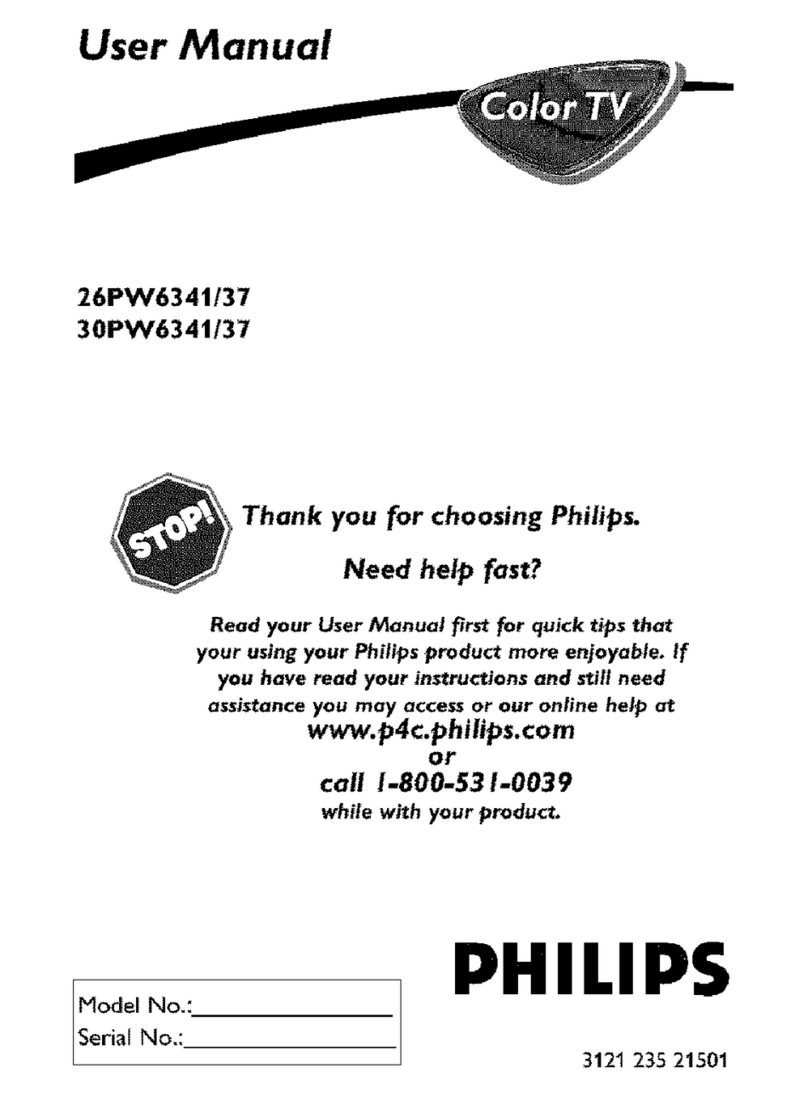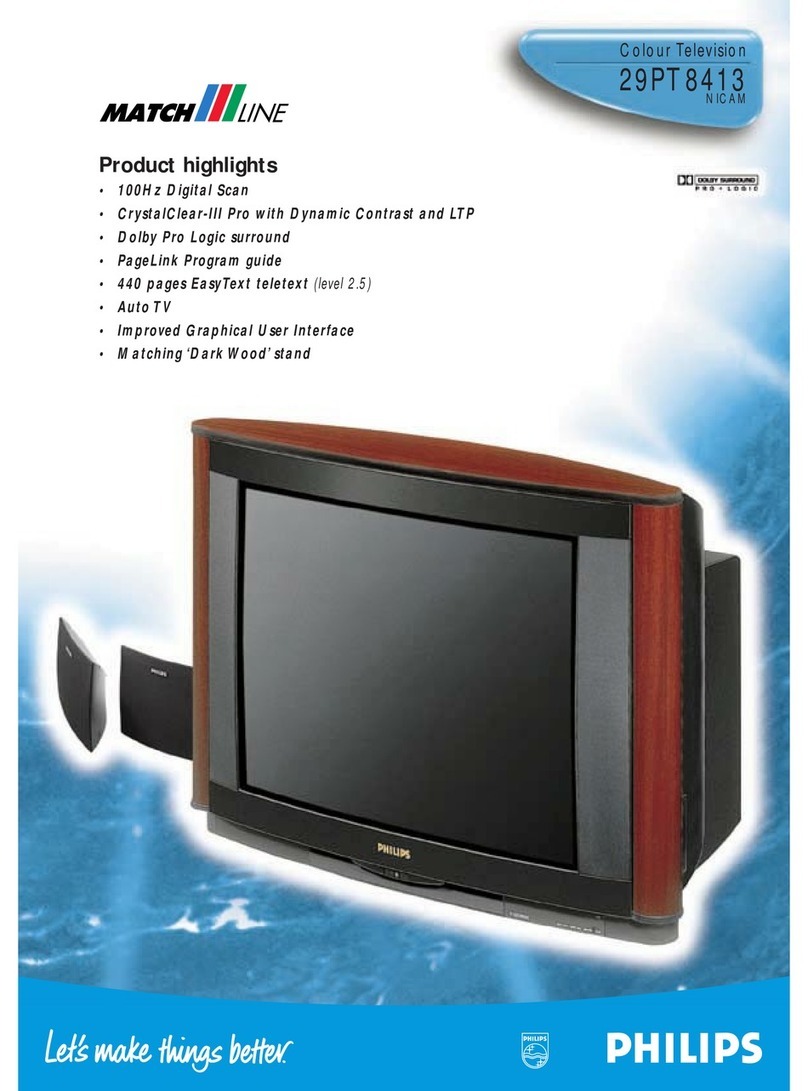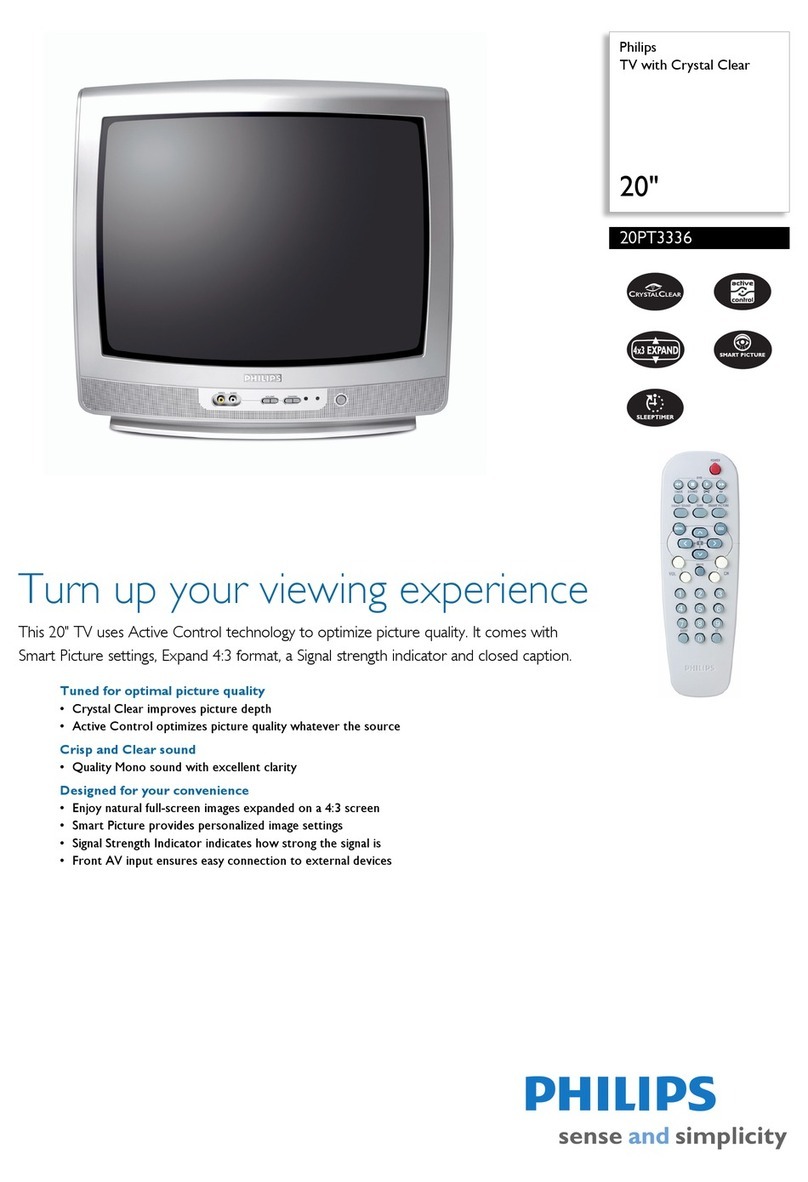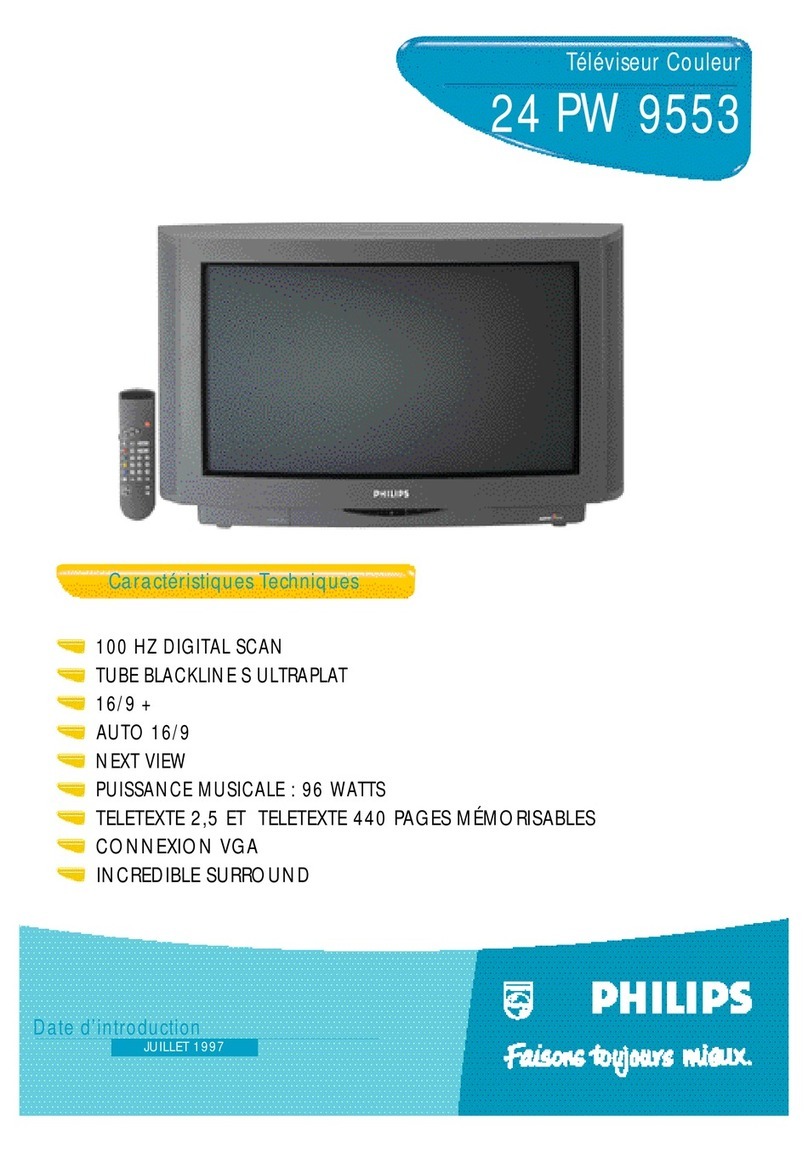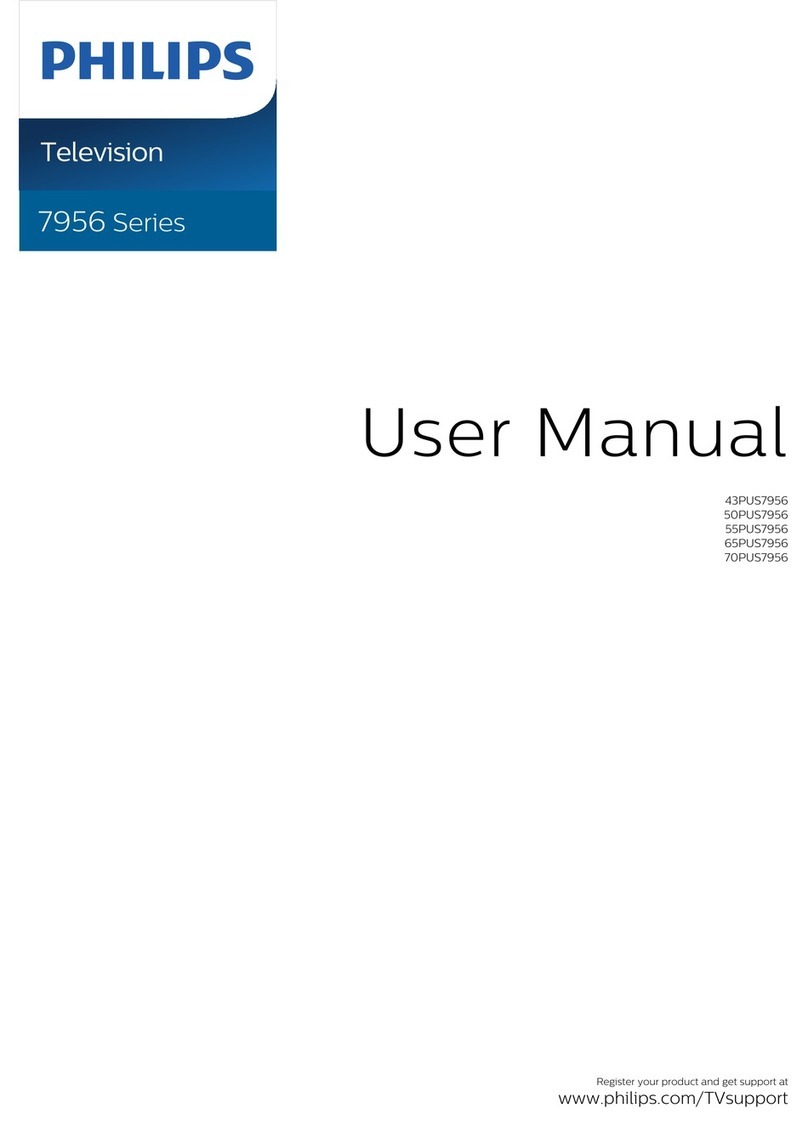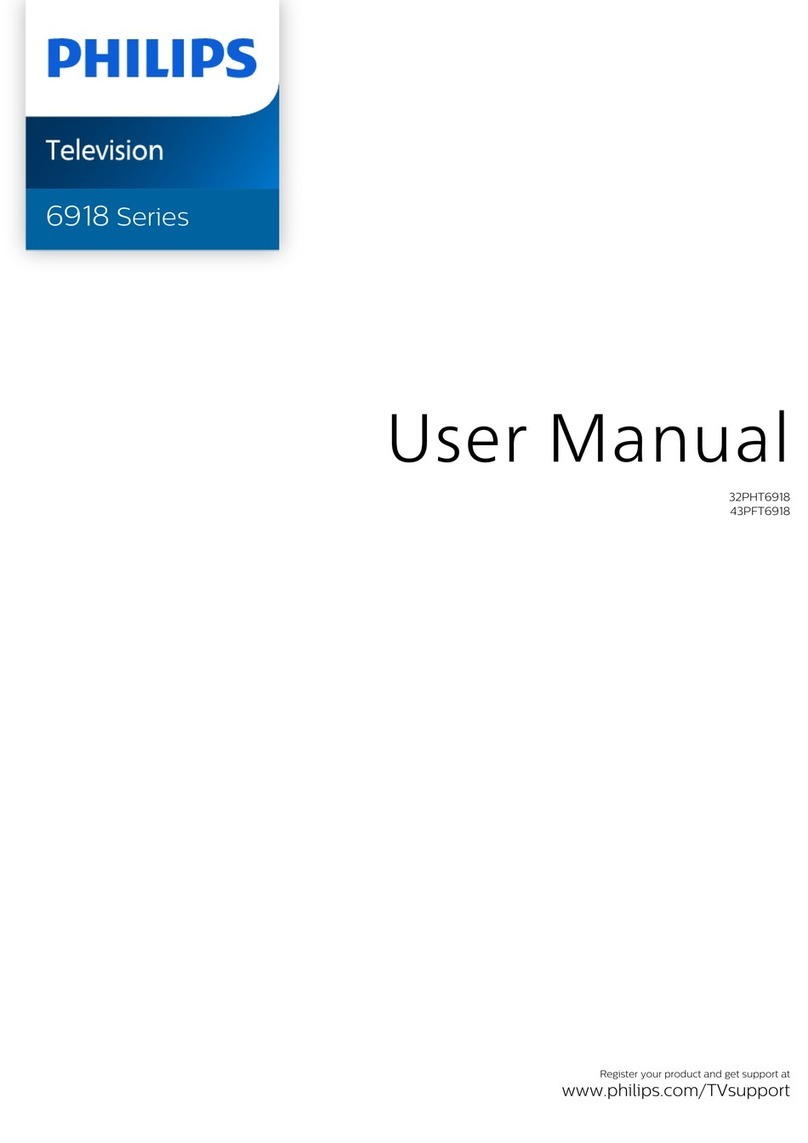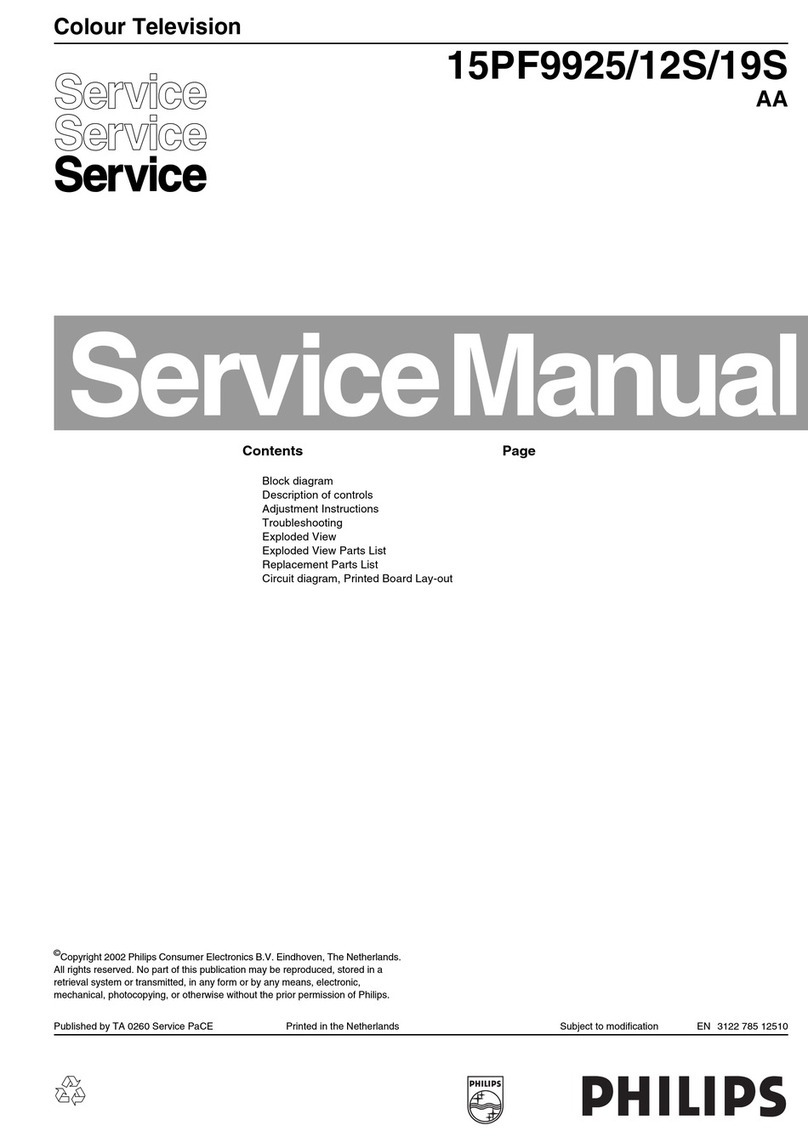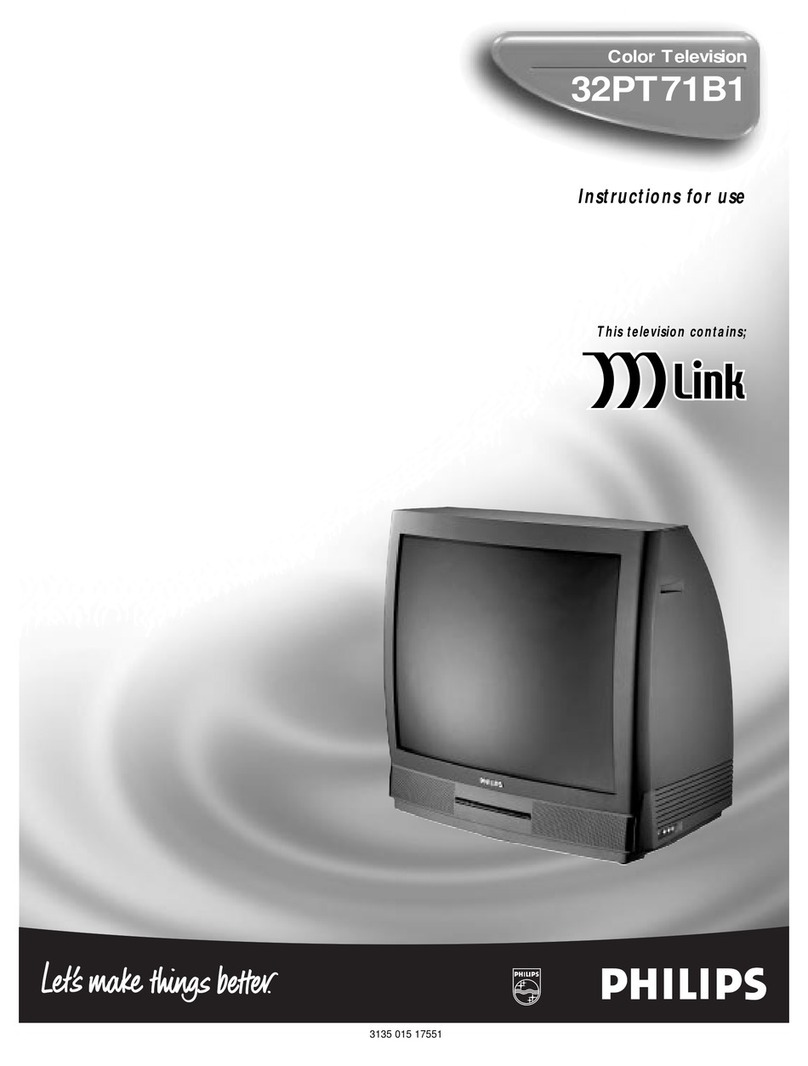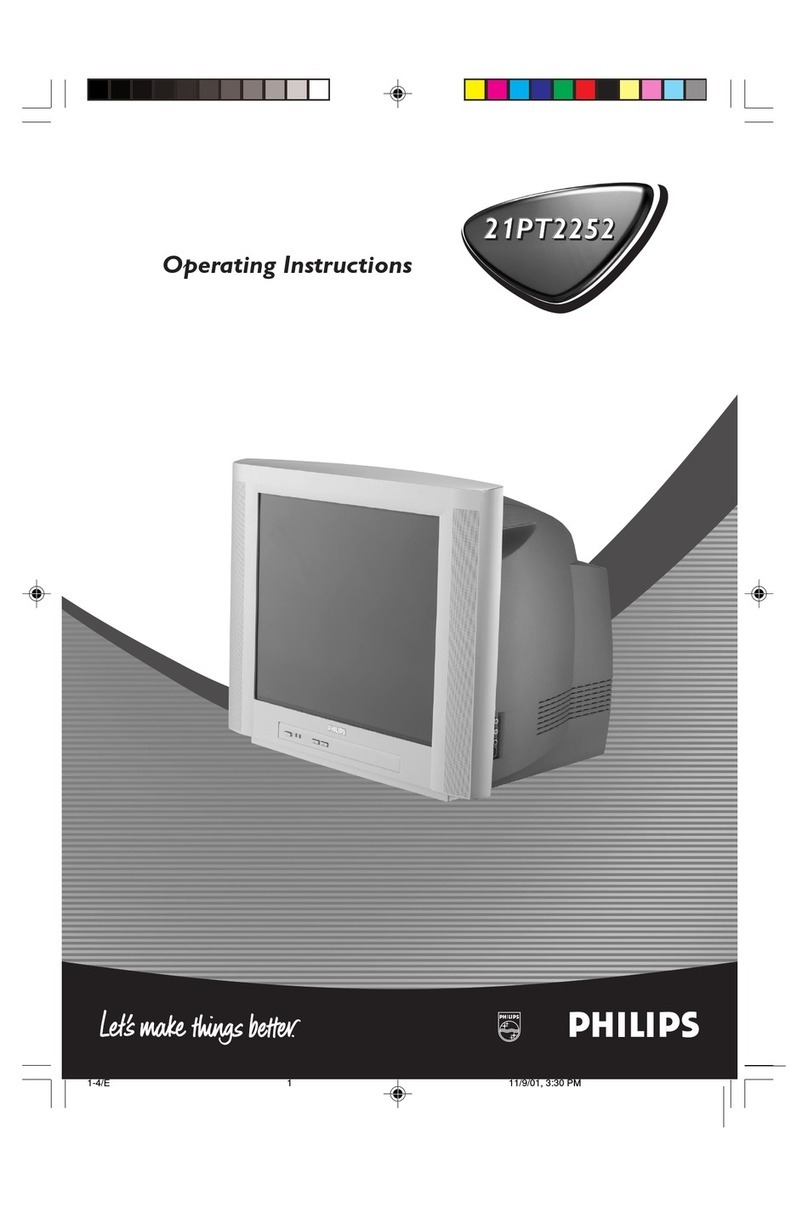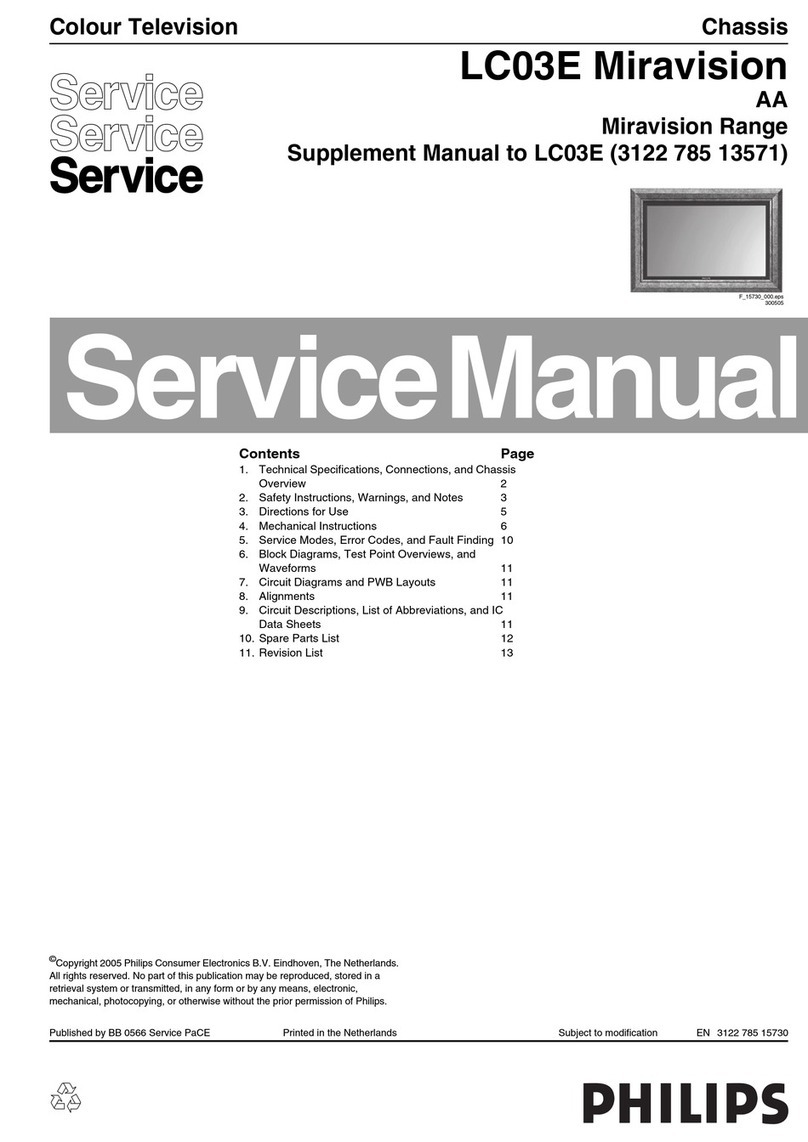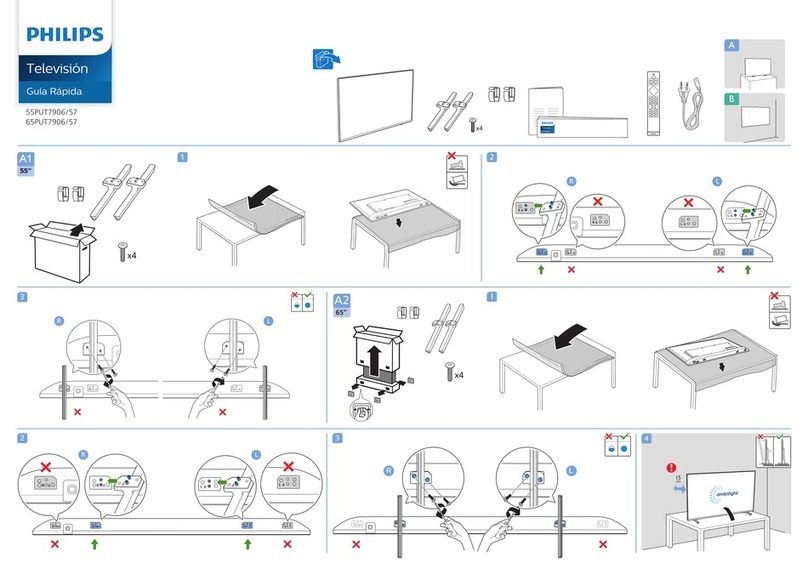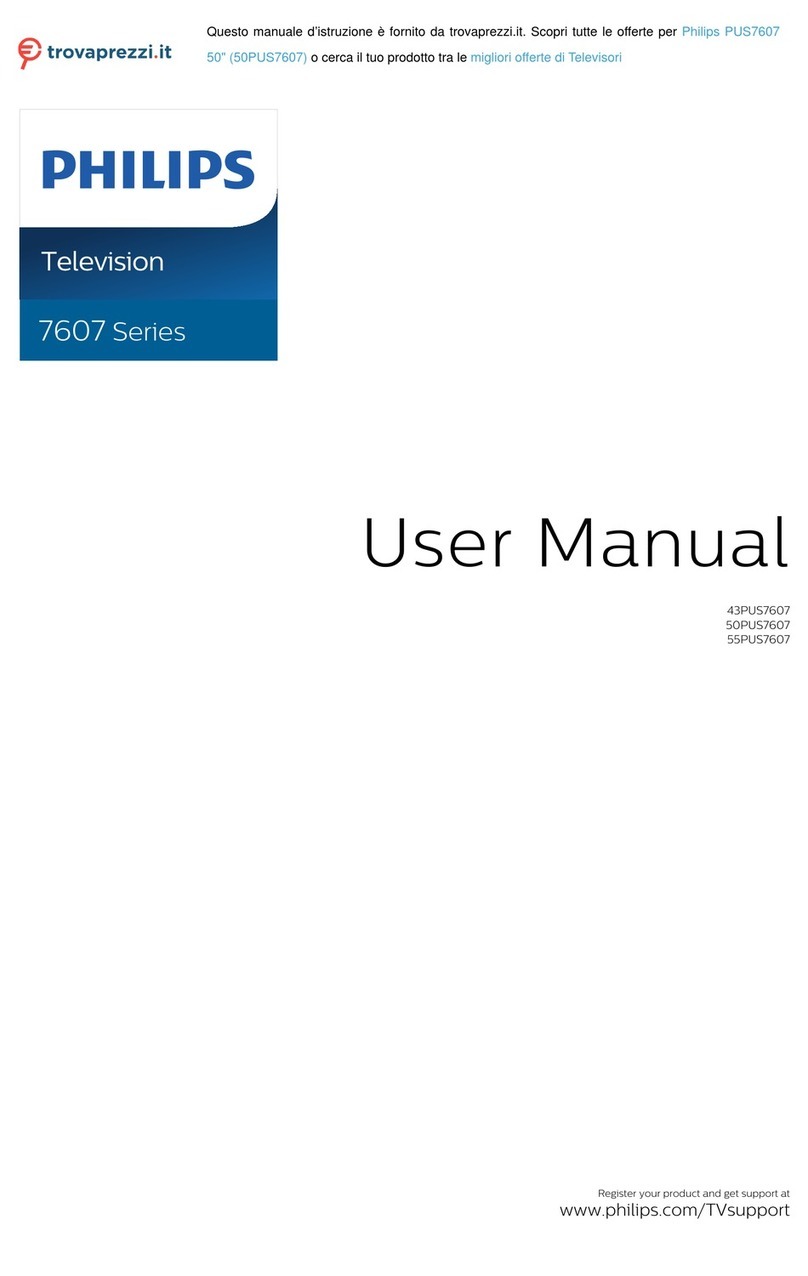English - 6 -
Digital Aerial installation
If Digital Aerial
the TV will search for digital terrestrial broadcasts after
other initial settings are completed.
Digital Cable installation
If Digital Cable broadcast search option is turned
after other initial settings are completed. According
may be displayed before starting to search. For
automatic installation in case your Cable network
supplier supports a Network-ID based installation (e.g.
Yes and press OK.
In case your Cable network supplier does not support a
Network-ID based installation please select No
OK and follow the instruction on the screen.
You can also select frequency ranges from this screen.
Enter the frequency range manually by using the
numeric buttons.
Note: Searching duration will change depending on the
selected Search Step.
Analogue installation
If Analogue
TV will search for analogue broadcasts after other initial
settings are completed.
Satellite installation (depending on the model)
If Satellite
TV will search for digital satellite broadcasts after other
performed some settings should be made. Antenna
Type You can select
Antenna type as DirectSingle Satellite Cable or
DiSEqC switch by using “ ” or “ ” buttons.
Direct:
Press OK to
screen and press OK
Single Satellite Cable:
this antenna type. Press OK
settings by following instructions on the next screen.
Press OK
DiSEqC switch:
and a DiSEqC switch
press OK
on the next screen. Press OK
satellite in the list.
Additionally you can set a broadcast type as your
broadcast type during the search process and the
channels of it will be listed on the top of the Channel
ListOK to continue.
Home Mode / Store Mode selection screen follows. It
is recommended to select Home Mode for home use.
After the initial settings are completed TV will start
broadcast types.
according to the LCN(*). Select Yes and press
OK
(*)
will be displayed. Press OK to continue. The Edit
Channel List will be displayed next. Press Menu
button to quit Edit Channel List and watch TV.
Note:
depending on the country selection.
the TV. Pressing the Menu button while in the Media
Browser mode will access the PictureSound and
Settings menu options. Pressing the Menu button
again will exit from this screen. You can set your Media
Browser preferences by using the Settings menu.
To enable Auto Play feature highlight this option in
the Settings menu and set as On using the directional
remote control to exit etc. will interrupt the playing of
media browser menu will be displayed on the screen.
Set the View Style as Flat
Note:
available.
IMPORTANT!
connections to the TV. The manufacturer will not be
compatible with this TV.