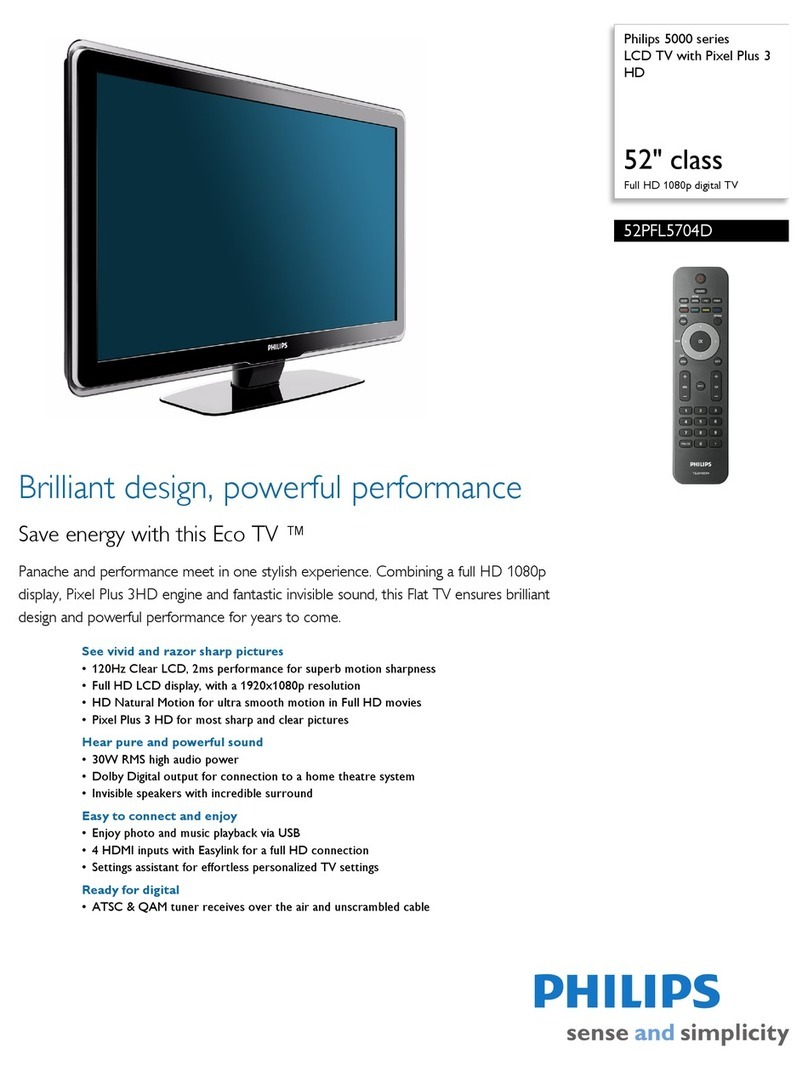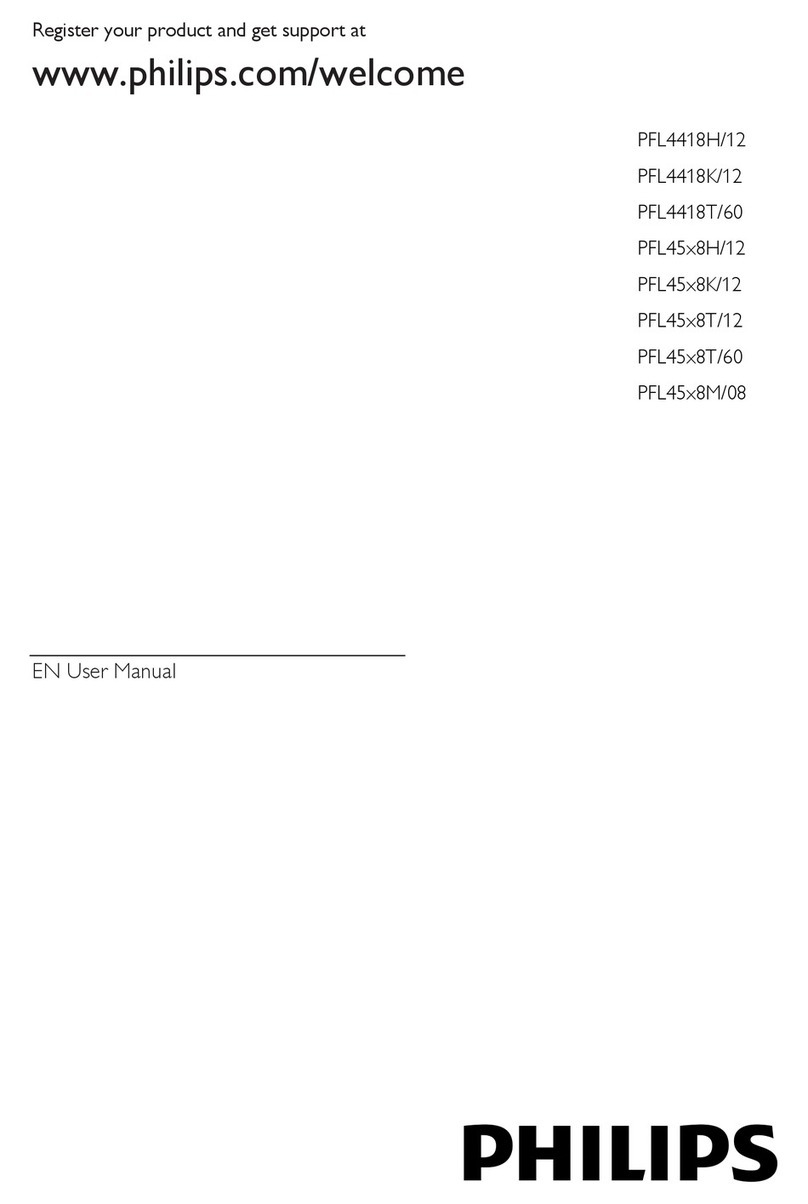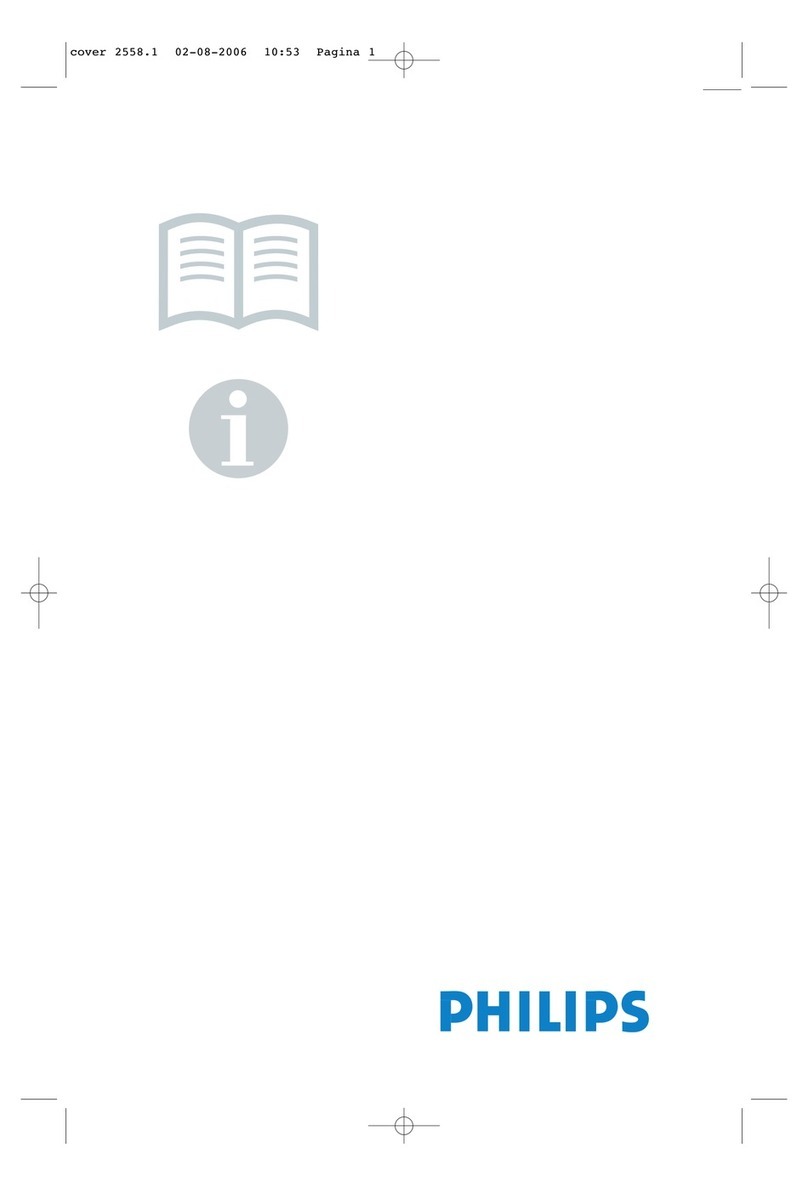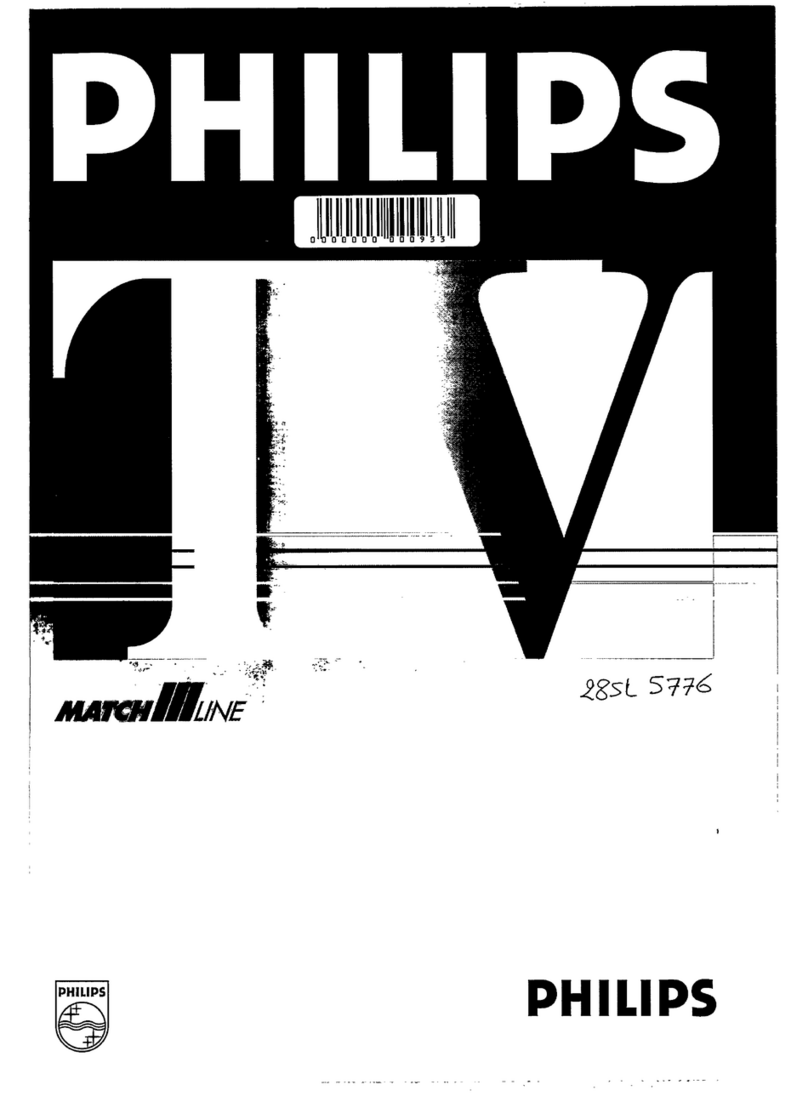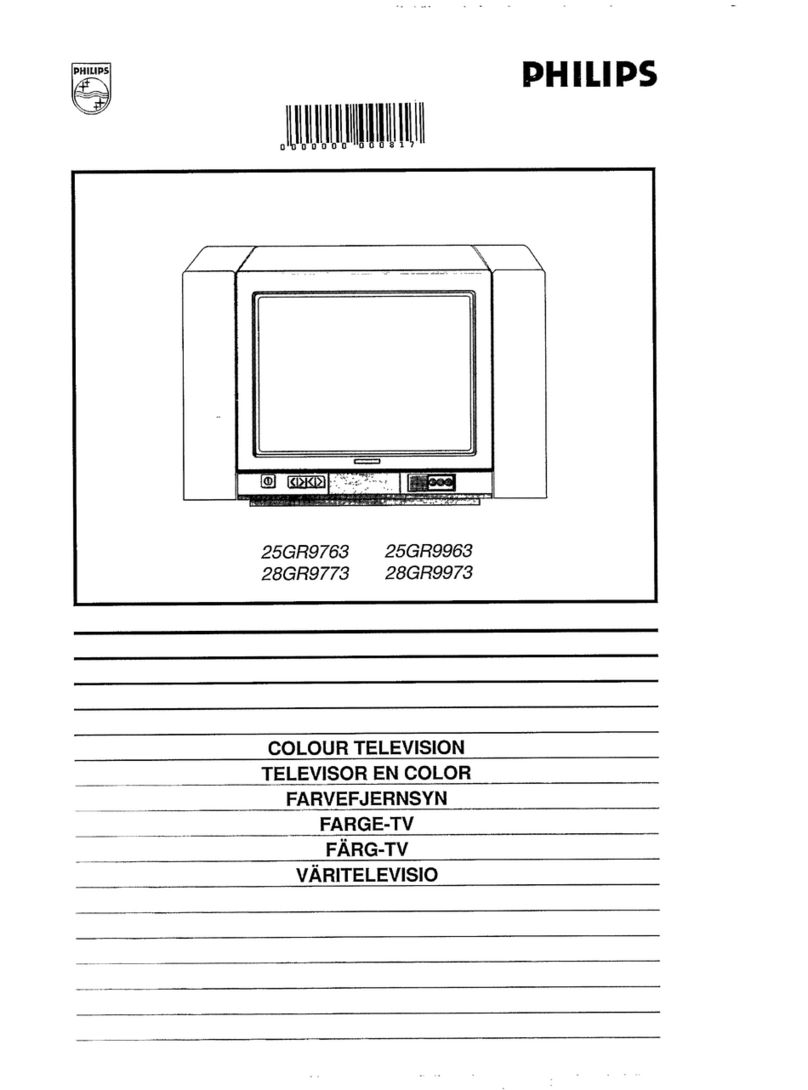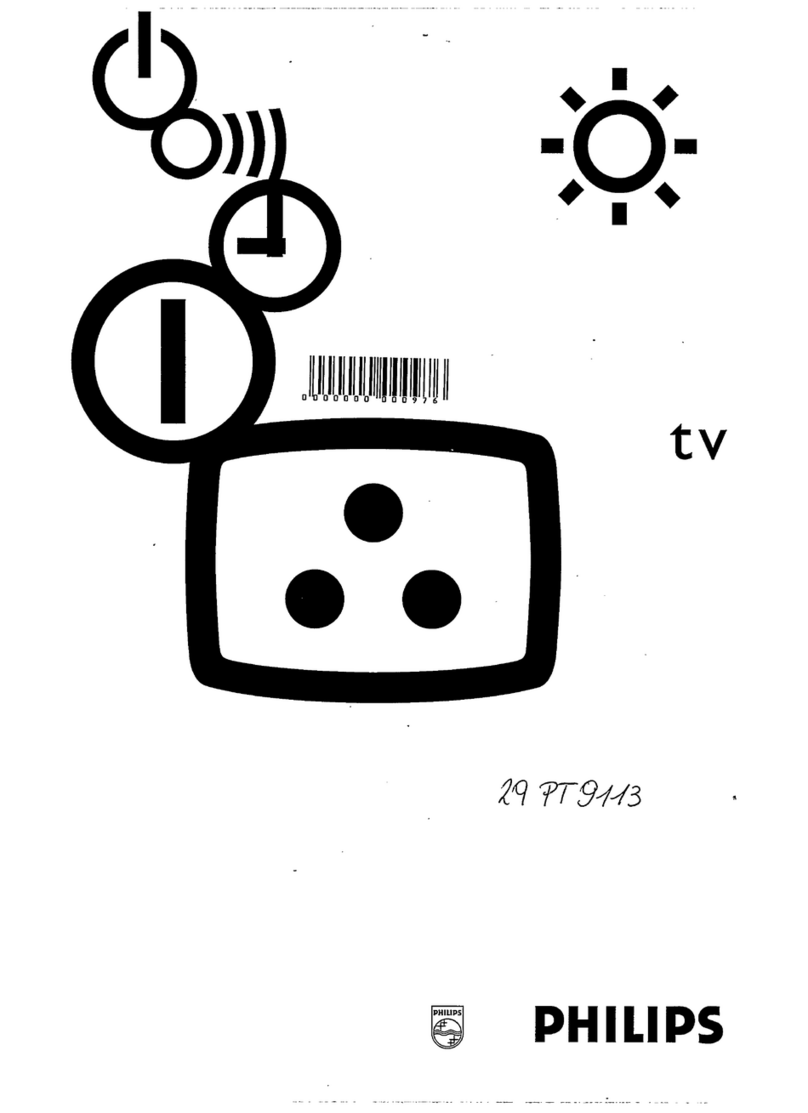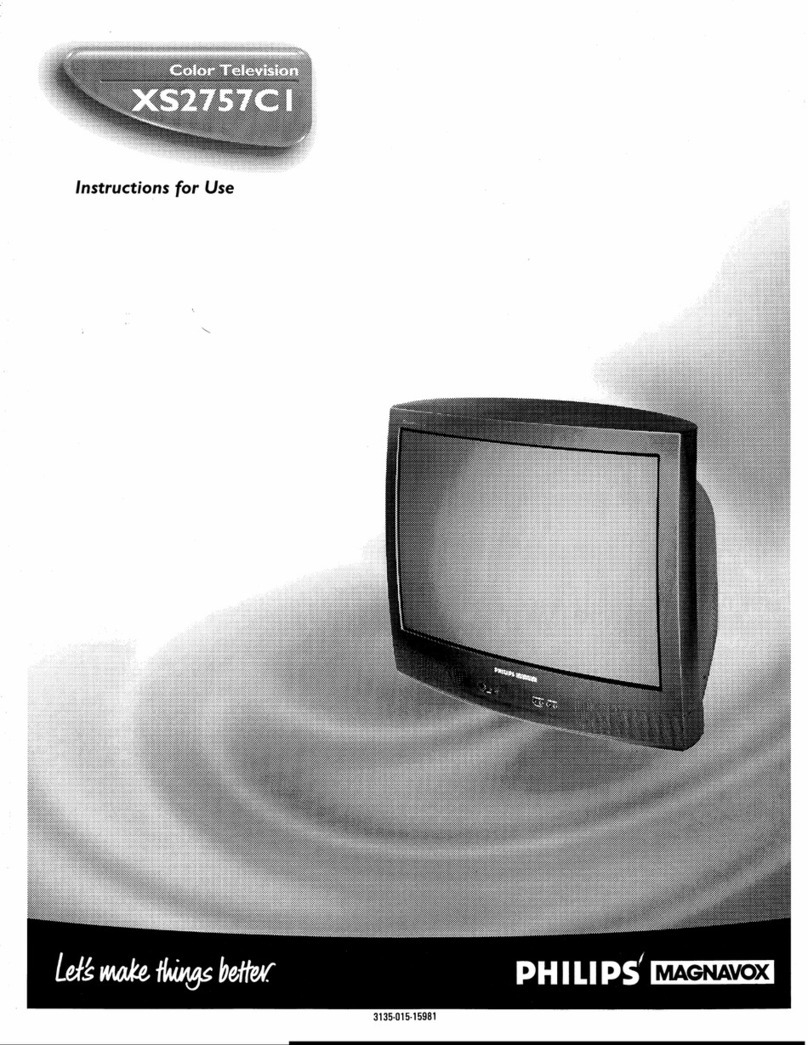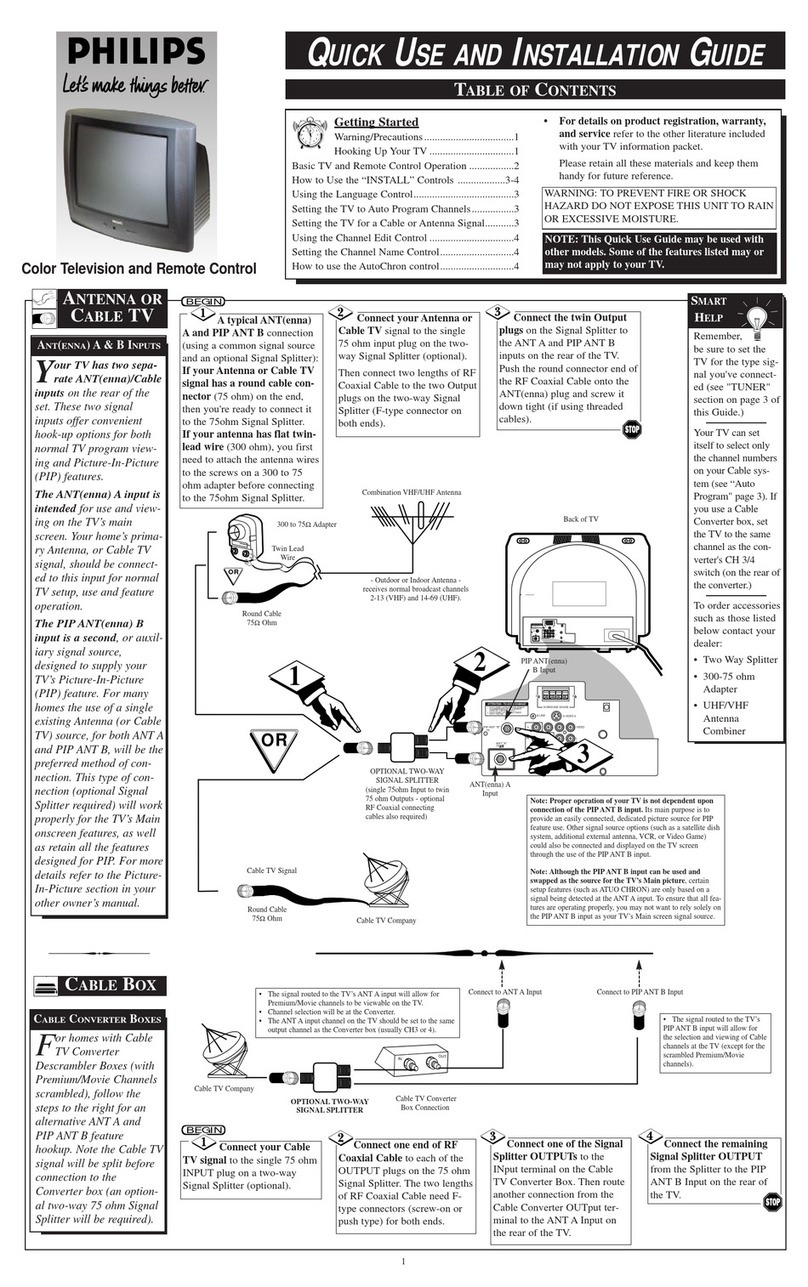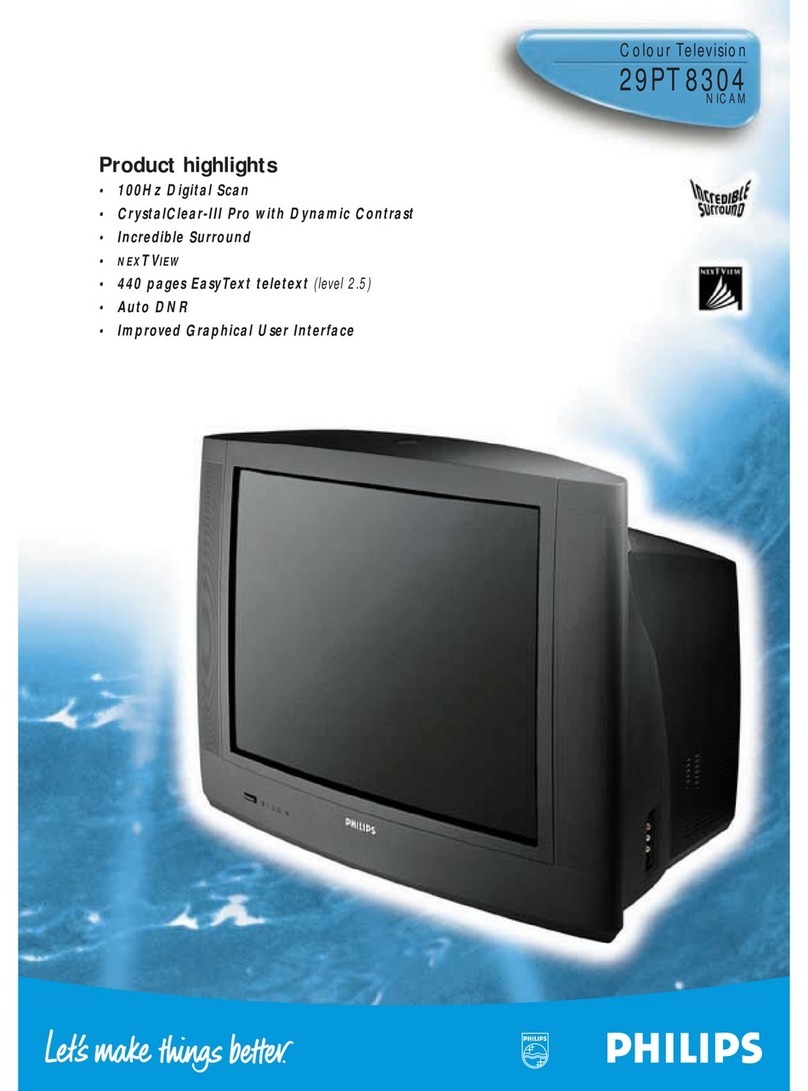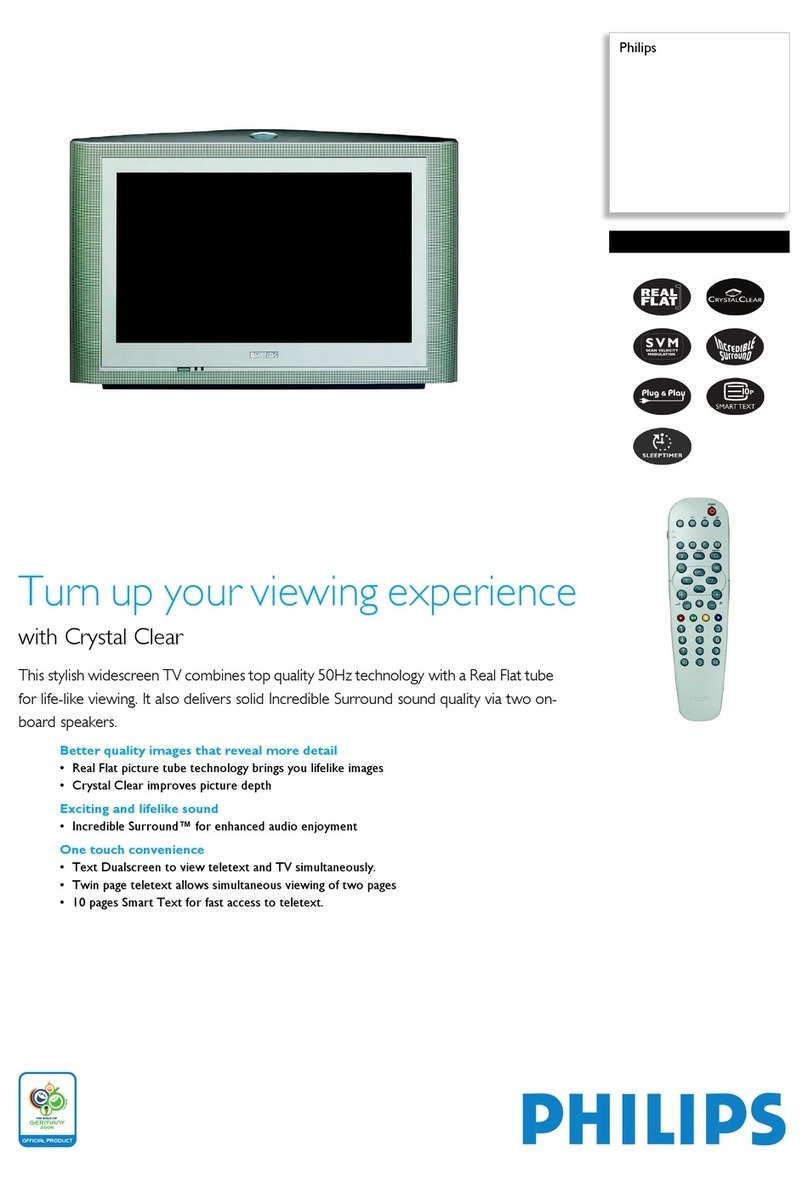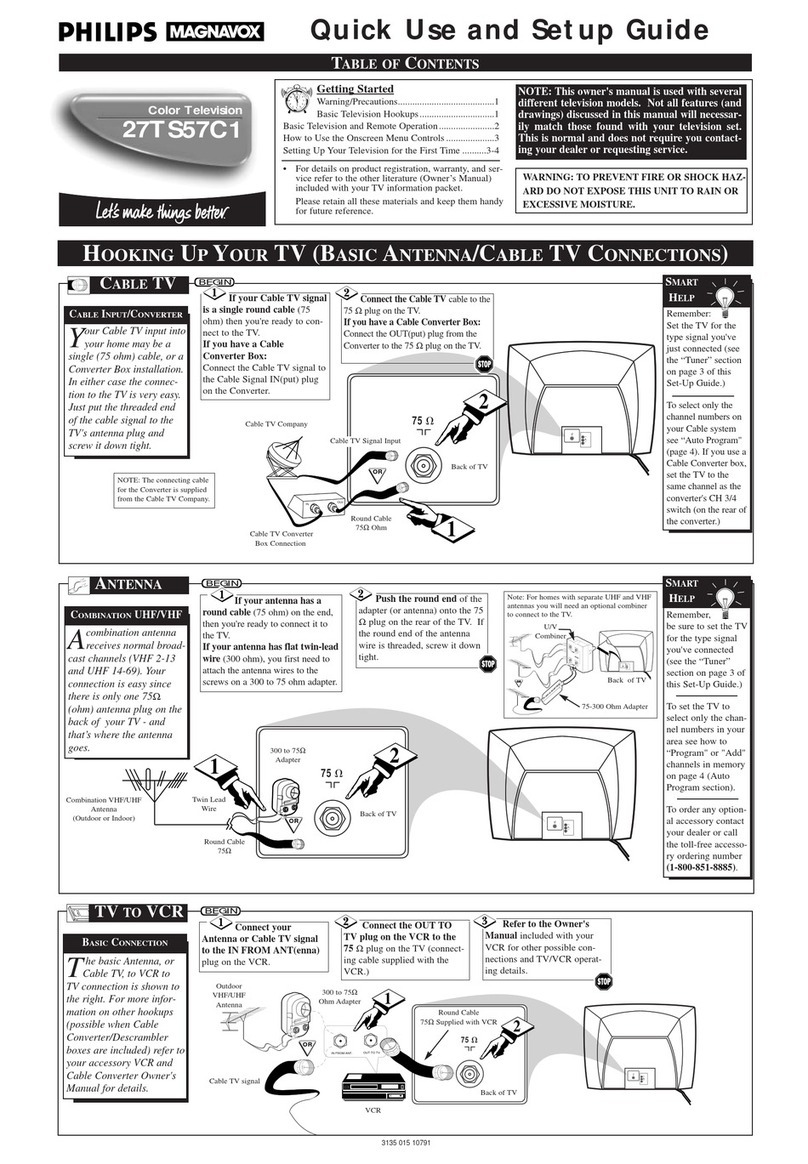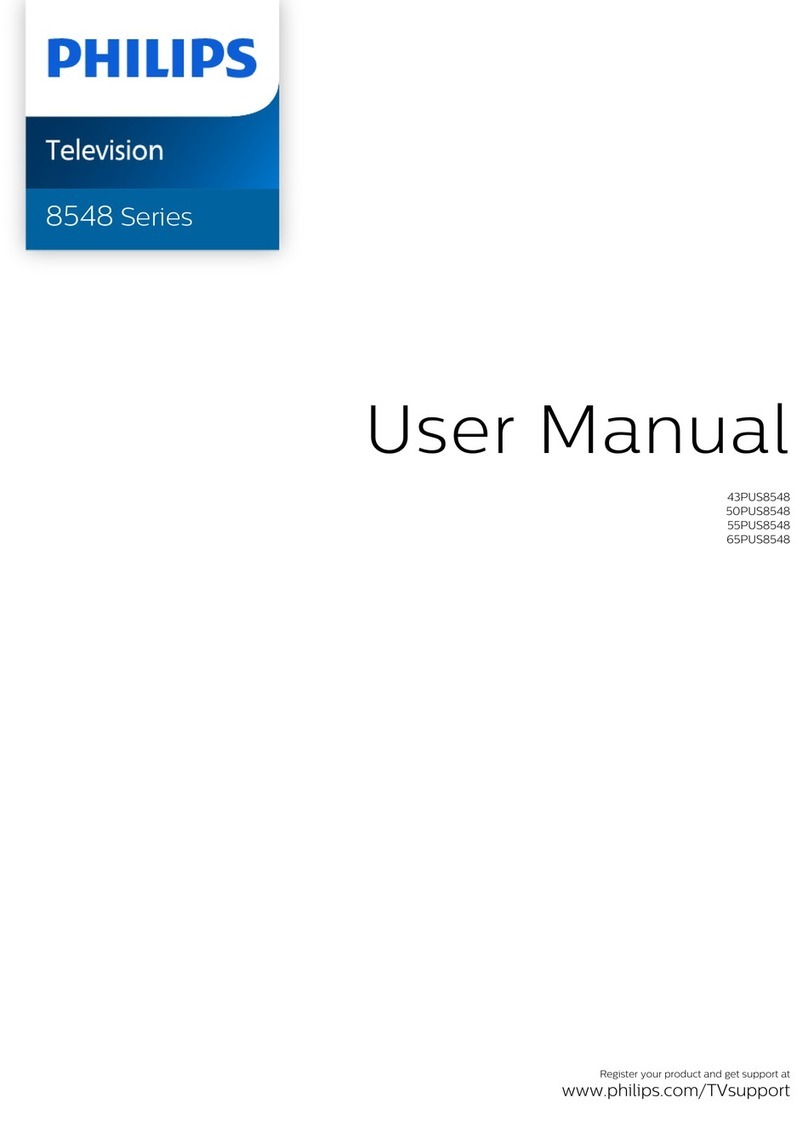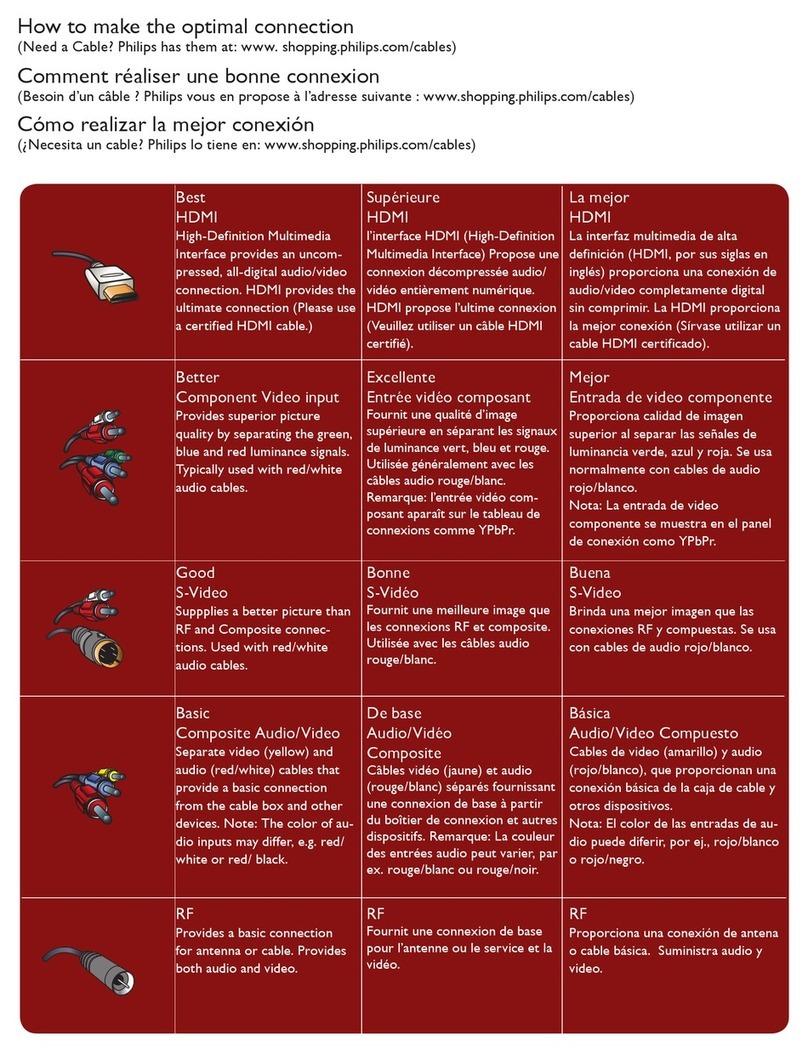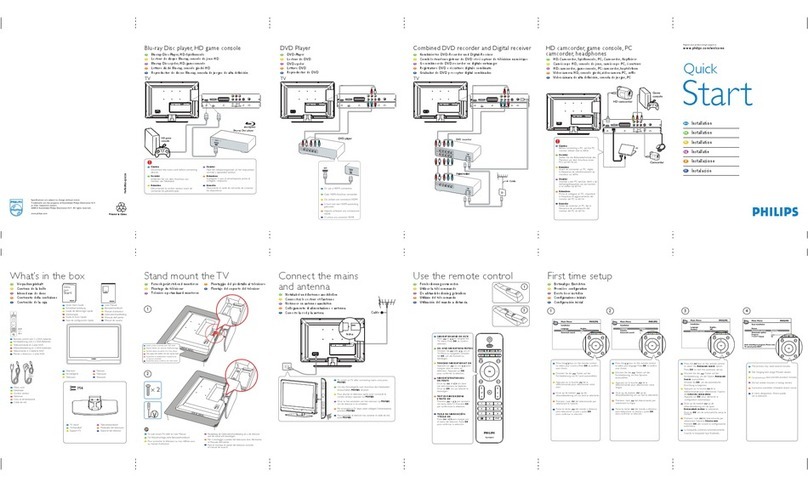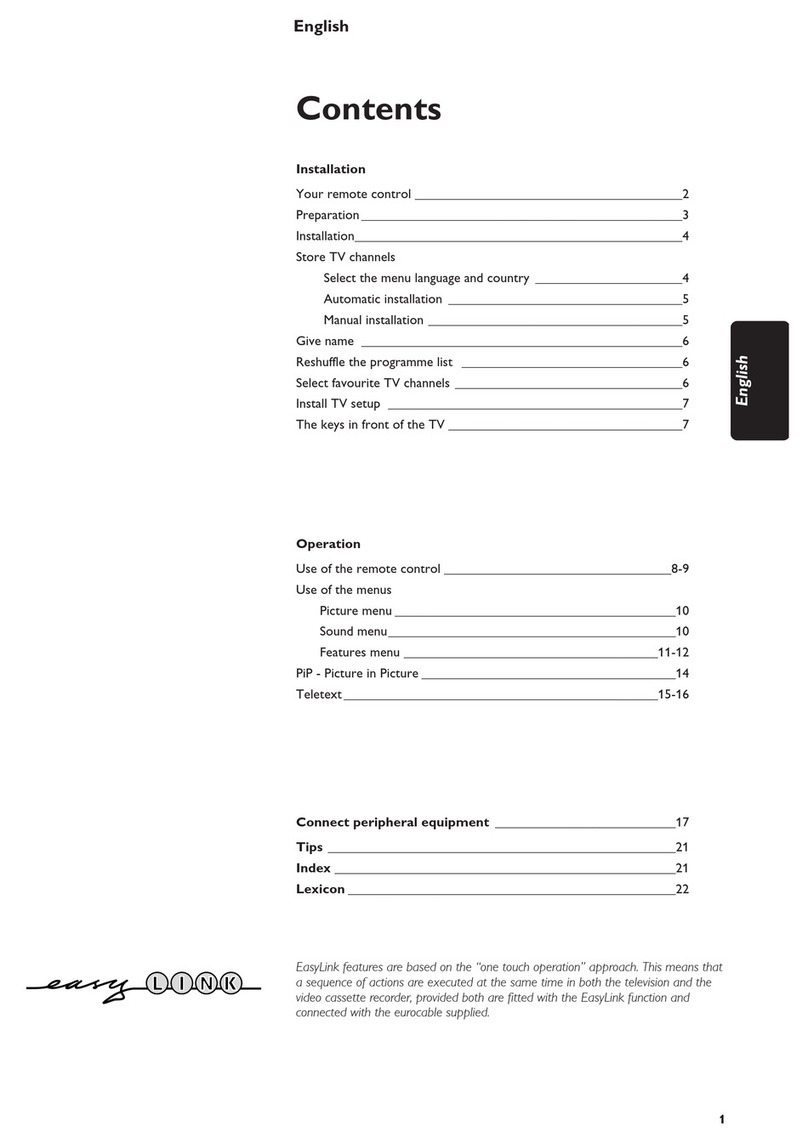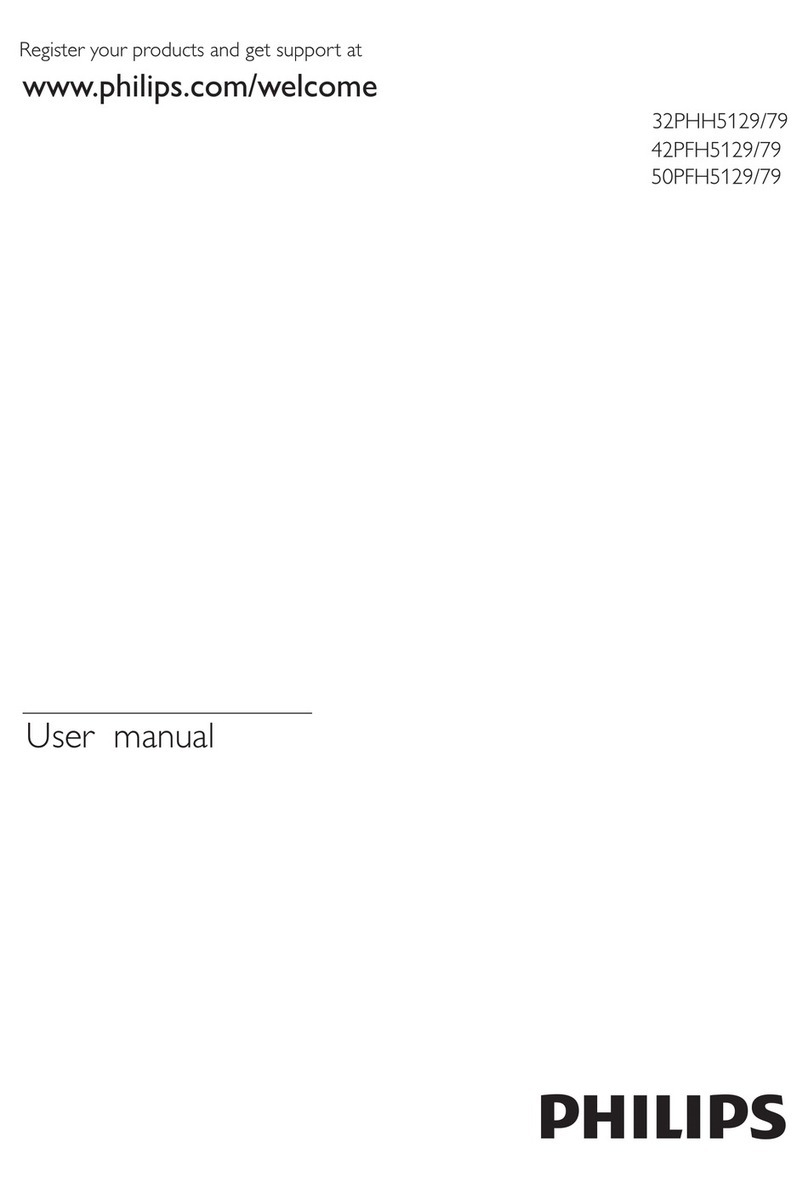x 4
2
1
Blu-ray Disc player, HD game console
Cauti on
Disco nnect th e mains co rd before c onnect ing
devic es
Vorsi cht
Entfe rnen Sie v or dem Ans chluss vo n
Gerät en das Net zkabel .
Attention
Décon nectez l e cordon s ecteur av ant de
conne cter les p ériphé riques
Opgel et
Haal he t netspa nnings snoer uit h et stopc ontact
voord at u appar aten aan sluit
Atten zione
Scoll egare il c avo di ali mentazi one prim a di
collegare i dispositivi
Atenc ión
Desco necte el c able de re d antes de c onectar
los dispositivos
Specific ations are sub ject to change wi thout notice
Trademar ks are the prope rty of Koninkli jke Philips El ectronics N.V .
or their res pective owne rs
2008 © Konin klijke Philip s Electronic s N.V. All rights reserved.
www.phil ips.com Printed in China
DE
FR
NL
IT
ES
DVD Player
DE
FR
NL
IT
ES
Or use a HD MI conne ction
Oder HD MI-Ans chluss ve rwende n
Ou util isez une c onnexi on HDMI
U kunt oo k een HDMI -aansl uiting
gebru iken
Oppur e utiliz zare una co nnessi one
HDMI
O utili ce una con exión HD MI
Combined DVD recorder and Digital receiver
DE
FR
NL
IT
ES
Kombinier ter DVD-Recorder und Digital-ReceiverDVD-Player
Lecteur de DVD
DVD-speler
Lettore DVD
Reproductor de DVD
Fernsehgerät stehend montieren
Montage du téléviseur
Televisie op standaard monteren
Montaggio del piedistallo al televisore
Montaje del soporte del televisor
Netzkabel und Antenne anschließen
Connectez le secteur et l’antenne
Netsnoer en antenne aansluiten
Collegamento di alimentazione e antenna
Conecte la red y la antena
Fernbedienung verwenden
Utiliser la télécommande
De afstandsbediening gebruiken
Utilizzo del telecomando
Utilización del mando a distancia
Erstmaliges Einrichten
Première configuration
Eerste keer instellen
Configurazione iniziale
Configuración inicial
Blu-ray-Disc-Player, HD-Spielkonsole
Lecteur de disque Blu-ray, console de jeux HD
Blu-ray Disc-speler, HD-gameconsole
Lettore dischi Blu-ray, console giochi HD
Reproductor de discos Blu-ray, consola de juegos de alta definición
Verpackungsinhalt
Contenu de la boîte
Inhoud van de doos
Contenuto della confezione
Contenido de la caja
Combi lecteur/enregistreur de DVD et récepteur de télévision numérique
Gecombineerde DVD-recorder en digitale ontvanger
Registratore DVD e ricevitore digitale combinato
Grabador de DVD y receptor digital combinados
Caméscope HD, console de jeux, caméscope PC, écouteurs
HD-camcorder, gameconsole, PC-camcorder, koptelefoon
Videocamera HD, console giochi, videocamera PC, cuffie
Videocámara de alta definición, consola de juegos, PC
HD camcorder, game console, PC
Cauti on
Befor e connec ting a PC, s et the PC
monit or refresh r ate to 60H z
Atten tion
Avant d e connec ter un PC, r églez
la fréq uence de r afraîch isseme nt du
monit eur sur 60 Hz
Opgel et
Voord at u een PC aa nsluit, d ient u de
herha lingsf requent ie van de mo nitor
in te ste llen op 60 H z
Atten zione
Prima d i colleg are un PC, i mpostar e
la freq uenza di a ggiorna mento de l
monit or del PC su 6 0 Hz
Atenc ión
Antes de conectar un PC, fije la
frecu encia de a ctuali zación d el
monit or del PC en 6 0 Hz
Vorsi cht
Stell en Sie die B ildwie derholr ate des
Monit ors vor de m Anschl uss eines
PCs auf 6 0 Hz ein
DE
FR
NL
IT
ES
3 4
First time setup
1 2
Press the keys on the re mote control
to select your cou ntr y.Press OK to confirm
Press the keys on the re mote control
to select your language. Press OK to confirm
Drücken Si e die -Tasten auf der
Fernbe dienung, um I hre Sprac he
auszuwäh len.
DE
FR
NL
IT
ES
Drücken Si e die -Tasten auf der
Fernbe dienung, um I hr Land auszu wählen.
Appuyez sur l a touche de la
télécom mande pour sél ectionner vot re
pays.
Appuyez su r la touche de la
télécom mande pour sél ectionner vot re
langue .
Druk op de t oetsen op de
afstands bediening o m uw land te selec teren.
Druk op de t oetsen op de
afstands bediening o m uw taal te selec teren.
Premere i ta sti del telecoma ndo per
selezio nare la nazion e.
Premere i ta sti del telecoma ndo per
selezio nare la lingua .
Pulse las t eclas del mando a dis tancia
para sel eccionar su pa ís y pulse OK
para con firmar su elec ción.
Pulse las t eclas del mando a dis tancia
para sel eccionar su id ioma y pulse OK
para con firmar su elec ción.
Use the remote control
1
2
NAVIGATION AND O K KEYS
Press or to navigat e the
TV me nu. Press OK to c onfirm
selection.
DE
FR
NL
IT
ES
OK- UND NAVIGATIONS-TASTEN
Drücken Sie oder , um im
TV-Menü zu navi gieren. Drücken
Sie OK, um die Auswah l zu
bestäti gen.
TOUCHES NAVIGATION ET OK
Appuyez su r o u sur pour
naviguer da ns le menu du
télévis eur. Appu yez sur OK
pour confi rmer la sélec tion.
NAVIGATIETOETSEN EN
OK-TOETS
Druk op of om door
het telev isiemenu te bla deren.
Druk op O K om uw selectie t e
bevestig en.
TASTI DI NAVIGAZIONE
E TASTO OK
Premere o per sposta rsi
nel menu della T V. Preme re OK
per confer mare la selez ione.
TECLA DE NAVEGACI ÓN
Y TECLA OK
Pulse o para naveg ar por
el menú del te levisor. Pulse OK
para con firmar la sele cción.
Connect the mains
and antenna
To switch on TV after conn ecting mains c ord, press
POWER
Pour allumer le téléviseur après avoir connecté le
cordon sect eur,a ppuyez sur POWER
Druk na he t aansluiten v an het netsno er op POWER
om de telev isie in te schake len
Per accendere laTV dopo avere collegato l’alimentazione,
premere POWER
Para encender el televisor tras conectar el cable de red,
pulse POWER
Um das Fer nsehgerät na ch Anschluss des Ne tzkabels
einzuschalten, POWER drücke n.
Cable
DE
FR
NL
IT
ES
Stand mount the TV
To wall mountTV, refer to User Manual
Für Wandmontage siehe Benutzerhandbuc h
Pour accrocher le télévis eur au mur,réf érez-vous
au manuel d’utilisation
Raadpleeg de Gebr uikershandleiding als u de televis ie
aan de wand wilt bevesti gen
Per il montaggio a parete del te levisore, fare riferimento
al Manuale dell’ute nte
Para el montaje en par ed del televisor, consulte
el manual de usuari o
DE
FR
NL
IT
ES
Level surface covered with soft c loth
Ebene Fläche mit weicher Sto ffunterlage
Surface plane couver te d’un tissu doux
Vlak oppervlak bedektmet een zachtedoek
Superficie di livellamento ricoperta da
un panno morbido
Superficie plana cubier ta con tela suave
Television
Fernsehgerät
Télévision
Televisie
Televisore
Televisión
What’s in the box
Mains cord
Cordon secteur
Netsnoer
Cavo di alimentazione
Cable de red
Netzkabel
Remote control and 2 x AAA b atteries
Télécommande et2 piles AAA
Afstandsbediening en 2 AAA-batterijen
Telecomando e 2 batterieAAA
Mando a d istancia y 2 pilas AAA
Fernbedienung und 2 x AAA-Batterien
User Manual
Benutzerhandbuch
Manuel d’utilisation
Gebruiker shandleiding
Manuale dell’utent e
Manual de usuario
Quick Start Guide
Guide de démarrage rapide
Snelstartgids
Guida di avvio rapido
Guía de configuración rápida
Schnellstar tanleitung
TV stand
TV-Standfuß
Support T V
Televisiestandaard
Piedistallo del tel evisore
Soport e del televisor
DE
FR
NL
IT
ES
Start
Quick
Installation
EN
Installation
DE
Installation
FR
Installatie
NL
Installazione
IT
Instalación
ES
Registe r your product and ge t support at
www.philips.com/welcome
camcorder, headphones
Digital receiver
your choice.
HD-Camcorder, Spielkonsole, PC, Camcorder, Kopfhörer
your choice.
Programs
UK
Irela nd
M5
Press the keys on the re mote control
to select th e Automatic se arch option.
La búsqued a comienza au tomáticame nte.
Press OK to st art the automa tic set-up.
Drücken Sie OK, um die automatische
Appuyez su r OK pour démarre r la
configur ation automat ique.
Premere OK p er avviare la co nfigurazion e
automatica.
Cuando la bú squeda haya final izado,
Premere i ta sti del telec omando per
selezion are l'opzion e Ricerca auto .
Druk op de to etsen op de
afstand sbediening o m de optie
Automati sch zoeken te se lecteren.
Druk op OK om de a utomatisch e setup te
starten.
Appuyez s ur la touche d e la
télécom mande pour sél ectionner l' option
de recherc he automatiq ue.
Drücken Si e die -Tasten a uf der
Fernbedi enung, um die Op tion Automat ic
Search aus zuwählen.
Einrichtung zu beginnen.
The proces s may need sever al minutes.
Der Vorgang kann einige Minuten dauern.
Ce proces sus peut prendre p lusieurs minu tes.
Il proce sso potrebbe r ichiedere diversi m inuti.
el menú desa parece. A hora puede
ver la telev isión.
Dit kan enke le minuten in be slag nem en.