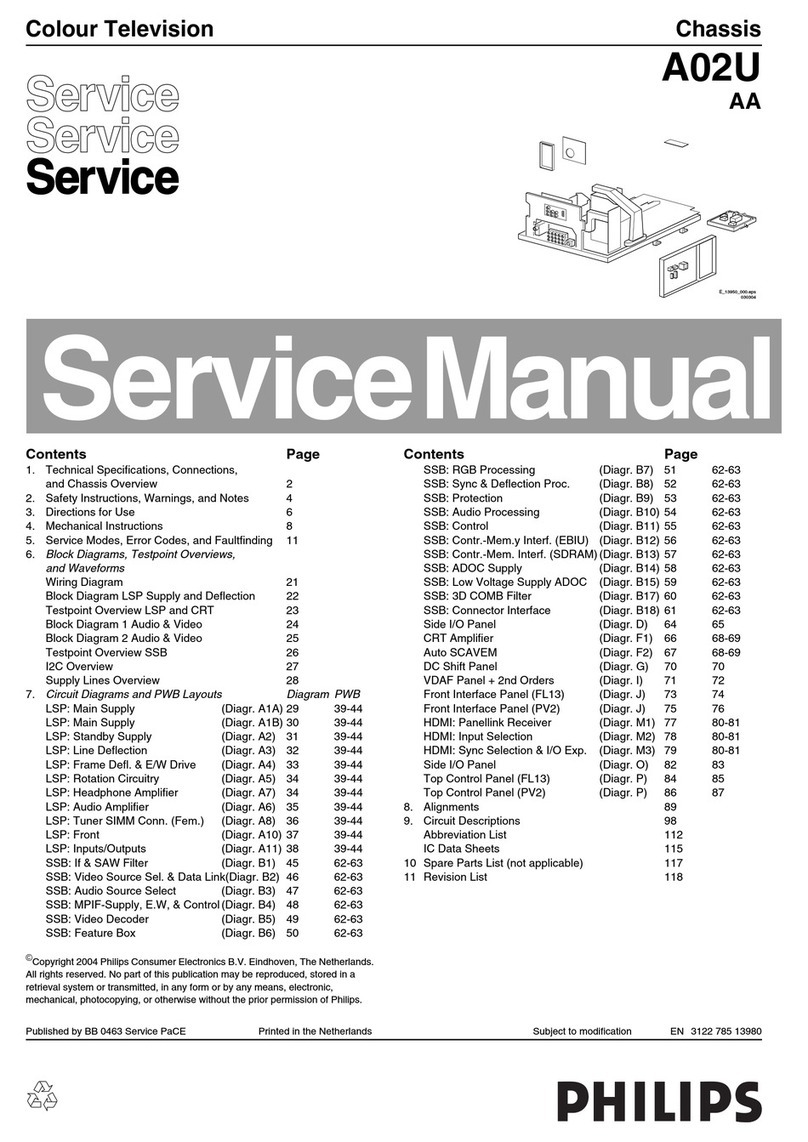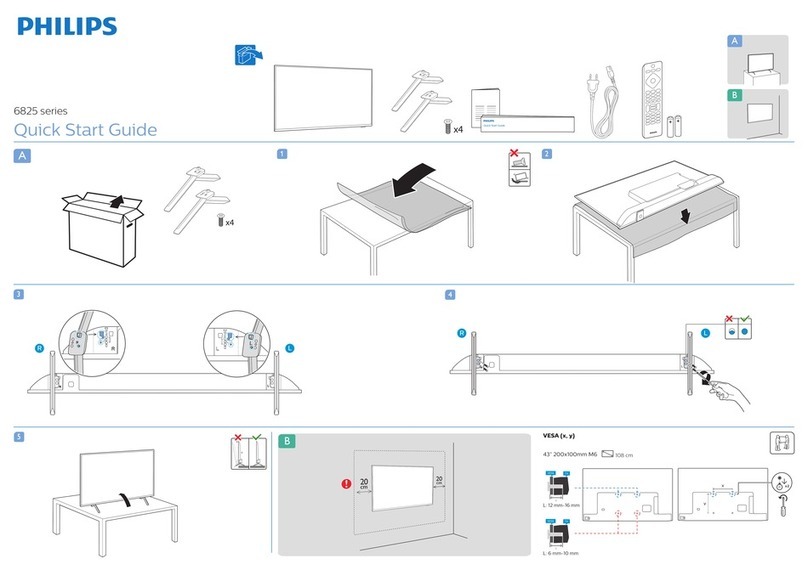Philips 32PFL4765/F8 User manual
Other Philips TV manuals
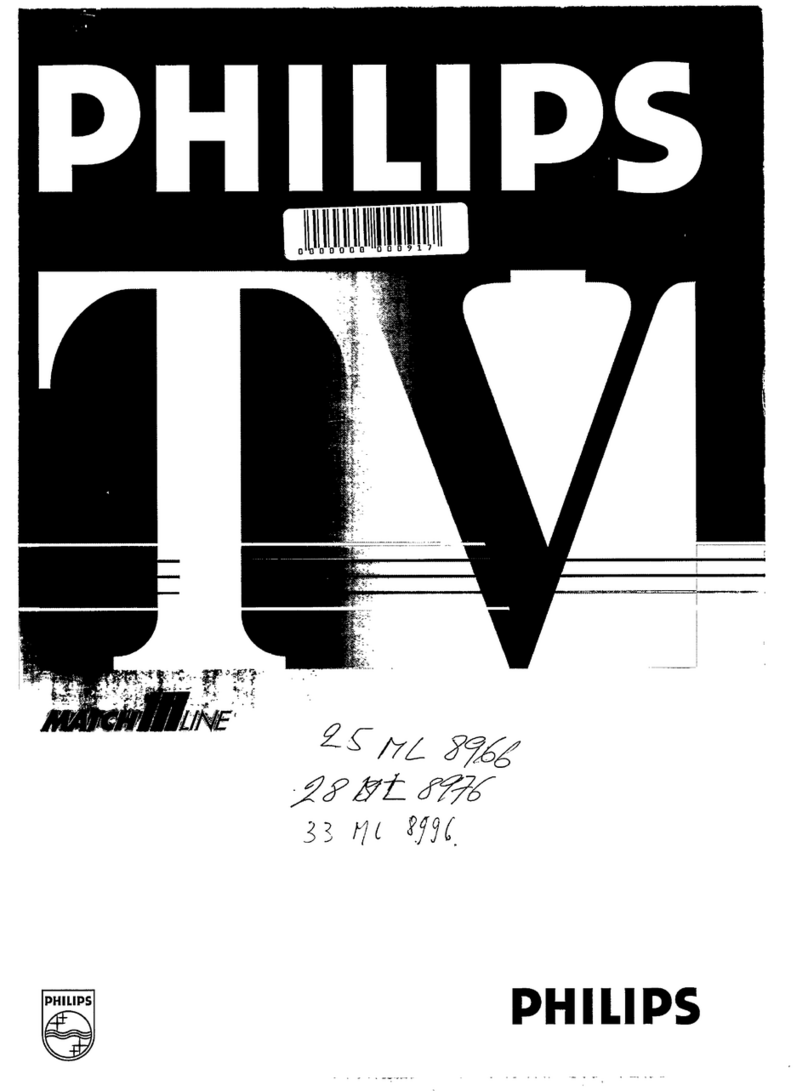
Philips
Philips 25ML8966 User manual

Philips
Philips 49PFL6921 User manual
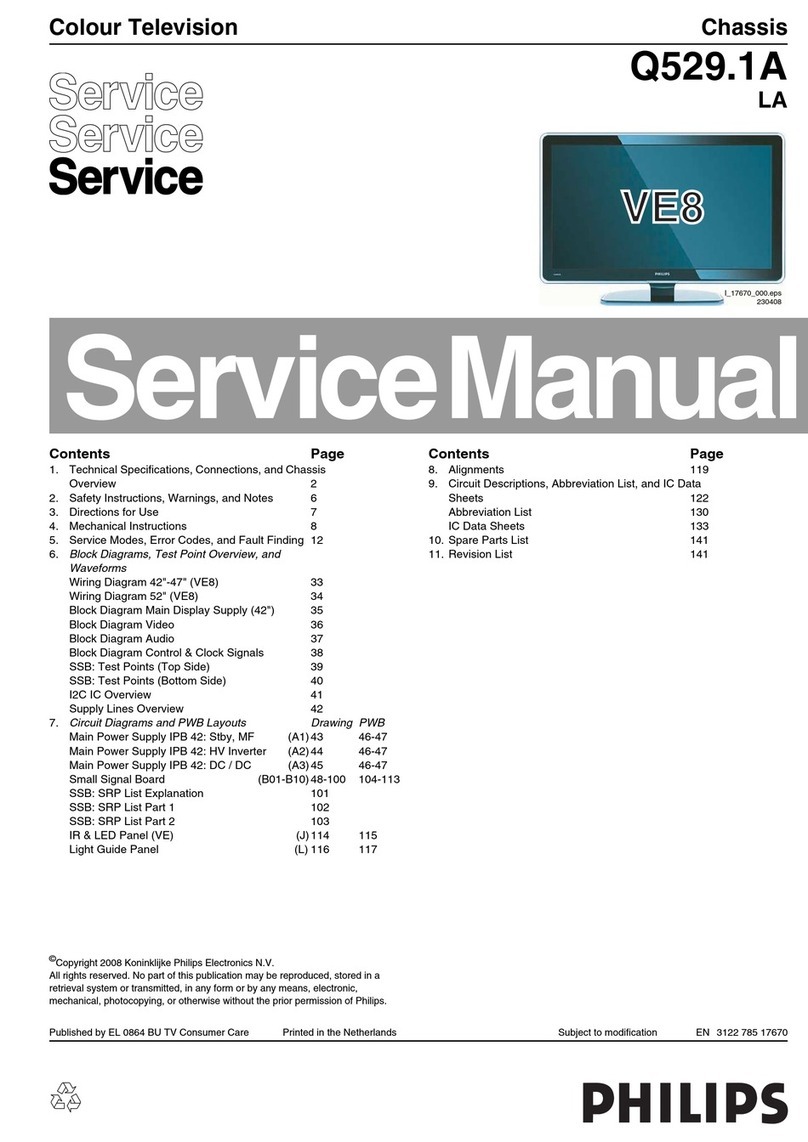
Philips
Philips VE8 User manual
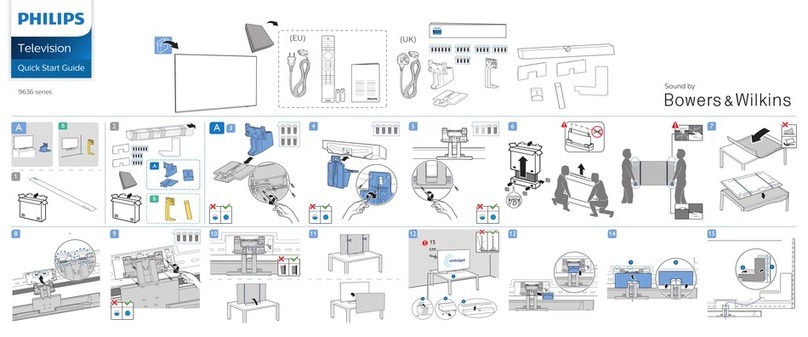
Philips
Philips 9636 Series User manual
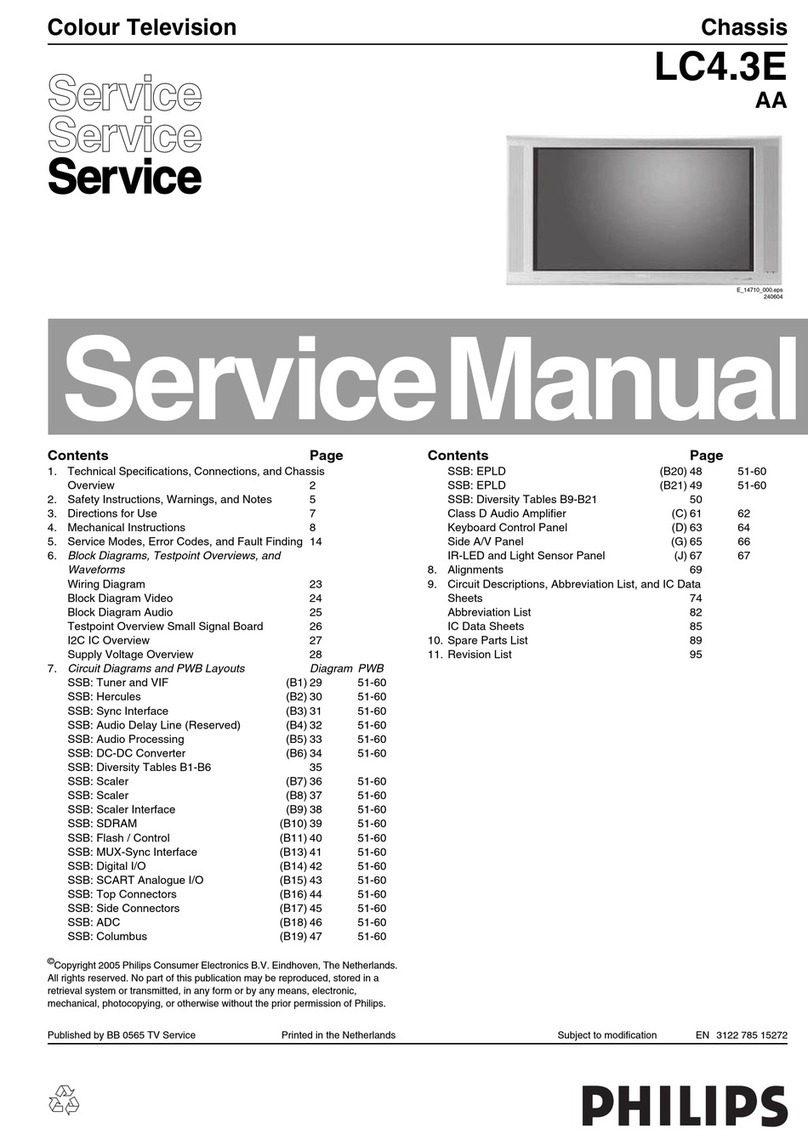
Philips
Philips LC4.3E User manual

Philips
Philips 14GR2120 User manual

Philips
Philips 24PW6301/58 User manual

Philips
Philips MatchLine 32PW9513 User manual
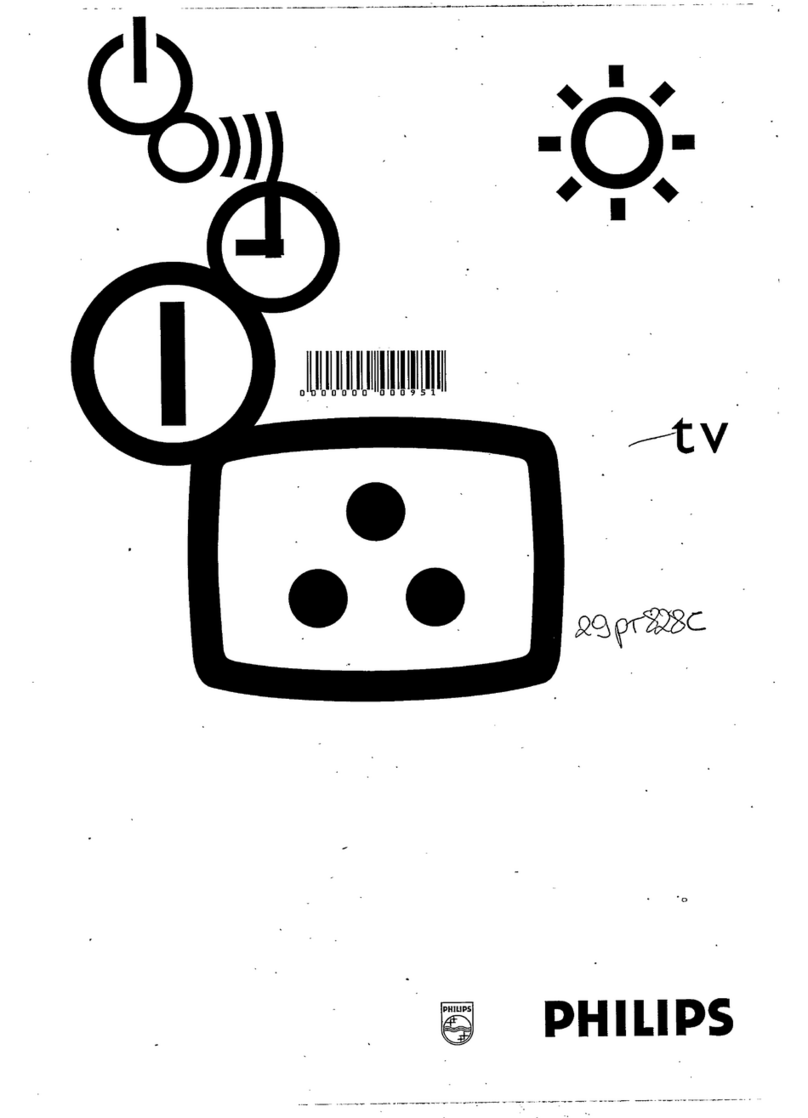
Philips
Philips TV User manual

Philips
Philips Essence 5000 Series User manual

Philips
Philips 14LK100 User manual
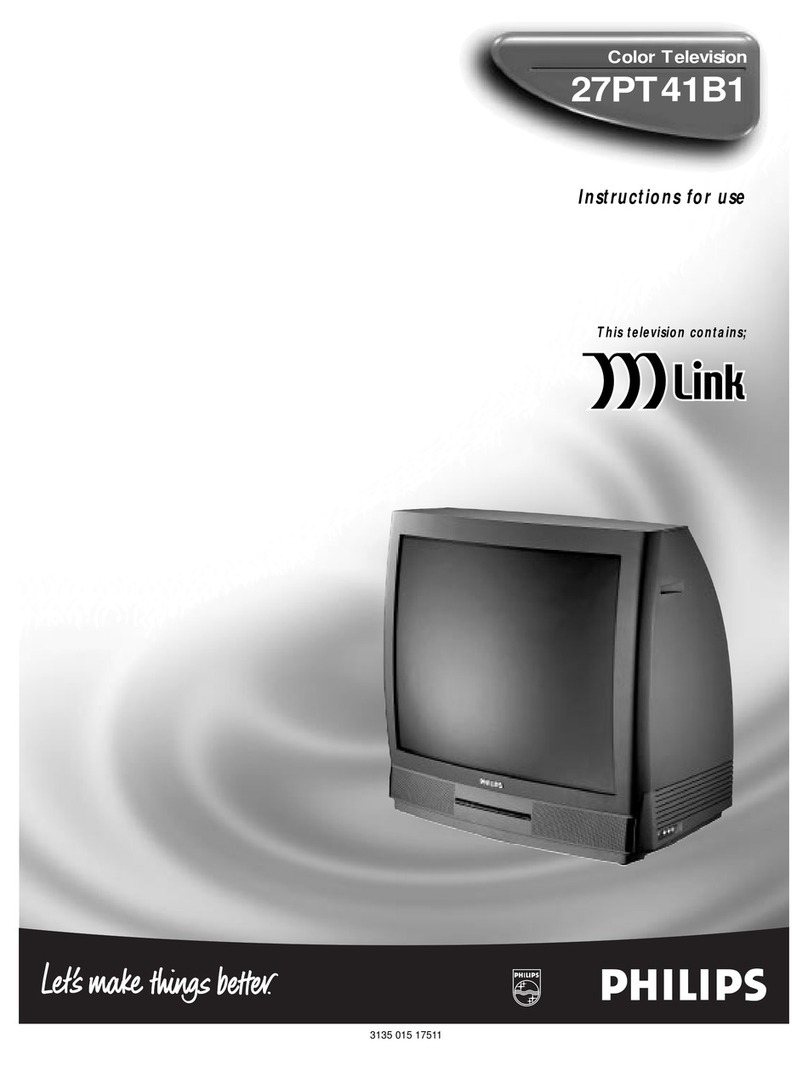
Philips
Philips 27PT41B User manual

Philips
Philips 65PFL5903 User manual

Philips
Philips 28PT 7207 User manual
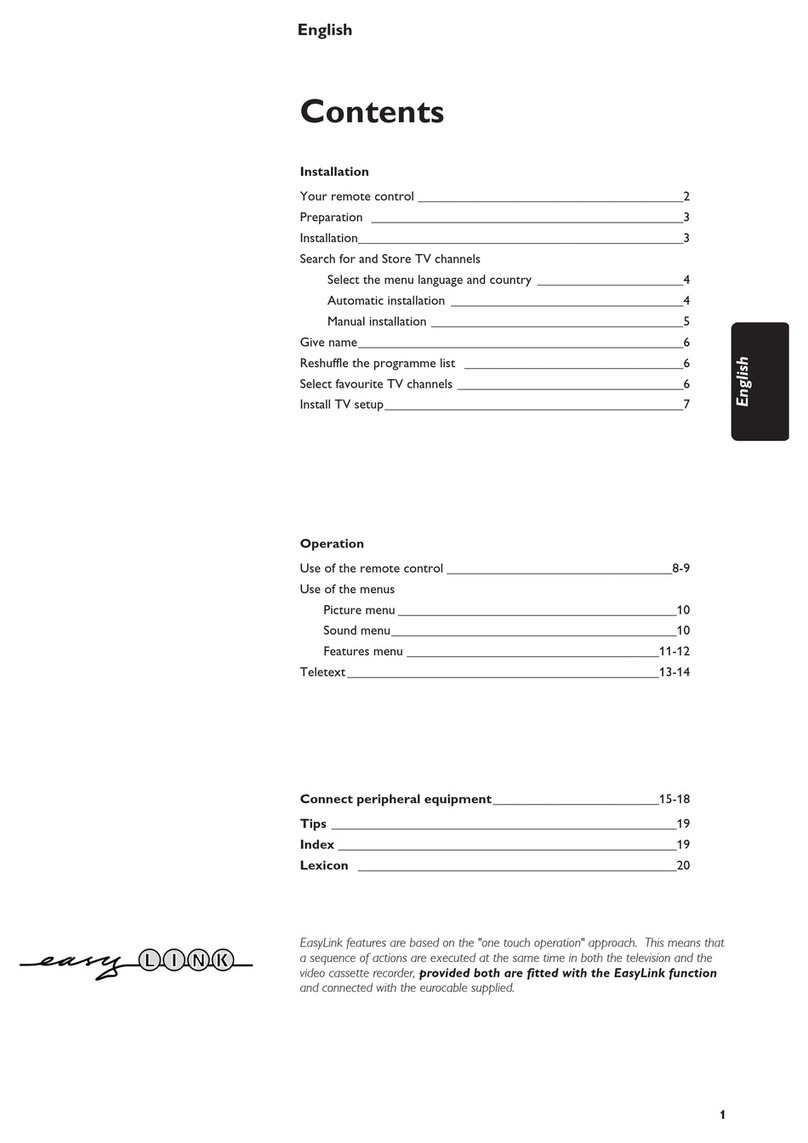
Philips
Philips 32PW9403/12 User manual
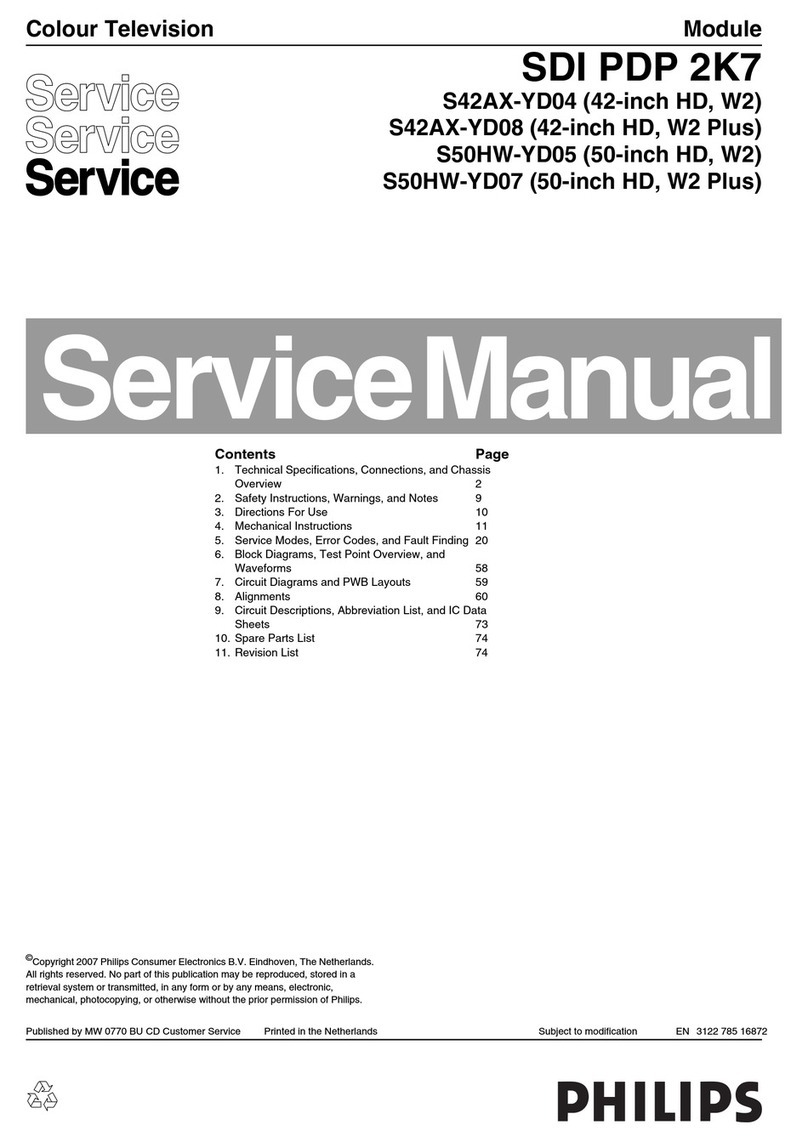
Philips
Philips S42AX-YD04 User manual
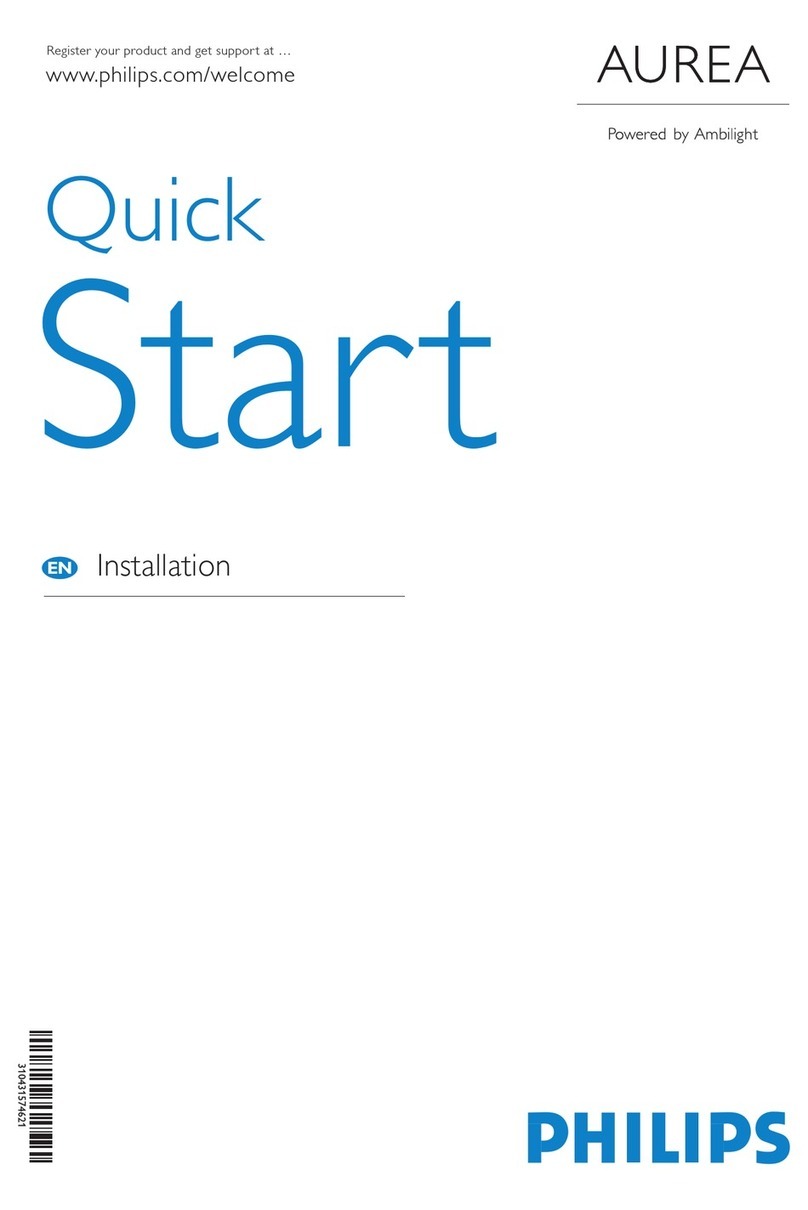
Philips
Philips Aurea User manual

Philips
Philips QM14.3E LA User manual
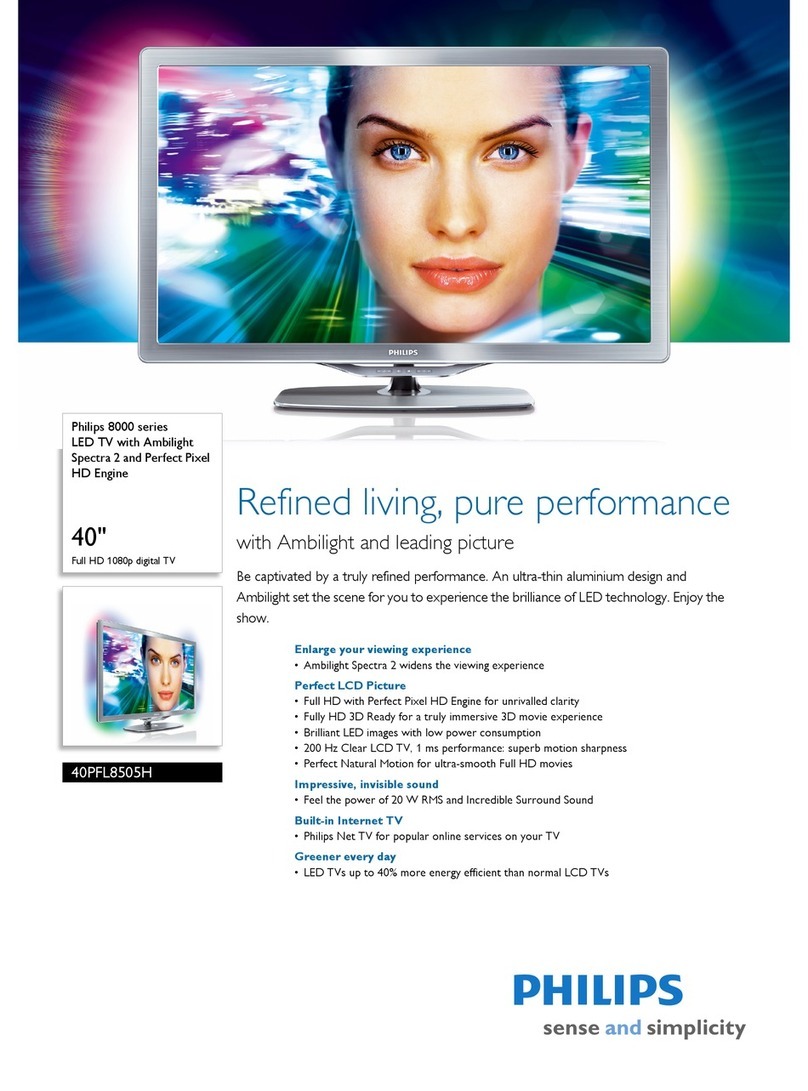
Philips
Philips 40PFL8505H User manual
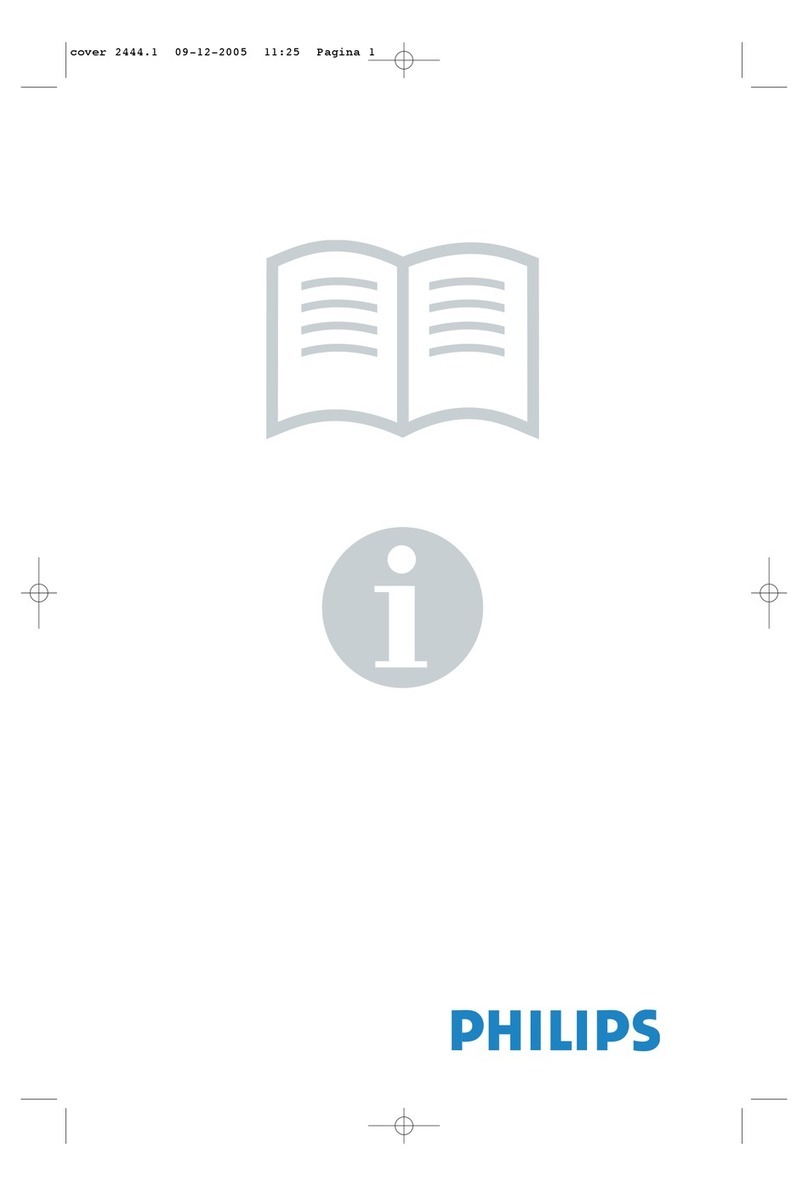
Philips
Philips 42PF5320/79 User manual