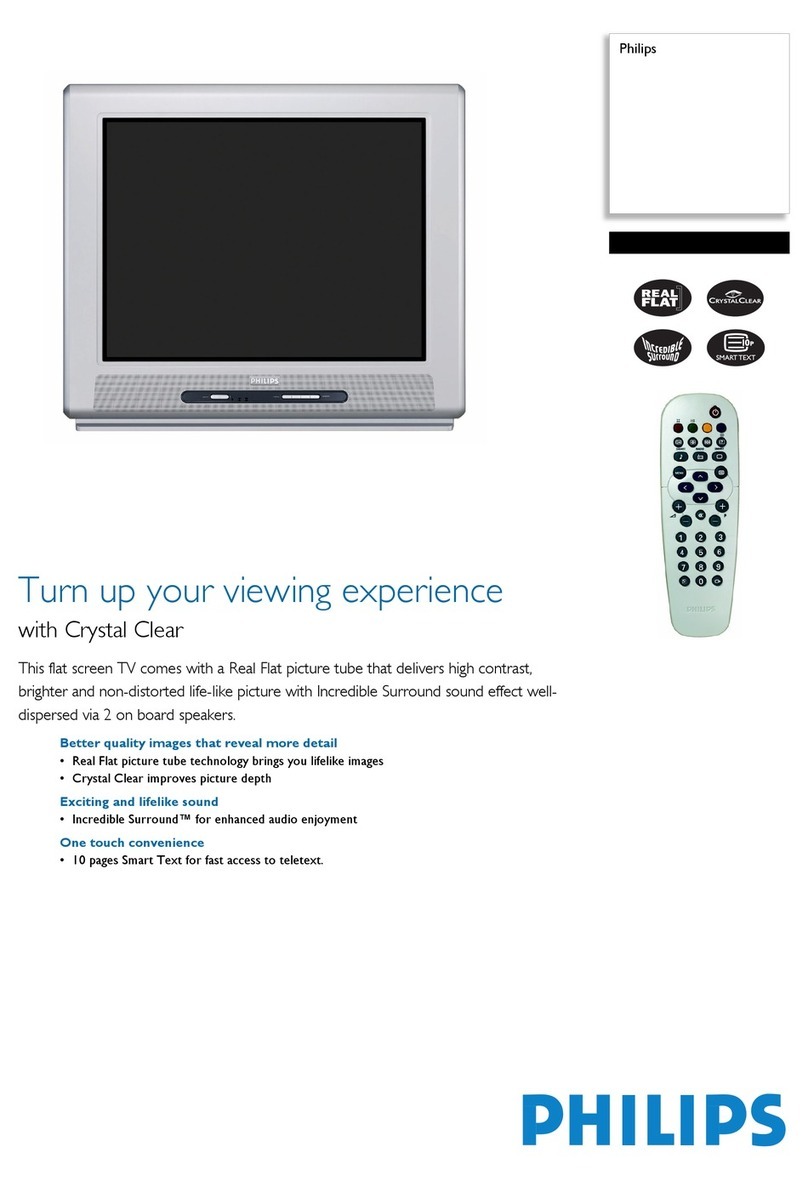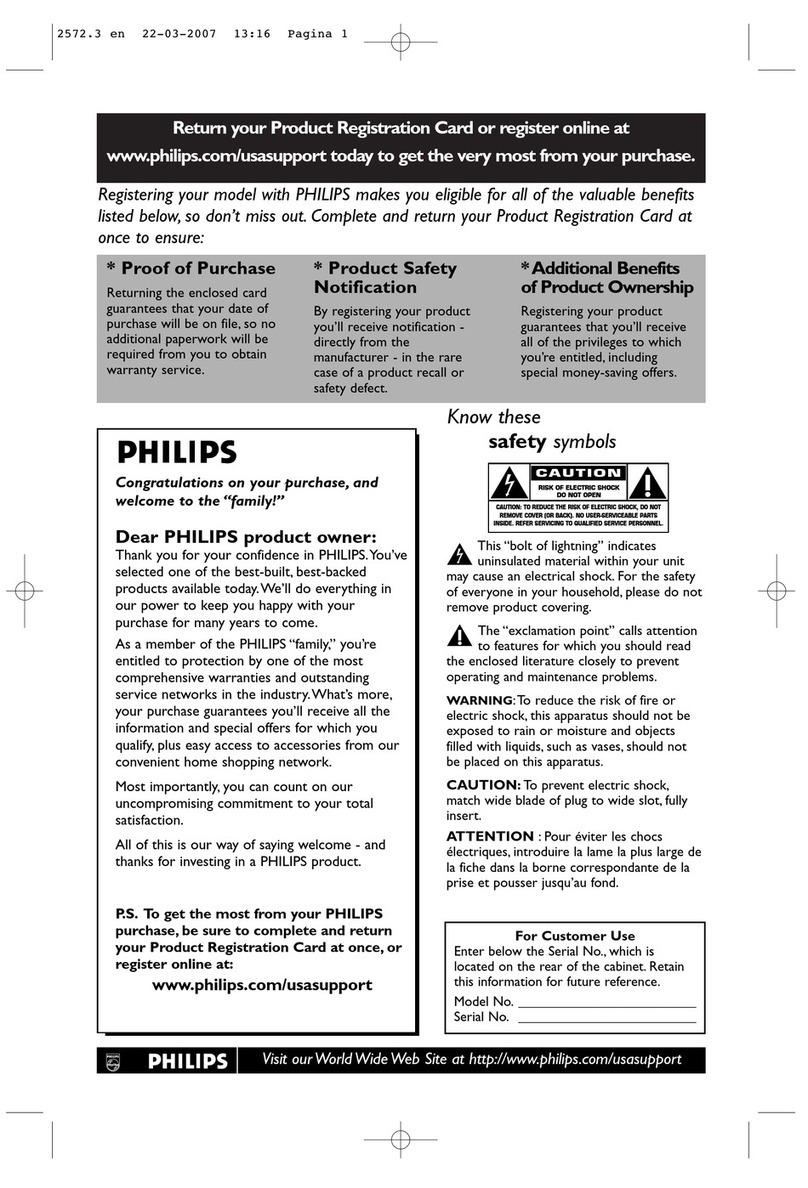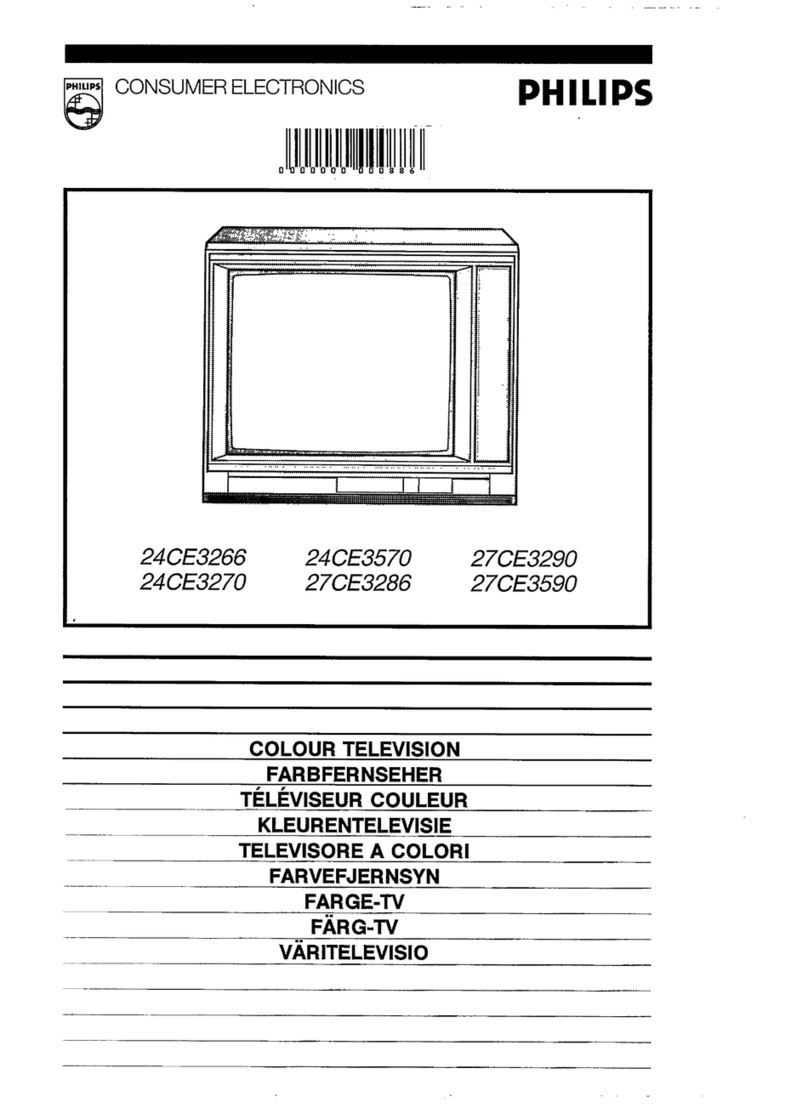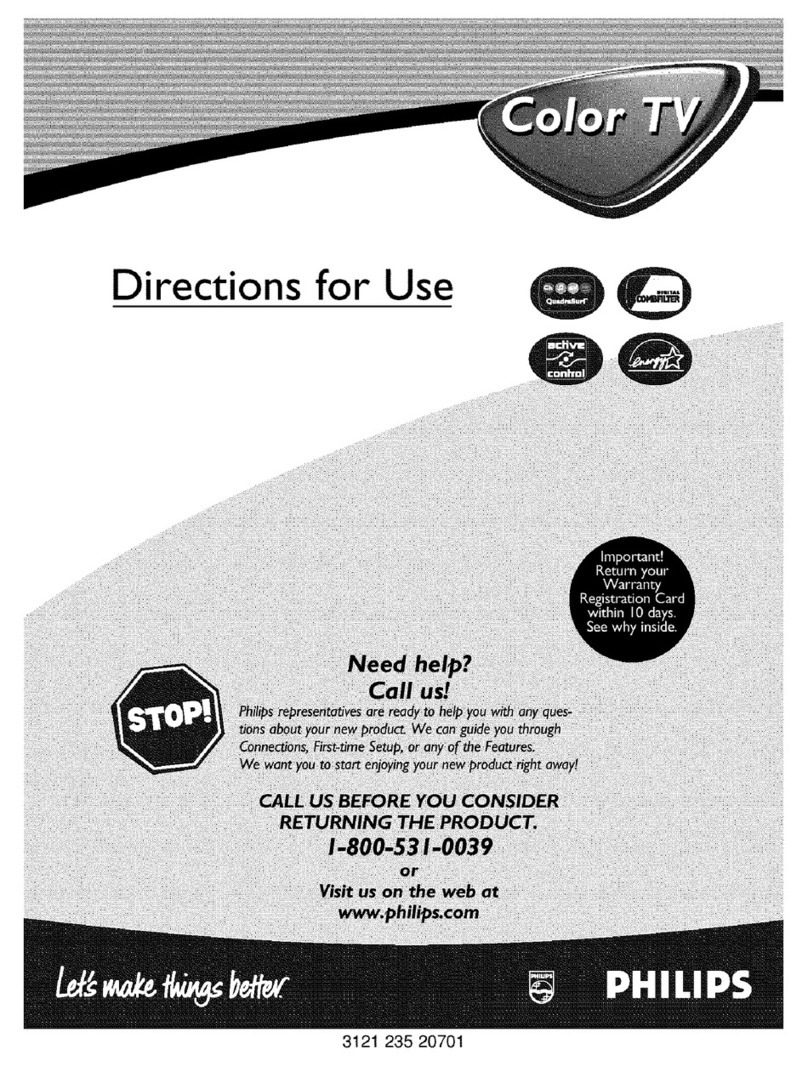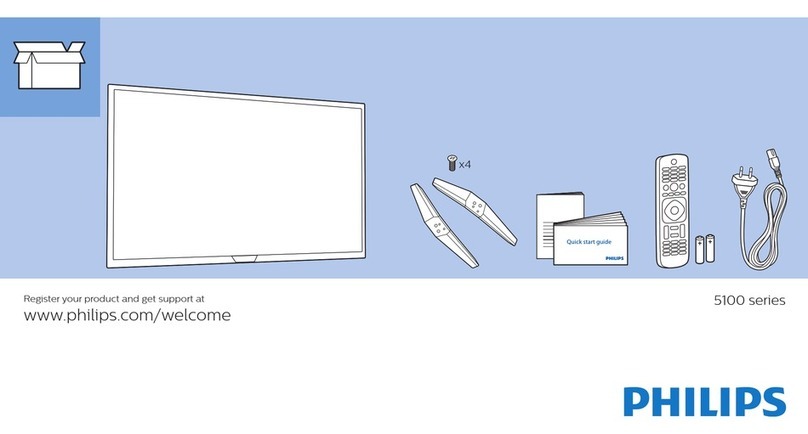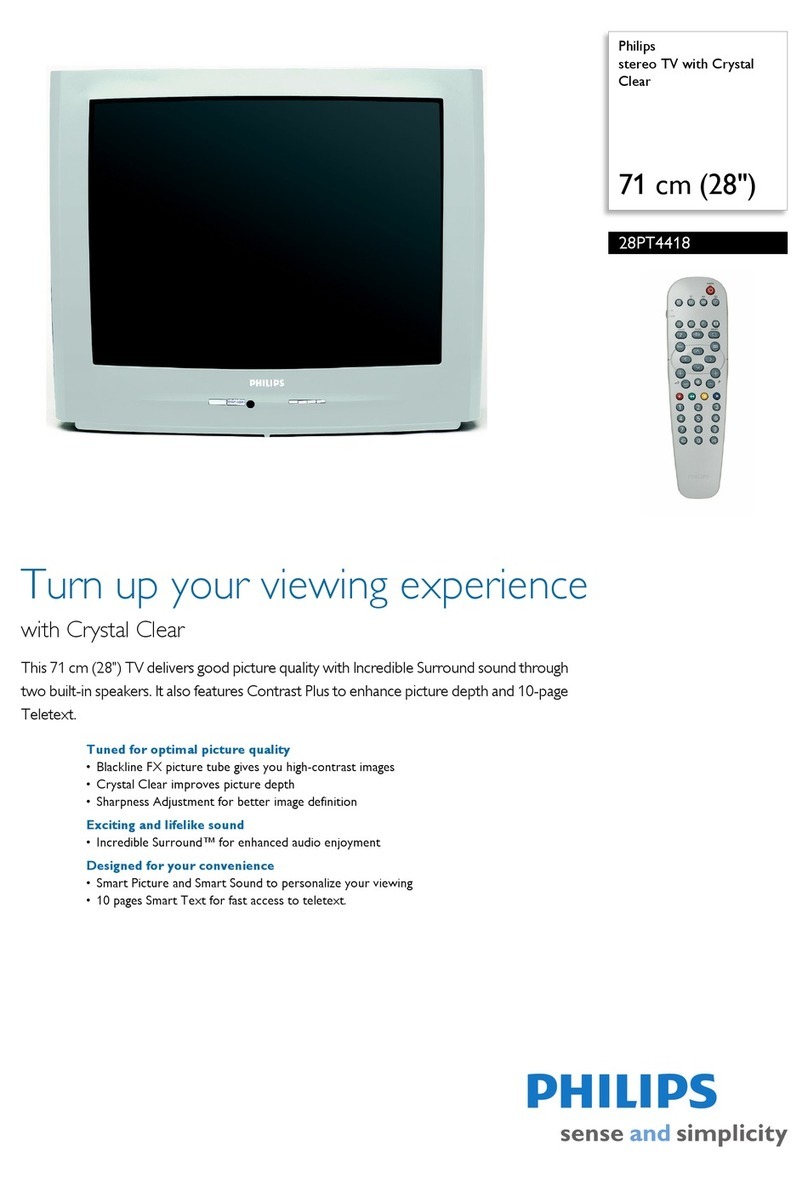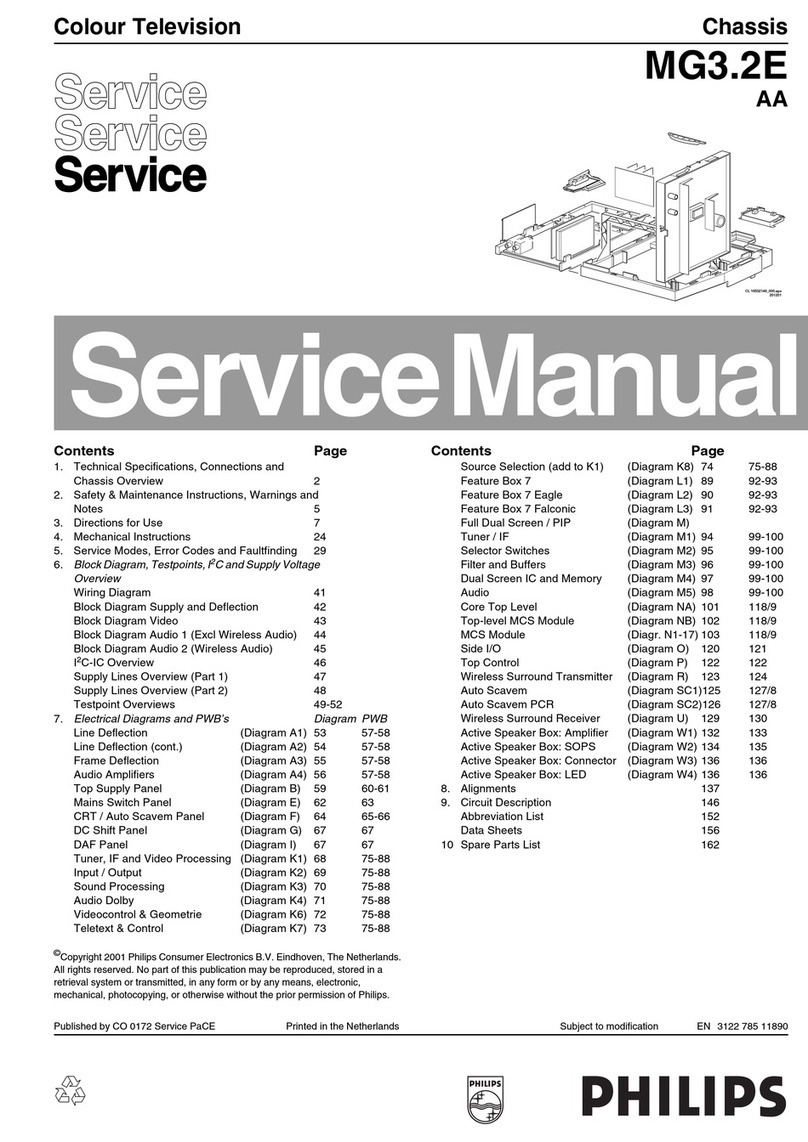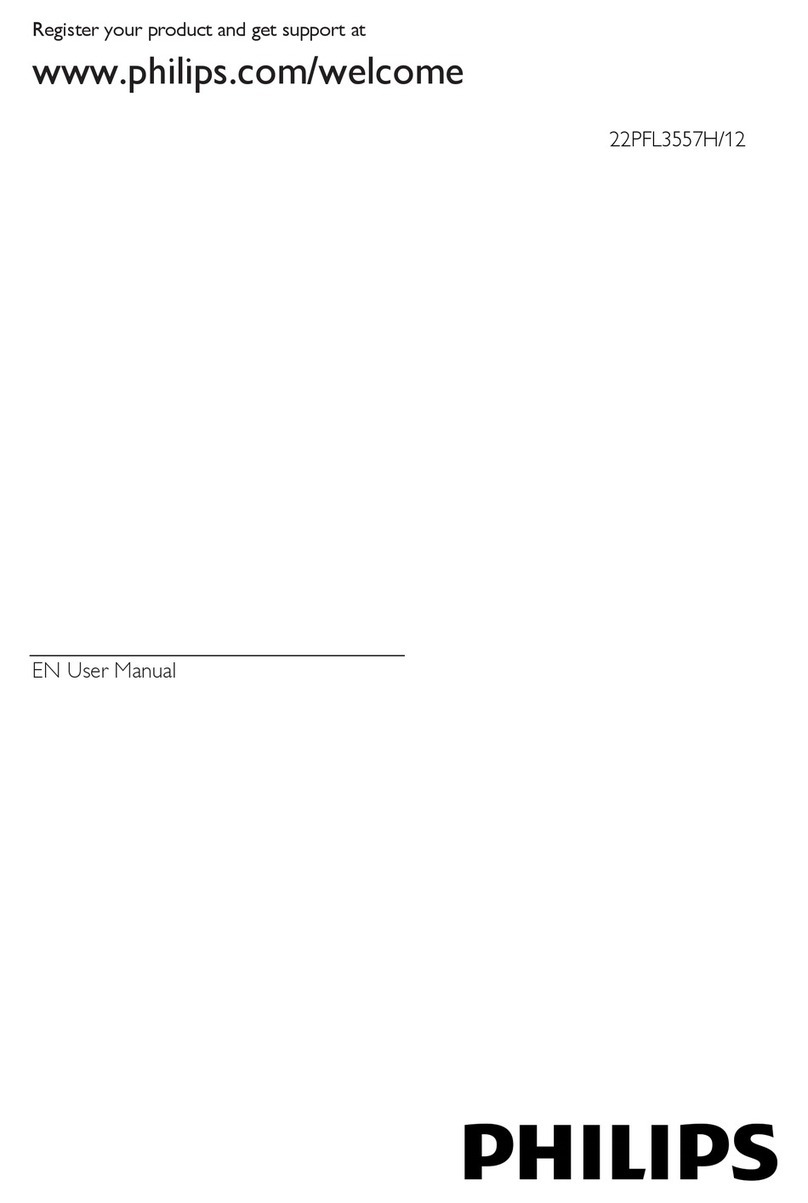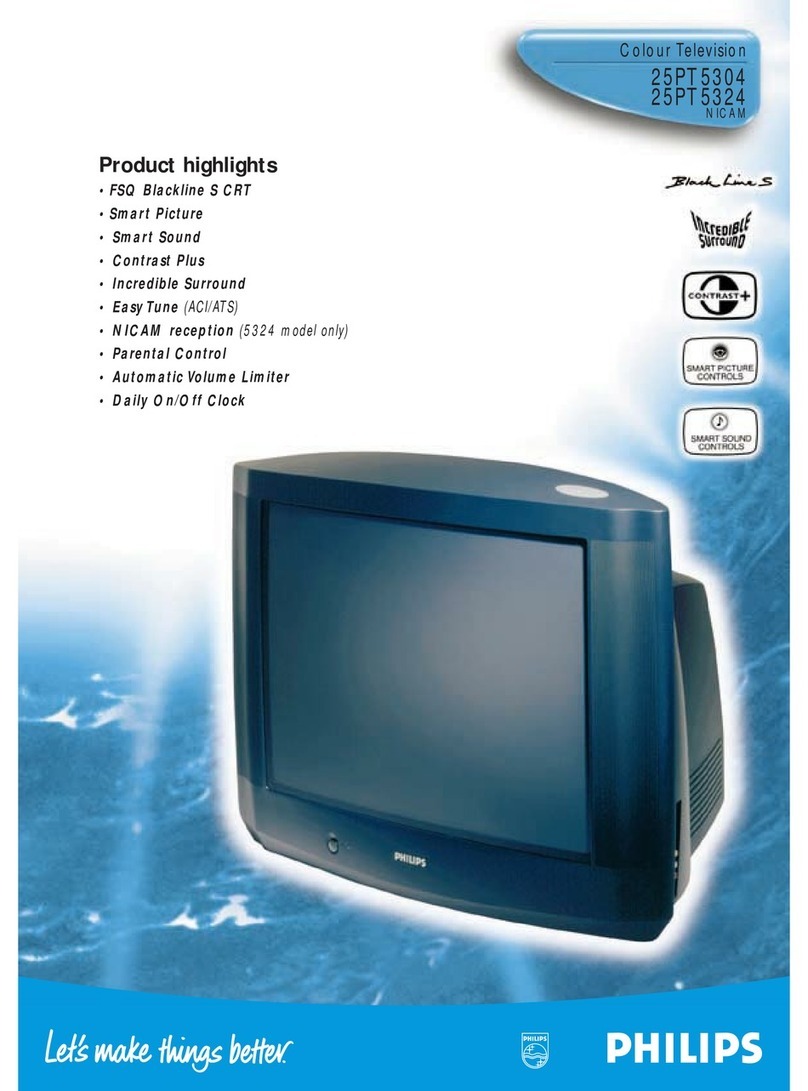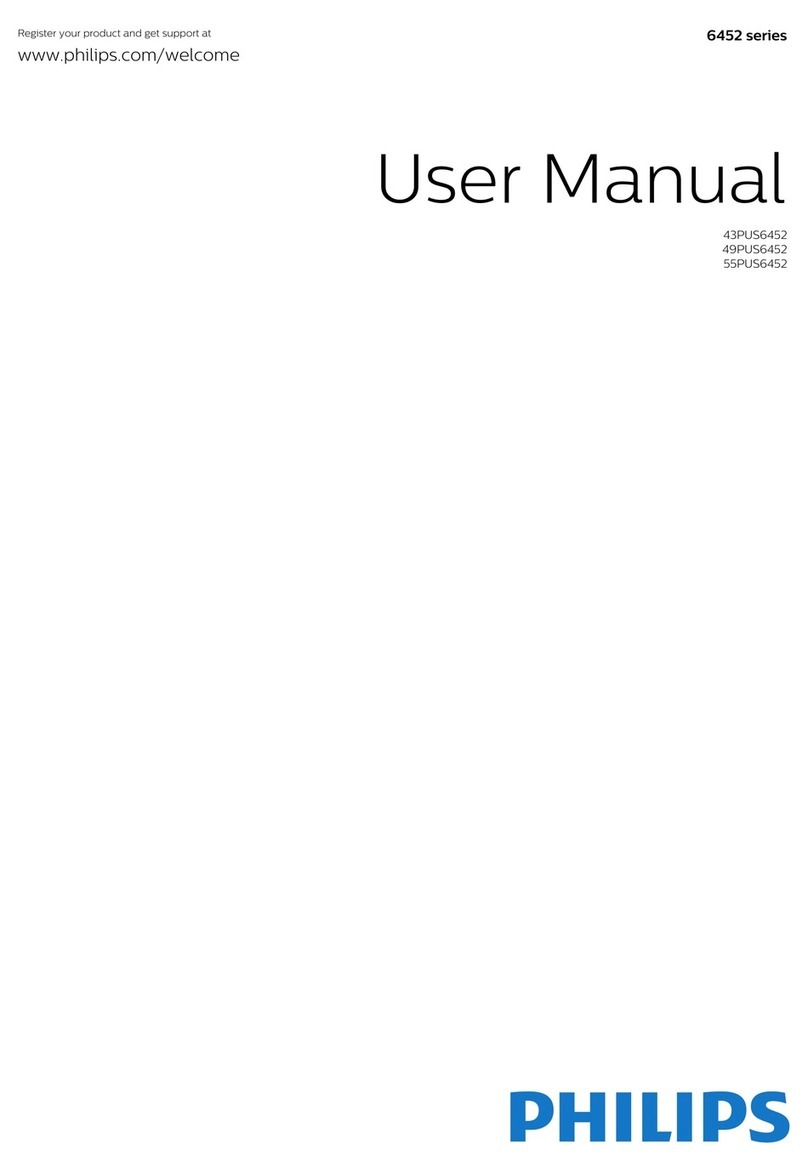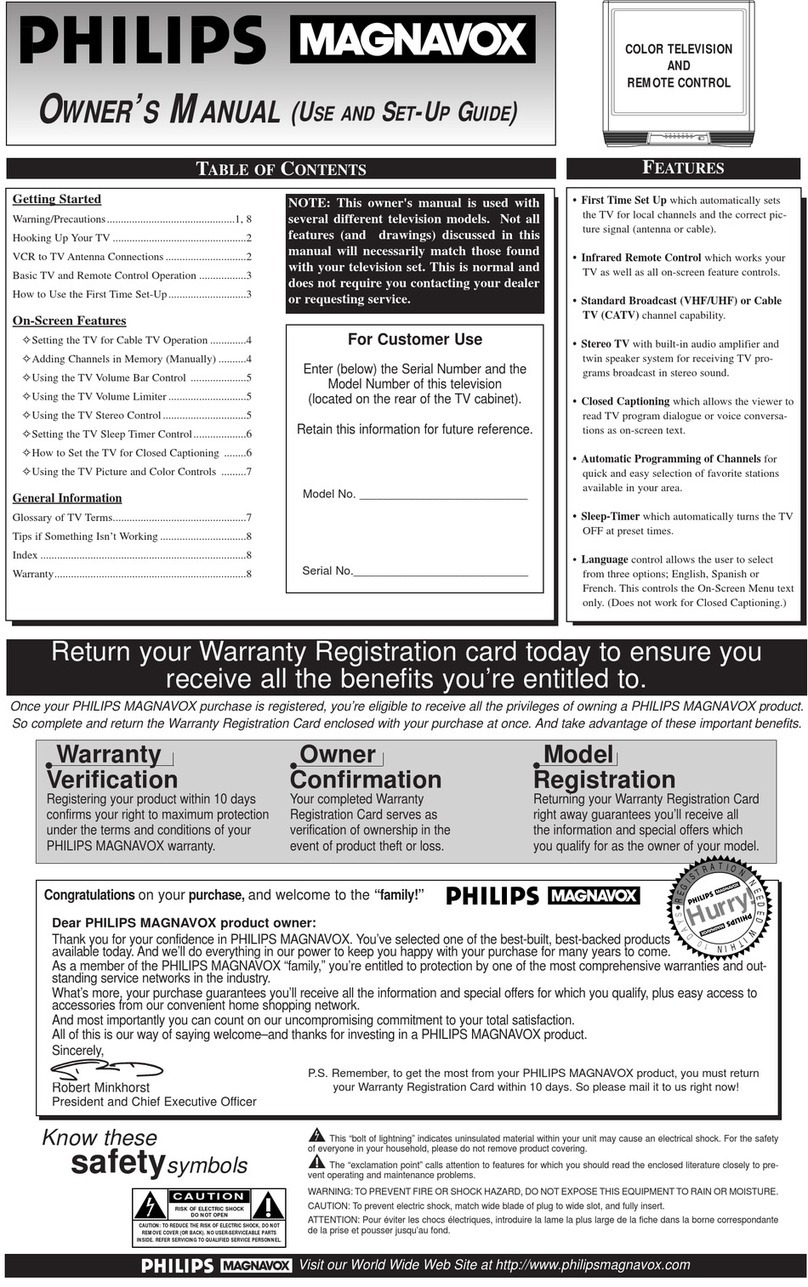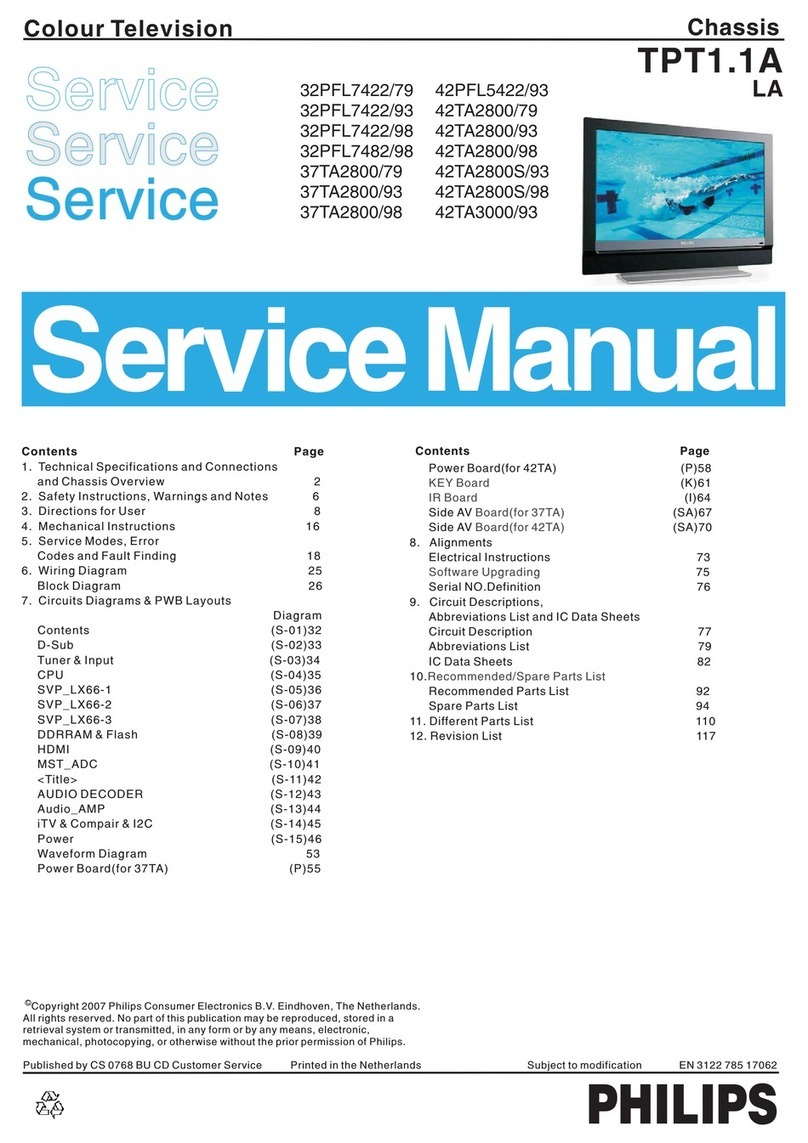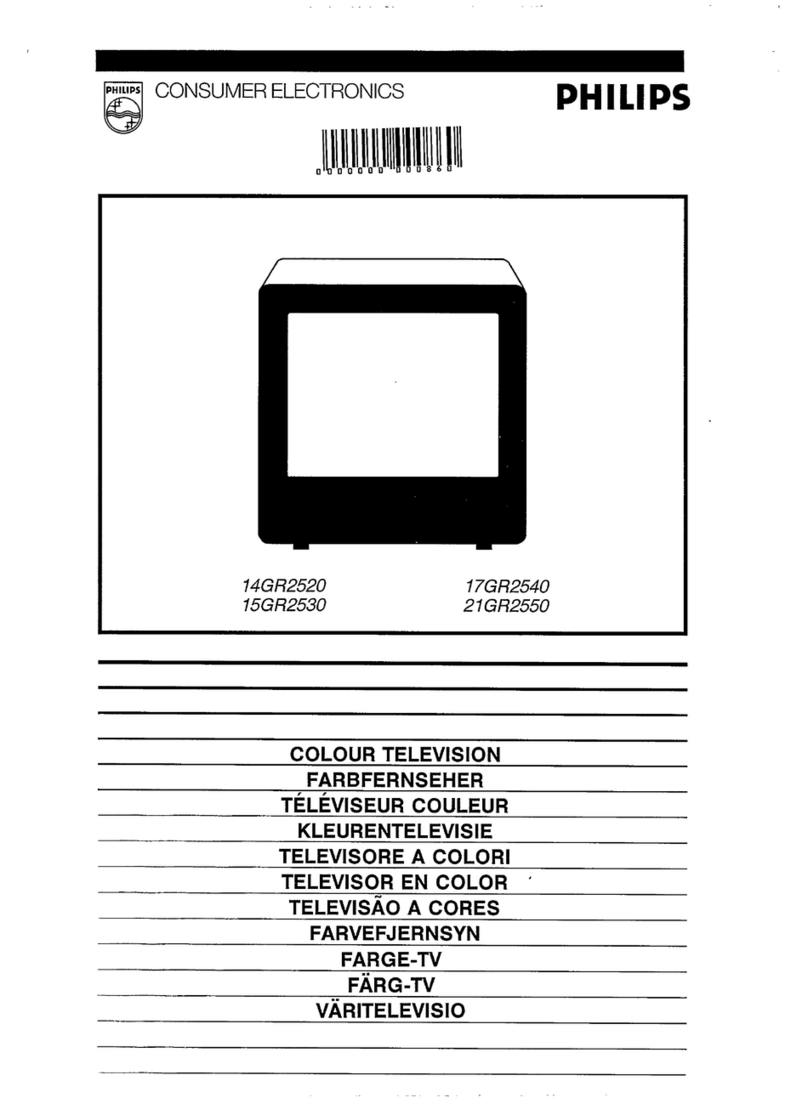4
Ambient temperature
D n t hang up the m nit r ab ve a
central heating r ther heating s urces.
Active Loop Through
The Active L p Thr ugh facility makes it
p ssible t make a daisy chain f r VGA.
Maximum 2 sets.
Care o the screen
Clean the anti-reflex c ated flat glass
screen with a slightly damp s ft cl th. D
n t use abrasives s lvents as it can
damage the glass surface f the screen.
Plasma Display characteristics
When switching ver t an ther picture
after having displayed the same still picture
f r a l ng time (many h urs), it may
happen that s me parts fr m the previ us
picture will remain n screen due t a
kind f mem ry effect.This gh st picture
will disappear after s me time.T av id
this effect change the pictures regularly r
f r PC use y u can turn n a screen saver
in y ur c mputer.
Philips has built in an aut matic shift f
the picture every 5 minutes t av id this
effect and t pr l ng the life f the
screen.
Very incidentally and after a l nger peri d
f unuse (appr x. 1 year) the screen may
display s me strange c l ur deficiencies.
This is quite n rmal f r plasma displays
and these effects will disappear after the
set has been turned n f r s me time.
A plasma display c nsists f m re than 1,2
Milli n c l ur pixels. It is within industry
standards that very few pixels (< 0.001%)
may be defective, even f r a new set.
There is h wever n reas n t d ubt
ab ut the quality f the set.
The plasma display techn l gy perates
with rare gases which are being influenced
by air pressure. Up t an altitude f 2000
m ab ve sea-level, the display is
functi ning fine. Operating the set at a
higher altitude, the picture bec mes
unstable and the picture perf rmance is
deteri rating. Bringing the set bel w 2000
m it w rks fine again.Transp rtati n has
n influence.
Control o peripheral equipment
The infrared signals f the screen may
influence the recepti n sensitivity f ther
peripherals. S luti n: replace the batteries
f the rem te c ntr l r change p siti n
f ther equipment. E.g. keep away a
wireless headph ne fr m within a radius
f 1.5 m.
No stable or not synchronised VGA
picture
Check if y u have selected the c rrect
VGA m de in y ur PC (640x480,
640x400, 640x350, MAC II, SVGA, XGA).
No picture or no sound
Are the supplied cables c nnected
pr perly? (The p wer cable t the display,
the VGA cables, the audi cables,...)
Is y ur PC switched n?
D y u see a black screen and the
indicat r in fr nt f the m nit r lights up
green, this means that the display m de is
n t supp rted.
Switch y ur VGA s urce t a c rrect
m de.
Remote control
If y ur m nit r n l nger resp nds t the
rem te c ntr l, the batteries may be
exhausted.
I your problem is not solved:
Switch y ur m nit r ff and then n
again.
Never attempt to repair a de ective
monitor yoursel .
Check with y ur dealer r call a TV
technician.
Transport
Keep the riginal packaging t transp rt the
m nit r if needed.
End o li e directives
Philips is paying a l t f attenti n t
pr duce envir nmentally-friendly in green
f cal areas.Y ur new m nit r c ntains
materials which can be recycled and
reused.
At the end f its life specialised c mpanies
can dismantle the discarded m nit r t
c ncentrate the reusable materials and t
minimise the am unt f materials t be
disp sed f.
Please ensure y u disp se f y ur ld
m nit r acc rding t l cal regulati ns.
How to dispose o batteries ?
The batteries supplied d n t c ntain the
heavy metals mercury and cadmium.
Nevertheless in many c untries batteries
may n t be disp sed f with y ur
h useh ld waste. Please ensure y u disp se
f batteries acc rding t l cal regulati ns.
Miscellaneous
. Ambient temperature: + 5~ + 45°C
. Maximum perating altitude: 2000 m
. Mains:AC 100-240V
. P wer c nsumpti n: ar und 350W
. Standby c nsumpti n: 1 W
. Weight (excl. packaging)
Display: 42.5 kg
. Dimensi ns (wxhxd):
Display: 122.2 x 68.1 x 14.6 cm
. Wall m unting bracket included
Tips
menu.
menu.