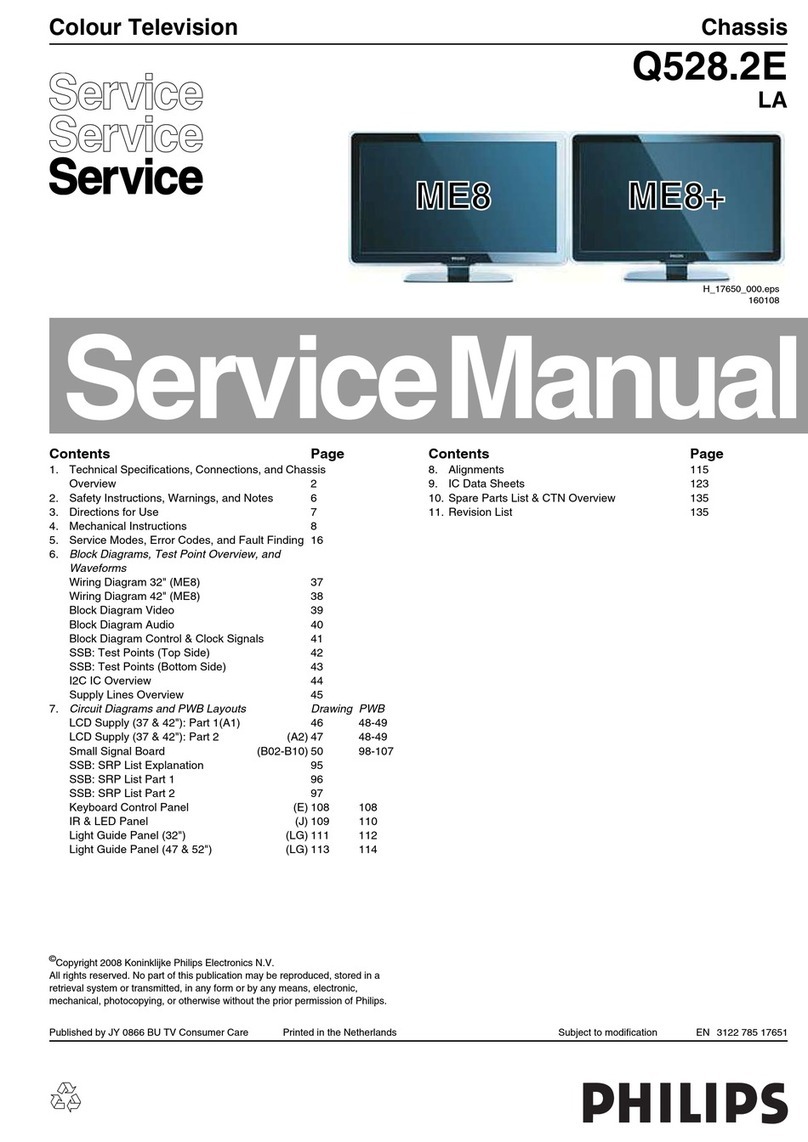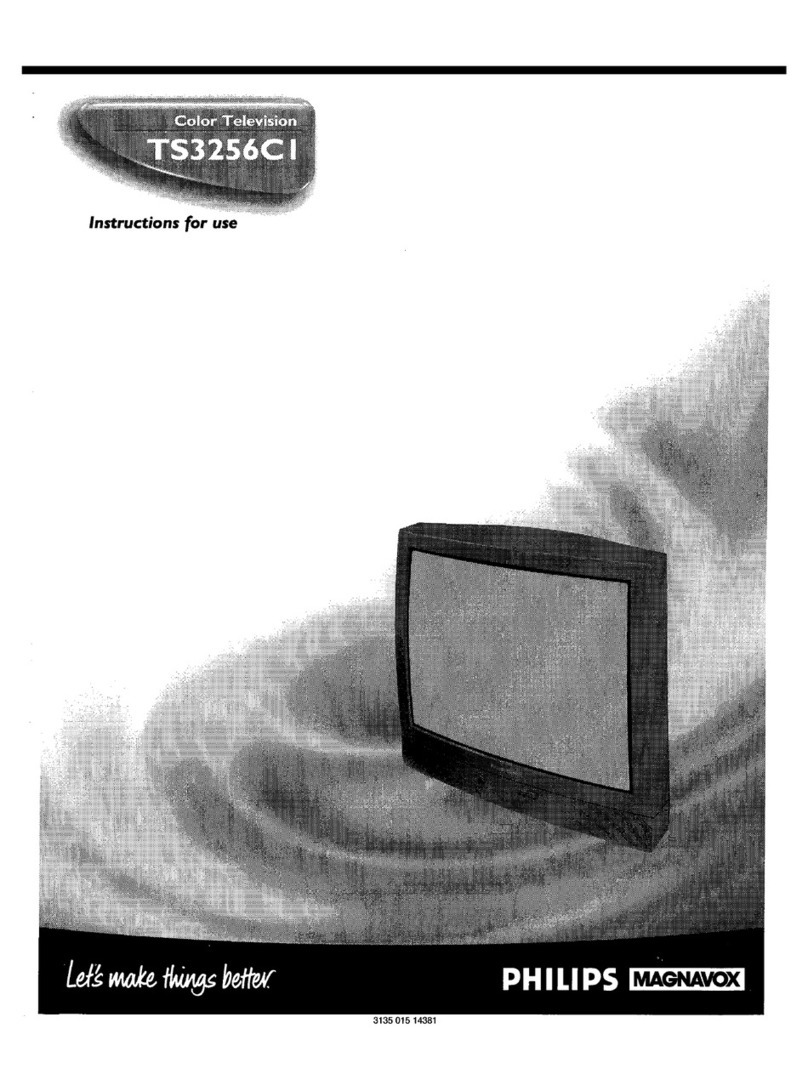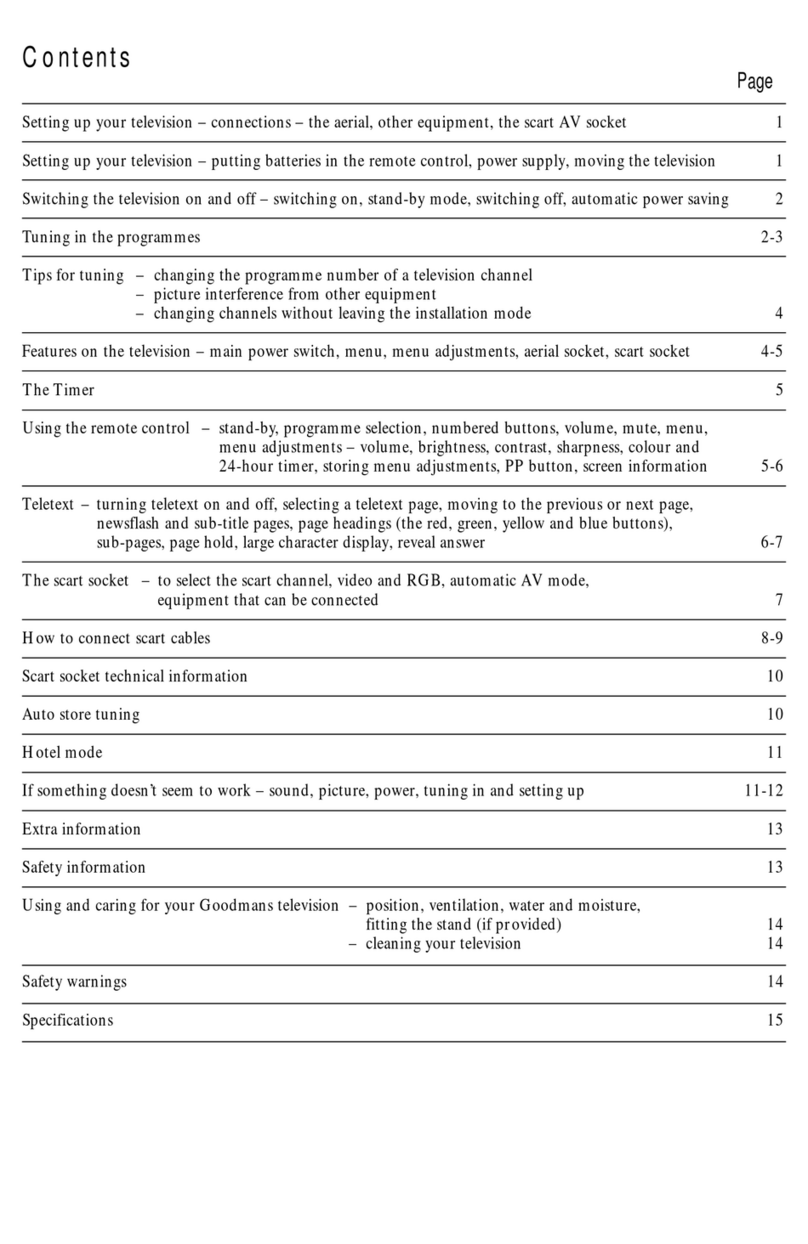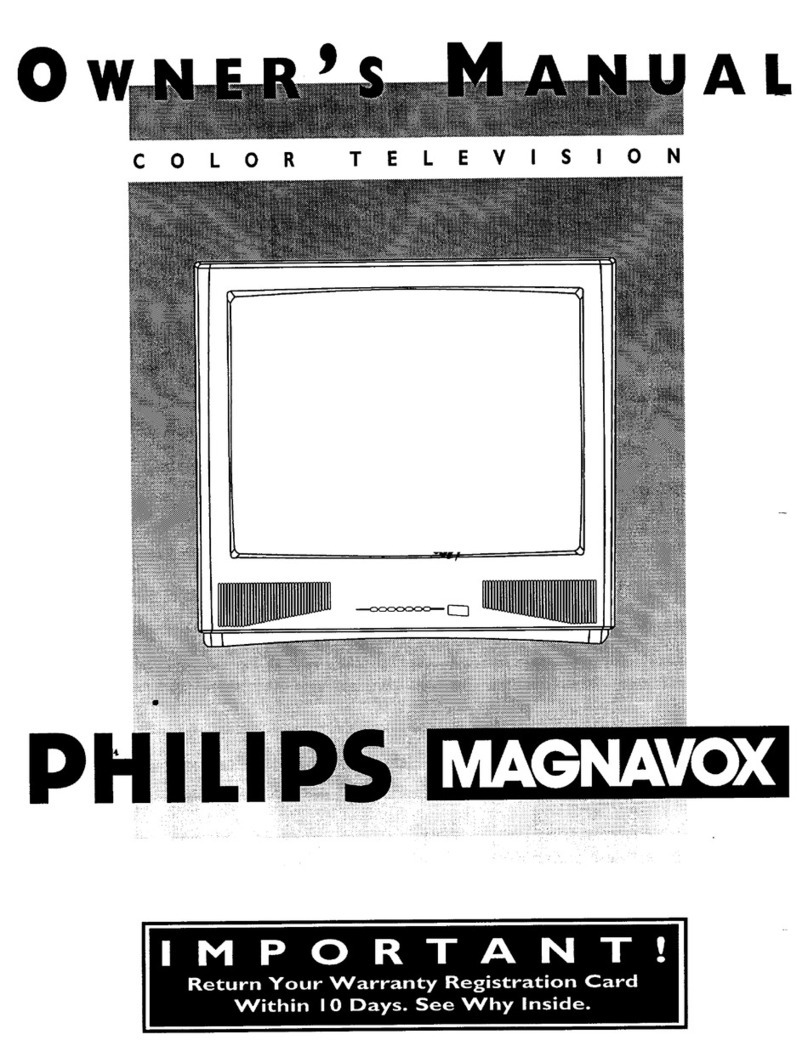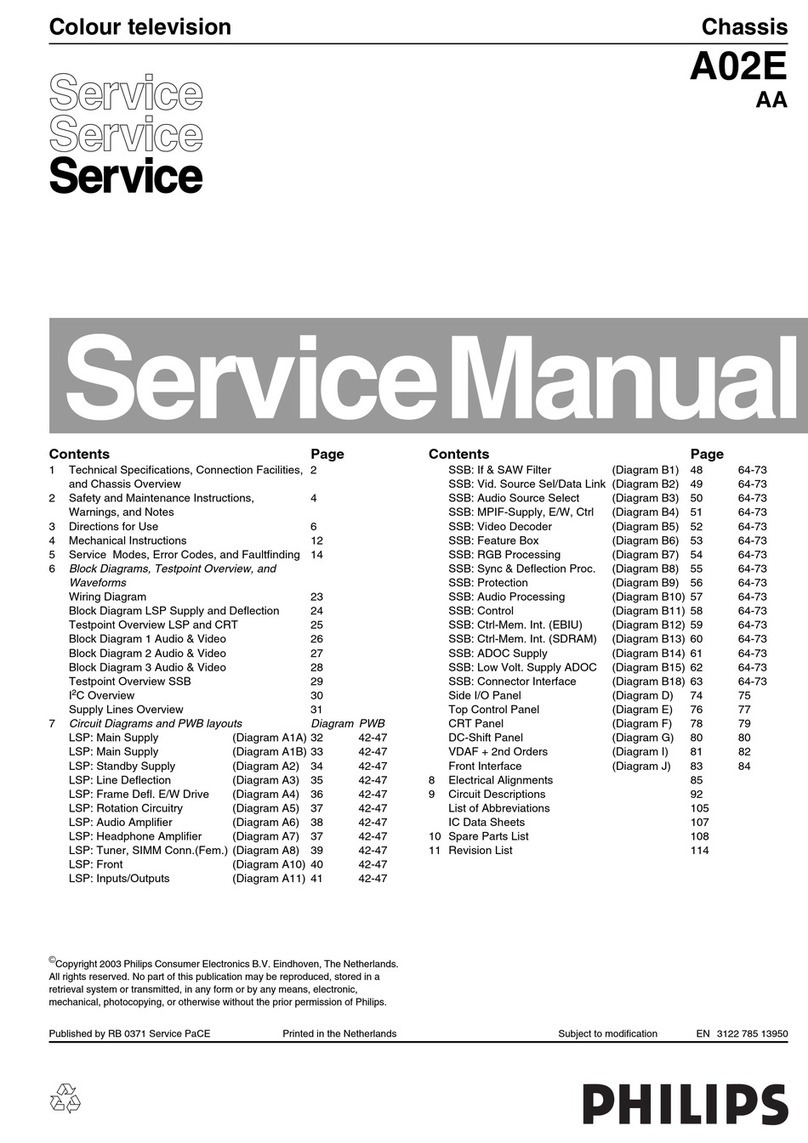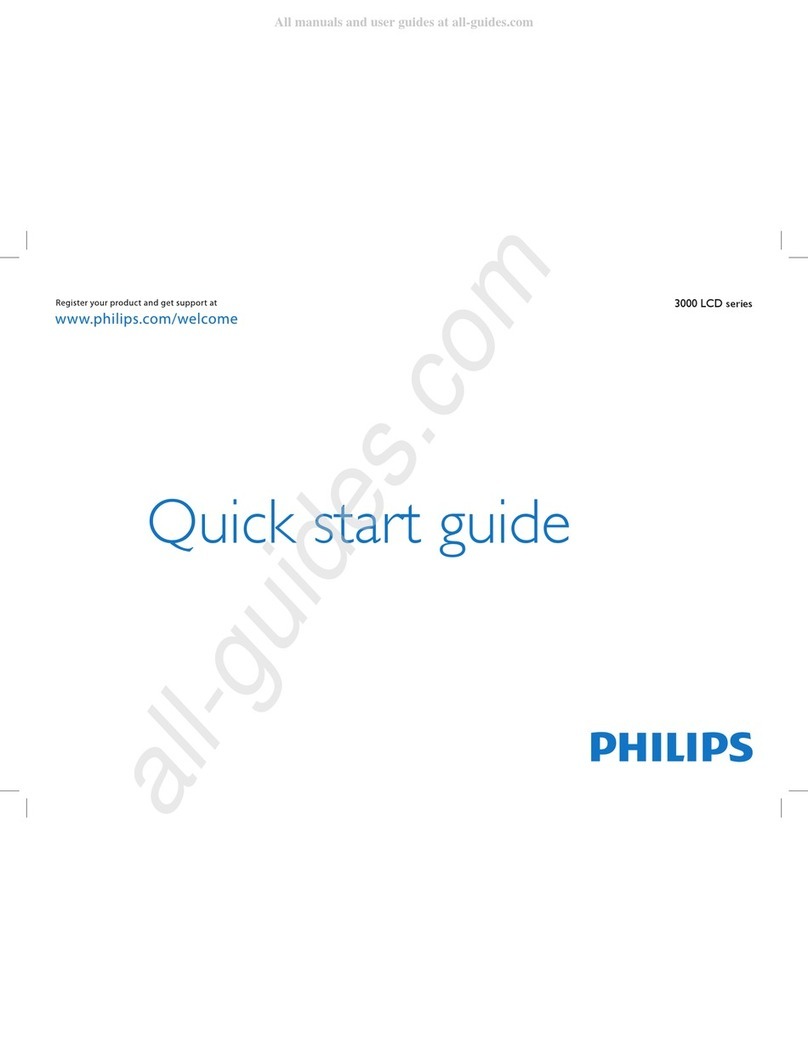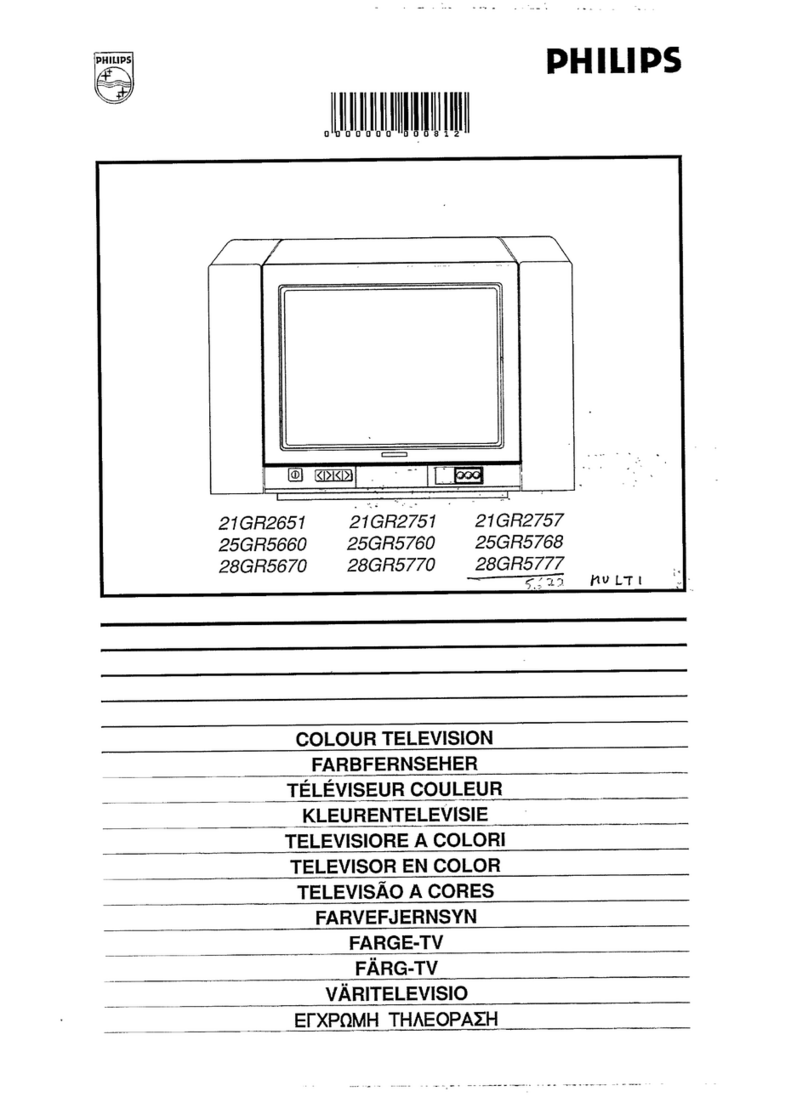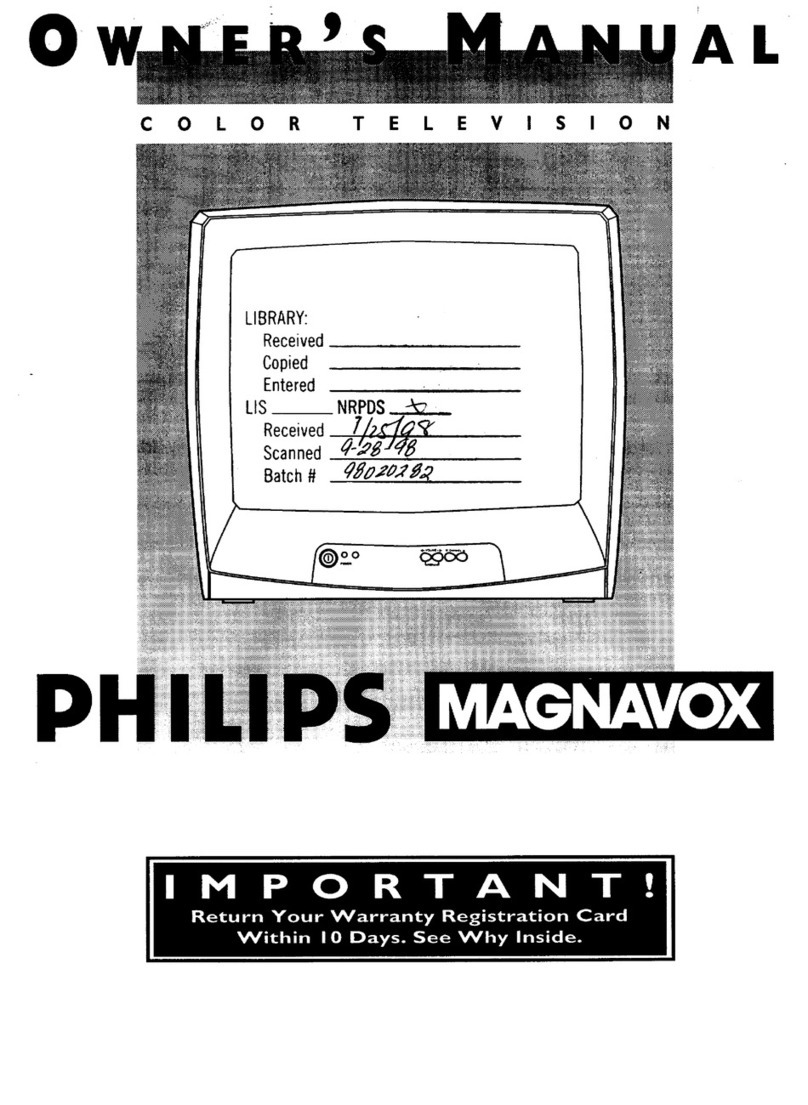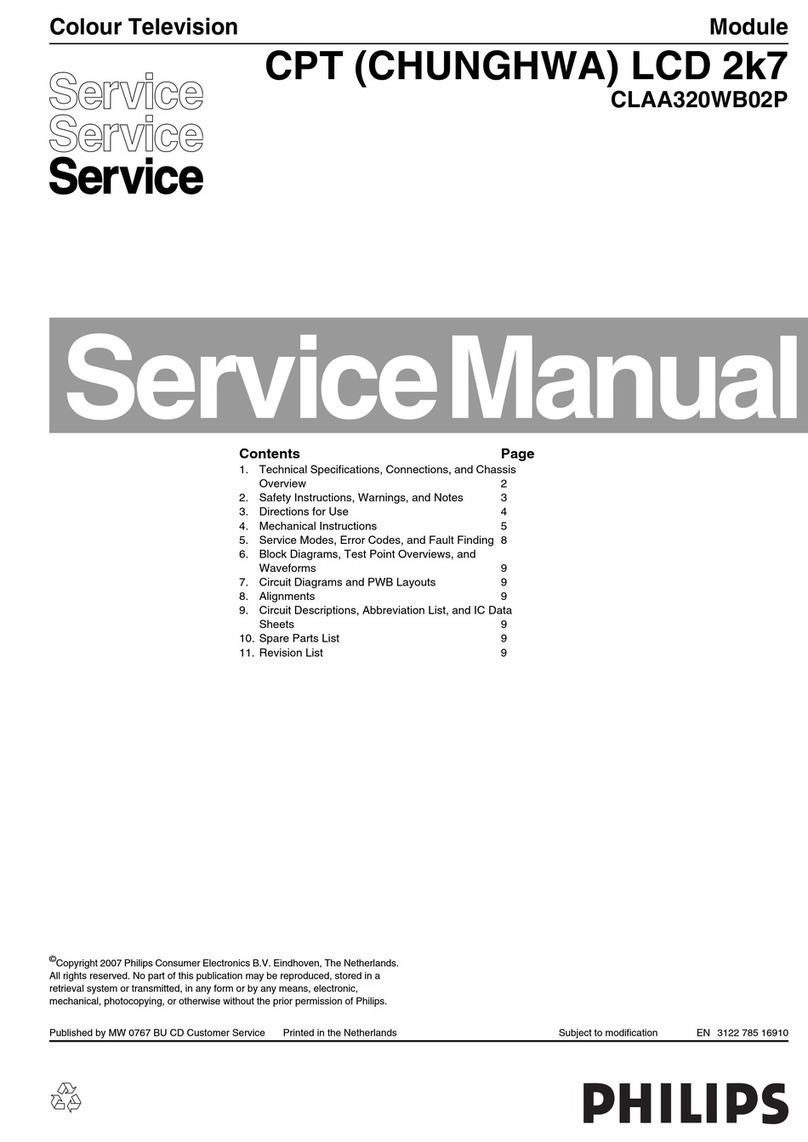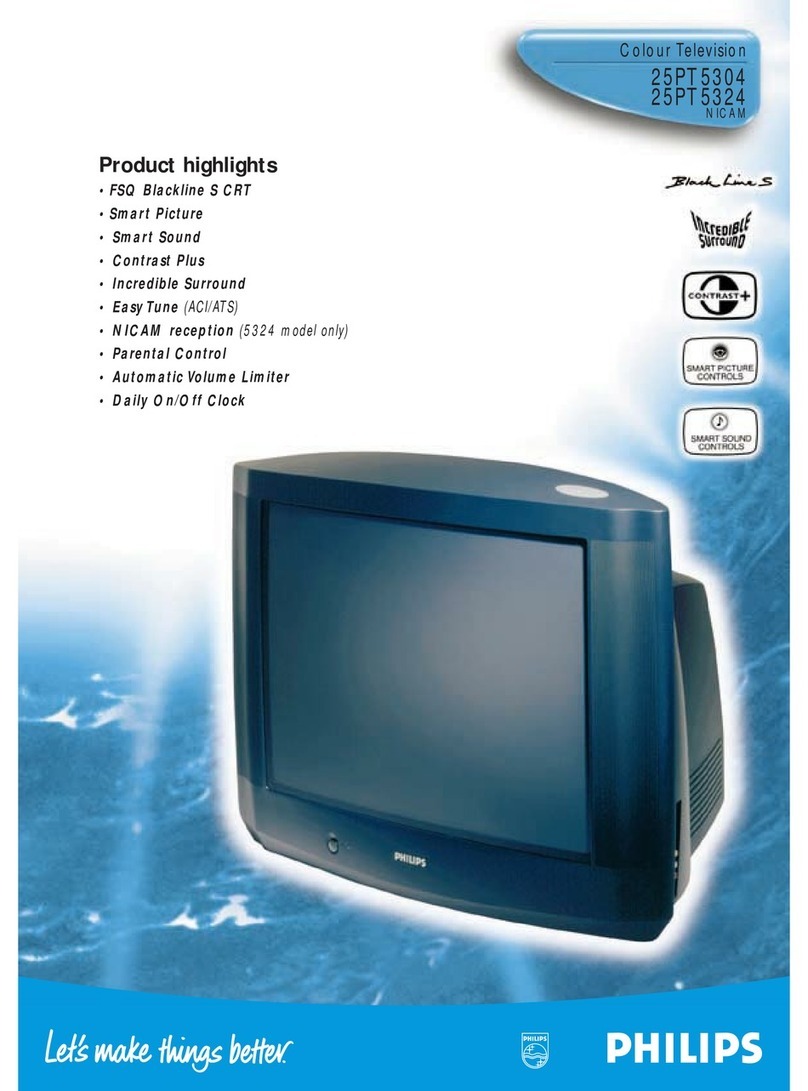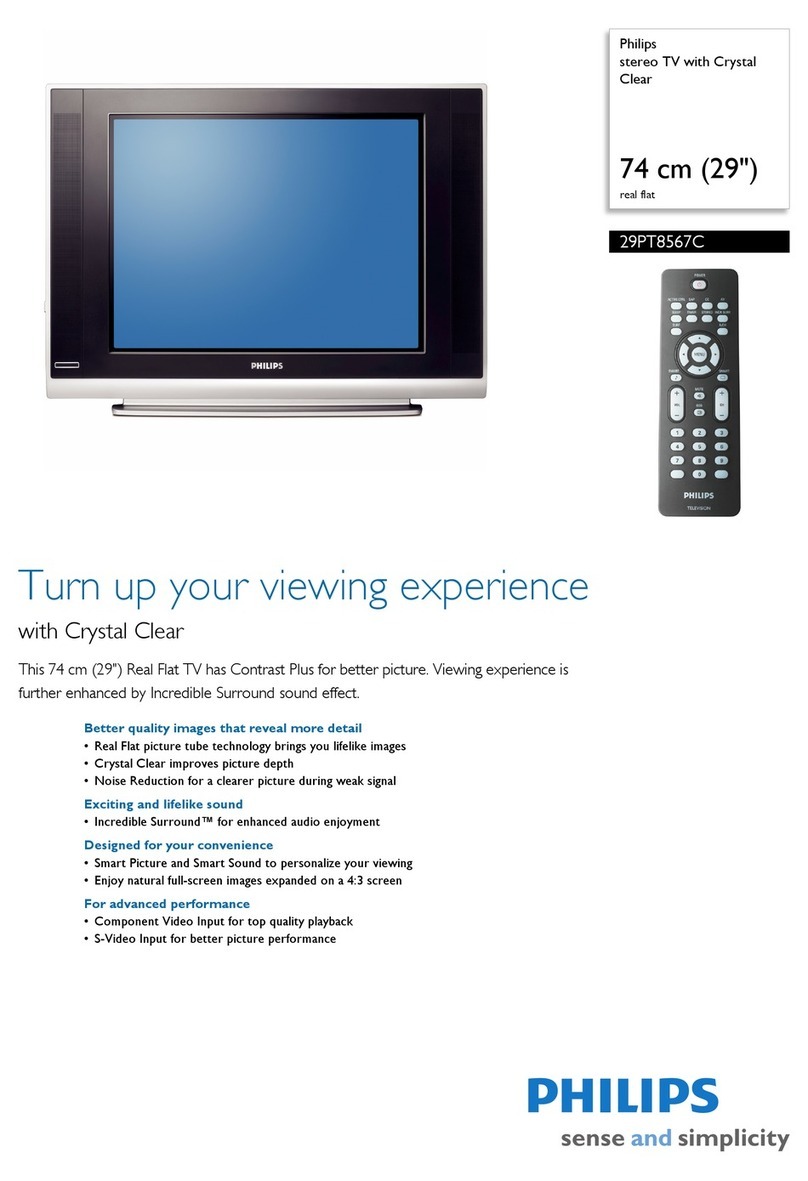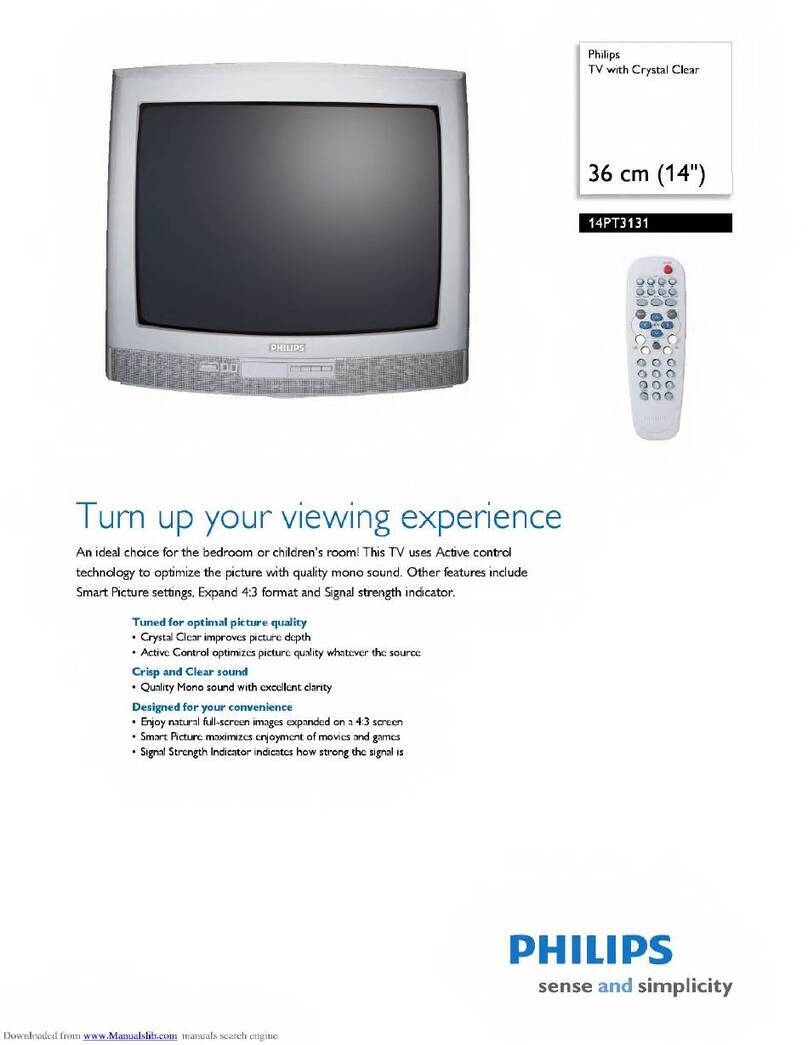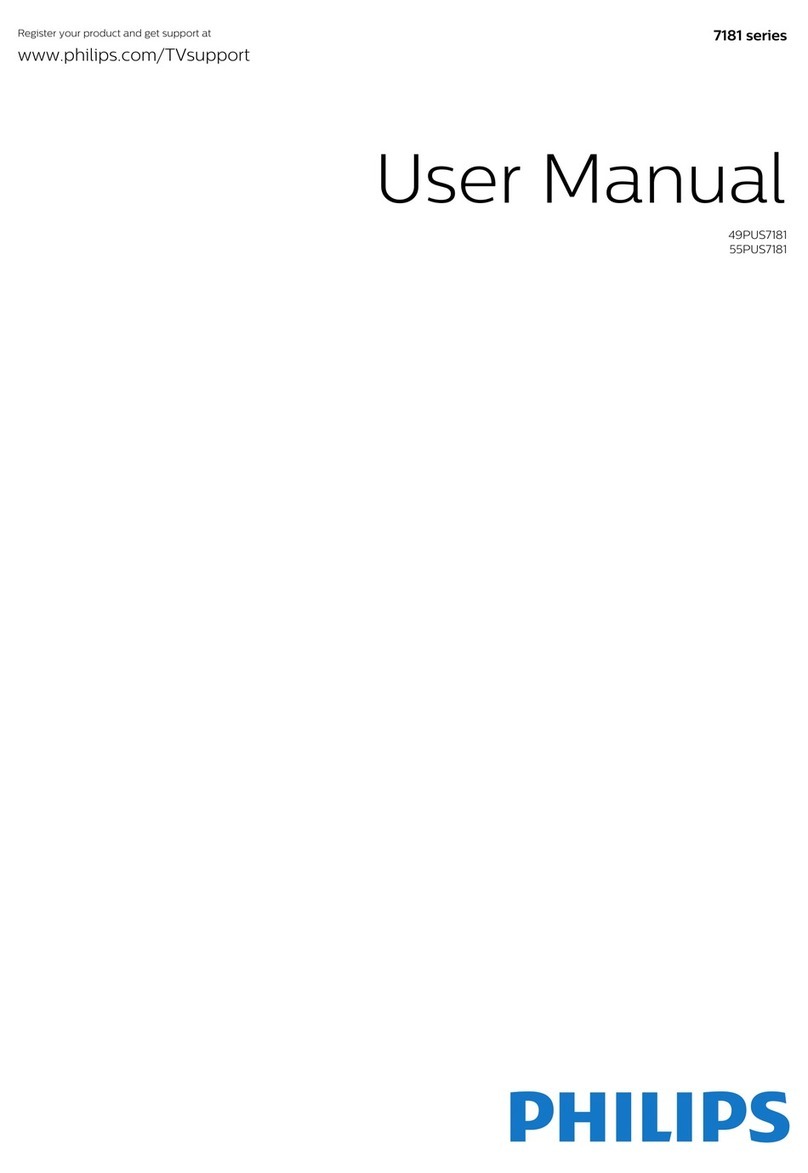ARC projection lamp that is replaceable by the customer. This projector is lighter and more compact than
comparable size projection sets using tubes. They will be available in 44 and 55 inch screen sizes. All of
the screen sizes will have a 16x9 aspect ratio. The following table shows the dimensions and weights.
The EM8U is a High Definition Ready set with a screen resolution of 1280x720. It does not have a ATSC
Tuner built in. A Set Top box will be required for viewing ATSC signals.
SET OPERATION
The set has three 1H or NTSC only inputs. They are AV1 and AV2 located on the rear Jack Panel. The
third input is the Side Jack panel. AV3 and AV4 can be either 1H NTSC, 480P, or 1080I signals. These
signals must be in the Y Pb Pr format. AV5 is a DB15 RBG input. AV6 is a DVI 1080I input connector. The
RF input on the Rear Jack panel is for NTSC only. The MON OUT is a monitor output for whichever 1H
Tuner, AV1, AV2, or Side Jack panel signal has been selected.
The indicator LEDs and the Remote Control Receiver are located on the front of the set. When the set is
turned On, the Amber LED will turn On. After the Lamp in the set has switched On, the Green LED will turn
On.
The Control Panel is located at the top of the set. The Power On button is lighted with a blue LED
whenever power is applied to the set.
When the set is turned On via the Keyboard or Remote Control, the set will take approximately 30 seconds
to display a picture. By using the Select button, the Remote can be used to control other devices. A list of
setup codes for other devices is located in the customer's operator's manual. The customer can select the
Menu button on the Remote to make additional selections and adjustments as desired. Use the cursor right
and cursor down buttons on the Remote to select the desired topic.
When Picture is selected, use the cursor down button to select the desired subtopic. For example, press
the cursor down button to select Contrast then use the cursor left and cursor right buttons to change the
values. Additional dots on the lower part of the line indicate that additional selections are present. Continue
to press the cursor down button to make these selections.
Screen size Height Width Depth Weight
44 inch 31.7" 46.7" 14.6" 68.8 lbs
55 inch 38.7" 57" 17.7" 83.9lbs
Pa
e 3 of 15
2004-08-09