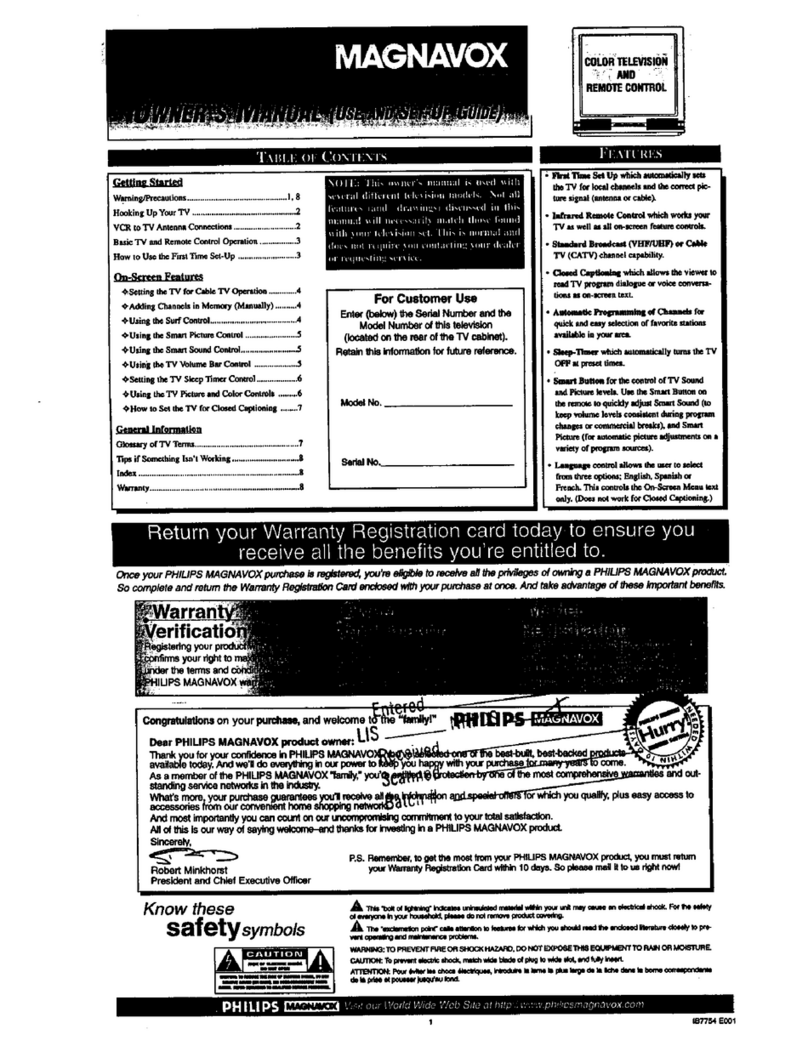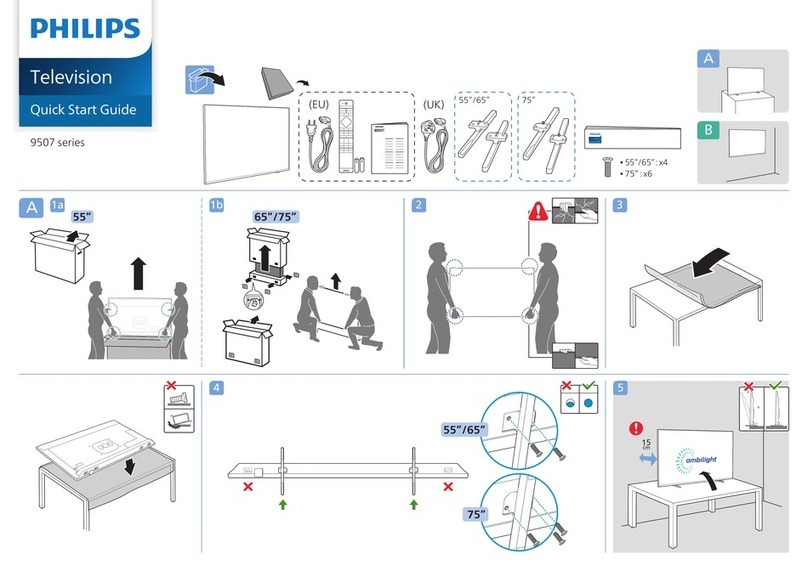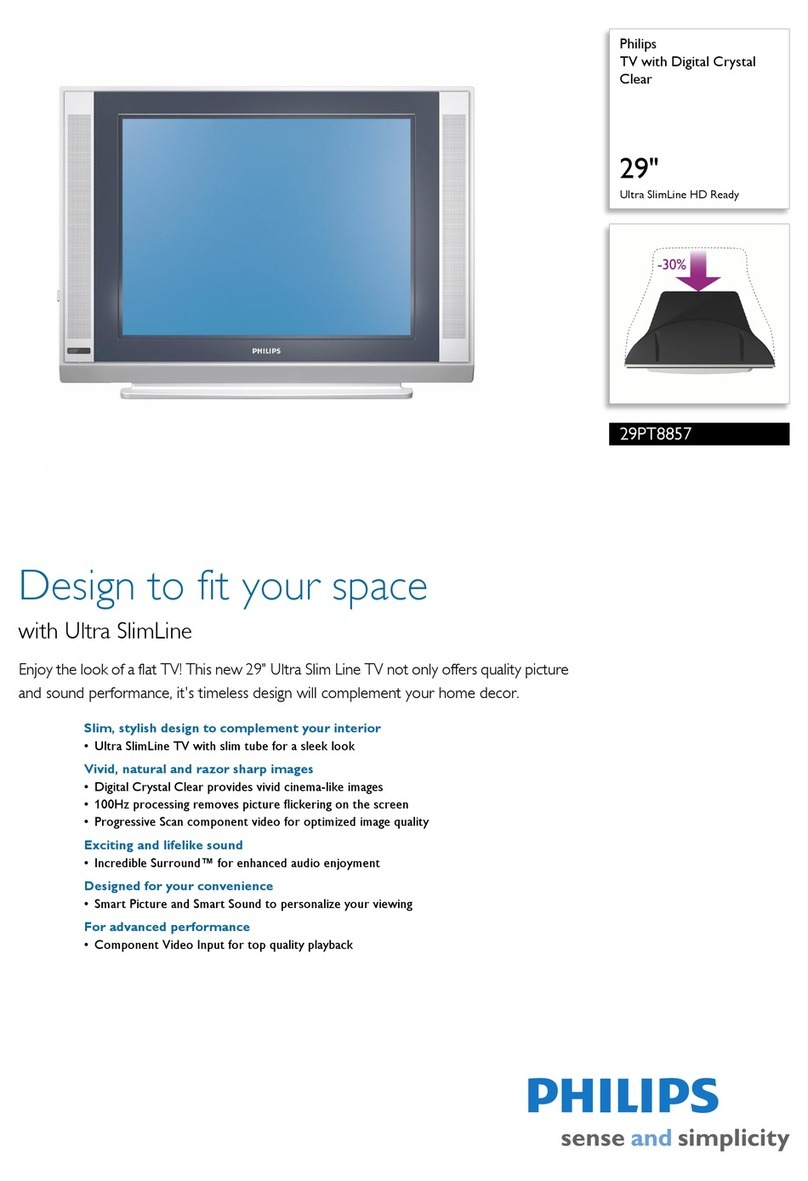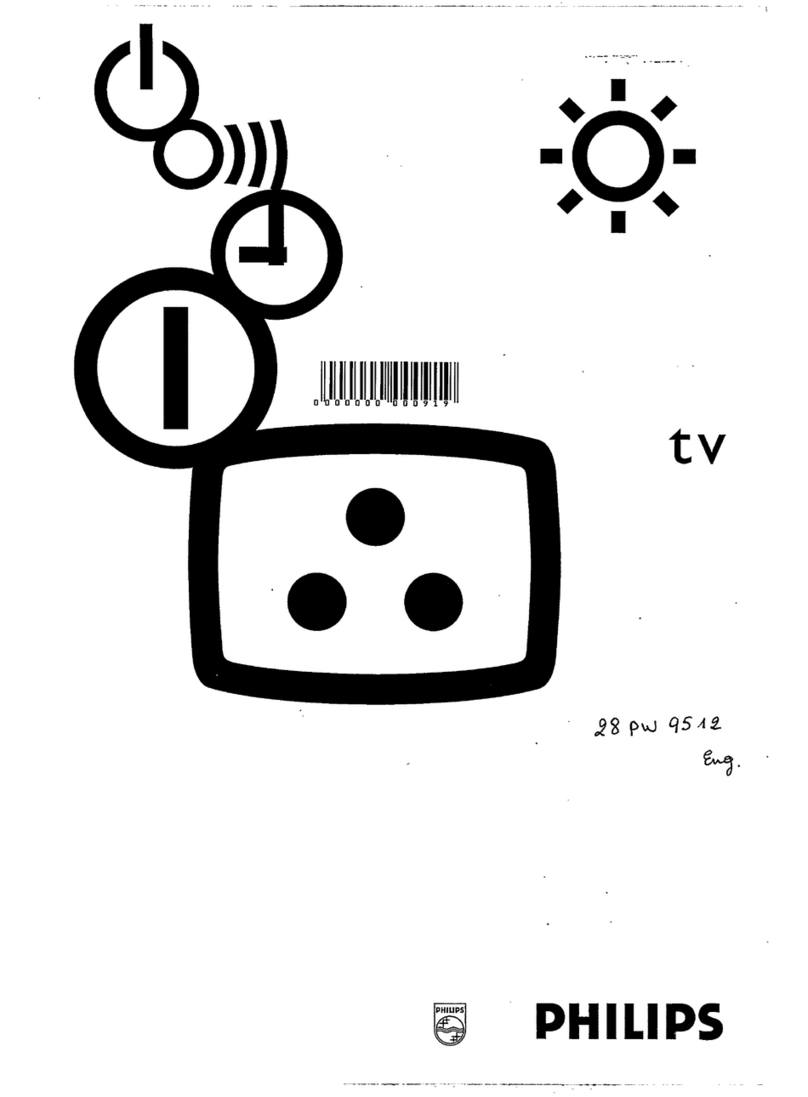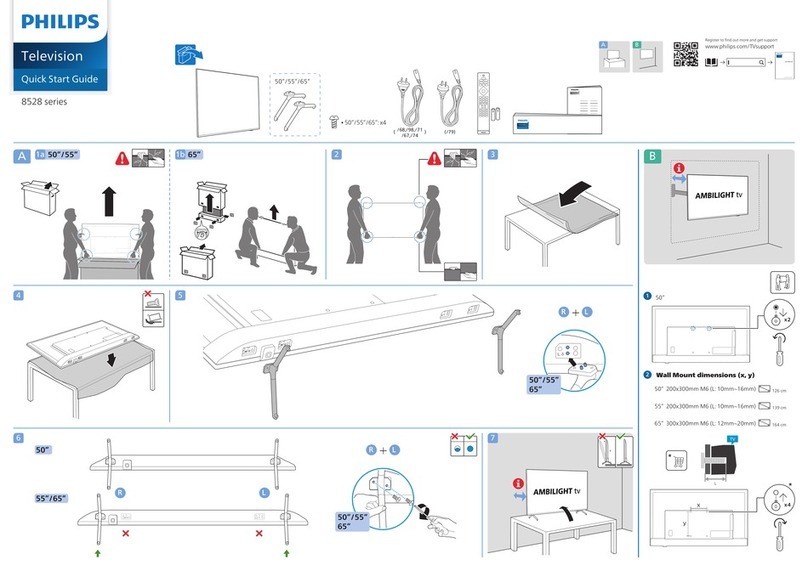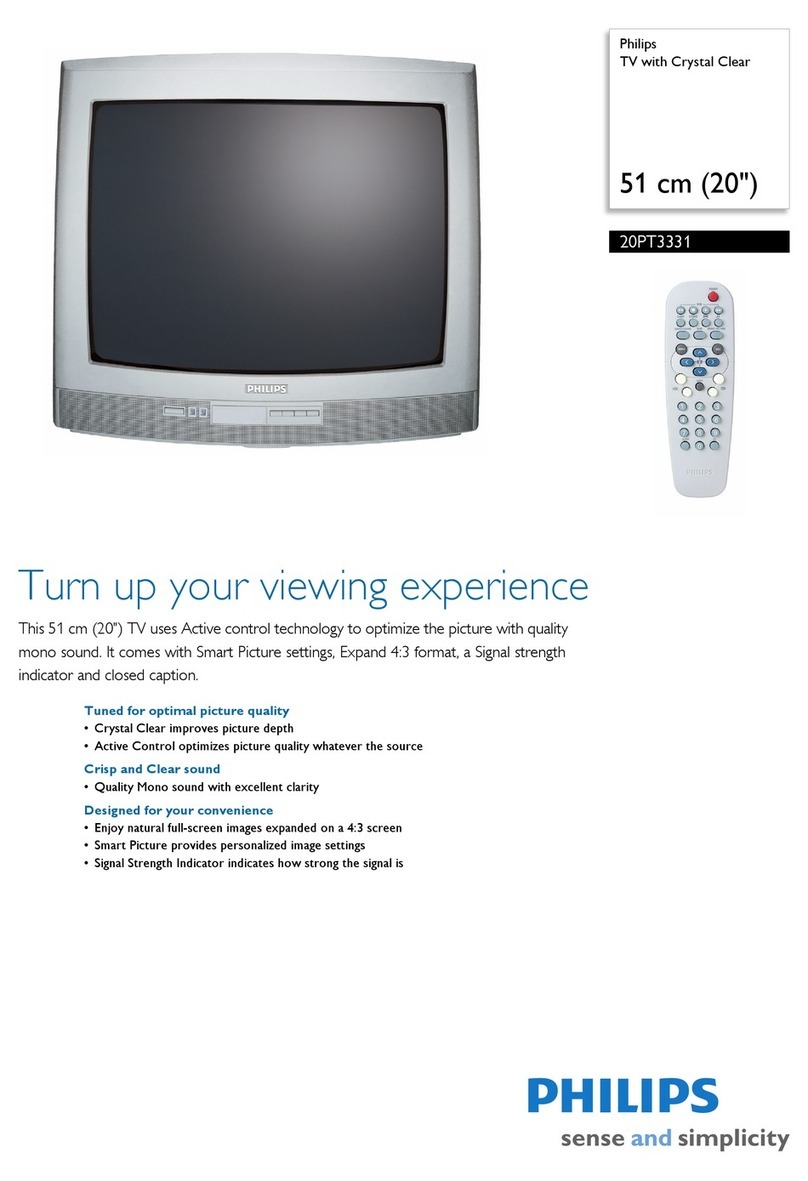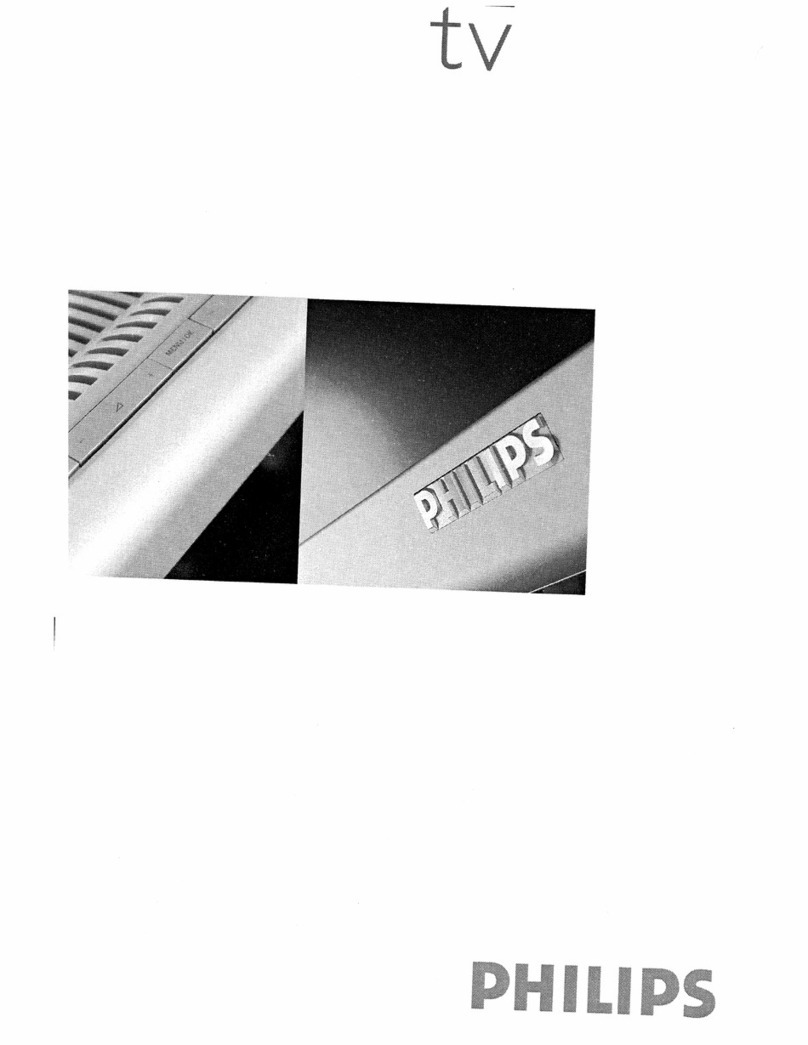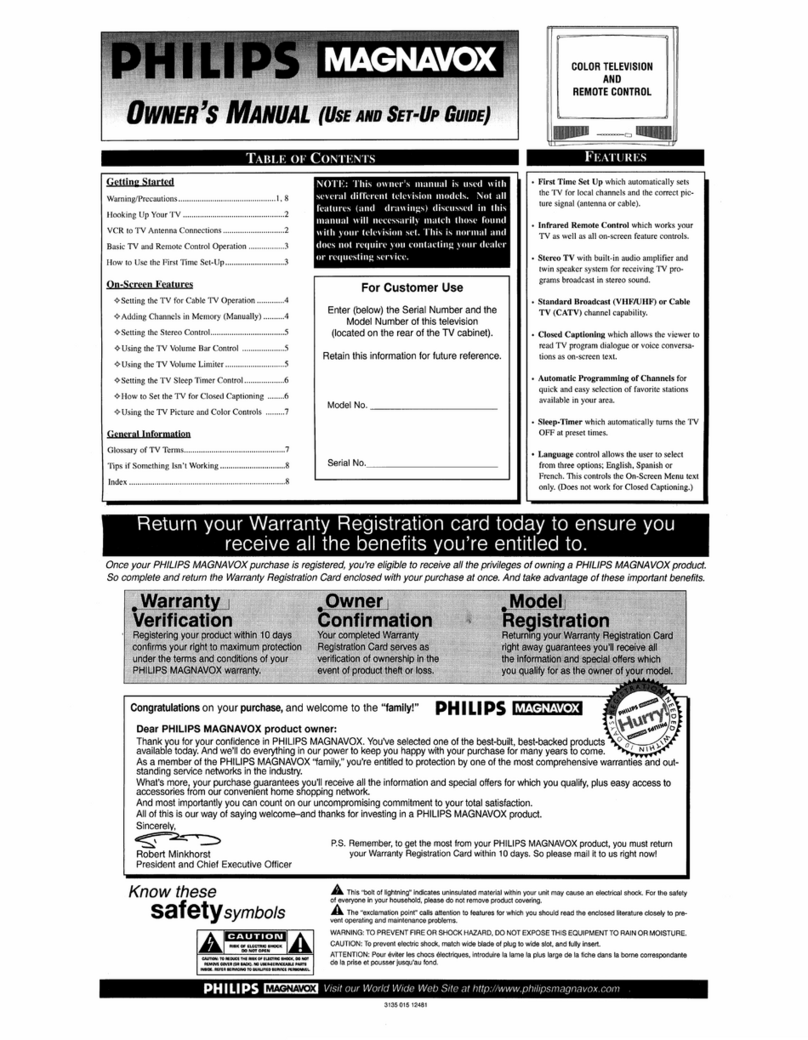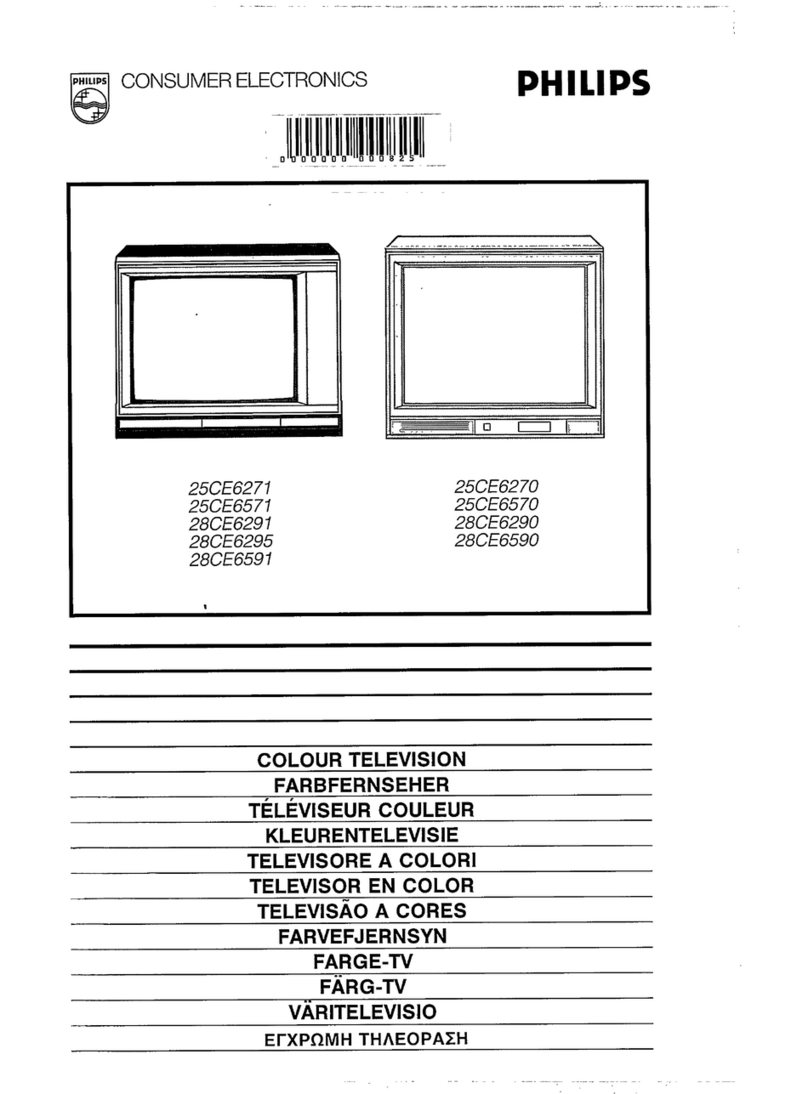ACTIVE
DEMO
TV
FAV
SLEEP
CONTROL
SOURCE
OPTIONSAUTO
MODE
MENU
OK
EXIT
MUTE
FORMAT
123
INFO
CH
456
789
PREV. CH
0
BACK
VOL
L
R
L/R OUT
Specifications are subject to change without notice
Trademarks are the property of Koninklijke Philips Electronics N.V.
or their respective owners
2009 © Koninklijke Philips Electronics N.V. All rights reserved.
www.philips.com/welcome
3139 125 40931
Printed in USA
OUT
Blu-ray Disc player
HD game
console
Caution
Disconnect the power cord before
connecting devices.
Attention
Débranchez les cordons principaux avant
de brancher des appareils.
Precaución
Desconecte el cable que va a la red
eléctrica antes de conectar los dispositivos.
DVD player, home theater system
Lecteur DVD/Système de cinéma maison
FR
Reproductor de DVD, sistema Home Theatre
ES
DVD player
OUT
DIGITALAUDIO
IN
Home theater system
IN
Or use an HDMI connection
Ou utilisez une connexion HDMI
O use una conexión HDMI
HDMI
OUT
OUT
IN
ANTENNA
OUT
DVD recorder, cable receiver
Enregistreur DVD/Récepteur de câble
FR
Grabador de DVD, receptor de cable
ES
DVD recorder
Cable
OUT
IN
ANTENNA
IN
OUT
Set-top box
For further assistance, call the customer support ser vice in your country.
- U.S.A., PUERTO RICO, ORTHE U.S. VIRGIN ISLANDS: 1-866-771-4018
- CANADA: 1-800-661-6162 (French speaking),
1-866-771-4018 (English speaking)
Enter below the model and serial numbers located on the right side and rear
of the cabinet.
Pour obtenir de l’aide supplémentaire, communiquez avec le centre de service à la
clientèle de votre pays.
- POUR OBTENIR DE L’AIDEAUX ÉTATS-UNIS, À PUERTO RICO OUAUX ÎLES
VIERGES AMÉRICAINES: 1-866-771-4018
- CANADA : 1-800-661-6162 (pour français),
1-866-771-4018 (pour anglais)
Entrer ci dessous le modèle et le numéro de série situés dérrière à droite sur le
dos du téléviseur.
Para obtener más información, llame al servicio de soporte al cliente de su país.
- LOS ESTADOS UNIDOS,PUERTO RICO O EN LAS ISLASVÍRGENES DE LOS
ESTADOS UNIDOS: 1-866-771-4018
- CANADÁ: 1-800-661-6162 (en francés),
1-866-771-4018 (en inglés)
Escriba a continuación el modelo y número de serie que estan localizados en lado
derecho y parte posterior de el gabinete de el televisor.
First time setup
FR
Configuración inicial
ES
Next
Press the GREEN button on your remote to proceed.
Thank you for your purchase of this PHILIPSTV.
Please proceed with the following steps to set up yourTV.For the BEST
possible picture performance, contact yourlocal Cable / Satellite signal
provider for High Definition signal options availablein your area.
Next
TV installation 1/4
Language
Previous
Select your menu language with the cursor up/down buttons on your remote control.
Then press the OK button to confirm. Now press the GREEN Next button to proceed.
Francais
Espanol
English
Première configuration
SLEEP
CONTROL
ACTIVE
L
Use the remote control
Utilisez la télécommande
FR
Uso del control remoto
ES
1
2
TOUCHES NAVIGATEUR ET OK
Appuyez sur Î,ïou Í, Æpour
naviguer dans le menu du
téléviseur.Appuyer sur OK pour
confirmer la sélection.
NAVIGATION AND OK KEYS
Press Î,ï or Í, Æto navigate
the TV menu. Press OK to
confirm selection.
TECLAS DE NAVEGACIÓN Y OK
Pulse Î,ïo Í, Æpara navegar al
menú delTV. Pulse OK para
confirmar la selección.
TOUCHES COULEUR
Appuyer pour choisir une tâche.
COLOR KEYS
Press to select task.
TECLAS DE COLORES
Pulse para seleccionar tarea.
12
Connect the power
and antenna
Connexion de la prise secteur et de l'antenne
FR
Conecte los cables a la red eléctrica y la antena
ES
The TV switches on automatically after connecting the power cord.
La télévision s'allume automatiquement une fois le cordon d’alimentation branché.
La TV enciende automáticamente después de conectar el cable de suministro eléctrico.
Cable
La position du module d’entrée du courant alternatif varie en fonction du modèle de téléviseur.
The position of AC IN varies according to TV model.
La posición de la entrada de CA varía según el modelo de TV.
Contenu de la boîte
FR
Qué hay en la caja
ES
What’s in the box
User Manual
Pied peut varier selon le modèle de téléviseur.
Stand may differ according toTV model.
La base puede ser distinta según el modelo de la TV.
Stand mount the TV
Montage sur pied du téléviseur
FR
Montaje del televisor
ES
2
1
Pour le montage mural du téléviseur,
référez-vous au addendum.
To wall mount theTV,refer to the
addendum.
Para montar el televisor en la pared,
consulte el suplemento.
Concerne les téléviseurs sans pied assemblé.
Applicable toTVs without mounted stands.
Se aplica a televisores que vienen sin la base montada.
Start
Quick
Installation
EN
Installation
FR
Instalación
ES
Regist er your product and get sup port at
www.philips.com/welcome
Model / Modèle / Modelo :
Serial / Série / Serie:
a
b
c
Digital camera, HD camcorder, game console,
Blu-ray Disc player, HD game console
Appareil photo numérique, caméscope haute définition, console de jeu,
lecteur de disque Blu Ray, console de jeu HD
FR
Cámara digital, cámara de video HD, consola de juegos,
reproductor de discos Blu-ray, consola de juegos HD
ES
Game
console
Digital camera
HD camcorder
Follow the on-screen instructions to complete your TV setup.
Siga las instrucciones en pantalla para realizar la confi guración de la TV.
Suivez les instructions apparaissant à l’écran pour terminer la confi guration de votre téléviseur.
Guide de démarrage rapide
Quick Start Guide
Guía de inicio rápido
Téléviseur
Television
Televisor
Guide d’utilisation
User Manual
Manual del usuario
TV stand and 4 x bolts
Pied de téléviseur et 4 boulons
Base de TV y 4 pernos
Télécommande et 2 piles AAA
Remote control and 2 x AAA batteries
Control remoto y 2 baterías AAA
Cordon d’alimentation
Power cord
Cable de suministro eléctrico
TV
TV TV
AAA
AAA
TV
L
R
L/R OUT
L
R
L/R OUT
L
R
L/ROUT
L
R
L/ROUT
L
R
L/ROUT
L
R
L/ROUT
ACTIVE
DEMO
TV
FAV
SLEEP
CONTROL
SOURCE
OPTIONSAUTO
MODE
MENU
OK
EXIT
MUTE
FORMAT
123
INFO
CH
456
789
PREV.CH
0
BACK
VOL
x 4