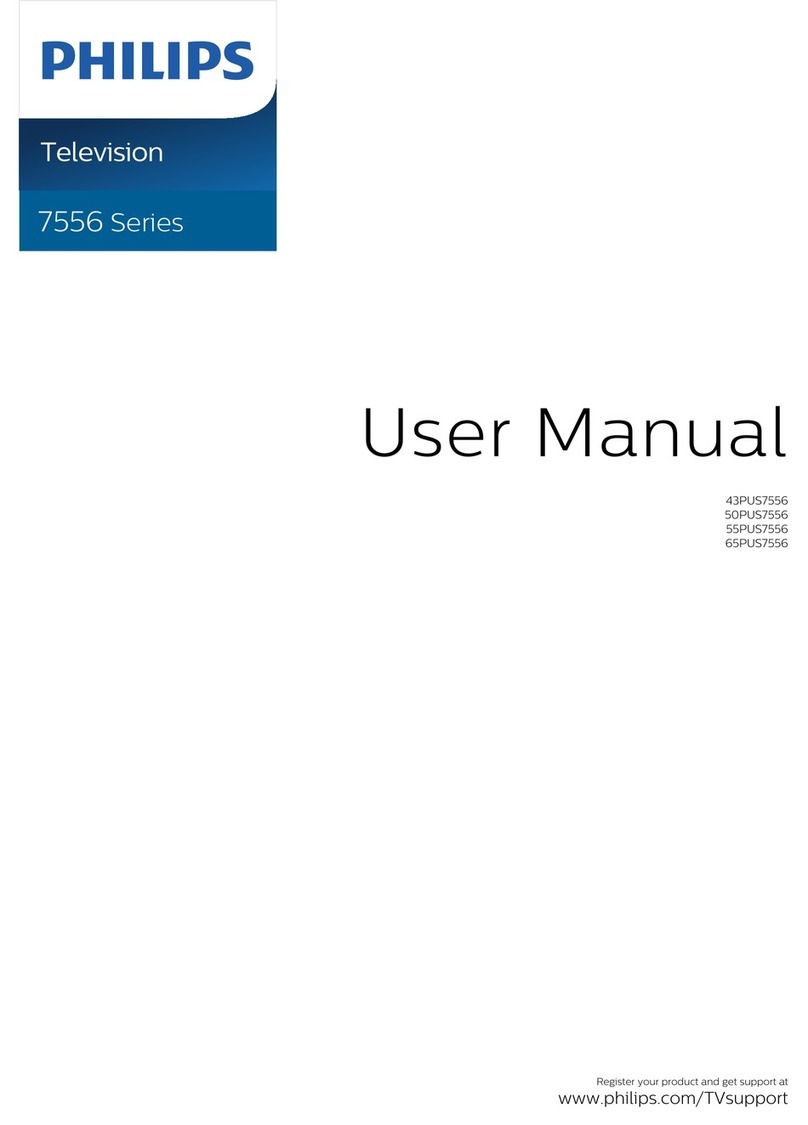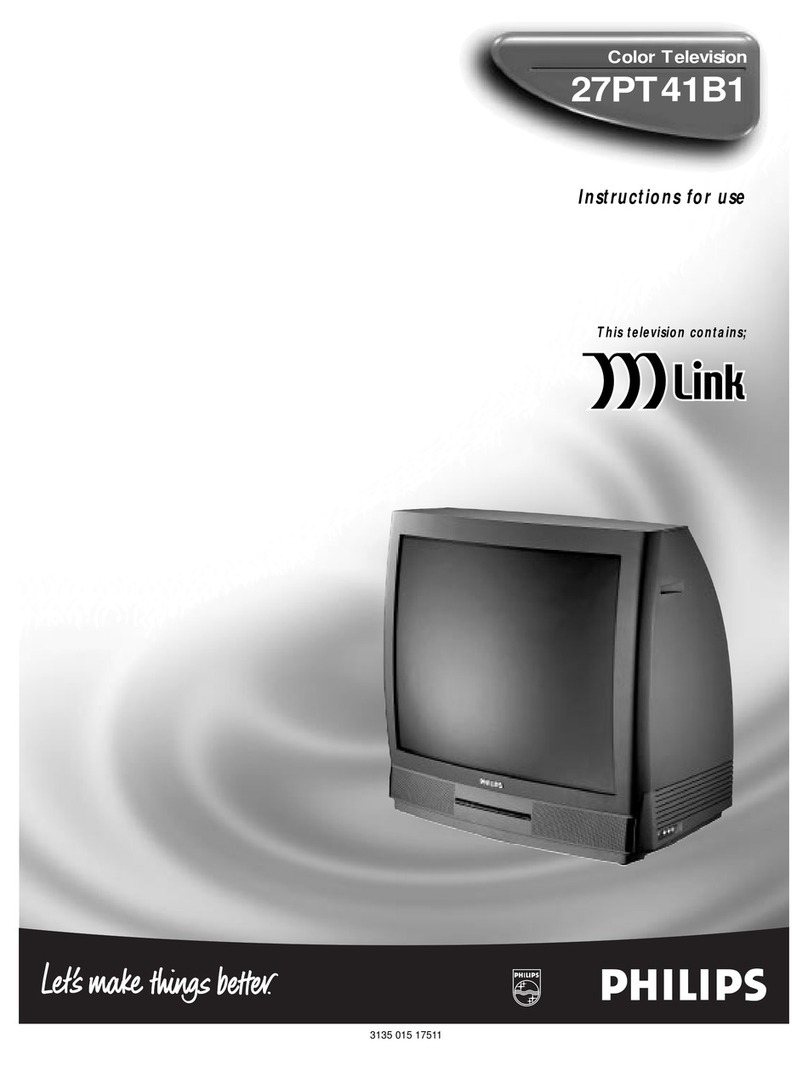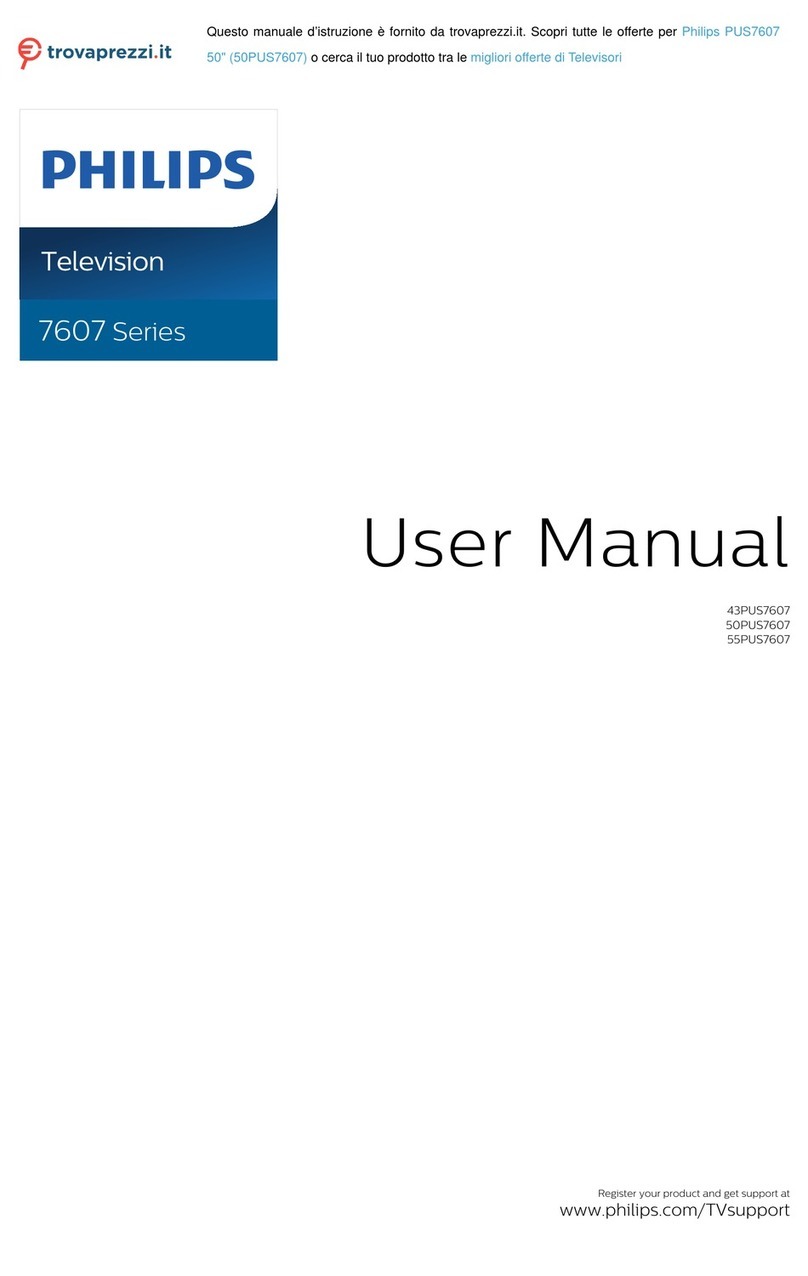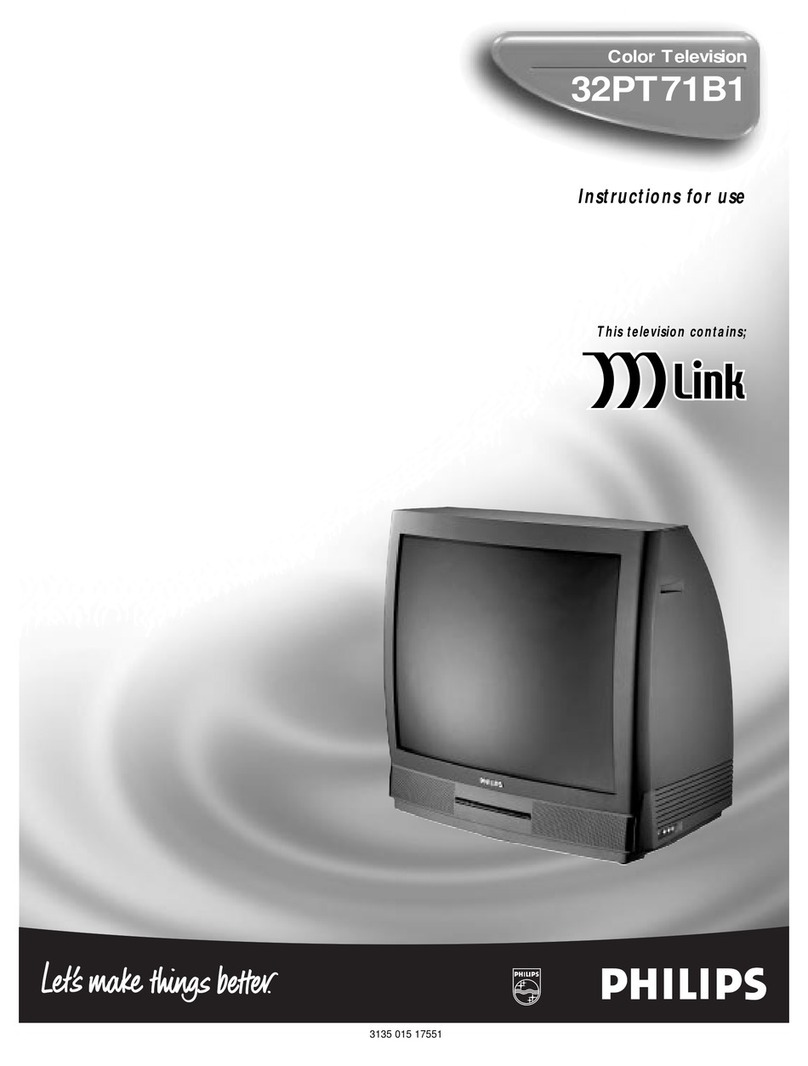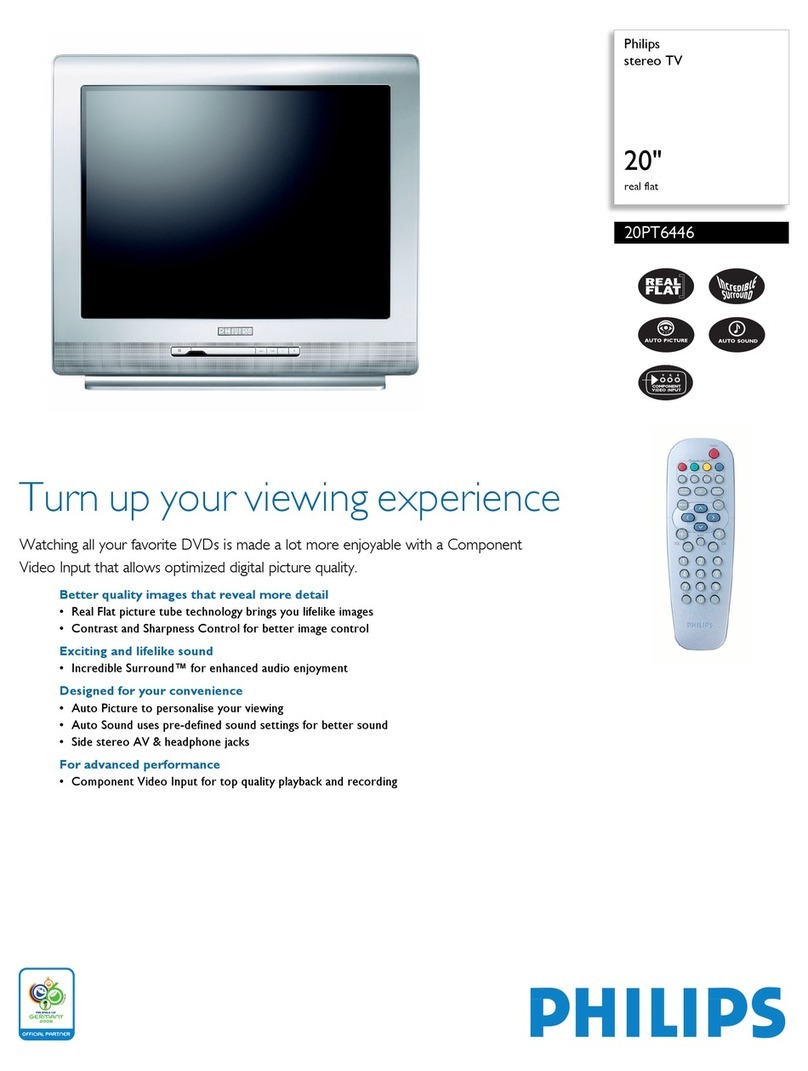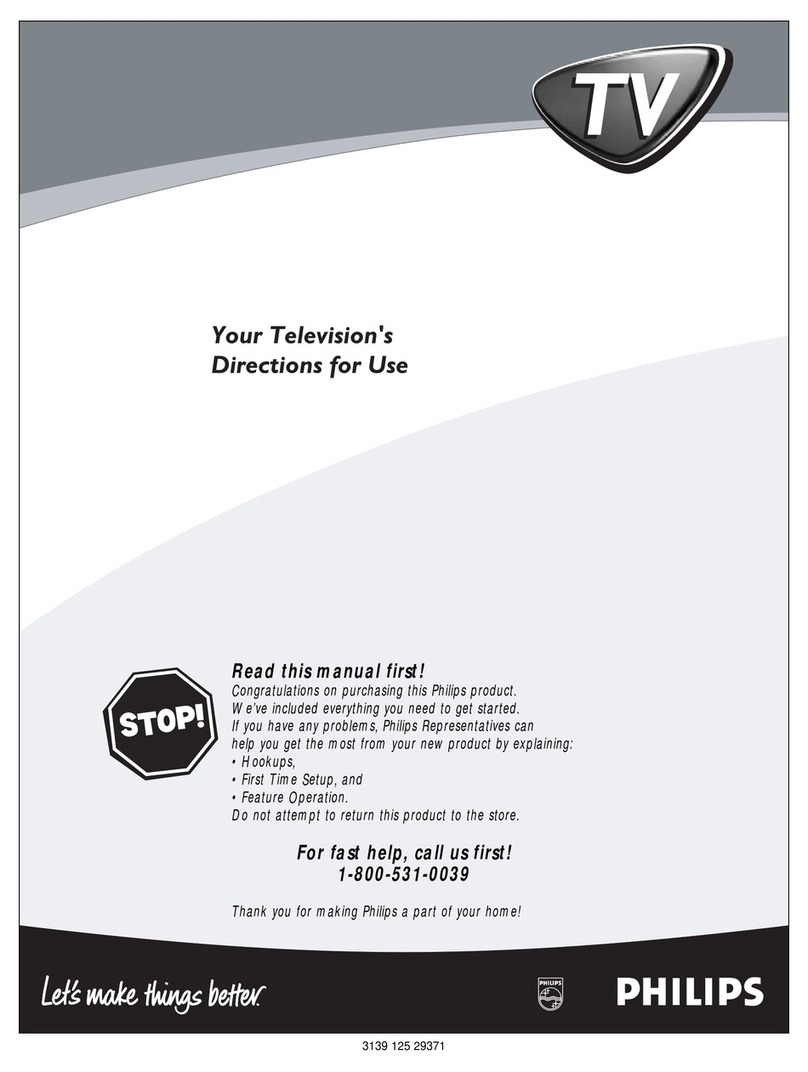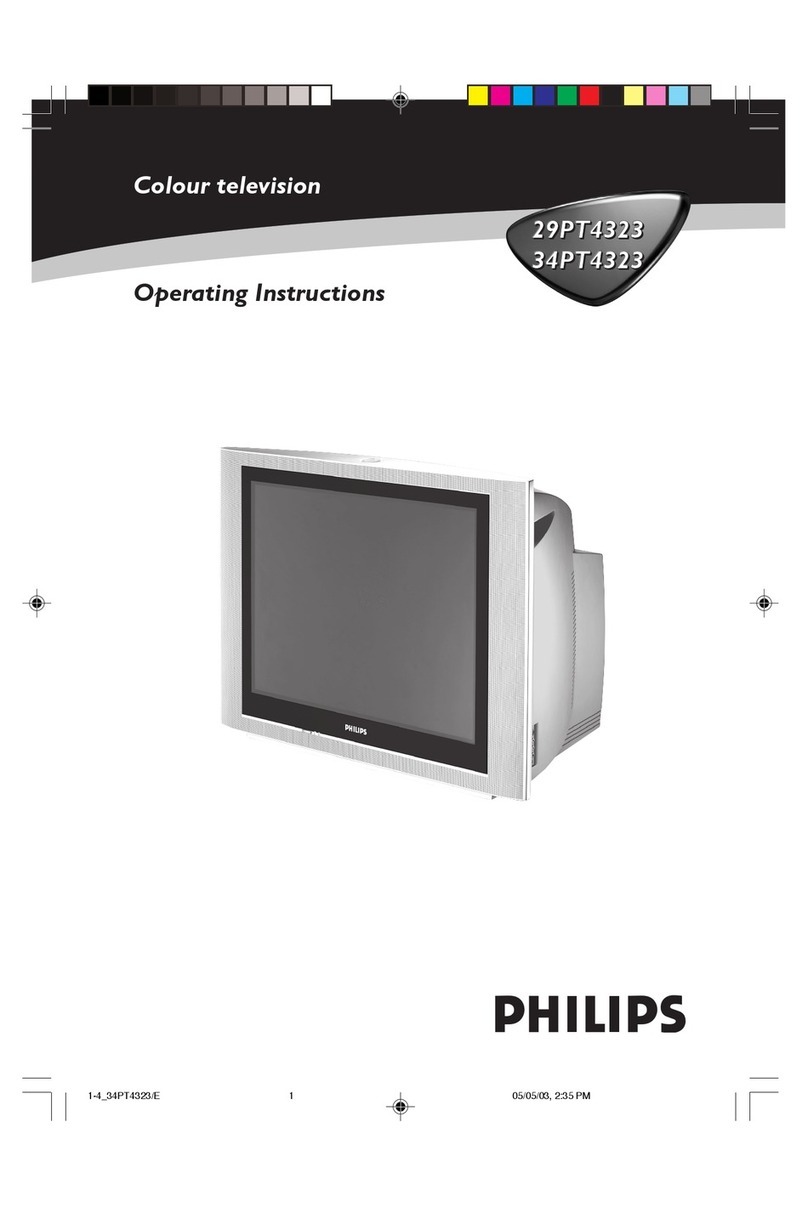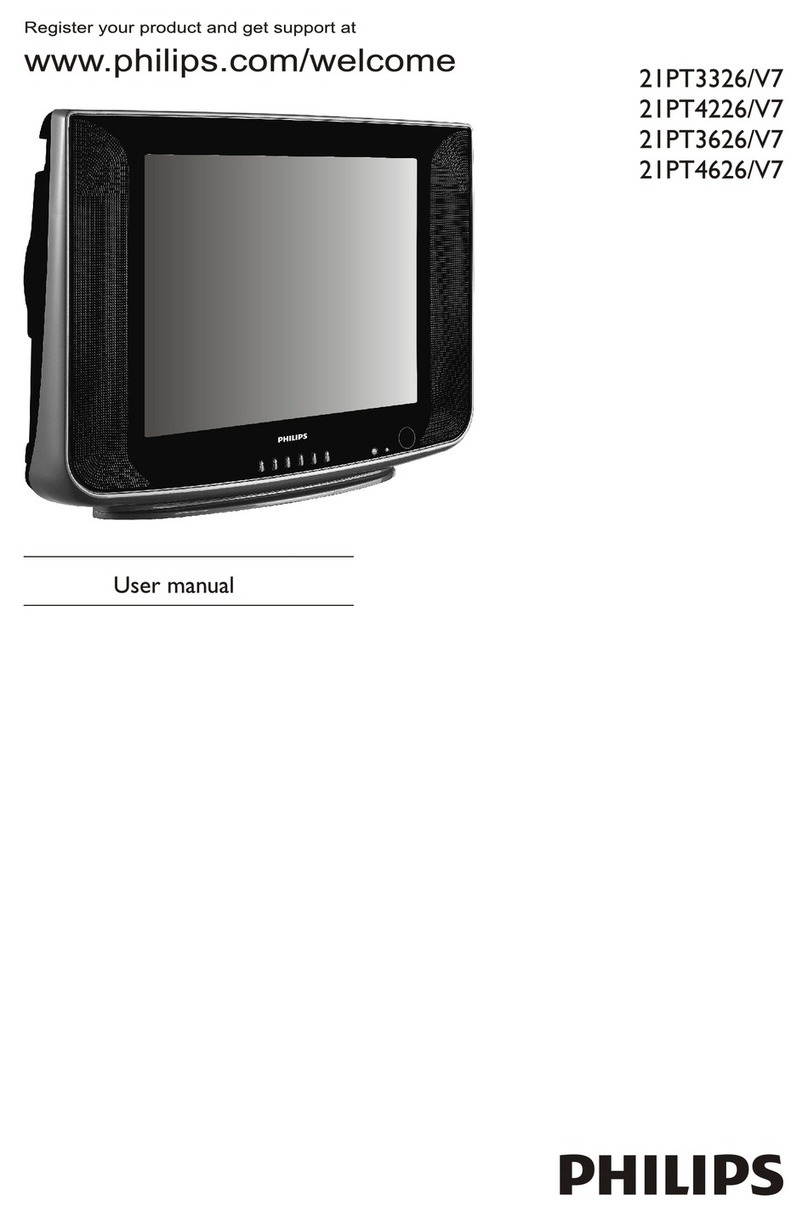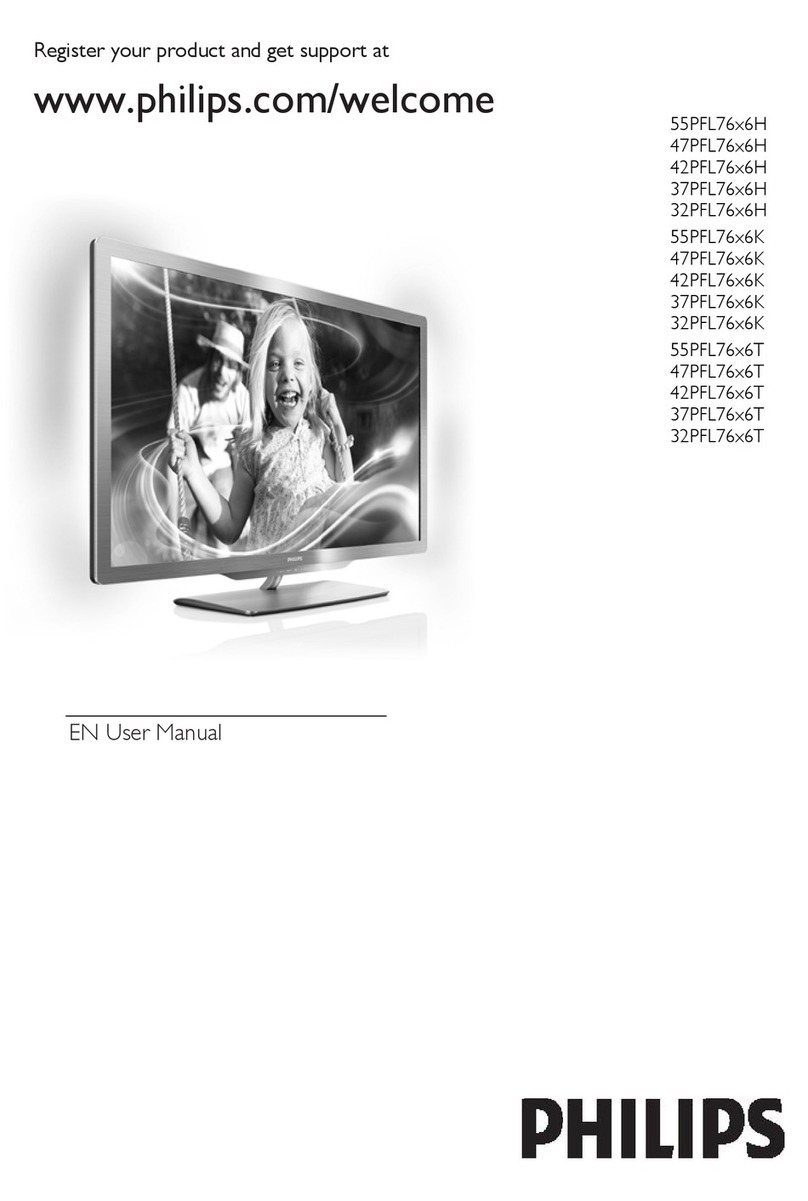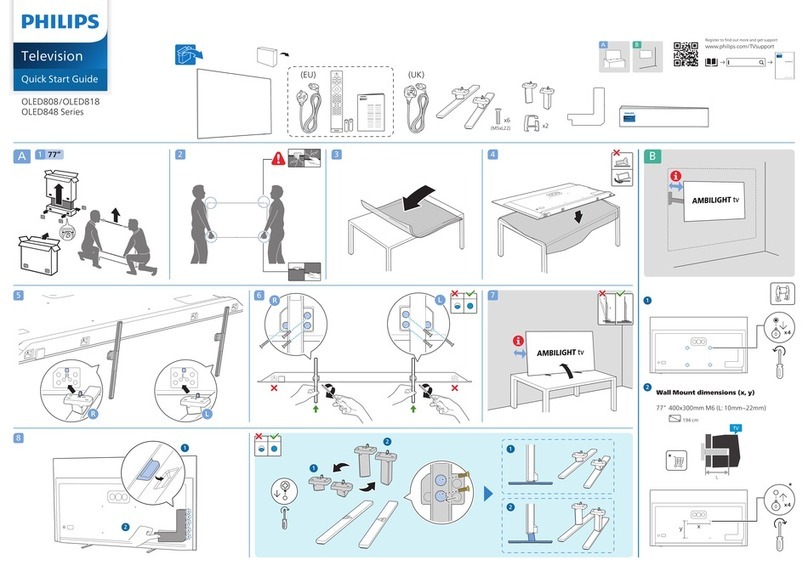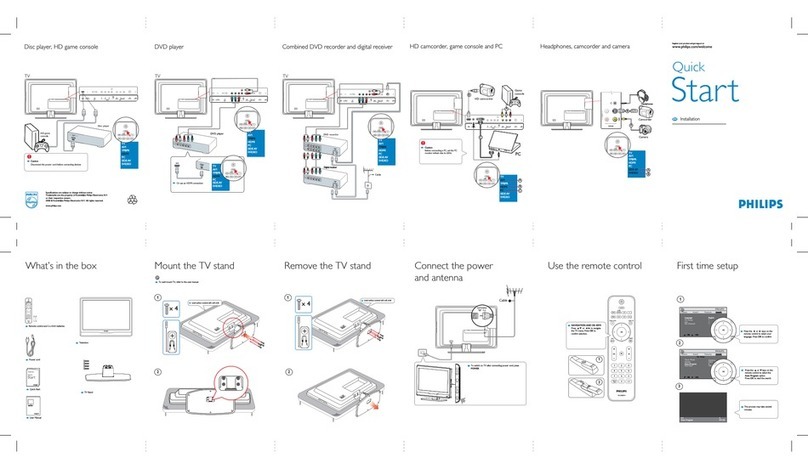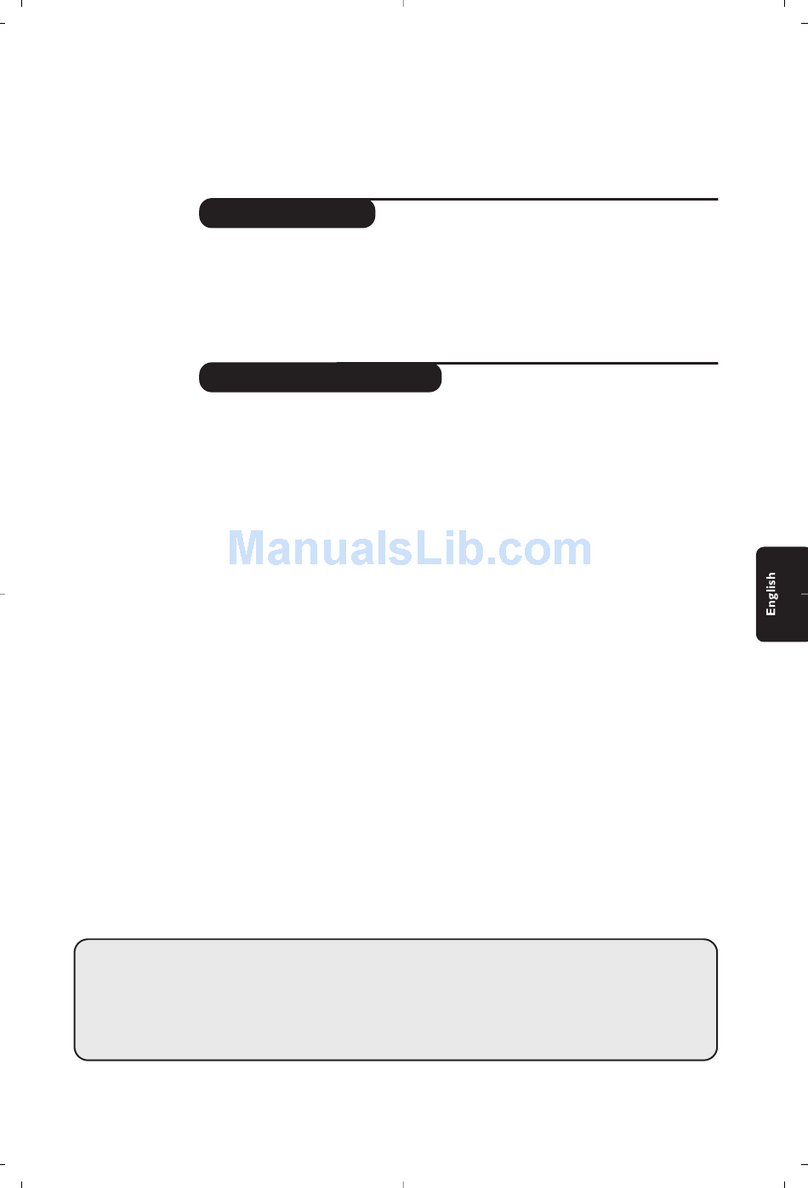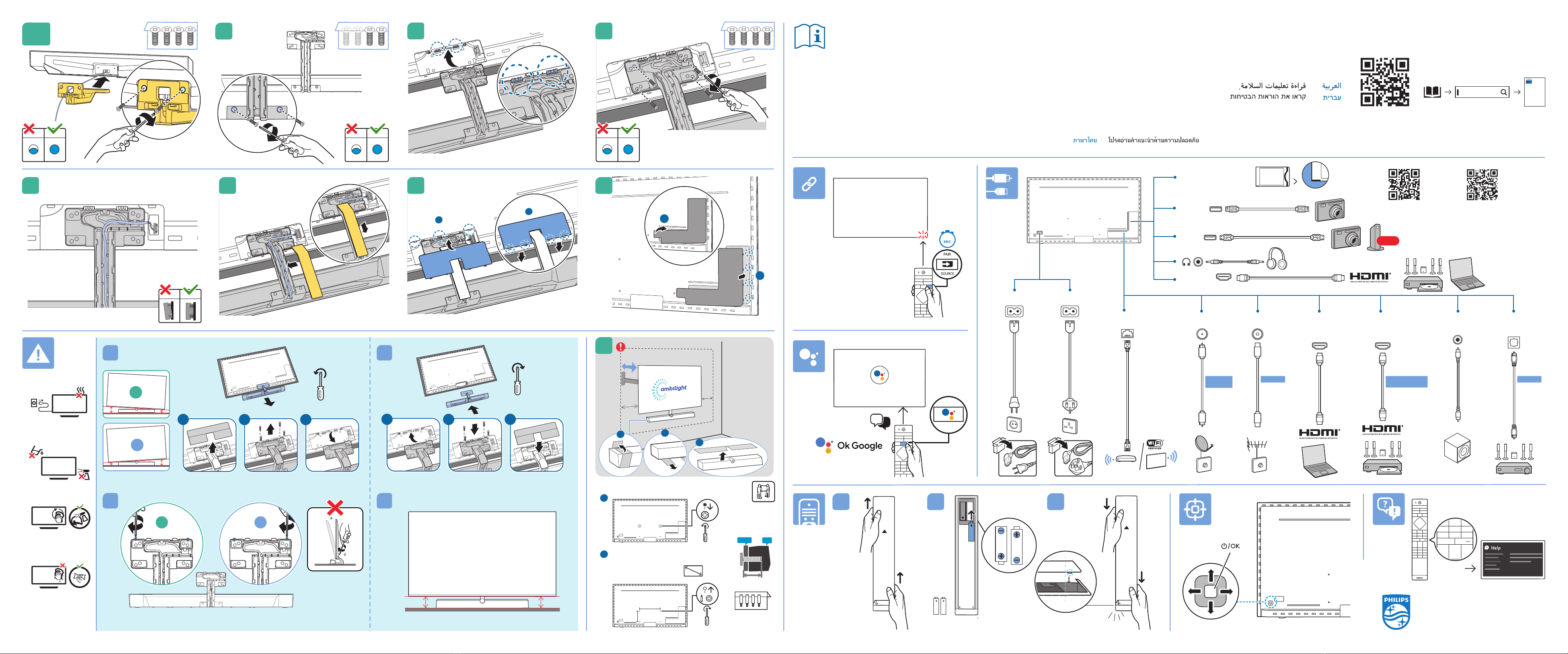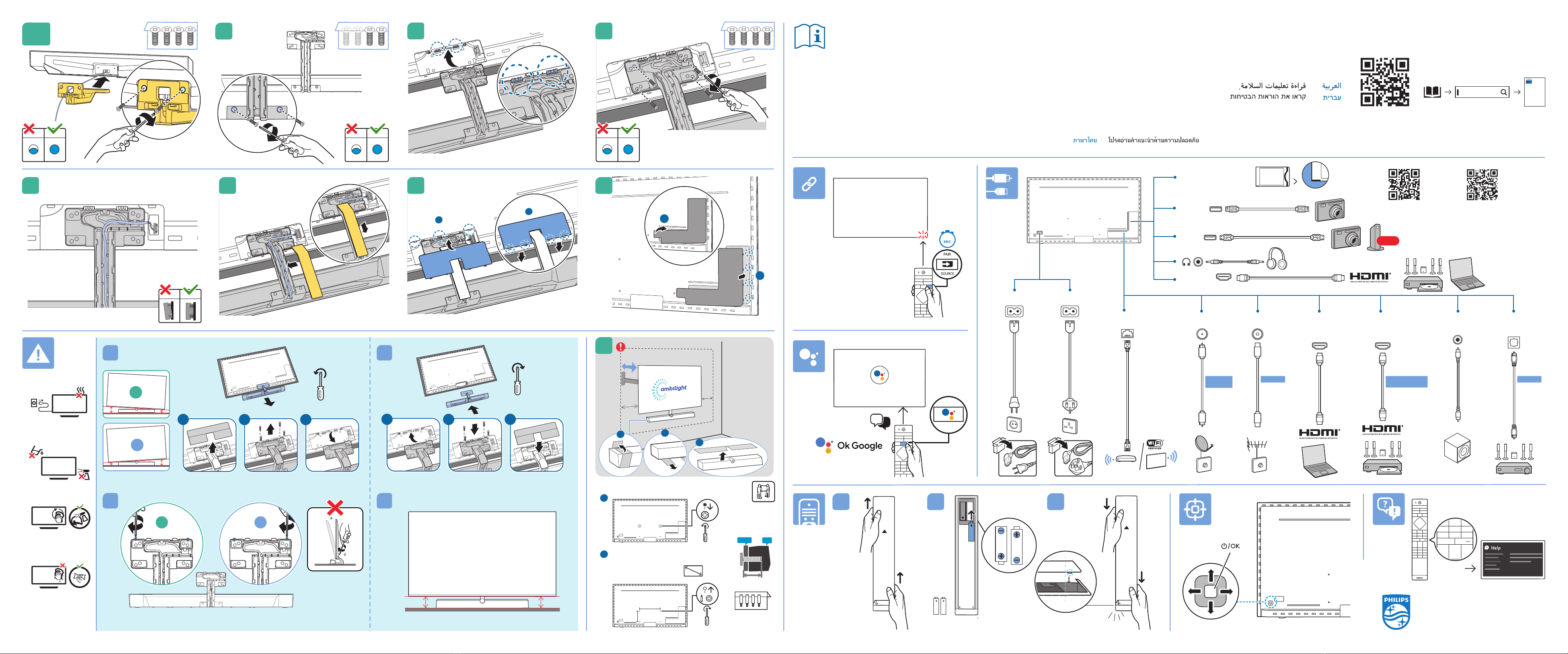
1
2
1
VESA (x, y)
164 cm
65” 400x200mm M6
(L: 14mm~20mm)
VESA TV
L
x4
2
3
x4
1
y
x
x2
x4
+
1
2
34
8 9
10
5
6 7
B
1
2
3
412 3
2x
AAA
LR03
1.5V
Click
< = 1m
3
L
R
L
R
1233
2
1
NETWORK
INTERNET
SAT (EU)
SATELLITE
COAXIAL
ANTENNA
COAXIAL
HDMI 1
ARC
4K 120Hz
COMMON INTERFACE
CAM
USB 2/3
HDD
REC
USB 1
HDMI 3/4
ARC
DIGITAL
AUDIO OUT
TOSLINK
SUBWOOFER
PRE OUT
POWER (EU) POWER (UK)
HDMI 2
ARC / eARC
4K 120Hz
Ultra High-speed
HDMI cable
HDMI eARC
English Read the safety instructions.
Български Прочетете инструкциите за
безопасност.
Čeština Přečtěte si bezpečnostní pokyny.
Hrvatski Pročitajte sigurnosne upute.
Dansk Læs sikkerhedsforskrifterne.
Deutsch Lesen Sie die Sicherheitshinweise.
Ελληνικά Διαβάστε τις οδηγίες
ασφαλείας.
Eesti Lugege ohutusnõudeid.
Español Lea las instrucciones de seguridad.
Français Lisez les consignes de sécurité.
Italiano Leggere le istruzioni di sicurezza.
Κазакша Қорғаныстық нұсқаулар.
Latviešu Izlasiet drošības norādījumus.
Lietuvių Perskaitykite saugos instrukcijas.
Magyar Olvassa el a biztonsági utasí-
tásokat.
Nederlands Lees de veiligheidsvoorschriften.
Norsk Les sikkerhetsforskriftene.
Polski Zapoznaj się z instrukcjami
bezpieczeństwa.
Português Leia as instruções de segurança.
Română Citiţi instrucţiunile de siguranţă.
Русский Читайте инструкции по технике
безопасности.
Srpski Pročitajte bezbednosna uputstva.
Slovenščina Preberite varnostna navodila.
Slovenský Prečítajte si bezpečnostné pokyny.
Suomi Lue turvaohjeet.
Svenska Läs säkerhetsinstruktionerna.
Türkçe Güvenlik talimatlarını okuyun.
Українська Читайте інструкції з техніки
безпеки.
TV software upgrade
for Smart TV-
(From Internet)
RC Instructions
All registered and unregistered trademarks are property of their respective owners.
Specications are subject to change without notice.
Philips and the Philips’ shield emblem are trademarks of Koninklijke Philips N.V. and are
used under license from Koninklijke Philips N.V.
This product has been manufactured by and is sold under the responsibility of TP Vision
Europe B.V., and TP Vision Europe B.V. is the warrantor in relation to this product.
2021© TP Vision Europe B.V. All rights reserved.
www.philips.com/welcome
Registeryour product and get support at
www.philips.com/TVsupport
series
Television
User Manual
Register your product and get support at
www.philips.com/TVsupport